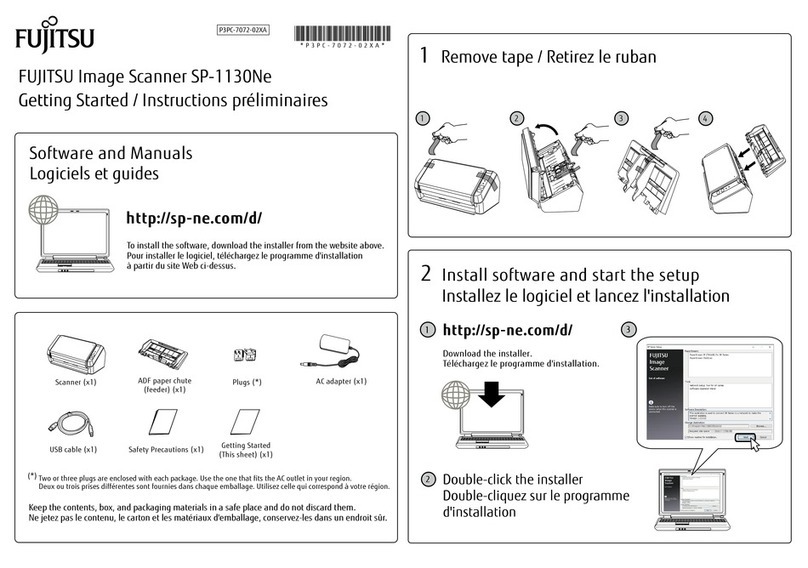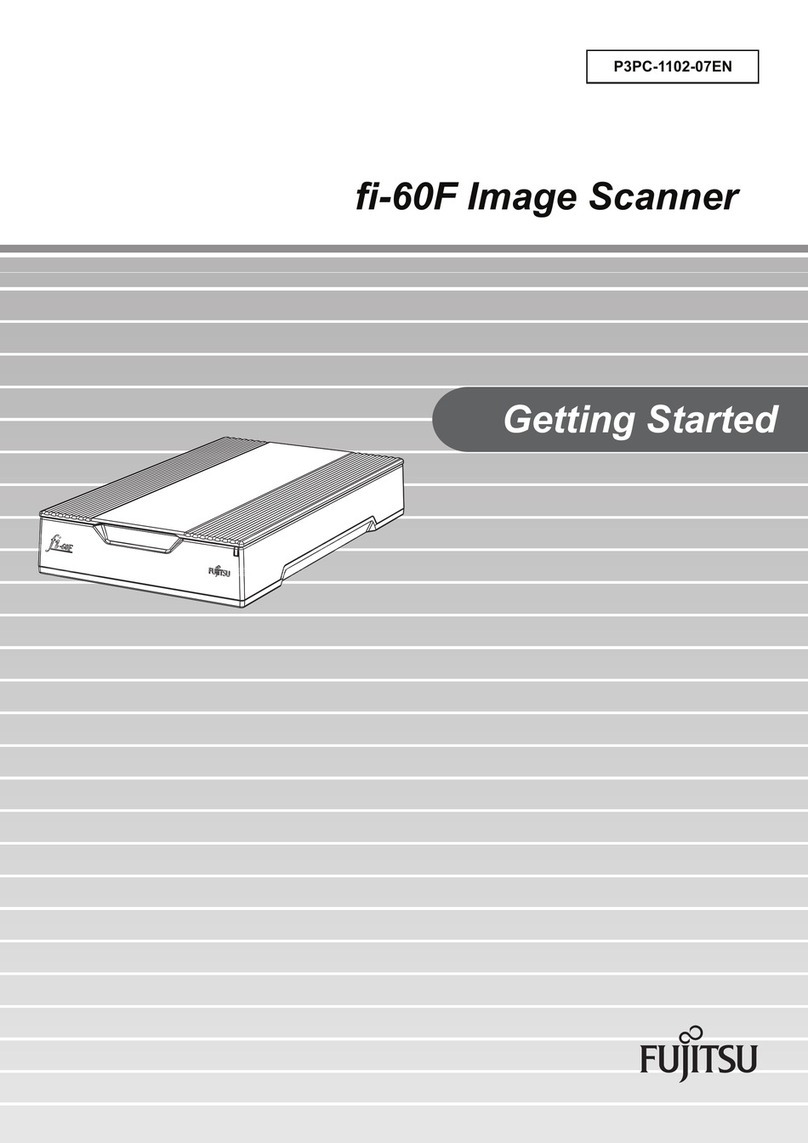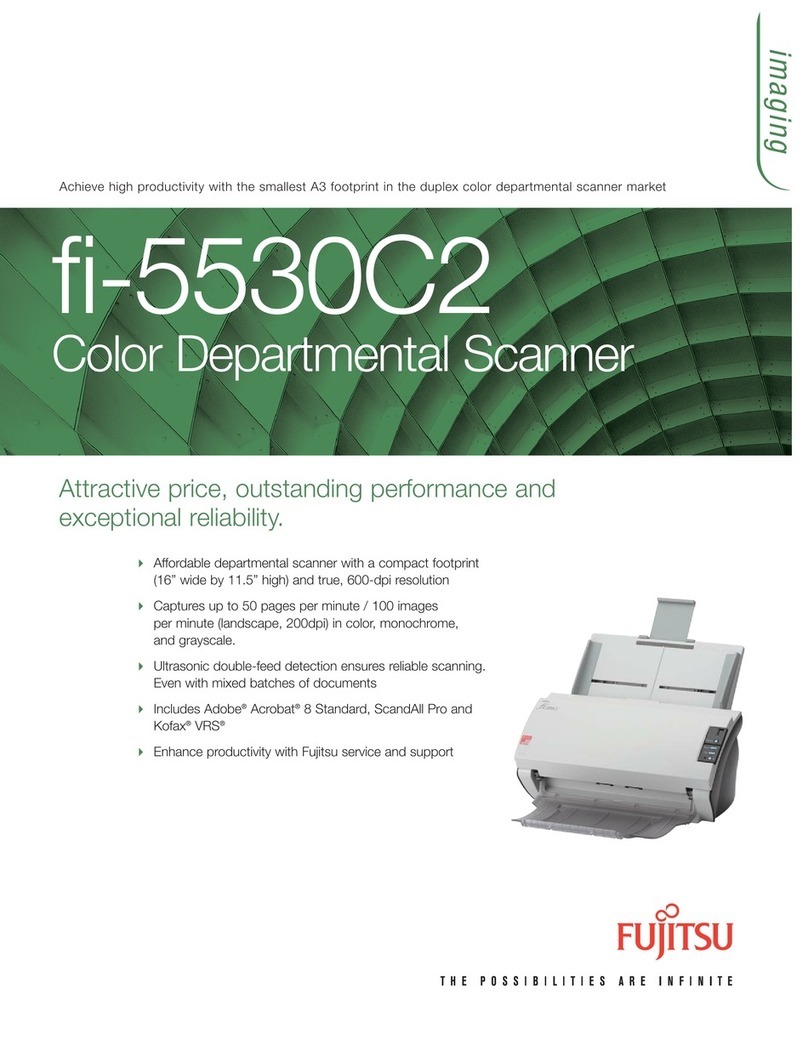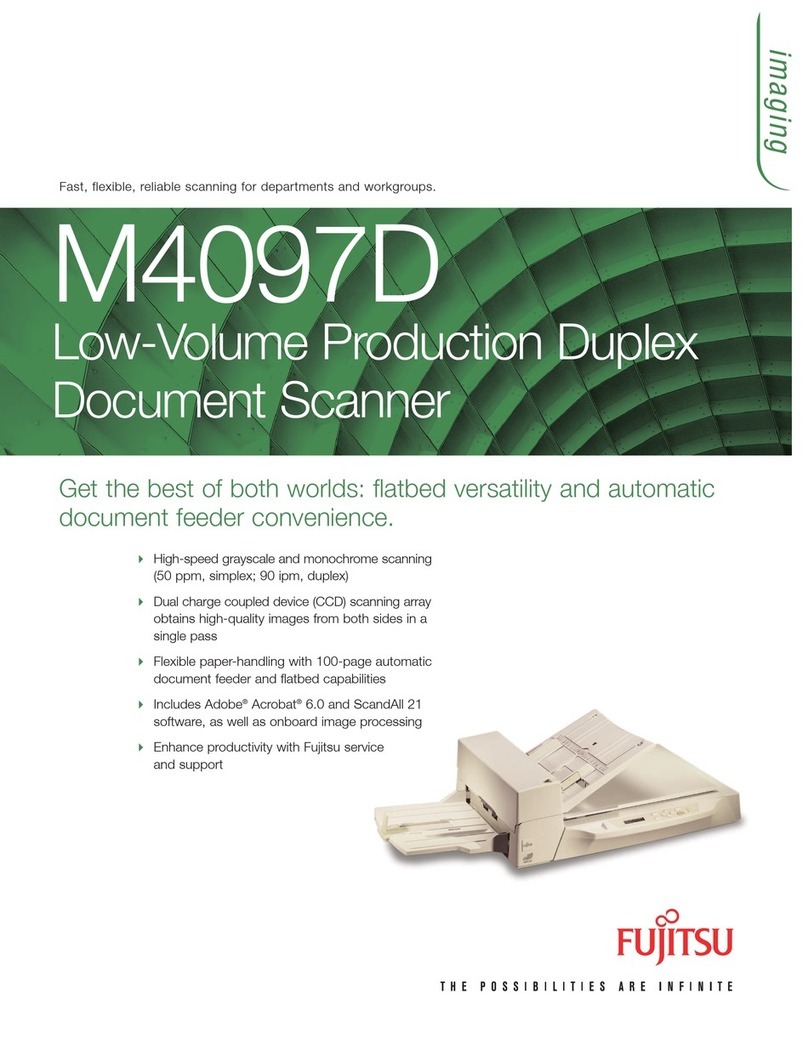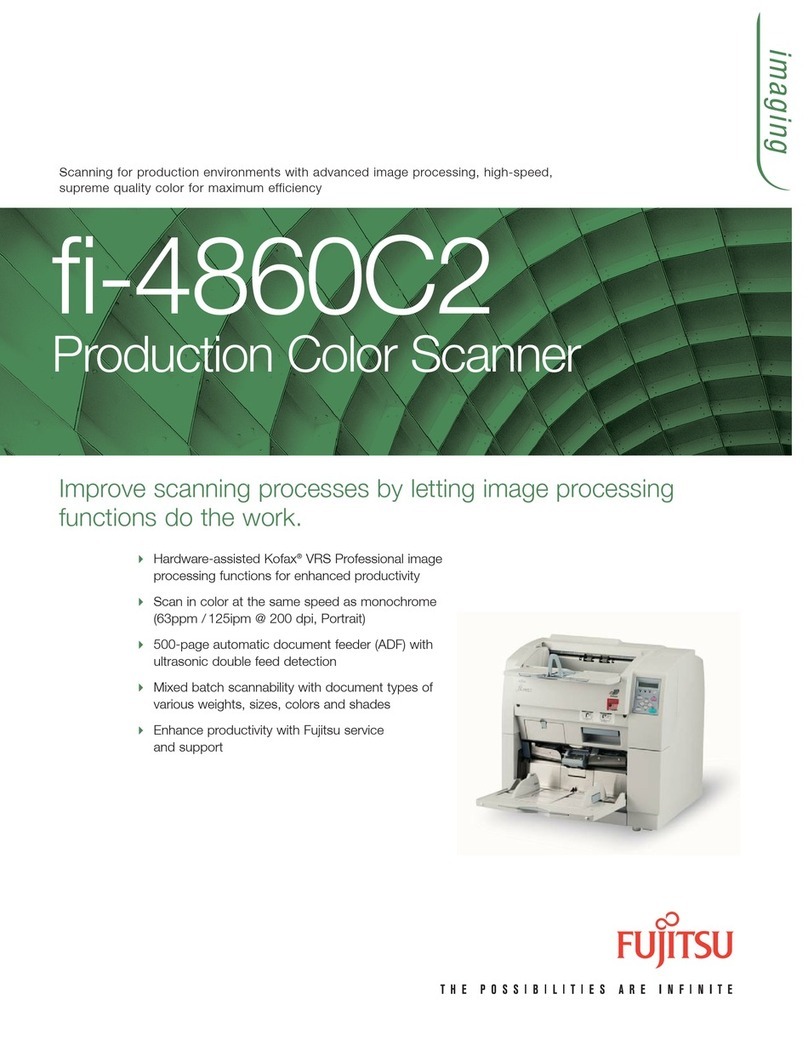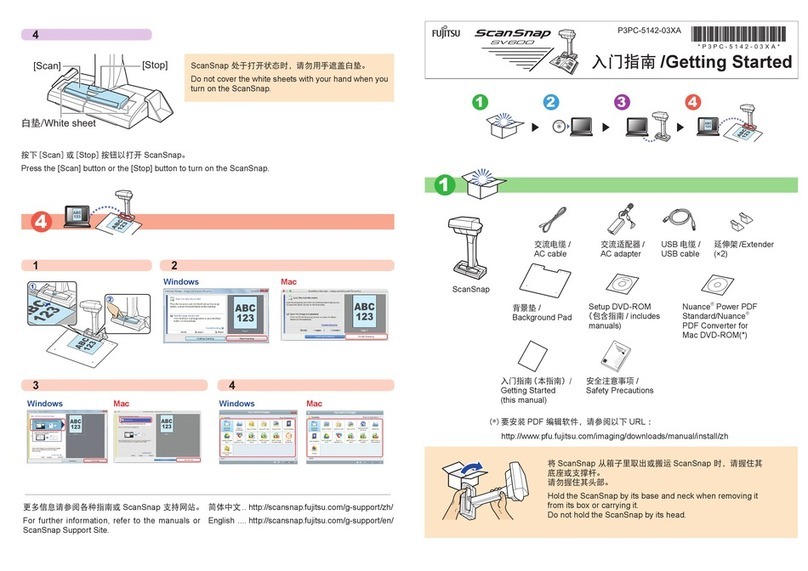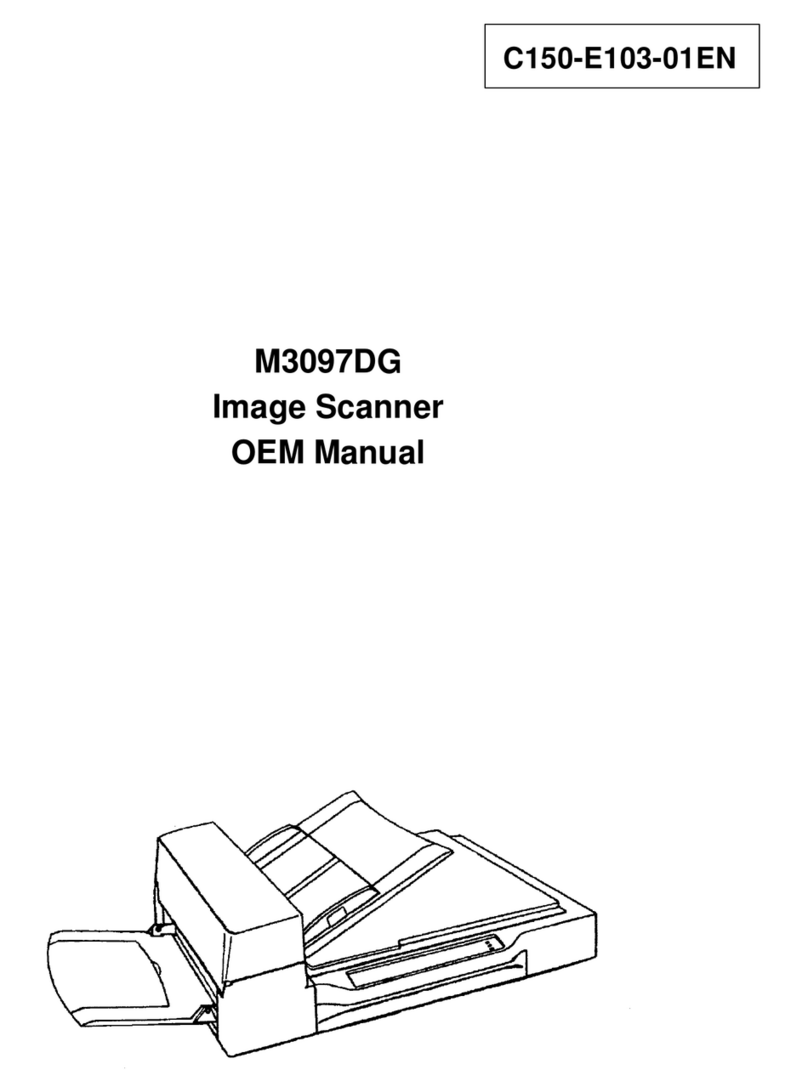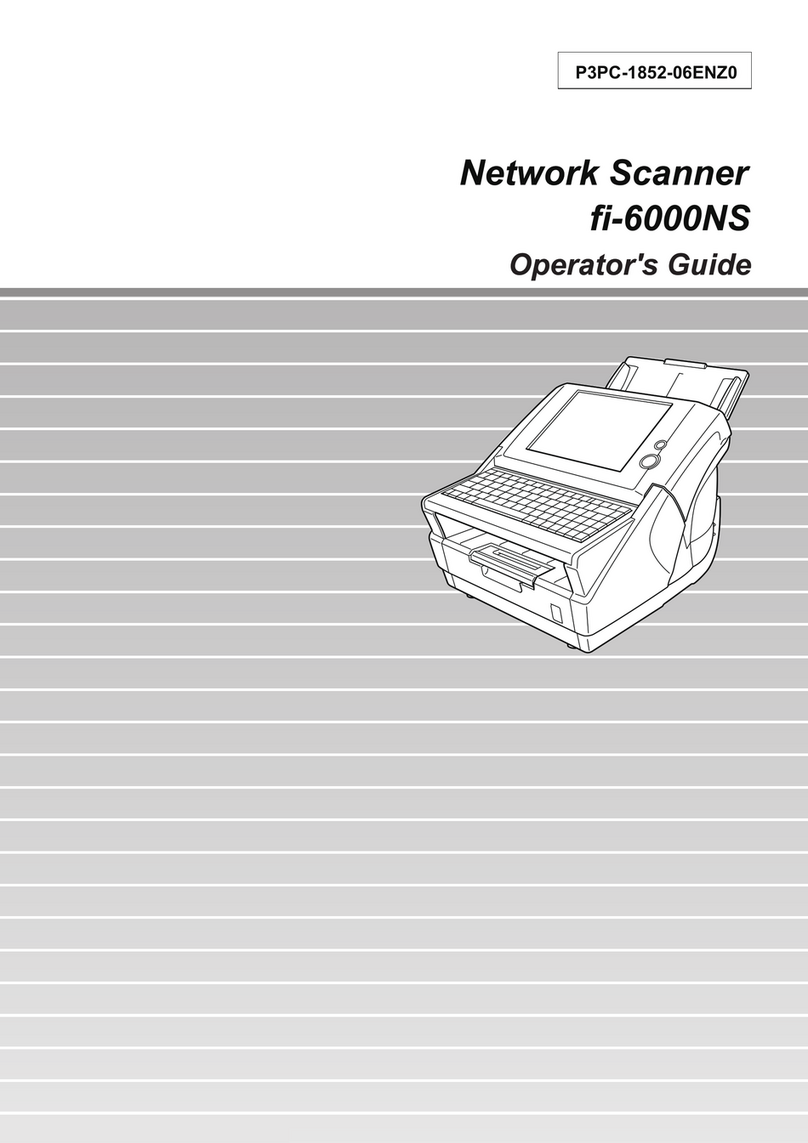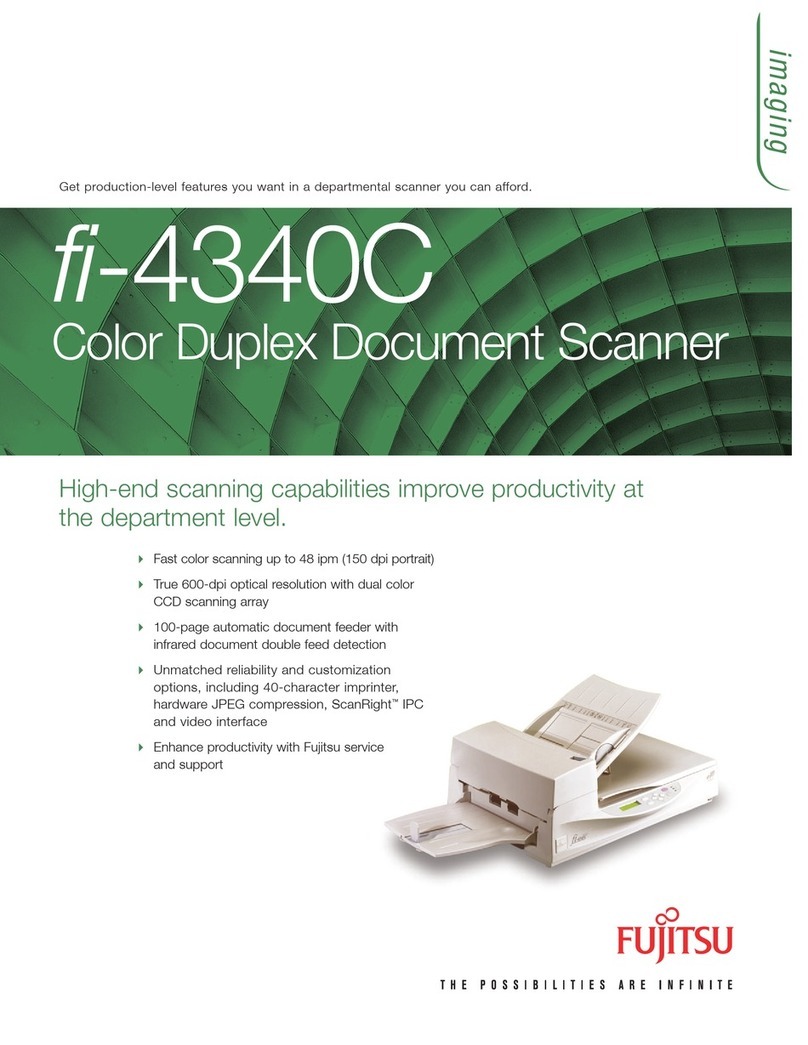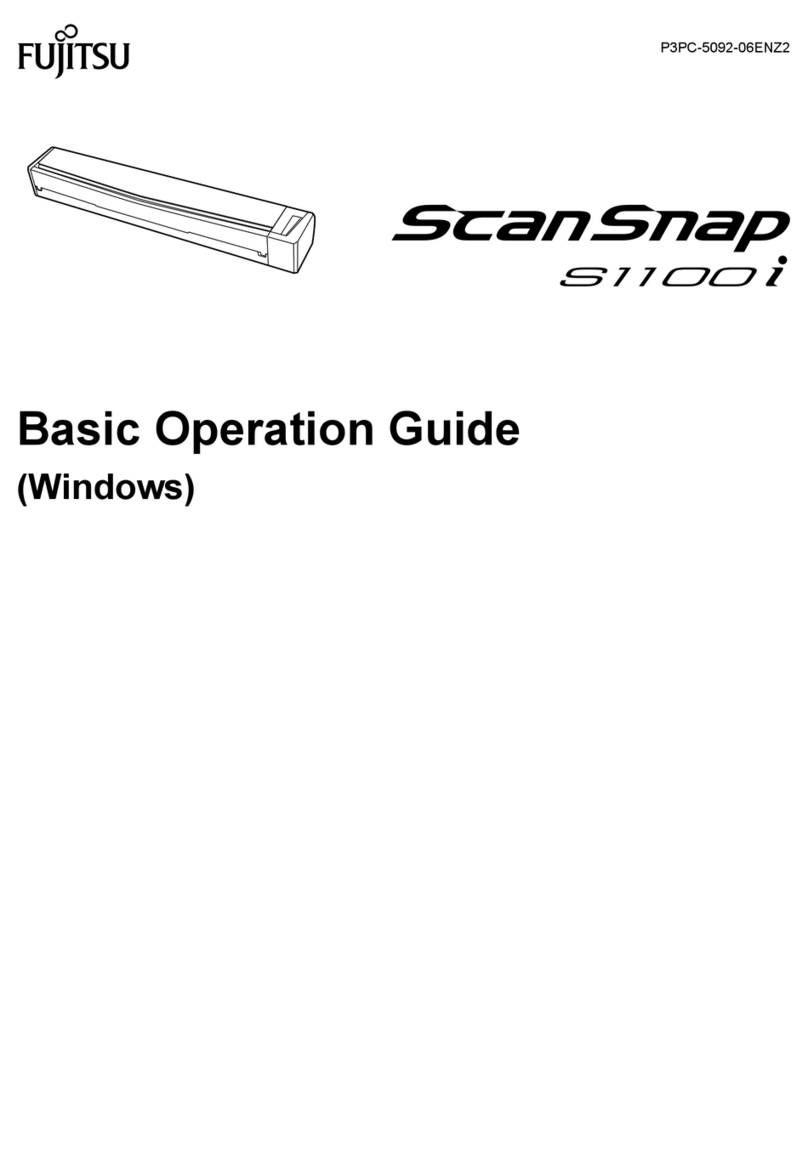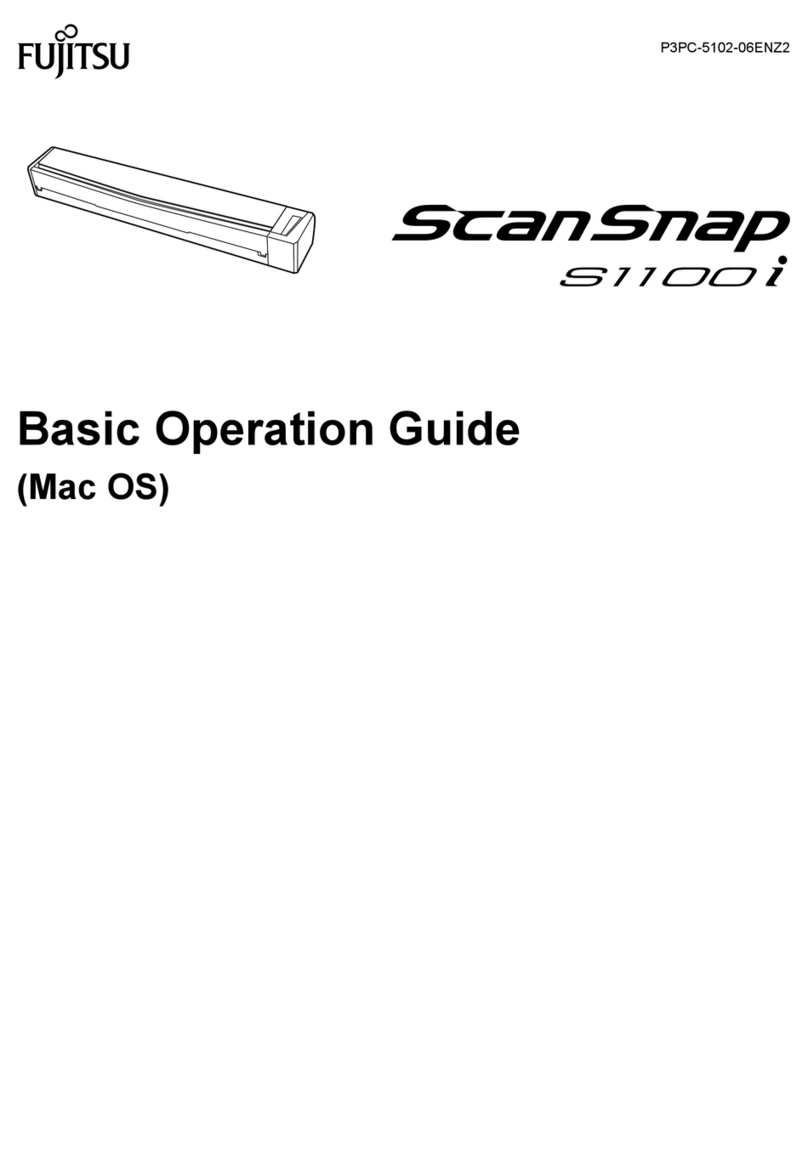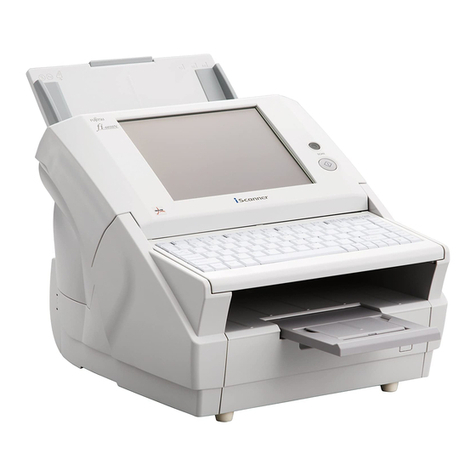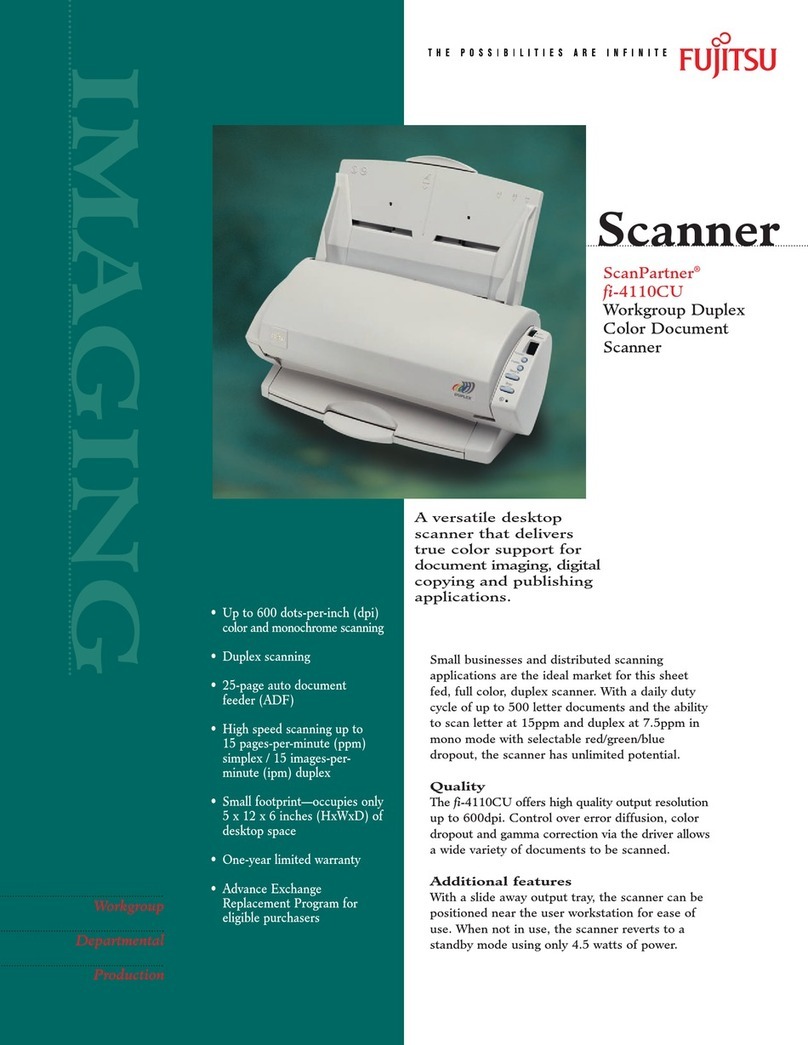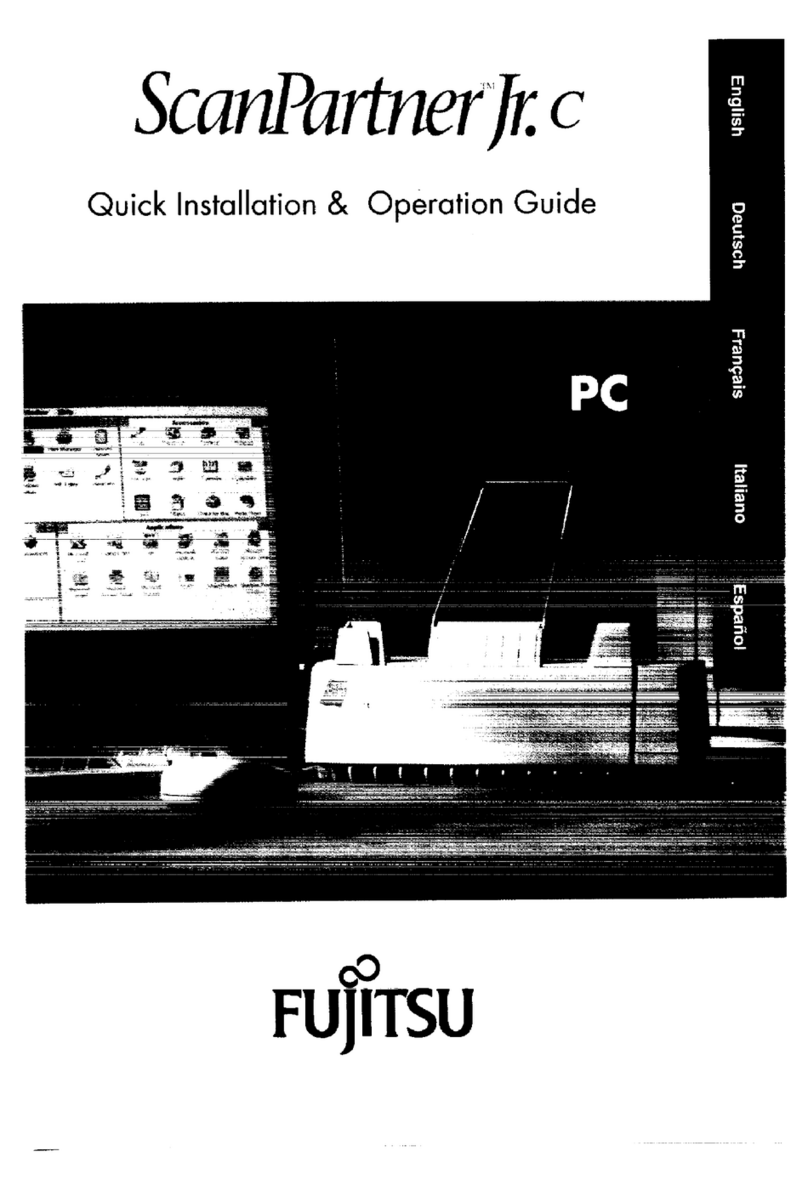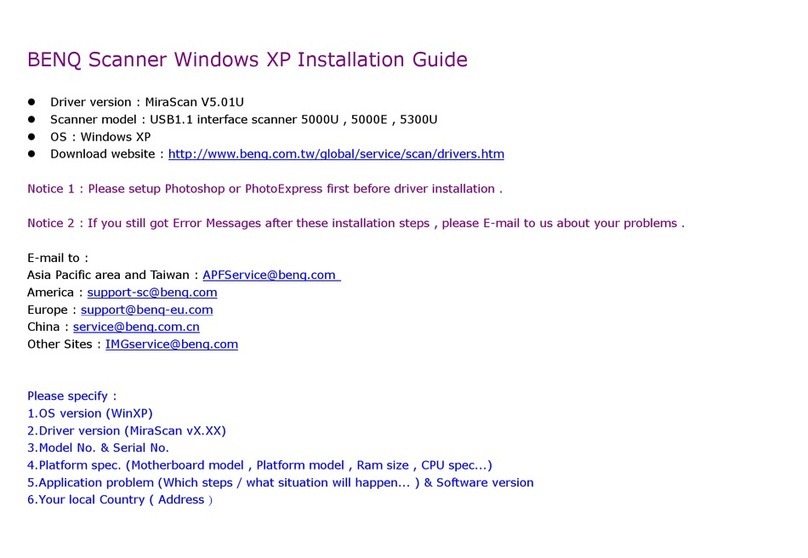fi-6670/fi-6770 Series
Color Duplex Document Scanners
Printed in the U.S.A. Qty.5M DS38400708
Increase efficiency in production environments with
advanced scanning intelligence and high reliability.
Designed with outstanding paper handling, fast scan
speeds up to 90ppm/180ipm and intelligent produc-
tivity enhancement features, the Fujitsu fi-6670 and
fi-6770 scanners deliver the automation and depend-
ability needed for mission-critical production scanning
applications. In addition, innovative features such as
an intelligent multi-feed function drastically improves
the batch scanning process by allowing the ultrasonic
double-feed detection sensor to be trained to ignore
intentional overlapping documents such as photos in
insurance, patient label stickers in healthcare and taped-
on receipts for accounting expense reports.
The fi-6x70 Series scanners come bundled with an
assortment of valuable software tools and applications
such as full versions of Adobe®Acrobat®Standard,
ScandAll PRO with Microsoft SharePoint connectivity
as well as VRS 4.2 Professional image and productiv-
ity enhancement. In addition, the included TWAIN
and ISIS®drivers and flexibility of many interface
options (SCSI/USB 2.0 or VRS CGA) contributes to
decreased deployment costs and improved interop-
erability with complimentary hardware and third party
softwaresolutions.
As the first scanners in their class to offer hard-
ware-assisted VRS CGA, the fi-6670A and fi-6770A
models further improve the speed performance when
utilizing certain advanced VRS imaging features. In
keeping with the Fujitsu tradition, the fi-6x70 Series
is the latest to adhere to the strictest of environmental
regulations including Energy Star, Reduction of
Hazardous Substances and Volatile Organic
Compound to better our environment. Transform
your paper documents into useful electronic data in
aflash with the intelligent scanning features of the
fi-6670 and fi-6770 production scanners.
Service and Support programs to fit your
needs and budget.
The fi-6670 and fi-6770 scanners include a 90-day
on-site, Limited Warranty. For full details on the
Limited Warranty and on all service programs, go to
www.ImagingService.com or call (800) 301- 9475.
About Fujitsu Computer Products of America, Inc.
Fujitsu Computer Products of America, Inc. is a subsidiary
of Fujitsu Limited, a leading provider of customer-
focused IT and communications solutions for the global
marketplace. FCPAprovides innovative solutions for the
U.S. marketplace. Current product and service offerings
include high performance hard disk drives, scanners and
scanner maintenance, palm vein recognition technology,
10Gb Ethernet switches and degaussers.
©2008 Fujitsu Computer Products of America, Inc. All rights reserved. Fujitsu and the Fujitsu logo are registered trademarks and The Possibilities are Infinite is a trademark of
Fujitsu Limited. ScanCareand ScanAid aretrademarks of Fujitsu Computer Products of America, Inc. VRS is a trademark and VirtualReScan is a registered trademark of Kofax
Image Products, Inc. Adobe and Acrobat areeither registered trademarks or trademarks of Adobe Systems Incorporated in the United States and/or other countries. Microsoft
and Sharepoint are either registered trademarks or trademarks of Microsoft Corporation in the United States and/or other countries. QuickScan is a trademark and ISIS and is
aregistered trademark of Pixel Translations, a division of Captiva Software Corporation. As an ENERGY STAR®Partner, Fujitsu Ltd. has determined that this product meets the
ENERGY STAR®guidelines for energy efficiency. ENERGY STAR® is a U.S. registered trademark. All other trademarks are the property of their respective owners.
All statements herein arevalid only in the U.S. for U.S. residents, are based on normal operating conditions, are provided for informational purposes only, and are not
intended to create any implied warranty of merchantability or fitness for a particular purpose. Fujitsu Computer Products of America, Inc. reserves the right to modify
at any time without prior notice these statements, our products, their performance specifications, availability, price and warranty, post-warranty and service programs.
Fujitsu Computer Products of America, Inc.
http://us.fujitsu.com/fcpa
1255
East
Arques
Avenue
Sunnyvale,
CA
94085-4701
.
(800)
626-4686
(408)
746-7000
[email protected]Functional Specifications
Document Feeding Mode Automatic document feeder (ADF) & Flatbed 1
Technology
Charge coupled device (CCD) image sensor (x 2, fi-6670) (x 3, fi-6770)
Output Monochrome, 50 – 600
Resolution (dpi) Grayscale and Color (adjustable by 1 dpi increments)
Optical Resolution (dpi) 600
Output Format
Color: 24 bit, 8 bit/4 bit; Grayscale: 8 bit, 4 bit; Monochrome: 1 bit
ADConverter 1024 levels (10 bit)
ADF Capacity 200 sheets (letter, 20 lb.)
Document Size ADF Minimum 2 in. x 3 in.
ADF Maximum 11 in. x 17 in.
Flatbed (fi-6770) 11 in. x 17 in.
Interface Ultra SCSI (50m) / Hi Speed USB 2.0 /
Third Party Slot & Ultra SCSI (50m) / Hi Speed USB 2.0 /
Ultra Wide SCSI (68m) VRS / Hi Speed USB 2.0 VRS (CGA)3
Scanning Speeds2
Letter/Landscape Mode Simplex Duplex
Monochrome, Grayscale & Color @ 200 dpi 90 ppm180 ipm
Monochrome, Grayscale & Color @ 300 dpi 80ppm 160 ipm
Flatbed (fi-6770) 0.6 seconds (200 dpi), 0.7 seconds (300 dpi)
Letter/Portrait Mode Simplex Duplex
Monochrome, Grayscale & Color @ 200 dpi 70 ppm 140 ipm
Monochrome, Grayscale & Color @ 300 dpi 60 ppm 120 ipm
Flatbed (fi-6770) 0.9 seconds (200 dpi), 1.1 seconds (300 dpi)
Physical Specifications
Power Requirements (auto-switching) AC 100 – 240V, +/- 10%
Power Consumption Operating 216W
Sleep Mode Less than 6W,Less than 9.1W (CGA)
Operating Temperature 42° – 95°F (5°C – 35°C)
Environment Relative Humidity 20% – 80% (non-condensing)
fi-6670/fi-6770 Dimensions (HxWxD) 11.8” x 17” x 11.8” (fi-6670), 27.2” x 19.7” x 13.5” (fi-6770)
fi-6670/fi-6770 Weight (fi-6670) 37.5 lbs., (fi-6770) 77.2 lbs.
Reliability Specifications
Daily Duty Cycle Up to 15,000 documents per day
Limited Warranty 3months on-site
Service Options In-Warranty upgrades and Post-Warranty (Plus)
On-Site: Basic (parts, labor and travel only) or
ScanCare (Preventative Maintenance, Consumables + Basic)
Response Time Options: Next Business Day,4-hour or 24/7
Unit Replacement: Advance Exchange4;Unit Return: Depot
Consumables: ScanAid Kits
Features
Automatic color detection, content-based rotation, intelligent blank page
deletion, background saturation, advanced clarity, selectable background,
onboardJPEG compression, swivel ADF
1
,dual control panels
4
Inbox Software/Drivers TWAIN, ISIS™,Adobe®Acrobat®Standard,
(DVD format) Kofax®VRS Professional with Bar Code, ScandAll PRO,
QuickScan™Pro (Trial), Image Processing Option
Others Multi-Feed Detection
Yes, Ultrasonic double feed detection with Intelligent Multi-Feed Function
Long Paper Scanning 120 inches
Part Numbers fi-6670 – PA03576-B505
fi-6670A – PA03576-B535
fi-6770 – PA03576-B005
fi-6770A – PA03576-B035
Technical Specifications
MODEL fi-6670 / fi-6770
Terms and conditions apply. A service contract
must be executed to purchase all service
programs noted in this document.
1fi-6770 only
2Requires Pentium IV 2.2Ghz, PC, DVD, 1GB memory
or above for optimum throughput
3Third party slot used for CGA
4fi-6670 only