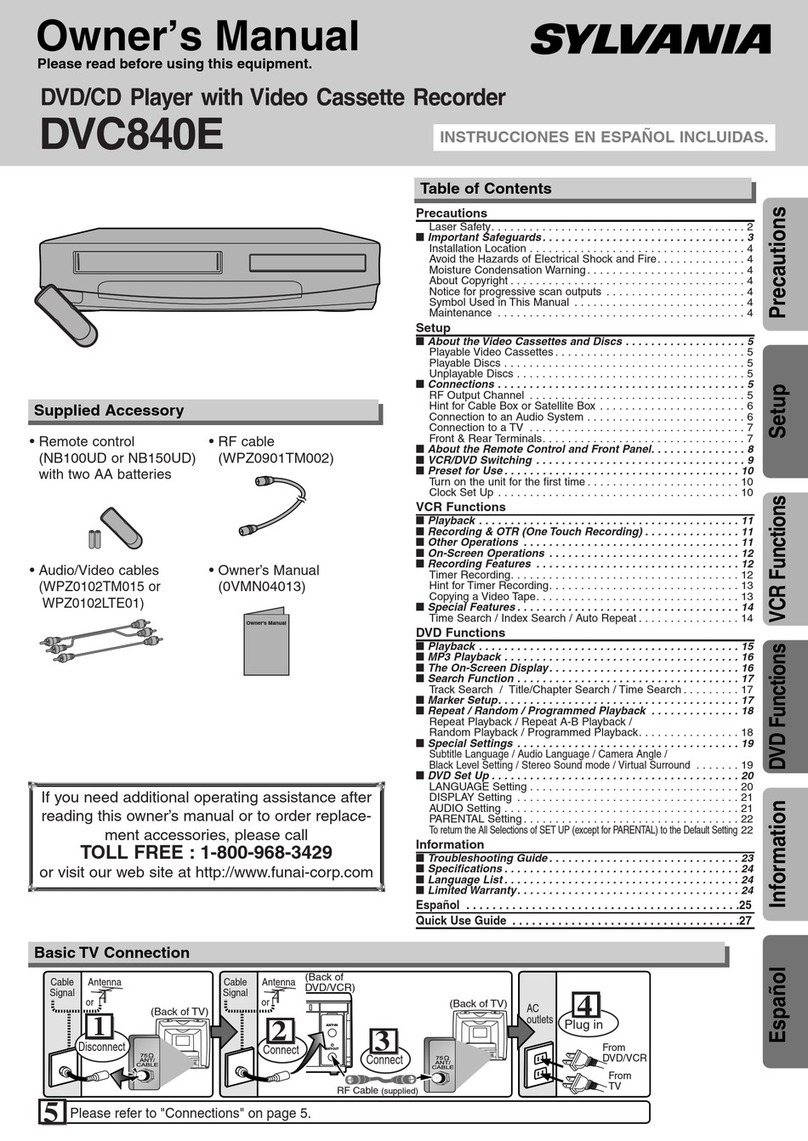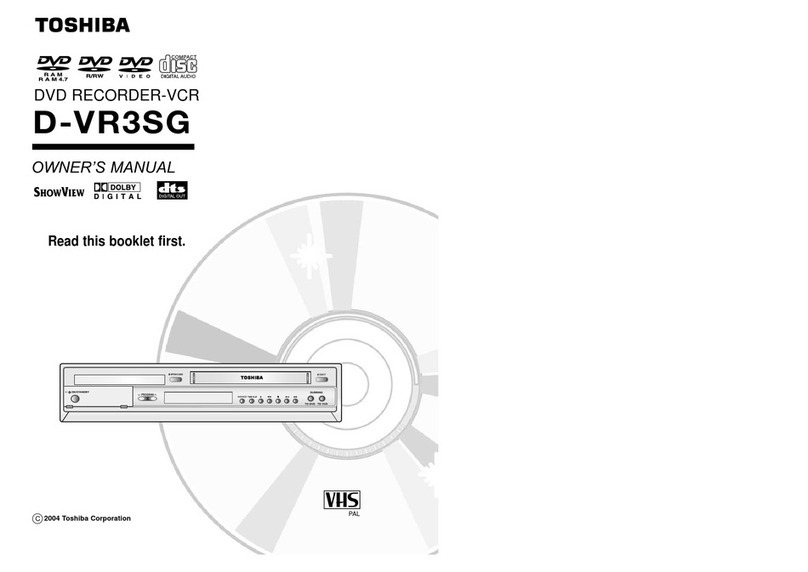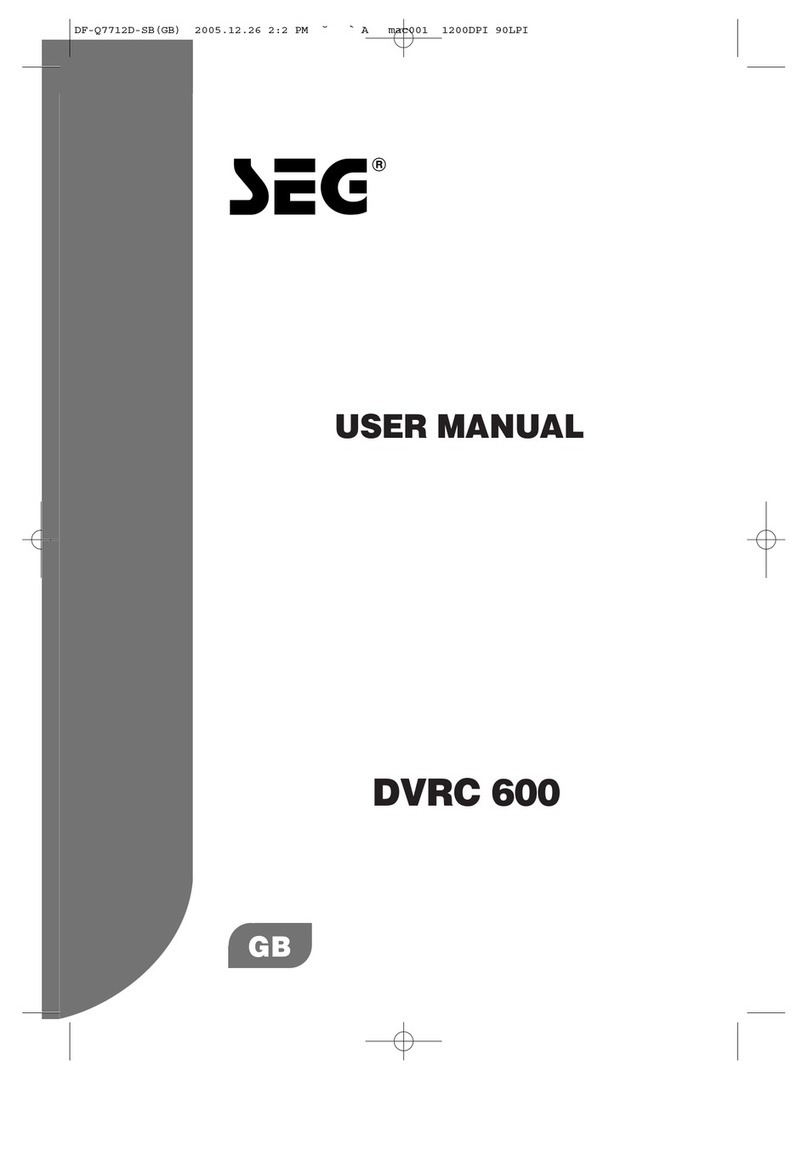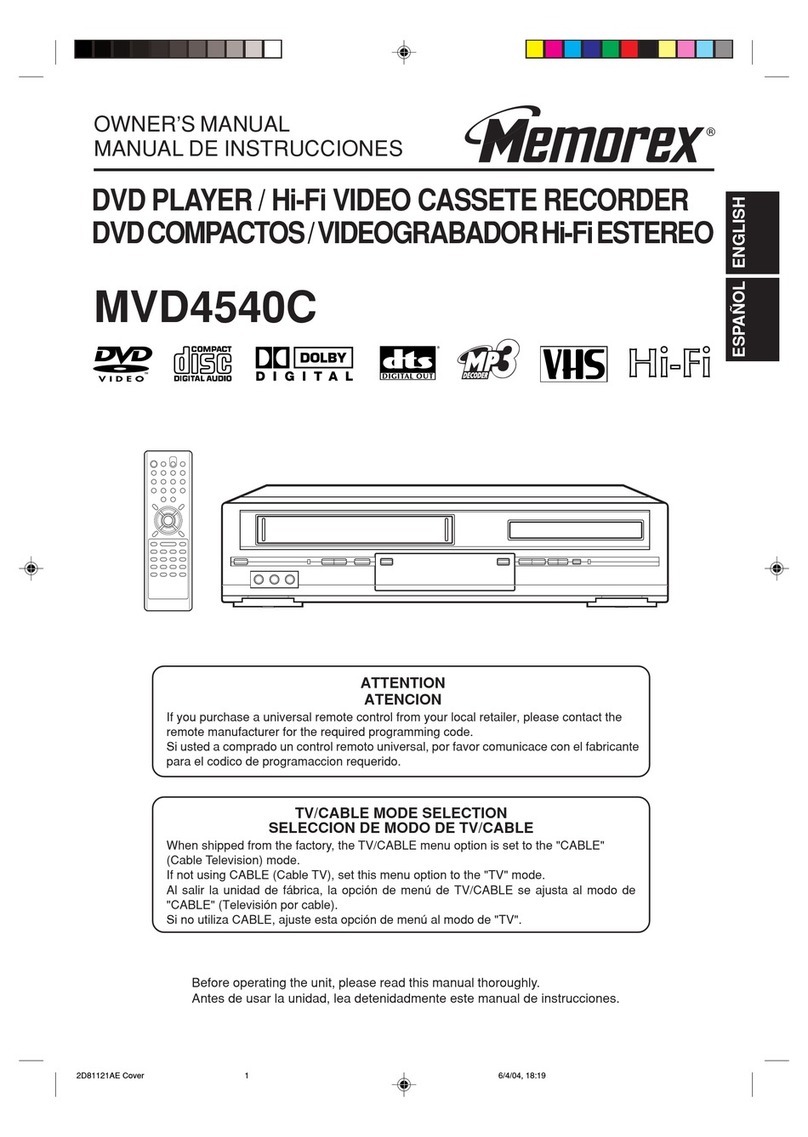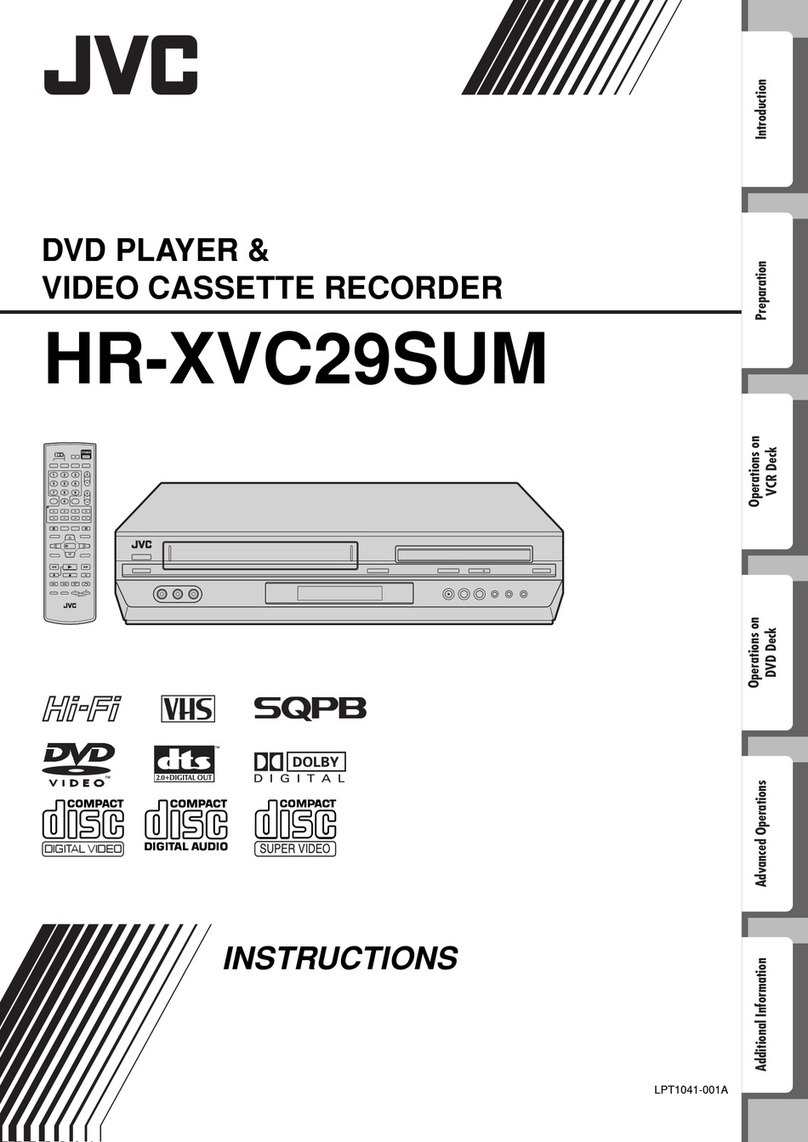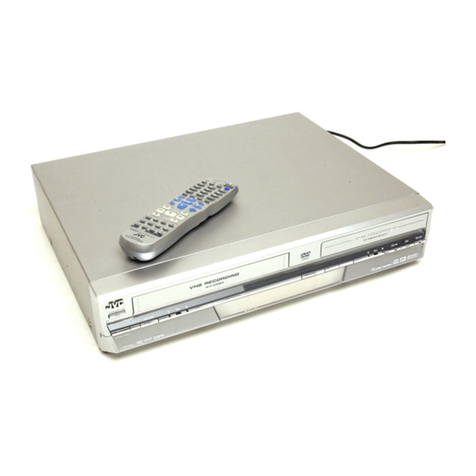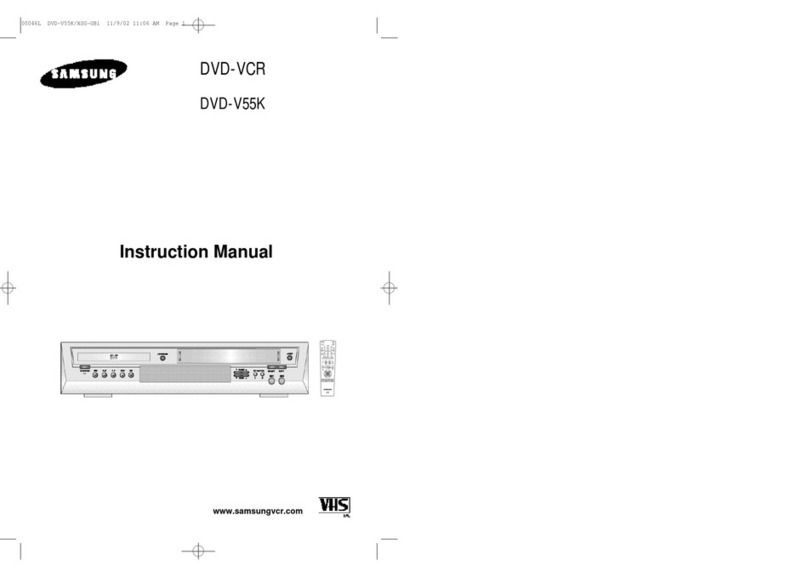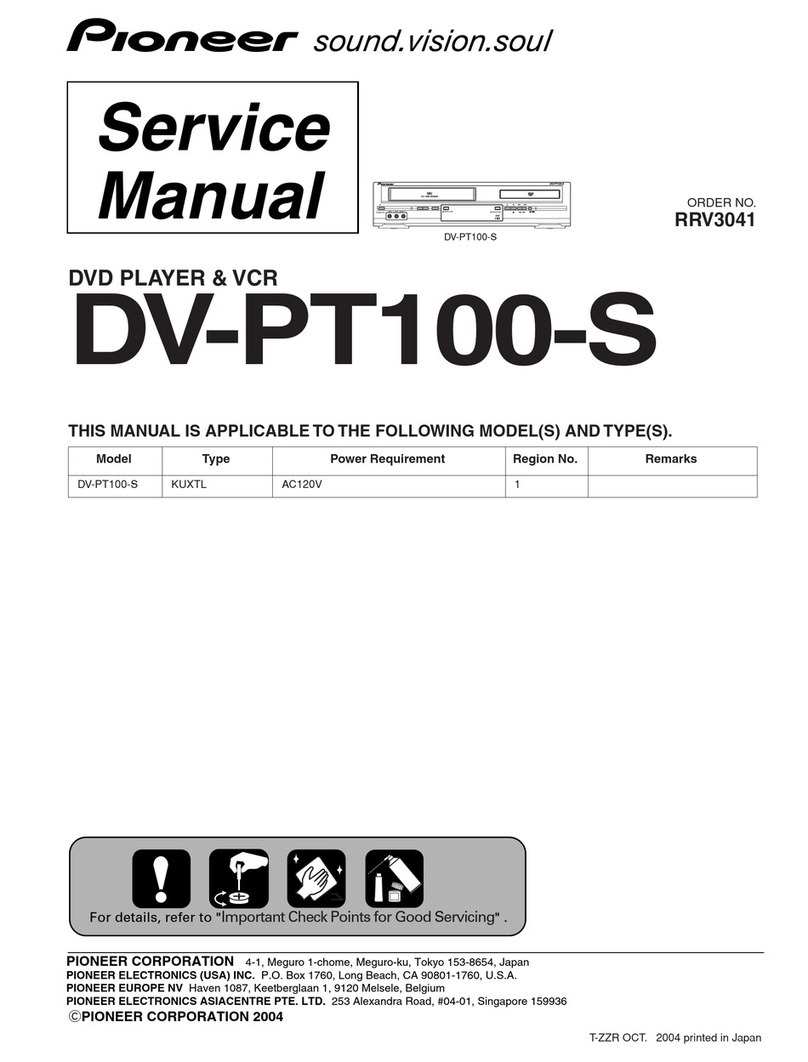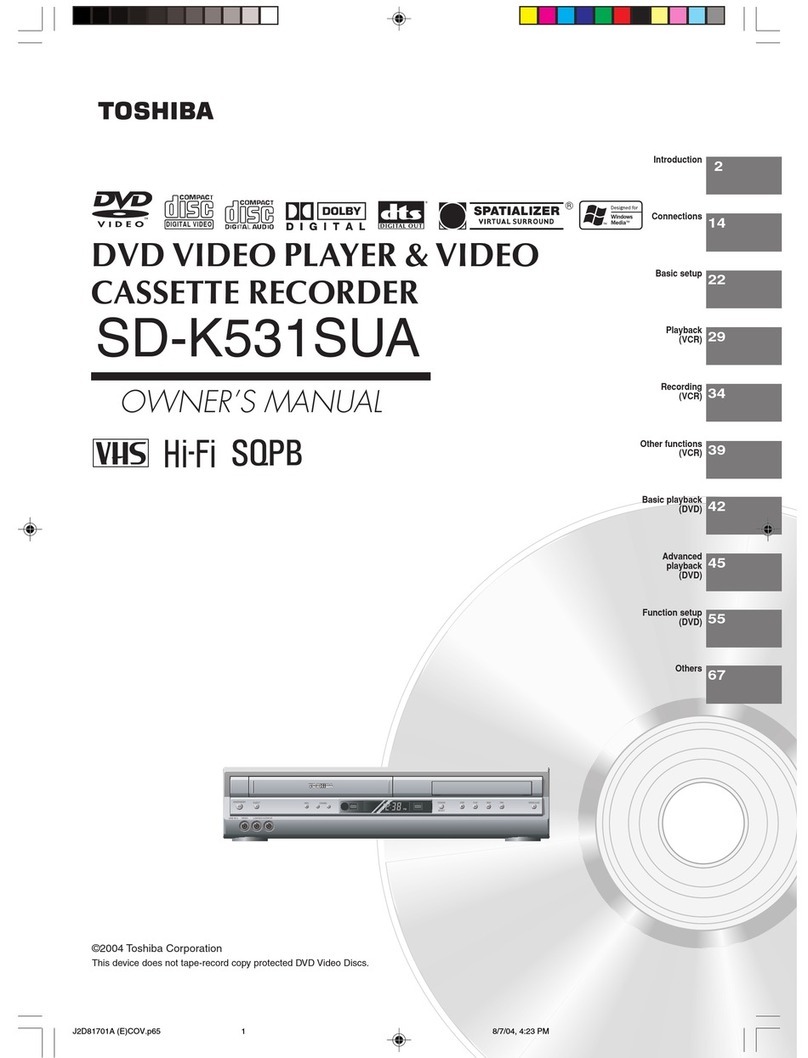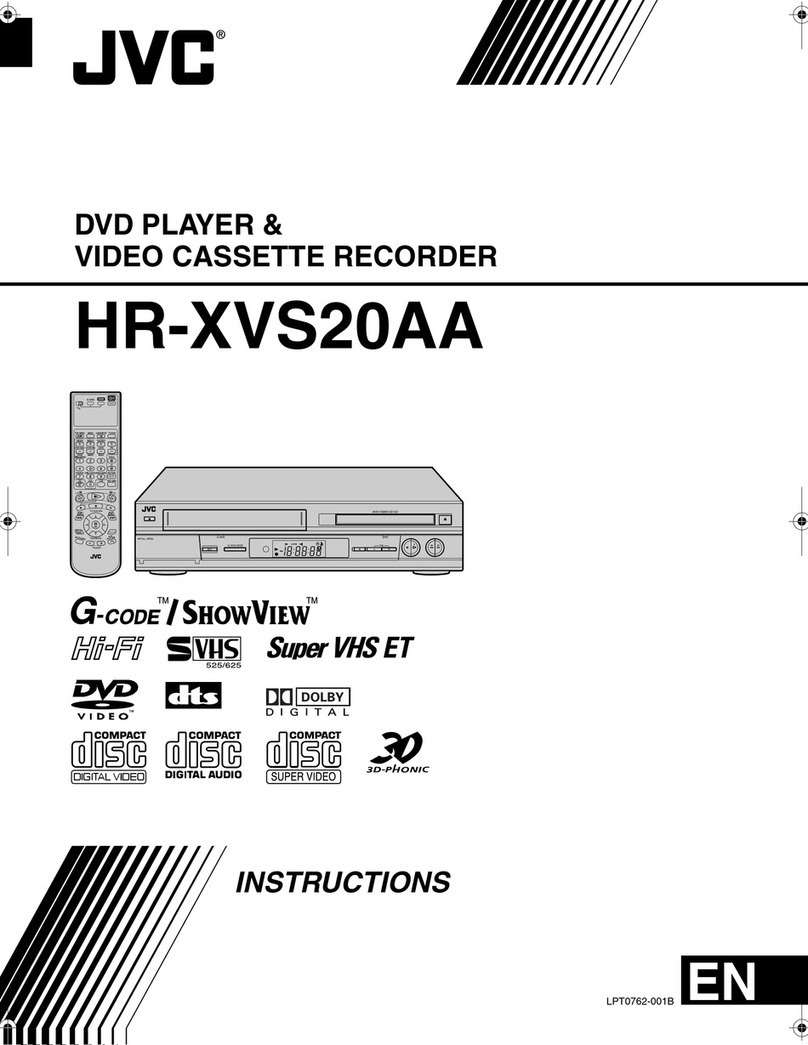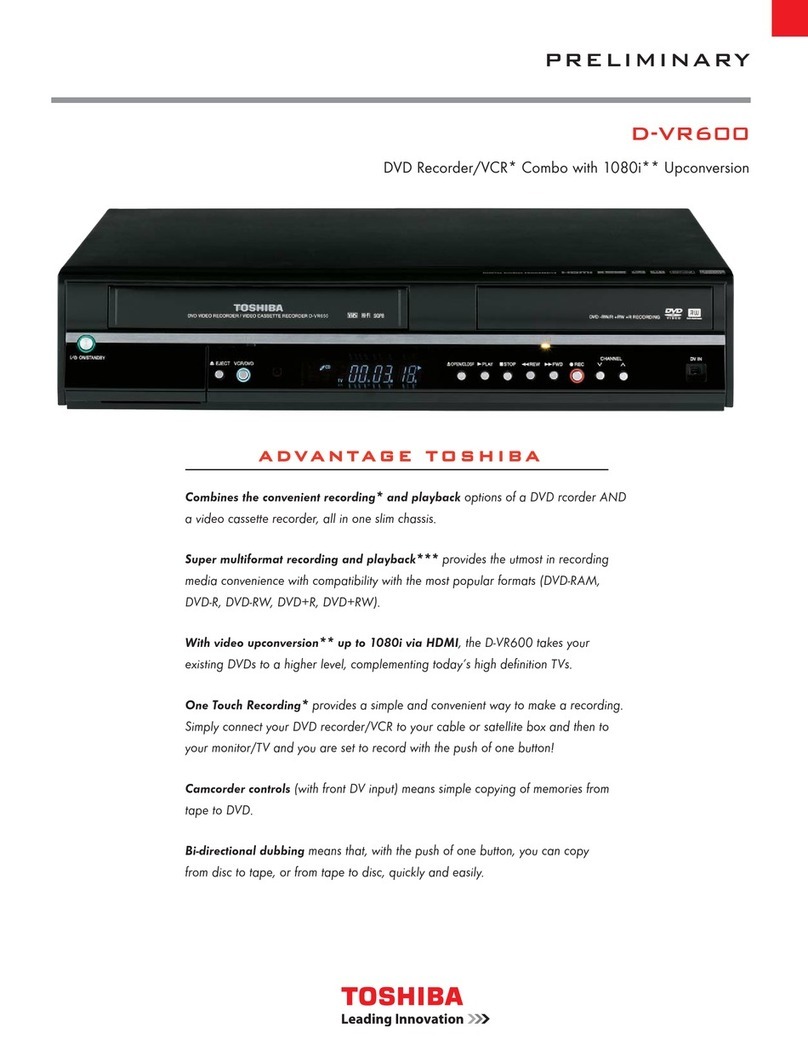FUNAI DV220FX4 User manual
Other FUNAI DVD VCR Combo manuals

FUNAI
FUNAI DPVR-4605 User manual

FUNAI
FUNAI DCVR-4800 User manual

FUNAI
FUNAI DDVR-5505V User manual

FUNAI
FUNAI ZV427FX4 User manual

FUNAI
FUNAI DRV-B2734 User manual
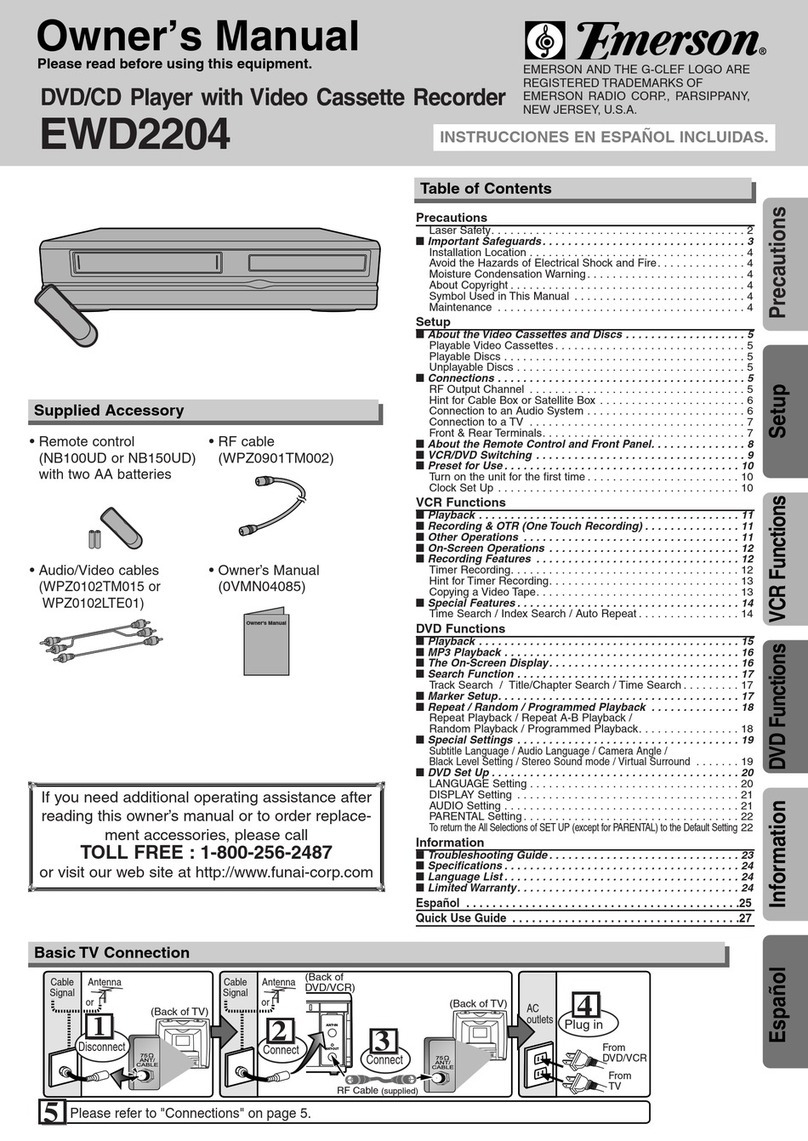
FUNAI
FUNAI Emerson EWD2204 User manual

FUNAI
FUNAI DPVR-5505 User manual

FUNAI
FUNAI T3B-N8182DB User manual

FUNAI
FUNAI DBVR-2700 User manual

FUNAI
FUNAI DPVR-4604 User manual

FUNAI
FUNAI WD6D-D4413DB User manual

FUNAI
FUNAI DDVR-6830 User manual

FUNAI
FUNAI FDRV-90E User manual

FUNAI
FUNAI WV806 User manual

FUNAI
FUNAI TD6D-D4413DB User manual

FUNAI
FUNAI SV2000 WV20V6 User manual

FUNAI
FUNAI DPVR-5600 User manual

FUNAI
FUNAI DPVR-2600 User manual

FUNAI
FUNAI D8B-M1000ZB User manual
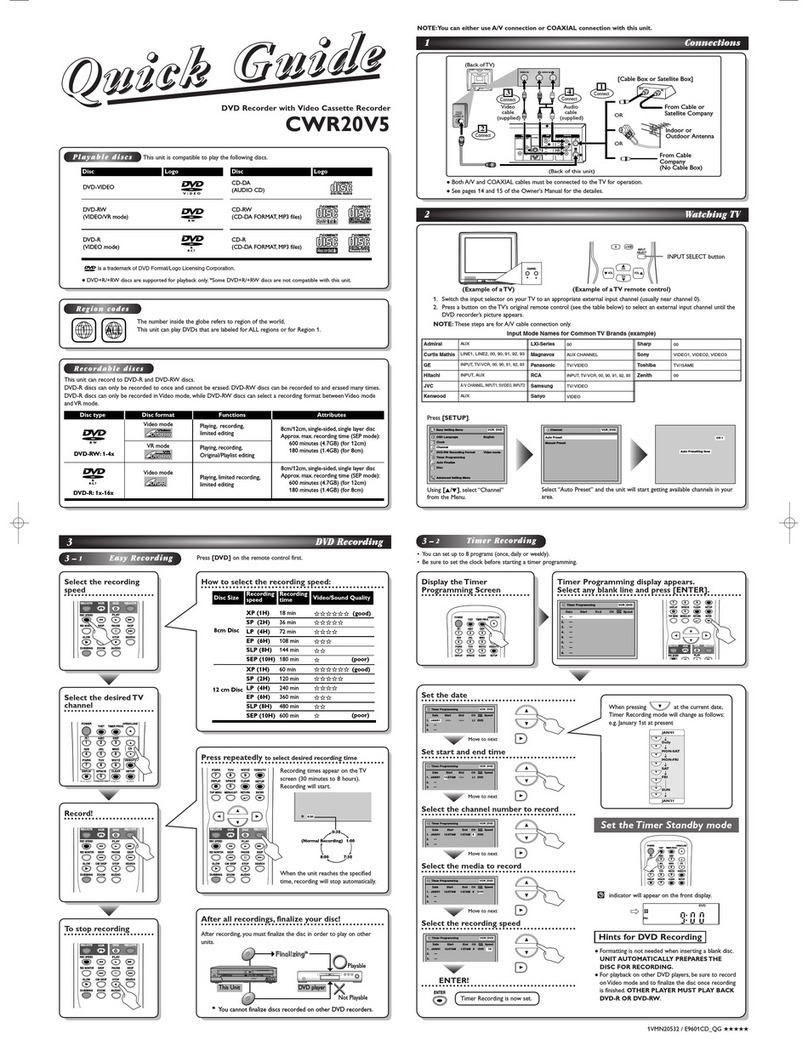
FUNAI
FUNAI Symphonic CWR20V5 User manual