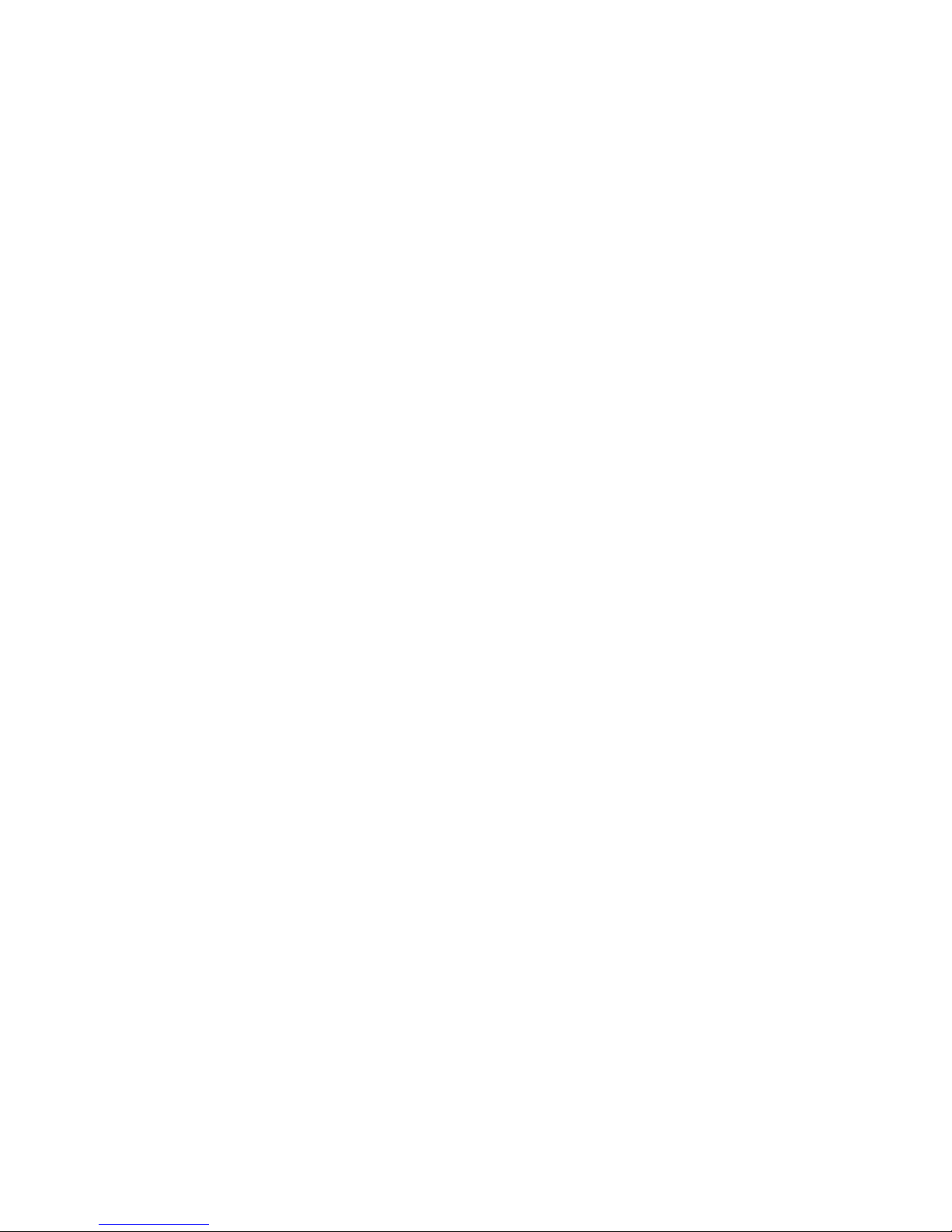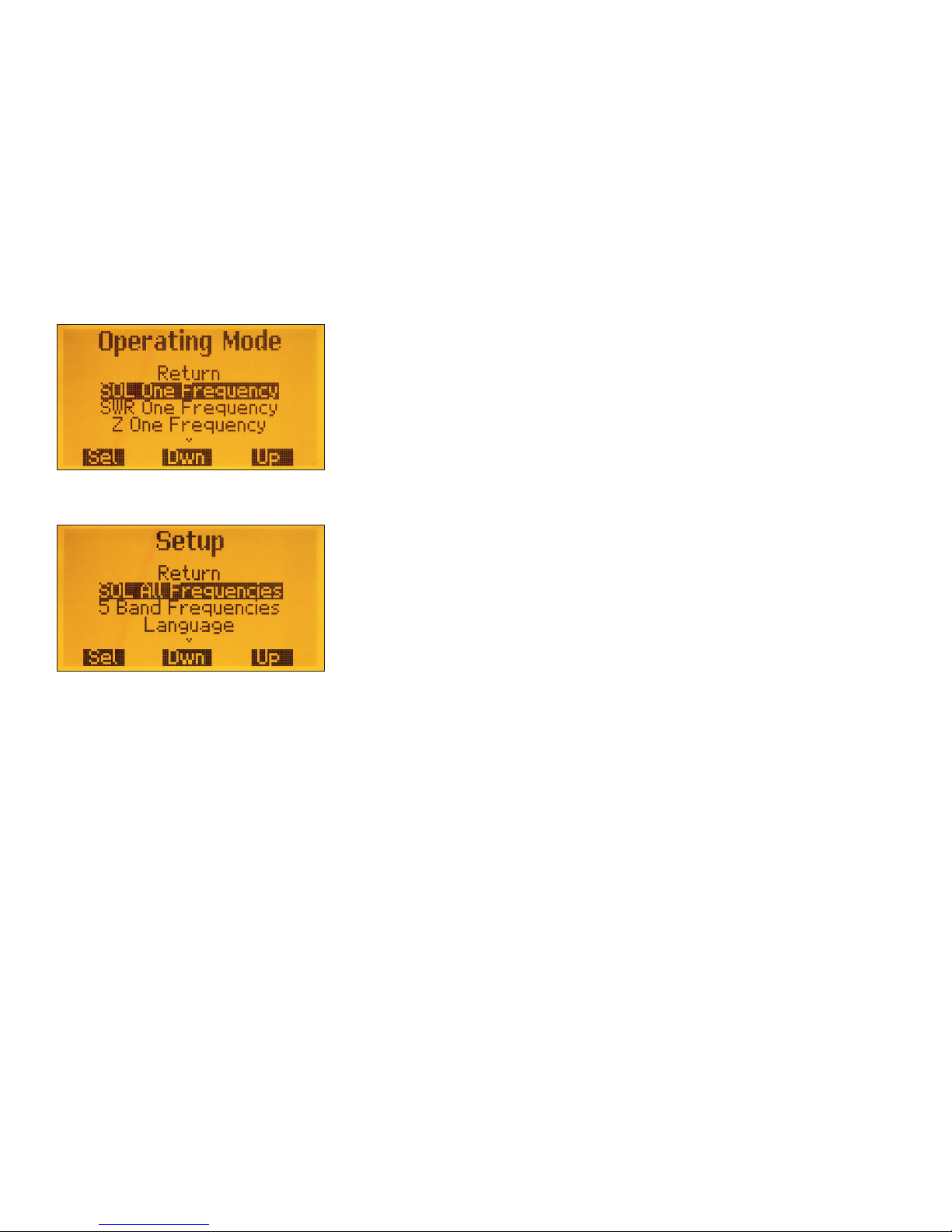nCalibration ( OL compensation)
Every extra plug and additional piece of
cable influences the impedance measure-
ment of the test object. This unwanted in-
fluence can be completely compensated
for by the Short Open Load method (short-
ened to SOL method).
First of all, instead of the test object, three
reference elements are measured; Short
represents a short circuit, Open, an open
cable end, and Load, a resistance in the
magnitude of the system impedance (in
our case 50 Ohms.) These reference mea-
surements can be easily obtained with ac-
ceptable accuracy using three 50 Ohms
BNC co ax plugs.
In the case of the Short element the inner
connector and the plug housing are short
circuited, for the Open element the inner
pin remains unconnected, for the Load el-
ement there is a small 50 Ohm metal film
resistor between the inner connector and
the housing. If the materials aren’t to hand
further information on the reference ele-
ments (shown in Fig.10) is available at [2].
After calibration has been completed the
calculated values are automatically stored
in the analyzer so that the correct im pe -
dance is determined when the test object
is measured.
The analyzer knows two different modes
of SOL compensation.
SOL for a frequencies
It is possible to permanently save SOL ref-
erence values for the entire measuring
range. In this case, with the Short refer-
ence element connected, the analyzer runs
through the entire frequency range and
stores the determined measured values.
The same procedure is to be carried out
for connected Open and Load elements. It
is recommended to carry out this compen-
sation routine once, after commissioning,
for the built in plug, any permanently at-
tached cable or measuring device and in
between times as required. Thereafter the
measurement of a test object is possible at
any time without further compensation.
The analyzer then uses these reference
values as a standard (master compensa-
tion), in particular for multi frequency
measurements. This function can be ac-
cessed via the Operatin Mode ÆSetup
ÆSOL All Frequencies (Fig. 12).
Please note: the entire process takes sev-
eral minutes but may be cancelled, in this
case however the resulting measurements
will be inaccurate and the calibration pro-
cedure should be recommenced at the first
opportunity.
8 • BX-240 © Box 73 Amateurfunkservice GmbH 2017
Fig. 10: The optional kit for the reference
elements BX-240- OL [2] contains a 50 Ohm
termination resistor (middle) along with two
BNC co ax plugs for the Short and Open refer-
ence elements.