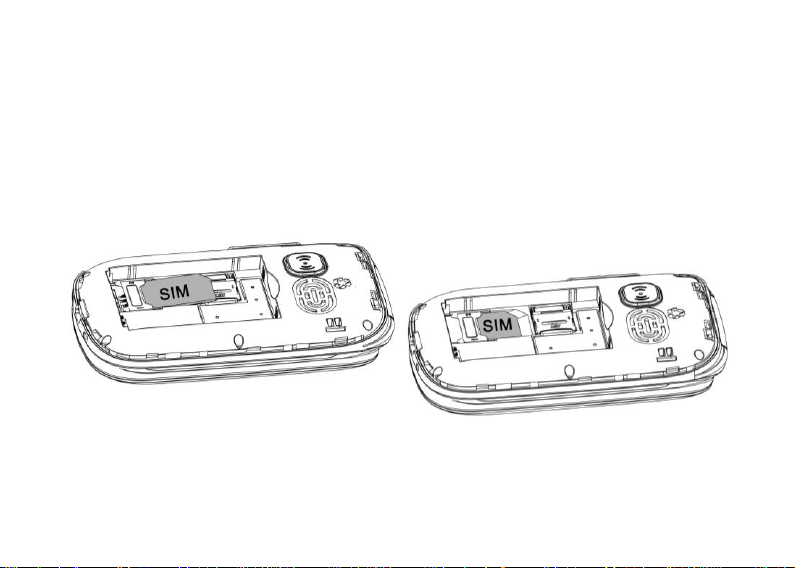5
Voice memories.............................................................................................................17
Organizer......................................................................................................................18
Calendar.........................................................................................................................18
Calculator.......................................................................................................................19
Alarm .............................................................................................................................20
Bluetooth........................................................................................................................21
Multimedia....................................................................................................................22
Image viewer..................................................................................................................22
Camera...........................................................................................................................22
FM Radio................................................ .......................................................................22
File manager...................................................................................................................23
Setting............................................................................................................................24
SOS button configuration...............................................................................................24
Phone Settings................................................................................................................25
Call settings....................................................................................................................26
Amplify receiver volume ...............................................................................................27
Sound frequency.............................................................................................................27
Low battery notification.................................................................................................28
Sound profiles ................................................................................................................29
Speed Dial......................................................................................................................29
Lock functions................................................................................................................30