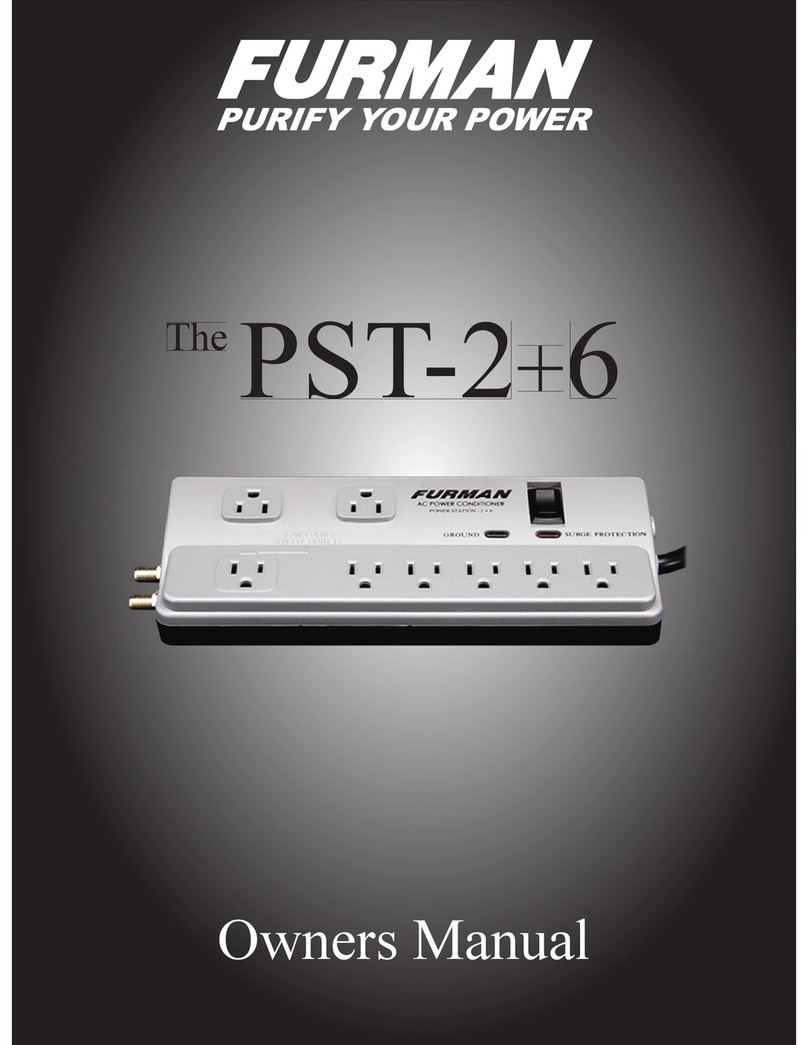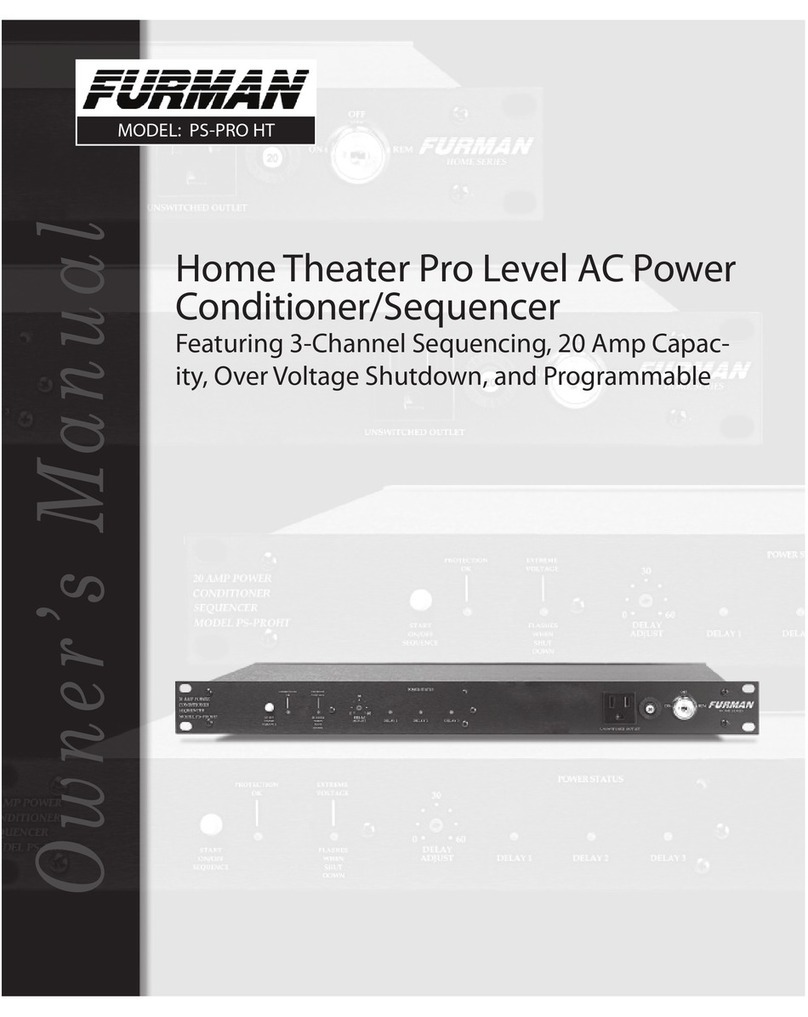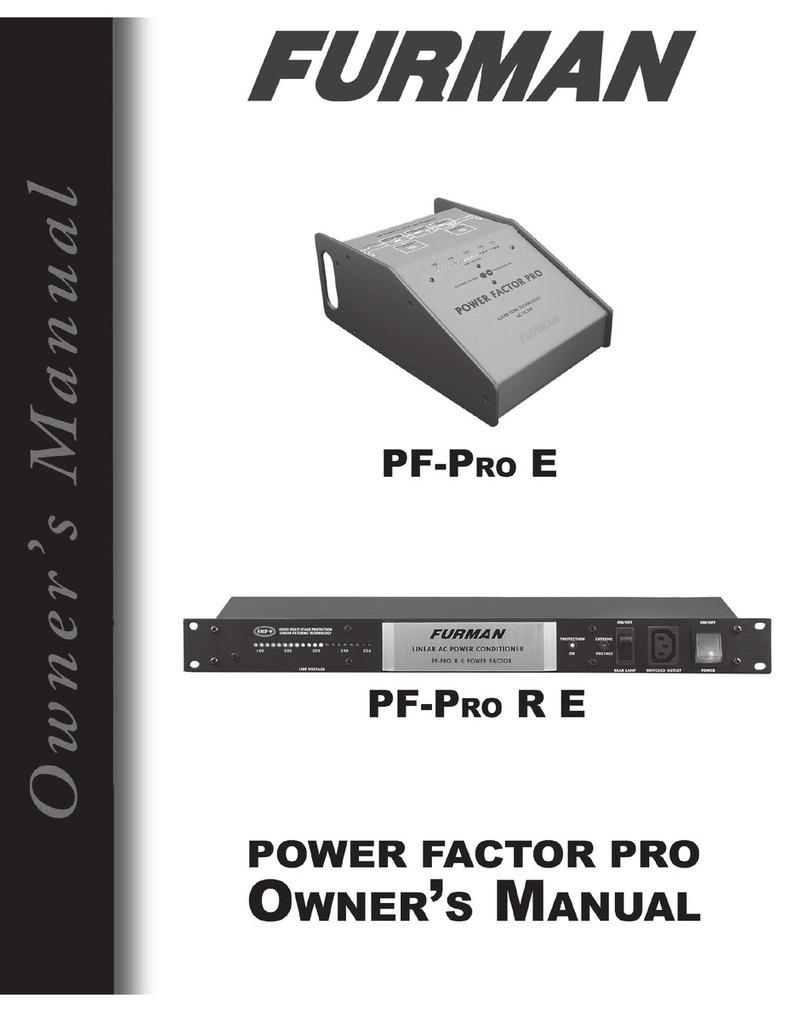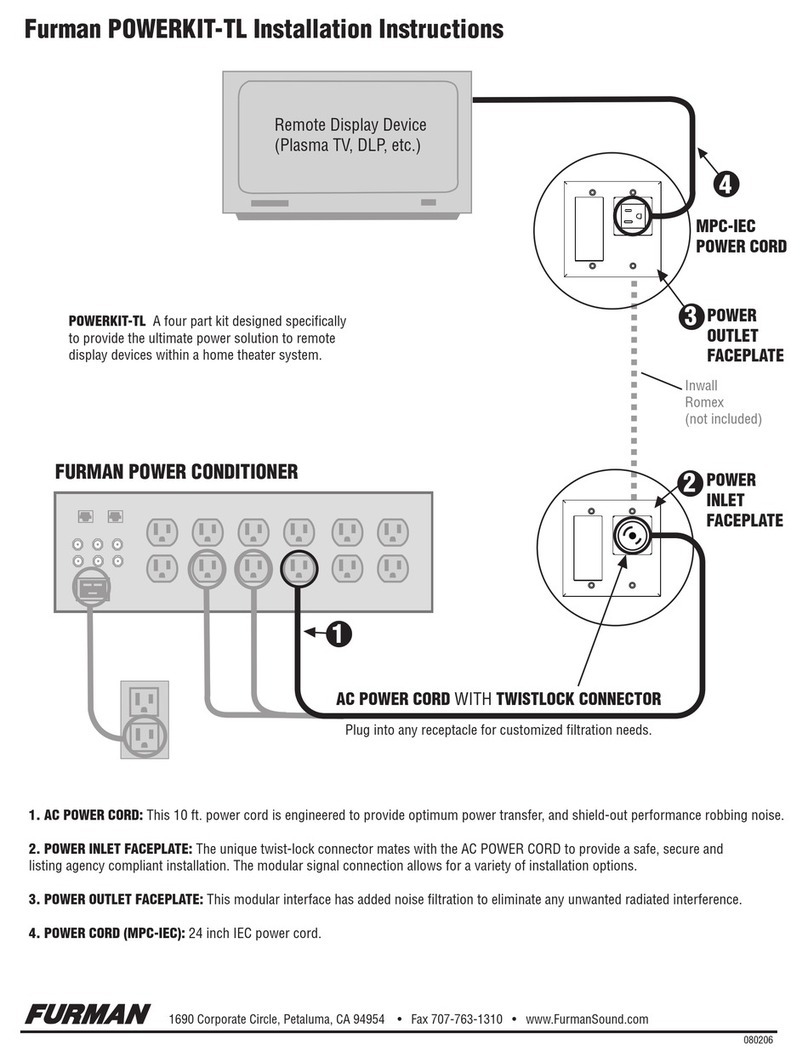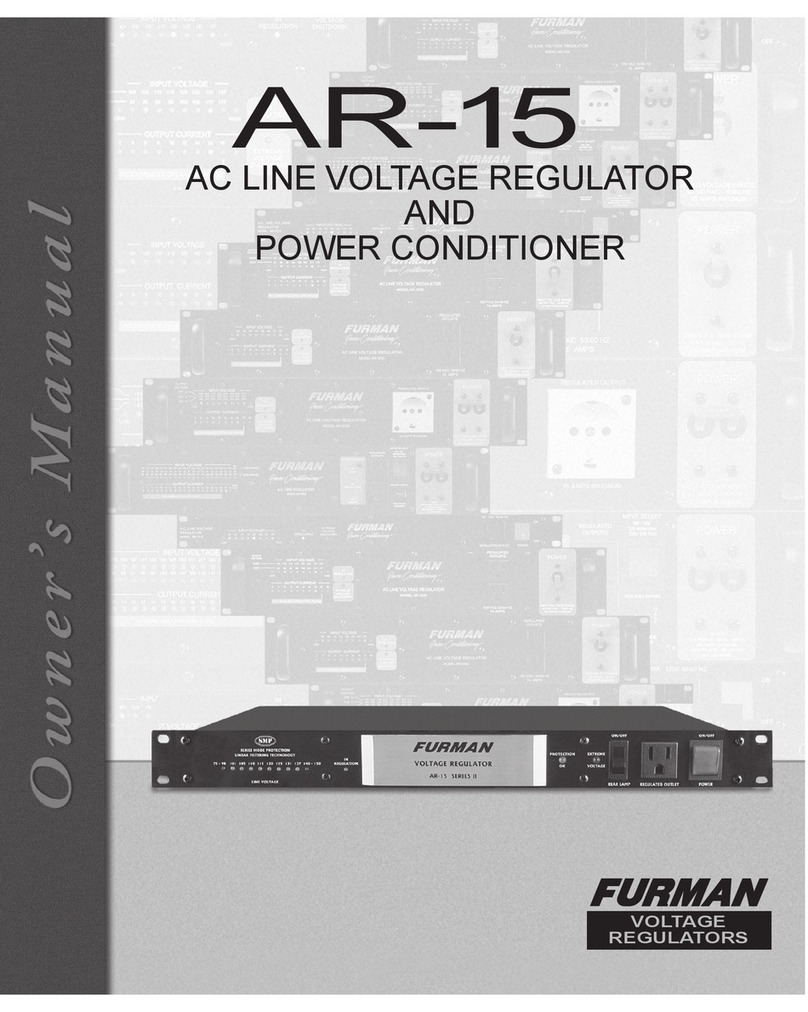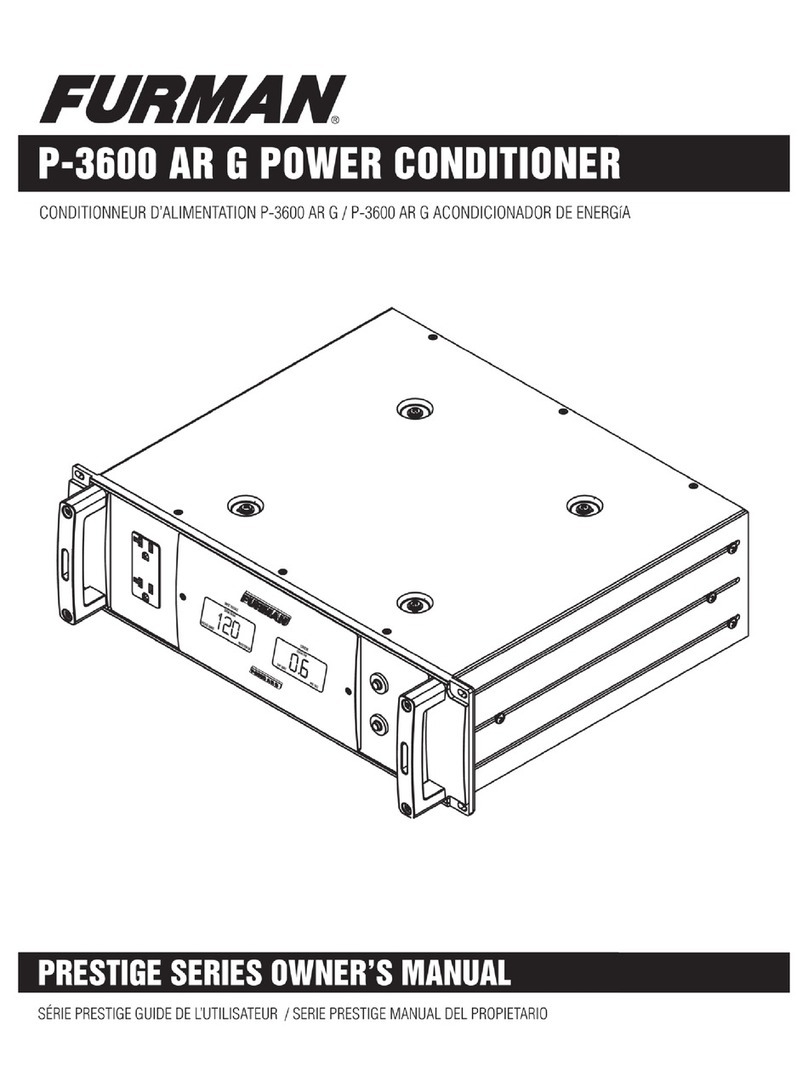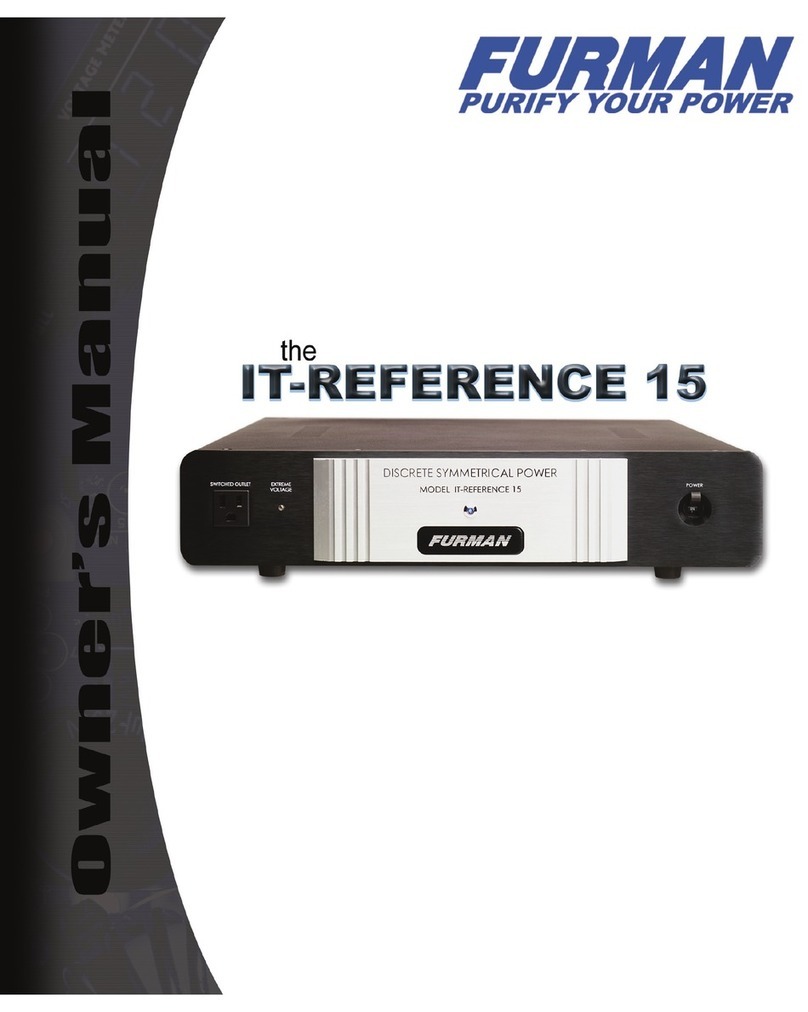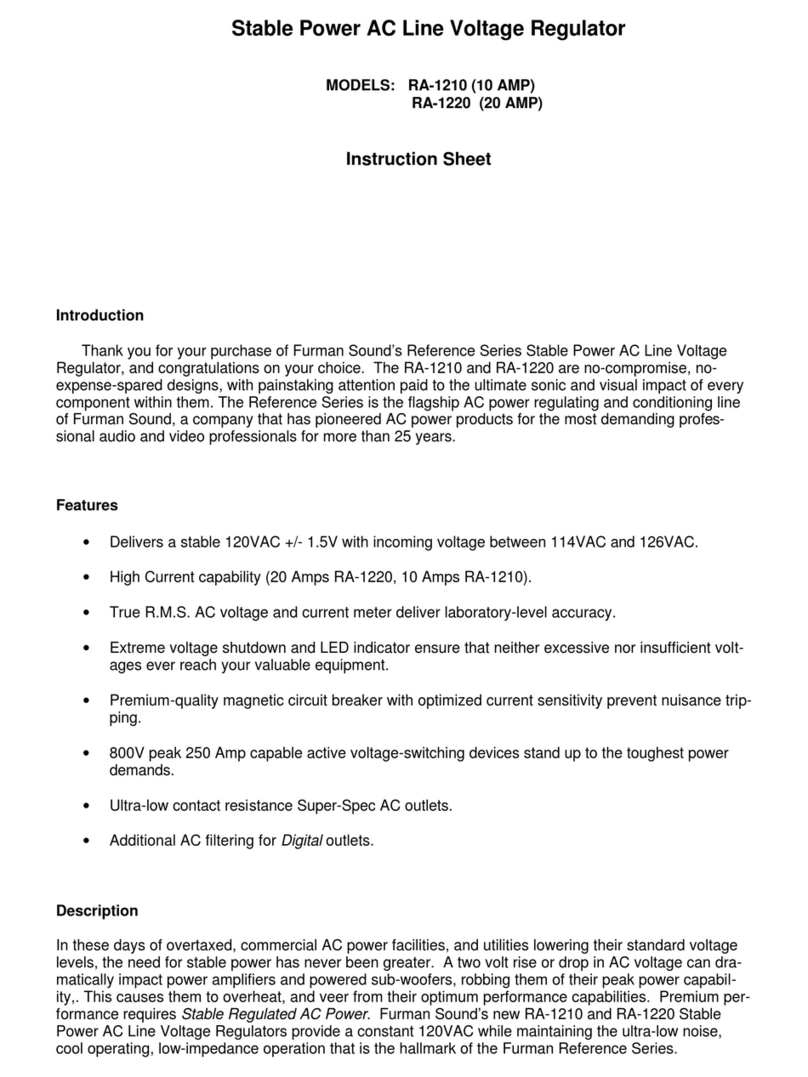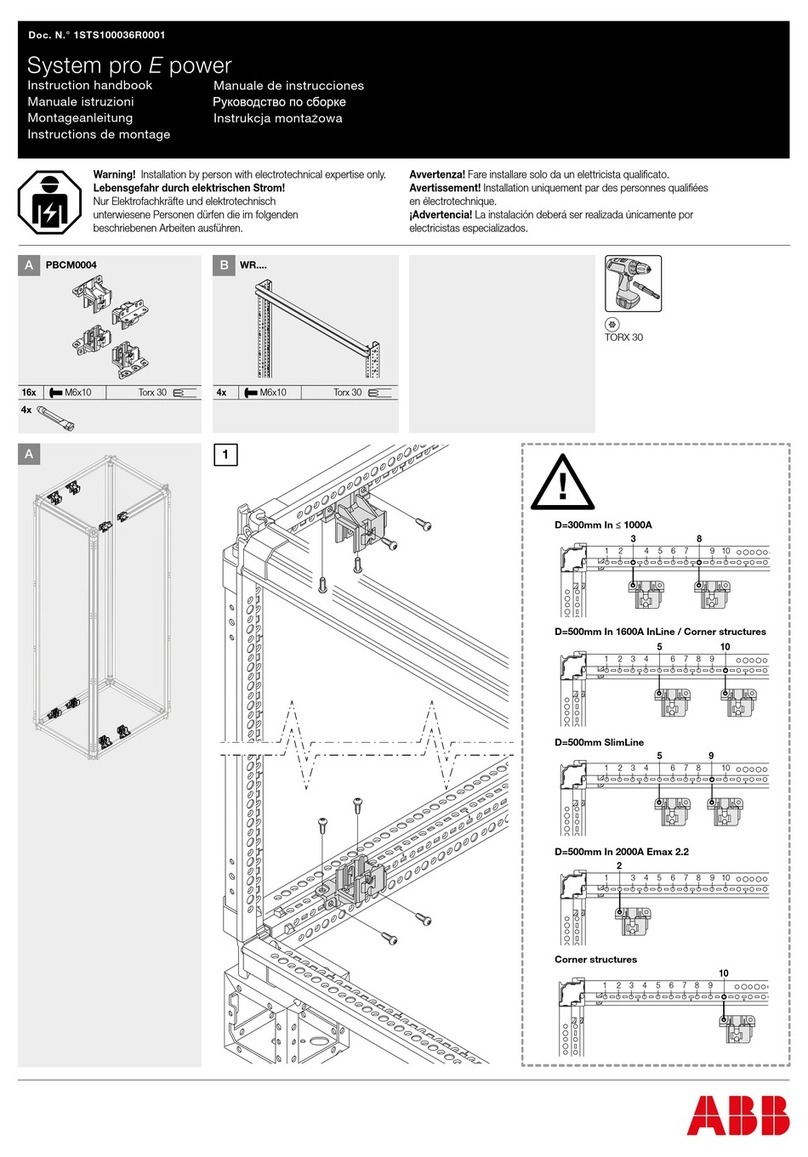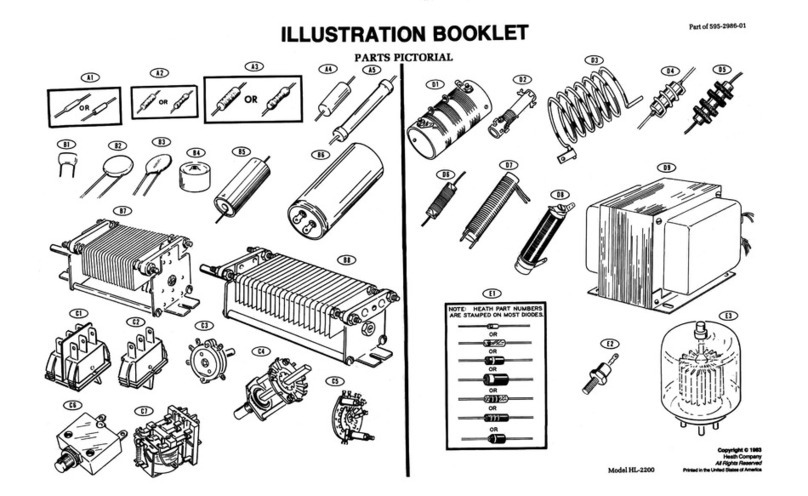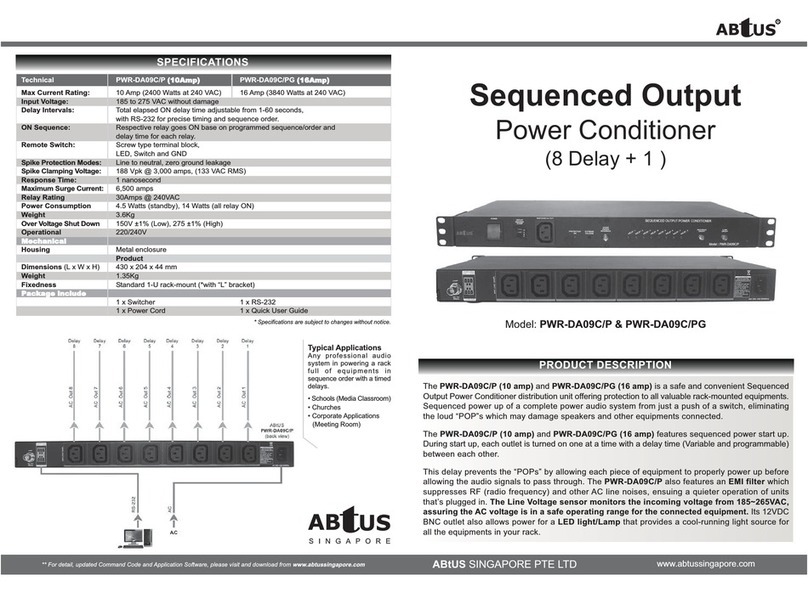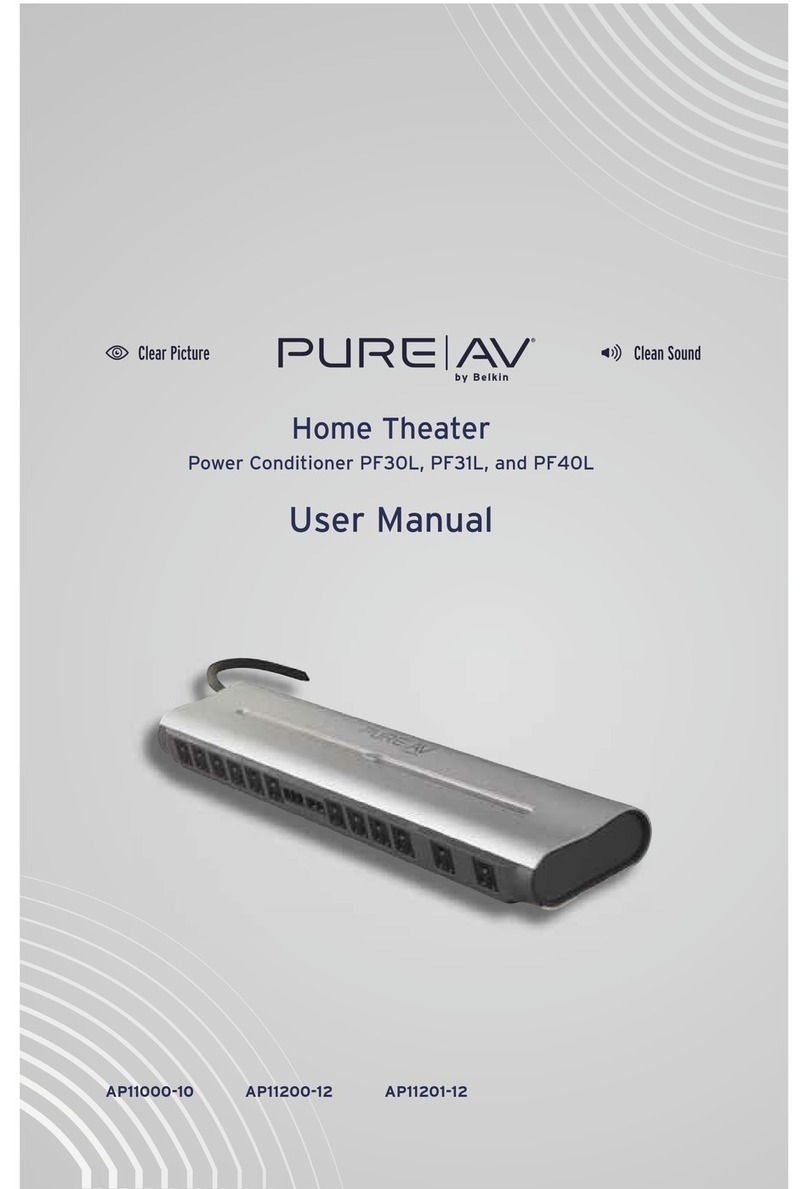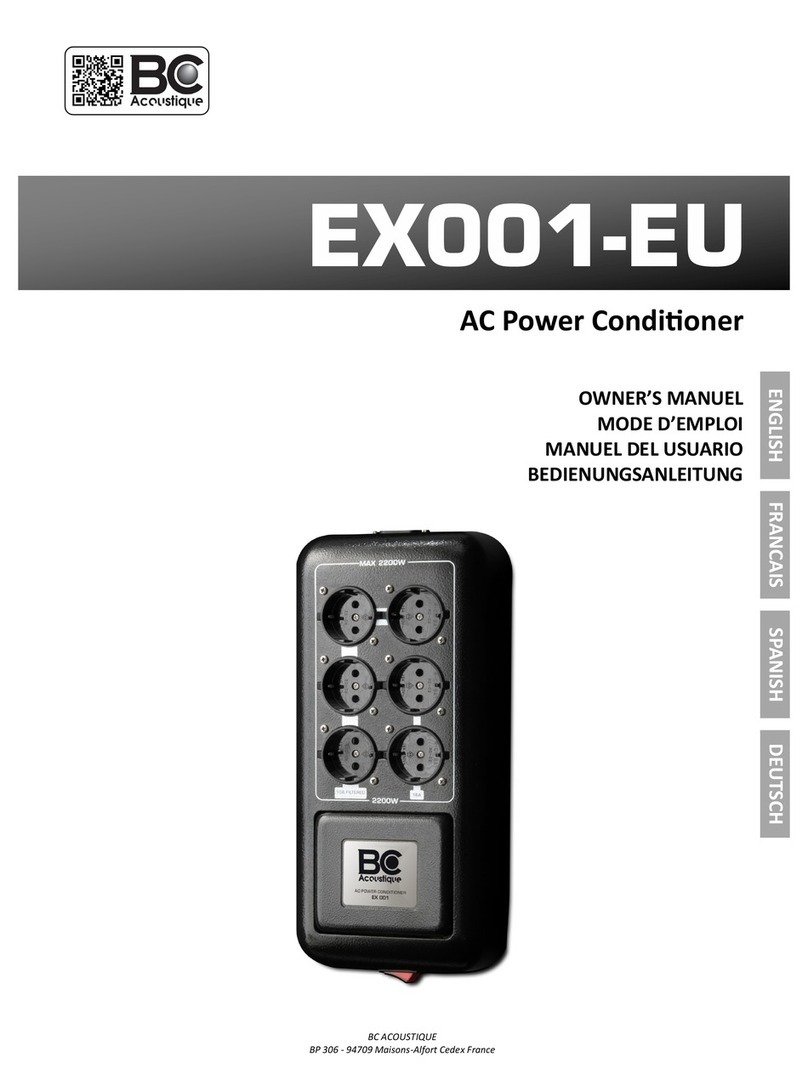or less, excluding the power amplifiers) utilize one “Discrete” bank
per component. This will maximize performance by eliminating in-
ter-component AC noise contamination entirely! For systems uti-
lizing more componentry, high performance will still be achieved
with careful routing of component AC cords to the IT-Reference’s
four“Discrete”powerbanks. We recommend separating digitalpro-
cessors, DVD’s, and CD transports from pre-amplifiers, tuners, and
tape machines. Further, video monitors should ideally be sepa-
rated from audio components.
Mostaudiophile and premium audio/video systemswill havecom-
bined continuous currentdemands far below10Amps.Itisrare,in
fact, for relatively high current drawing units such as power amplifi-
ers to draw as much as 5 Amps continuously. However, for the
ultimate in performance, it is vital that an AC filter posses extraordi-
narily low impedance, and possess the capability to pass peak
current demandsfar in excessofthe RMS (continuous) currentrat-
ing. TheIT-Reference was designed tomore than meet this de-
mand. Additionally, our Power Correction Circuitry effectively cre-
atesacurrentreserveinexcessof8Ampsthatiscleaner and faster
than a dedicated line from your local power station. This benefits
audio and video performance dramatically.
When power correction technology is employed with even the
most sophisticated circuit breakers, it effectively adds to the per-
ceived current load. Though the IT-Reference was designed for
steady 20 Amp operation, and peak current demands many times
that, it is recommended that the total continuous current draw be
limited to 1500 Watts per IT-Reference employed. This is far in
excessof typical homedemands. If youare unsure of yoursystem’s
current draw, consult your Furman dealer or Furman service rep-
resentative. The total continuous current draw of most electronic
components is typically listed in Watts by their AC input cord or AC
connector. Watts ratings are simply added to determine the total
system RMS current draw. It should also be noted that the IT-
Reference’s correction circuitry has no actual effect on the power
drawn from your utilities’ power meter. The IT-Reference draws a
mere 8.5 Watts independent of other components.
Soft Start and Continuous Use
When power is first applied to the IT-Reference, the Soft Start
feature is activated. The extraordinarily low-impedance of the IT-
Reference’sproprietary transformercandrawas muchas200Amps
for the first ¼ second power is applied. This creates a system ca-
pable of incredible instantaneous power demands without a trace
of the typical dynamic and transient compression common in many
other,inferiordesigns. Still, the circuit breakers in your service panel
couldnuisancetripwith such a large toroid transformerwhenpower
is applied. Furman’s Soft Start circuit eliminates this potential in-
convenience by absorbing the initial current surge, then bypassing
itscircuitrywithin twosecondsofenergizingtheIT-Reference. There
is an audible “clack” when the IT-Reference is first turned on or off.
This sound is produced by the Soft Start circuit’s massive 25 Amp
relay engaging or disengaging. It is best to avoid re-energizing the
IT-Reference fromturn-off mode untilthe“clack”soundhasoccurred
(typically within two seconds).
There is nothing in the IT-Reference’s construction, design, or
componentry to wear over the life time of the product, and there is
no power draw from your electric service meter aside from the LED
power indicator, relay, and GFCI protection circuit. For this reason
the IT-Reference may be left with its power engaged permanently
at a cost of pennies per month. This is an added benefit, as many
audio/videophiles find performance improves significantly when
leavinglow-powered components permanently charged (turnedon).
Ground Fault Interrupter (GFCI)
The IT- Reference’s “Discrete Symmetrical Filtered AC outlets”
incorporate a balanced AC power output, whereby both the neutral
and positive leads of the AC cable run at 60 Volts AC in opposing
polarity, referenced to ground (0 Volts AC). This is but one of the IT-
Reference’s advantages over other AC-filter/protection designs.
Though virtually all domestically produced electronic equipment is
designed to detect electrical shorts and other potentially danger-
ousequipmentproblemsinthepositiveleadreferencedtoitsground,
Suggested AC Connection: Example 2
SURROUND-SOUND
PROCESSOR
AUDIO PRE-
AMPLIFIER
MONOBLOCK
AMPLIFIER
MONOBLOCK
AMPLIFIER V.C.R. D.V.D.
POWERED
SUBWOOFER VIDEO MONITOR COMPACT DISC
TRANSPORT DIGITAL/ANALOG
CONVERTER