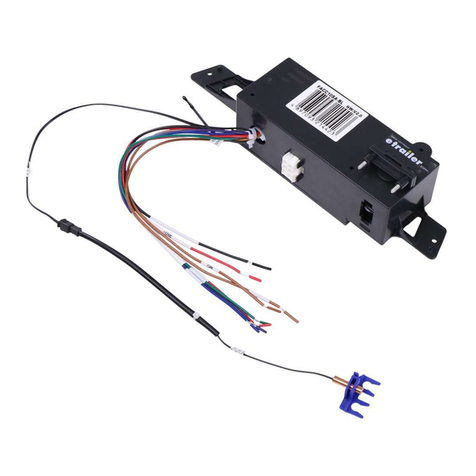3
Important Safety Instructions
nglish
I PORTANT: SAVE THESE INSTRUCTIONS–
This manual contains important instructions
for Models FSCC30PW-BL and FSCC60PW-
BL that shall be followed during installation
and maintenance of the charge controller.
The following symbols are used throughout
the manual to indicate potentially dangerous
conditions or important safety information.
WARNING
Indicates a potentially dangerous condition. Use
extreme caution when performing this task.
CAUTION
Indicates a critical procedure for safe and
proper operation of the controller.
NOTE: Indicates a procedure or function that
is important to the safe and proper operation
of the controller.
General Safety Precautions
Read carefully all the instructions and
warnings in the manual before installation.
ƔNo user serviceable component inside
controller. DO NOT disassemble or
attempt to repair the controller.
ƔMount the controller indoors. Prevent
exposure to the elements and do not
allow water to enter the controller.
ƔInstall the controller in well ventilated
places, the controller may become hot
during operation.
ƔSuggested to install appropriate external
fuses/breakers.
ƔMake sure to switch off all connections
with PV array and the fuse/breakers close
to battery before controller installation
and adjustment.
ƔPower connections must remain tight
to avoid excessive heating from a loose
connection.
Charge Controller Safety
ƔNEVER connect the solar panel array to
the controller without a battery. Battery
must be connected to the controller first.
ƔEnsure input voltage does not exceed 130
VDC (FSCC60PW-BL) /70VDC(FSCC30PW-
BL) to prevent permanent damage. Use
the Open Circuit (Voc) to make sure the
voltage does not exceed this value when
connecting panels together.
Battery Safety
ƔUse sealed lead-acid, flooded and gel
batteries which must be deep cycle or
LiFePo4 Lithium battery.
ƔExplosive battery gases may be present
while charging. Be certain there is
enough ventilation to release the gases.
ƔBe careful when working with large lead
acid batteries. Wear eye protection and
have fresh water available in case there is
contact with the battery acid.
ƔCarefully read battery manuals before
operation.
ƔDo NOT let the positive (+) and negative (-)
terminals of the battery touch each other.
ƔRecycle battery when it is replaced.