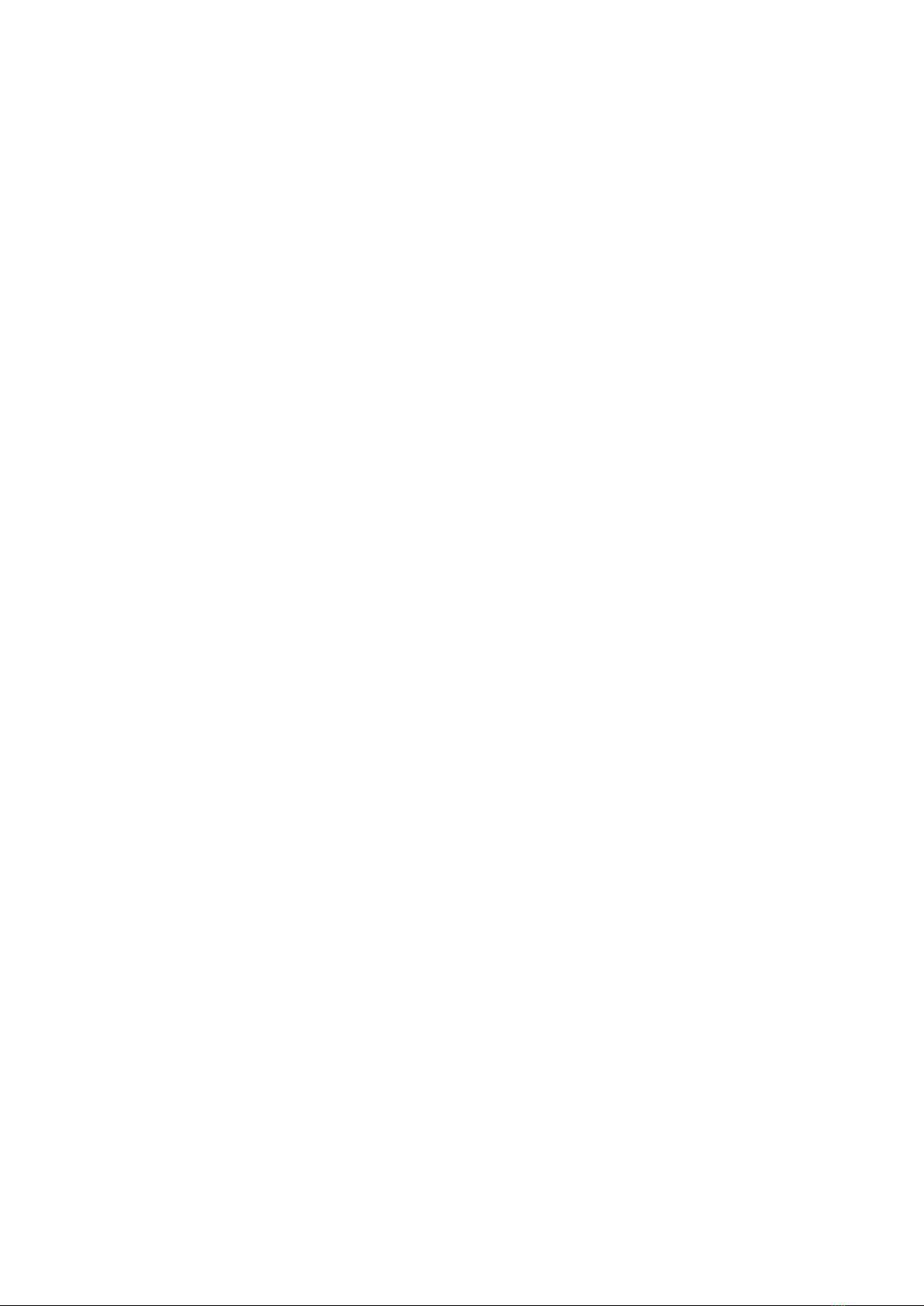5.2.2 Auto-Negotiation ........................................................................................ 84
5.2.3 Transmit Rate............................................................................................. 84
5.2.4 Duplex Mode .............................................................................................. 85
5.2.5 Network Service Port ................................................................................. 85
5.2.6 Flow Control ............................................................................................... 85
5.2.7 Port Description.......................................................................................... 86
5.2.8 L2 Port Bridge ............................................................................................ 86
5.2.9 Port Crossover ........................................................................................... 86
5.2.10 Traffic Statistics .......................................................................................... 88
5.2.11 Port Information.......................................................................................... 89
5.2.12 Port Debounce Timer ................................................................................. 89
5.3 Port Mirroring ...................................................................................... 90
6System Environment ........................................................................92
6.1 Environment Configuration .................................................................. 92
6.1.1 Host Name ................................................................................................. 92
6.1.2 Time and Date............................................................................................ 92
6.1.3 Time Zone .................................................................................................. 93
6.1.4 Network Time Protocol (NTP) .................................................................... 93
6.1.5 Simple Network Time Protocol (SNTP)...................................................... 95
6.1.6 Terminal Configuration ............................................................................... 96
6.1.7 DNS Server ................................................................................................ 97
6.1.8 Login Banner .............................................................................................. 97
6.1.9 Fan Operation ............................................................................................ 98
6.1.10 Disabling Daemon Operation ..................................................................... 98
6.1.11 Enabling FTP Connection .......................................................................... 99
6.1.12 FTP Bind Address ...................................................................................... 99
6.1.13 Enabling DMI Module................................................................................. 99
6.1.14 System Threshold .................................................................................... 100
6.1.15 Software Watchdog Configuration ........................................................... 104
6.2 Configuration Management ............................................................... 105
6.2.1 Displaying System Configuration ............................................................. 105
6.2.2 Writing System Configuration................................................................... 105
6.2.3 Auto-Saving.............................................................................................. 106
6.2.4 Restoring Default Configuration............................................................... 106
6.2.5 System Configuration File ........................................................................ 106
6.2.6 Secured File Copy.................................................................................... 107
6.2.7Display Backup File.................................................................................. 108
6.2.8 Display Backup File.................................................................................. 108
6.2.9 Core Dump File ........................................................................................ 108
6.3 System Management ........................................................................ 110
6.3.1 Network Connection..................................................................................110
6.3.2 IP ICMP Source Routing ...........................................................................112
6.3.3 Tracing Packet Route................................................................................113
6.3.4 Displaying User Connecting to System.....................................................114
6.3.5 MAC Table.................................................................................................114
6.3.6 MAC Count................................................................................................114
6.3.7 System Running Time...............................................................................115
6.3.8 System Information ...................................................................................115
6.3.9 System Memory Information .....................................................................115