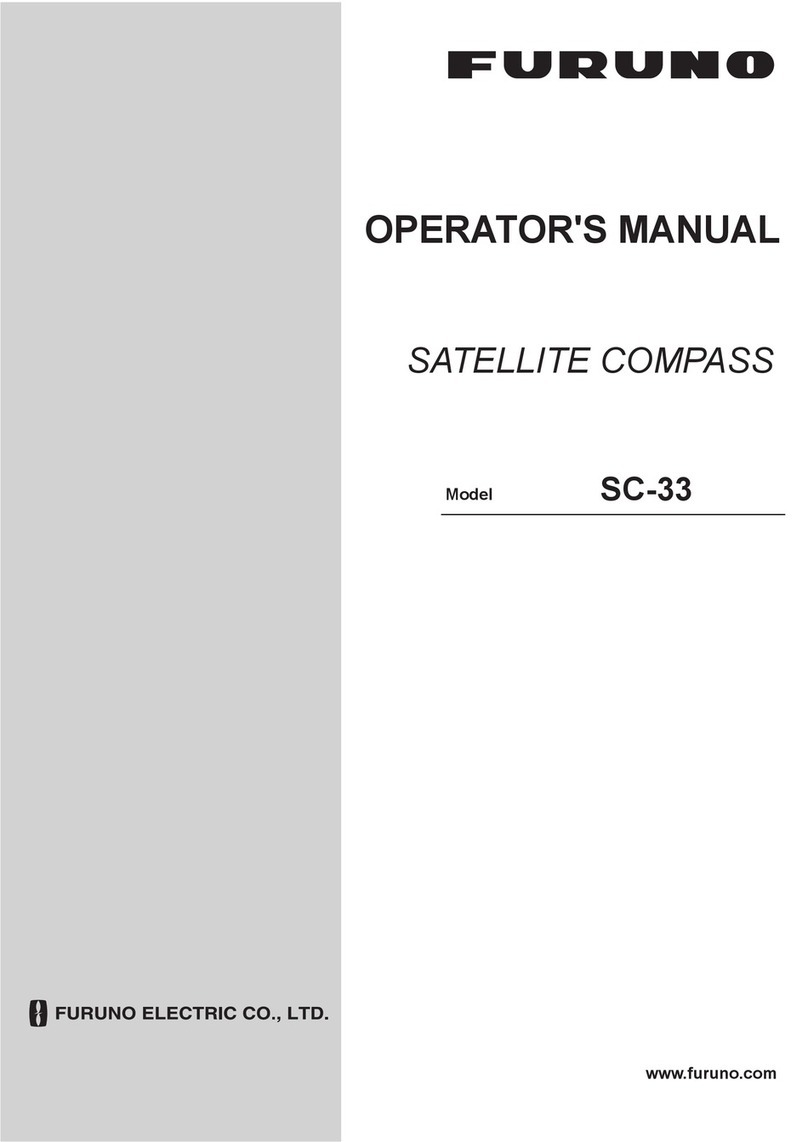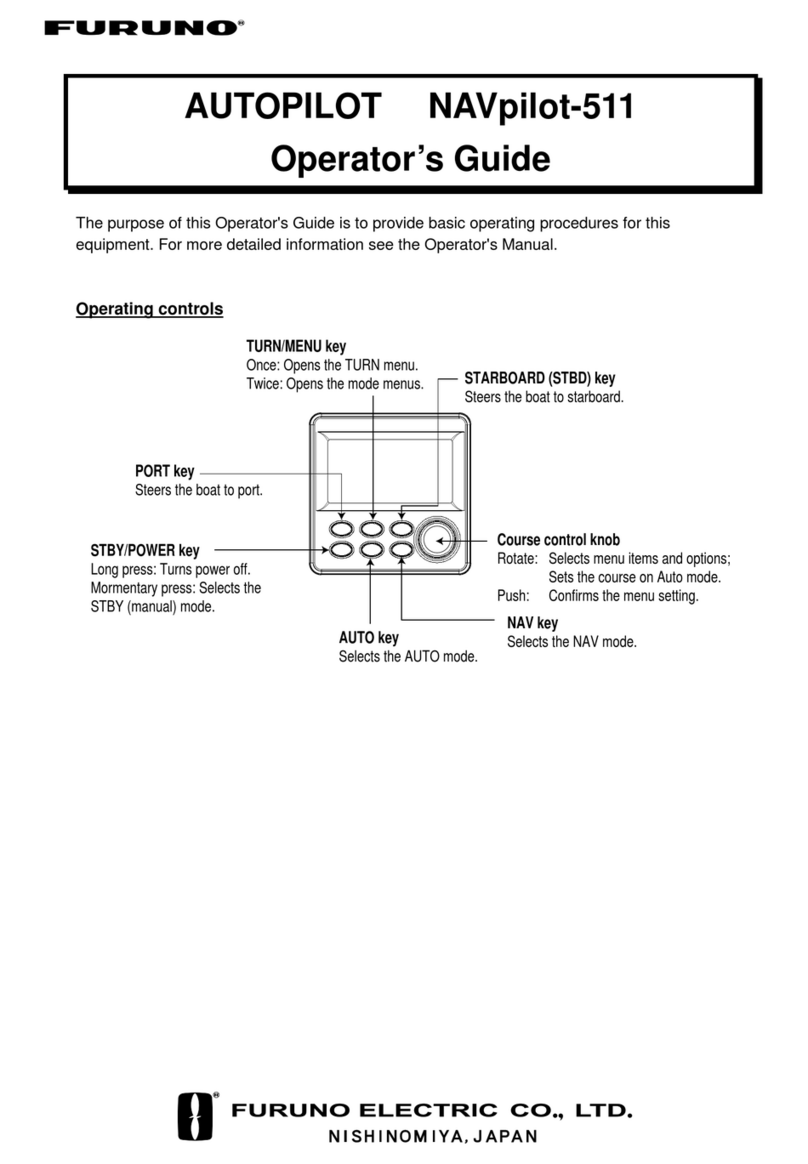iii
TABLE OF CONTENTS
FOREWORD.................................................................................................................... v
SYSTEM CONFIGURATION .......................................................................................... vi
EQUIPMENT LIST ......................................................................................................... vii
1. OPERATION ..........................................................................................................1-1
1.1 What is AR Navigation System?.................................................................................1-1
1.2 Controls Overview ......................................................................................................1-2
1.3 How to Turn the System On/Off .................................................................................1-2
1.4 Display Overview........................................................................................................1-3
1.5 TVI (Top View Indicator).............................................................................................1-5
1.6 How to Change the Base Color ..................................................................................1-6
1.7 How to Set the CPA and TCPA Thresholds ...............................................................1-7
1.8 How to Customize the Graphics Object......................................................................1-7
1.8.1 How to show/hide the azimuth scale ..............................................................1-7
1.8.2 How to show/hide the heading guide .............................................................1-8
1.8.3 How to show/hide the horizon line..................................................................1-8
1.8.4 How to customize the grid lines......................................................................1-9
1.8.5 How to show/hide the target shape ................................................................1-9
1.8.6 How to customize target information ............................................................1-10
1.8.7 How to customize the route display..............................................................1-12
1.8.8 How to show/hide the waypoint information .................................................1-12
1.8.9 How to show/hide the ENC chart objects .....................................................1-13
1.9 User Charts ..............................................................................................................1-14
1.9.1 How to import user charts created on the ECDIS ........................................1-14
1.9.2 How to show/hide the user charts ................................................................1-16
1.9.3 How to adjust area object transparency .......................................................1-16
1.9.4 How to customize no-go area objects ..........................................................1-16
1.9.5 How to adjust the text size for label objects .................................................1-17
1.10 How to Adjust the Video Image Brilliance.................................................................1-17
1.11 How to Adjust the Video Image Position ..................................................................1-18
2. INSTALLATION AND INITIAL SETTINGS............................................................2-1
2.1 Mounting.....................................................................................................................2-1
2.1.1 Main PC..........................................................................................................2-1
2.1.2 PoE adapter ...................................................................................................2-3
2.1.3 IP camera .......................................................................................................2-4
2.1.4 Trackball.........................................................................................................2-6
2.2 Wiring .........................................................................................................................2-7
2.2.1 Main PC..........................................................................................................2-7
2.2.2 PoE adapter ...................................................................................................2-9
2.2.3 IP camera .....................................................................................................2-10
2.3 Initial Settings ...........................................................................................................2-11
2.3.1 How to login as a service technician ............................................................2-11
2.3.2 Initial settings for the IP camera ...................................................................2-12
2.3.3 How to setup the CCRP ...............................................................................2-13
2.3.4 How to setup the bow position .....................................................................2-13
2.3.5 How to setup the data source for the pitch/roll data .....................................2-14
2.3.6 How to setup the data source for the TT data ..............................................2-15
2.3.7 How to enter the IP address of the route server...........................................2-16
2.3.8 How to enter the IP address of the ENC chart server ..................................2-16
2.3.9 Settings for connected equipment................................................................2-17
2.4 Operation Check.......................................................................................................2-18