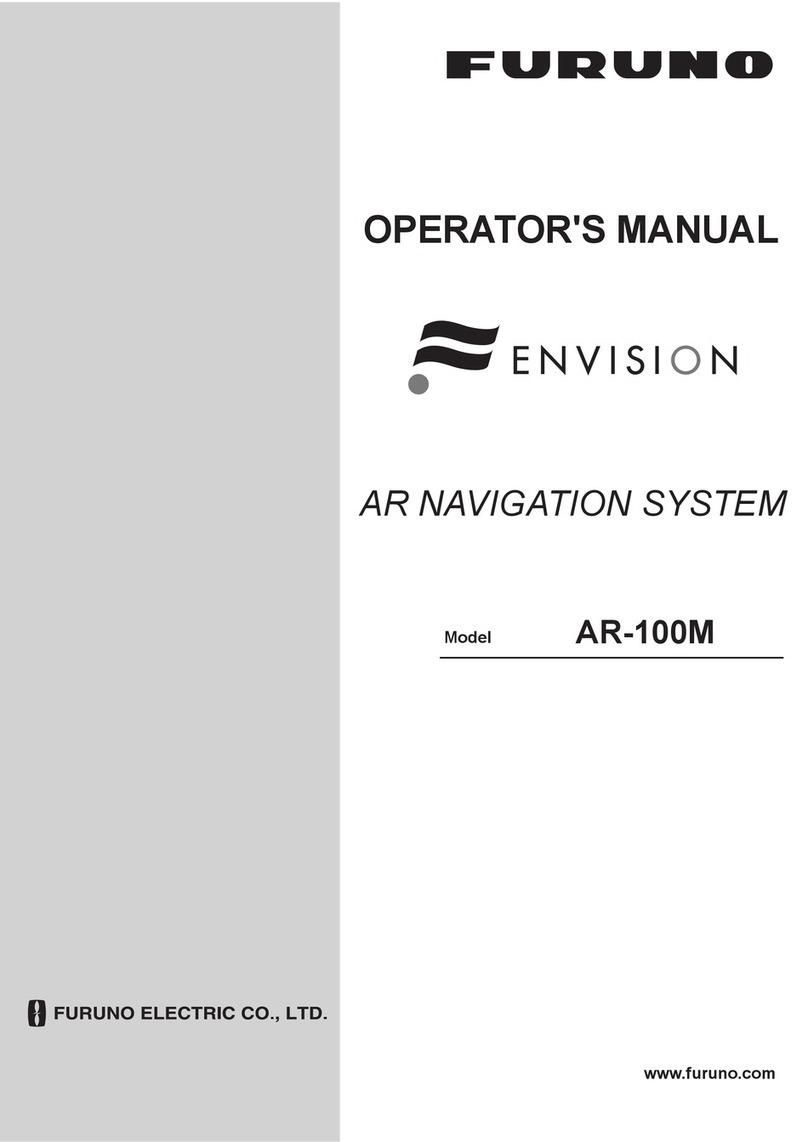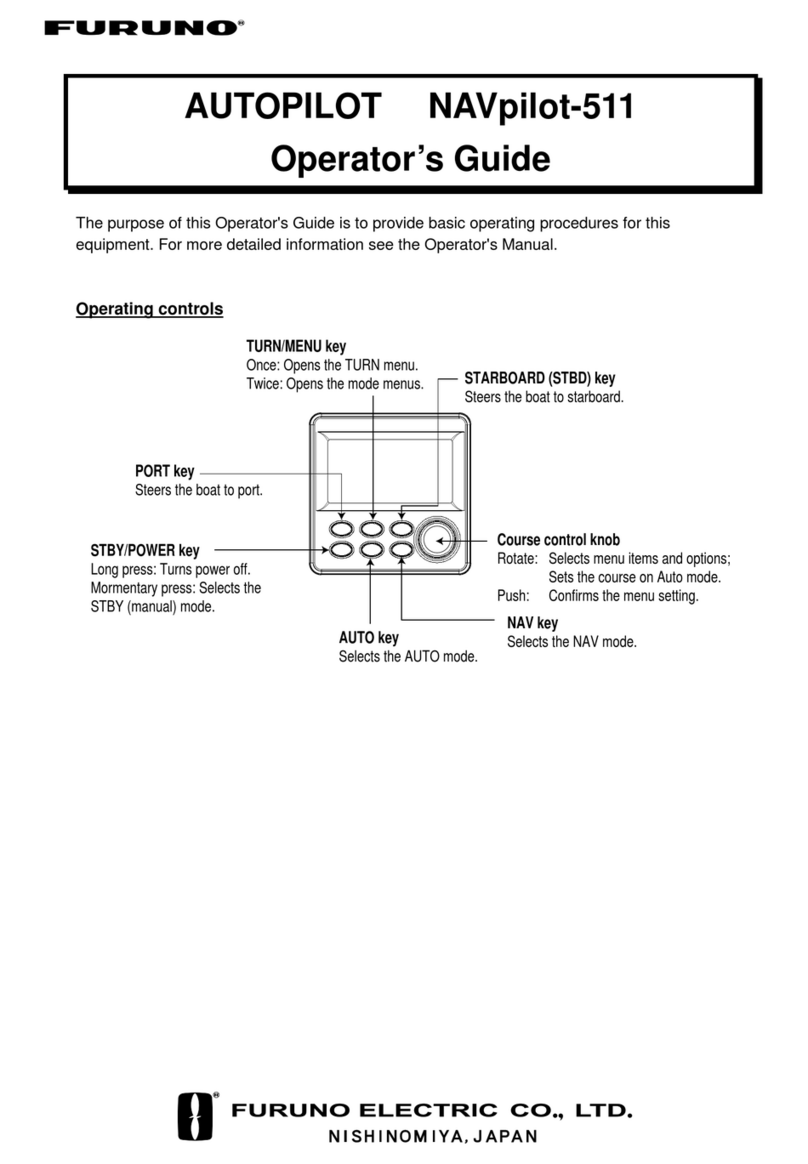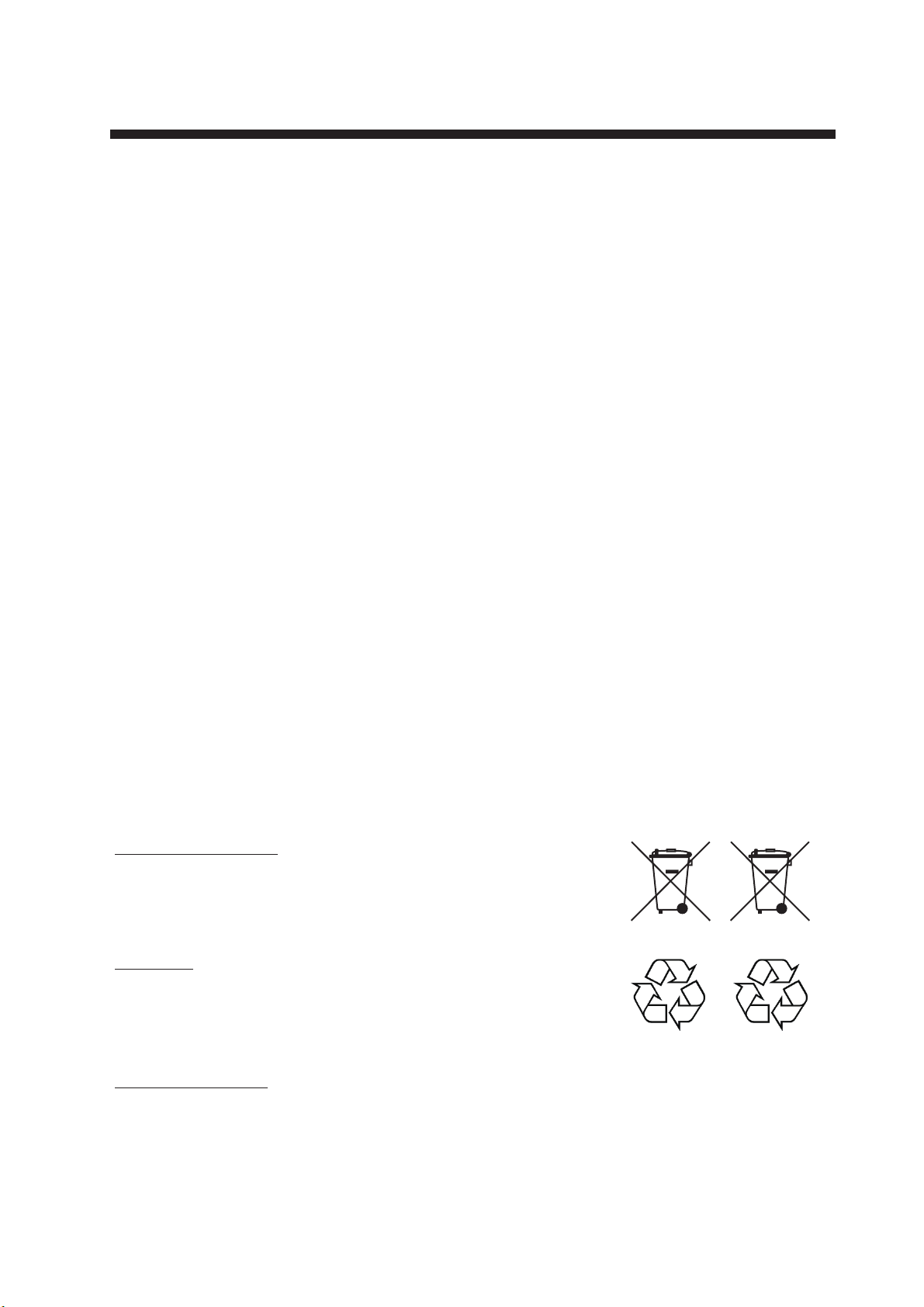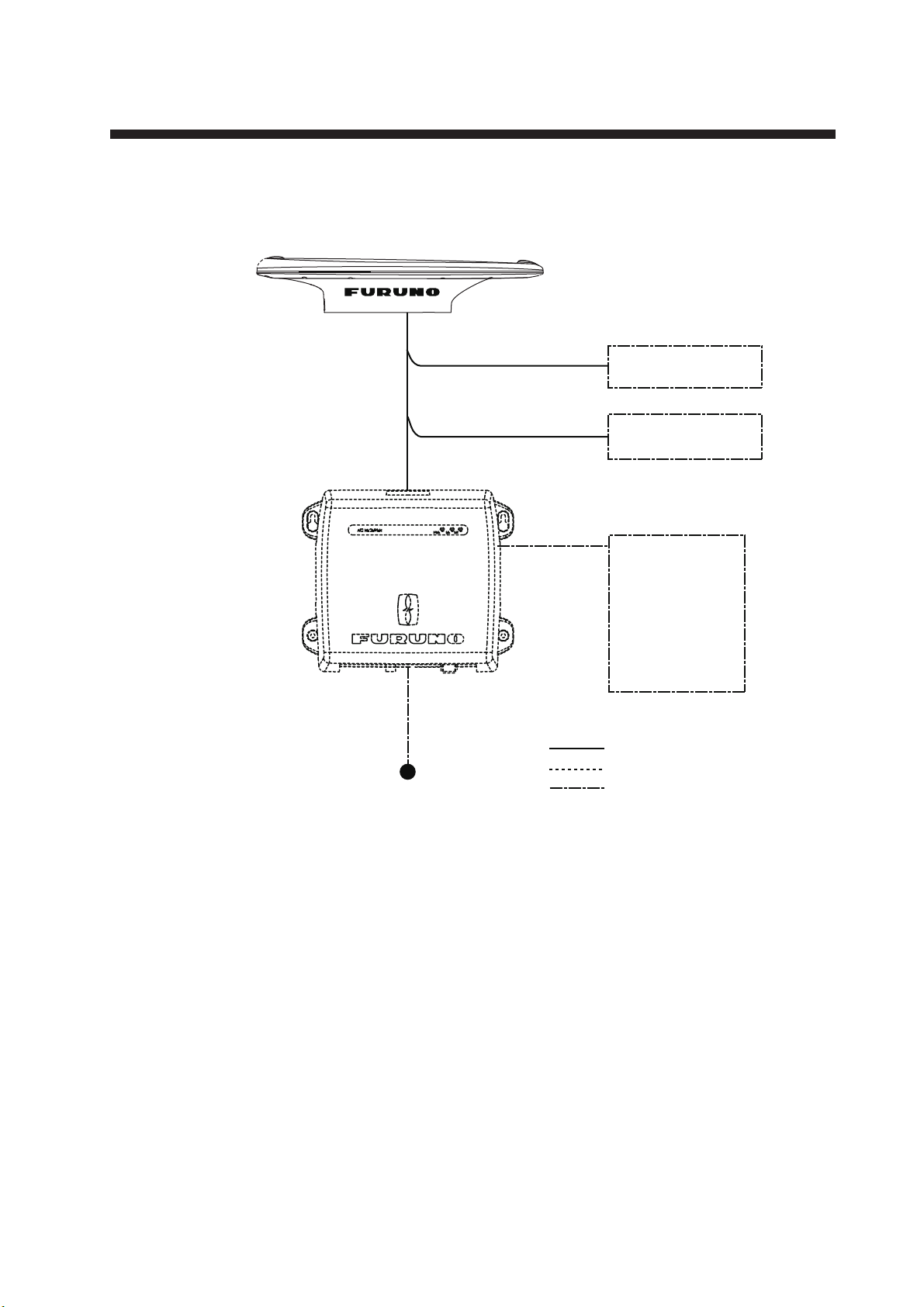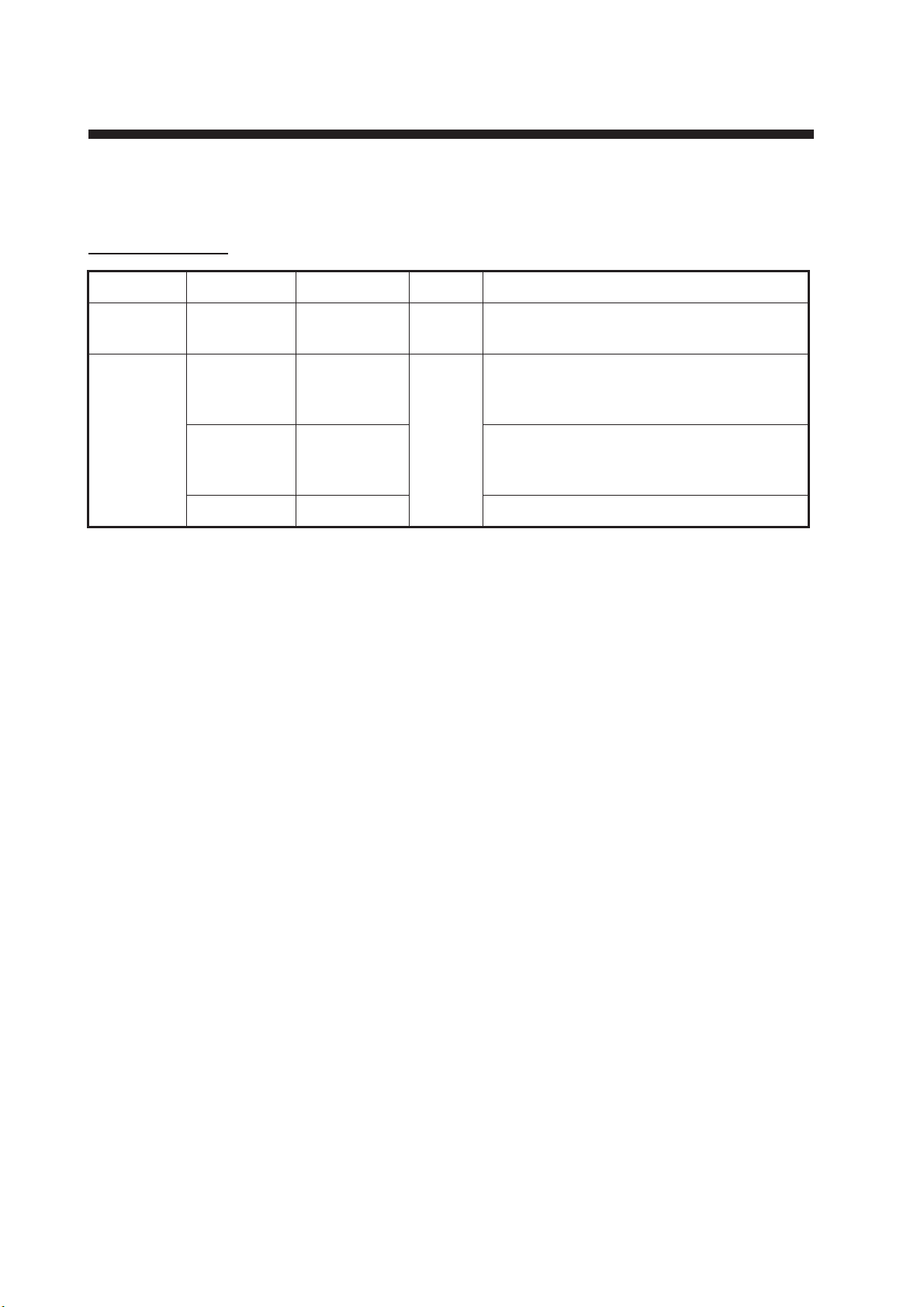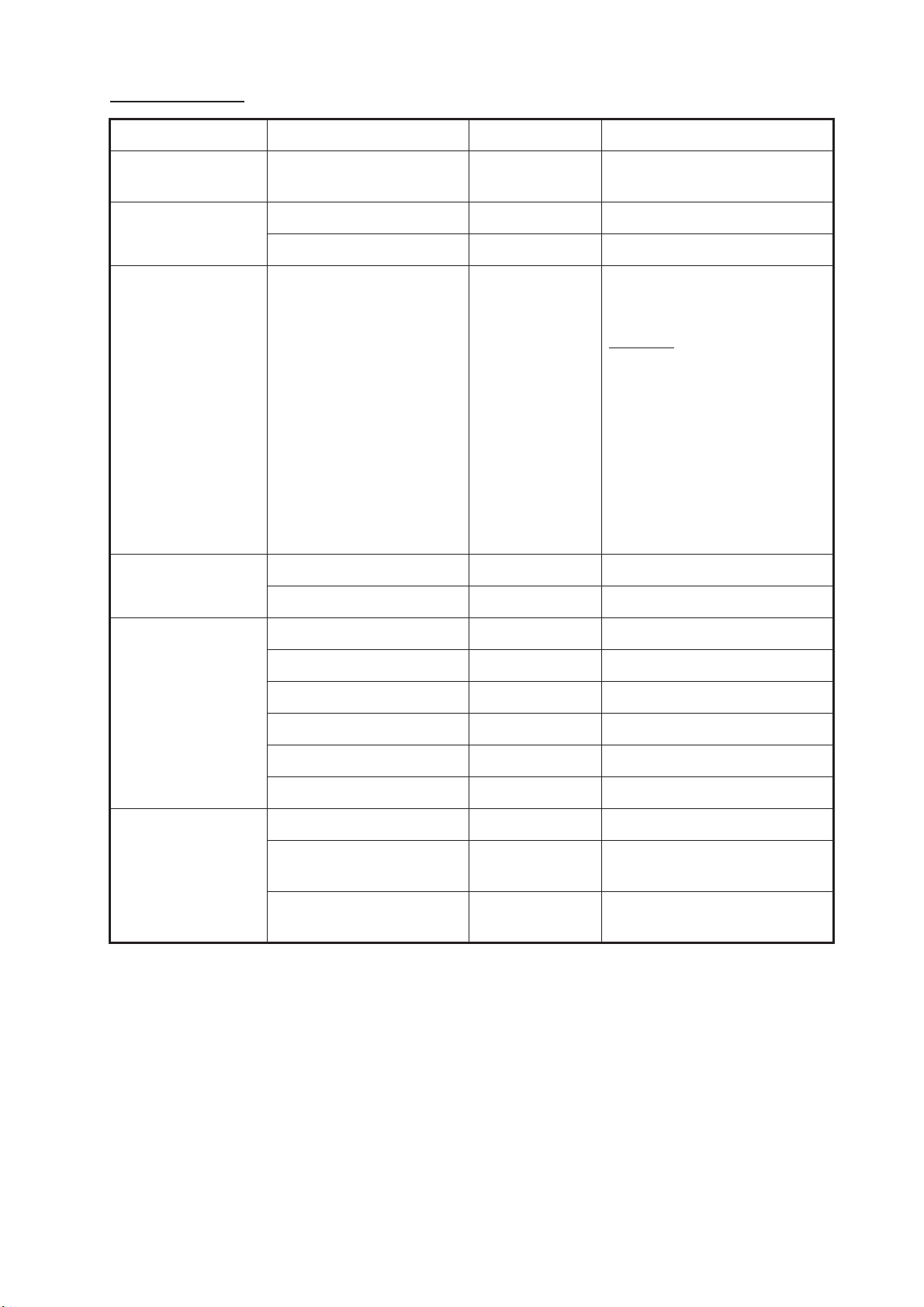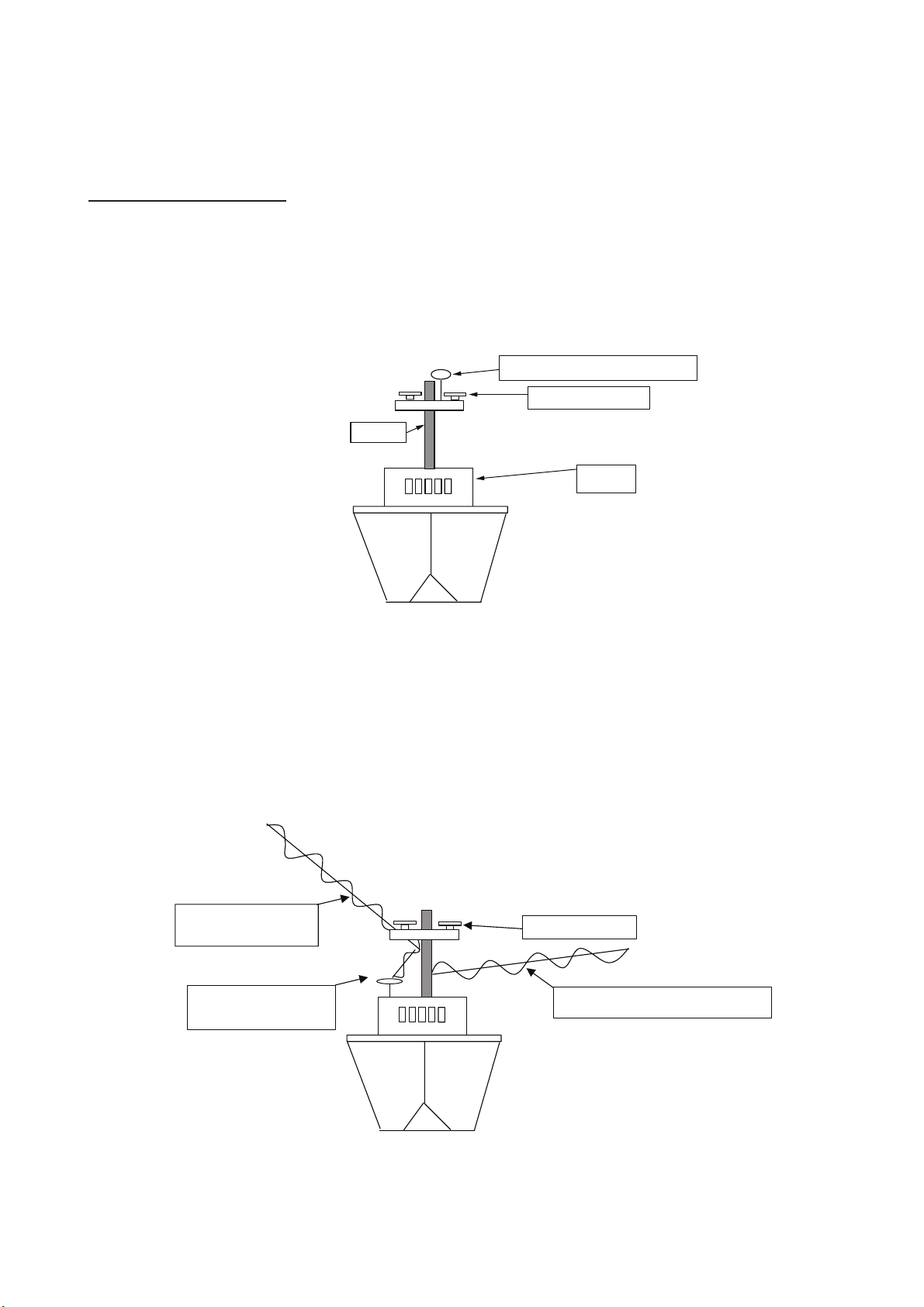iv
FOREWORD
A Word to the Owner of the SC-33
Congratulations on your choice of the FURUNO SC-33 Satellite Compass. We are confident you
will see why the FURUNO name has become synonymous with quality and reliability.
Since 1948, FURUNO Electric Company has enjoyed an enviable reputation for quality marine
electronics equipment. This dedication to excellence is furthered by our extensive global network
of agents and dealers.
This equipment is designed and constructed to meet the rigorous demands of the marine
environment. However, no machine can perform its intended function unless installed properly.
Please carefully read and follow the recommended procedures for installation.
Thank you for considering and purchasing FURUNO equipment.
Features
The SC-33 Satellite Compass outputs highly accurate heading, GNSS position data and speed
and motion data for AIS, Tracked Target (TT) radar, autopilots, etc. Data is output in NMEA 2000®
(NMEA2000 is a trademark of National Marine Electronic Association (the United States)) format,
and with connection of the optional interface unit the data can be converted to NMEA 0183 format.
Setting time is within three minutes and the follow-up performance is an excellent 45°/s.
• Heading accuracy of 0.4° RMS
• Perfect heading sensor for radar/TT, AIS, scanning sonar, etc.
• Outputs accurate heading, position, time, speed, course.
• Pitch and roll output in digital format for ship's motion correction
• A new Satellite Compass™ designed with FURUNO advanced GNSS kinematic technology.
• Data can be output in NMEA 2000 format
• Free from regular maintenance
• Aesthetically pleasing antenna fits nicely on recreational boats
• Outputs acceleration speed and angular velocity at installation
Software used in this product
This equipment uses the following open source software.
This product includes software to be licensed under the GNU General Public License (GPL) ver-
sion 2.0, GNU Lesser General Public Software License (LGPL) version 2.0, Apache, BSD and oth-
ers. The program(s) is/are free software(s), and you can copy it and/or redistribute it and/or modify
it under the terms of the GPL version 2.0 or LGPL version 2.0 as published by the Free Software
Foundation. Please access to the following URL if you need source codes.
https://www.furuno.co.jp/en/contact/cnt_oss_e01.html
Program No.
OS : 2051593-01.**
APL : 2051594-01.**
GNSS: 48505230**
** denotes minor modifications.