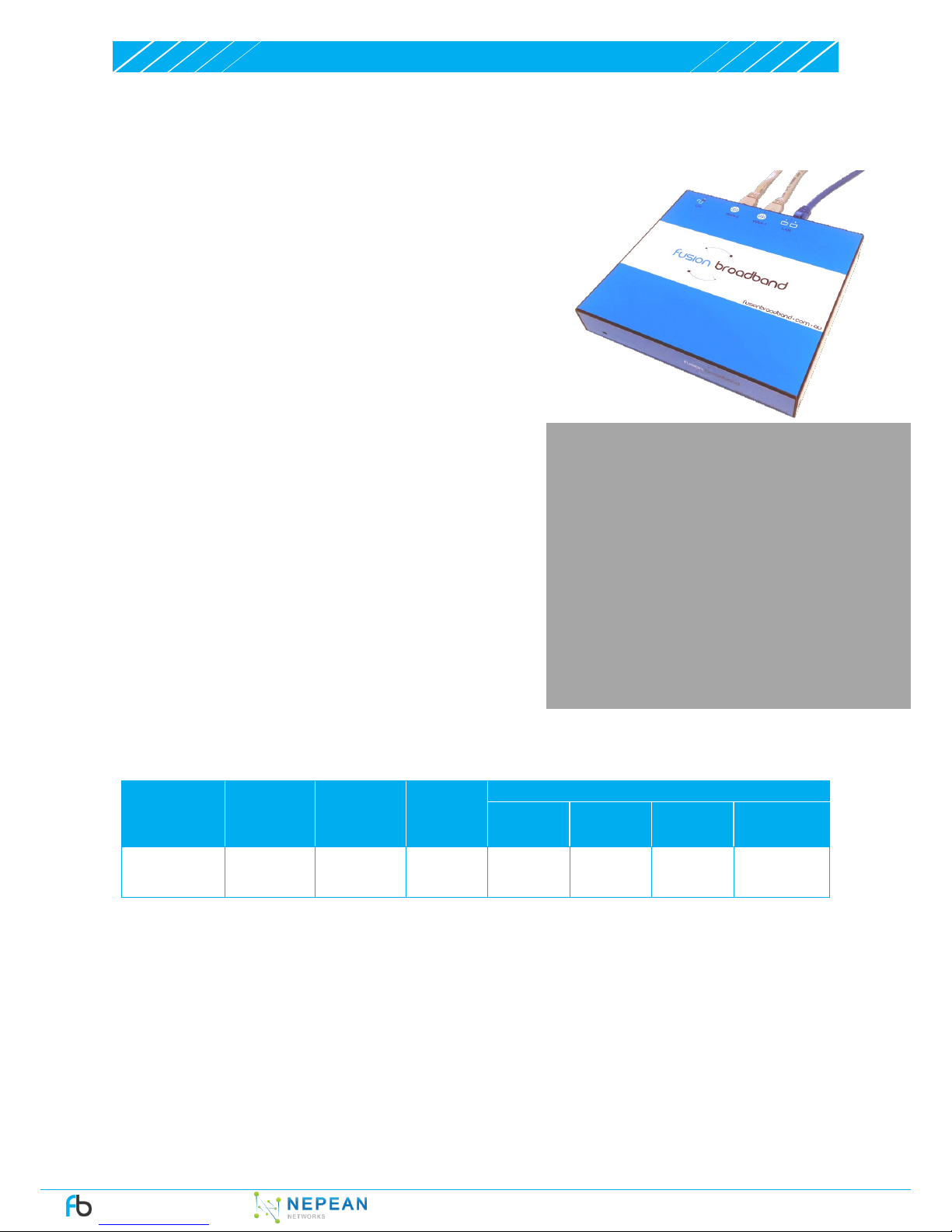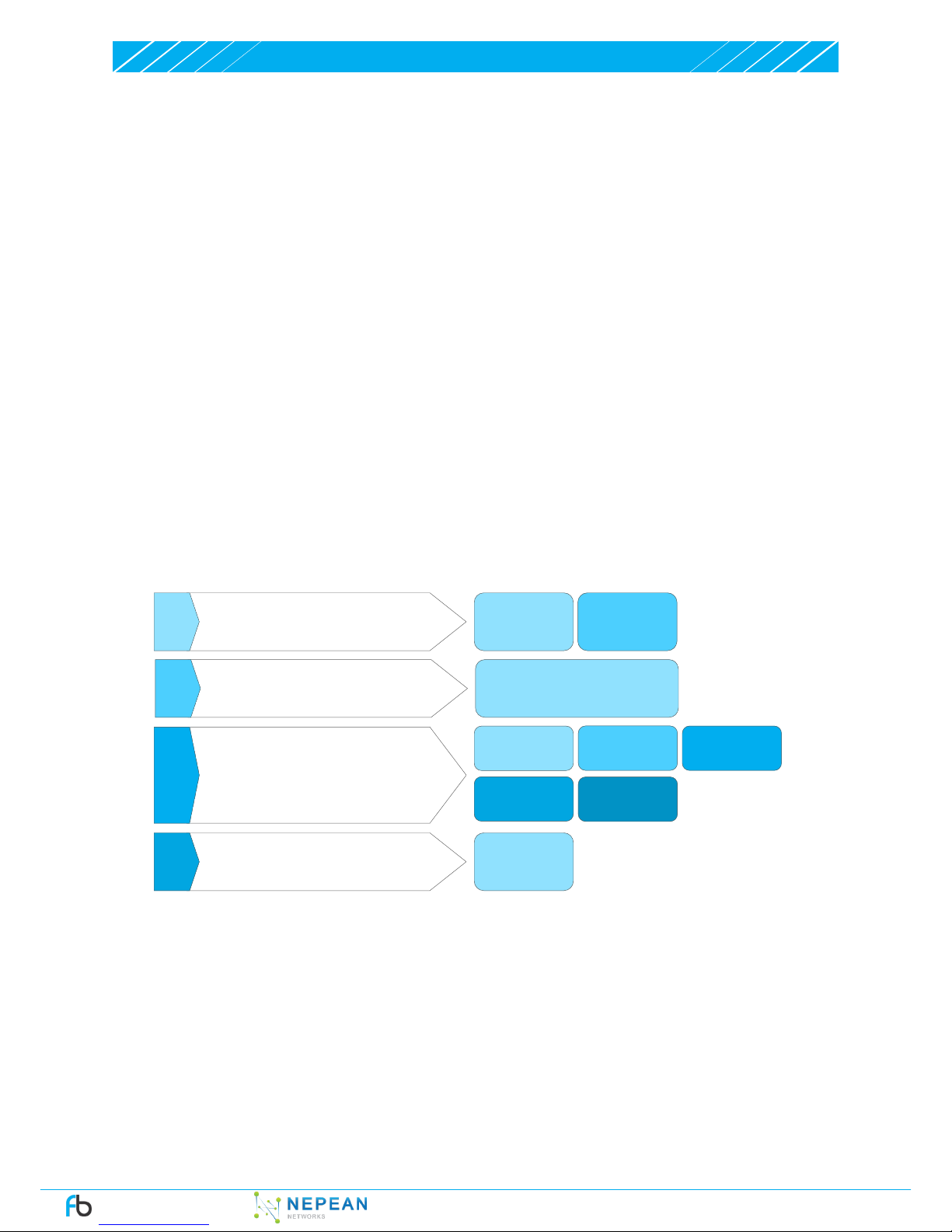Fusion Broadband by ©Copyright Fusion Broadband Pty Ltd 2014 nanoBonder LITE - 2
The Fusion Broadband nanoBonder (supplied by Nepean
Networks) is the easiest way to double your existing
broadband speed1. By simply bonding two broadband
services together you can create a single, super-fast, cost-
effective broadband connection.
With bonding, your VPN, Remote Services, bandwidth sensitive
applications and cloud-based applications will perform more
effectively. In addition, your business broadband connection will
be protected by multiple paths giving you a level of redundancy
over a single service connection.
If you are currently using a single broadband service but aren’t
getting the throughput you need to run your business
effectively, talk to Nepean Networks about increasing your
broadband speed by bonding two broadband services together
using a nanoBonder solution.
Bonding two broadband services together will see the
following benefits of a faster, more reliable Internet service:
Files uploaded to the Cloud in half the time.
Backup times reduced significantly.
Remote Desktop users will rejoice!
VPNs will perform more effectively.
Better quality VoIP calls.
Multi-line redundancy - automatic, unattended,
seamless failover (even during an HTTPS session).
Once installed, you should immediately see an increase in
your broadband speed.
Fusion nanoBonder Options
Important Information
In order for the Fusion Broadband bonding service to be connected and function correctly you will need:
a router that has an Ethernet WAN port for the Bonder to connect to (see the diagram overleaf);
a modem for each broadband service you will be bonding (each broadband connection must had off an
Ethernet service to the Bonder);
details of each of your broadband services (i.e. type, speed and username and password if applicable);
to reconfigure your router to match the static IP address details we supply you with.
One more thing to note: We don’t provide your two broadband services – we prefer to leave that to the
experts! What we do though, is BOND them to make a robust, stable and faster broadband service
Platform Monthly
Bonding Fees
Maximum
Speed
(Mbps)
Options
Setup Costs Compression2QoS2TCP
Acceleration2
Link
Encryption
(fee applies)
nanoBonder
Ongoing
whilst
operational
25
Once Only
(plus ship-
ping)
Fusion Broadband
nanoBonder LITE Service and Price Guide
1 Based on two similar quality broadband services being bonded. In the event that the broadband services are of varying speeds and quality, your speed will
approximately be the aggregate speed of both services less about 10%.
2 These options are available with nanoBonder
Benefits at a Glance
Bonding ADSL (any variant), EFM, SHDSL, EoC
ISP independent; bond multiple ISPs for
redundancy
Can bond any combination of connections with
different speed profiles
Seamless failover/failback
Easy installation
A cost effective bandwidth boost
Bonded connection encryption for the ultimate
in data security