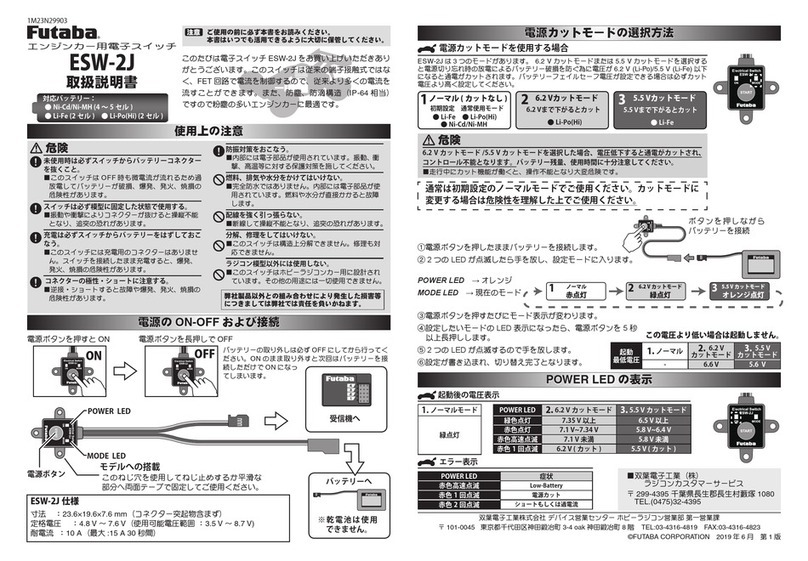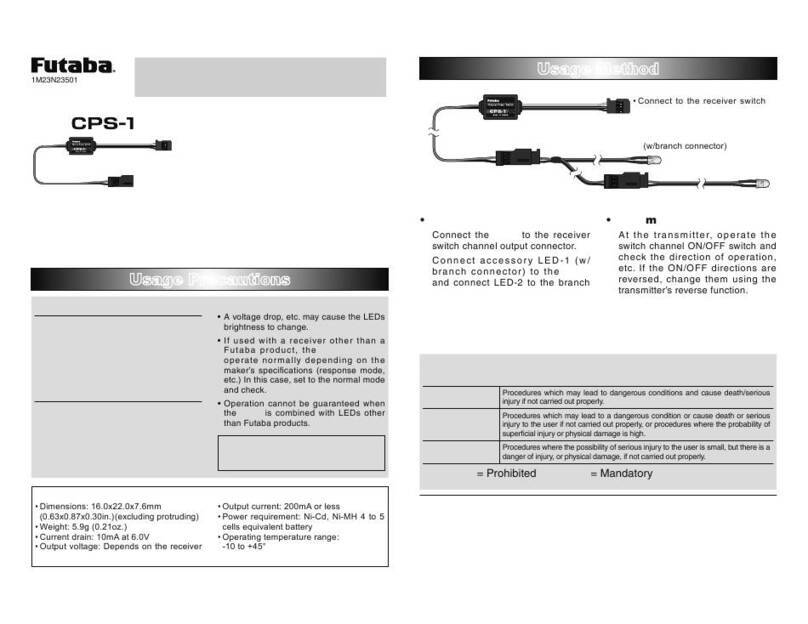Receiver Link Receiver Link
Battery F/S Battery F/S
PrecautionsPrecautions
1. Install two receivers on the aircraft as shown in the wiring diagram on the
next page.
2. Link the two receivers using the dual receiver feature of the transmitter.
For systems without dual receiver capability, link each receiver in turn.
WARNING
Failure to follow these safety precautions may result in severe injury to yourself and others.
In order to prevent any short circuits, please observe the polarity of all
connections.
Ensure that the unit is connected properly to the receiver.
■If the connector is disconnected during flight, it becomes inoperable.
Ensure that the unit is mounted in an area that will eliminate exposure to
fuel and water.
■As with any electronic components, proper precautions are urged to pro-
long the life and increase the performance of the unit.
Allow a slight amount of slack in the unit cables and fasten them at a
suitable location to prevent any damage from vibration during ight.
Be sure to link the two receivers with the transmitter.
■It will not work unless the two receivers are linked. After startup, even if
the link on one side is disconnected, the other side will continue to oper-
ate normally.
Used in a set of Futaba S.BUS / S.BUS2 systems.
Do not supply receiver power from the ESC. When using the receiver
power supply type ESC, remove the red (+) cord of the 3ch wiring from
the ESC so that the power is not supplied from the ESC.
■Use a dedicated battery to power the receiver / servo.
Do not connect the servo and telemetry sensor directly to the receiver.
■Large current flows through the Rx port of DLPH-1 and is damaged.
Do not connect a high voltage battery beyond the specications of the
servo used.
■There is a risk of explosion, fire and damage.
Do not use more than 60A for a moment.
■Reference: Although it depends on the servo used and flight style, acro
flight with 15 HPS servos has been confirmed.
To ensure that the DLPH-1 is functioning as desired, please test
accordingly.
■Do not fly until inspection is complete.
Before the flight, disconnect the wiring of the main receiver from the
DLPH-1 that is operating normally, and check if the sub receiver alone
can control it.
■Check if the DLPH-1 switches.
Do not use the DLPH-1 with anything other than an R/C model.
Transmitter in link mode Transmitter in link mode
For FASSTest 18CH Select
dual mode and link primary
*Follow the link procedure
for each receiver manual.
For FASSTest 18CH Select dual
mode and link secondary
Turn on the main
receiver and link
Turn on the sub
receiver and link
Main RX
Sub RX
Works with the
main receiver
Trouble occurred in the
main receiver !!
DLPH-1 automatically
switches to sub-receiver Switch to the main
receiver when
communication is
recovered
Appllcable systems
S.BUS/S.BUS2 receiver
*Except for cars
Thank you for purchasing the DLPH-1. Before using your new DLPH-1, please
read this manual thoroughly and use the DLPH-1 properly and safely. After read-
ing this manual, store it in a safe place.
Use : Two receivers and two batteries communication
switching device
Size : 62.8×62.4×18.1 mm
(2.47×2.46×0.71 in)
Weight : 50 g (1.76 oz)
FET rated :
Always 60 A / 2 pcs
Operating voltage : DC6.4 V to 13.0 V
Accessories:
Switch / Receiver connection cord x 2
/ Mini screwdriver/ Flange damper / Eyelet / Wood screw
◆ About telemetry system
When using the dual receiver function
・The telemetry function of the main receiver
can be used
・Sub-receiver telemetry function is not available
Other than dual receiver function
・Telemetry not available
・Set telemetry to INH (disabled)
Two S.BUS2/S.BUS Receivers
Main ReceiverSubReceiver
To S.BUS2/S.BUS port
When using ESC
Various telemetry sensors, S.BUS2 gyro, etc.
Switch
ESC
Receiver(Servo)Battery 2
●Li-Fe 2 cells 6.4-7.2 V
●Li-Po 2 cells 7.6-9.0 V
●(Li-Po 3 cells 11.4-13.0 V)
●Li-Fe 2 cells 6.4-7.2 V
●Li-Po 2 cells 7.6-9.0 V
●(Li-Po 3 cells 11.4-13.0 V)
Receiver(Servo)Battery 1
S.BUS
CH1
CH2
CH3
CH4
CH5
CH6
CH7
CH8
CH9
CH10
CH11
CH12
CH13
CH14
CH15
CH16
CH17
CH18
S.BUS2
Antenna Make arrange in different
four directions.
How to Use Wiring How to Use Wiring
FUTABA CORPORATION
Hobby Radio Control Business Center Sales & Marketing Department
1080 Yabutsuka, Chosei-mura, Chosei-gun, Chiba-ken, 299-4395, Japan
TEL: +81-475-32-6051, FAX: +81-475-32-2915
©FUTABA CORPORATION 2021, 10 (1)
Do not supply receiver power from the ESC. When using the
receiver power supply type ESC, remove the red (+) cord
of the 3ch wiring from the ESC so that the power is not supplied
from the ESC.
■Use a dedicated battery to power the receiver / servo.
This receiver employs an electronic switching (current is controlled by an FET circuit)
system. When the exclusive switch is set to ON or is pulled, the power is turned on.
Switches other than the exclusive switch cannot be used. In addition, since a very
small current ows even when the power is o, always disconnect the battery from the
connector when the receiver is not in use.
One or 2 batteries can be connected. When 2 batteries are connected, the battery with
the highest voltage is used. When only one battery is connected, always insulate the
unused connector. The battery can be connected to either side.
Use batteries with sucient capacity for the specications and number of servo motors
to be used.
Even if the voltage of one of the
batteries drops, power is supplied
from the other battery.
Even if the power supply wiring of
one of the batteries breaks, power
is supplied from the other battery.
When the switch is set to ON,
power is supplied from the
battery with the highest voltage.
The operating time is the total
time of the 2 batteries.
Electric power will be
automatically and alternatively
supplied from the battery which
voltage is higher.
Supplied from
battery 2
Supplied from
battery 1
Supplied from
battery 1
Battery LEDBattery LEDDual battery system Dual battery system
The battery LED on the side being used lights up. It turns o when each becomes 6 V or less.
Battery 2 lights
green when 6 V
or higher
Battery 1 lights
green when 6 V
or higher
Two power supply batteries can be connected to the DLPH-1. Power is supplied
from the battery with the highest voltage. The operating time is the total time of the 2
batteries. For example, even if the voltage of one battery drops, power can be supplied
from the other battery. Even one battery can be used, but safer ight is possible if 2
batteries are used.
DLPH-1
Dual RX Link Power HUB
1M23N38101
72.0 mm
44.8 mm
Instruction Manual
If one of the two receivers
becomes unreceivable, it will
automatically switch to the
other receiver.
Automatically
switches between the
two batteries.
Up to 18 high-performance servos can be PWM connected.
2.
4.
1.
3.
LED Receiver 2(Sub)
No signal reception:OFF
Receiving signals:Green
Receiving error :Red
LED Receiver 1(Main)
No signal reception:OFF
Receiving signals:Green
Receiving error :Red
● Li-Fe 2 cells
or Li-Po 3 cells
( Li-Po 3 cells)
Do not connect the servo and telemetry
sensor directly to the receiver.
The two batteries should not use
dierent types.
Be sure to remove the battery
when not in use.
Li-po 3 cell 11.4 V cannot be used
with Futaba Hobby Servos.
( as of 2021/10)
Telemetry function (voltage display) Telemetry function (voltage display)
The DLPH-1 is equipped with a telemetry sensor function. The receiver voltage displayed on the
transmitter home screen is only a constant value. The voltages of battery 1 and battery 2 should
be monitored by telemetry voltage.
DLPH-1 uses two continuous slots. Please note that the proper default start slot for this accessory
is number 6. When setup-changing or adding, it is the following numbers that are made to a start
slot.
1,2,3,4,5,6,8,9,10,11,12,13,14,16,17,18,19,20,21,22,24,25,26,27,28,29,30
By connecting the transmitter and SB2 port, it is possible to register to the transmitter and change
the start slot. In that case, it is necessary to connect the battery to DLPH-1 and supply power.
Information on how to change the slot assignment is included in the transmitter's manual.
Telemetry → Voltage T32MZ example
Receiver Battery 1 Voltage
Receiver Battery 2 Voltage
Voltage switch
11.4 V
7.6 V
6.4 V
Mounting hole dimensions
●For receivers that can set the battery F / S, set the battery F / S to 4.8 V
or less or OFF.
●Also, make sure that the battery F / S of the two receivers have the same
settings.
Since the output voltage from DLPH-1 is 5 V, if the battery F / S is set to
5 V or higher, the battery F / S will alway operate.
Install the DLPH-1 in a well-
ventilated place to cool it.
*If the battery level is 40 - 30% or less,
the receiver will not turn on for safety.
Be sure to switch according to the battery used.
If the switch position and the connected batteries
are different, power will not be supplied.