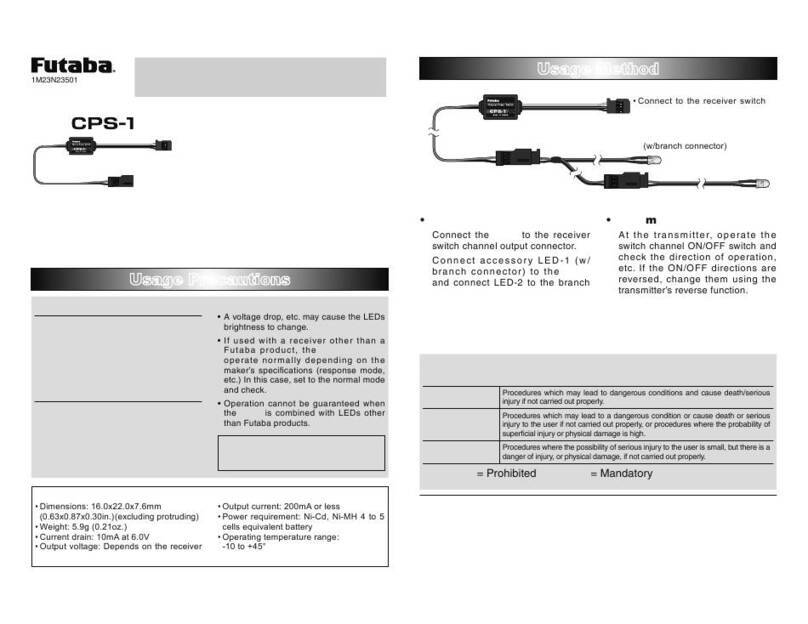Electronic Switch Harness
for GP Car
ESW-2J
Precautions
When the model is not being used, always remove
or disconnect the battery.
■When the switch is off, a slight amount of
current still flows. Unless the switch and battery
are disconnected, the battery will be damaged
from excessive discharge.
Always make sure that the switch harness is rmly
attached to the model.
■There is the danger of loss of control and
crashing if the connector is disconnected by
vibration and shock.
Do not charge the receiver battery through the
switch harness. Disconnect the receiver battery
and charge to the manufactures instructions.
■There is no charge connector in this switch.
Never reverse the battery polarity.
■Reverse connection will immediately destroy
the receiver, servo, etc.
Ensure that the unit is mounted in an area that will
eliminate exposure to fuel, water and vibration.
■As with any electronic components, proper
precautions are urged to prolong the life and
increase the performance of the ESW-2J.
Allow a slight amount of slack in the cables and
fasten them at a suitable location to prevent any
damage from vibration during in use.
Never solder the ESW-2J or attempt to repair,
deform, modify or disassemble them.
Do not use the ESW-2J with anything other than an
R/C car model.
1M23N29903
Instruction Manual
Thank you for purchasing the Electronic Switch Harness.
This switch connects a Futaba receiver to a battery and is
turned on and off in an FET circuit. Compared to using a
mechanical switch, it allows more current to be sent with
less loss. In addition, because it is a dustproof and drip-
proof (IP-64) structure, it is ideal for engine cars racing
in dirt/dusty tracks. After reading this manual, store it in a
safe place for future reference.
Connect and power ON-OFF
To receiver
connector
To battery connector
Dry Battery can not be used
Futaba Corp. will not be responsible for damage
caused by combination with other than genuine
Futaba parts.
WARNNG
If 6.2 V cut mode or 5.5 V cut mode is selected, the current will be cut o and it will
become uncontrollable if the voltage drops. Be careful with the battery level and
operating time.
■If the cut off function works while driving, it becomes impossible to operate and it
is very dangerous.
DANGER
[ESW-2J Ratings]
• Dimensions: 23.6 mm x 19.6 mm x 7.6 mm (0.93 in. x 0.77 in. x 0.30 in.)
(excluding protrusions)
• Power requirement: 4.8 V ~7.6 V (Voltage range: 3.5 V ~8.7 V)
• Allowable current: ~ 10 A (Maximum allowable current: 15 A 30 s)
POWER
SWITCH
MODE LED
POWER LED
Use this screw hole for screwing, or x it to a
smooth part with double-sided tape.
Install to model
Power cut off mode
POWER LED display
1. Pressing the button rst, next connect the battery.
2. When the two LEDs ash, release the switch to enter the
setting mode.
POWER LED → Orange
MODE LED → Current mode
3. The mode changes each time the Power switch is pressed.
4. When the desired mode LED display appears, press and
hold the Power switch for at least 5 seconds.
5. Release the Power switch when the two LEDs ash.
1. Nomal mode
Green light
POWER LED 2. 6.2 V cut mode 3. 5.5 V cut mode
Green light 7.35 V or more 6.5 V or more
Red light 7.1 V-7.34 V 5.8 V-6.4 V
Red fast ashing Less than 7.1 V Less than 5.8 V
Flash once Red 6.2 V cut o 5.5 V cut o
POWER LED State
Red fast ashing Low-Battery
Flash once Red Power cut o
Flash twice Red Short or over current
Startup lowest
voltage
1.
Normal 2. 6.2 V
cut mode 3. 5.5 V
cut mode
--- 6.6 V 5.6 V
If it is lower than this voltage, it does not start.
Error
Represents voltage
Three modes
ESW-2J has three modes. If you select 6.2 V cut mode or 5.5 V cut mode, the current
will be cut off if the voltage drops below 6.2 V (LiPo)/5.5 V (LiFe) to prevent damage to
the battery due to discharge when the power is turned off.
FUTABA CORPORATION
oak kandakajicho 8F 3-4 Kandakajicho, Chiyoda-ku, Tokyo 101-0045, Japan
TEL: +81-3-4316-4820, FAX: +81-3-4316-4823
©FUTABA CORPORATION 2019, 6 (1)
ON OFF
Long press
Press
Normally, use the default setting Normal mode. When changing to the cut
mode, be sure to understand the danger before using it.
● NiCd/NiMH (4-5 Cells)
Usable battery:
● LiFe (2 Cells) ● LiPo(Hi) (2 Cells)
Keep pressing rst
Next connect the battery
Nomal mode
Red light
5.5 V cut mode
Orange light
1 2 3
6.2 V cut mode
Green light
● NiCd/NiMH
● LiFe ● LiPo(Hi)
6.2 V cut mode
Cut below 6.2 V
5.5 V cut mode
Cut below 5.5 V
● LiFe
Normal mode
No cut
● LiPo(Hi)
Be sure to turn OFF the switch when removing the
battery. Otherwise when reconnect the battery, it
starts up before turning ON.