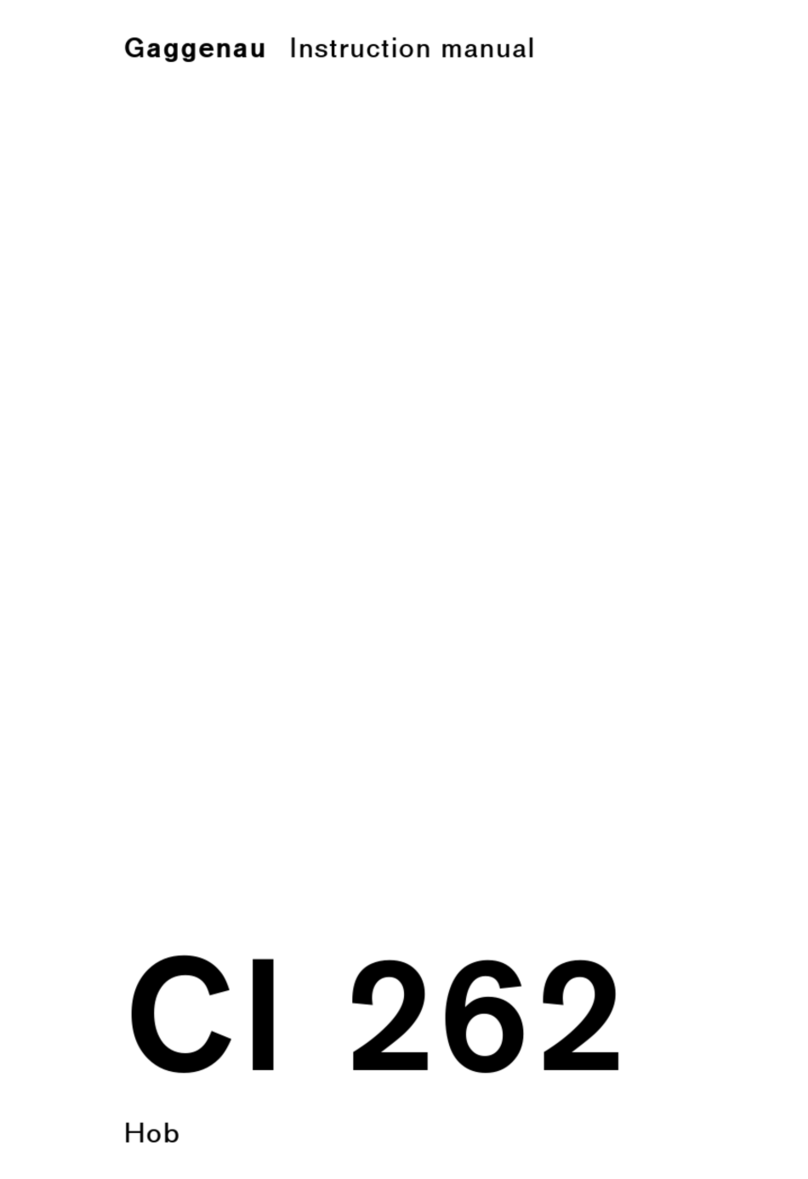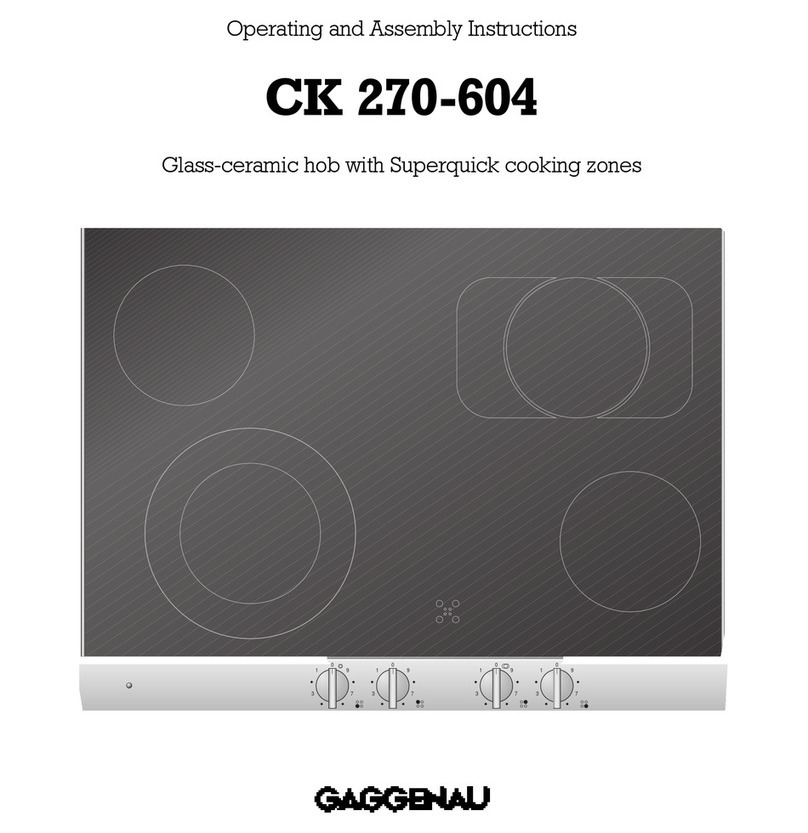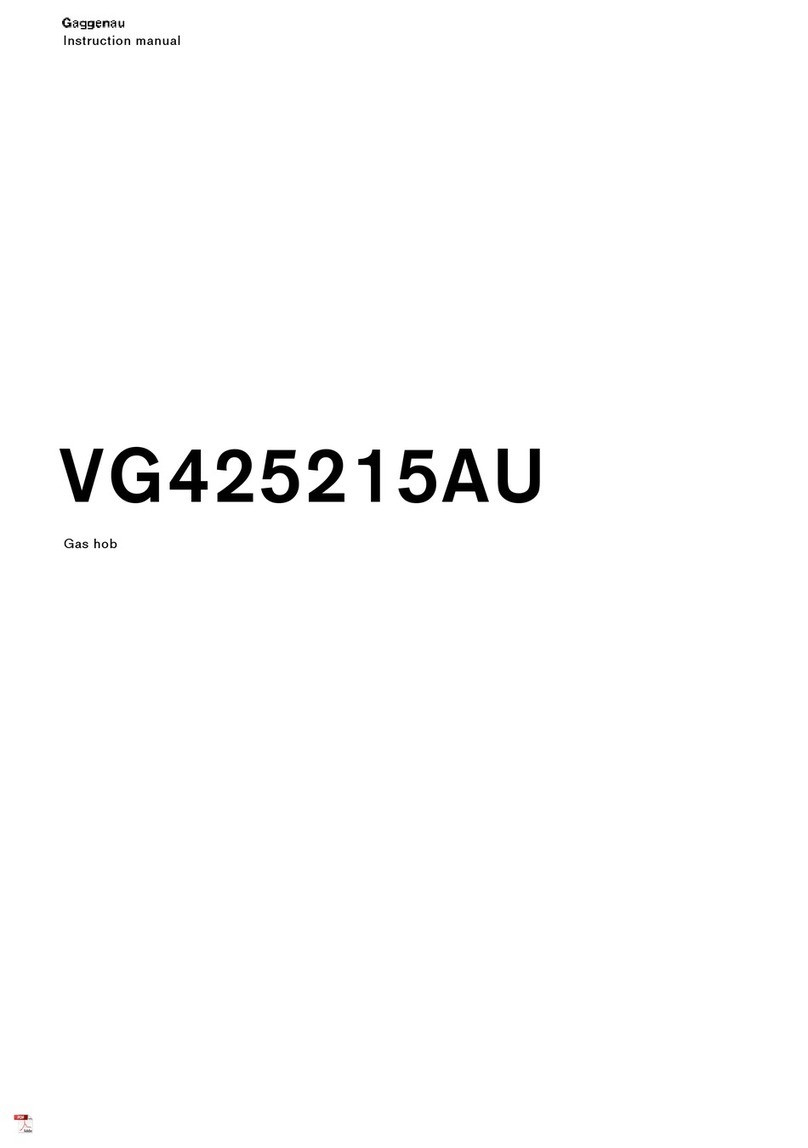5
Important safety information en
m
(
Important safety
information
Import ant safetyinformation
mWarning – Risk of fire!
▯Hot oil and fat can ignite very quickly. Never
leave hot fat or oil unattended. Never use
water to put out burning oil or fat. Switch
off the hotplate. Extinguish flames carefully
using a lid, fire blanket or something
similar.
Risk of fire!
▯The hotplates become very hot. Never
place combustible items on the hob. Never
place objects on the hob.
Risk of fire!
▯The appliance gets hot. Do not keep
combustible objects or aerosol cans in
drawers directly underneath the hob.
Risk of fire!
▯The hob switches off automatically and can
no longer be operated. It may switch on
unintentionally at a later point. Switch off
the circuit breaker in the fuse box. Contact
the after-sales service.
Risk of burns!
▯Do not use hob covers here.They can
cause accidents, for example due to
overheating, catching fire or materials
shattering.
mWarning – Risk of burns!
▯The hotplates and surrounding area
(particularly the hob surround, if fitted)
become very hot. Never touch the hot
surfaces. Keep children at a safe distance.
Risk of burns!
▯The hotplate heats up but the display does
not work. Switch off the circuit breaker in
the fuse box. Contact the after-sales
service.
Risk of burns!
▯Metal objects on the hob quickly become
very hot. Never place metal objects (such
as knives, forks, spoons and lids) on the
hob.
Risk of fire!!
▯After each use, always turn off the hob at
the main switch. Do not wait until the hob
turns off automatically after the pan is
removed.
mWarning – Risk of electric shock!
▯Incorrect repairs are dangerous. Repairs
may only be carried out and damaged
power cables replaced by one of our
trained after-sales technicians. If the
appliance is defective, unplug the
appliance from the mains or switch off the
circuit breaker in the fuse box. Contact the
after-sales service.
Risk of electric shock!
▯Do not use any high-pressure cleaners or
steam cleaners, which can result in an
electric shock.
Risk of electric shock!
▯A defective appliance may cause electric
shock. Never switch on a defective
appliance. Unplug the appliance from the
mains or switch off the circuit breaker in the
fuse box. Contact the after-sales service.
Risk of electric shock!
▯Cracks or fractures in the glass ceramic
may cause electric shocks. Switch off the
circuit breaker in the fuse box. Contact the
after-sales service.
mWarning – Hazard due to magnetism!
The removable control element is magnetic.
Magnets may affect electronic implants, e.g.
heart pacemakers or insulin pumps. Thus, for
persons with electronic implants: avoid
carrying the control element in clothing
pockets; keep a minimum distance of 10 cm to
heart pacemaker or device.
mWarning – Malfunction risk!
The hob is equipped with a fan in the lower
section. If there is a drawer under the hob it
should not be used to store small objects or
paper, since they could damage the fan or
interfere with the cooling if they are sucked into
it.
There should be a minimum of 2 cm between
the contents of the drawer and fan intake.