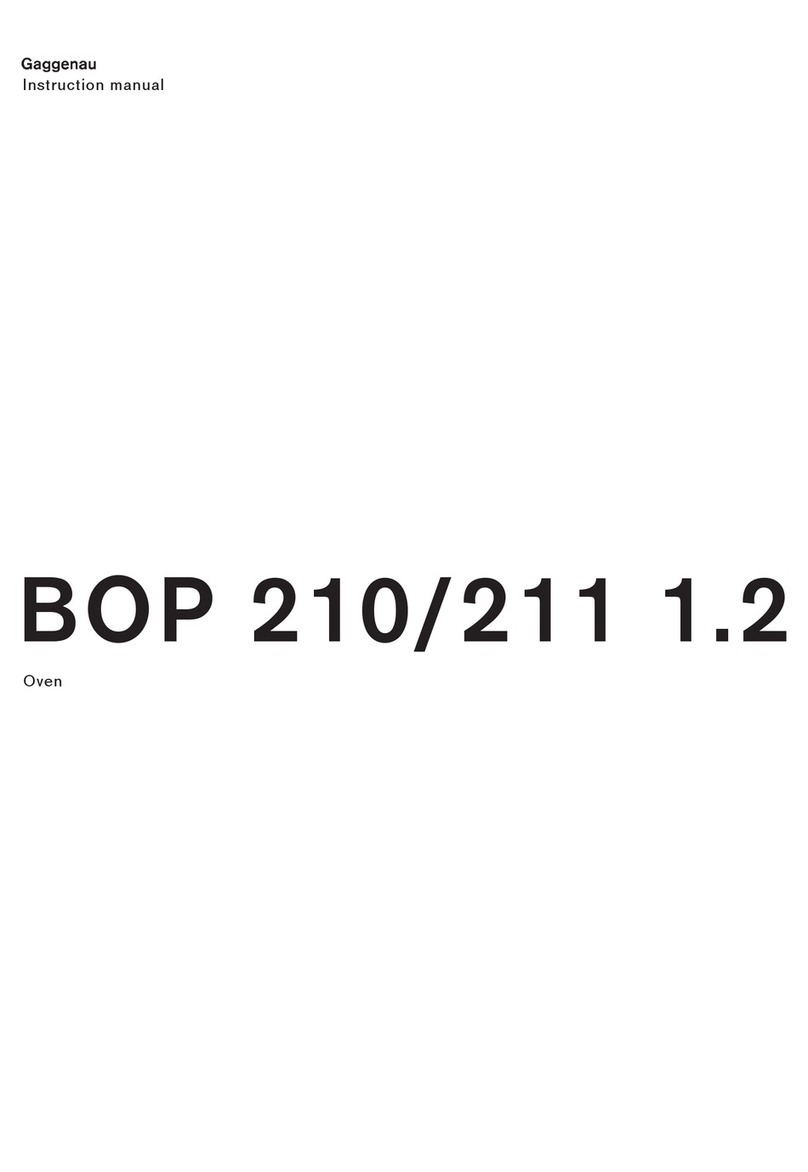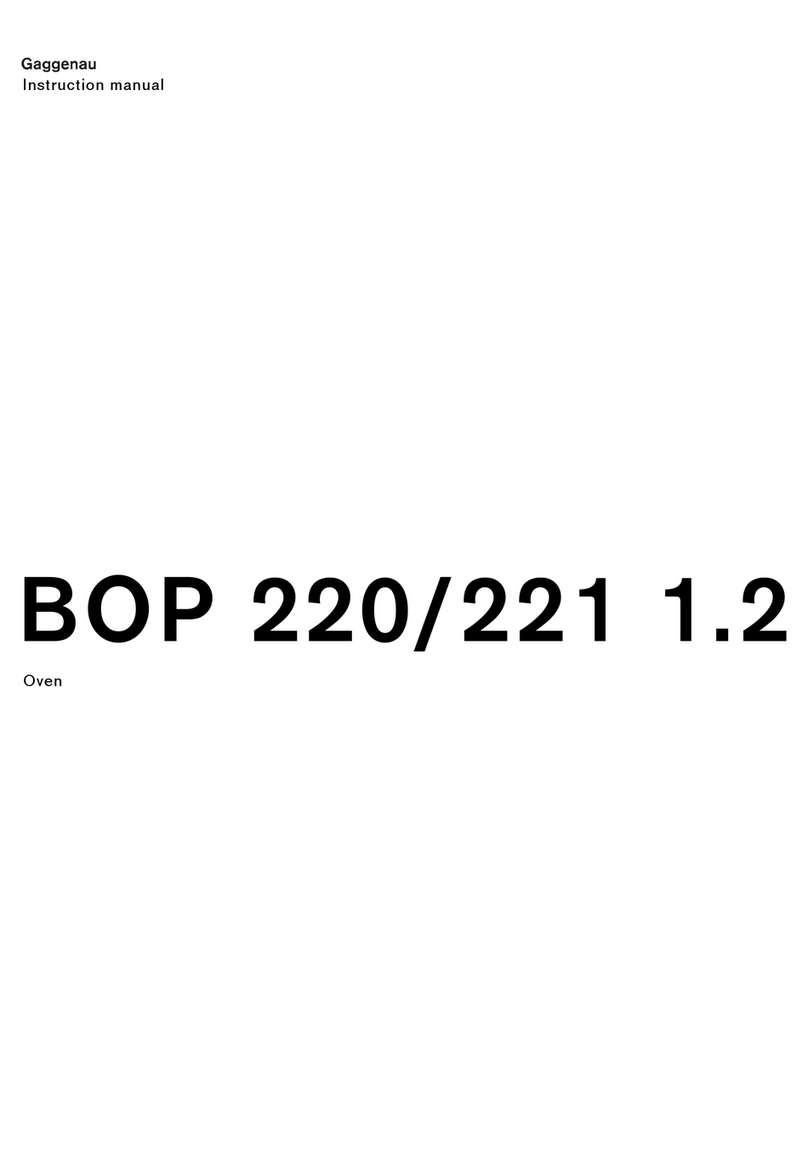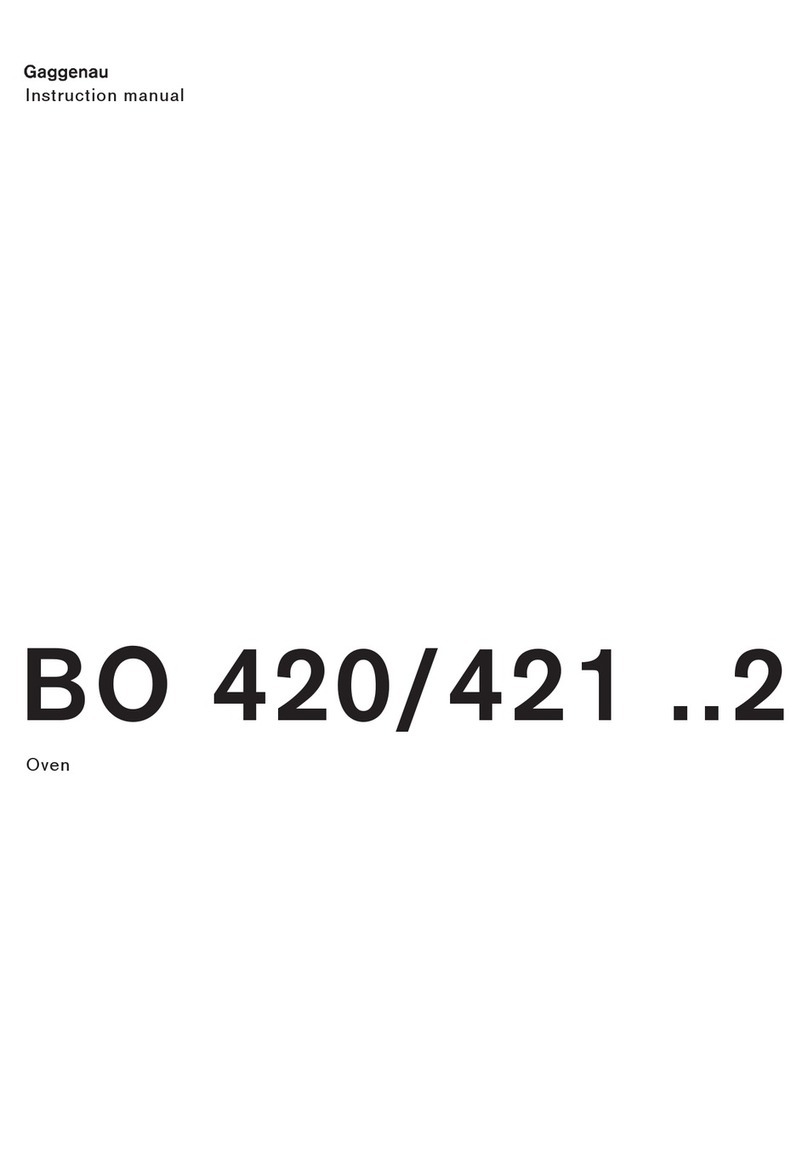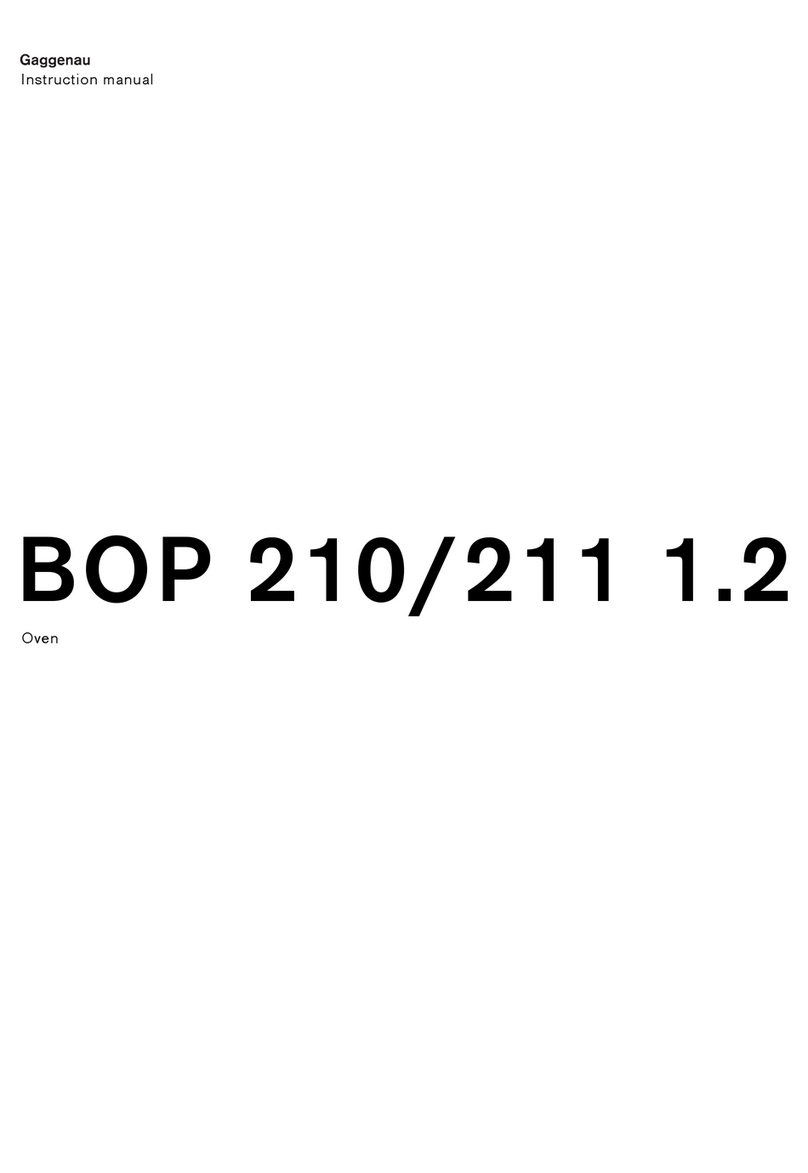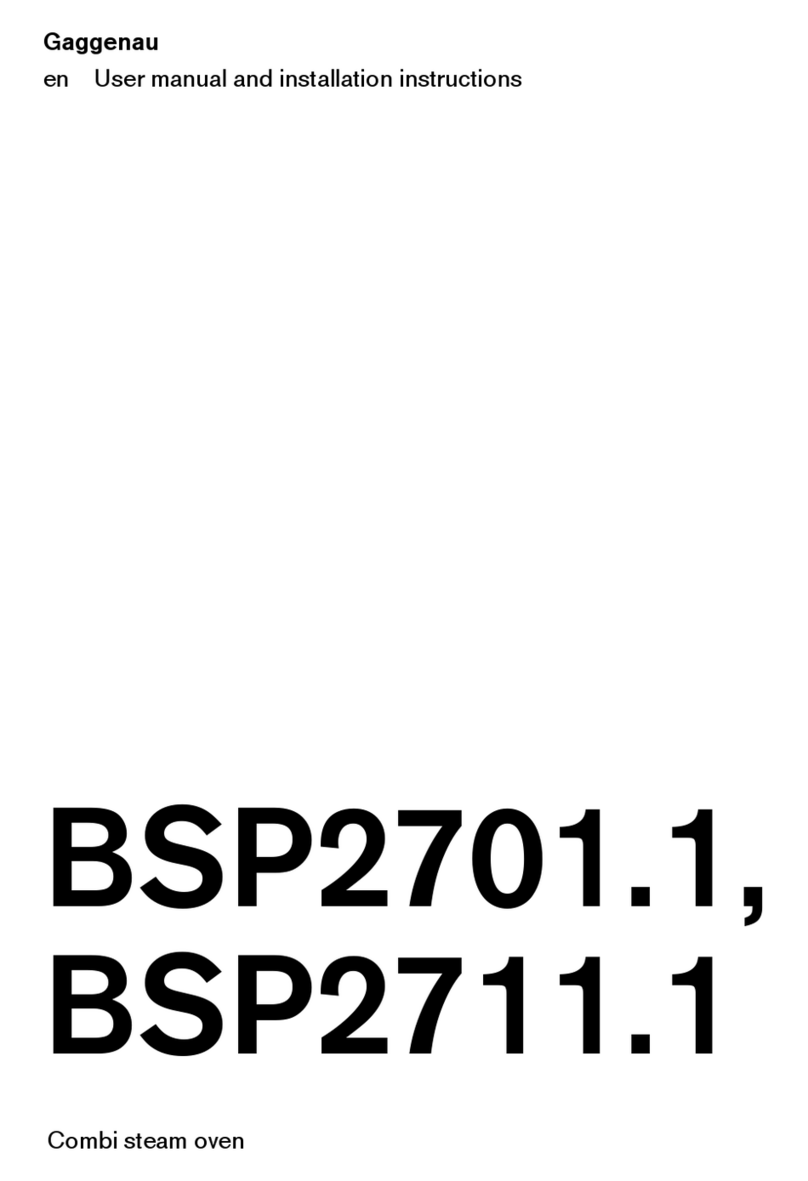Environmental protection and saving energy en
5
Chloride and acids may damage the stainless steel sur-
face.
▶Remove any residues of salt, hot sauces, e.g.
ketchup or mustard, salted food, e.g. salted roasts,
or other foods containing chloride or acid immedi-
ately.
Aluminium foil can cause permanent discolouration on
the door pane.
▶Ensure that the aluminium foil does not come into
contact with the door pane.
Fruit juice can cause permanent stains in the cooking
compartment.
▶Always remove fruit juice immediately.
▶Wipe with a damp cloth, followed by a dry cloth.
The prolonged presence of moisture in the cooking
compartment leads to corrosion.
▶Do not keep moist food in the cooking compartment
for a long time with the door closed.
▶Do not store food in the cooking compartment.
Rusting material may lead to corrosion in the cooking
compartment.
▶Only use original accessories in the cooking com-
partment.
▶Do not use any enamelled baking trays or grill trays.
▶Never use serving plates or cutlery that may rust.
Small parts that are not original may damage the appli-
ance.
▶Only use original small parts, e.g. knurled nuts.
▶If necessary, order small parts from our spare parts
service.
Heat can damage stainless steel cooking containers.
▶Only heat stainless steel cooking containers up to
230°C.
▶Do not use stainless steel cooking containers in the
oven.
Leaving the appliance to cool down with the door open
will damage the front of neighbouring kitchen units over
time.
▶Always allow the cooking compartment to cool
down with the door closed after cooking at high
temperatures.
▶Take care not to trap anything in the appliance
door.
▶Only leave the cooking compartment to dry with the
door open if a lot of moisture was produced during
operation.
If the seal is very dirty, the appliance door will no
longer close properly during operation. This may dam-
age the front of adjacent kitchen units.
▶Keep the seal clean at all times.
▶Never operate the appliance if the seal is damaged
or missing.
Sitting or placing objects on the appliance door may
damage it.
▶Do not place, hang or support objects on the appli-
ance door.
▶Do not place cookware or accessories on the appli-
ance door.
2.2 Steam
ATTENTION!
Dripping liquids may damage the cooking compart-
ment.
▶To catch any dripping liquids, when steaming using
a perforated cooking container, always insert the un-
perforated cooking container underneath.
Silicone bakeware is not suitable for combined opera-
tion with steam.
▶Cookware must be heat- and steam-resistant.
Using cookware with rust spots may cause corrosion in
the cooking compartment. Even the smallest spots of
rust can cause corrosion.
▶Do not use cookware with rust spots.
If descaling solution comes into contact with the control
panel or other delicate surfaces, it will damage them.
▶Remove descaling solution immediately with water.
3 Environmental protection and saving energy
3.1 Disposing of packaging
The packaging materials are environmentally compat-
ible and can be recycled.
▶Sort the individual components by type and dispose
of them separately.
3.2 Saving energy
If you follow these instructions, your appliance will use
less power.
When steaming, you can cook on several levels at the
same time.
¡With steam, various dishes can be prepared at the
same time without the different flavours mixing.
When preparing dishes with different cooking times,
those with the longest cooking time should be
placed in the oven first.
When cooking multiple dishes, do so in succession or
in parallel.
¡The cooking compartment is heated after cooking
the first dish. This reduces the cooking time for the
following dishes.
If the cooking time is relatively long, you can switch
the appliance off 10minutes before the cooking time
ends.
¡There will be enough residual heat to finish cooking
the dish.
Use dark-coloured, black-coated or enamelled baking
tins.
¡These types of baking tin absorb the heat particu-
larly well.