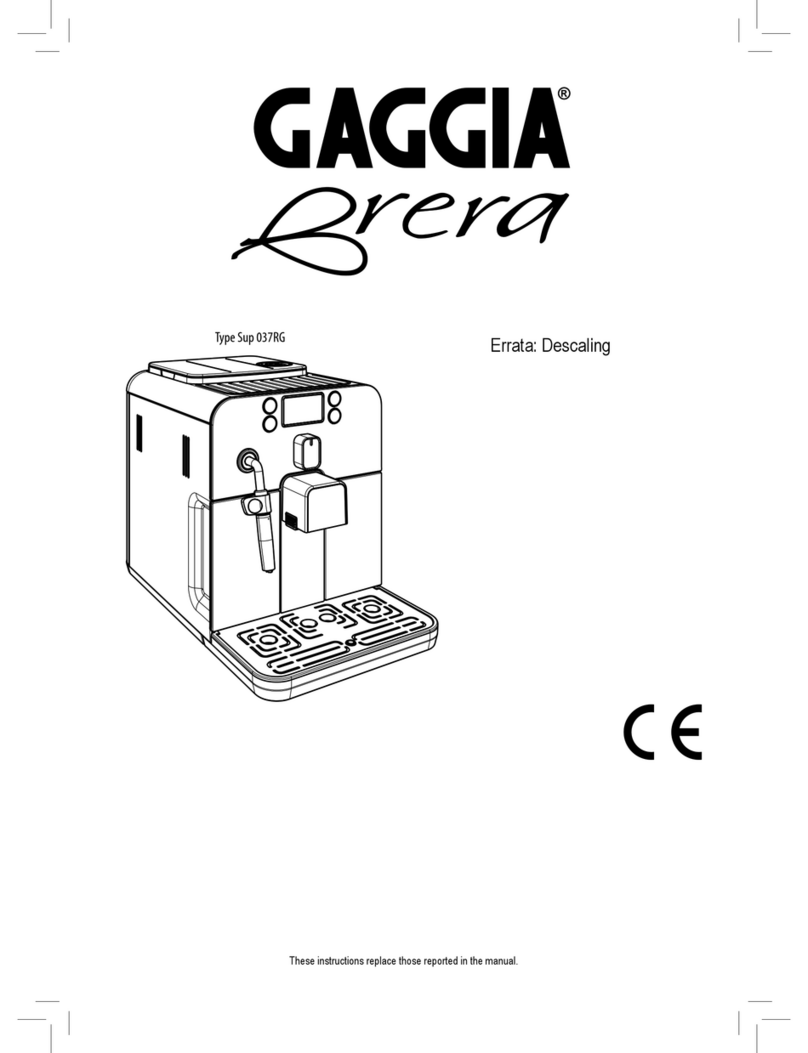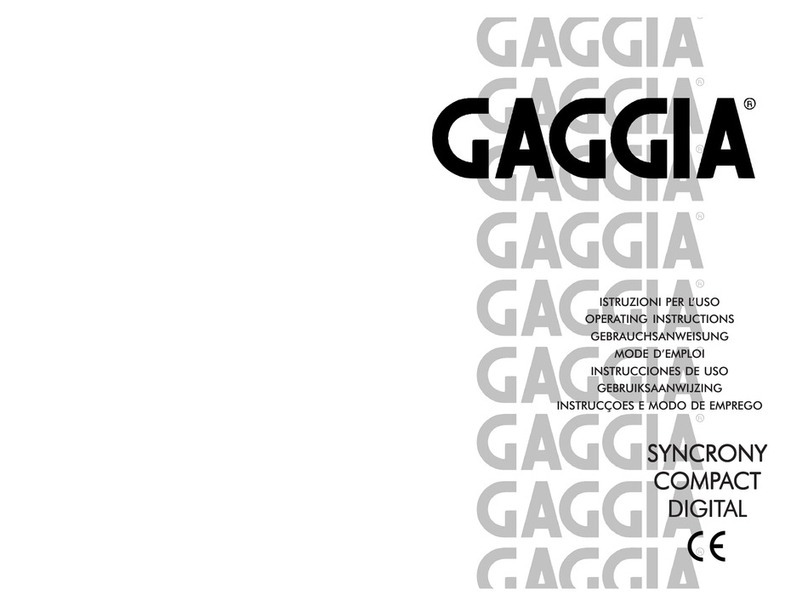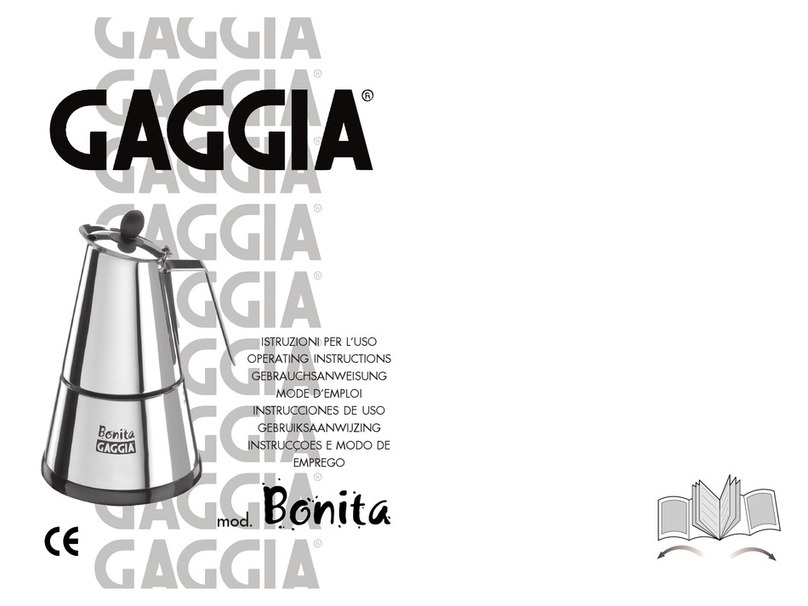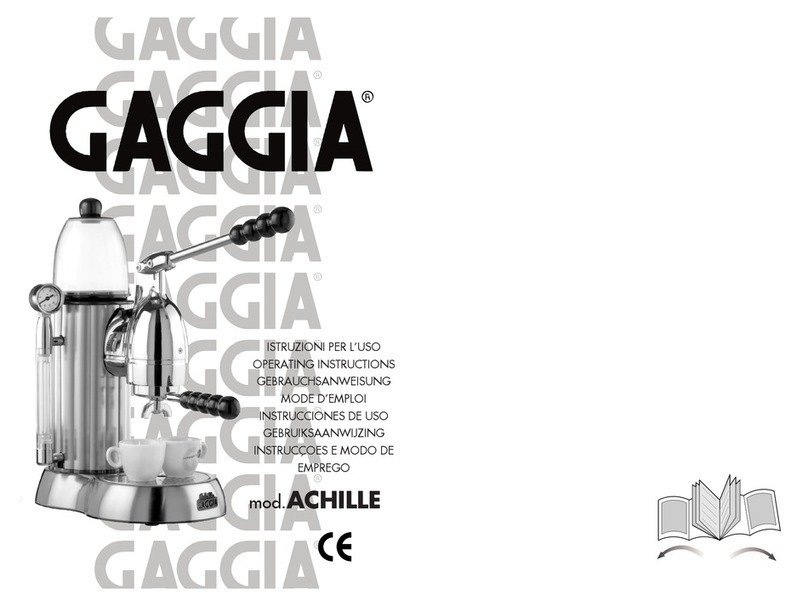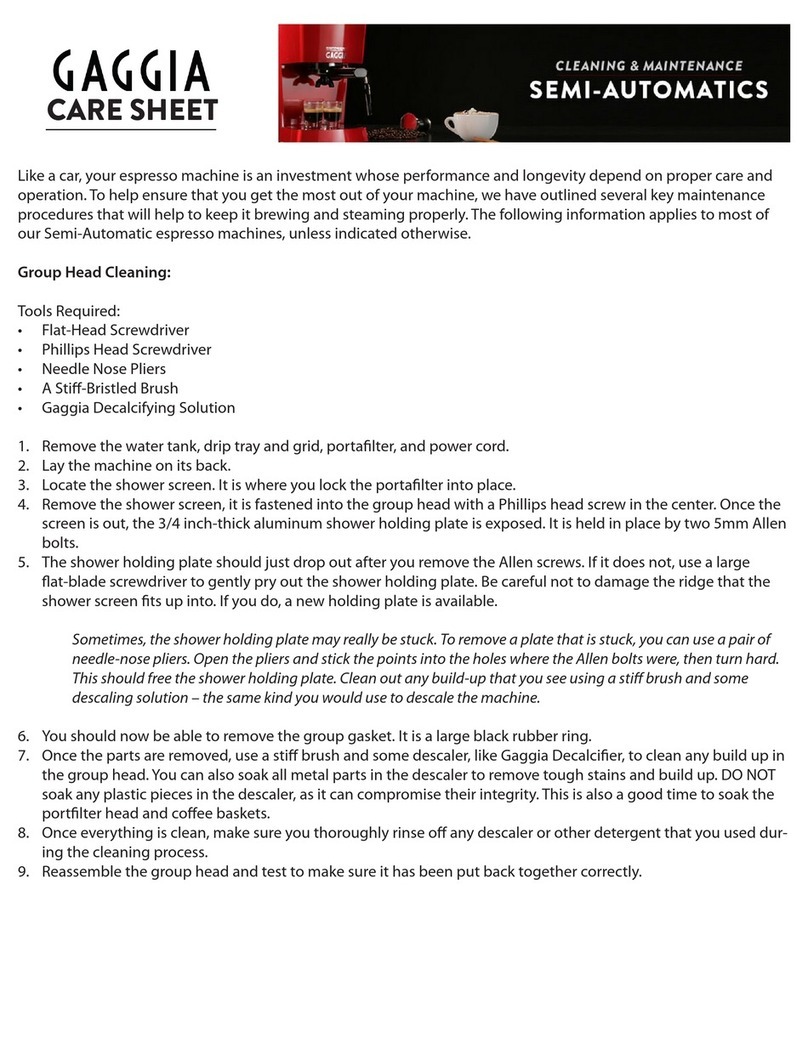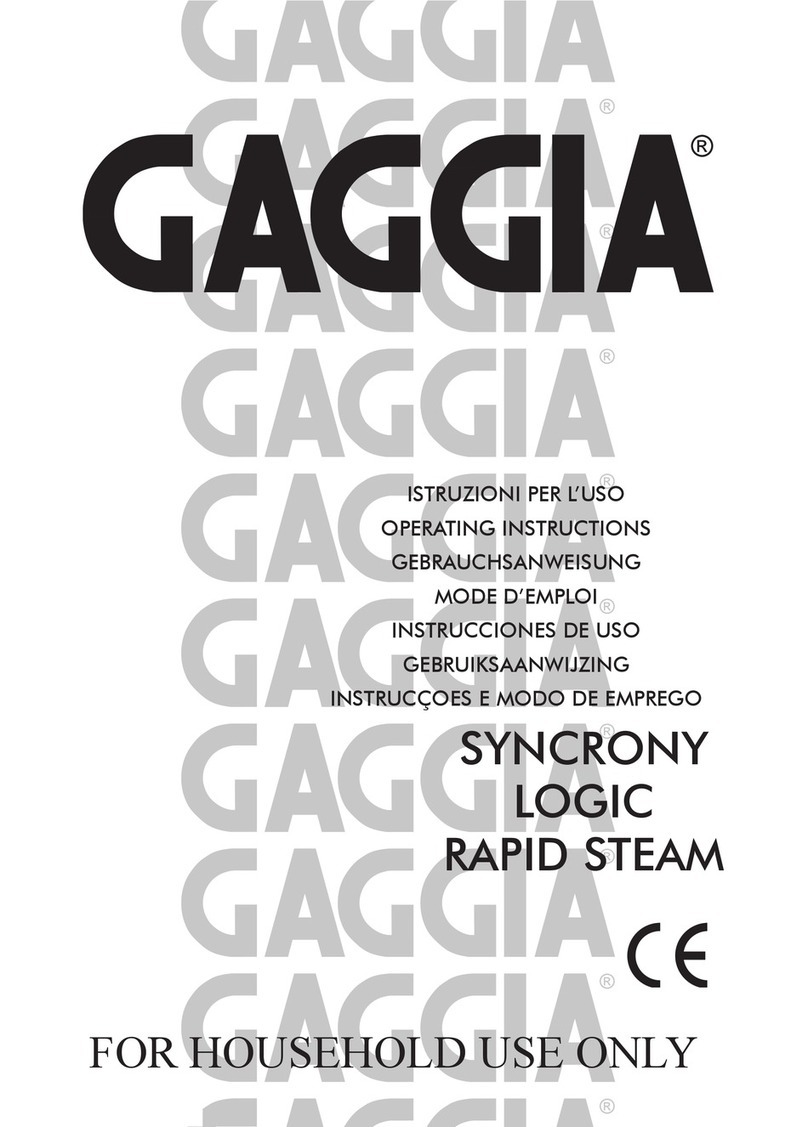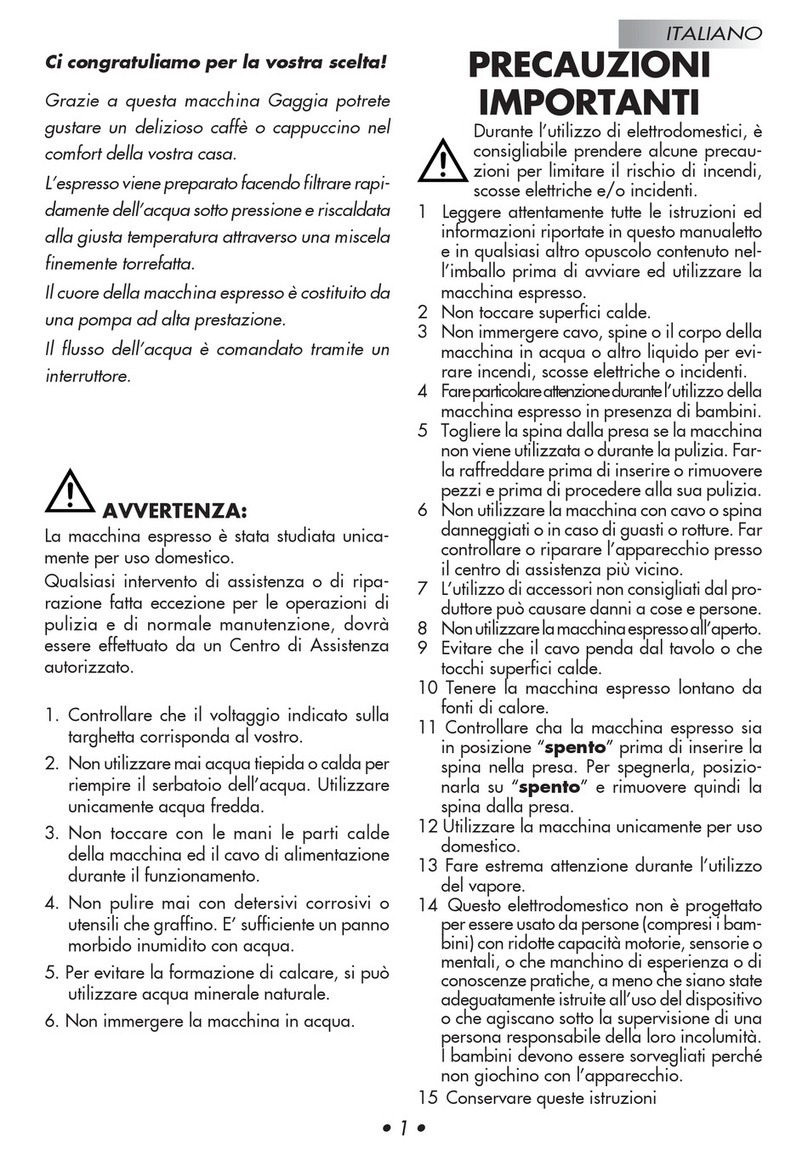This procedure fills the water boiler
with fresh water. This should be done
whenever the machine is switched on.
This machine, featuring a pump to
brew coffee, is equipped with a self-
priming system.
You will hear the noise of the enabled
pump and after a few seconds water
will come out of the steam wand (8).
When the cup is filled, close the
steam knob (25) and press the hot
water button (4) again. The Gaggia
machine is now ready to be used.
NOTE: The temperature-ready light (7)
will automatically flash as the machine
boiler heats. After switching on the ma-
chine for the first coffee, wait 6 minutes
until the machine has fully heated up. For
all subsequent coffees the machine will be
ready to use.
NOTE: The lights of buttons 2 - 3 - 5 - 6
will remain on in a fixed way (stand-by
mode).
Another feature of the machine is the
“no-drip system”, eliminating most drip-
ping from the brewing head (14). After
coffee brewing, however, a little dripping
may occur due to wet coffee grinds in the
filter-holder.
How to make a good espresso
Coffee dose programming
With this Gaggia appliance, two differ-
ent water doses can be programmed to
obtain one or two cups of coffee. To adjust
the water doses and store them for a fol-
lowing dispensing request, first of all carry
out the “COFFEE PREPARATION” proce-
dure on the next page.
4.
To adjust the water doses refer to FIG. 03
and proceed as follows:
Press the programming button (6) for
3 sec. until the light (6) starts flashing.
At the same time the symbols of but-
tons 2-3 will switch on.
For use with the one-cup filter, press
button (2) and let the coffee flow.
Press the same button (2) again until
the desired optimum dose for one
coffee is reached.
Now the water dose assigned for one
coffee to button (2) will be stored and
the light below the button will turn
off.
Repeat steps 3 and 4 to program the
water dose for button (3). The doses
can be adjusted to obtain a stronger
or weaker coffee and to assign bigger
or smaller doses to buttons (2 and 3)
to use 1 or 2-cup filter.
After storing these doses, press the
programming button (6) again to exit
from the programming function. The
symbols placed under the buttons will
re-start lighting up alternatively. The
appliance is now ready to dispense
excellent coffee.
N.B.: to brew 1 coffee press button (2 or
3) once. To brew 2 coffees press button (2
or 3) twice.
Pre-Infusion
The machine allows you to adjust the dos-
age settings so that the water produced
for the coffee dose is preceded by a pre-
infusion step. Press the dose button (2)
and the normal coffee cycle is preceded
by a brief, timed jet of water that moistens
1.
2.
3.
4.
5.
6.
the coffee wafer before the actual coffee
making cycle starts. This function allows
you to get the most flavor out of the cof-
fee. PRE-INFUSION is not available on the
dose button (3).
N.B.: the machine comes from the fac-
tory with PRE-INFUSION function set to
ON. Should you choose to deactivate
this function you will need to enter the
programming mode (see “Coffee dose
programming”) and press the hot water
supply button (4). The indicator light on
the button will turn off. The indicator light
on the hot water supply button (4) is ON
when the PRE-INFUSION function is ON.
Vice versa, if the indicator light is OFF,
then the PRE-INFUSION function is OFF.
Coffee preparation
Before making coffee, follow the
procedure described under “Prepara-
tion.”
Select the correct filter basket (10, 11
or 13) and insert it in the filter holder
(9). Use the small filter for 1 cup, the
large filter for 2 cups, and the pod
filter for pods. Then insert filter holder
(9) into the appliance and wait at
least 10 minutes.
After the warm-up period, remove the
warm filter holder (9) from the brew-
ing head and fill with correctly ground
espresso coffee using the measuring
spoon provided. Place one level mea-
sure of coffee in basket for each cup
of espresso. Do not overfill. Gently
1.
2.
3.
tamp down coffee with the tamper
(18) provided. Do not compress too
firmly.
Clean any excess coffee from the rim
of filter holder (9). Insert filter holder
into brew head by holding handle
approximately 45 degrees to the left
as you face machine. When properly
aligned, move handle firmly to the
right to lock into position. The handle
should point to the front of the ma-
chine or slightly to the right.
Place one or two espresso cups on the
drip plate to line up with the spouts of
the filter holder. Press the button cor-
responding to the stored coffee dose.
Espresso will start to flow into cups.
The coffee dispensing will auto-
matically stop when the preset level
is reached (see Coffee dose program-
ming), however it is possible to stop
the coffee dispensing by pressing the
button (2 or 3) as previously selected.
When properly made, the espresso
will have light brown foam, called
“crema,” floating on the top. If not,
refer to “Troubleshooting.”
Remove cups and serve.
To make more espresso, carefully
and slowly remove the filter holder by
moving handle to the left. Be careful,
as hot water will be on top of the cof-
fee grinds in the holder. Some water
will continue to drip from brewing
head as filter holder is removed. That
is normal and due to the pump pres-
sure in the system. Knock out used
coffee grinds from filter. For more
espresso, repeat steps 2 to 7 above.
To prepare coffee manually, carry out
steps 2 through 5 and then press but-
ton 6. When you have obtained the
desired quantity of coffee in the cup,
press button 6 again to stop the cycle.
Then proceed with steps 6 and 7.
N.B.: Dispensing should not exceed 40
seconds.
4.
5.
6.
7.
8.
9.