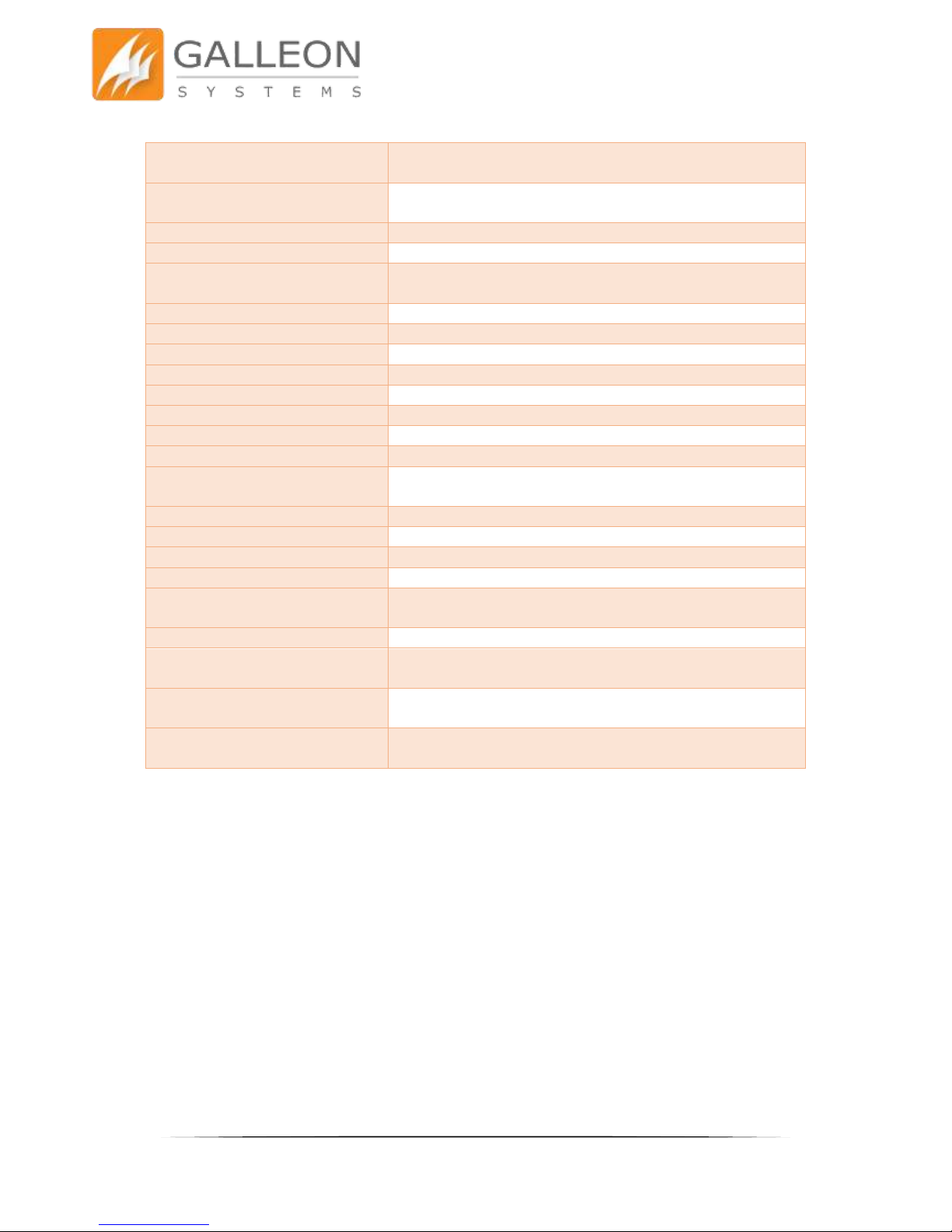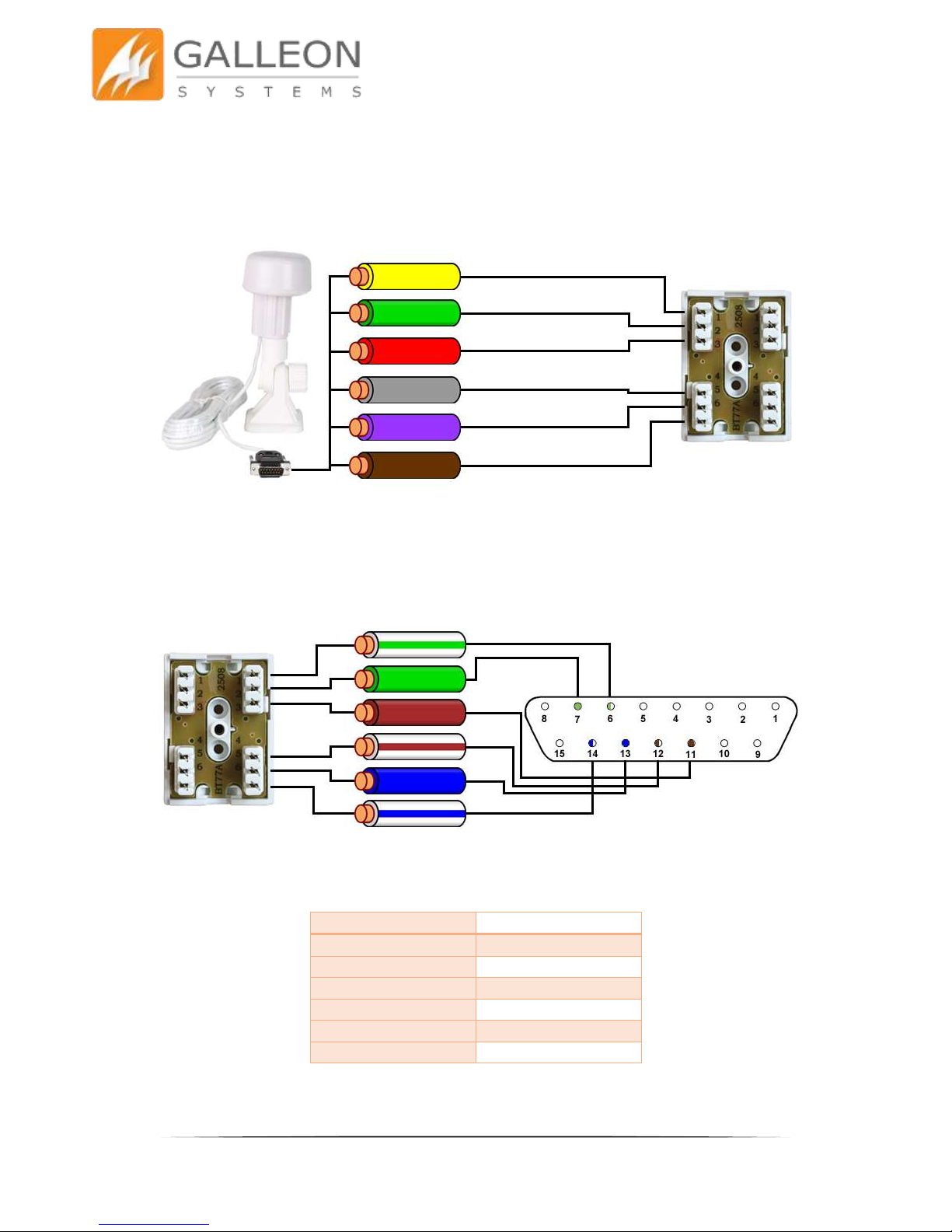CONTENTS
NTS-6002 at a Glance ................................................................................................................... 3
NTS-6002 Overview...................................................................................................................... 4
Time Signals................................................................................................................................. 4
GPS/MSF Antennas...................................................................................................................... 4
Independent Networks ................................................................................................................ 4
Technical Specification................................................................................................................. 6
Getting Started ............................................................................................................................ 7
Equipment Checklist .................................................................................................................... 7
Standard Equipment .................................................................................................................... 7
Additional Extras ......................................................................................................................... 7
Installation .................................................................................................................................. 8
Wiring the Unit .......................................................................................................................... 10
GPS ........................................................................................................................................... 10
Extending the GPS Antenna with Cat5e/Cat6 Cable..................................................................... 10
Extending the GPS Antenna with 8-Core Cable............................................................................ 11
Radio –MSF/DCF/WWVB........................................................................................................... 12
Extending the Radio Antenna with Cat5e/Cat6 Cable .................................................................. 12
Extending the Radio Antenna with 8-Core Cable ......................................................................... 13
Configuration............................................................................................................................. 14
LCD Status ................................................................................................................................. 14
Set the IP Address Manually....................................................................................................... 15
Web Configuration Panel ........................................................................................................... 15
Technical Support ...................................................................................................................... 16
Support Website........................................................................................................................ 16
Warranty and Maintenance ....................................................................................................... 18
Warranty ................................................................................................................................... 18
Maintenance ............................................................................................................................. 18
Repair and Returns .................................................................................................................... 18