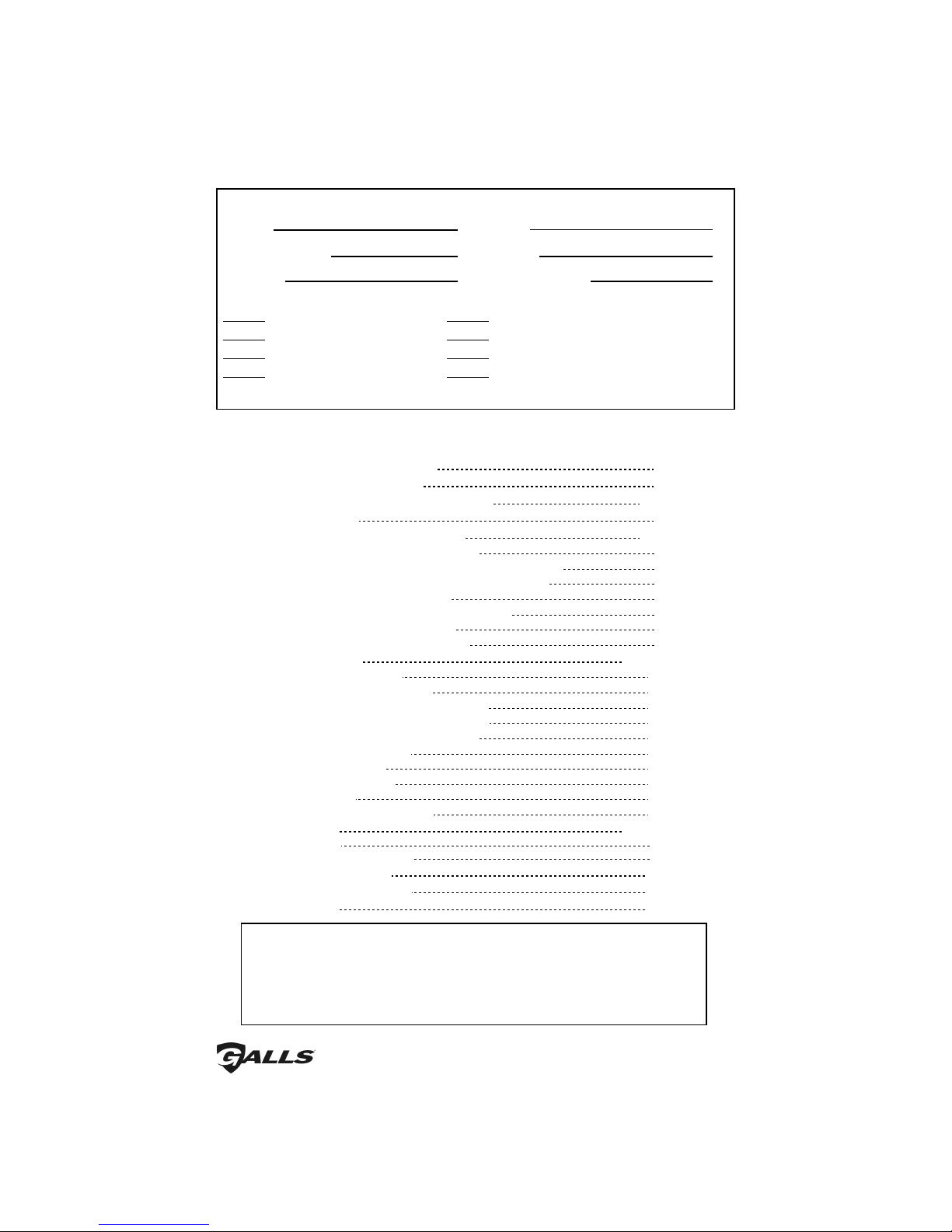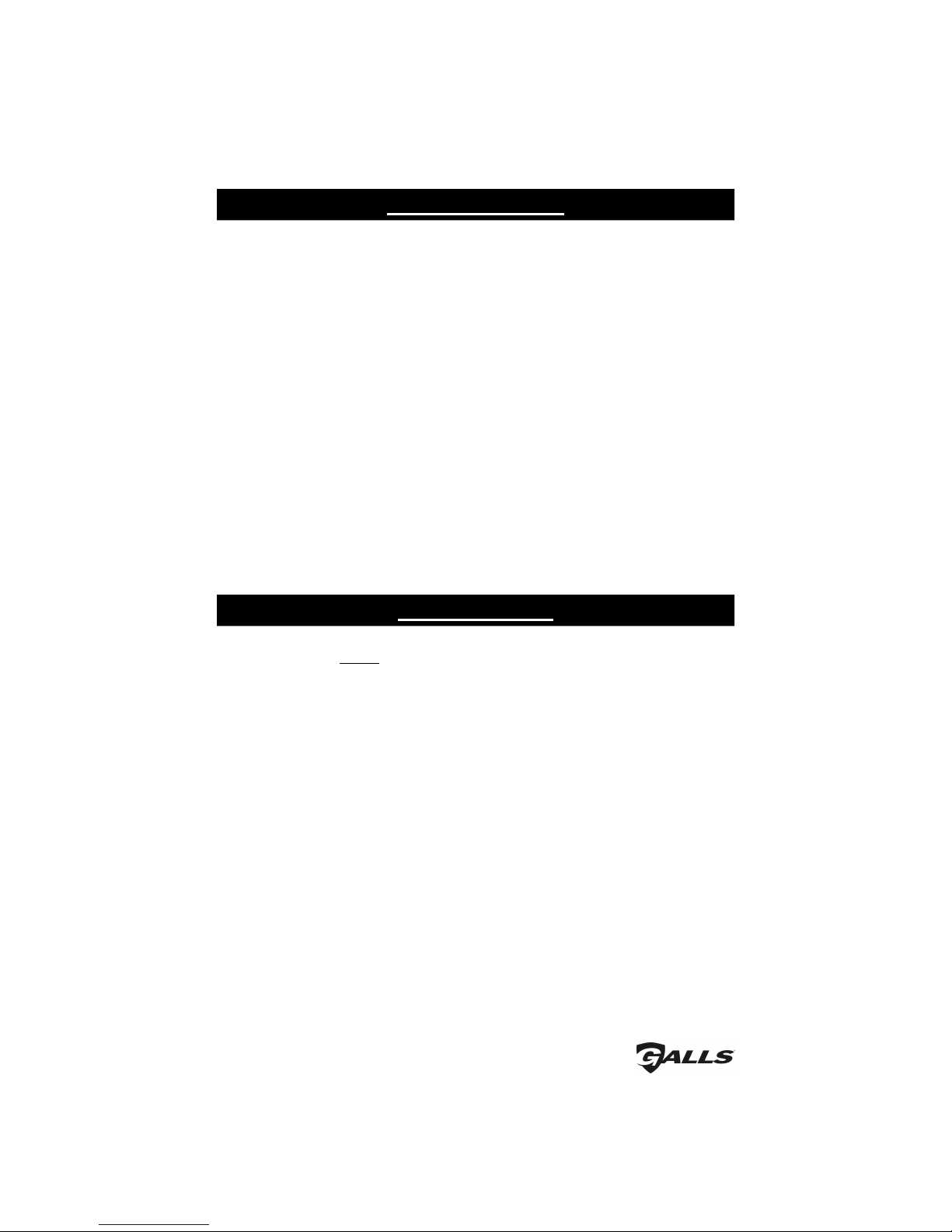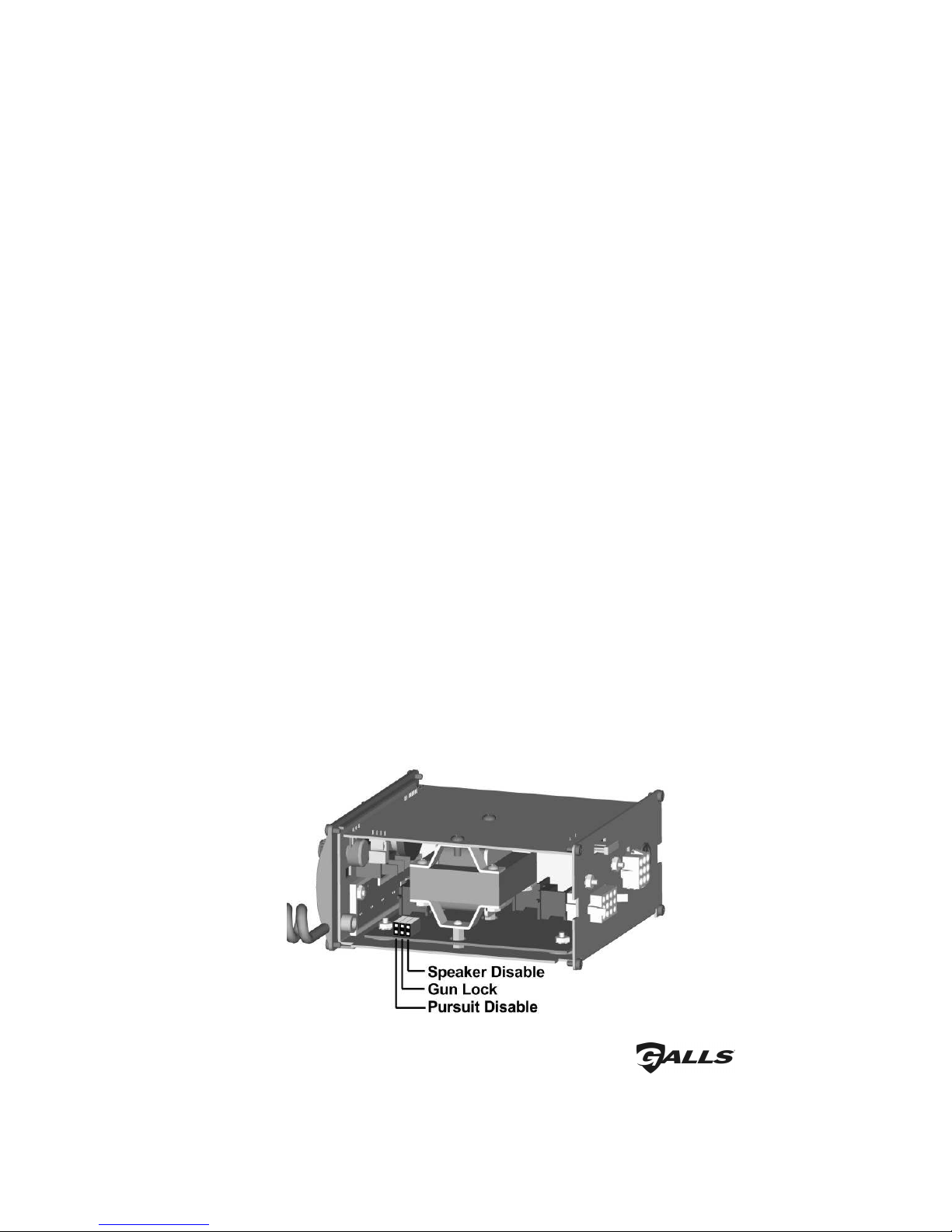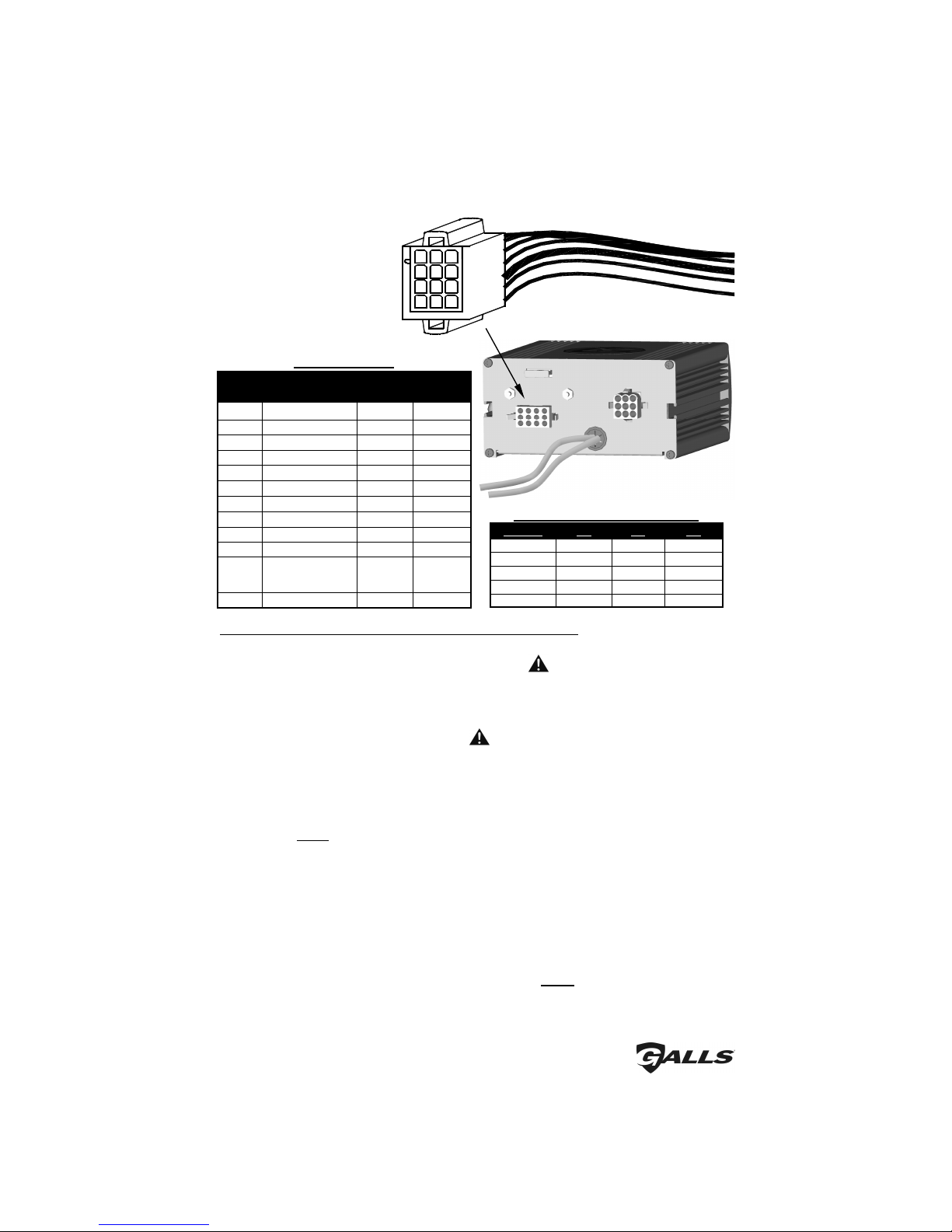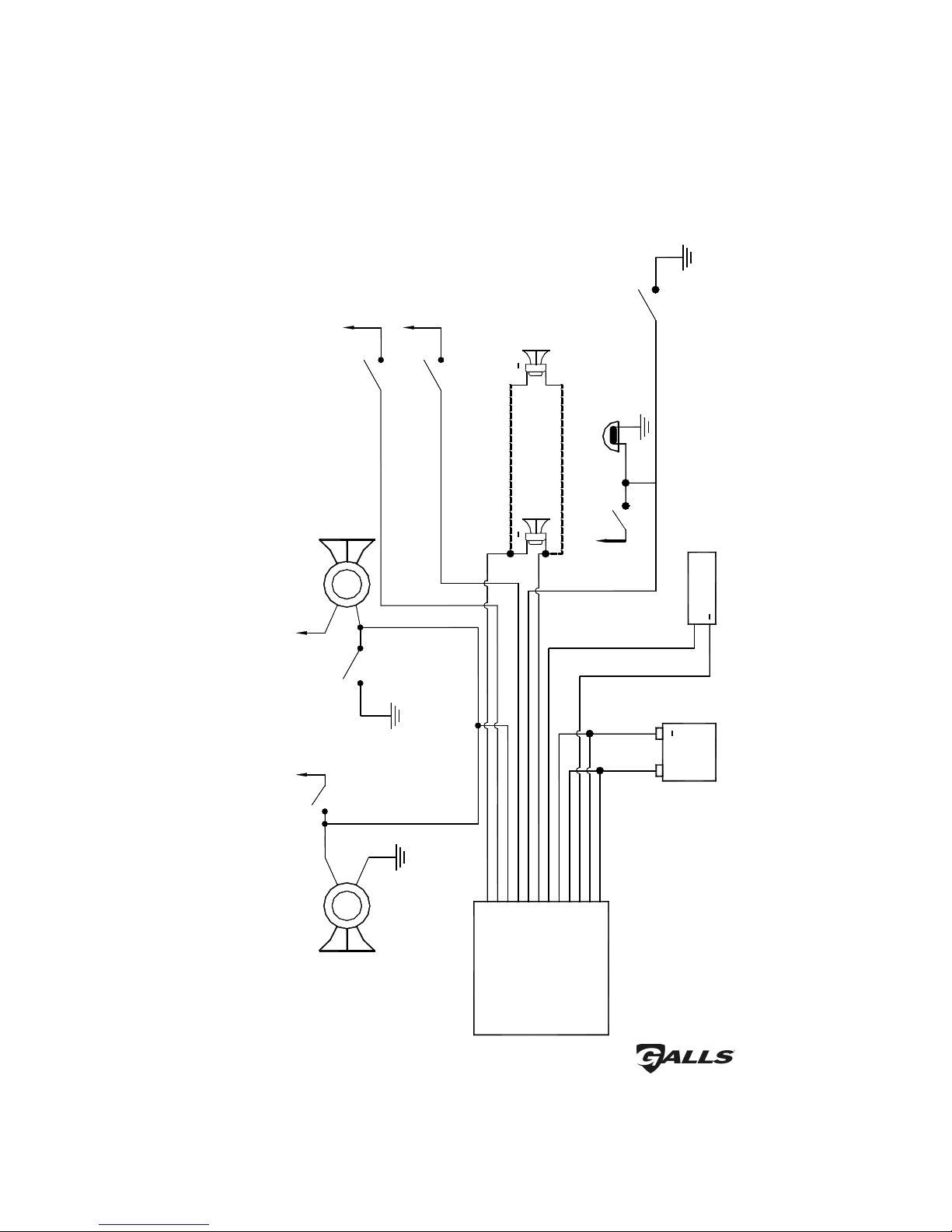-1-
The ST2 0 Siren Amplifier is a premium 200W unit designed for single or dual 100W
speaker use and full lighting control.
The primary operating modes are Thunder, Yelp, Wail, Hands Free, Manual, PA, and
Radio. A Noise Canceling PA Override and push-button Horn Override are available
in all modes. A rocker switch is provided for momentary tone toggle operation in
the Thunder, Yelp, and Wail modes. It also allows manual siren control in the Manual
or PA modes. The Thunder function can be optionally replaced by Two-Tone or
disabled entirely with program jumpers. Another feature allows cycling through
Wail, Yelp, Thunder, and Standby by providing a signal to the horn ring auxiliary wire
when the function switch is in the Hands Free (HF) position. A Park Kill option is
provided for connection to a door switch, etc. to disable the siren when exiting the
vehicle. Radio and PA volume controls are provided on the front panel. Also
located on the front panel are two LED's for speaker diagnostics.
This unit additionally contains several distinct controls for operation of vehicle
devices. A slide switch allows quick pursuit mode operation. The far right slide
position can be set up to activate maximum lights and siren for pursuit mode. There
are four push buttons to control four different lighting or auxiliary functions.
The front panel is backlighted with LED's for night visibility. This compact unit utilizes
short circuit, high voltage, low voltage, and reverse polarity protection systems for
maximum service life.
General Description
Installation Notes
Proper installation of the unit is essential for years of safe, reliable operation. Please
read all instructions efore installing the unit. Failure to follow these instructions can
cause serious damage to the unit or vehicle and may void warranties.
Qualifications - The installer must have a firm knowledge of basic electricity, vehicle
electrical systems, and emergency equipment.
Keep These Instructions - Keep these instructions in the vehicle or other safe place
for future reference. Advise the vehicle operator of the
location.
Unpacking - Immediately inspect the contents for shipping damage. If any
damage is found, alert the carrier immediately.
Contents should include:
1 - unit with microphone
1 - wire harness with connector
1 - microphone bracket w/2 screws
1 - mounting hardware
1 - “U” bracket
1 - label set
1 - installation and operating instructions
Please contact your supplier immediately if any components are missing.