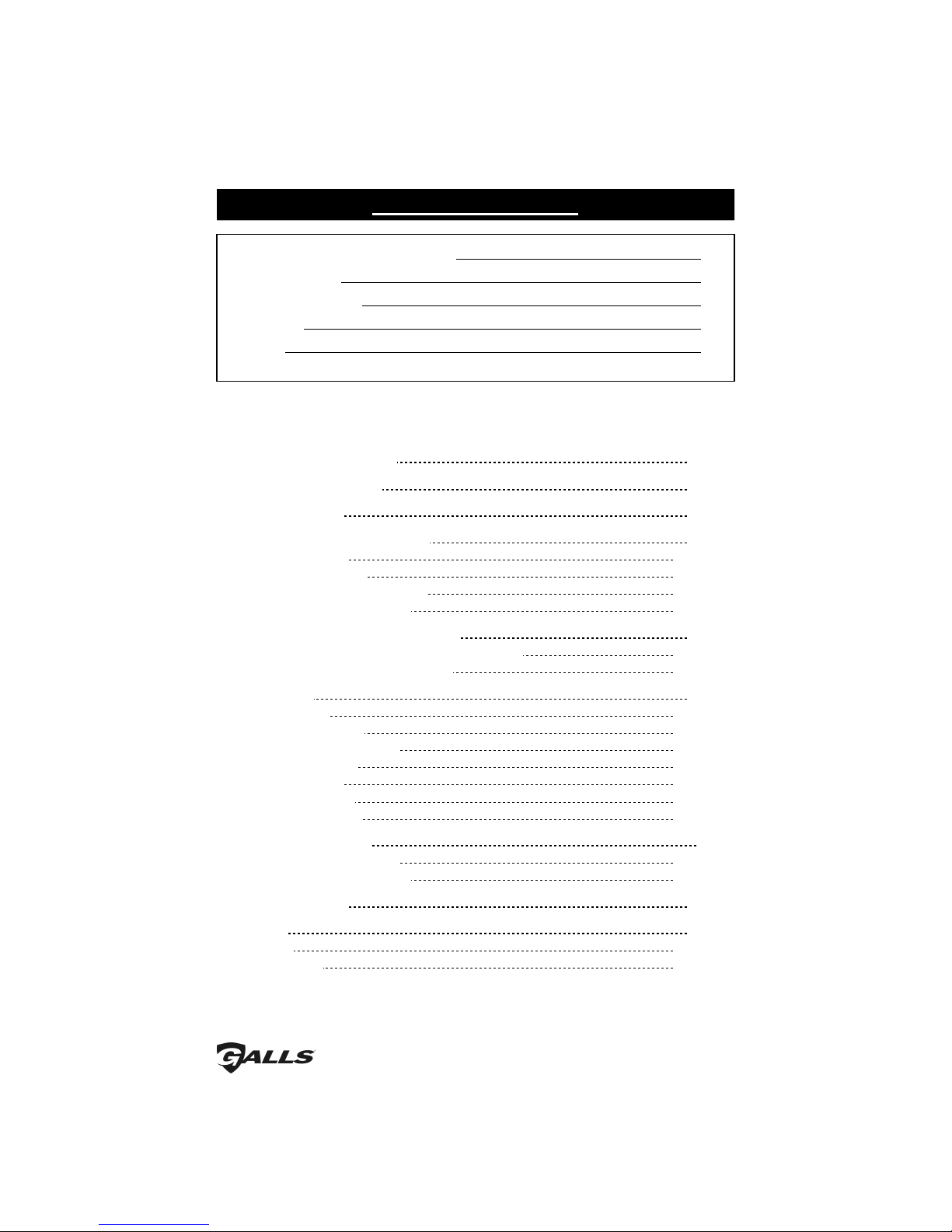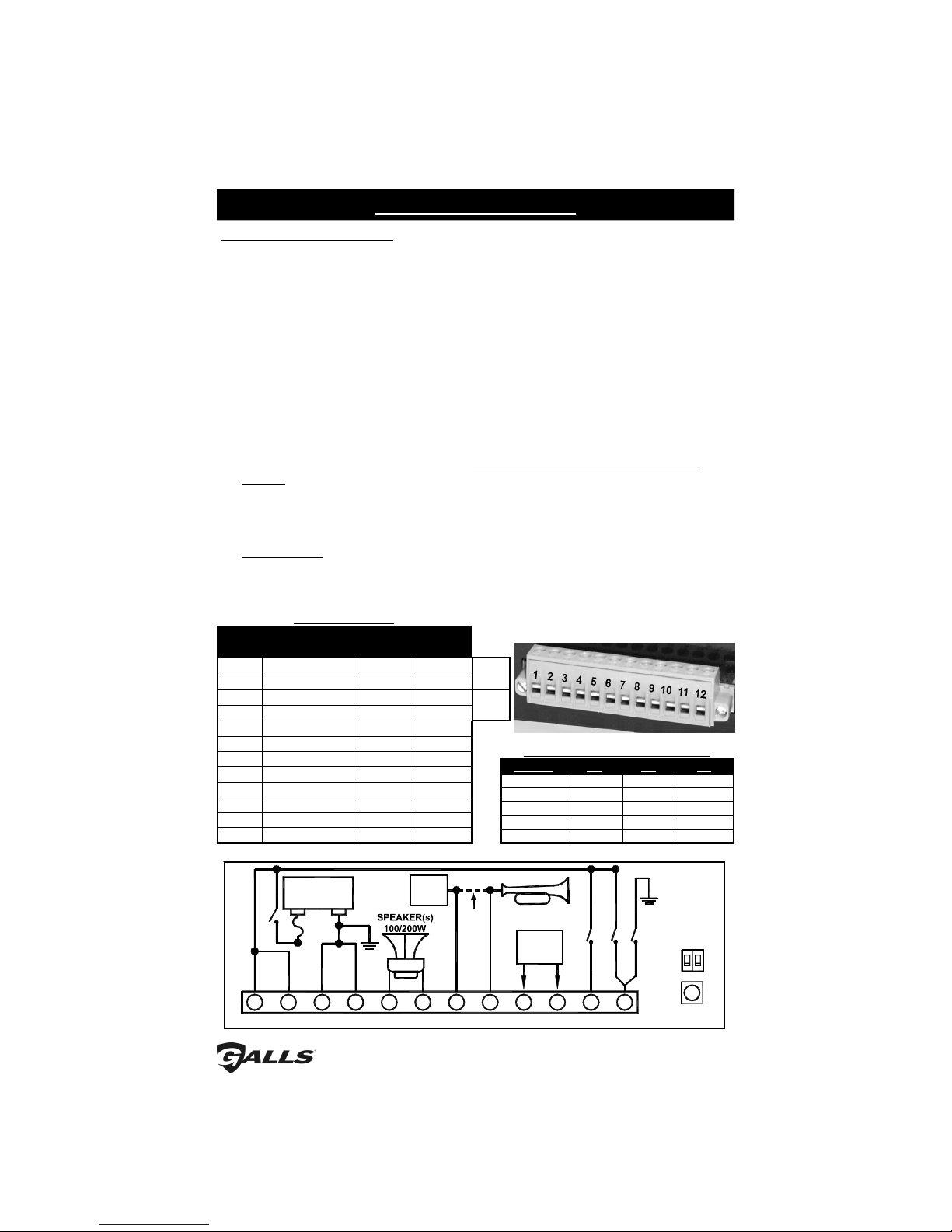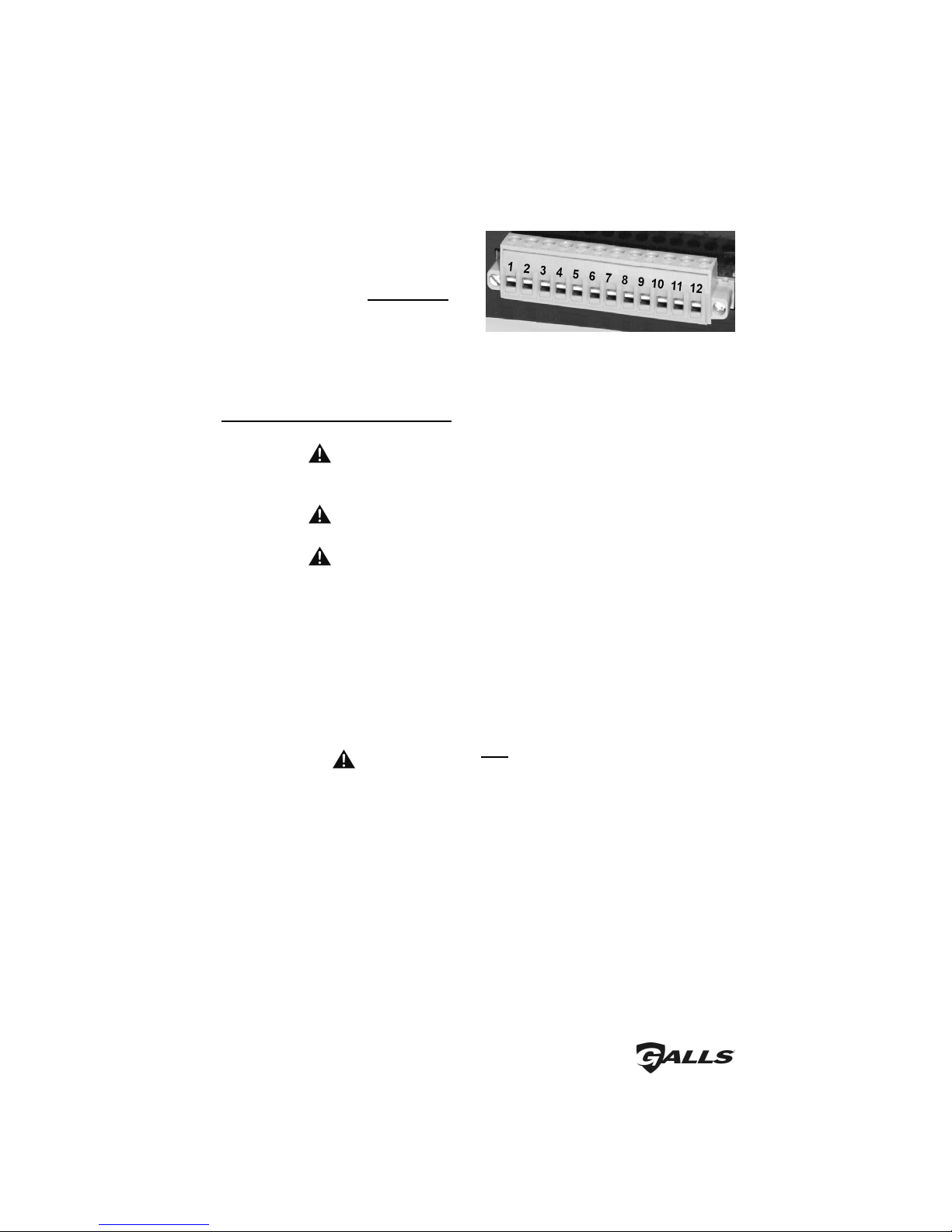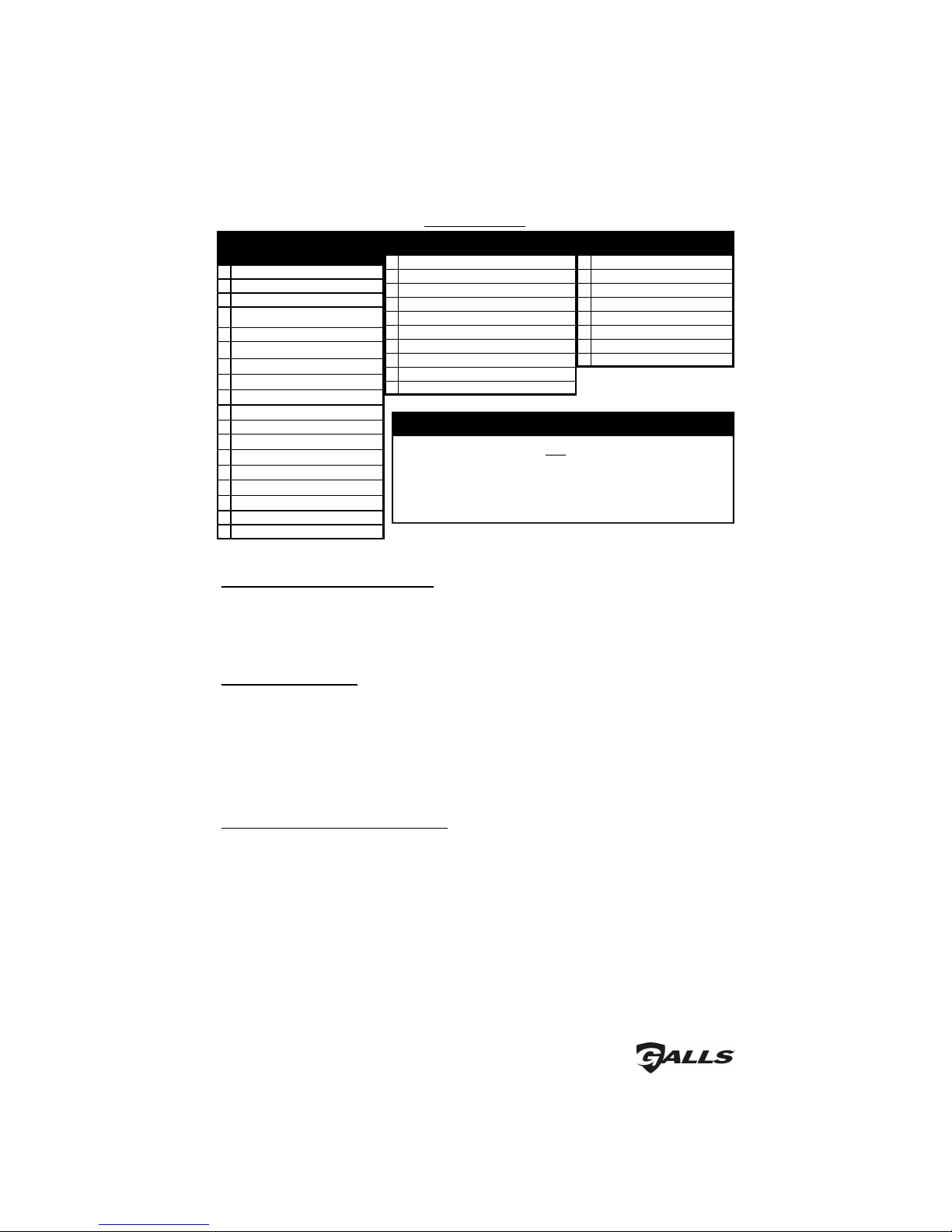-8-
Speaker Diagnostics
There is a diagnostic LED shaped like a speaker located in the upper right hand
corner of the front panel. This LED will only turn on while a tone is trying to be
generated. It can be used to help identify the siren/speaker status.
Steady - Speaker is connected and operating properly.
Single Flash - Standby ode
Double Flash - Short/Over Current
Triple Flash - Park-Kill Activated
Quad Flash - Improper Voltage (too high or low)
Off - No speaker is connected, or
- The siren is Off, or
- The speaker or wire connection has come loose or is electrically
open
This unit is designed to provide years of reliable service under even the worst
conditions. any times there may appear to be a problem with the unit when the
true problem is in the speaker(s) or improper installation. The following chart shows
typical symptoms and possible causes.
Troubles ooting
Symptom
Possible Cause
Check
No power Connector loose
Siren 20A fuse blown
Loose connection t power source
Check connector
Is power hooked up b ckw rds? Positive ground vehicle?
Is n extern l fuse or circuit bre ker used?
Are the neg tive le ds connected to good ground?
No siren tone - PA
works
No siren tone - No
sound
High volt ge protection
Low volt ge protection
Microphone button stuck
P rk Kill pol rity option set wrong
P rk Kill ctiv ted
B d spe ker or spe ker wiring
The input volt ge must be less th n 16 volts.
The input must be gre ter th n 10V with the siren turned on.
Does microphone button rele se properly?
Is the PK jumper option properly configured?
Does the siren work when P rk Kill input is disconnected?
Check for short.
Check for n open.
No PA PA volume not set properly H ve you tried turning the PA volume control?
Distorted siren sound Spe ker ssembly loose
Intermittent Aux. Input connection
Low or high vehicle volt ge
Is the spe ker bell or tip loose?
Is the Aux. Input connected properly to horn rel y?
Input volt ge must be between 10 & 16 volts while siren is on nd
dr wing full current.
Intermittent siren tone High volt ge protection
Low volt ge protection
Microphone button ctiv tion
Circuit bre ker in supply connection
Shorted spe ker or spe ker wire
Is the vehicle volt ge regul tor working properly?
Is the connector tight on the b ck of the unit? Is there loose
connection on power le d? The input must be gre ter th n
10V with the siren on nd dr wing full current.
Is something lying on the microphone?
Is circuit bre ker used with t le st 50A r ting?
Does the spe ker h ve w ter d m ge, or is wire pinched?
Horn function or
M nu l or Thunder
stuck on
M nu l or Horn push buttons stuck
Aux. Input improperly connected
Aux. Input Pol rity Option set wrong
Does the switch return fully when rele sed?
Is the Aux. Input used nd wired properly?
Is the AUX pol rity jumper option properly configured?
No R dio
Unit not connected to r dio
R dio volume too low
Is the r dio connected properly to the unit?
C n you he r the r dio in the vehicle?
Adjust the R dio volume control
Wrong siren tone Siren tones progr mmed incorrectly? Re-progr m tones/Use System Reset (p ge 5)