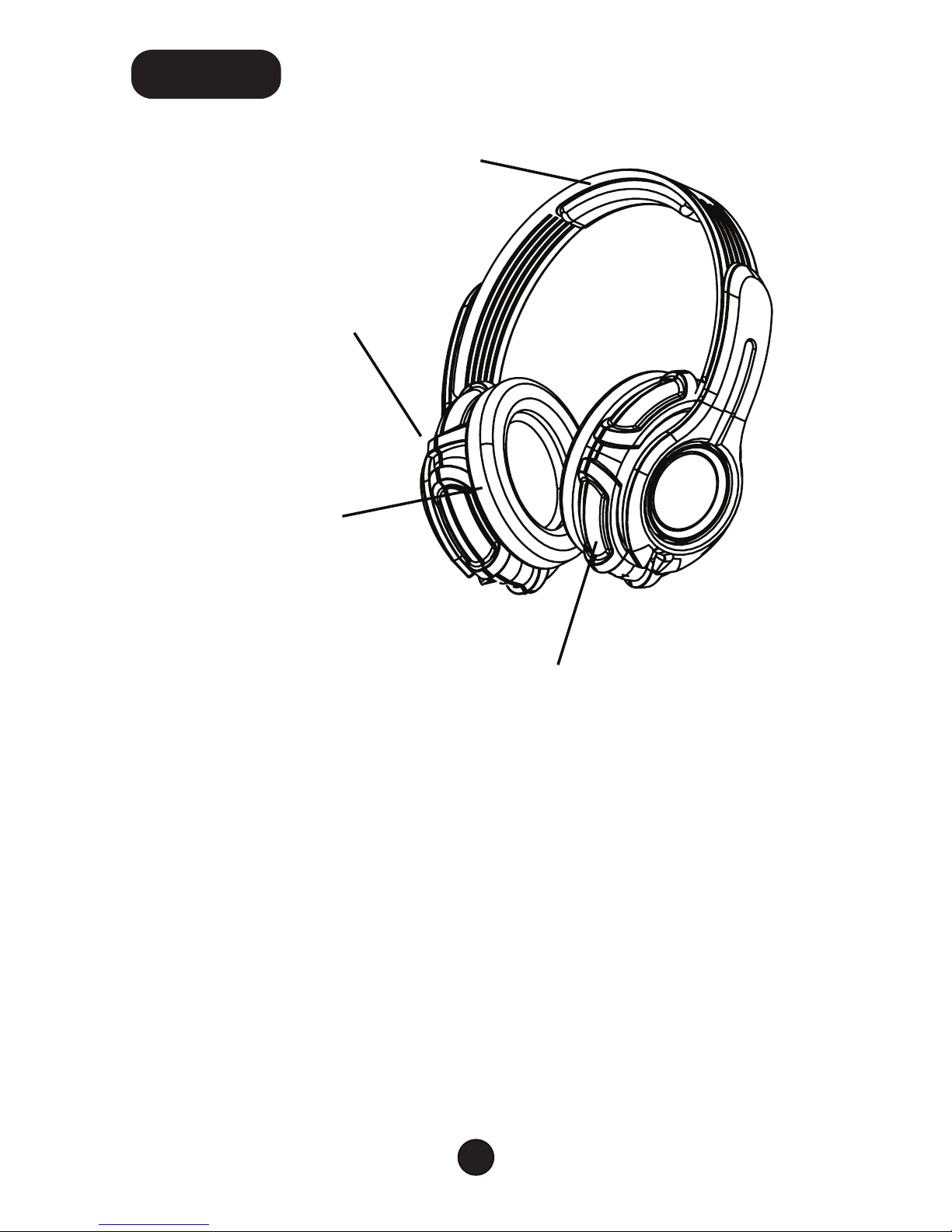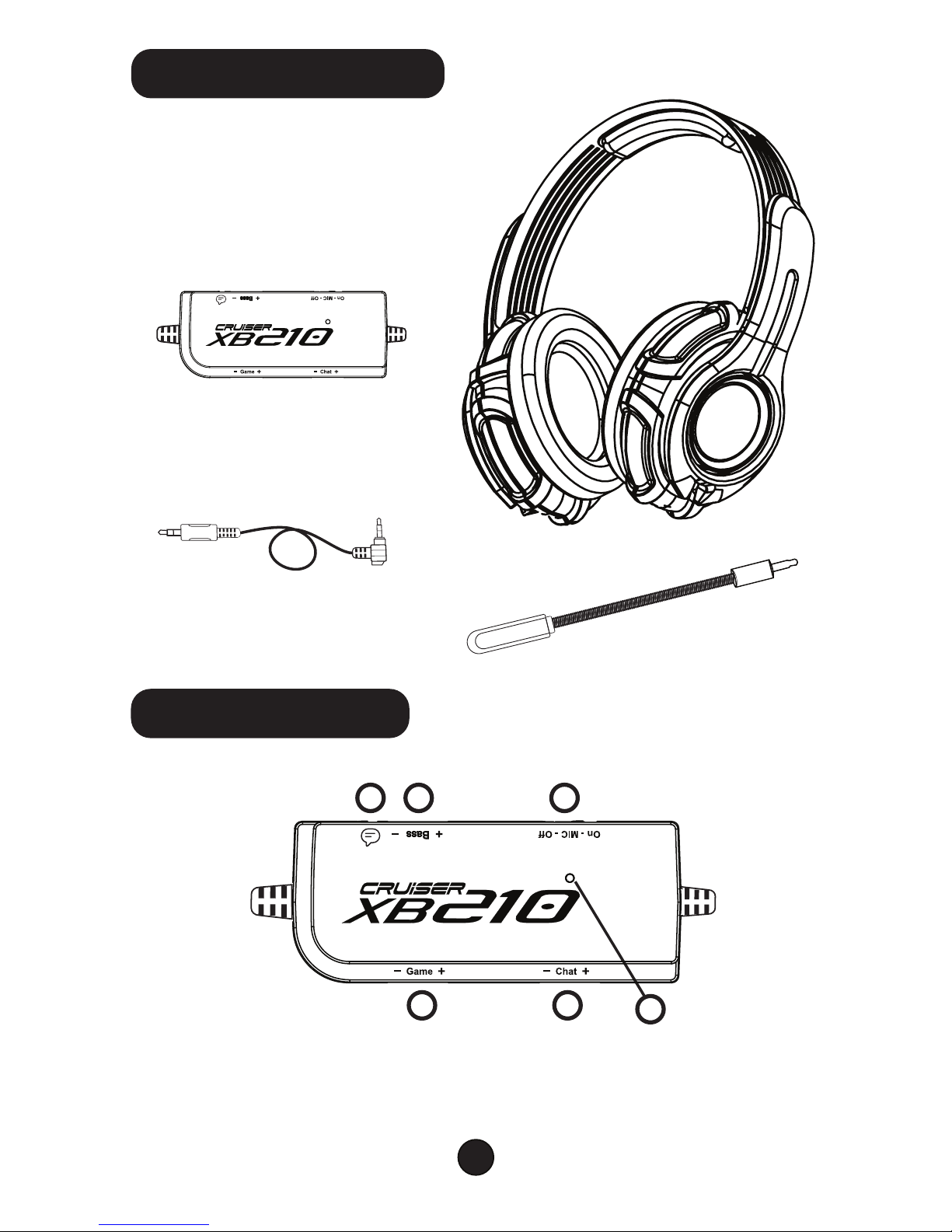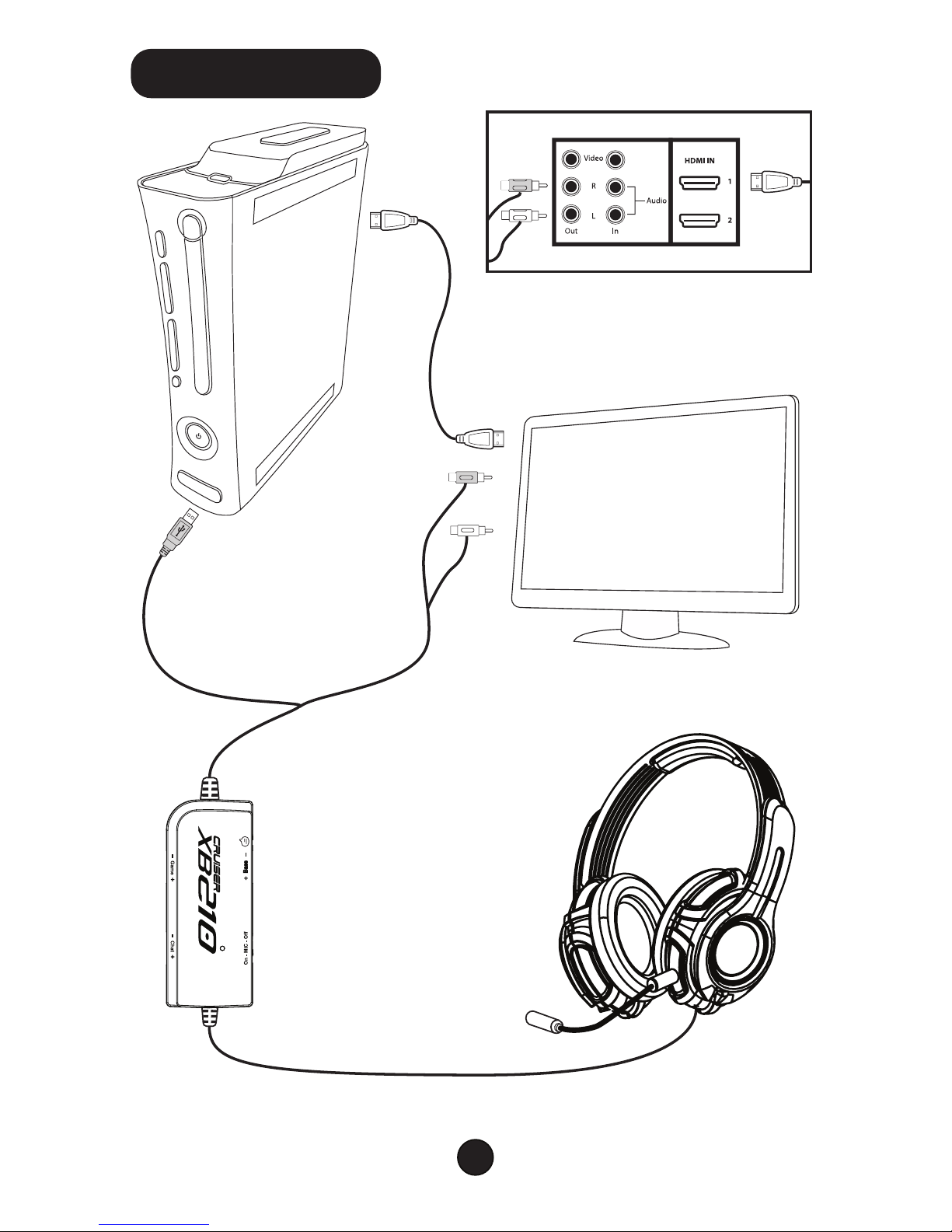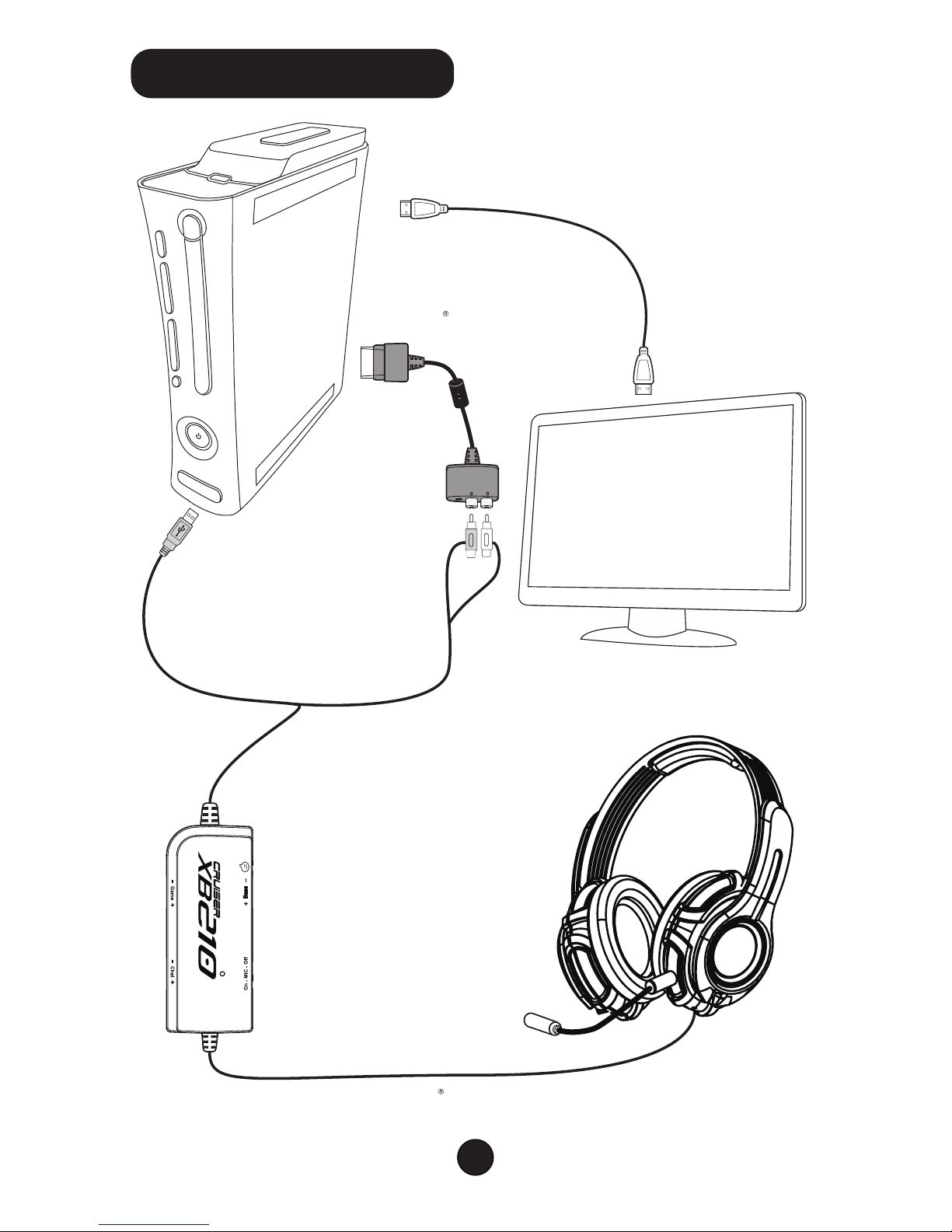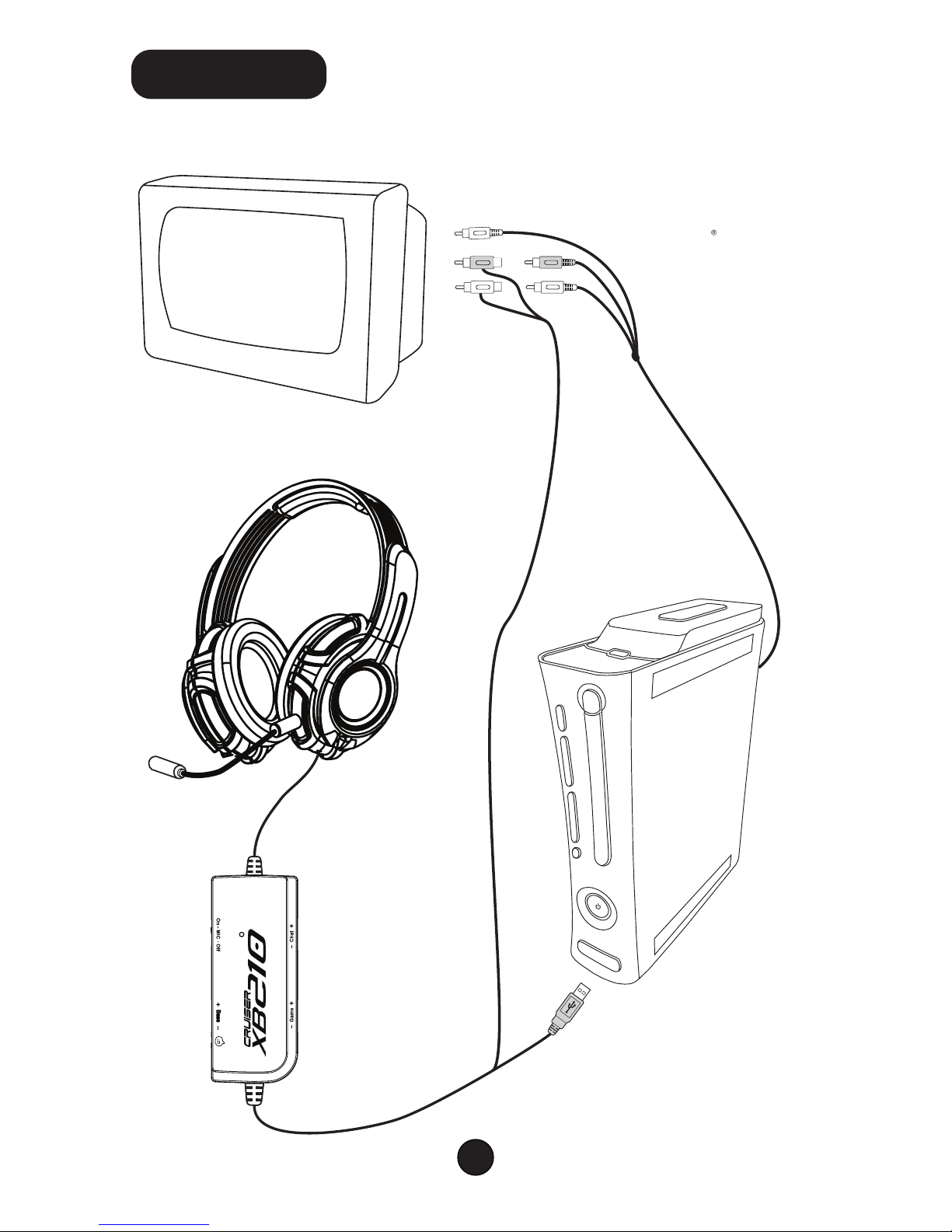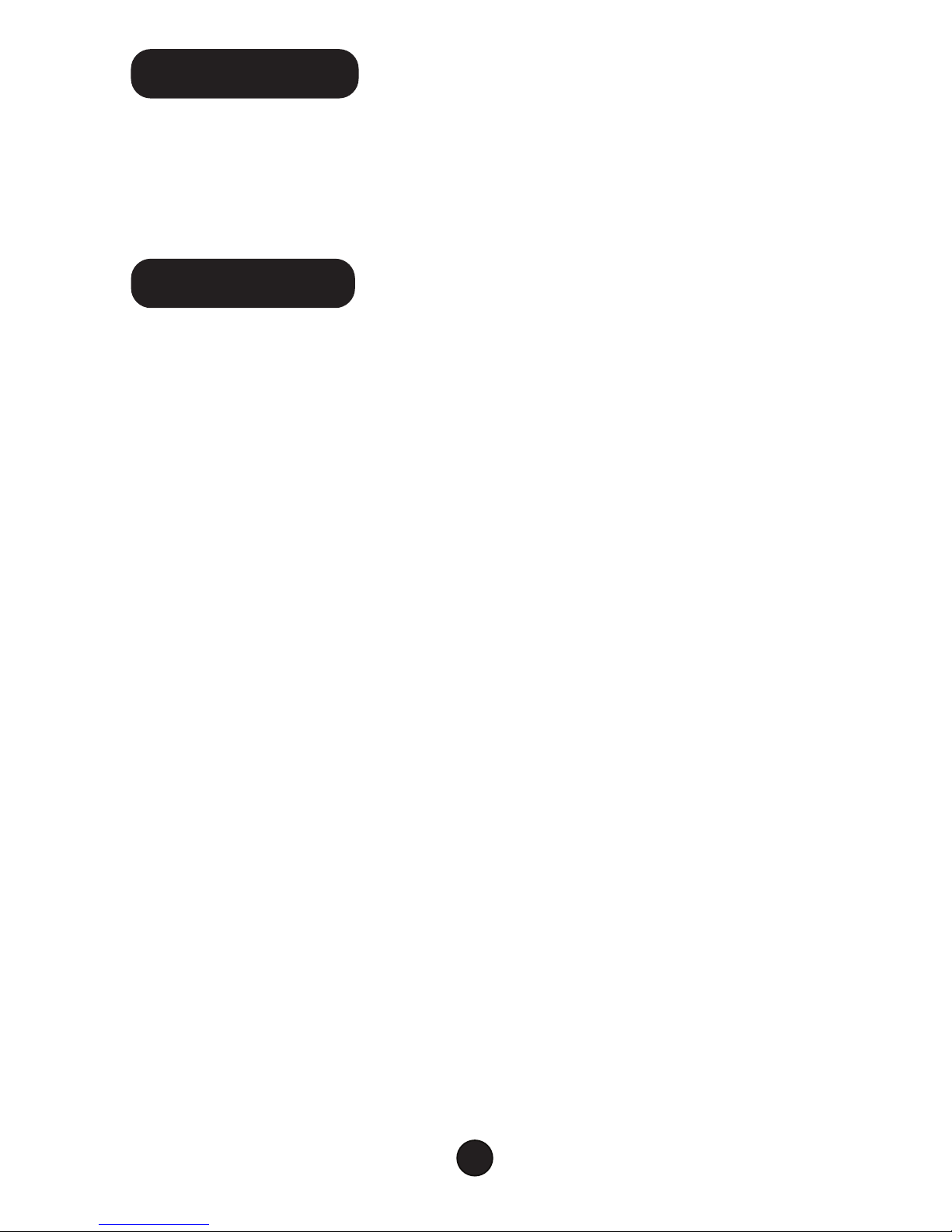7
AV Adapter Cable
The AV Xbox adapter cable allows you to use the RCA jacks to
connect your new Cruiser headset while still providing an HDMI
video output to your TV/monitor. Some TV/Monitors are not
equipped with RCA audio outputs. Should your TV/monitor not
have RCA audio output, and you are using an HDMI cable to
connect your Xbox to your TV/monitor you will need to use an Xbox
AV adapter cable. The Xbox AV adapter cable can be purchased at
any online retailer, as it may have not been included with your Xbox
system.
Q: Why do I have no sound coming out of my new Cruiser
Headset?
A: Be sure to plug in both the USB and the RCA plugs into the
correct slot of your system.
Q: Why is the mic not picking up my voice?
A: Make sure that the microphone has been properly locked into
place, as it will not work if it has not been.
Q: I followed the steps required to mic set up, but I still don't have
my mic working.
A: Be sure that you don't accidentally have the mic set to Mute on
the dongle.
Q: I have misplaced/damaged my detachable microphone how
can I request a replacement?
A: Simply visit the GamesterGear website and send us an email
request for a new detachable microphone. Please do note that
there will be a fee for a replacement microphone.
FAQ