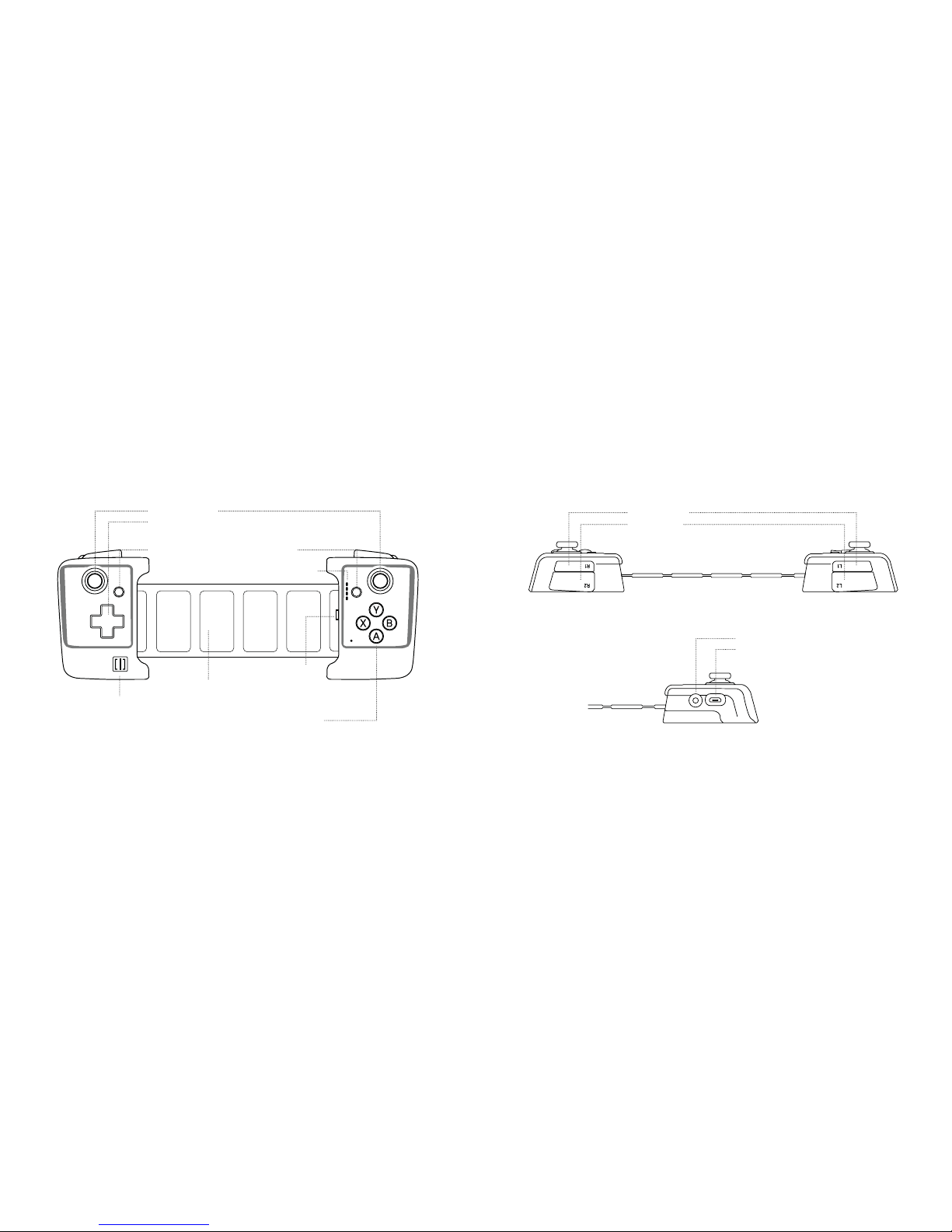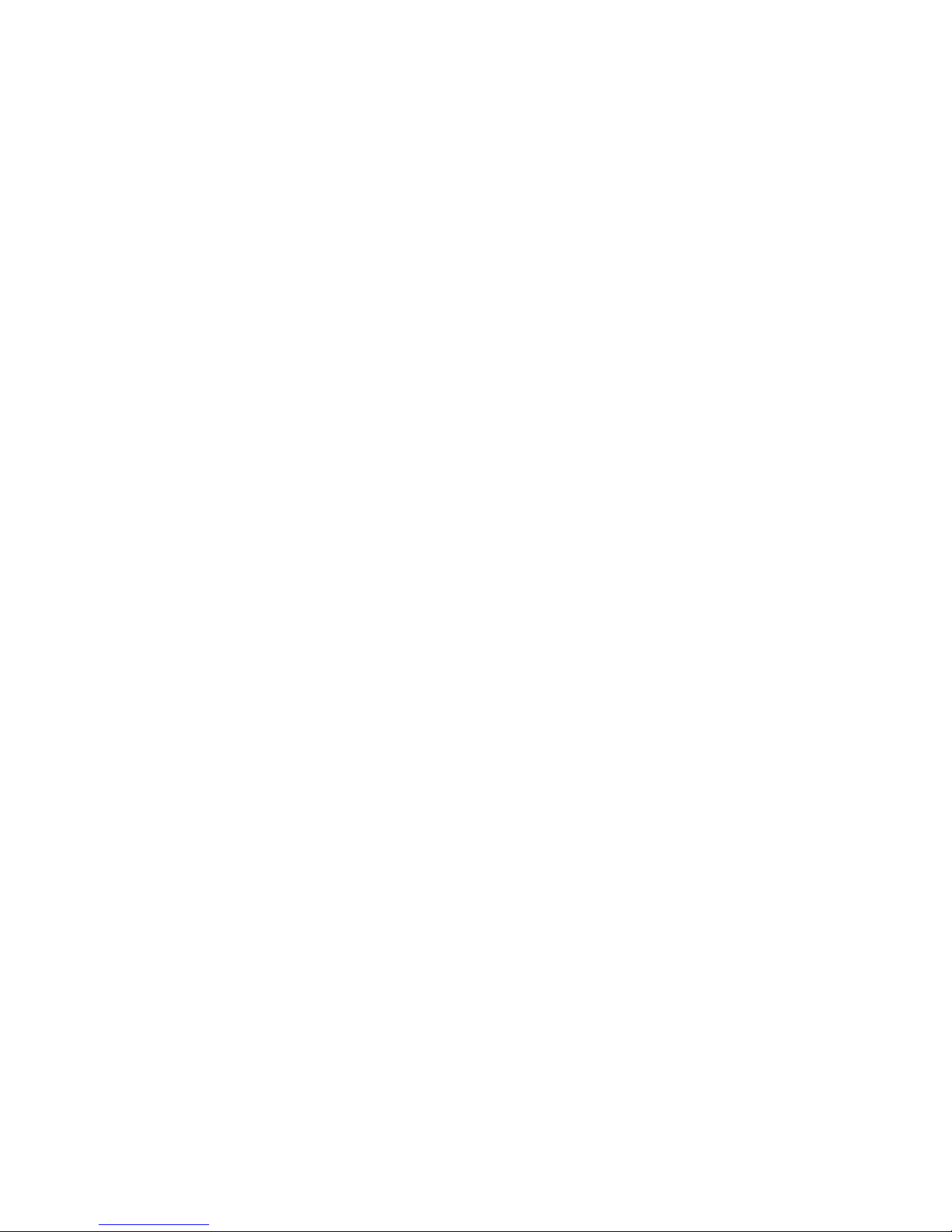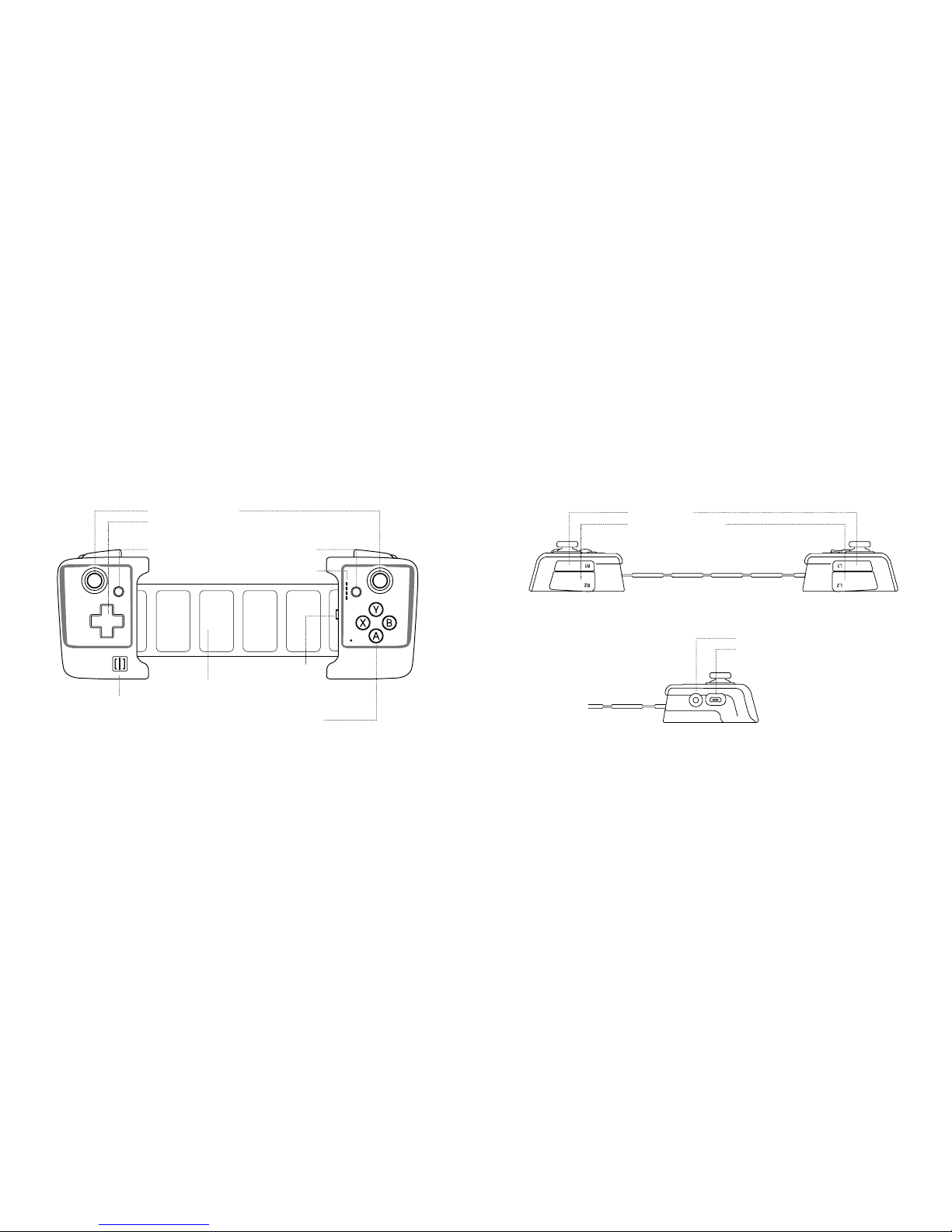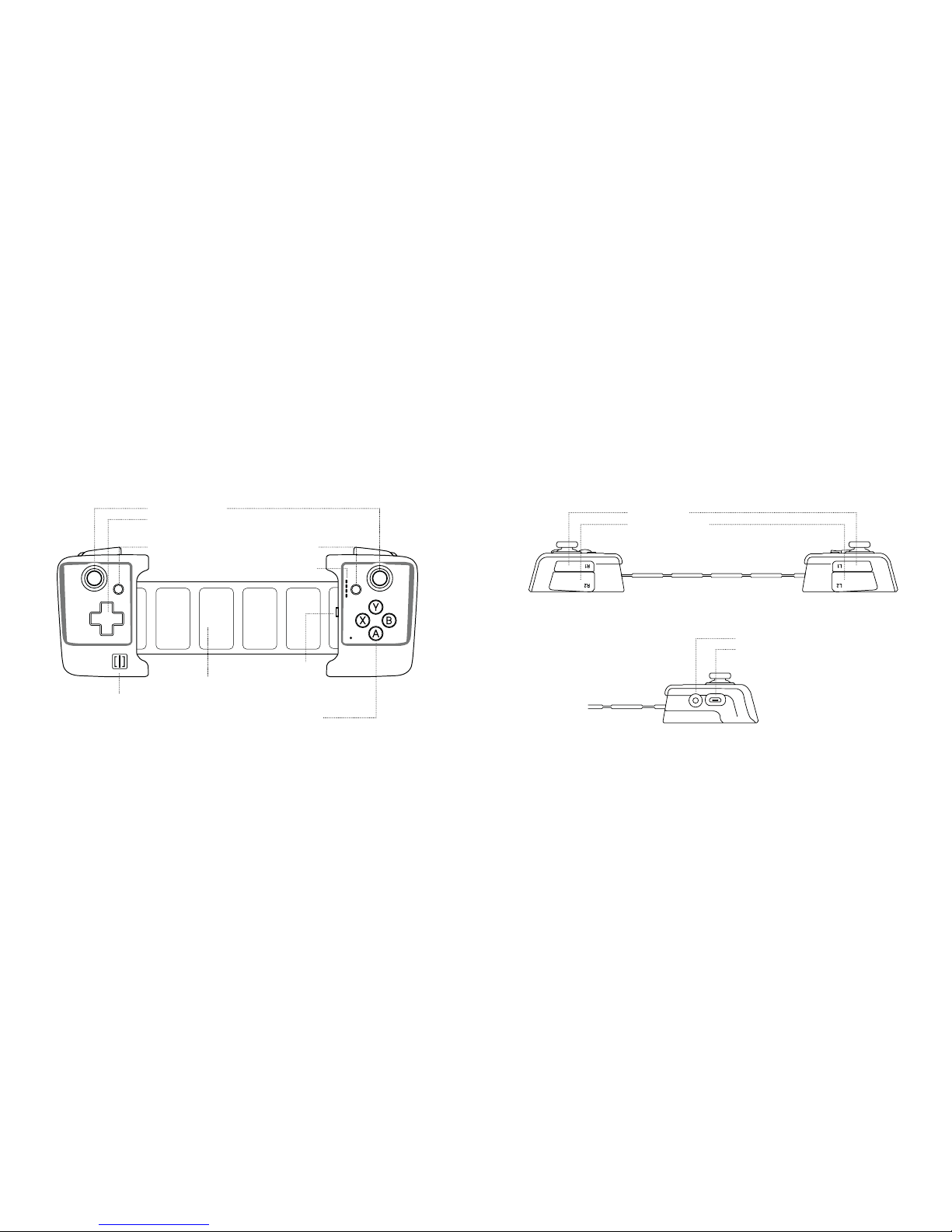14 15
CONNECTER ET RETIRER VOTRE SAMSUNG
GALAXY S7 / S7 EDGE
Branchez votre Galaxy S7/S7 Edge au connecteur micro-USB
de votre Gamevice puis tirez doucement votre Gamevice vers
le côté gauche jusqu’à ce qu’elle vienne se placer sur le côté
gauche de votre Galaxy S7/S7 Edge pour le sécuriser.
Pour retirer votre Galaxy S7/S7 Edge, tenez-le tout simplement
dans votre main droite et avec votre main gauche, tirez
doucement le côté gauche de votre Gamevice pour le libérer.
Puis débranchez le connecteur micro-USB.
RECHARGEMENT VIA PORT DE CHARGEMENT
MICRO-USB
La Gamevice est équipée d’une port de chargement micro-USB
permettant le rechargement de votre appareil Samsung grâce
à l’utilisation de l’adaptateur électrique et du câble fournis avec
votre Galaxy S7/S7 Edge.
JEUX COMPATIBLES
Il y a des centaines de jeux compatibles avec Gamevice. Pour
une liste complète, téléchargez notre application Gamevice Live
à partir de la boutique en ligne Google Play Store ou rendez-
vous sur la page des jeux sur notre site web à gamevice.com/
games.
SON
La prise mâle audio de 3,5 mm de votre Gamevice peut être
utilisée avec un casque ou comme une sortie audio auxiliaire.
Lors de l’utilisation de la prise mâle audio, les haut-parleurs
internes de votre Galaxy S7/S7 Edge seront automatiquement
coupés, toutefois les boutons de volume de votre Galaxy S7/S7
Edge peuvent toujours être utilisés pour gérer le son.
DÉPANNAGE
MA GAMEVICE NE FONCTIONNE PAS AVEC MON
GALAXY S7/S7 EDGE
•Vérifiez que votre jeu prend en charge les fonctions du
contrôleur de jeu.
MON GALAXY S7/S7 EDGE NE SE CHARGE CORRECTEMENT
•Vérifiez que vous utilisez l’adaptateur secteur d’origine
fourni avec votre Galaxy S7/S7 Edge, ou que vous utilisez un
adaptateur secteur USB capable de fournir 5V à 2 A de
puissance de sortie.
•Essayez un autre port USB ou adaptateur secteur.
Ce produit peut affecter les performances sans fil et cellulaire
pendant l’utilisation.
SUPPORT PRODUIT
Pour des informations détaillées concernant le support de
votre produit, comment communiquer avec nous et d’autres
informations concernant votre produit, visitez notre site web à
gamevice.com/support.
Google Play et le logo Google Play sont des marques de Google
Inc.