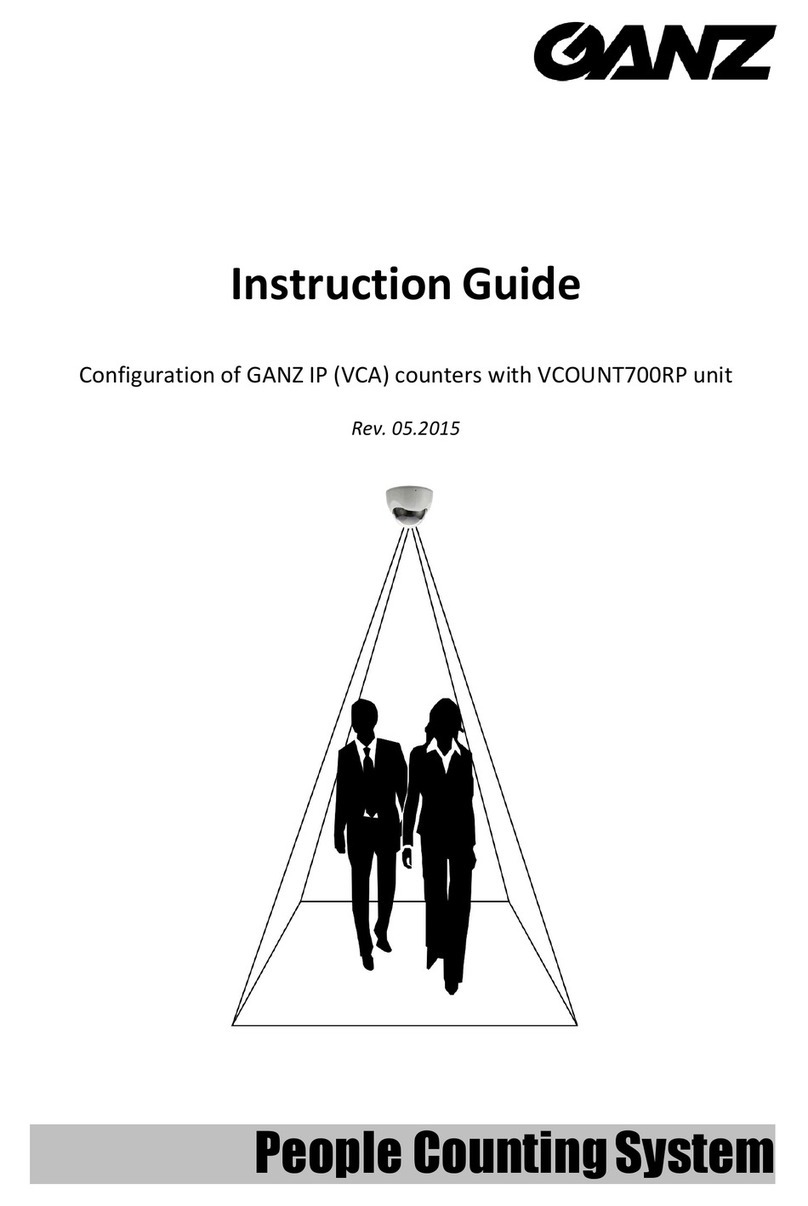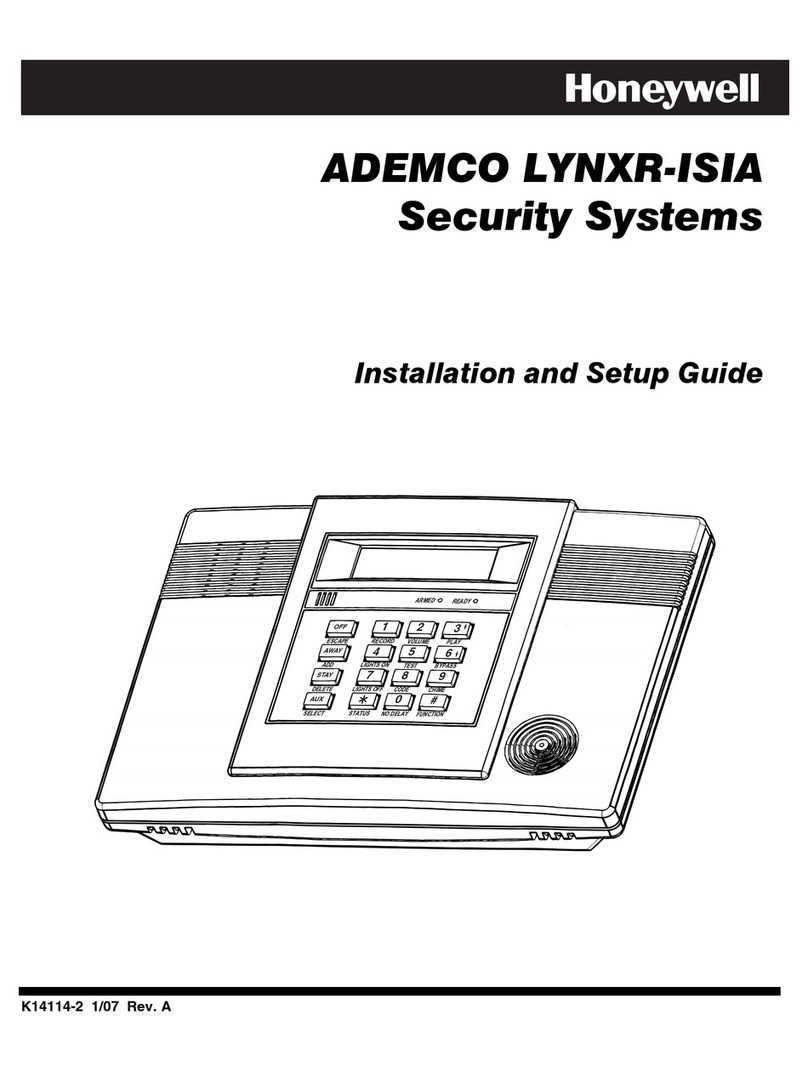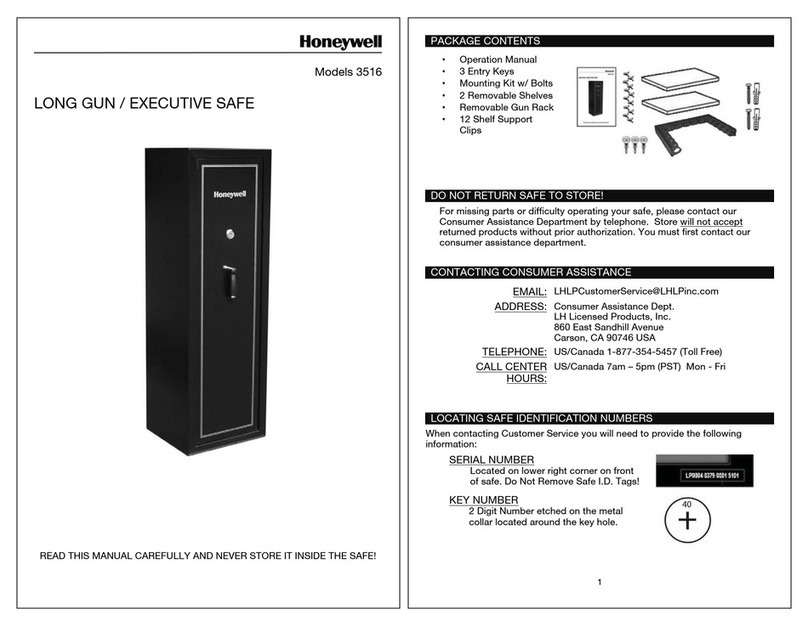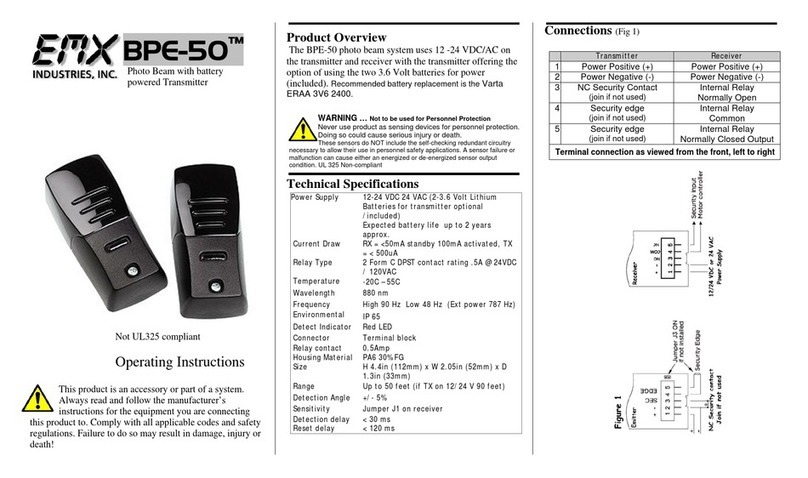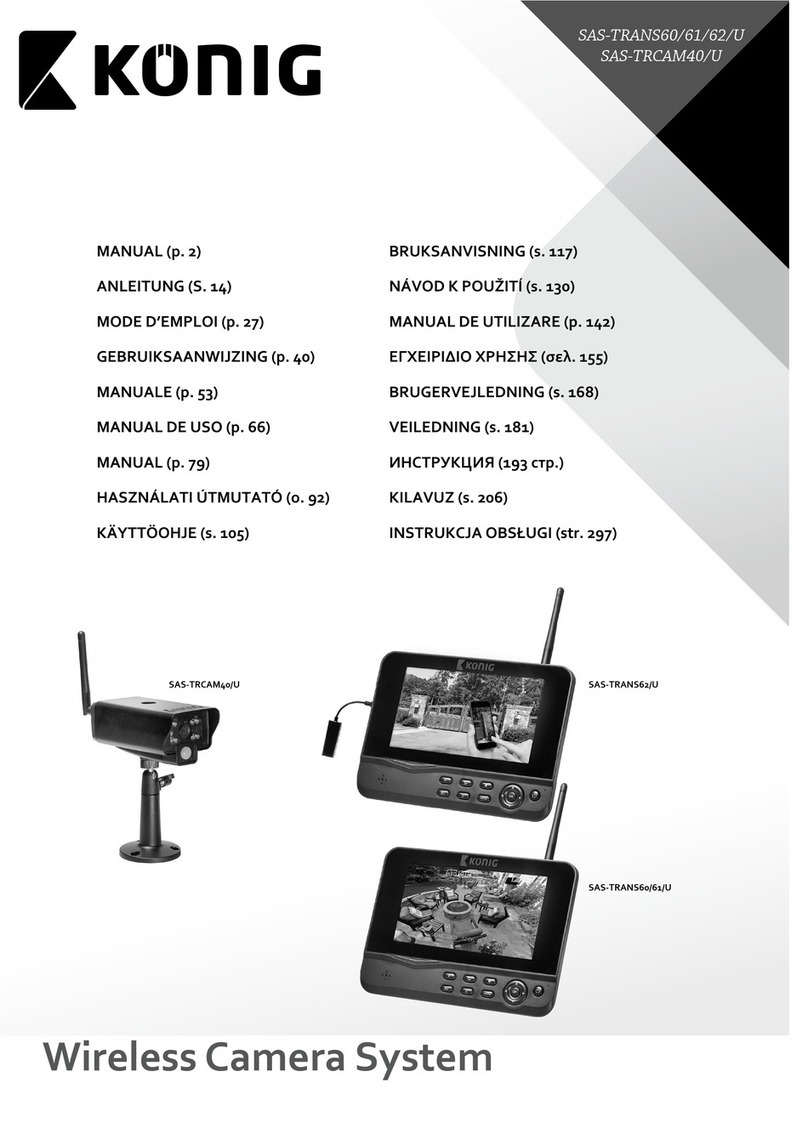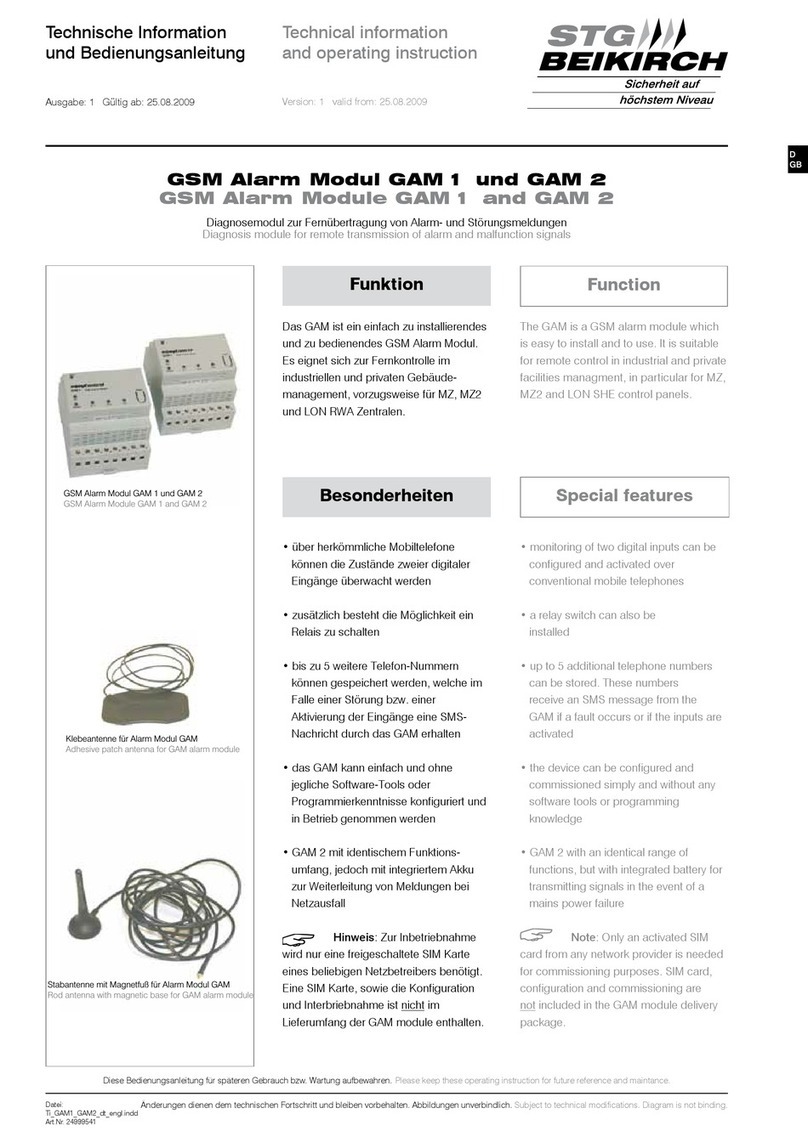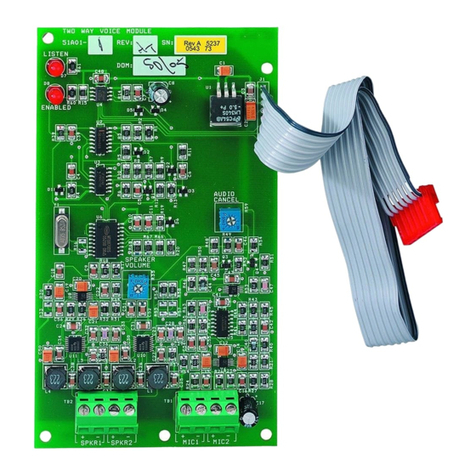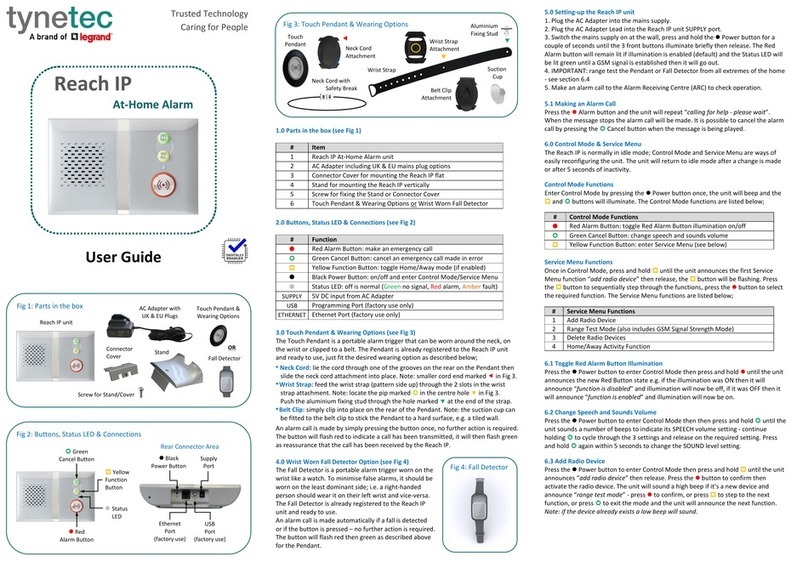Ganz H.264 Network Camera Series User manual

IMPORTANT!
AllofGANZnetworkcameraandencoderseriesareusingsamewebpageinterfacesbutsomepages
aredesignedonlyforaspecificmodel.Theexplanationandcapturedimagesatthismanualare
mainlyonthebasisofZN‐S1000VE,1chnetworkvideoencoder.IfyouareusingtheGANZencoder
orGANZnetworkcameramodelsotherthanZN‐S1000VE,pleasedonotmisstheadditionalnotesat
theSection‘6.REFERENCETOMODELS’ofthismanual.

GANZNetworkcamerabandencoderseriesWebpageUser'sManual
2010/2‐103A.00 2
TableofContents
WHAT’SNEW .............................................................................................................4
1.INTRODUCTION ...................................................................................................... 6
1.1.Welcome .................................................................................................................... 6
1.2.GettingStarted ........................................................................................................... 6
1.3.IPaddresssetting........................................................................................................ 6
2.USINGAWEBBROWSER.........................................................................................9
2.1.ActiveXInstallation(AxNVC.cab)................................................................................. 9
2.2.RecommendedPCspecification ................................................................................ 10
3.MAINPAGECONFIGURATION............................................................................... 11
3.1.Viewpage ................................................................................................................. 11
4.SETUPCONFIGURATION ....................................................................................... 15
4.1.LOGIN ...................................................................................................................... 15
4.2.BASICCONFIGURATION ............................................................................................ 16
4.2.1.Usermanagement..................................................................................................... 16
4.2.2.ConfigurationofHTTPandHTTPS............................................................................. 20
4.2.3.Settingdateandtimeofsystem ............................................................................... 21
4.3.VIDEO&AUDIO ........................................................................................................ 23
4.3.1.Videoinput(channelnaming/videoformat/colorcontrol) ..................................... 23
4.3.2.InsertingBurnt‐inTextontheimage ........................................................................ 25
4.3.3.Codec(videocodec,resolution,FPS,Bitratecontrol).............................................. 27
4.3.4.Audio(listening,speaking) ........................................................................................ 29
4.3.5.Snapshot.................................................................................................................... 31
4.4.EVENTCONFIGURATION ........................................................................................... 33
4.4.1.Howtoconfigureeacheventserver ......................................................................... 34
4.4.2.Assigningeventruletoeventpublishers .................................................................. 37
4.5.SYSTEMOPTION........................................................................................................ 39
4.5.1.SettingTCP/IP(DHCP,StaticIP,DNSsetting)............................................................ 39
4.5.2.NATsetting(Portmapping)....................................................................................... 41
4.5.3.SettingNTPserver..................................................................................................... 42
4.5.4.SettingpropertyforUPnP ......................................................................................... 43
4.5.5.USB/SDStorage ......................................................................................................... 45
4.5.6.USBWirelessLAN ...................................................................................................... 47
4.5.7.RTSP/RTP(multicastorunicast)................................................................................ 50

GANZNetworkcamerabandencoderseriesWebpageUser'sManual
2010/2‐103A.00 3
4.5.8.SettingpropertyformDNS(MulticastDNS) ............................................................. 54
4.5.9.SettingSMTP ............................................................................................................. 55
4.5.10.Recording&PlaybackwithUSB/SDstorage ........................................................... 57
4.5.11.LEDSetting .............................................................................................................. 61
4.5.12.DDNS(DynamicDNS) .............................................................................................. 63
4.6.IOCONFIGURATION .................................................................................................. 64
4.6.1.DI/DOcontrol ............................................................................................................ 64
4.6.2.UARTsettingforserialdevice ................................................................................... 66
4.7.MAINTENANCE.......................................................................................................... 69
4.7.1.FirmwareUpdateportsetting................................................................................... 69
4.7.2.GettingsystemLog.................................................................................................... 70
4.7.3.WebpageoptionforVCA .......................................................................................... 71
4.8.VCA........................................................................................................................... 72
4.9.MOTIONDETECTION ................................................................................................. 72
4.10.ABOUT .................................................................................................................... 74
4.10.1.Version .................................................................................................................... 74
4.10.2.Licenses ................................................................................................................... 74
5.SAFETYMODE....................................................................................................... 75
5.1.WhatisSafetyMode? ............................................................................................... 75
5.2.WhyyourGANZencoderandnetworkcamerasystembootsinSafetyMode? .......... 75
5.3.HowtorecoveryoursystemfromSafetyMode?....................................................... 75
5.4.LimitedfunctionsunderSafetyMode ....................................................................... 76
6.REFERENCETOMODELS........................................................................................ 77
6.1.ZN‐S100V .................................................................................................................. 77
6.2.ZN‐RS4000SERIES ..................................................................................................... 78
6.3.RackforGANZencoder ............................................................................................. 79
6.4.ZN‐D100VE................................................................................................................ 80
6.5.ZN‐CSseriesH.264Networkcamera......................................................................... 83
6.6.ZN‐DT350seriesH.264Networkdomecamera.......................................................... 87

GANZNetworkcamerabandencoderseriesWebpageUser'sManual
2010/2‐103A.00 4
WHAT’SNEW
K00.99.03
[View]:CheckboxofOSDisremoved
[Date&Time]:Additionalcomment(NTPdefaultsetting)isadded
[VideoOut]:Removed
[RTSP/RTP]:‘Includemetastream’isadded
[AVIFileRecorder]:Secondarystreamrecoding(MJPEG)isadded
[LED]:LEDconfigurationisaddedfortheeventsubscribing
[SystemLog]:Thesystemlogconfigurationisadded
K00.99.05
[SystemLog]:Theconfigurationpageismodified(Nomoreoptionsfornumberoffile)
[User]:UserAuthenticationismodified
K00.99.08
[VCA]:Configurationpagedeleted
[Codec]:QvalueforVBRmodeisadded
[Viewpage]:DescriptionofOSDandburnt‐intextadded
K00.99.14
[VCA]:Configurationpageinserted(Enabledonlywithlicense)
[NAT]:NATpageforportmappingisadded
[DDNS]:DynamicDNSisadded
[UART]:SerialOverIPsettingisadded
[LED]:ThenumberofLEDhasreducedfrom4to2.
[AVIFileRecorder]:Storagerecyclingoptionadded
[AVIFileRecorder]:Recordingsegmentationoptionadded
[Webpage]:VIEWoptionforVideoContentsAnalysisstreamisadded
K1.00.04
[Video‐in]:Optionsforsoftwaredeinterlaceadded
K1.00.07
[UART]:UARTsettingpageupdatedpermodel
[RTSP/RTP]:NALunitoptionisadded
[RTSP/RTP]:Authenticationoptionisadded
[LED]:LEDoptionforHeartbeatisadded
[TCP/IP]:DomainnameforDNSconfigurationisnotsupported
K1.02.01
[SMTP]:Authenticationforloginisdeleted
[SMTP]:SSLandTLSencryptionisadded
[RackforGANZencoder]:Rackinformationformultichannelsolutionisadded
[EventConfiguration]:HTTPserverisaddedforeventnotifyingserver
[EventConfiguration]:FTPserverisaddedforeventnotifyingserver
[VCA]:RecordingbyVCAeventtriggeringisadded
[ZN‐DT350SERIESH.264NETWORKDOMECAMERA]:IRCutfiltercontrolpageisdeleted

GANZNetworkcamerabandencoderseriesWebpageUser'sManual
2010/2‐103A.00 5
[LED]:‘VCA’isremovedfromthelistofeventpublisher
[UART]:SerialOverIPaddedmoreexplanation

GANZNetworkcamerabandencoderseriesWebpageUser'sManual
2010/2‐103A.00 6
1.INTRODUCTION
1.1.Welcome
ThismanualexplainshowtointerfacewiththeGANZENCODERANDNETWORKCAMERAseries
usingastandardWebbrowser(forexampleMicrosoftInternetExplorer).TheWebPageofthe
GANZENCODERANDNETWORKCAMERAisimplementedwithprotocolsbelow.
•HTTPAPI–Parameterconfigurationcommands
•RTP/RTSP–Video,Audio,andMetadataStreaming
•ActiveXprogram–ImagedisplayonclientPC
NOTE:
ThismanualisgeneratedbasedonZN‐S1000VE,1chnetworkvideoencoder.ForallofGANZ
encoderandnetworkcamera,mostoftheuserinterfacesofwebpagecanbeappliedequally.
But,inevitablysomepartshavebeendesignedotherwisethanZN‐S1000VEaccordingtothe
characteristicsofeachmodel.Forthisreason,youshouldalsorefertothesection6.
REFERENCETOMODELSifyou’reusingmultichannelsolutionornetworkcameratype.
1.2.GettingStarted
YouwillneedtoinstallyourGANZENCODERANDNETWORKCAMERAseriesbeforeusingthis
manual.RefertotheGANZENCODERHardwareManualsuppliedwiththeSDK.Onceinstalled,
applypowertothesystemandrefertothe’InstallationGuide’or‘Hardwaremanual’foreach
modelformoredetailinstallationguide.
1.3.IPaddresssetting
HowtofindtheIPAddressofyourdevice:
YoucanfigureoutthedefaultIPaddressofyourproductfromMACaddress.Ifyouhave
succeededinconvertingtheIPaddresslikethepicturebelow,justtypetheaddressonthe
addressbaroftheInternetExplorer.

GANZNetworkcamerabandencoderseriesWebpageUser'sManual
2010/2‐103A.00 7
HowtochangethedefaultIPaddress:
YoucanuseZNS‐GITIPAdimnToolsoftware.ItenablesyoutosearchandchangetheIP
addressofthedevice.BelowistheexamplepictureofZNS‐GITIPAdimnTool.MultipleGANZ
ENCODERANDNETWORKCAMERAmodelsaresearchedbytheZNS‐GITIPAdimnTool.
WhatisZNS‐GITIPAdimnTool?
ZNS‐GITIPAdimnToolhelpsyoutosearchallofGANZENCODERANDNETWORKCAMERA
seriesonthenetworkautomaticallyandshowstheproductname,IPaddress,MACaddress
MACaddress=00‐1C‐B8‐C0‐14‐B1 →IPaddress=192.168.35.69
ConverttheHexadecimalnumbertoDecimalnumber
550012345 MAC 00:13:23:01:23:45
ZN-S1000VEA P1331010100000-121
MAC Address550012345 MAC 00‐1C‐B8‐C0‐14‐B1
NVC1000AP1331010100000-121

GANZNetworkcamerabandencoderseriesWebpageUser'sManual
2010/2‐103A.00 8
andfirmwareinformationetc.ItalsoenablesyoutochangetheIPaddressorupdatethe
firmware.PleasebefullyunderstoodaboutotherfunctionsandthefeaturesofZNS‐GIT
IPAdimnToolbecausetheutilityisessentialforyoutoadministratetheGANZENCODERAND
NETWORKCAMERAserieseasily.

GANZNetworkcamerabandencoderseriesWebpageUser'sManual
2010/2‐103A.00 9
2.USINGAWEBBROWSER
OncetheEthernetconnectionhasbeenestablished,youhavethefollowingpossibilitiestosee
thefirstimageofthecamera.ButifitisthefirsttimeforyoutoaccessthewebpageofGANZ
ENCODERANDNETWORKCAMERAseries,youmayfacetheActiveXinstallationmessage.
2.1.ActiveXInstallation(AxNVC.cab)
Click“pop‐upblocked”andinstalltheActiveXcontrolasbelow.YouneedtoinstallActiveXfor
displayingtheimages.
Note
i
IfyouhavefailedtoinstallActiveX,pleasefollowthenextstep.
Delete“AxNVC”in“C:\WINDOWS\DownloadedProgramFiles”andconnect
againtoWebPagewithZNS‐GITIPAdimnToolordirecttypingsothatActive
Xinstallercanbedownloadedagain.
OryoucanuploadActiveX(UMC.cab)manuallywithZNS‐GITIPAdimnTool,
theIPmanagementutility.

GANZNetworkcamerabandencoderseriesWebpageUser'sManual
2010/2‐103A.00 10
2.2.RecommendedPCspecification
ThefollowingistheminimumandrecommendedPCsystemrequirementtouseaWeb
browserwiththeGANZENCODERANDNETWORKCAMERAseries.
MinimalRecommended
Mainboard/ChipsetIntel865Intel945P
CPUP43.0GHzIntelCore2DuoE4300
RAM512MB1GB
D3DsupportD3Dsupport
Nvidia,ATI,
Intelbuilt‐ingraphic
ATIRadeonSeries,
NvidiaGeforceSeries
VGA
Memory:64MBMemory:128MB
OSWin98,ME,2000,XP,
VistaWindowsXPSP2orhigher
DirectX9.0 9.0

GANZNetworkcamerabandencoderseriesWebpageUser'sManual
2010/2‐103A.00 11
3.MAINPAGECONFIGURATION
3.1.Viewpage
IfyouhavesucceededinaccessingthewebpageandinstalledtheActiveXwithoutany
problem,youcanfindtheviewpageofcamera.
IfyouareaskedtotypetheIDandPassword,youcanenterthedefaultAdministratoraccount
(case‐sensitive)
ID:root
Password:pass
NOTE:
Iftheimageviewisnotshown,
1.Checkoutifthecameraispoweredonandconnectedproperly.
2.Delete“AxNVC”in“C:\WINDOWS\DownloadedProgramFiles”andtrytoconnectagainto
WebPagewithZNS‐GITIPAdimnToolordirectURLtypingsothatActiveXinstallercanbe
downloadedagain.
DisplayofdebuggingmessageontheVIEWpage
1.Right‐clickontheimage.Then,youcanseethePropertyandAboutmenu.
2.SelectthePropertytab.
3.Goto[Video]–[OSD]menu.
4.SelecttheOSDtextyouwanttodisplaybycheckingtheboxes.

GANZNetworkcamerabandencoderseriesWebpageUser'sManual
2010/2‐103A.00 12
MeaningofeachOSDandmenubuttons
A:FIRSTSTREAM/SECONDSTREAM:Youcanchoosethestreamtodisplayonthisviewpage.
GANZENCODERANDNETWORKCAMERAseriessupportdualstreamwith1cameravideo
input.Itenablesyoutouseeachof
streamsindependentlyfordifferentpurpose.Thefactorydefaultforthefirststreamis
configuresasMPEGwith30FPS.ThesecondstreamisconfiguredasMJPEGwith5FPSasa
factorydefault.Gotothe[Setup–Video&Audio–Codec]menufortheconfigurationofeach
stream.
ABCDEF
G
I
H

GANZNetworkcamerabandencoderseriesWebpageUser'sManual
2010/2‐103A.00 13
B:UNICAST‐RTSP/MULTICAST‐RTSP:Youcanchoosethetypeofdatatransmission.You
cangettheRTSPstreamwithunicastormulticast.YoucansettheconfigurationofRTSPatthe
[Setup–SystemOptions–RTSP/RTP].
C:Play/Stop:Playorstopthedisplaybyclickingthisbutton.
D:FullScreen:Allowstheimagetobeextendedintoafullimage.Ifyouwanttobebacktothe
normalview,presstheESCkey.
E:SPK:Ifyoutickthisoption,youcanlistentotheaudiodatacapturedinthecamera
installedsite.Toenablethisfunction,youneedtoconnecttheaudiooutofcameraandthe
audioinputportofGANZENCODERANDNETWORKCAMERAseriesphysically.Youcan
configurethedetailedspeakerfeatureatthemenuof[Setup–Video&Audio–Audio].
F:MIC:Ifyoutickthisoption,youcansendoutyourvoicethroughthemicrophoneonyour
PC.Toenablethisfunction,youneedtoconnectthemicrophonewithyouraudioinputportof
yourPC.Youcanconfigurethedetailedmicrophonefeatureatthemenuof[Setup–
Video&Audio–Audio].
G:OSD(OnScreenDisplay)information
Itshowscurrentstatusofcodec.Toadjustthesetting,goto[Setup]–[Video&Audio]–
[Codec].
Codec:H.264‐Selectedcodectypefortheimage
frametype:720X480‐Resolutionoftheimage
1001‐Datasizefor1framewhichiscalculatedbyYUY2format
IorP‐Frametypeshownalternativelyofthemoment.
dts:1234229596.560886‐Thestampshowingwhentheimageisencodedontheserver.DTS
isshortforDeviceTimeStamp.Thestartofthetimeis00:00:00,Jan01,1970.
bitrate:562.648bytes‐Bitrateoftheimage
fps:27.000‐Framepersecond.
Cacheforbound:17,25.040,‐4.930
17:17framesarewaitingtobedecodedonthescreen
25.040:Itshowsthecurrentspeedofdecoding.Thenormalspeedshouldbe30ms/fpsif
thefpsconfigurationisfixedas30fps.Butasshowninthisexample,Since17framesand
27frames(currentlysensedfps)arewaitingtobedecoded;thedecodingisbeing
processedat25.040ms/fps.
‐4.930:Thespeedtobeimprovedforfasterdecoding(25.07=30ms‐4.930ms)
NOTE:dtsandCacheforboundarenotadjustablemanually.
H:DSP:AstheGANZENCODERANDNETWORKCAMERAseriesisDSPchipbasedproducts,
theDSPloadcanbeessentialinformationforusers.Iftheloadgoesover80%,itturnsred.Too
highofDSPloadcouldaffecttheperformanceoftheencoder.Forexample,youshouldcheck
outifanyfactorsuchastoohighbitrateforbothof1ststreamand2ndstreamareconfigured
ornot.
NOTE:ApproximateDSPusageisprovided.Thoseoffiguresareestimatedunderthecondition
ofD1ofresolution,1.5Mbpsofbitrate,only1channelisbeingoccupied.

GANZNetworkcamerabandencoderseriesWebpageUser'sManual
2010/2‐103A.00 14
MJPEG20~25%
MPGE4around60~65%
H.264around75%~80%
MD3%
VCA20%~25%
e.g.ConfiguringMPEGfor1stchannelandH.264for2ndchannelatthesametimeisnot
allowed.
I:Dateandtime(Burnt‐inText)
Thetimeanddateinformationareshownontheimagebyburnt‐inprocessintheGANZ
ENCODERANDNETWORKCAMERAserver.Thesedataarecreatedbeforethecompressionof
theimageandtransmittedtotheclientPCtopreventtimedatafrombeingmodified.

GANZNetworkcamerabandencoderseriesWebpageUser'sManual
2010/2‐103A.00 15
4.SETUPCONFIGURATION
InSetuppageyoucanconfigurethesettingvaluesofGANZencoderseries,clickSetuponthe
mainpageandyoucanseethemenutabontheleftsideoftheSetupasbelow.AVieweris
notallowedtoenterthesetuppage.YouwillneedtheOperatororAdministratoraccountfor
this.
4.1.LOGIN
ToaccesstheSetupconfigurationdothefollowing:
1. Enter“root”and“pass”(casesensitive)intheUserIDandPassword(rootisthe
defaultsettingforthesefields)
2. ClickOK
ApplyandReset
AtthebottomoftheeverypageofSetup,youcanseetwobuttons,ApplyandReset.
Apply–SendtherequesttoNVCserverandgettheexpectedresult.
Reset–Removethetypedvaluesorsettingsofcurrentpageandgobacktotheoriginalsetting
values.

GANZNetworkcamerabandencoderseriesWebpageUser'sManual
2010/2‐103A.00 16
4.2.BASICCONFIGURATION
4.2.1.Usermanagement
Usersaremanagedinto3groups,viewer,operatorandadministrator.
Rootuser(ID:root,PW:pass)isauthorizedtocontrolallofpartsinGANZENCODERAND
NETWORKCAMERAmanagementandthisdefaultuserisnotremovable.
Limitationonusername
Ausernamecanhavefrom1upto14characterswithalphabetandnumbers.
Thecharacterrange:alphabetisfromatoz,AtoZandnumberisfrom0to9.
Maximumof32accountsareavailableperprivilege.
Limitationonpassword
Apasswordcanhavefrom1upto8characterswithalphabetandnumbers
Thecharacterrange:alphabetisfromatoz,AtoZandnumberisfrom0to9.
Allowedfor
•VIEWER
•OPERATOR
•ADMINISTRATOR
Allowedfor
•OPERATOR
•ADMINISTARTOR
Administrator
Administrator
Operator&Administrator
Operator&Administrator

GANZNetworkcamerabandencoderseriesWebpageUser'sManual
2010/2‐103A.00 17
UserAuthentication
Enable–Enabletheauthenticationstep(Log‐inrequiredforallconfiguration).
Option:Ifyouenablethe‘Enableanonymousviewerlogin’box,itallowstheanonymoususer
accesstoaVIEWpageonly.YoucanremovethecheckifyouwanttorequestaViewertoenter
IDandpassword.
Disable–Disabletheauthenticationstep(Log‐inNOTrequiredforallconfiguration).
Anyauthenticationstepisnotrequiredforbothofimageviewandsetupaccess.
NOTE:‘Disableofauthentication’isNOTErecommendedforthesecurityreason.
Howtoaddauser
ClicktheAddbuttonandthenyoucanseethepop‐upwindowasbelow.Typetheusername
andpasswordandselectthegroupyouwant.Nowyoucanseethattheuser1isaddedasthe
example.

GANZNetworkcamerabandencoderseriesWebpageUser'sManual
2010/2‐103A.00 18
Howtomodifyauser
Youcanmodifythepasswordandtheprivilegeoftheuser.Ifyouhaveforgottenthepassword,
youcanchangethepasswordtothenewone.Typethenewpasswordyouwantinthe
Password(Thispasswordchangeproceduredoesn’trequiretheoldpassword).
Note:Theusernameisnotallowedtobechanged.Ifyouwanttomodifythecurrentuser’s
name,justremoveitandaddanewuser.
User1isadded
Typenewpassword

GANZNetworkcamerabandencoderseriesWebpageUser'sManual
2010/2‐103A.00 19
Howtoremoveauser
AfterselectingtheusernameyouwanttoremoveontheUserList,clicktheRemovebutton
andyoucanseethedialogboxbelow.ClickOKbuttonandyoucanseethattheremoveduser
isnotshownontheUserListanymore.
User1isremoved!

GANZNetworkcamerabandencoderseriesWebpageUser'sManual
2010/2‐103A.00 20
4.2.2.ConfigurationofHTTPandHTTPS
ThispageenablesyoutosettheprotocoltocommunicatewiththewebserverofGANZ
ENCODERANDNETWORKCAMERA.Basically,thedatatransmittedbyHTTPSisencryptedby
SSL.GANZENCODERANDNETWORKCAMERAseriesisappliedwithOpenSSL.HTTPSishighly
recommendedmethodcomparedtoHTTPforthesecurityreasonbutifyouwanttouseHTTP,
youcancheck‘EnableHTTP’easily.
WhatisSSL?
It’stheabbreviationofSecureSocketLayer.SSLprotectswebserverandmakesiteasyfor
userstotrustthecontents.WhenyouuseHTTPSforcommunicationwithserver,theSSL
certificateisrequiredforthewebserverandthecertificateenablesencryptionofvideoand
audiodataduringonlinetransactions.OpenSSLisoneofthedatasecurityprotocolsforLinux
system,whichisusedfortheGANZENCODERANDNETWORKCAMERAseries.
Settingtheportnumberofwebserver
TocommunicatewithserverbyHTTPorHTTPSwithTCP,theportnumbercanbefixed
between1and65535.Thefactorydefaultissetas443.
RedirectingHTTPtoHTTPS:
Evenifausertriestoaccessserverwithhttp,youcanenabletheservertoredirecttoHTTPS.
Inthiscase,donotset‘80’forportnumberbecauseitcancauseaconflictwithHTTPport.
Table of contents
Other Ganz Security System manuals