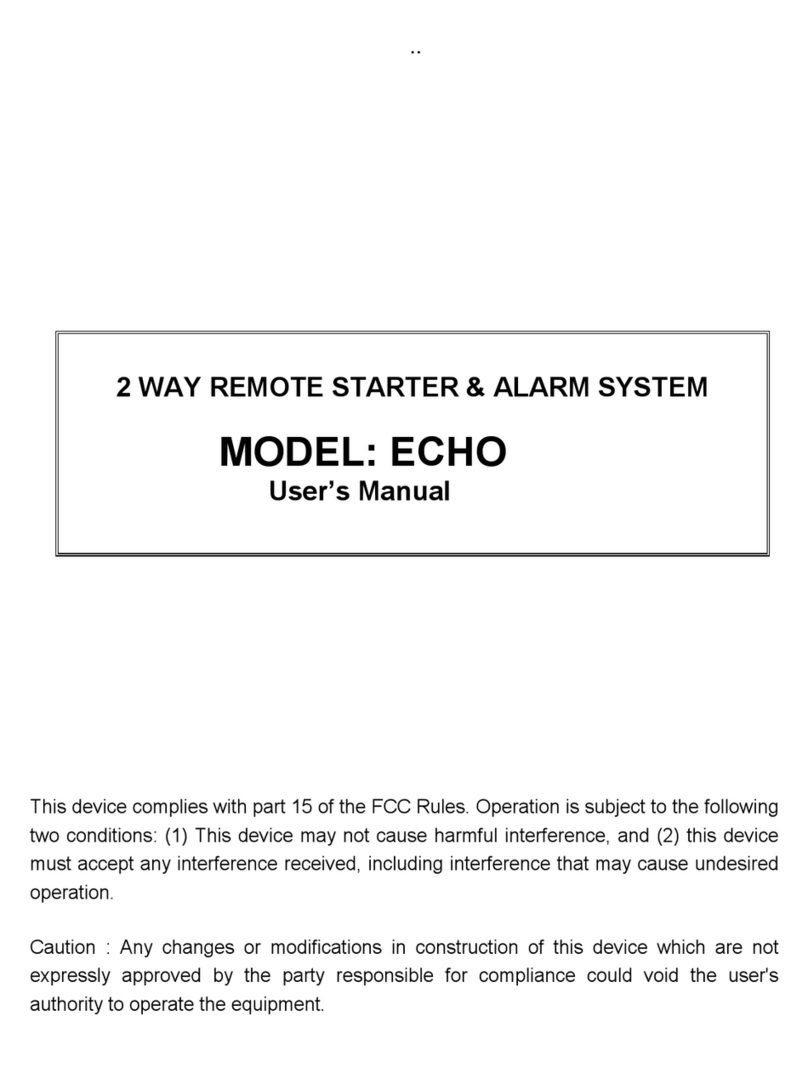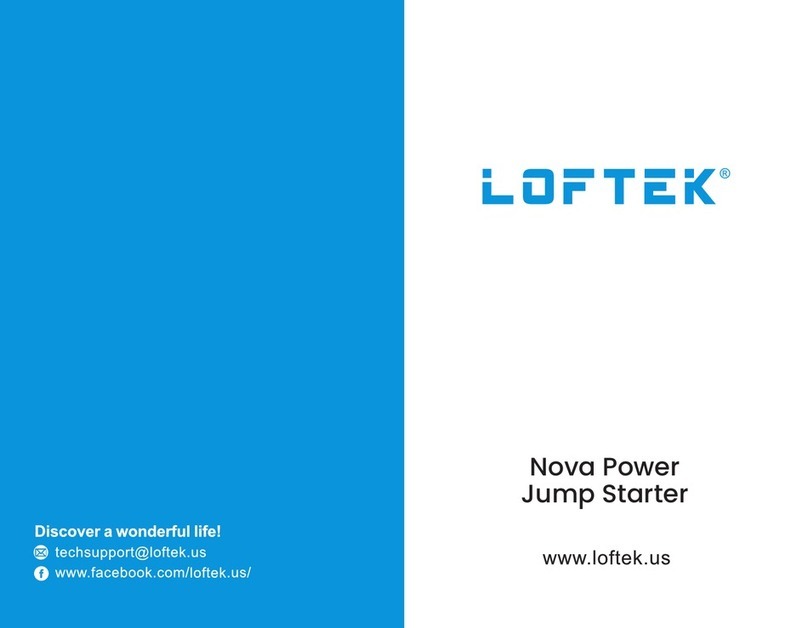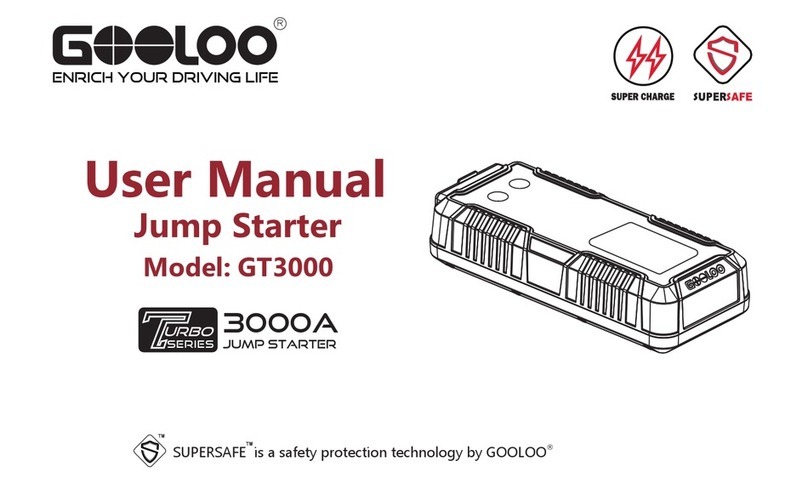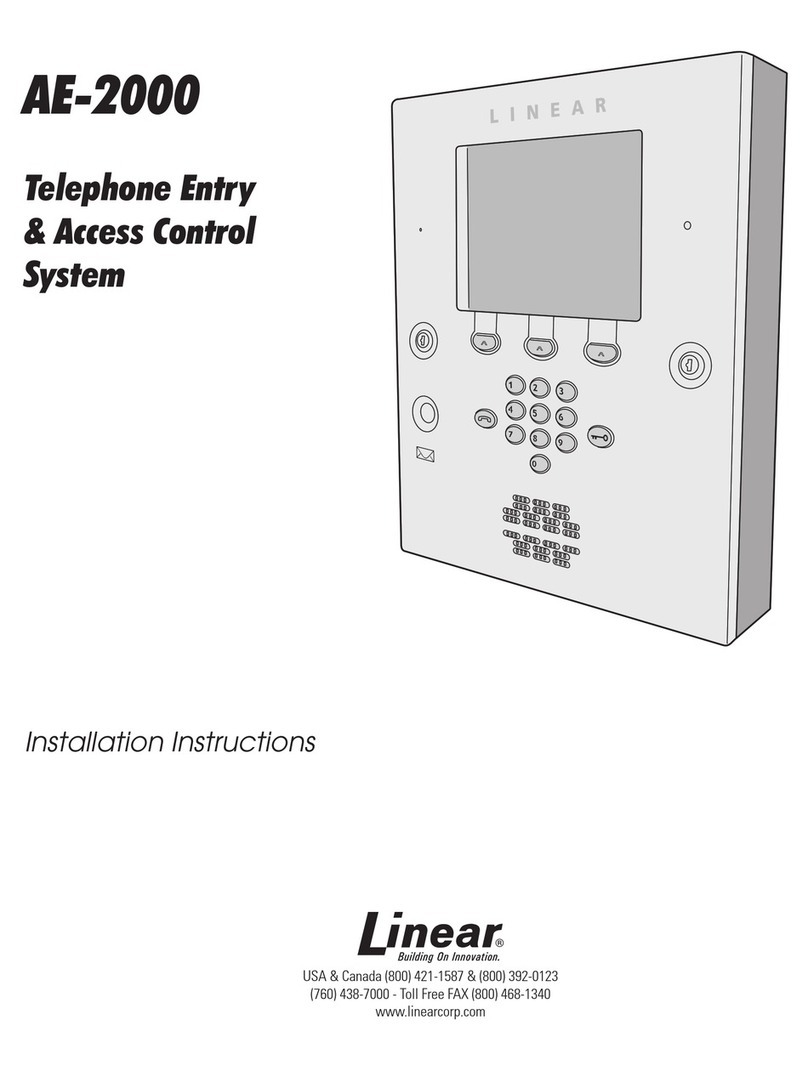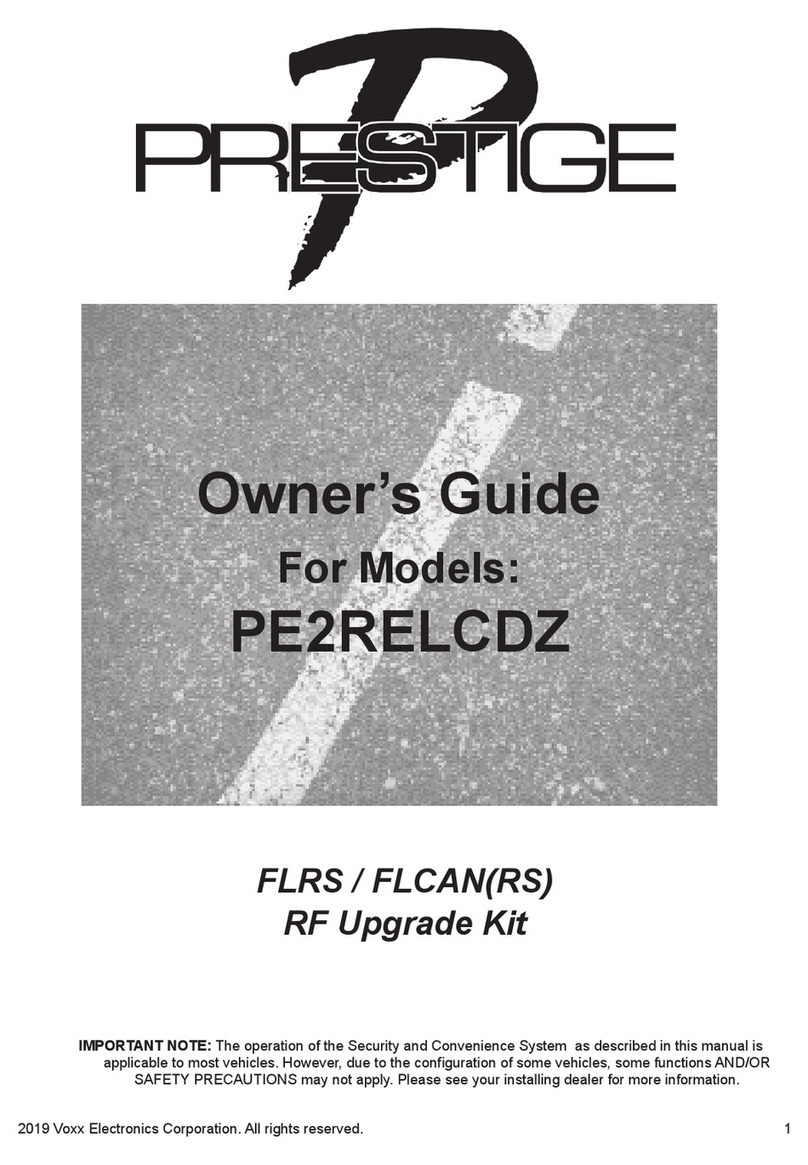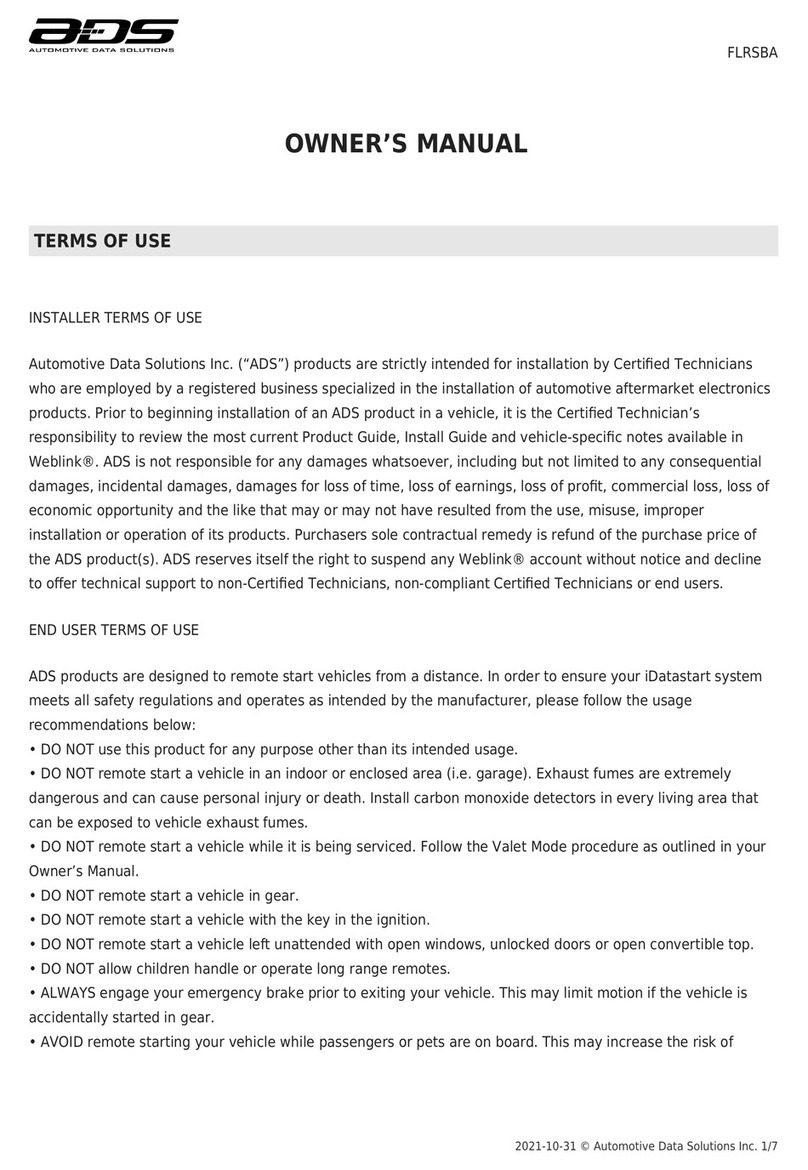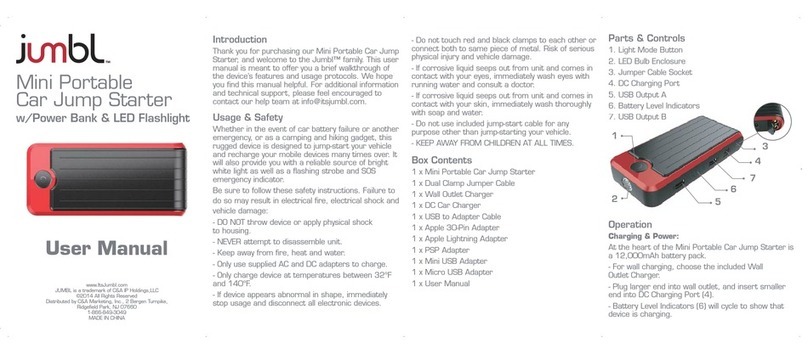GARIN System MYKEY Classic User manual

The Korean genuine PKE System
MYKEY Classic
User Manual
GARIN System 1

GARIN System 2
Caution before Use (MYKEY Classic)
-Please read the manual thoroughly before use to memorize functions.
-Product is auxiliary module that enable to serve convenience for Drivers for driving life, vehicle’s stolen or damage
itself is not manufacturer’s responsibility.
-Manufacturer highly recommend to install to automatic transmission vehicle and the product is designed to use with
automatic transmission as well. To use to manual transmission vehicle, it require more caution for driver not to try
“remote engine start” while gear is engaged, it may cause unexpected accident and manufacturer is not responsible for
any accident caused by “remote engine start” while gear is engaged if the vehicle is manual transmission.
-Required to try “remote engine start” while gear position is on “P” only(Hand braking & neutral gear position for Manual
Transmission), Do not try “remote engine start”, while driver is in the vehicle.
- For Manual Transmission vehicle, to do make remote engine start, Driver require to do reservation mode when he/she
turns off the engine after driving.
-Do not put or neglect Remote fob in the vehicle. It may cause sudden door lock or car stealing.
-Product doesn’t affect to the vehicle’s original functions when driver encountered any of vehicle trouble, find solution in
vehicle service center firstly.
-If vehicle’s battery is reconnected in case of car repair, battery change, etc or Remote fob replacement or registered
newly, some of function of product may not work, please re-check with dealers of MYKEY Classic.
-Low voltage of Remote fob’s battery may cause malfunction, please replace battery of Remote fob.

GARIN System 3
FOB Key Button Description
Door Unlock
Trunk Release
1. 1 time – Door Lock, Armed mode
2. over 2 seconds - Remote Engine Start or Off
3. 1 time - Door Unlock, Disarmed mode
4. over 2 seconds – Panic function (Siren)
5. over 2 seconds – Trunk Release
Door Lock
How to register FOB Key
① Vehicle Status : KEY OFF, Door close and then open (driver side)
② FOB Register mode : Press START/STOP Button for 10seconds, then put passwords as 1111(Please refer to how to put passwords)
③ Check 2 times of START/STOP Button LED blinks & 2 times of Buzzer sound, then follow belows.
ⓐ Confirm LED (RED) lighting-ON of the FOB
ⓑ Press of the FOB, 1 time
ⓒ When FOB is registered, there will be 2 buzzer sound (FOB register is done)
※ if you want to register 2nd FOB, please do the same as ⓐ~ⓒ
※ When FOB register mode is finished, there will be 2 of Buzzer sound.
※ System default passwords is “1111”, after register FOB , please change to your passwords(Refer to how to change passwords).
※ Upto 3 FOBs register is possible to one module.

3) Defogger Function OFF/ON (functional only when remotely engine started)
- Vehicle Status : Door open, KEY-OFF (ACC OFF)
- Sequence & Vehicle response: Press + for 2 seconds then check 2 times of Buzzer
- Action: Press 3 times(1second interval) then wait for 5 seconds
① Function ON : 2 times of Buzzer & 2 times of Hazard Lighting
② Function OFF : 1 time of Buzzer & 1 time of Hazard Lighting
MYKEY Classic function OFF/ON setting ※ Every pressing button, there will be buzzer
sound for confirmation of press.
GARIN System 4
1) MYKEY Classic system cease function
- Vehicle Status : Door open, KEY-OFF (ACC OFF)
- Sequence & Vehicle response: Press + for 2 seconds then check 2 times of Buzzer
- Action: Press 1 time then wait for 5 seconds
① Function ON : 2 times of Buzzer & 2 times of Hazard Lighting
② Function OFF : 1 time of Buzzer & 1 time of Hazard Lighting
2) Automatic Door function(Proximity) OFF/ON
- Vehicle Status : Door open, KEY-OFF (ACC OFF)
- Sequence & Vehicle response: Press + for 2 seconds then check 2 times of Buzzer
- Action: Press 2 times(1second interval) then wait for 5 seconds
① Function ON : 2 times of Buzzer & 2 times of Hazard Lighting
② Function OFF : 1 time of Buzzer & 1 time of Hazard Lighting

5) ACC/ON Battery Discharge Prevention Function
- Vehicle Status : Door open, KEY-OFF (ACC OFF)
- Sequence & Vehicle response: Press + for 2 seconds then check 2 times of Buzzer
- Action: Press 5 times(1second interval) then wait for 5 seconds
① Function ON : 2 times of Buzzer & 2 times of Hazard Lighting
② Function OFF : 1 time of Buzzer & 1 time of Hazard Lighting
4) Bluetooth “ON”
- Vehicle Status : Door open, KEY-OFF (ACC OFF)
- Sequence & Vehicle response: Press + for 2 seconds then check 2 times of Buzzer
- Action: Press 4 times(1second interval) then wait for 5 seconds
① Function ON : 2 times of Buzzer & 2 times of Hazard Lighting
② Function OFF : 1 time of Buzzer & 1 time of Hazard Lighting
GARIN System 5
6) Turbo Timer Function
- Vehicle Status : Door open, KEY-OFF (ACC OFF)
- Sequence & Vehicle response: Press + for 2 seconds then check 2 times of Buzzer
- Action: Press 6 times(1second interval) then wait for 5 seconds
① Function ON : 2 times of Buzzer & 2 times of Hazard Lighting
② Function OFF : 1 time of Buzzer & 1 time of Hazard Lighting
MYKEY Classic function OFF/ON setting ※ Every pressing button, there will be buzzer
sound for confirmation of press.

4) Door Lock/Unlock mute mode
- Vehicle Status : Door open, KEY-OFF (ACC OFF)
- Sequence & Vehicle response: Press + for 2 seconds then check 2 times of Buzzer
- Action: Press 4 times(1second interval) then wait for 5 seconds
① Mute mode ON : 2 times of Buzzer & 2 times of Hazard Lighting
② Mute mode OFF : 1 time of Buzzer & 1 time of Hazard Lighting
3) Car Alarm mute mode
- Vehicle Status : Door open, KEY-OFF (ACC OFF)
- Sequence & Vehicle response: Press + for 2 seconds then check 2 times of Buzzer
- Action: Press 3 times(1second interval) then wait for 5 seconds
① Mute mode ON : 2 times of Buzzer & 2 times of Hazard Lighting
② Mute mode OFF : 1 time of Buzzer & 1 time of Hazard Lighting
2) Remote Starting mute mode
- Vehicle Status : Door open, KEY-OFF (ACC OFF)
- Sequence & Vehicle response: Press + for 2 seconds then check 2 times of Buzzer
- Action: Press 2 times(1second interval) then wait for 5 seconds
① Mute mode ON : 2 times of Buzzer & 2 times of Hazard Lighting
② Mute mode OFF : 1 time of Buzzer & 1 time of Hazard Lighting
1) Whole system mute mode
- Vehicle Status : Door open, KEY-OFF (ACC OFF)
- Sequence & Vehicle response: Press + for 2 seconds then check 2 times of Buzzer
- Action: Press 1 time then wait for 5 seconds
① Mute mode ON : 2 times of Buzzer & 2 times of Hazard Lighting
② Mute mode OFF : 1 time of Buzzer & 1 time of Hazard Lighting
GARIN System 6
MYKEY Classic mute mode setting ※ Every pressing button, there will be buzzer
sound for confirmation of press.

3) Glow-Preheat Setting (Default – 5 seconds)
- Vehicle Status : Door open, KEY-OFF (ACC OFF)
- Sequence & Vehicle response : Press + for 2 seconds then check 2 times of Buzzer
-Set Mode engage: Press 3 times then wait 5 seconds, check 2 times of buzzer (after buzzer if no press button, set mode will be OFF)
- Turbo Timer Set: Press 1 second interval then wait for 5seconds
GARIN System 7
1) Remote Start Setting (Default – 15minutes)
- Vehicle Status : Door open, KEY-OFF (ACC OFF)
- Sequence & Vehicle response : Press + for 2 seconds then check 2 times of Buzzer
-Set Mode engage: Press 1 time then wait 5 seconds, check 2 times of buzzer (after buzzer if no press button, set mode will be OFF)
- Remote Start Time Set: Press 1 second interval then wait for 5seconds
Press 1st 2nd 3rd
Time 10 mins 15 mins 20 mins
Press 1st 2nd 3rd
Time 90 secs 3 mins 5 mins
Press 1st 2nd 3rd
Time 5sec 8sec 10sec
MYKEY Classic Timer & Auto Start Setting ※ Every pressing button, there will be buzzer
sound for confirmation of press.
2) Turbo Timer Setting (Default – 90 seconds)
- Vehicle Status : Door open, KEY-OFF (ACC OFF)
- Sequence & Vehicle response : Press + for 2 seconds then check 2 times of Buzzer
-Set Mode engage: Press 2 times then wait 5 seconds, check 2 times of buzzer (after buzzer if no press button, set mode will be OFF)
- Turbo Timer Set: Press 1 second interval then wait for 5seconds

6) Pin Code Set(for emergency Engine start / default is 1111)
- Vehicle Status & Start Button : KEY OFF, Press Start Button for 10seconds without foot braking
- Set mode engage : Start Button LED blinking 2 times with 2 times of Buzzer
- Set Pin Code (Start Button press time is Pin Number)
① Input 1st pin number then wait – Start Button LED blinking 2 times with 2 times of Buzzer
② Do the same as ① until 4th pin code after finished, please try to do emergency engine start without remote FOB key
7) How to change Pin Code
- Vehicle Status & Start Button: KEY-ON, Press Start Button for 10 seconds without foot braking
- Set mode engage : It will turn to OFF from ON then LED blinking 2 times with 2 times of Buzzer
- Set Pin code (Start Button press time is Pin Number)
① Input 1st pin number then wait – Start Button LED blinking 2 times with 2 times of Buzzer
② Do the same as ① until 4th pin code after finished, please try to do emergency engine start without remote FOB key
5) Low Battery Voltage detect & Auto start(Default – Off)
- Vehicle Status : Door open, KEY-OFF (ACC OFF)
- Sequence & Vehicle response : Press + for 2 seconds then check 2 times of Buzzer
-Set Mode engage: Press 1 time then wait 5 seconds, check 2 times of buzzer (after buzzer if no press button, set mode will be OFF)
- Turbo Timer Set: Press 1 second interval then wait for 5seconds
4) Starter Motor Setting (Default – 1 second)
- Vehicle Status : Door open, KEY-OFF (ACC OFF)
- Sequence & Vehicle response : Press + for 2 seconds then check 2 times of Buzzer
-Set Mode engage: Press 4 times then wait 5 seconds, check 2 times of buzzer (after buzzer if no press button, set mode will be OFF)
- Turbo Timer Set: Press 1 second interval then wait for 5seconds
GARIN System 8
Press 1st 2nd 3rd
Time 1 sec 2 secs 3 secs
Press 1st 2nd 3rd 4th 5th 6th
Voltage 11.6V 11.8V 12.0V 12.1V 12.2V 12.3V
MYKEY Classic Timer & Auto Start Setting ※ Every pressing button, there will be buzzer
sound for confirmation of press.

MYKEY Classic main Functions 1
GARIN System 9
▶ Remote Engine Start Function
- To do Remote Engine Start, vehicle status as follows;
- Remote Engine Starting : Press for 2 seconds or more, until LED flash on the FOB.
- Vehicle Response: 2 times of Horn honking, 4 times of Flash light then Remote Start (if failed, MYKEY try upto 4 times more)
- To drive : Door unlock by FOB button or Proximity then press brake to do ID certificate
※ without foot braking (ID certificate), when try to shift gear, engine will be shut off.
▶ Turbo Timer Function(Engine idling for Turbo Charger cooling)
※ If not using Proximity Function, vehicle doors must be locked by FOB, otherwise during and after Turbo Timer mode, doors keep unlocked.
※ If Turbo Timer mode is ceased, Smart Stopping mode will be also ceased..
▶ Smart Stopping Function
- While Turbo Timer mode, Press on FOB for more 2 seconds, it will turn to Smart Stopping mode after 2 times horn honking.
(engine idling while doors are locked for 15minutes.
Transmission Vehicle Status
Automatic Gear Parking Position / Doors are all closed
Manual Remote Start Reserved / Hand Braked / Doors are all closed
Vehicle Gear Position Vehicle Door How to do
Engine ON
Automatic : Parking
OPEN
(driver side)
Push Start Button Buzzer 1 time SET
Manual : Neutral / Hand Braked

GARIN System 10
▶ R/S reserve Mode (Manual Transmission only)
- Vehicle Status : Engine-ON, Gear N-position, Hand brake engaged.
- Turbo Timer ON : Door open Press Start/Stop Button ACC OFF while engine is still ON
- R/S Reserve Mode : while Turbo timer mode leave the car engine off (90seconds) or Smart Stopping(15mins) Reserve Mode SET
※ While Turbo Timer or Smart Stopping, can turn off the Engine by Remote as press for 2 seconds R/S Reserve mode.
※ If Turbo Timer function is SET-OFF, Driver MUST turn off the engine by pressing of Remote FOB after engaged R/S Reserve mode.
▶ Auto-Door Function (Automatic Door unlock / Lock by approaching, walk away)
while Driver posses Remote FOB,
- When driver approaches to vehicle, doors will be unlocked automatically, when driver walk away from vehicle, doors will be locked.
- Working only when vehicle equipped LF transmitter and while
armed mode / remote engine started/ turbo timer mode /smart stopping mode.
- If driver not come to the vehicle for 48hours, Auto door function will be deactivated for anti-battery drain.
In this case, unlock door by Remote FOB, then auto door function will be activated.
- When shut vehicle door, it will be locked within 10seconds,
if Remote FOB is recognized within 2meters from LF transmitter, doors will be remained as unlocked.
▶ Auto-Start Function (from low battery voltage detect)
- Function that MYKEY system detects vehicle battery voltage is low from set-default then MYKEY system start engine for battery recharging.
- Once Auto-Start Function is activated, it keeps for 15mins, trying upto 5 times maximum due to fuel issue.
- If auto start performed, MYKEY module notice to driver by buzzer when driver gets in the car. (Buzzer numbers = Auto start trying numbers)
▶ Emergency Engine Start after pin code input(in case of broken, drained FOB battery)
① Enter to car by blade Key of Remote FOB, Press START/STOP button for 10seconds. LED blinks & Buzzer 2times. (Ready to get pin number)
② Press 1st pin number (pressing times is pin number), if input LED blinks & Buzzer 2 times.
③ Do the same until 4th pin number. Then wait 2 seconds.
④ Check LED blink & Buzzer 2 times.
⑤ Now Press foot brake, if pin number is correct, instrument panel Lighting ON (KEY-ON) Press START/STOP Button for Engine Start.
※ If not valid pin code, please try again to put pin numbers from beginning.
MYKEY Classic main Functions 1-1

FCC
WARNING
This equipment has been tested and found to comply with the limits for a Class B digital device,
pursuant to Part 15 of the FCC Rules. These limits are designed to provide reasonable protection
against harmful interference in a residential installation. This equipment generates, uses, and can
radiate radio frequency energy and, if not installed and used in accordance with the instructions,
may cause harmful interference to radio communications. However, there is no guarantee that
interference will not occur in a particular installation. If this equipment does cause harmful
interference to radio or television reception, which can be determined by turning the equipment
off and on, the user is encouraged to try to correct the interference by one or more of the following
measures:
- Reorient or relocate the receiving antenna.
- Increase the separation between the equipment and receiver.
- Connect the equipment into an outlet on a circuit different from that to which the
receiver is connected.
- Consult the dealer or an experienced radio/TV technician for help.
You are cautioned that any changes or modifications not expressly approved in this manual could
void your authority to operate this equipment.
THIS DEVICE COMPLIES WITH PART 15 OF THE FCC RULES. OPERATION IS SUBJECT TO THE
FOLLOWING TWO CONDITIONS:
(1) THIS DEVICE MAY NOT CAUSE HARMFUL INTERFERENCE, AND (2) THIS DEVICE MUST
ACCEPT ANY INTERFERENCE RECEIVED, INCLUDING INTERFERENCE THAT MAY CAUSE
UNDESIRED OPERATION.
CE
"This device can be operated in at least one Member State without infringing applicable
requirements on the use of radio spectrum."
GARIN System 11