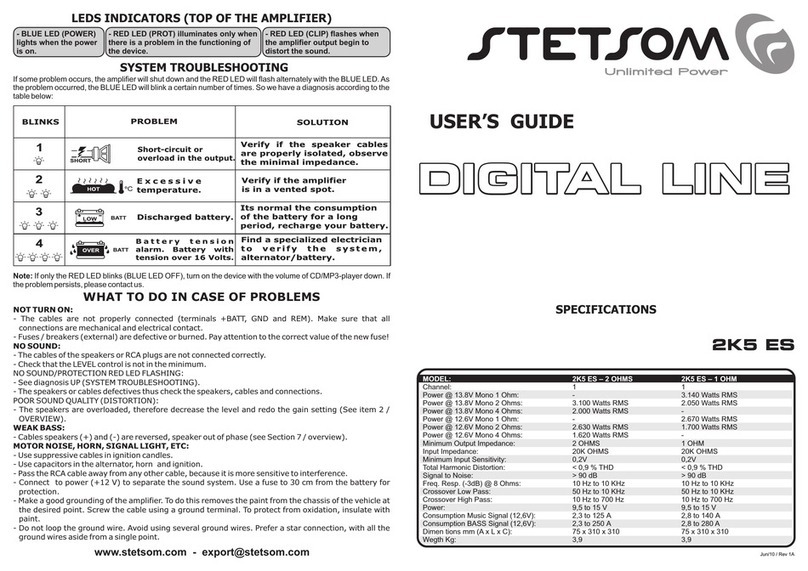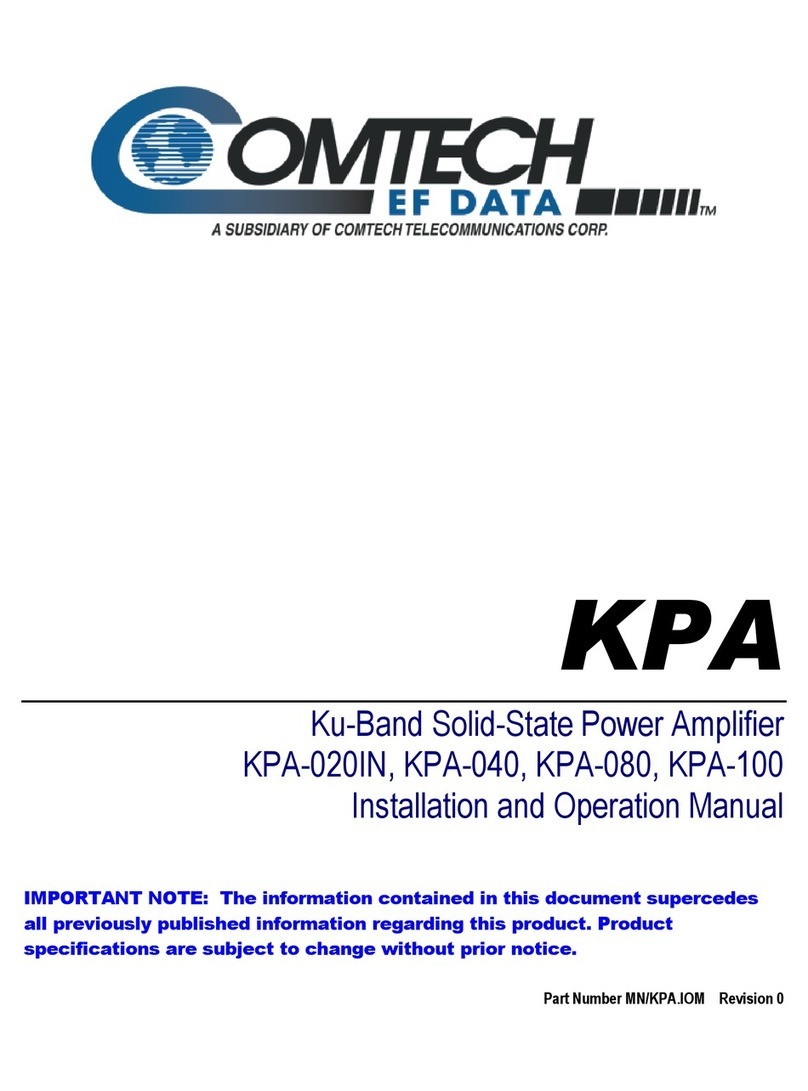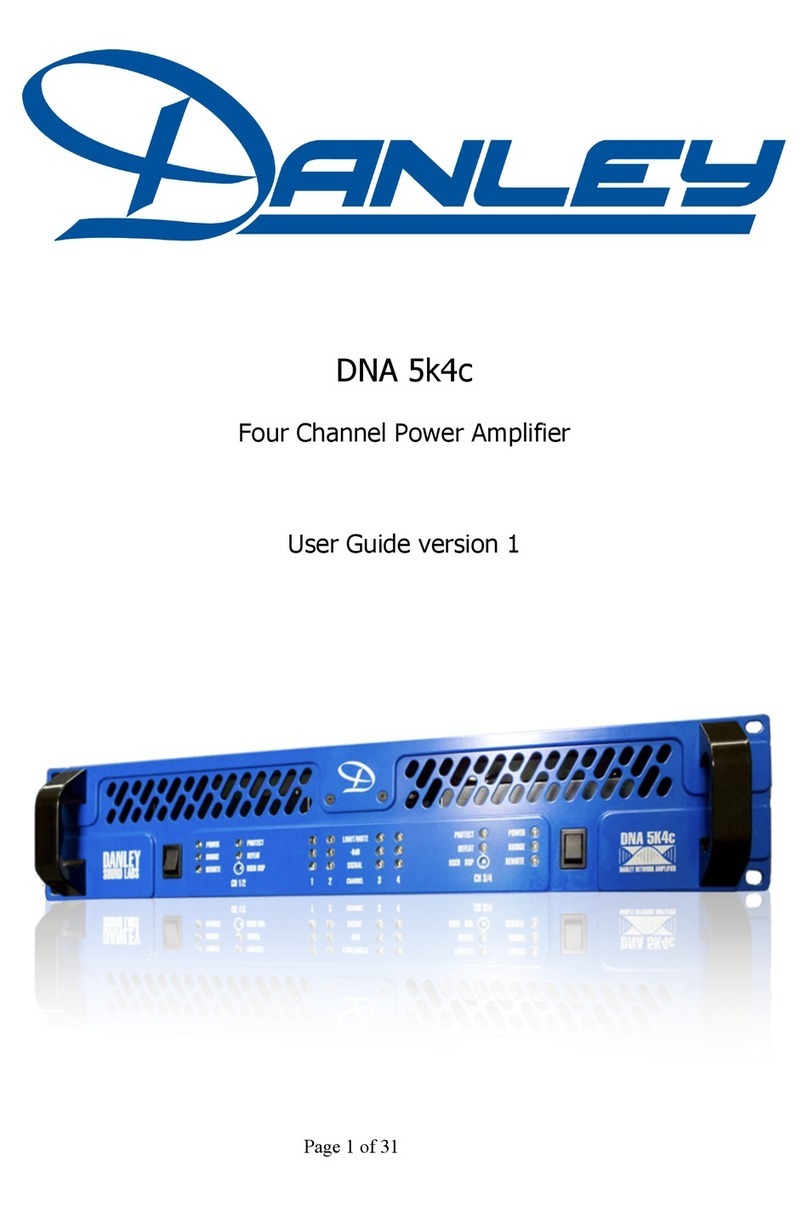Garmin Fusion Apollo AP-DA214 User manual

Fusion®Apollo™AP-DA214 Zone Amplifier Installation Instructions
Important Safety Information
WARNING
See the Important Safety and Product Information guide in the product box for product warnings and other
important information.
This device must be installed according to these instructions.
Disconnect the vessel's power supply before beginning to install this device.
CAUTION
Continuous exposure to sound pressure levels over 100 dBA may cause permanent hearing loss. The volume is
typically too loud if you cannot hear people speaking around you. Limit the amount of time you listen at high
volume. If you experience ringing in your ears or muffled speech, stop listening and have your hearing checked.
To avoid possible personal injury, always wear safety goggles, ear protection, and a dust mask when drilling,
cutting, or sanding.
NOTICE
YOU MUST NOT USE THIS AMPLIFIER WITH ANY THIRD-PARTY MARINE AUDIO SYSTEMS. This amplifier is
compatible only with Fusion DSP-enabled marine audio equipment and may cause damage to third-party
speakers due to the amplifier power output.
When drilling or cutting, always check what is on the opposite side of the surface to avoid damaging the vessel.
It is strongly recommended that you have your audio system installed by a professional installer to ensure
optimum performance.
You must read all installation instructions before beginning the installation. If you experience difficulty during
the installation, go to support.garmin.com for product support.
After installing an audio system, you should run the connected speakers and subwoofers at low to medium
volumes for the first few hours of use. This helps to improve the overall sound by gradually loosening up the
moving components of new speakers and subwoofers, such as the cone, spider, and surround. See the
installation instructions provided with your speakers, because there may be more details about the
recommended time for each model.
GUID-68740D5A-C048-457D-B721-E7264F74056E v1July 2021

Tools Needed
• Drill
• 2.7 mm (7/64 in.) drill bit (or a drill bit appropriate for your provided mounting hardware and mounting-
surface material)
• #2 Phillips Screwdriver
• Wire cutter
• Wire stripper
• Solder and heat-shrink tubing
• Wires and cables:
◦16 AWG (1.31 mm2) copper-coated aluminum power wire
◦18 AWG (0.82 mm2) tinned copper speaker wire
NOTE: You may need thicker wire for longer runs.
◦20 AWG (0.52 mm2) wire for the REMOTE ON signal
◦2-way RCA cable
• Cable ties (optional)
Mounting Considerations
CAUTION
In high ambient temperatures and after extended use, the device enclosure may reach temperatures deemed
dangerous to touch. To avoid possible personal injury, the device must be installed in a location where it will
not be touched during operation.
NOTICE
This device should be mounted in a well-ventilated location that is not exposed to extreme temperatures or
conditions. The temperature range for this device is listed in the product specifications. Extended exposure to
temperatures exceeding the specified temperature range, in storage or operating conditions, may cause device
failure. Extreme-temperature-induced damage and related consequences are not covered by the warranty.
If you are mounting the device on fiberglass, when drilling the pilot holes, use a countersink bit to drill a
clearance counterbore through only the top gel-coat layer. This will help to avoid cracking in the gel-coat layer
when the screws are tightened.
When selecting a mounting location, observe these considerations:
• You must mount the device in a location that provides at least 25 mm (1 in.) of clearance on all sides to help
with proper ventilation.
• You must mount the device in a location that does not interfere with the fuel tank or electrical wiring.
• You must mount the device in a location where it is not exposed to fuel or fuel vapor.
• You must mount the device in a location with adequate ventilation where it is not exposed to extreme
temperatures.
• If you mount device in an enclosed space, you should install a cooling fan with appropriate ducts to aid in
airflow.
• You should mount the device so that the cables can be connected easily.
• To avoid interference with a magnetic compass, you should mount the device the specified distance away
from a compass. This distance is listed in the specifications section.
• You must not mount the device in close proximity to other navigation-critical equipment, antennas, or radio-
communication equipment on the vessel.
2 Fusion Apollo AP-DA214 Zone Amplifier Installation Instructions

Installing the Mounting Bracket
NOTICE
Pan-head screws are included, but they may not be suitable for the mounting surface. If you provide different
mounting hardware, you must not use fasteners with a countersunk head. Hardware with a countersunk head
will damage the mounting bracket.
Before you install the mounting bracket, you must select a mounting location and determine what screws and
other mounting hardware are needed for the surface.
1Use mounting bracket as a template, verify that the mounting location has sufficient clearance to install the
device and mark the mounting holes.
NOTE: You must install the bracket with the release tab pointing down to properly secure the amplifier in the
bracket.
2Using a 2.7 mm (7/64 in.) bit or a bit appropriate for your provided hardware and mounting-surface material,
drill the pilot holes you marked in the previous step.
NOTICE
If you are mounting the device on fiberglass, when drilling the pilot holes, use a countersink bit to drill a
clearance counterbore through only the top gel-coat layer. This will help to avoid cracking in the gel-coat
layer when the screws are tightened.
3Using the included pan-head screws or other pan-head mounting hardware, secure the bracket to the
mounting surface.
NOTICE
You must use pan-head screws, because countersunk screws will damage the bracket.
Fusion Apollo AP-DA214 Zone Amplifier Installation Instructions 3

Attaching the Device to the Mounting Bracket
You must secure the mounting bracket to the surface before you can attach the device.
1Hold the device over and slightly above the mounting bracket .
2Place the device onto the bracket and pull down until the tab audibly clicks.
Removing the Device from the Mounting Bracket
Press the tab on the mounting bracket, and lift up on the amplifier to disconnect it from the mount.
Connection Considerations
NOTICE
You should turn off the audio system before making any connections to the amplifier. Failure to turn off the
audio system may result in damage to the audio system.
All terminals and connections must be protected from contact with the vessel chassis and with each other.
Improper terminal or wire contact may result in damage to the audio system.
NOTE: You must connect the amplifier to the AMPLIFIER ON wire from the stereo for the amplifier to turn on
and off with the stereo.
4 Fusion Apollo AP-DA214 Zone Amplifier Installation Instructions

Wiring Harness Information
NOTICE
You should make all bare wire connections using solder and heat shrink tubing or another type of secure
waterproof connector.
Power wires:
• Red: positive (+)
• Black: ground (-)
RCA input connectors:
• Red: right
• White: left
This must connect to the zone output from your stereo using a 2-way RCA cable (not included)
REMOTE ON signal wire (blue)
Right speaker wires:
• Gray: positive (+)
• Gray/black: negative (-)
Left speaker wires:
• White: positive (+)
• White/black: negative (-)
Fusion Apollo AP-DA214 Zone Amplifier Installation Instructions 5

Connecting to Power
CAUTION
The wiring from the power source to the amplifier must run through an inline fuse or circuit breaker (not
included) as close to the power source as possible. You must connect the positive wire to the fuse or circuit
breaker. Connecting the amplifier to power without an inline fuse or circuit breaker may result in a fire if there is
a short in the cable.
If the amplifier is powered by a battery, you should connect it through a fuse or circuit breaker rated for 15 A.
If the amplifier is powered by a source other than a battery, use a breaker or fuse rated no higher than the max
current of the power source.
NOTICE
You should make all wiring connections using solder and heat shrink tubing or another type of secure
waterproof connector.
You should use 16 AWG (1.31 mm2) copper-coated aluminum wire (not included) to extend the power and
ground wires for most installations. For long power-cable runs, you should consider using larger-diameter
(smaller gauge number) wire to minimize power loss. If you are using pure copper wire instead of copper-
coated aluminum, you can use a smaller-diameter (larger gauge number) wire because of the increased
material conductivity.
You must connect the REMOTE ON wire from the amplifier wiring harness to either the AMPLIFIER ON wire
from the connected stereo or to a constant 12 or 24 Vdc power source using a switch. Connecting to the
AMPLIFIER ON wire is recommended to avoid a popping sound when the stereo turns on or off.
NOTE: The stereo and the amplifier must both connect to a common ground or the REMOTE ON signal will not
turn on the amplifier with the stereo. If the amplifier is connected to a 24 Vdc source and the stereo is
connected to a 12 Vdc source, make sure that they connect to a common ground for proper operation.
1Route the red POWER wire to a circuit breaker or fuse rated for 15 A , and route the black GROUND
wire to the battery.
2If necessary, route a wire between the circuit breaker and the battery .
3If necessary, route the wiring-harness plug to the amplifier.
Do not connect the wiring harness to the amplifier until after all of the bare wire connections have been
made.
4Connect the black wire to the negative (-) battery terminal.
5Connect the red power wire to the fuse or circuit breaker, and connect the fuse or circuit breaker to the
positive (+) battery terminal if necessary.
6Connect the wiring harness plug to the amplifier.
6 Fusion Apollo AP-DA214 Zone Amplifier Installation Instructions

Configuring the Amplifier
To configure the amplifier for use with your stereo and speakers, you must use the Fusion-Link™ app to set up
the DSP profile after you have completed the connections.
1Follow the instructions in your stereo owner's manual to download the Fusion-Link app and connect it to the
stereo.
2Select the appropriate amplifier, speakers, and/or subwoofer(s) for each zone in the Fusion-Link app.
3Follow the instructions in the Fusion-Link app to select a configured profile for the connected amplifier,
speakers, and/or subwoofer(s).
4Send the DSP profile to the connected stereo and test the sound.
5Repeat steps 3 and 4 until the audio system sounds satisfactory.
Fusion Apollo AP-DA214 Zone Amplifier Installation Instructions 7

Specifications
Compass-safe distance 20 cm (7.9 in.)
Operating temperature range From 0 to 50°C (from 32 to 122°F)
Storage temperature range From -20 to 70°C (from -4 to 158°F)
Water rating IEC 60529 IPX71
Weight 460 g (1 lb)
Amplifier class Class D
Frequency response 20 Hz to 20 kHz
Rated power output (@ 14.4 Vdc input < 1% THD+N
(EIA/CEA-490A))
4 Ohm: 20 W RMS (×2)
2 Ohm: 30 W RMS (×2)
Peak power output 140 w
Input impedance 9 kOhm
Input sensitivity 450 mV
Signal to noise ratio @ rated power output, 4 Ohm 99 dB
Signal to noise ratio @ 1 W, 4 Ohm 86 dB
Separation/crosstalk 72 dB
Operating voltage 10.8 to 32 Vdc
Current draw, in standby/off using REMOTE ON wire
(@14.4 Vdc input) 1 mA
Current draw, idle (@14.4 Vdc input) 0.04 A
Current draw, max (@14.4 Vdc input, 2 Ohm) 10 A
Breaker or cable-fuse rating
If the amplifier is powered by a battery, use a breaker or
fuse rated for 15 A.
If the amplifier is powered by a source other than a
battery, use a breaker or fuse rated no higher than the
max current of the power source.
Remote turn-on Greater than 4 Vdc
Protection circuits
Reverse voltage
Input under/over voltage
Over temperature
Output short circuit
1 The device withstands incidental exposure to water of up to 1 m for up to 30 min. For more information, go to www.garmin.com/waterrating.
8 Fusion Apollo AP-DA214 Zone Amplifier Installation Instructions

Dimensions
48 mm (17/8 in.)
40 mm (19/16 in.)
8 mm (5/16 in.)
100 mm (39/16 in.)
115 mm (41/2 in.)
More Information
Troubleshooting
Before you contact your Fusion dealer or service center, you should perform a few simple troubleshooting
steps to help diagnose the problem.
If the Fusion amplifier has been installed by a professional installation company, you should contact the
company so a technician can assess the problem and advise you about possible solutions.
Fusion Apollo AP-DA214 Zone Amplifier Installation Instructions 9
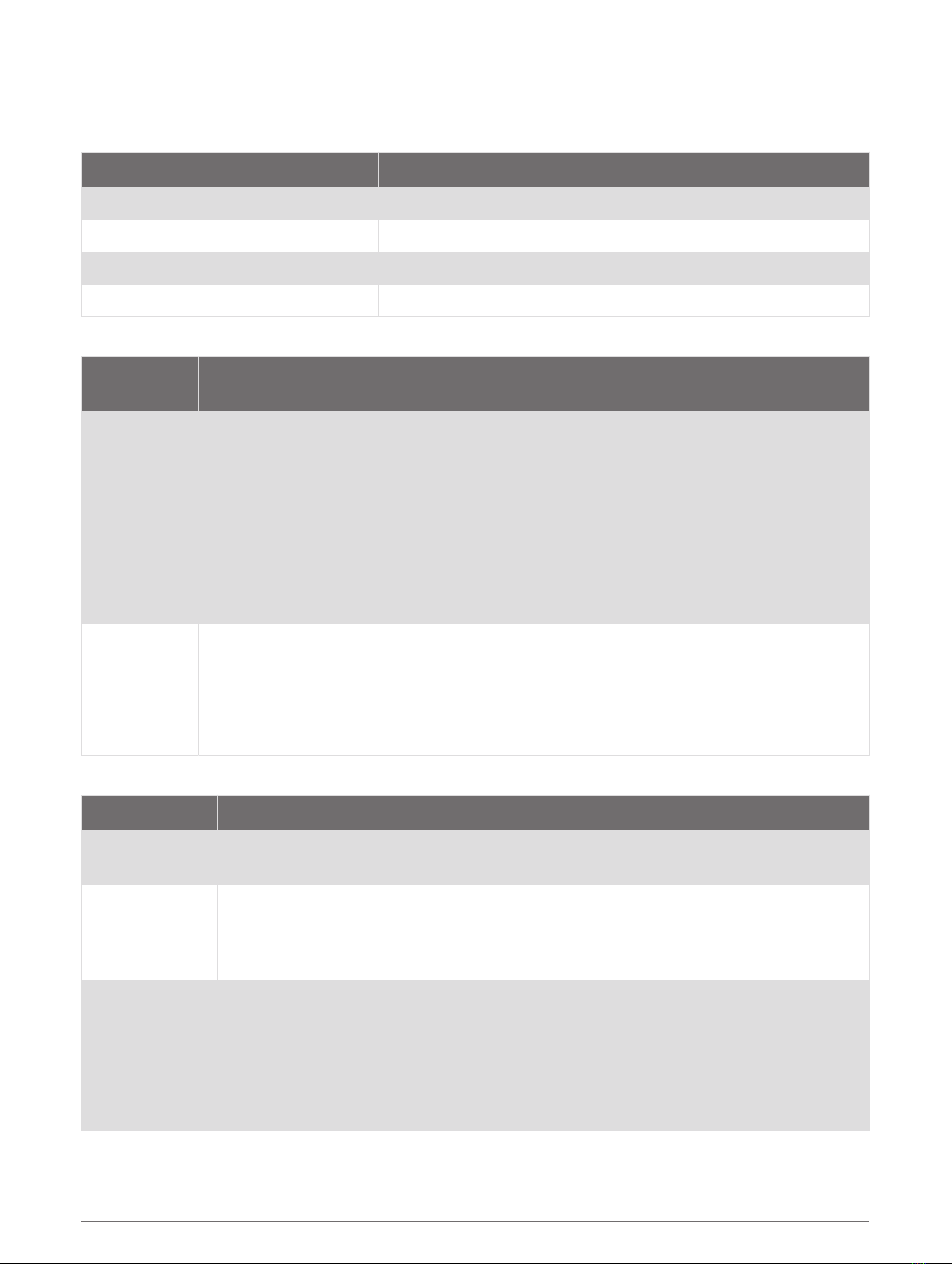
LED Power Indicator Bar Colors
The single LED power indicator bar on the front of the amplifier changes colors to indicate status and potential
faults. You can use these tables to reference the LED colors when troubleshooting the amplifier.
LED Color Status
Off Power off
Green Operational
Orange Recoverable fault
Red Critical fault
LED is Off
Potential
Cause Potential Resolution
Power connec
tion issue
• Check the power wiring connections on the wiring harness and power-wire extensions, and
make sure there is a secure, waterproof connection on all wires.
• Check the connection between the wiring harness and the amplifier, and make sure it is
seated securely in the port.
• Check the power-wiring connections to the fuse or circuit breaker and to the battery and
repair or tighten any disconnected or loose wires.
• Check the circuit breaker and reset it if necessary.
• Make sure the supply voltage is within the specified operational range for the amplifier.
• Make sure you are using the appropriate gauge for the length of the power cable run, and
replace the cable with a thicker gauge, if needed.
Remote turn-
on wire
connection
issue
• Check the remote turn-on wire connection to the wiring harnesses on the amplifier and the
stereo, as well as any wire extensions, and make sure there is a secure, waterproof connec
tion on all wires.
• Make sure that the stereo and the amplifier are connected to a common power ground.
• If you connected the remote turn-on wire to a switch instead of the stereo, make sure the
switch is installed correctly.
LED is Green and There is No Sound
Potential Cause Potential Resolution
Power or volume
issue
• Make sure the stereo is powered on.
• Make sure the volume is not set too low or muted.
DSP settings
issue
Check the DSP settings in the Fusion-Link app and make sure the correct speakers, stereo,
and amplifier are selected.
NOTE: You must select the option in the app to send the DSP settings to the devices after
you configure the settings.
Signal or speaker
connection issue
• Check the RCA cable connections to the stereo and the amplifier, and re-connect all
disconnected cables, if needed.
• Check the speaker wiring connections to the wiring harness on the amplifier and to the
speakers, as well as any wire extensions, and make sure there is a secure, waterproof
connection on all wires
• Check the wire gauge used to connect the speakers to the amplifier, and make sure it is
appropriate for the length of the wire run.
10 Fusion Apollo AP-DA214 Zone Amplifier Installation Instructions

Potential Cause Potential Resolution
Power issue Check the power cables to make sure they are the appropriate gauge, are fused, and are
connected properly.
LED is Green the Sound is not Optimal
Issue Potential Resolution
There is a hum or other
unexpected noise from a
speaker
Install ground-loop isolators inline with the RCA cables from the stereo.
NOTE: You should install ground-loop isolators on the RCA cables where they
connect to the stereo, not where they connect to the amplifier.
The sound is distorted or
clipping
Check the DSP settings in the Fusion-Link app and make sure the correct
speakers, stereo, and amplifier are selected.
NOTE: You must select the option in the app to send the DSP settings to the
devices after you configure the settings.
LED is Orange
Potential Cause Potential Resolution
Power supply under- or
over-voltage issue
Check the input power to make sure it is within the 10.8 to 32 Vdc operational range
for the amplifier.
Power wire gauge issue Check the wire gauge used to connect the amplifier to power, and make sure it is
appropriate for the length of the wire run.
Over-temperature issue
Check the temperature of the amplifier and make sure it is under 50°C (122°F). If the
amplifier is hotter than the operational temperature rating, add ventilation to the
installation location or mount the amplifier in a different location.
NOTE: The amplifier will automatically attempt to recover from a recoverable fault (orange LED). If multiple
attempts of recovery are not successful, then the amplifier will transition to a critical fault status (red LED). You
can power cycle the amplifier or toggle the REMOTE ON signal to reset the critical fault.
LED is Red
Potential Cause Potential Resolution
Power supply
under- or over-
voltage issue
Check the input power to make sure it is within the specified voltage operating range for
the amplifier.
If the amplifier experiences a number of under-voltage faults (orange LED) in a short
period of time, it will consider the issue a critical fault and change the LED color to red.
Therefore, a series of orange indicators followed by a red indicator may be due to an
under-voltage issue.
Prolonged over-
temperature issue
Check the temperature of the amplifier and make sure it is under 50°C (122°F). If the
amplifier is hotter than the operational temperature rating, add ventilation to the installa
tion location or mount the amplifier in a different location.
DSP setting or
volume issue
Check the DSP settings in the Fusion-Link app and make sure the correct amplifier,
speakers, and/or subwoofer(s) are selected.
NOTE: You must select the option in the app to send the DSP settings to the stereo after
you configure the settings.
High-volume issue Reduce the volume.
Speaker fault Check all connected speaker wires.
Fusion Apollo AP-DA214 Zone Amplifier Installation Instructions 11
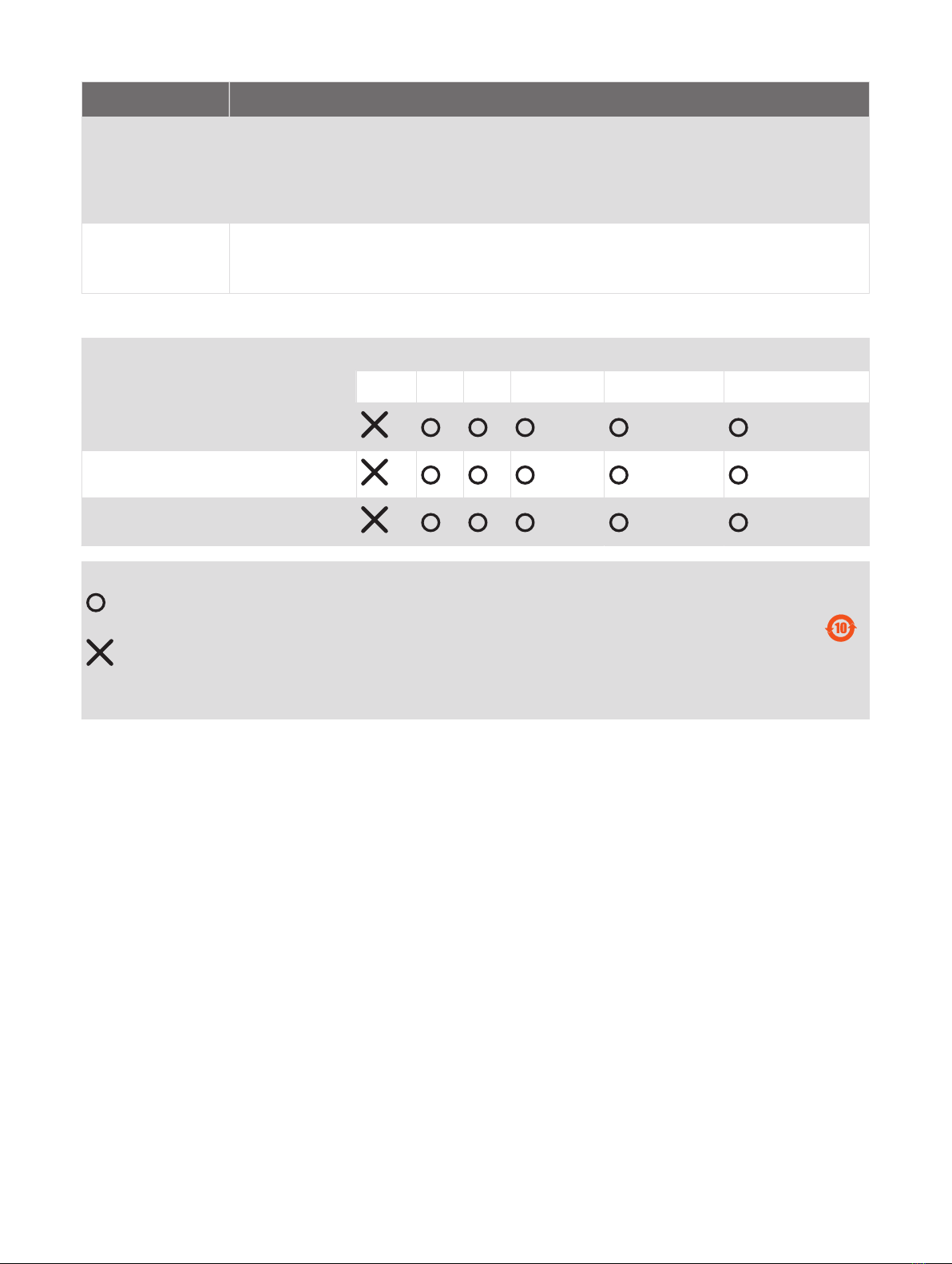
Potential Cause Potential Resolution
• Check the speaker wiring connections to the wiring harness on the amplifier and to the
speakers, as well as any wire extensions, and make sure there is a secure, waterproof
connection on all wires
• Make sure there are no shorts in the speaker wires, and that there are no cuts in the
speaker-wire jackets that may result in a short.
Internal amplifier
or power supply
fault
Disconnect the amplifier from the power source for one minute, then reconnect it and
test for proper operation. If the LED continues to show a red fault, contact support.
物質宣言
部件名称
有毒有害物质或元素
铅汞镉六价铬多溴联苯 多溴二苯醚
印刷电路板组件
金属零件
电缆 电缆组件 连接器
本表格依据 SJ/T11364 的规定编制。
: 代表此种部件的所有均质材料中所含的该种有害物质均低于
(GB/T26572) 规定的限量
: 代表此种部件所用的均质材料中, 至少有一类材料其所含的有害物质高于
(GB/T26572) 规定的限量
*該產品說明書應提供在環保使用期限和特殊標記的部分詳細講解產品的擔保使用條件。
產品
© 2021 Garmin Ltd. or its subsidiaries support.garmin.com
This manual suits for next models
1
Table of contents
Other Garmin Amplifier manuals

Garmin
Garmin Fusion Apollo Series User manual

Garmin
Garmin FUSION SIGNATURE Series User manual

Garmin
Garmin SIGNATURE Series User manual

Garmin
Garmin Fusion Apollo MS-AP12000 User manual

Garmin
Garmin Fusion Apollo MS-AP41200 User manual
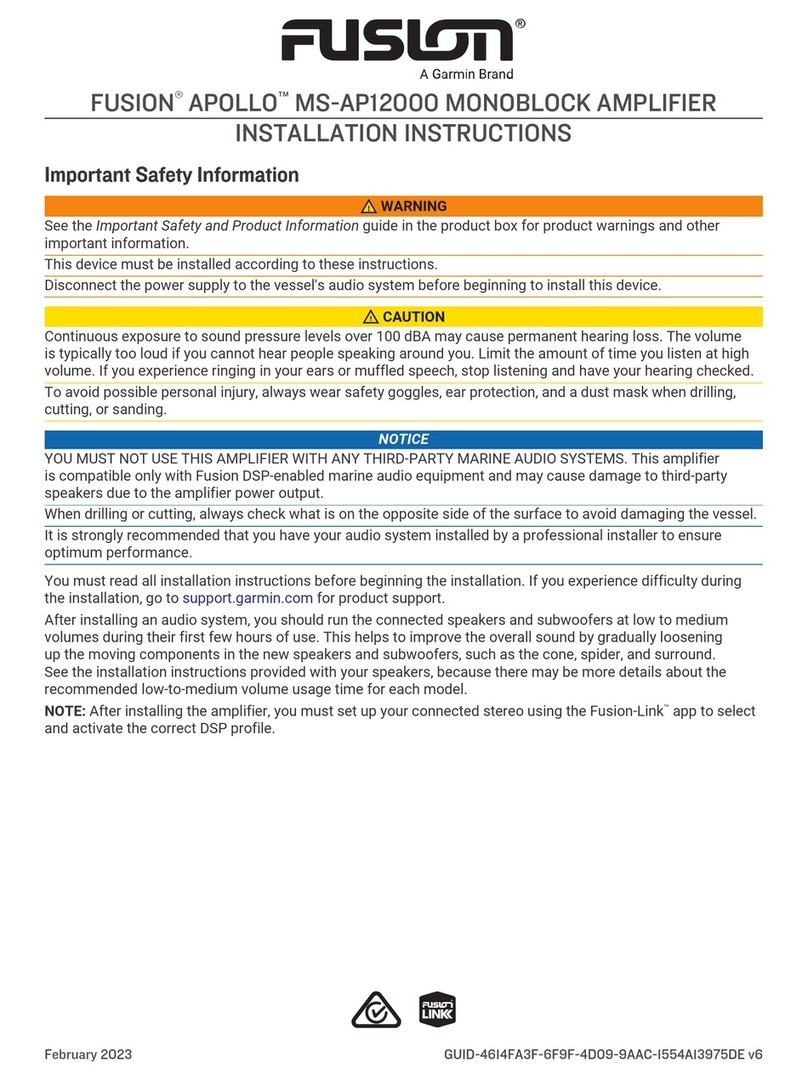
Garmin
Garmin Fusion Apollo MS-AP12000 User manual
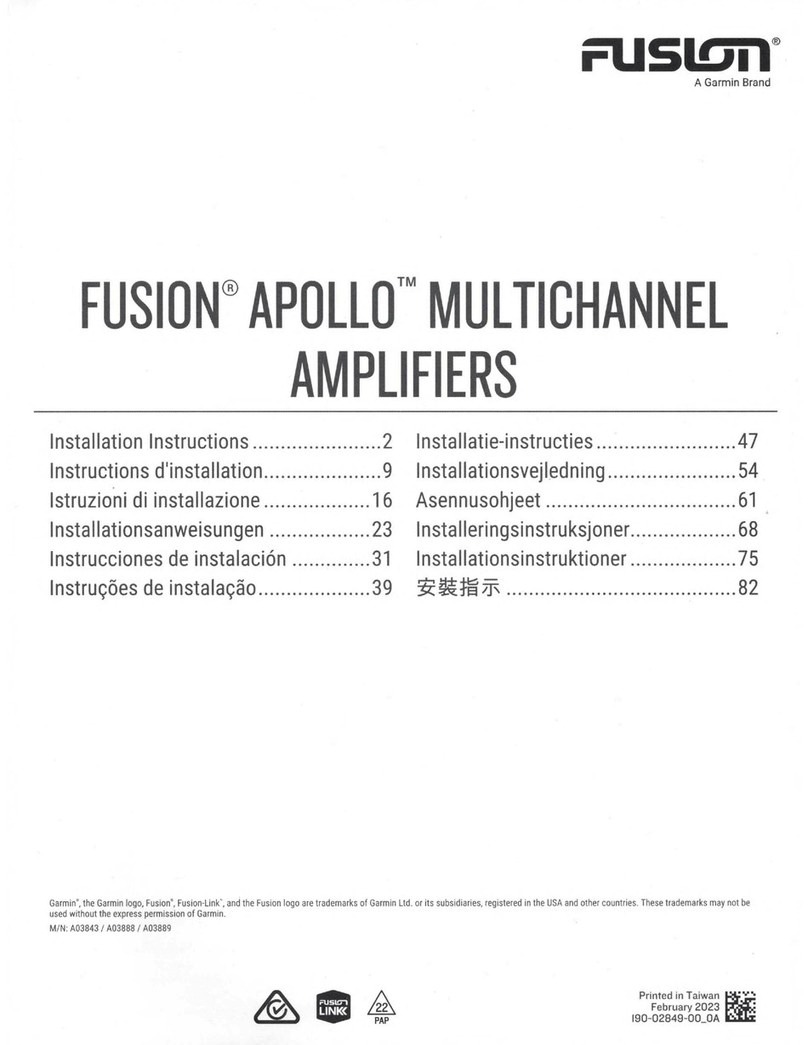
Garmin
Garmin Fusion Apollo MS-AP12000 User manual