auna Amp-218 BT User manual
Other auna Amplifier manuals

auna
auna AMP-5100 User manual

auna
auna AMP-2 BT Series User manual

auna
auna Amp 3 USB User manual
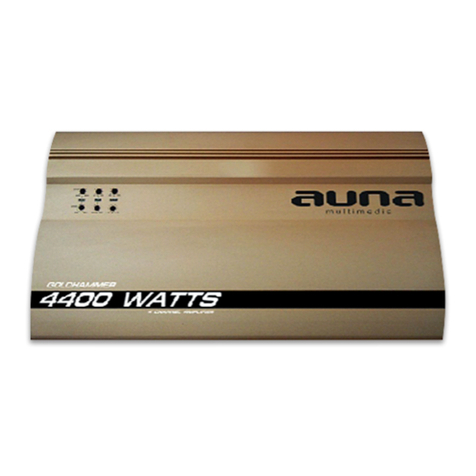
auna
auna 10006685 User manual

auna
auna AMP Pro BT User manual
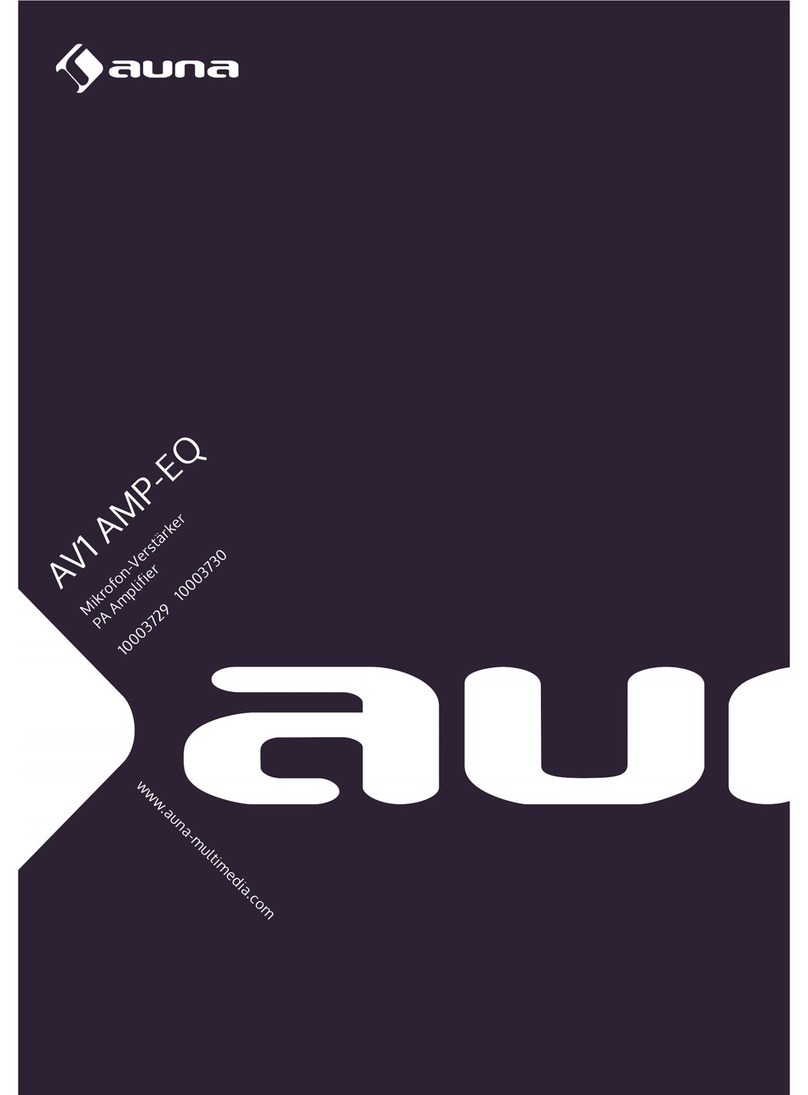
auna
auna AV1 AMP-EQ User manual

auna
auna 10003555 User manual

auna
auna AMP-9200 User manual

auna
auna AMP-2 BT Series User manual

auna
auna AMP-H260 User manual

auna
auna Amp-5 BT User manual

auna
auna CD708 User manual

auna
auna Amp4 BT SE User manual

auna
auna AMP-4000 DAB User manual

auna
auna AMP-9200 User manual

auna
auna AMP-CD950 DG User manual

auna
auna Amp4 BT SE User manual

auna
auna Intelligence Amp User manual
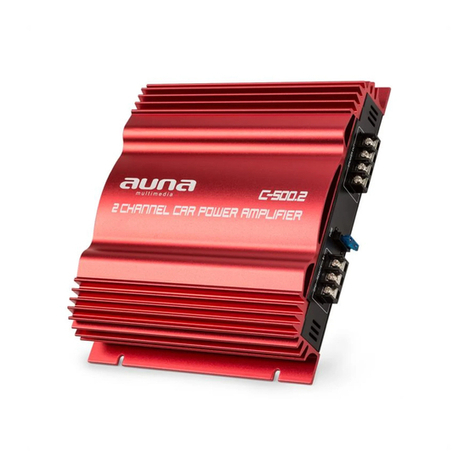
auna
auna C-500 User manual

auna
auna Amp-3800 USB User manual































