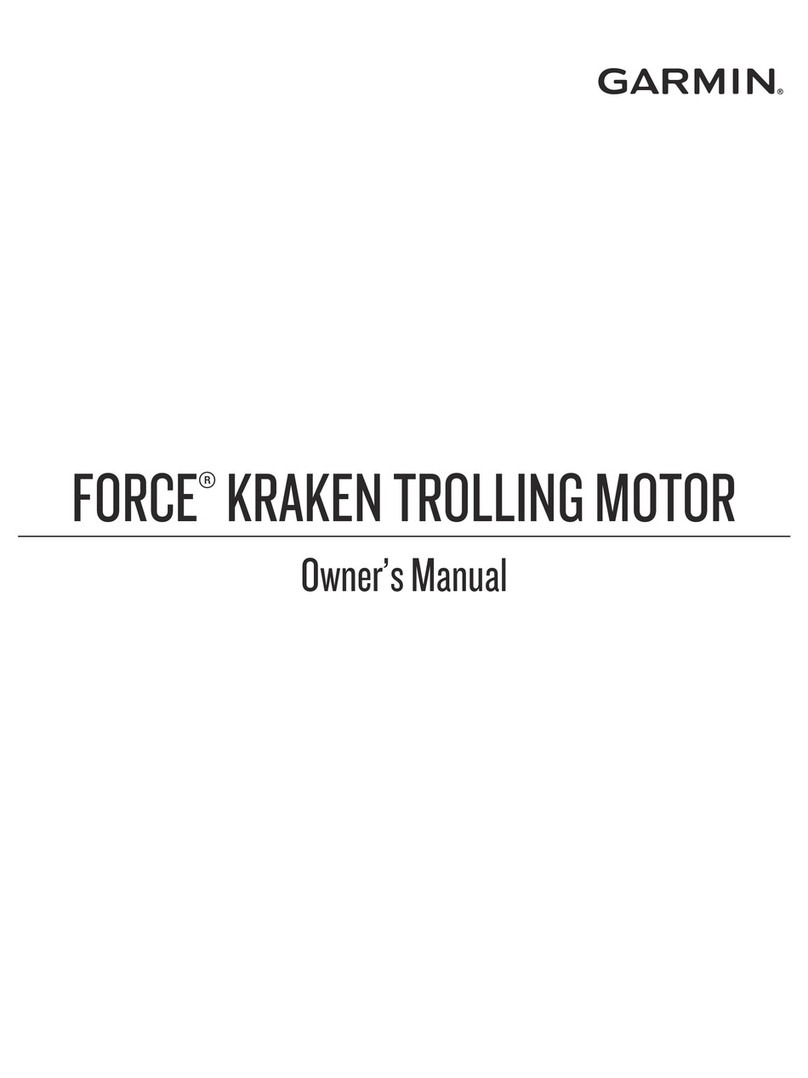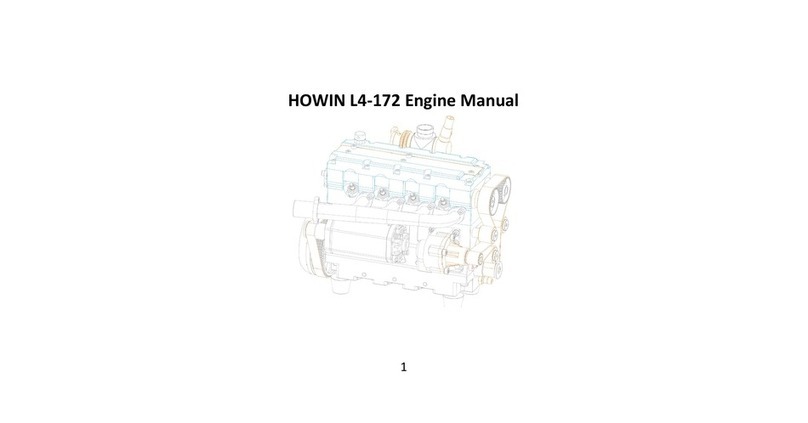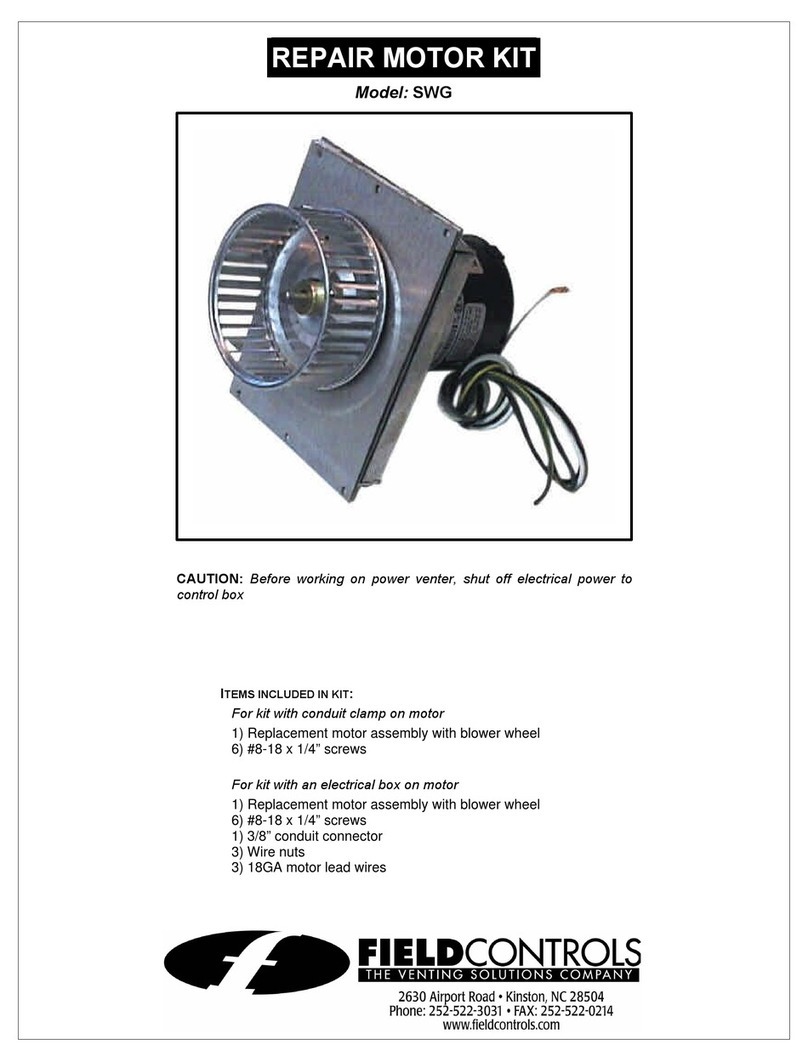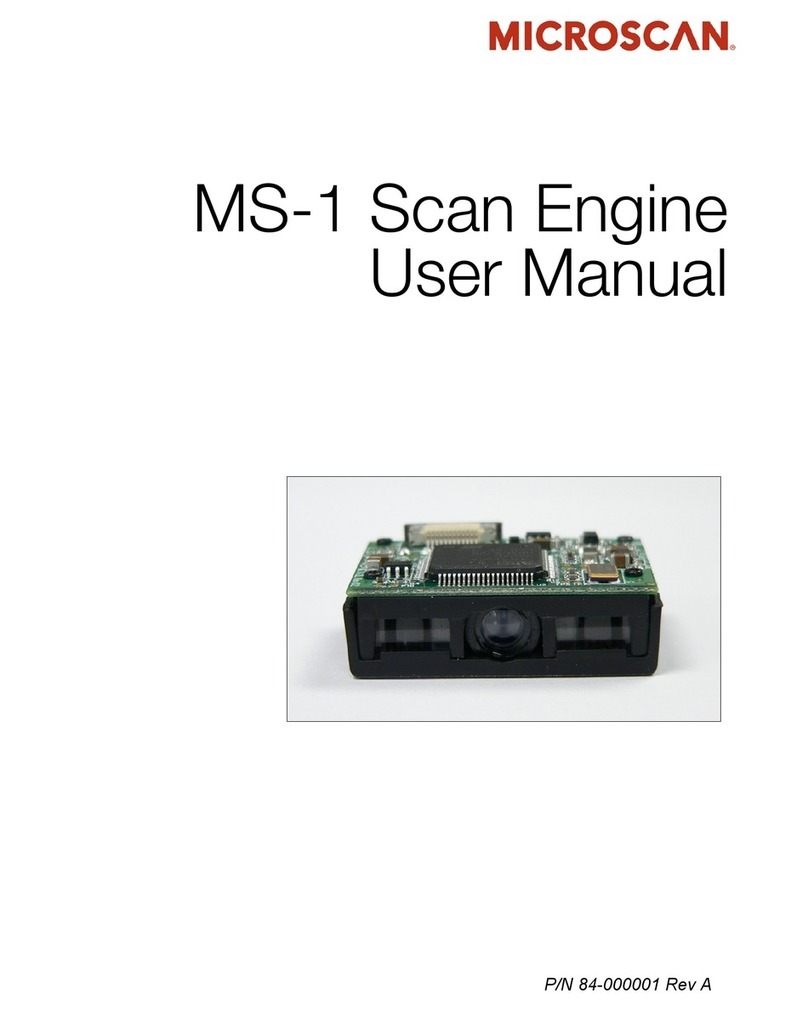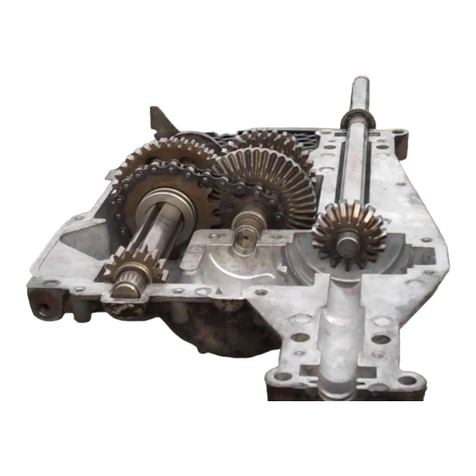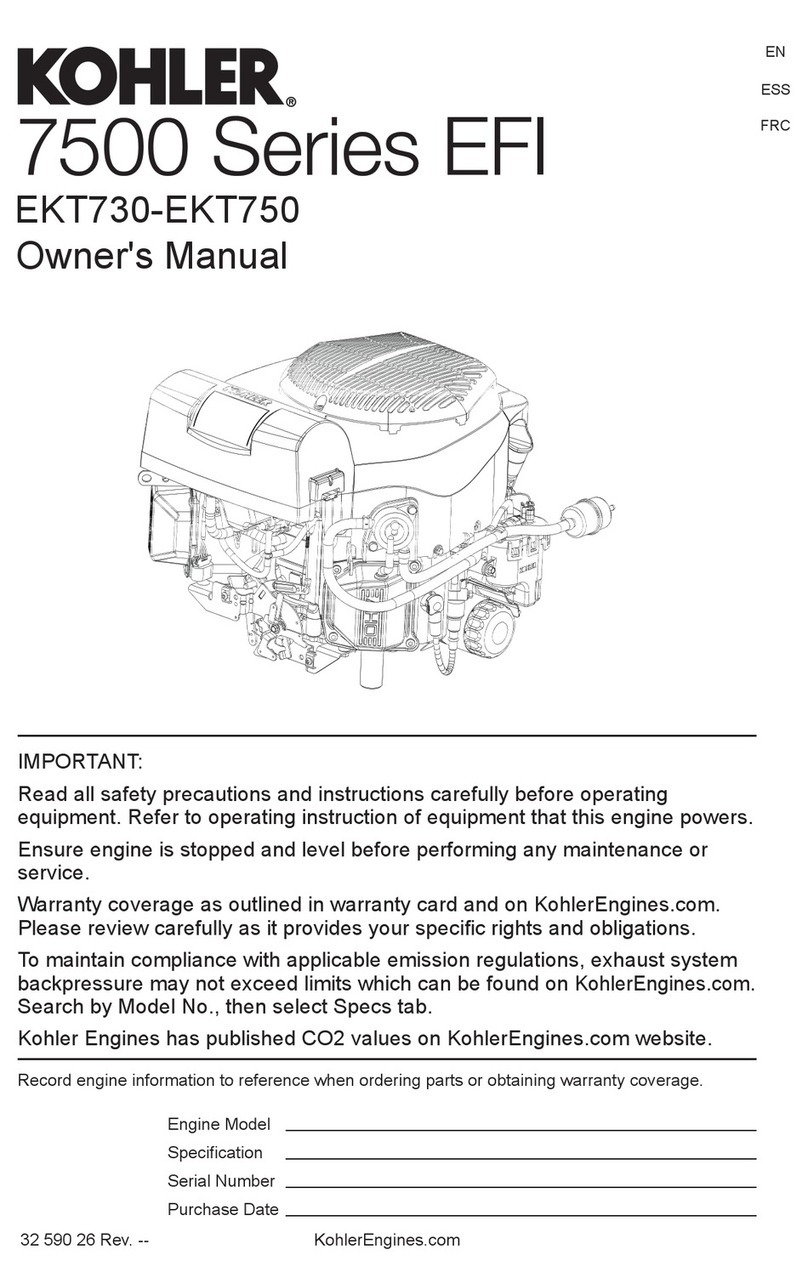Garmin FORCE KRAKEN Guide

FORCE®KRAKEN TROLLING MOTOR
TRANSDUCER REPLACEMENT INSTRUCTIONS
Getting Started
WARNING
Always disconnect the trolling motor from the battery before performing any service.
Do not run the motor when the propeller is out of the water. Contact with the rotating propeller may result in
severe injury.
Do not run the motor when the propeller is out of the water. Contact with the rotating propeller may result in
severe injury.
CAUTION
When stowing or deploying the motor, be aware of the risk of entrapment or pinching from moving parts, which
can result in injury.
For the best possible performance and to avoid potential injury, damage to the device, or damage to your vessel,
installation by a qualified marine installer is recommended.
You should read these instructions completely before beginning this service, and make sure that you have the
tools and skill set needed to complete it. If necessary, you should use a qualified marine installer to ensure
proper service.
Tools Needed
• #2 Phillips screwdriver
• 2.5, 3, 4, 5, and 6mm hex bits or drivers
• Medium-strength thread-locking compound, such as LOCTITE® 243™
• Canned compressed air or an air compressor
• Diagonal pliers
• Zip ties
• Grommet wrench (included)
• Marine grease (included)
GUID-C553A4EB-6CD6-4D55-9D98-5246179CF642 v1August 2023

Device Overview
Shaft cap
Power and transducer cables
Depth-adjustment collar
Steering system
Mount
Shaft
Propeller drive motor
Preparing the Motor for Transducer Replacement
Before you can replace the transducer, you must perform these actions to prepare the motor.
1Disconnect the motor from the power source.
2Open the shaft cap (Opening the Shaft Cap, page3).
3Disconnect the cables in and remove the shaft cap (Disconnecting the Cables in the Shaft Cap, page4).
4Remove the propeller drive motor from the shaft (Removing the Propeller Drive Motor, page5).
2

Opening the Shaft Cap
WARNING
Before you open the shaft cap, you must disconnect the motor from the power source. Failure to disconnect the
power source can lead to electrical shock or damage to the motor.
1Using a #2 Phillips screwdriver, remove the four screws that secure the lid of the shaft cap.
You should place these screws in a safe place, because you must use them to close the shaft cap.
2Carefully lift up the lid of the shaft cap to access the cable connectors inside.
NOTICE
There are two cables connected to the top of the shaft cap. Take care when opening the shaft cap to avoid
damaging the cables or connectors.
3

Disconnecting the Cables in the Shaft Cap
Before you can disconnect the cables in the shaft cap, you must open the shaft cap (Opening the Shaft Cap,
page3).
1Unscrew and disconnect the USB connector .
Ensure the o-ring remains in place inside the connector.
2Release the latch and pull the connectors apart to disconnect the data cable.
3Unscrew and disconnect the transducer cable .
4Carefully cut off the transducer cable locking ring.
5Carefully cut off the zip ties .
6Slide down the protective coverings on the power cables.
7Using a 2.5 mm allen wrench, remove the four set screws on the two power cables.
8Disconnect the power cables.
9Remove the protective coverings from the power cables.
4

Removing the Propeller Drive Motor
NOTICE
When removing the propeller drive motor from the shaft, you must pull the cables themselves, and not the
motor. Pulling on the propeller drive motor may damage the cable connections inside the motor. The motor
should not be supported by the cables alone. Supporting the motor only with the cables may damage the motor.
1Using a 5mm hex bit or wrench, remove the six screws that secure the shaft base to the propeller drive
motor.
You should dispose of these six screws. New screws, washers, and o-rings are provided in the kit.
2Using the tool included in the shaft and motor hardware service kit, remove the recessed nut that
secures the transducer cable to the shaft.
5

3Straighten the cables at the top of the shaft, and slowly pull the propeller drive motor away from the shaft
base until you can see the power and data cables connected to the propeller drive motor.
4Push the transducer cable grommet out from inside the downshaft adapter.
5Holding the cables only, slowly pull them through the shaft, taking care that the connectors do not get caught
on the top of the shaft.
The power and transducer cables should pull through the shaft completely.
Removing the Existing Transducer
After you prepare the motor by removing it from the downshaft adapter, perform these actions to remove the
existing transducer.
1Remove the skeg and nose cone from the propeller drive motor (Removing the Skeg and Nose Cone,
page7).
2Remove the transducer from the nose cone (Removing the Existing Transducer, page6) .
6

Removing the Skeg and Nose Cone
1Using a 4mm hex bit or wrench, remove the four screws that secure the skeg to the propeller drive
motor.
2Remove the skeg.
3Using a 4mm hex bit or wrench, remove the two screws that secure the front of the nose cone to the
propeller drive motor.
4Using a 3mm hex bit or wrench, remove the single screw that secures the bottom of the nose cone to the
propeller drive motor.
NOTE: You should keep all of these screws and parts in a safe place, because you must reinstall them when
reassembling the skeg and nose cone.
Removing the Transducer
Before you can remove the transducer, you must remove the nose cone (Removing the Skeg and Nose Cone,
page7).
1Using a 3mm hex bit or driver, remove the four screws that secure the transducer to the nose cone.
When replacing the transducer, you should dispose of the four screws. New screws, washers, and bushings
are provided in the transducer replacement kit.
2Remove the transducer and neoprene pad from the nose cone.
When replacing the transducer, you should dispose of the neoprene pad. A new pad is provided in the
transducer replacement kit.
7

Installing the Replacement Transducer
After you remove the existing transducer, perform these actions to install the replacement transducer.
1Install the new transducer in the nose cone (Installing the Transducer, page9).
2Install the nose cone and skeg on the propeller drive motor (Installing the Nose Cone and Skeg, page10).
3Feed the cables through the shaft (Feeding the Cables Through the Shaft, page10).
4Install the propeller drive motor on the shaft (Installing the Propeller Drive Motor, page12).
Replacing the Motor Gaskets
Before you can replace the motor gaskets, you must remove the propellor drive motor and pull all cables
completely through the shaft.
1Remove and discard the blue motor gasket and black motor gasket .
2Using the grease packet included in the kit, apply grease to the new blue and black motor gaskets included in
the kit and install them in place of the gaskets you removed.
8

Installing the Transducer
Before you can install the new transducer, you must remove the existing transducer (Removing the Existing
Transducer, page6).
NOTICE
New screws and seals are provided in the transducer replacement kit. You should use the new parts from the kit
instead of reusing the screws and seals you removed with the transducer.
1Peel the paper backing off of the new neoprene pad from the transducer replacement kit and place it
sticky side down on the replacement transducer.
2Using a 3mm hex bit or driver and the four new screws and bushings from the transducer replacement
kit, secure the replacement transducer to the nose cone.
3Using the included grease packet, grease the 25mm (1in.) O-ring and place it on the recessed nut in the
transducer replacement kit.
9

Feeding the Cables Through the Shaft
1Place the grommet nut over the transducer cable with the threaded side facing the downshaft adapter.
2Feed the transducer cable a few feet into the shaft through the front hole of the downshaft adapter.
3Bundle the power cables and feed them completely through the shaft with the transducer cable.
Installing the Nose Cone and Skeg
1From the transducer replacement kit, select the cable grommet that fits your transducer cable:
• For a 4-pin transducer, select the cable grommet with the smaller hole.
• For an 8- or 12-pin transducer, select the cable grommet with the larger hole.
NOTICE
If you are not installing a transducer or are routing the transducer cable outside of the shaft, you must install the
provided grommet without a hole. Installing any of the other grommets without routing a transducer cable will
result in water ingress that may damage the motor.
2Pull the transducer cable straight, and measure a 38cm (15in.) from the where the cable enters the
transducer.
3Using a permanent marker, mark the measured location on the cable .
10

4Route the transducer cable through the nose cone so it will fit correctly onto the propeller drive motor.
5Place the nose cone onto the propeller drive motor.
6Using a 4mm hex bit or wrench, secure the front of the nose cone to the propeller drive motor using the
existing two screws .
7Using a 3mm hex bit or wrench, secure the bottom of the nose cone to the propeller drive motor using the
existing screw .
8Using a 4mm hex bit or wrench, secure the skeg to the bottom of the propeller drive motor using the existing
four screws .
11

Installing the Grommets
1Using the grease packet included in the kit, apply a thin film grease to the grommets and the section of the
transducer cable that feeds through the cable grommet .
2Place the cable grommet over the transducer cable and slide it into the downshaft adapter .
3Using the included grommet nut wrench , tighten the grommet nut .
Installing the Propeller Drive Motor
Before you can install the propeller drive motor in the shaft, you must route the cables through the shaft
(Feeding the Cables Through the Shaft, page10).
1Using canned compressed air or an air compressor, blow out any dirt or debris in the six threaded holes on
the top of the propeller drive motor.
2Gently feed the cables the rest of the way through the shaft.
NOTICE
When feeding the cables, you must pull on the cable and not on the cable connectors. Pulling the cable
connectors may damage the connectors.
3Prepare the six bolts in the kit by placing a washer and a 4.75mm (3/16in.) O-ring on each one.
NOTE: There are three different bolt lengths. Make sure the bolts are in the positions shown in the illustration
before tightening. The bolt length corresponds to the downshaft adapter height.
4Using the grease packet included in the kit, apply grease to the 4.75mm (3/16in.) O-ring on each bolt.
Avoid getting grease on the bolt threads.
12

5Apply a medium-strength thread-locking compound (not included) such as LOCTITE 243 to the threads in the
six threaded holes on the top of the propeller drive motor.
NOTICE
You must apply thread-locking compound in these holes to maintain a tight connection between the shaft base
and the propeller drive motor. Failure to use thread-locking compound can lead to water ingress and damage to
the motor.
6Using a 5mm hex bit or wrench, thread all six of the prepared bolts approximately halfway to make sure that
the shaft base and the propeller drive motor are properly aligned and the gasket is in place.
7With the shaft base and the propeller drive motor properly aligned, lightly tighten all six bolts by hand.
8Using a torque wrench, tighten all six bolts to 4N-m (35lbf-in).
Completing the Trolling Motor Service
After you replace the transducer, you must perform these actions to complete the trolling motor service.
1Connect the cables in the shaft cap (Connecting the Cables in the Shaft Cap, page13).
2Close the shaft cap (Closing the Shaft Cap, page14).
3Connect the motor to the power source.
Connecting the Cables in the Shaft Cap
1Place the protective coverings on the power cables .
2Reconnect the power cables and, using a 2.5 mm hex bit or wrench, tighten the set screws .
3Slide the protective coverings over the power cable connections.
4Secure the power cables to the shaft cap using zip ties at the locations you removed them when
disconnecting the power wires .
5Reconnect the USB and transducer cable, and tighten the collars.
6Align both sections of the data cable connector and press together to connect them.
13

Closing the Shaft Cap
Before you can close the shaft cap, you must connect the cables inside the shaft cap (Connecting the Cables in
the Shaft Cap, page13).
1Place the lid on the shaft cap.
2Using a #2 Phillips screwdriver, install the four screws to secure the lid of the shaft cap.
© 2023 Garmin Ltd. or its subsidiaries
Garmin®, the Garmin logo, and Force® are trademarks of Garmin Ltd. or its subsidiaries, registered in the USA and other countries. These trademarks may not be used
without the express permission of Garmin.
LOCTITE® is a trademark of Henkel Corporation in the U.S. and elsewhere.
© 2023 Garmin Ltd. or its subsidiaries support.garmin.com
Other manuals for FORCE KRAKEN
1
Table of contents
Other Garmin Engine manuals
Popular Engine manuals by other brands

Mercedes-Benz
Mercedes-Benz OM 470 Euro VI operating instructions

rollease acmeda
rollease acmeda AUTOMATE MT01-2101-069002 manual

LinMot
LinMot P10-54 installation guide

VR Avionics
VR Avionics Walter M601 Installation & operation manual

GEIGER
GEIGER PRO.TECline Spindle GB45 Series Original assembly and operating instructions
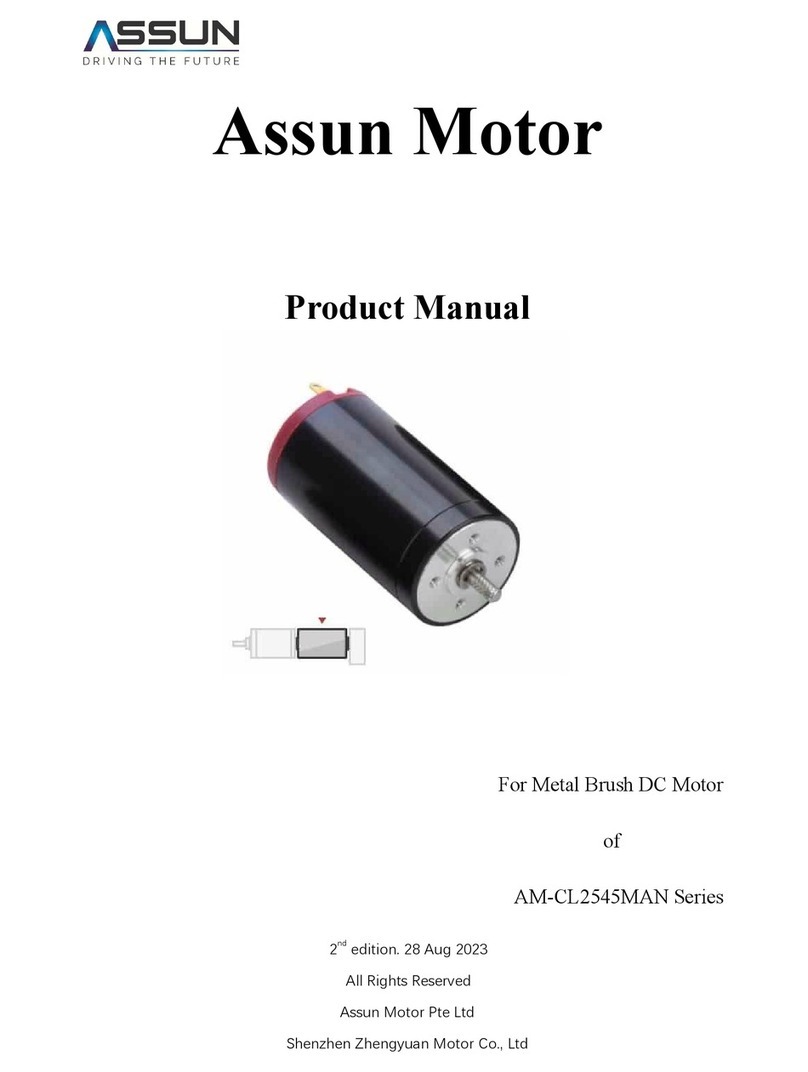
Assun
Assun AM-CL2545MAN Series product manual