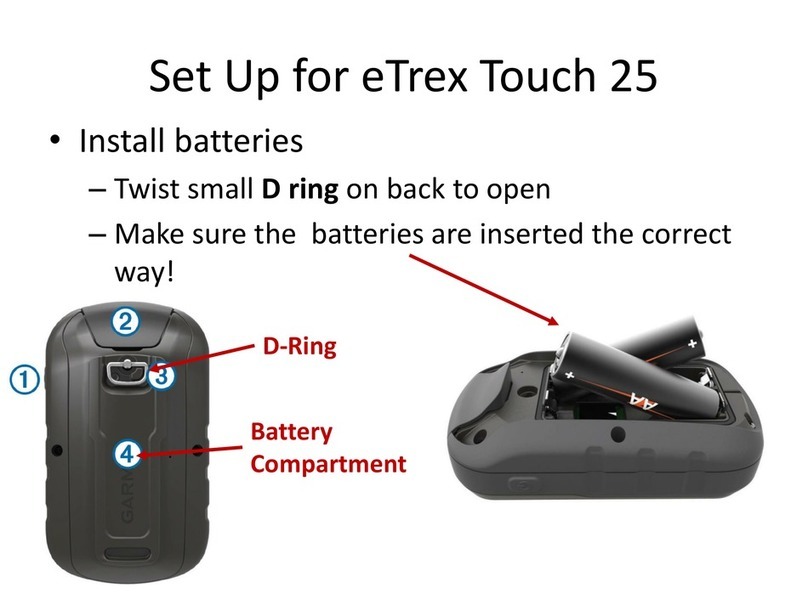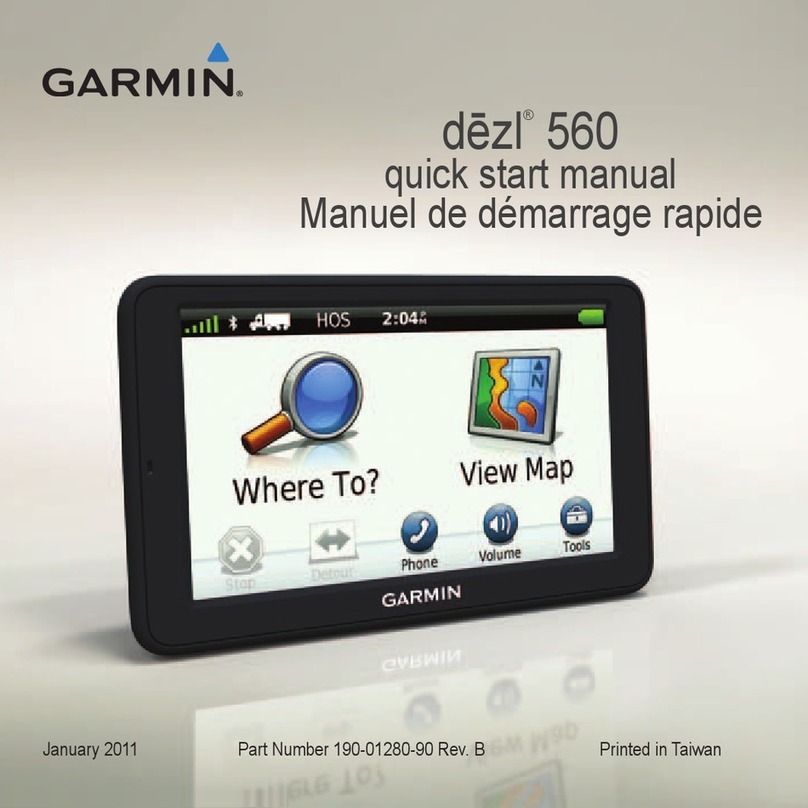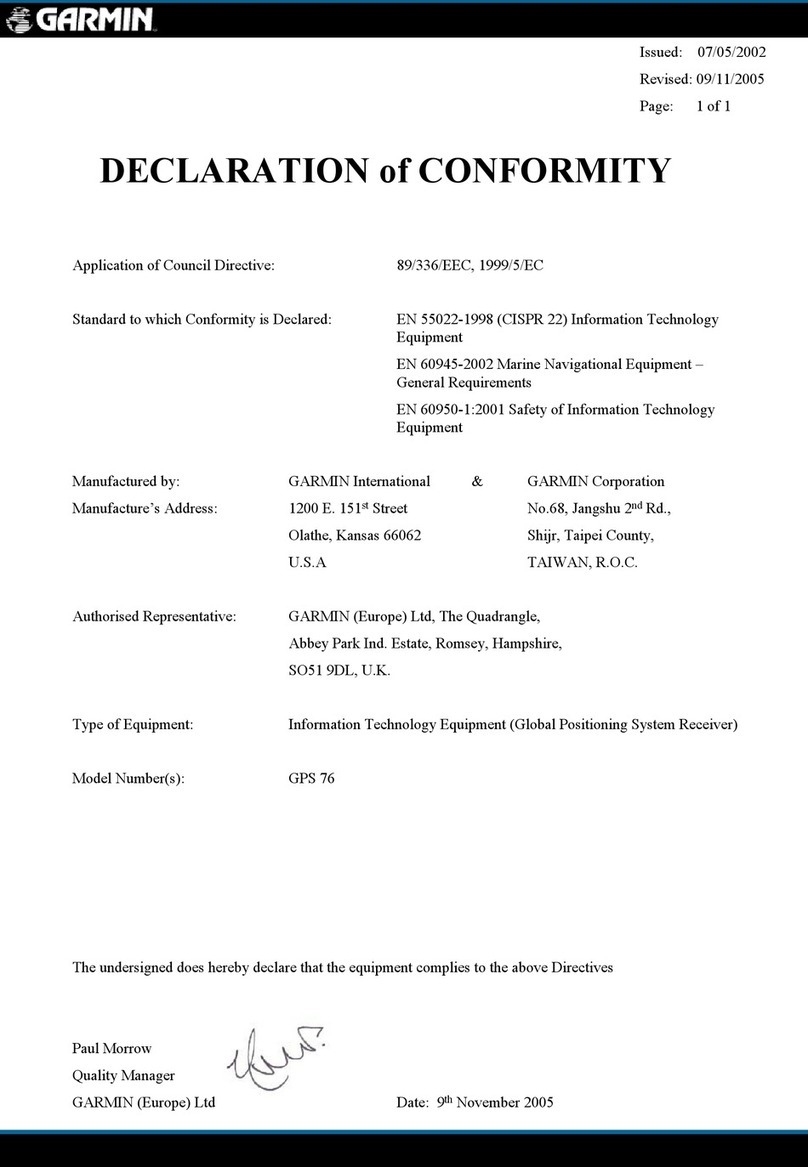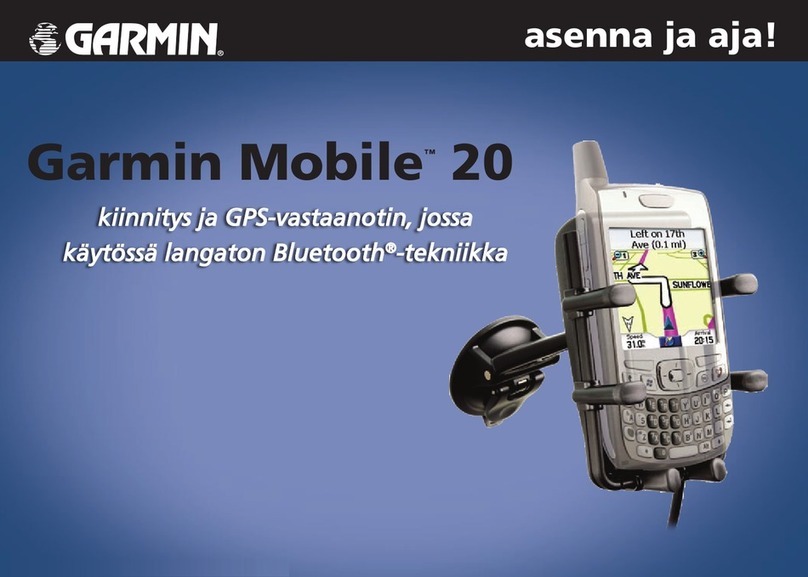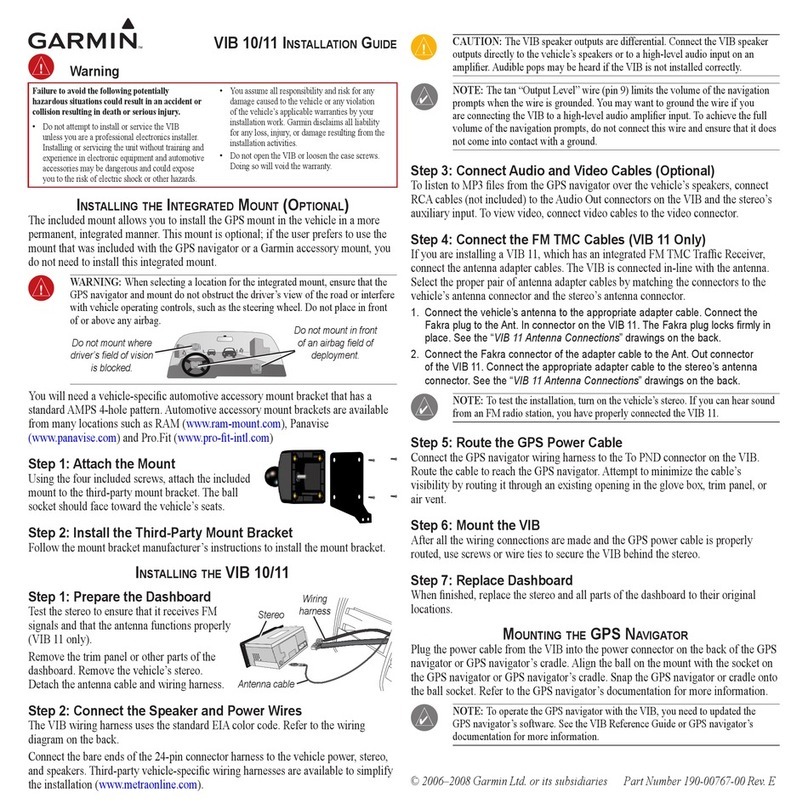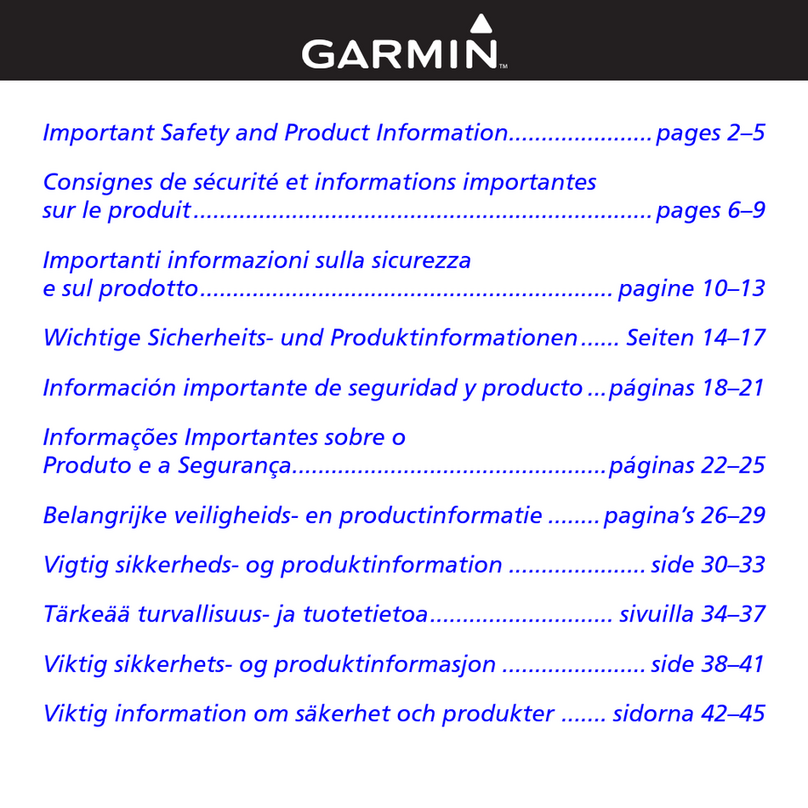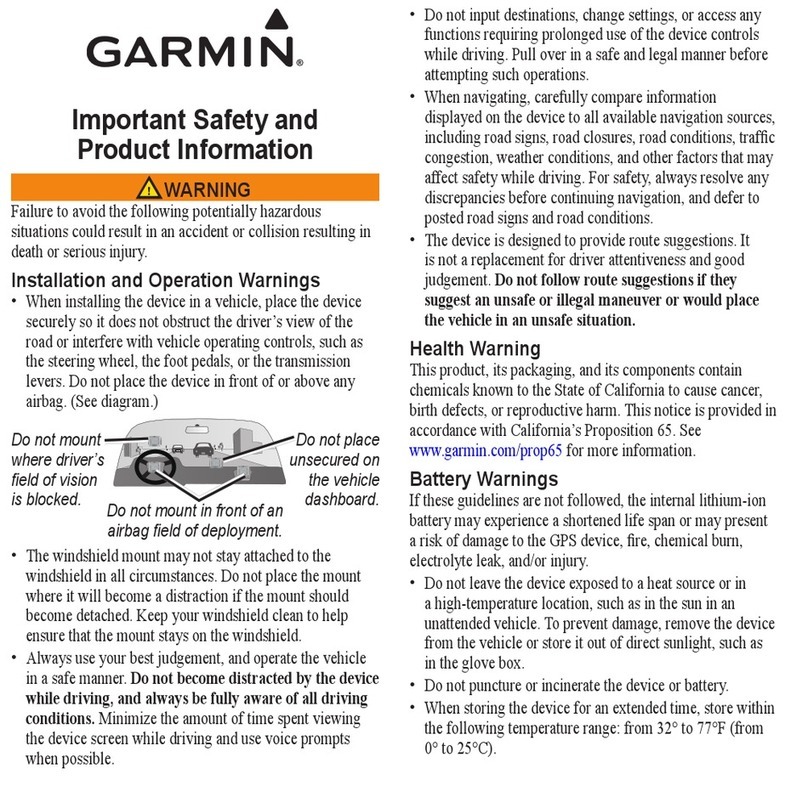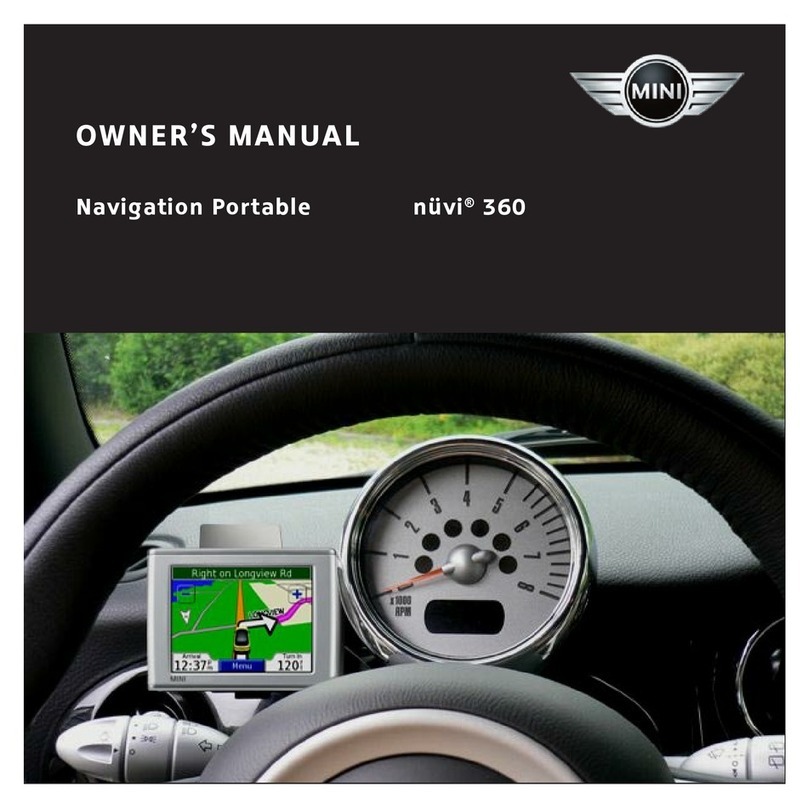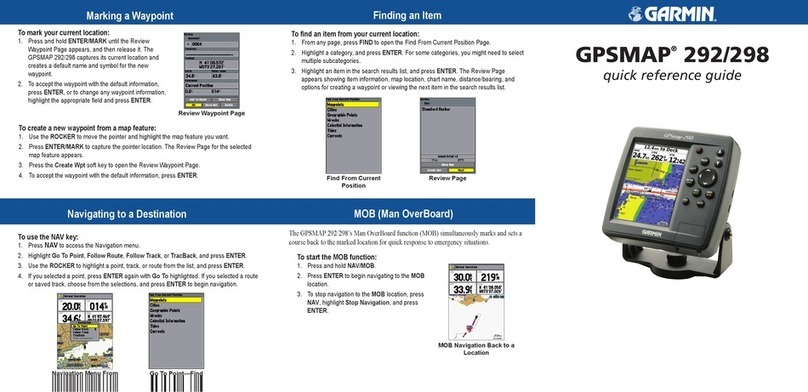Table of contents
Getting started................................. 1
Garmin Drive 55 device overview........... 1
Mounting and powering the Garmin Drive
device in your vehicle.............................. 2
Turning the device on or off................... 3
Acquiring GPS signals.............................3
Status bar icons...................................... 4
Using the on-screen buttons.................. 4
Adjusting the volume.............................. 4
Adjusting the screen brightness............ 4
Driver awareness features and
alerts................................................5
Enabling or disabling audible driver
alerts........................................................ 5
Red light and speed cameras................. 6
Finding and saving locations............ 6
Finding a location using the search
bar............................................................ 7
Finding an address.................................. 7
Location Search Results......................... 8
Location Search Results on the
Map...................................................... 9
Changing the search area....................... 9
Points of Interest...................................10
Finding a location by category......... 10
Foursquare.........................................10
Tripadvisor®...................................... 10
Navigating to points of interest within
a venue............................................... 11
Search tools...........................................11
Finding a junction.............................. 11
Finding a location using
coordinates........................................ 11
Parking................................................... 12
Finding Parking Near Your Current
Location............................................. 12
Finding Parking Near a Specified
Location............................................. 12
Viewing history...................................... 12
Clearing the list of recently found
places................................................. 12
Viewing current location information.. 12
Finding emergency services and
fuel..................................................... 12
Getting directions to your current
location.............................................. 12
Adding a shortcut.................................. 13
Removing a shortcut......................... 13
Saving Locations................................... 13
Saving a location............................... 13
Saving your current location............. 13
Editing a favourite location............... 13
Assigning categories to a saved
location.............................................. 14
Deleting a favourite location.............14
Navigating to your destination........ 14
Routes.................................................... 14
Starting a route......................................14
Starting a route by using the map.... 15
Going home....................................... 15
Your route on the map.......................... 16
Viewing turns and directions............ 17
Viewing the Entire Route on the
Map.................................................... 17
Arriving at your destination.................. 17
Parking Near Your Destination......... 17
Changing Your Active Route.................18
Adding a location to your route........ 18
Shaping your route............................ 18
Taking a Detour................................. 18
Changing the route calculation
mode.................................................. 19
Stopping the route.................................19
Using Suggested Routes...................... 19
Avoiding Delays, Tolls and Areas......... 19
Avoiding traffic delays on your
route................................................... 19
Avoiding toll roads............................ 19
Avoiding toll stickers......................... 20
Avoiding road features......................20
Avoiding environmental zones......... 20
Custom avoidances.......................... 20
Navigating off road............................... 21
Using the Map................................ 21
Map Tools.............................................. 22
Viewing a map tool............................22
Up ahead................................................ 22
Table of contents i