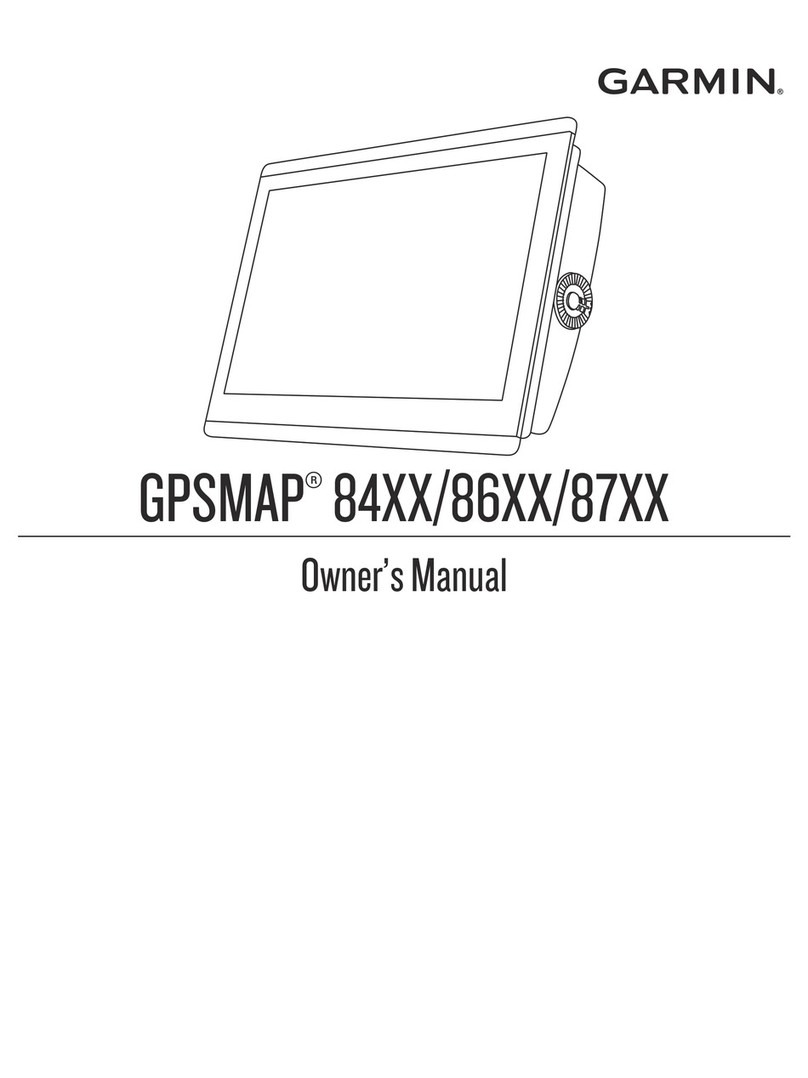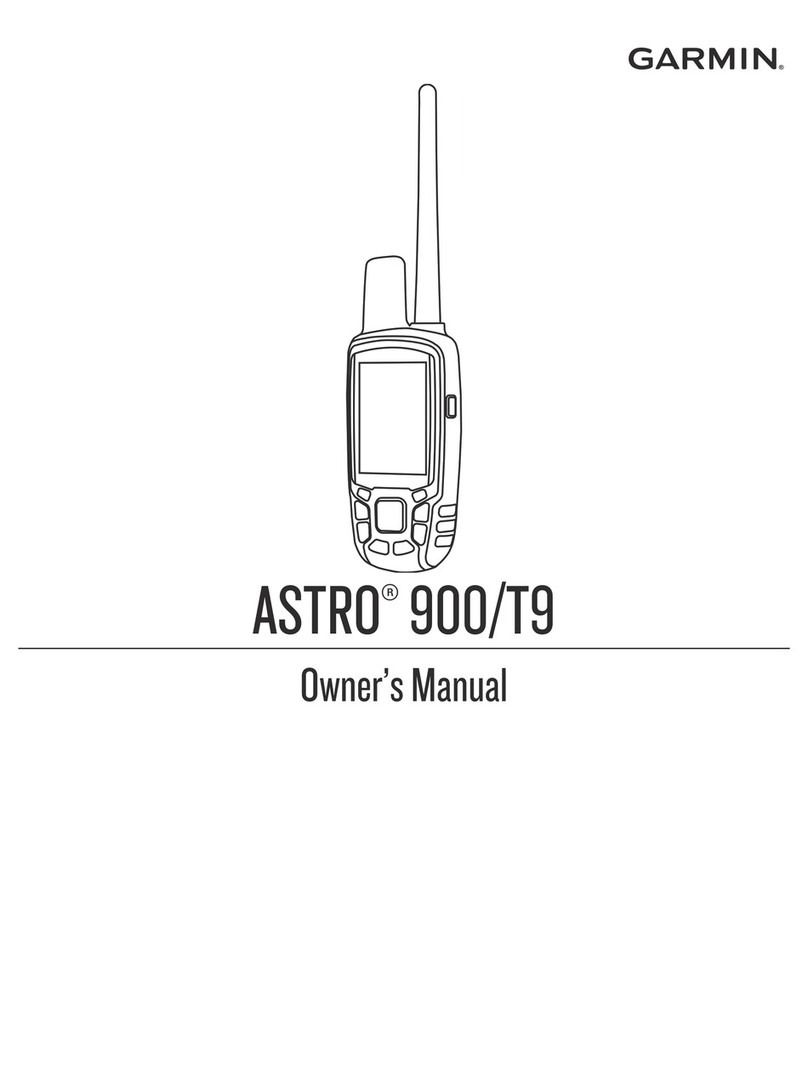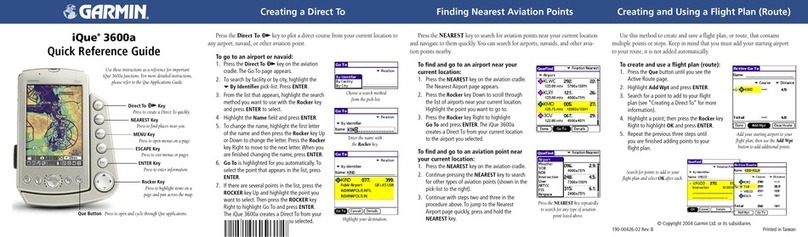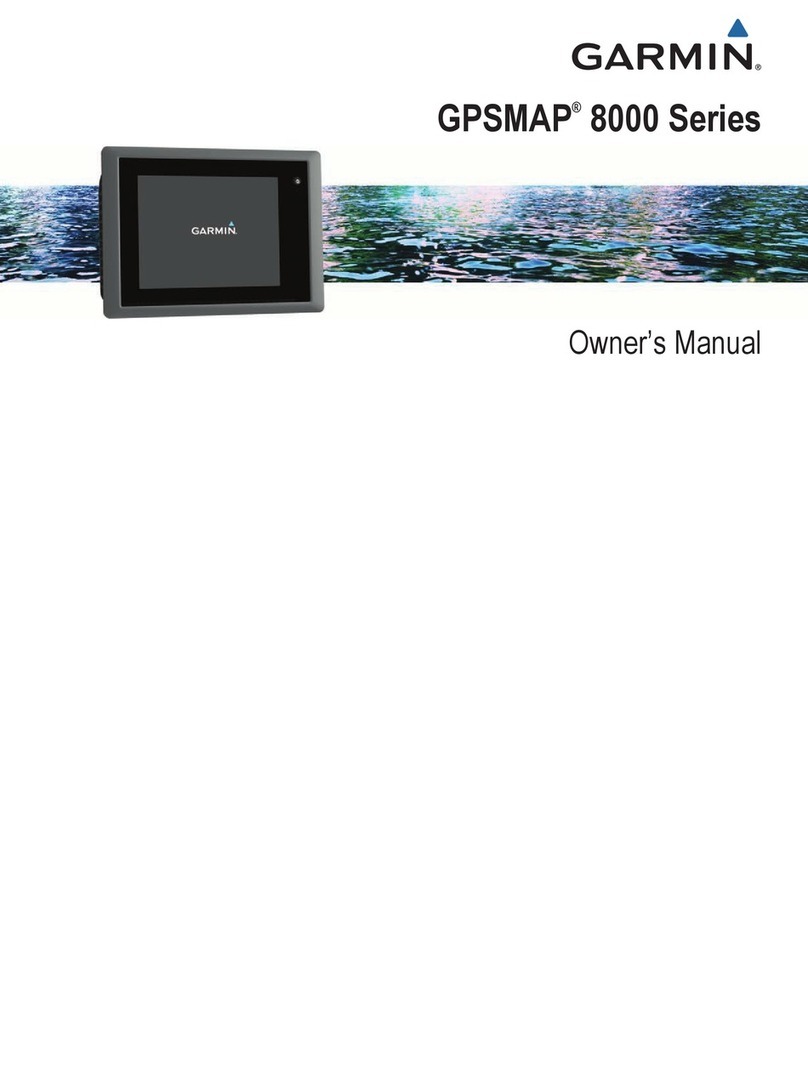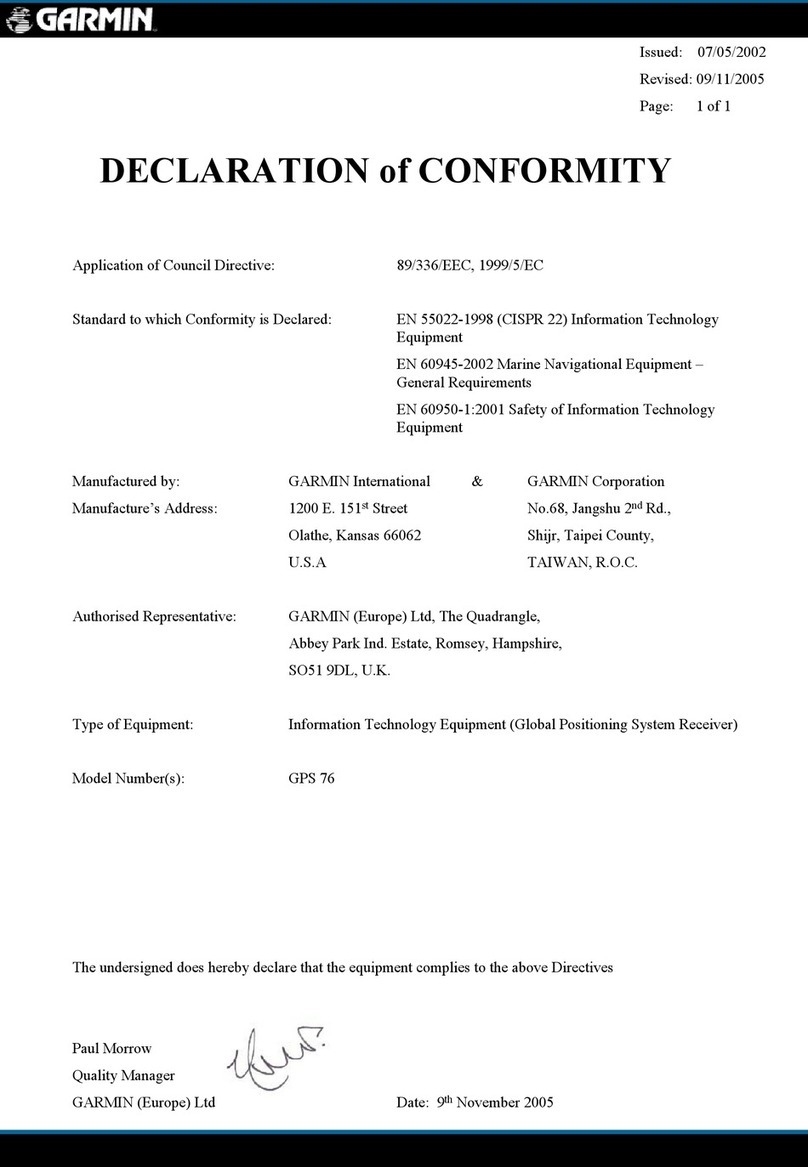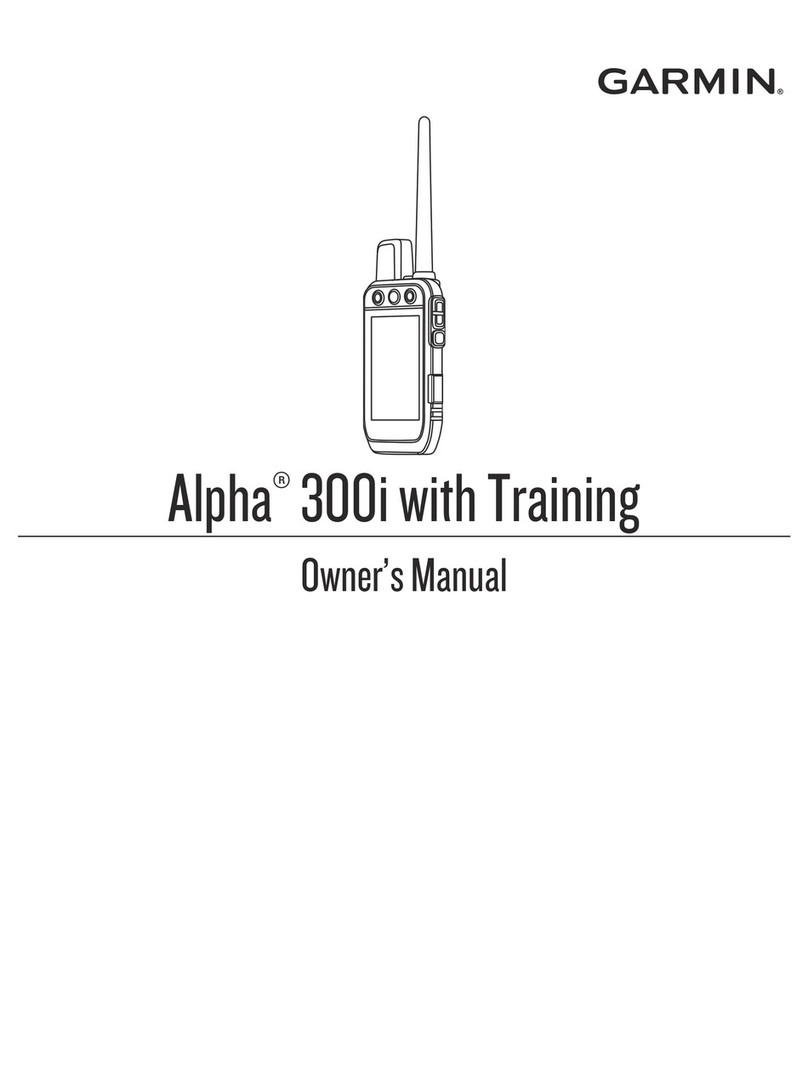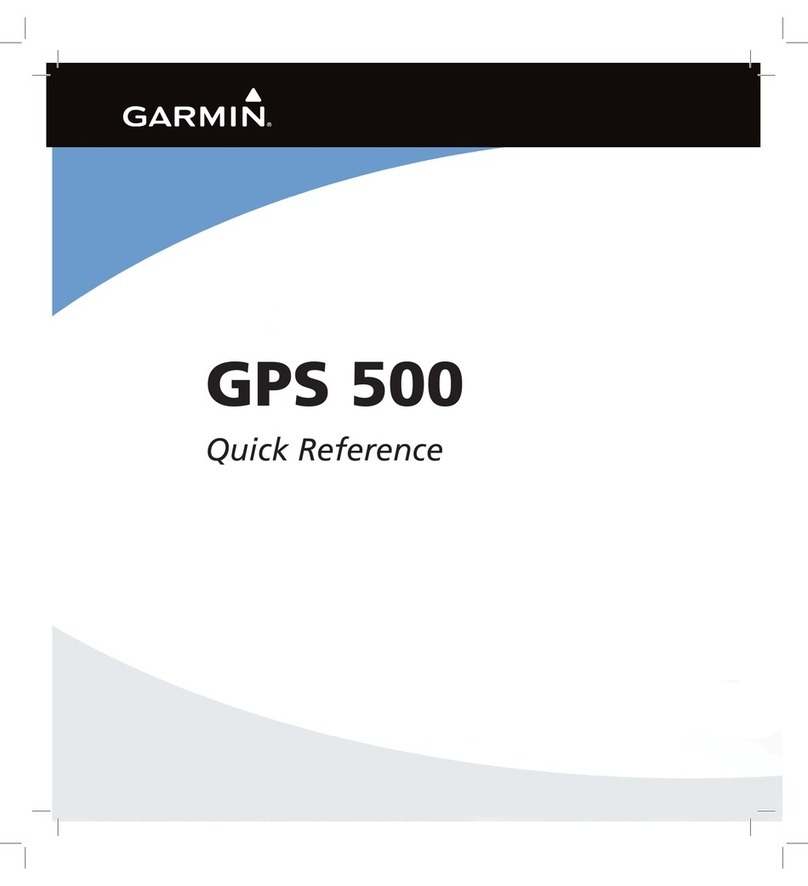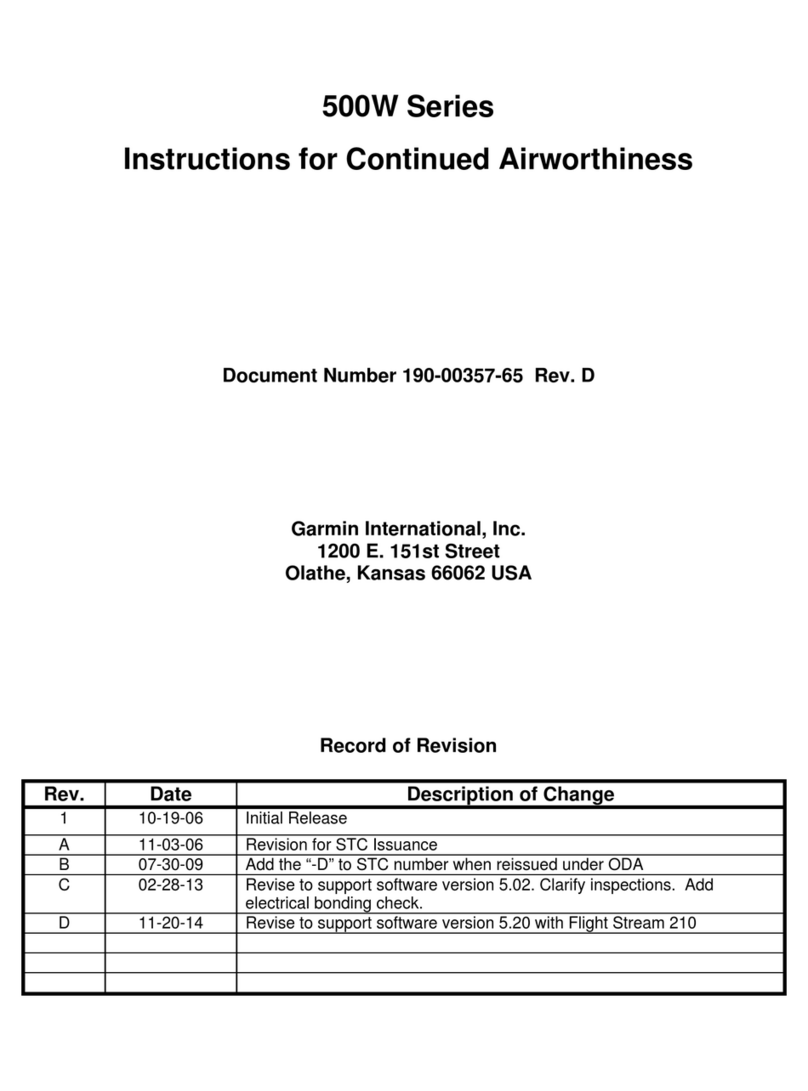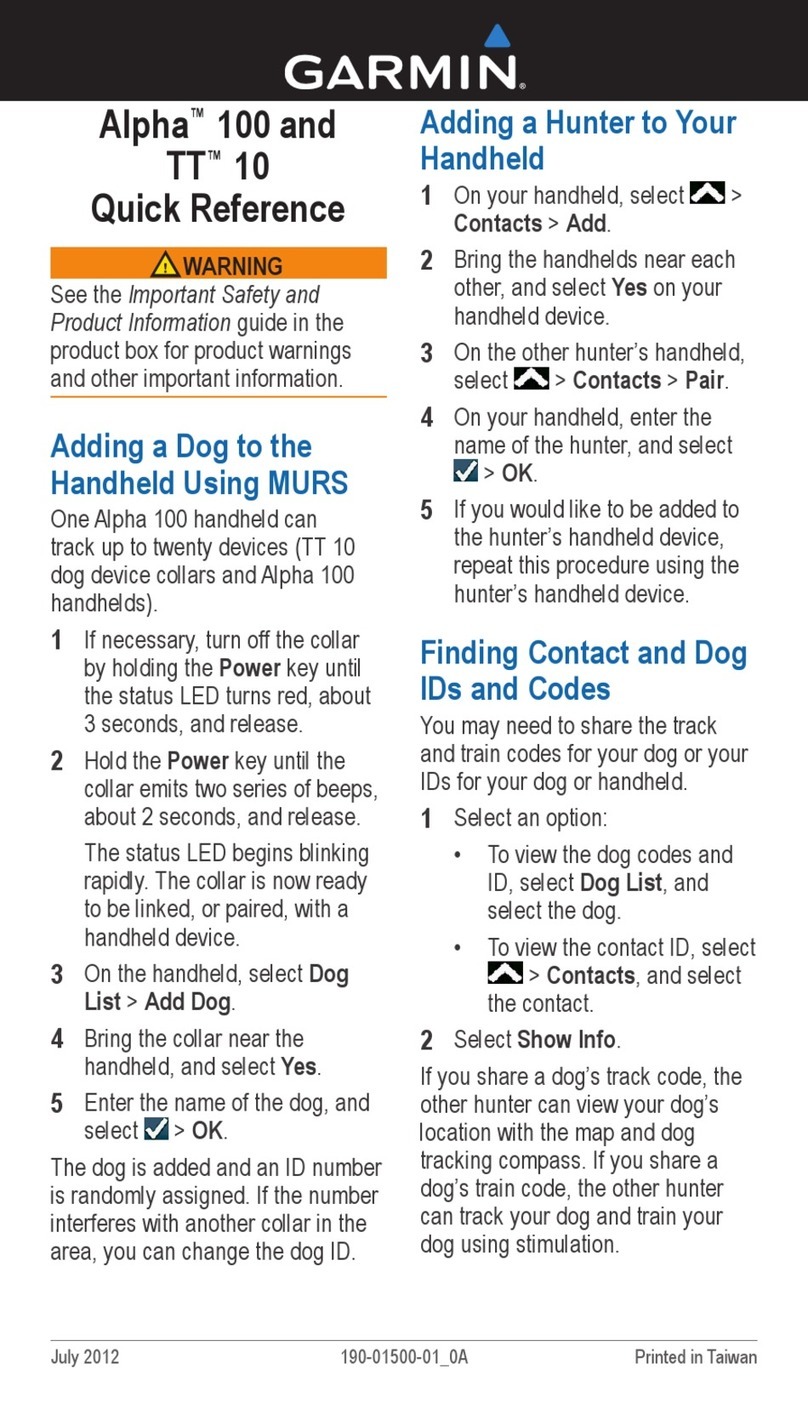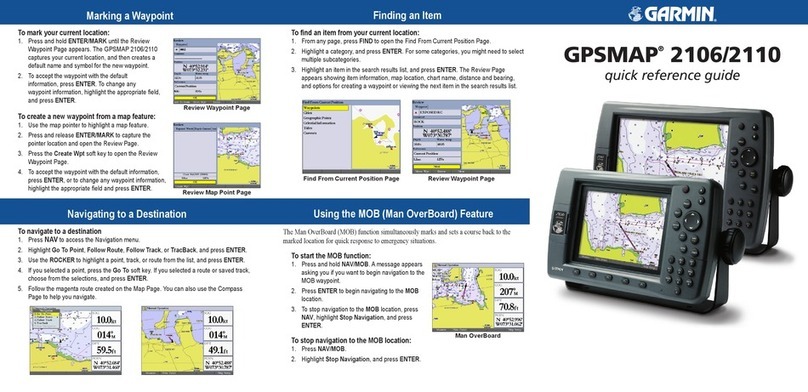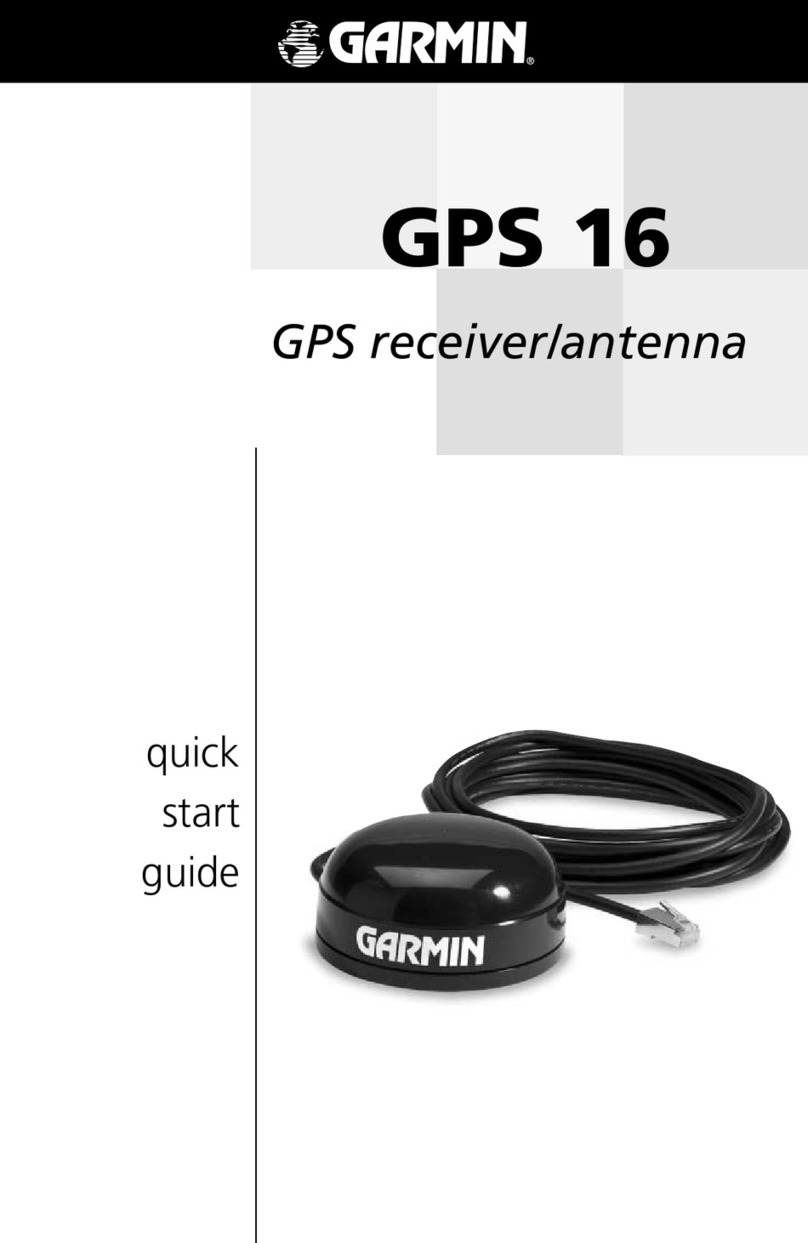Garmin aera 500 Series Quick Reference Guide
190-01117-03 Rev. A i
Table of Contents
Section 1 Overview ........................................................................................ 1
1.1 Unit Overview............................................................................................................1
1.2 Getting Started .........................................................................................................2
Battery Installation............................................................................................................... 2
Charging the Battery ............................................................................................................ 3
Changing Modes.................................................................................................................. 3
GPS Receiver Status ............................................................................................................. 3
1.3 Operation...................................................................................................................4
Basic Navigation Controls..................................................................................................... 4
‘Home’ Screen...................................................................................................................... 5
Selecting a Function ............................................................................................................. 8
Scrolling............................................................................................................................... 9
1.4 Accessing System Functionality...............................................................................9
Option Menus...................................................................................................................... 9
Data Entry.......................................................................................................................... 10
1.5 Using Map Displays.................................................................................................11
Map Panning ..................................................................................................................... 11
Map Range ........................................................................................................................ 12
Map Overlays..................................................................................................................... 12
Section 2 GPS Navigation............................................................................ 13
2.1 Flight Data ...............................................................................................................13
Data Fields......................................................................................................................... 13
Numeric Flight Data ........................................................................................................... 13
2.2 HSI/Panel..................................................................................................................14
Changing the CDI Scale...................................................................................................... 14
Setting the Bug Indicator.................................................................................................... 14
Manually Setting a Course.................................................................................................. 14
2.3 Vertical Navigation (VNAV) ....................................................................................15
Using the VNAV Feature ..................................................................................................... 15
2.4 Waypoints ................................................................................................................16
Nearest Information ........................................................................................................... 17
Weather Information .......................................................................................................... 17
User Waypoints .................................................................................................................. 18
2.5 Direct-to Navigation...............................................................................................19
Section 3 Flight Planning............................................................................. 21
3.1 Flight Plan Data Fields............................................................................................21
3.2 Flight Plan Creation ................................................................................................21
3.3 Adding Flight Plan Waypoints................................................................................23
3.4 Flight Plan Storage .................................................................................................23
3.5 Flight Plan Activation .............................................................................................24
3.6 Flight Plan Deletion ................................................................................................24
3.7 Approaches ..............................................................................................................25