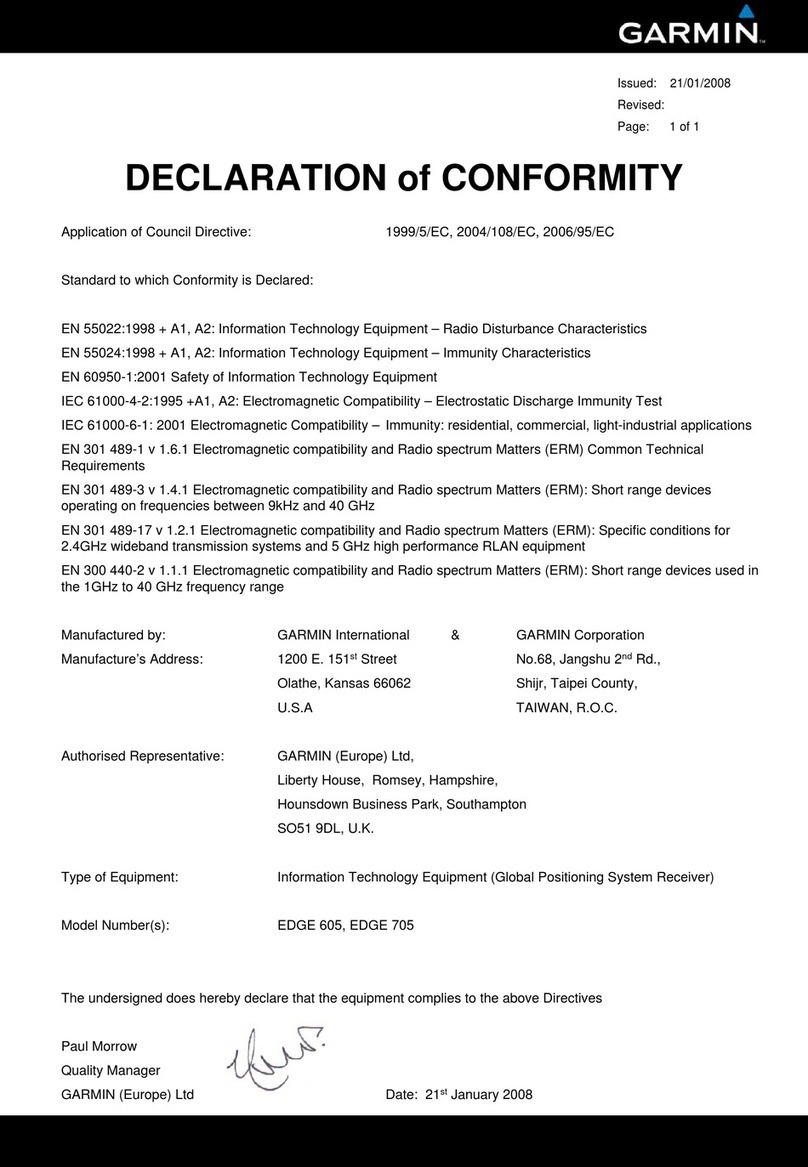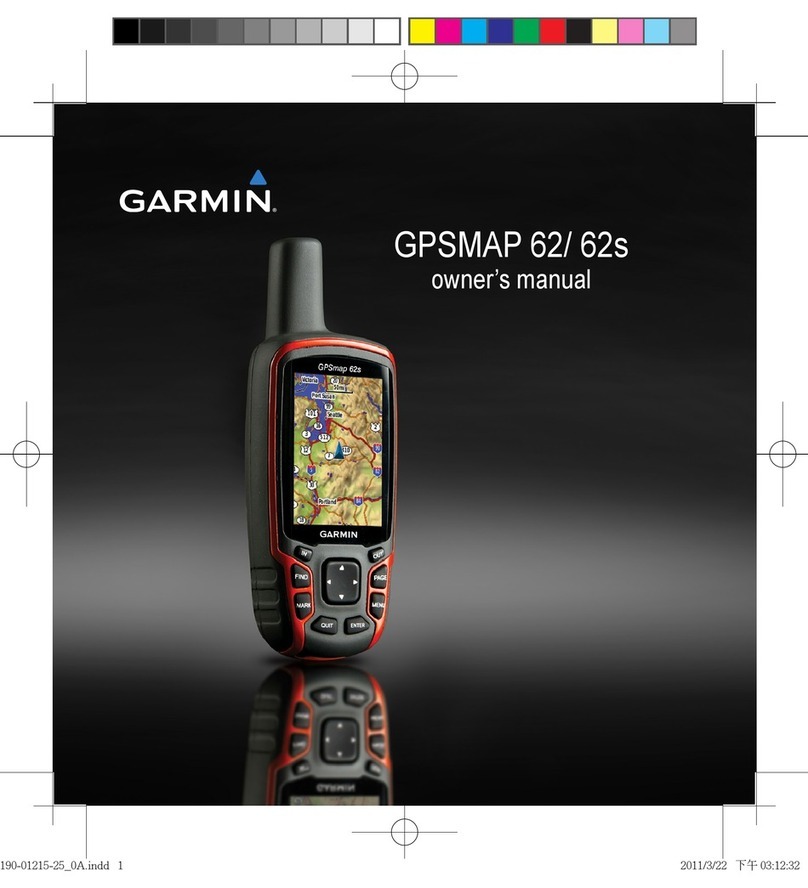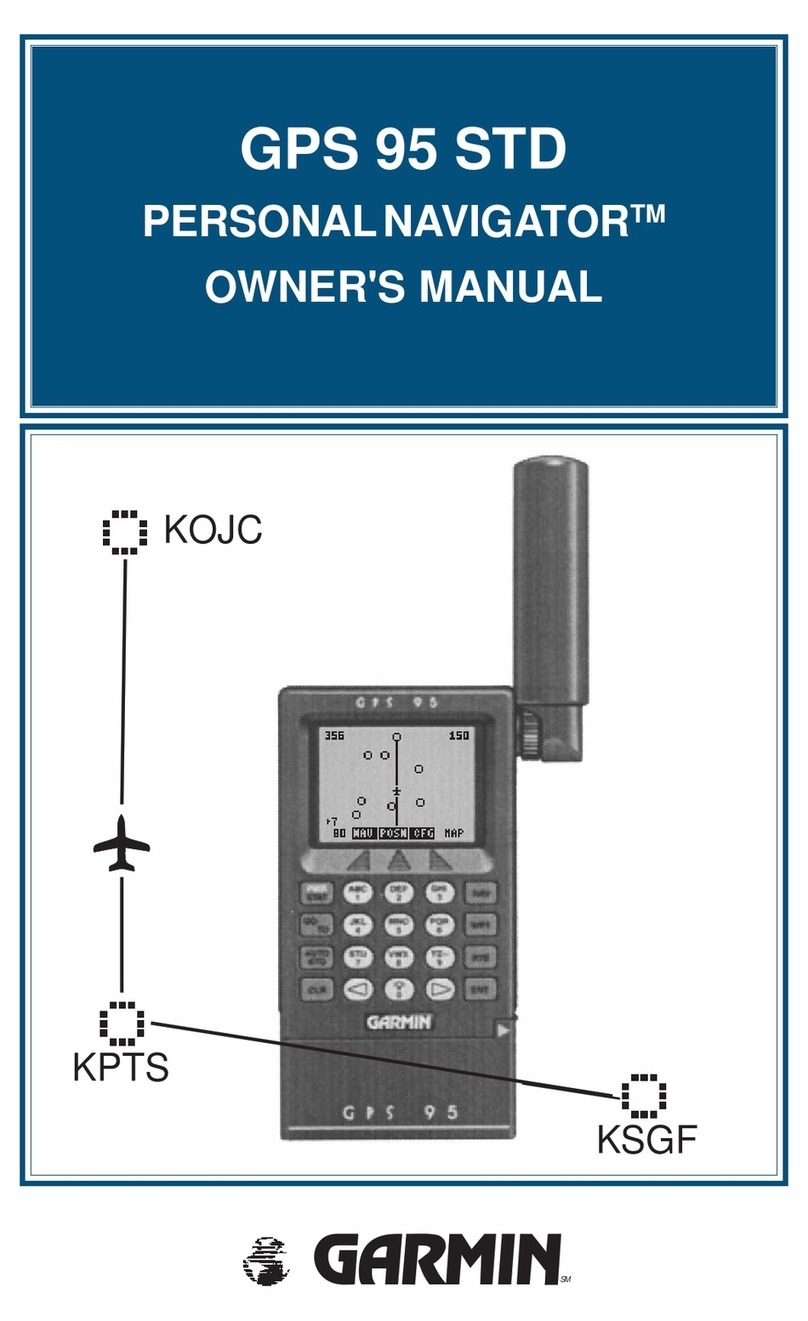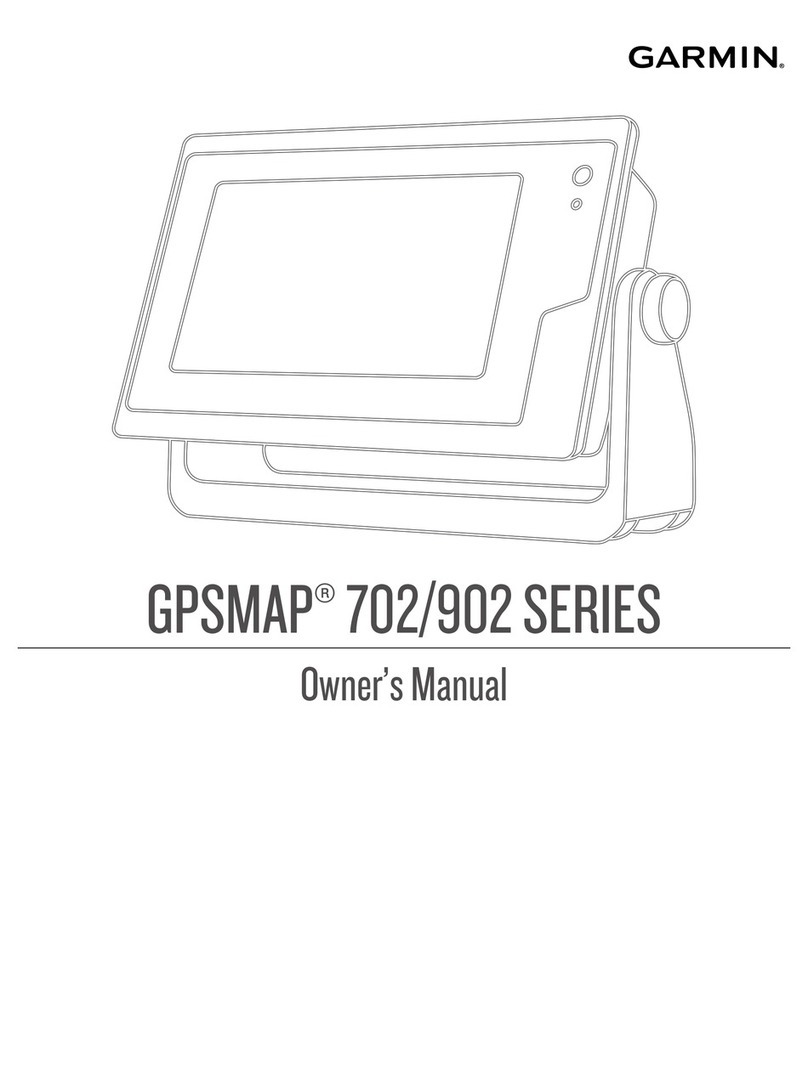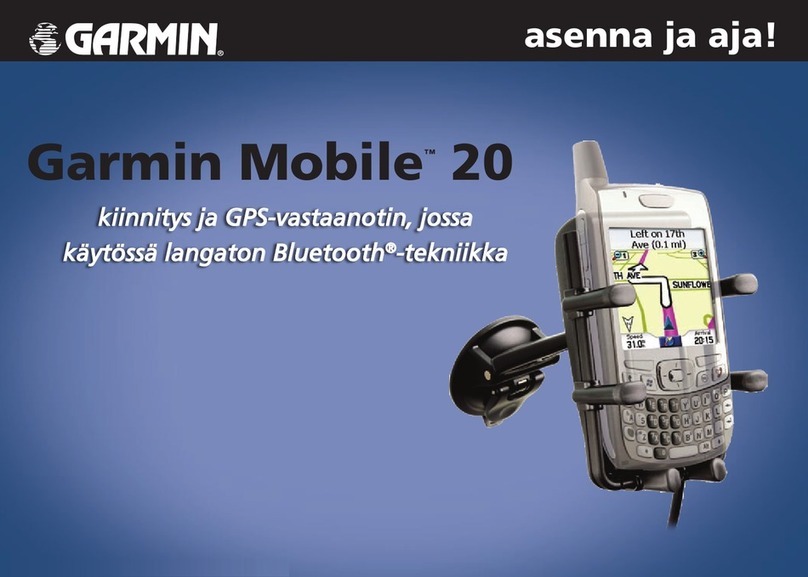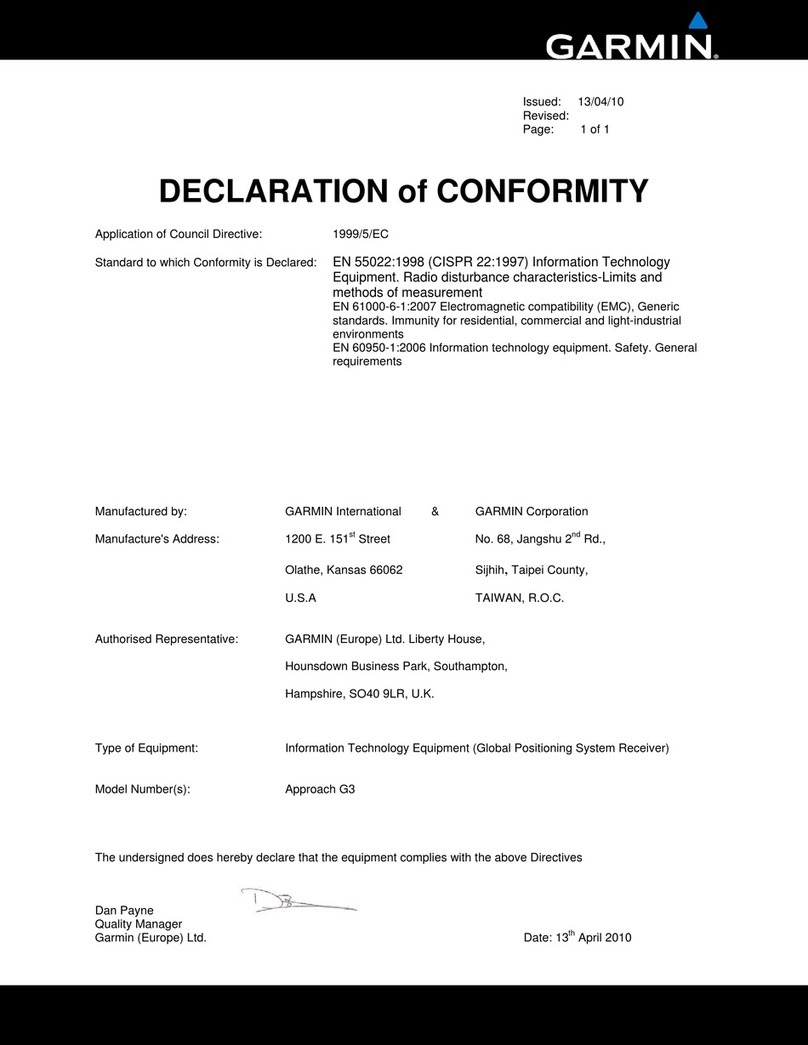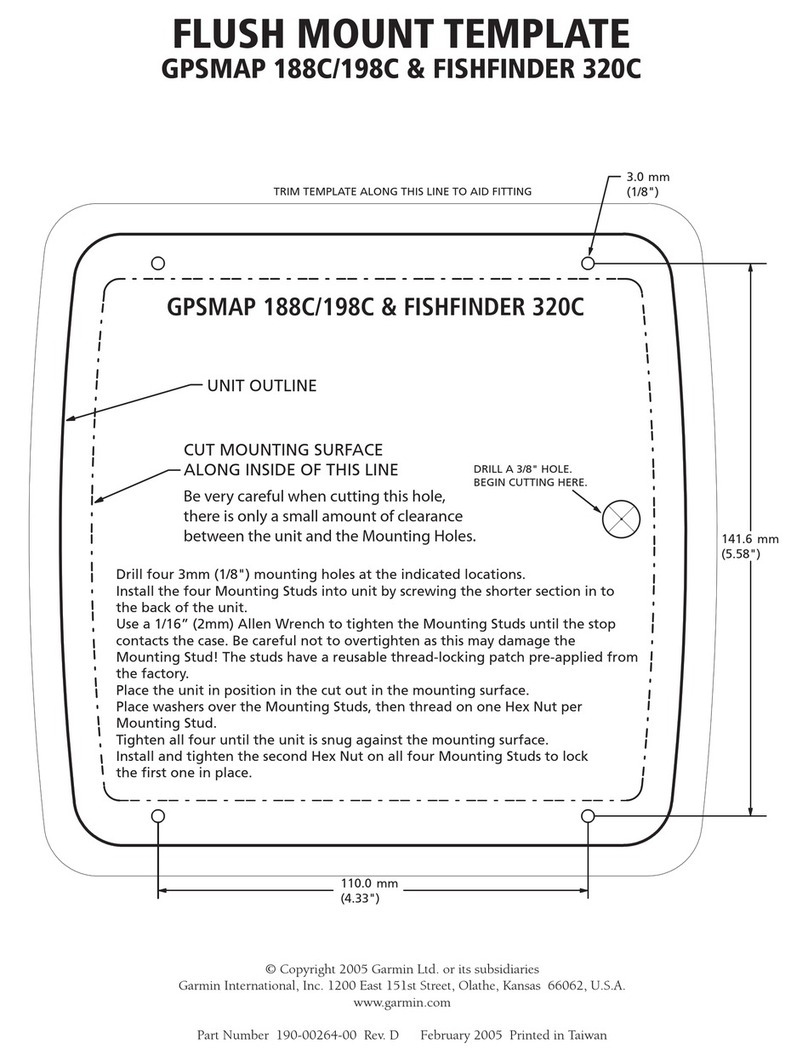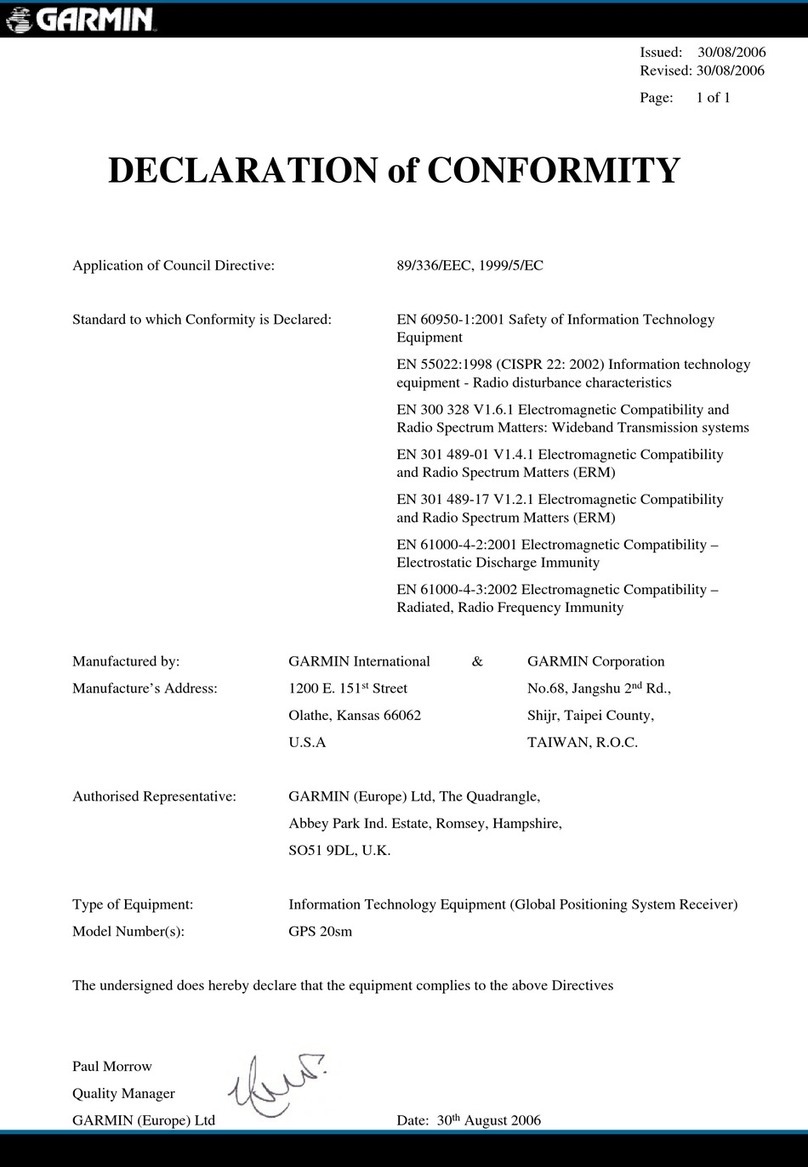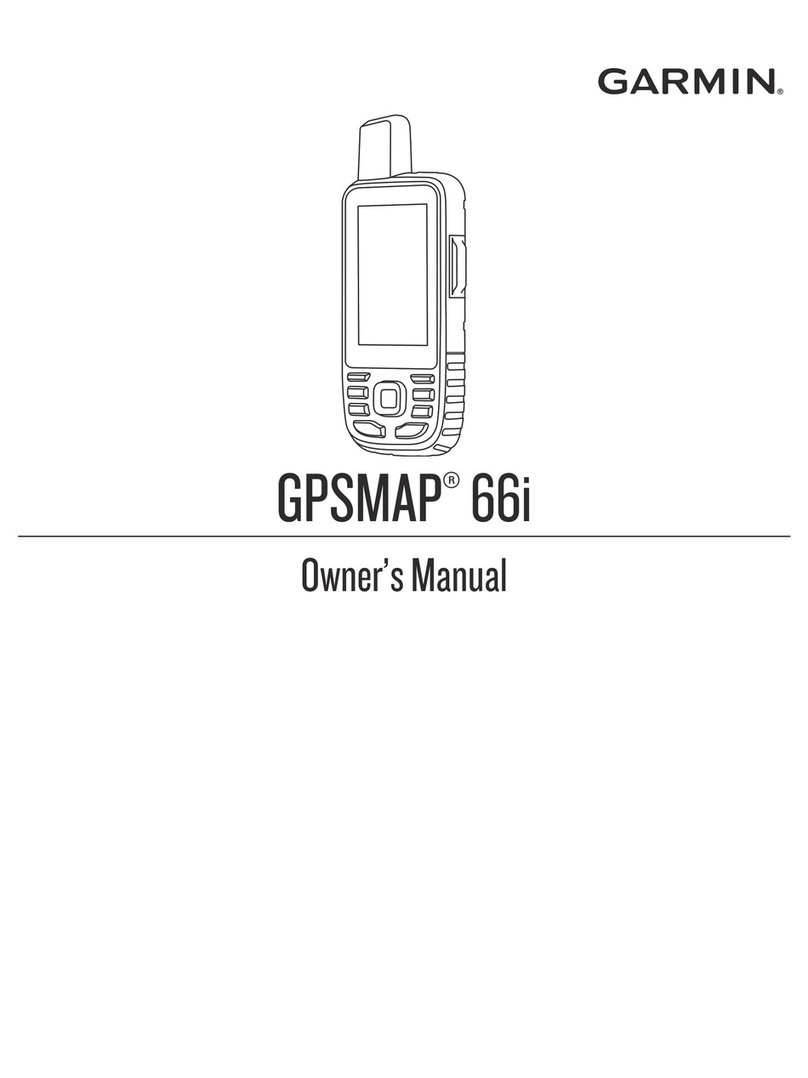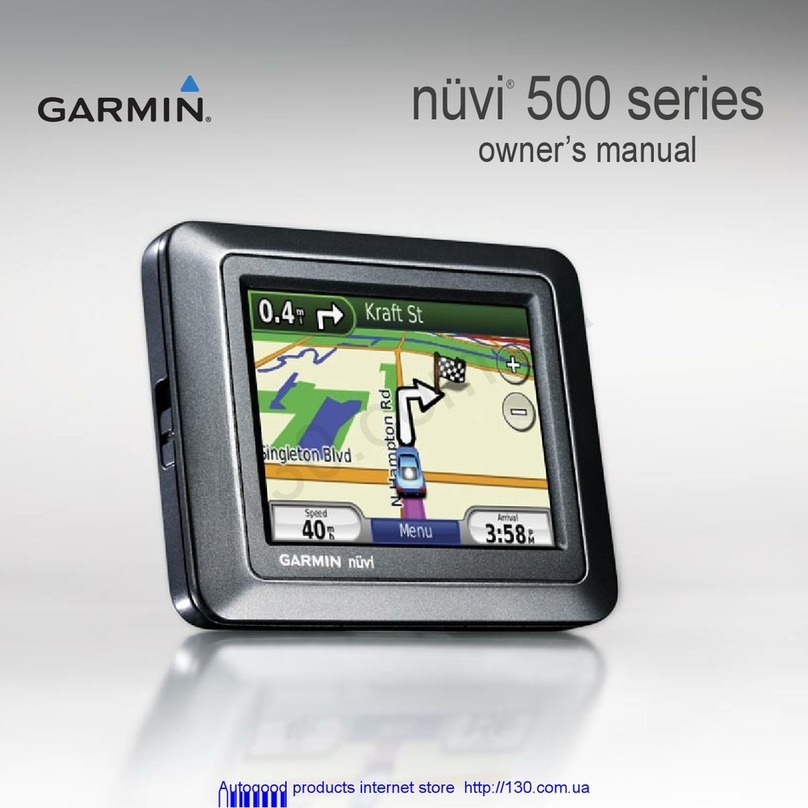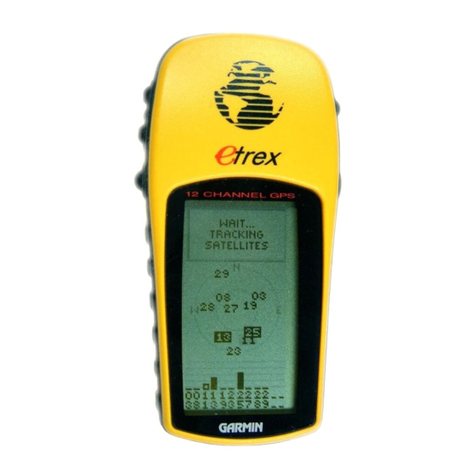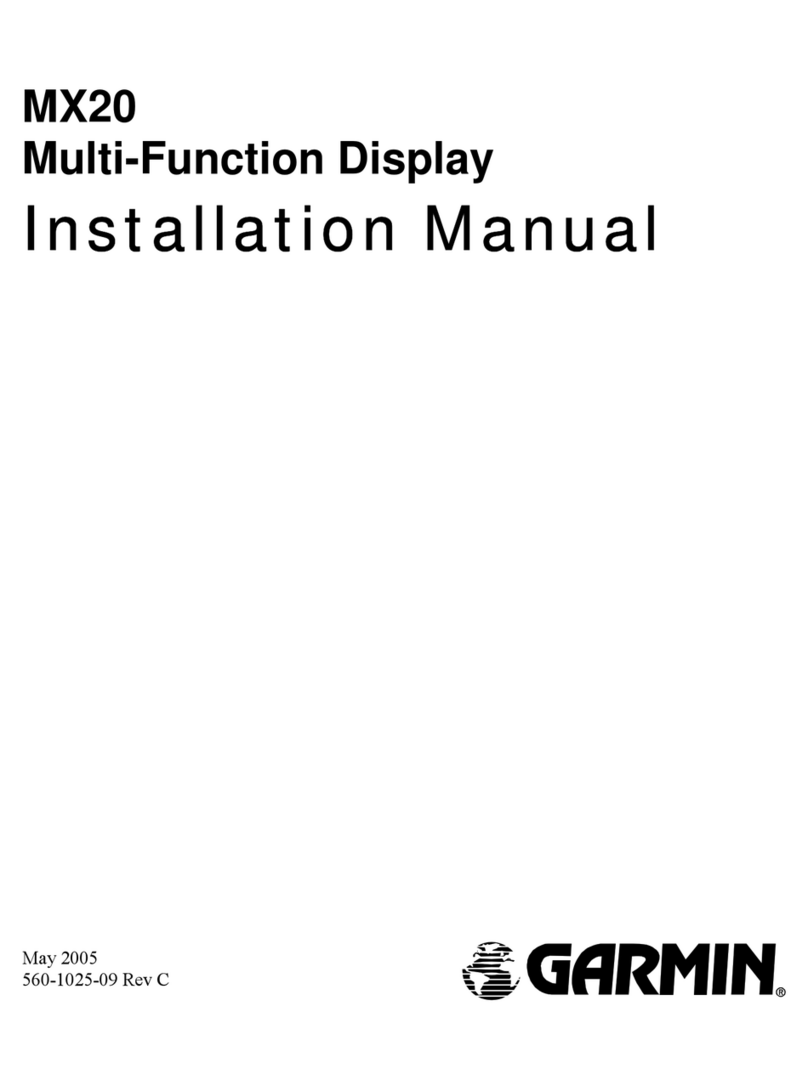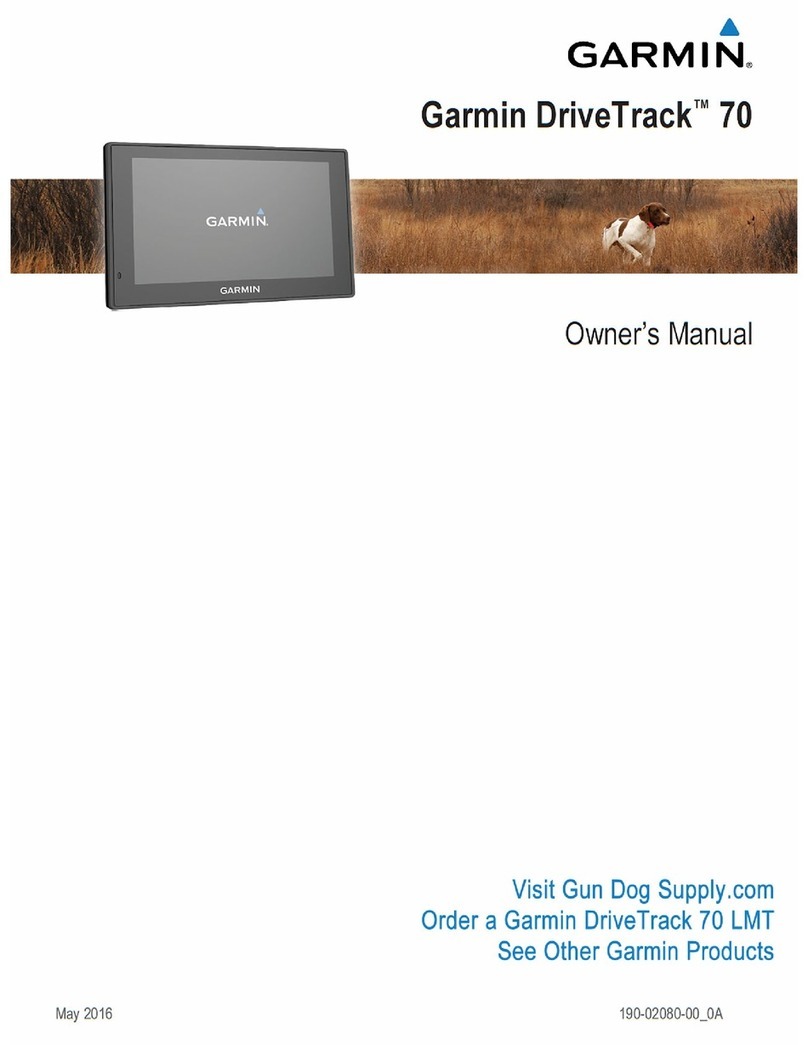2 Introduction
Conguring the Recording Interval of the Track Log..................... 22
Deleting All Saved Waypoints, Routes, and Tracks ...... 23
Auto Guidance ............................................................... 23
Creating an Auto Guidance Path ................................................... 23
Filtering a List of Routes and Auto Guidance Paths...................... 23
Reviewing an Auto Guidance Path................................................ 23
Adjusting an Auto Guidance Path.................................................. 23
Canceling an Auto Guidance Calculation in Progress................... 23
Setting a Timed Arrival ................................................................... 23
Adjusting the Distance from Shore ................................................ 23
Auto Guidance Line Congurations............................................... 24
Boundaries ..................................................................... 25
Creating a Boundary...................................................................... 25
Converting a Route to a Boundary ................................................ 25
Converting a Track to a Boundary................................................. 25
Editing a Boundary......................................................................... 25
Setting a Boundary Alarm .............................................................. 25
Deleting a Boundary ...................................................................... 25
Autopilot .....................................................26
Autopilot Screen............................................................. 26
Setting the Power Saver ................................................................ 26
Steering Patterns ........................................................... 26
Following the U-Turn Pattern......................................................... 26
Setting Up and Following the Circles Pattern................................ 26
Setting Up and Following the Zigzag Pattern................................ 26
Following the Williamson Turn Pattern .......................................... 27
Combinations .............................................27
Selecting a Combination................................................ 27
Customizing a Combination Screen .............................. 27
Adding a Custom Combination Screen ......................... 27
Sonar ...........................................................27
Sonar Views ................................................................... 27
Traditional Sonar View................................................................... 27
DownVü Sonar View...................................................................... 28
SideVü Sonar View........................................................................ 28
Split-Screen Sonar Views .............................................................. 28
Split-Zoom Sonar View .................................................................. 28
Split-Frequency Sonar View .......................................................... 28
Selecting the Transducer Type ...................................... 29
Calibrating the Compass................................................................ 29
Transducer Installation Settings..................................................... 29
Creating a Waypoint on the Sonar Screen Using the
Device Keys ................................................................... 29
Pausing the Sonar Display ............................................ 30
Viewing Sonar History.................................................... 30
Customizing the Overlay Numbers................................ 30
Adjusting the Level of Detail .......................................... 30
Adjusting the Color Intensity .......................................... 30
Adjusting the Range of the Depth or Width Scale ......... 30
Setting the Zoom Level on the Sonar Screen ............... 31
Setting the Scroll Speed ................................................ 31
Sonar Frequencies......................................................... 31
Selecting Frequencies ................................................................... 31
Creating a Frequency Preset......................................................... 32
Turning On the A-Scope ................................................ 32
Sonar Setup ................................................................... 32
Sonar Settings................................................................................ 32
Sonar Appearance Settings........................................................... 32
Advanced Sonar Settings .............................................................. 32
Transducer Installation Settings..................................................... 33
Sonar Alarm Settings ..................................................................... 33
Sonar Recordings .......................................................... 33
Recording the Sonar Display......................................................... 33
Stopping the Sonar Recording....................................................... 33
Deleting a Sonar Recording........................................................... 34
Playing Sonar Recordings ............................................................. 34
Gauges and Almanac Data .......................34
Viewing the Compass .................................................... 34
Viewing Trip Gauges...................................................... 34
Resetting Trip Gauges ................................................................... 34
Tide, Current, and Celestial Information ........................ 34
Tide Station Information................................................................. 34
Current Station Information............................................................ 34
Celestial Information ...................................................................... 34
Viewing Tide Station, Current Station, or Celestial Information for a
Different Date ................................................................................. 34
Viewing Information for a Different Tide or Current Station........... 35
Digital Selective Calling ............................35
Chartplotter and NMEA®0183VHF Radio Functionality. 35
Turning On DSC............................................................. 35
DSC List ......................................................................... 35
Viewing the DSC List ..................................................................... 35
Adding a DSC Contact................................................................... 35
Incoming Distress Calls ................................................. 35
Navigating to a Vessel in Distress ................................................. 35
Position Tracking............................................................ 35
Viewing a Position Report.............................................................. 35
Navigating to a Tracked Vessel ..................................................... 36
Creating a Waypoint at the Position of a Tracked Vessel ............. 36
Editing Information in a Position Report ........................................ 36
Deleting a Position-Report Call...................................................... 36
Viewing Vessel Trails on the Chart ................................................ 36
Individual Routine Calls ................................................. 36
Selecting a DSC Channel.............................................................. 36
Making an Individual Routine Call ................................................. 36
Making an Individual Routine Call to an AIS Target ...................... 36
Chartplotter Data Management ................37
Copying Waypoints, Routes, and Tracks from HomePort