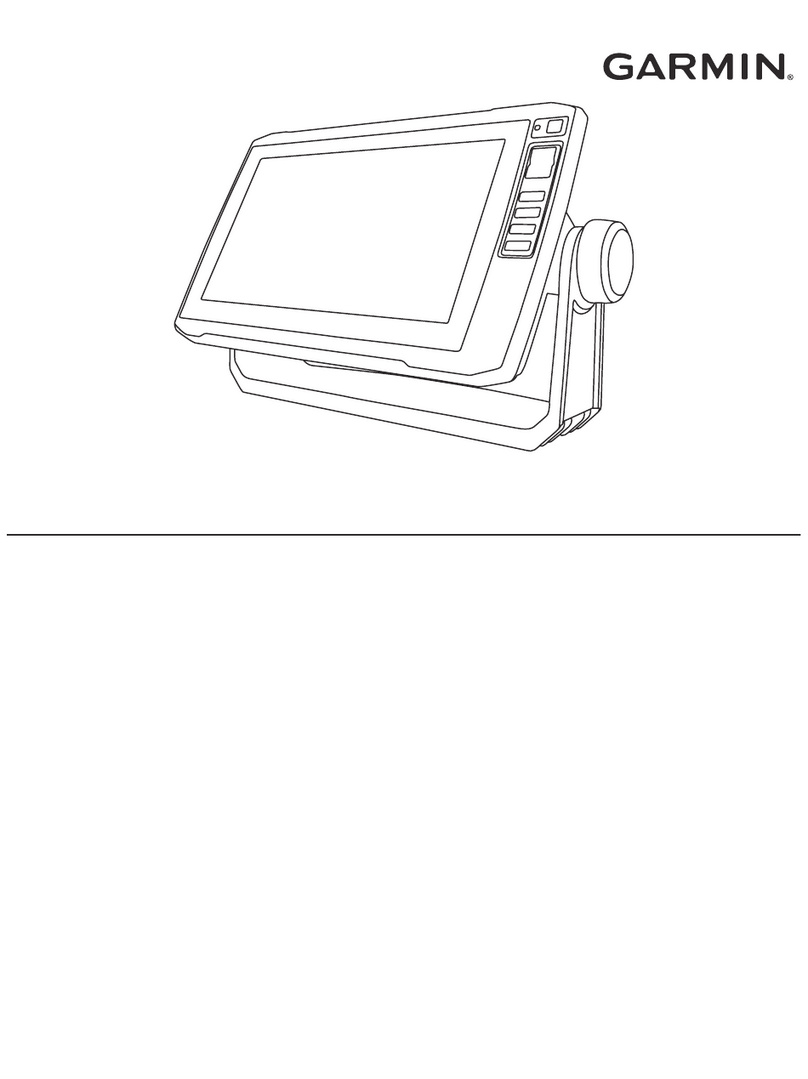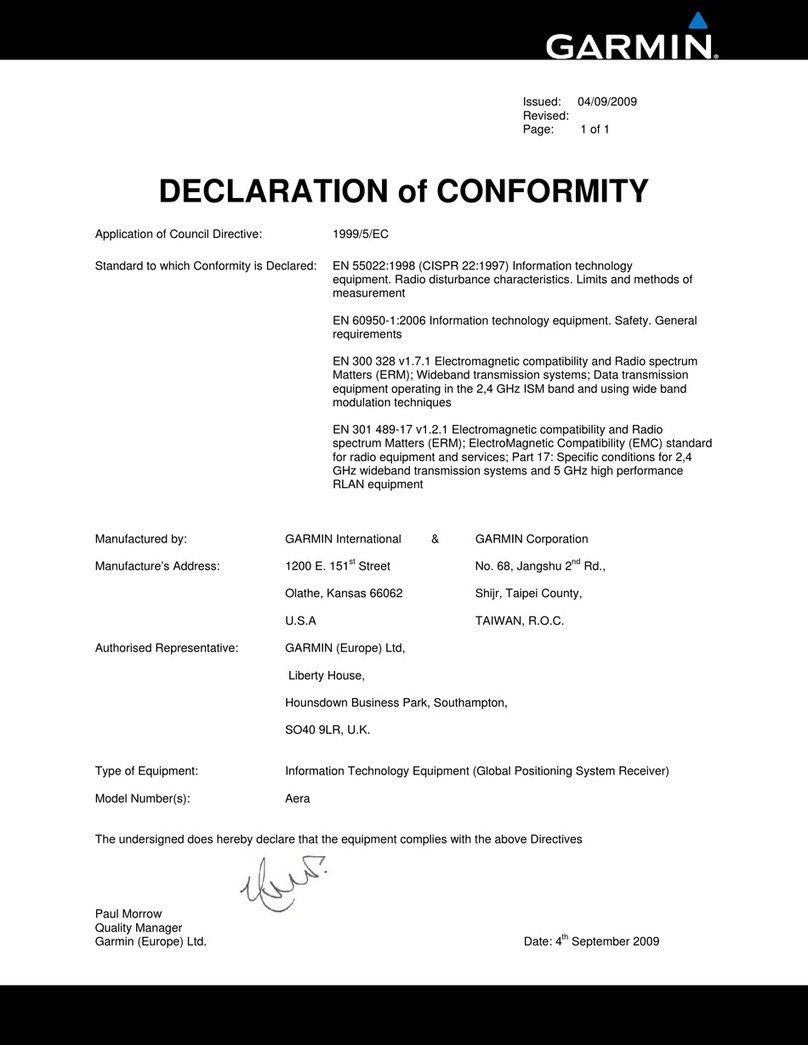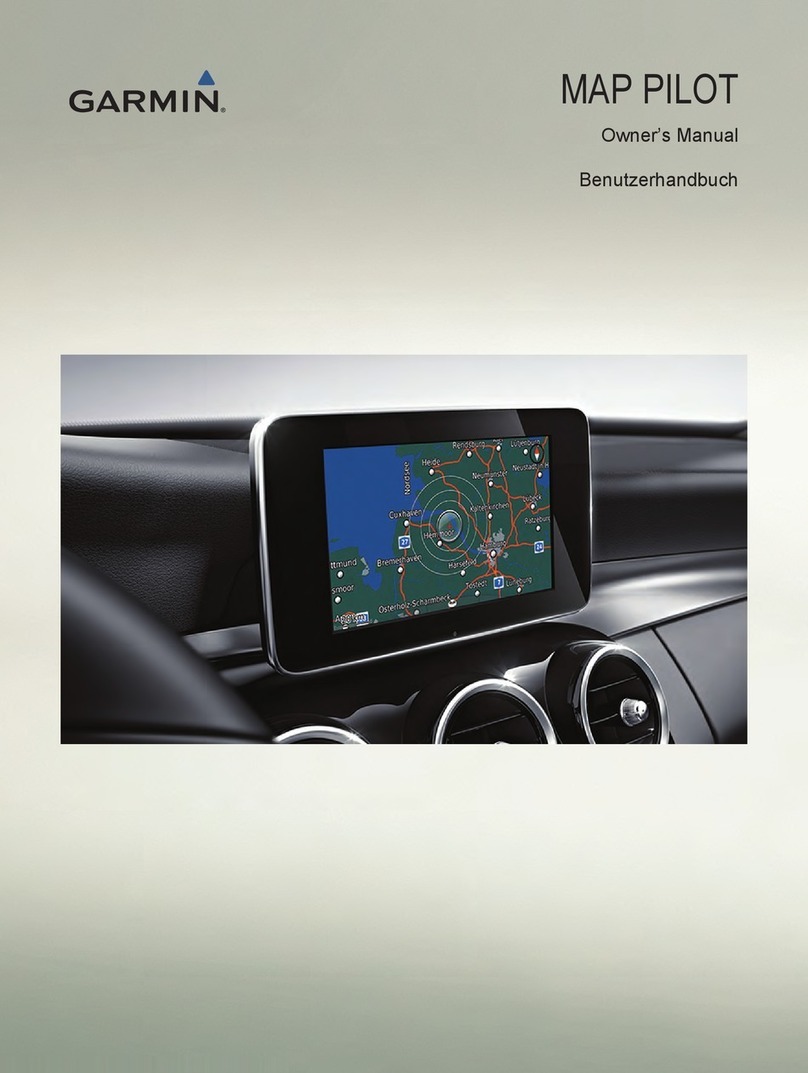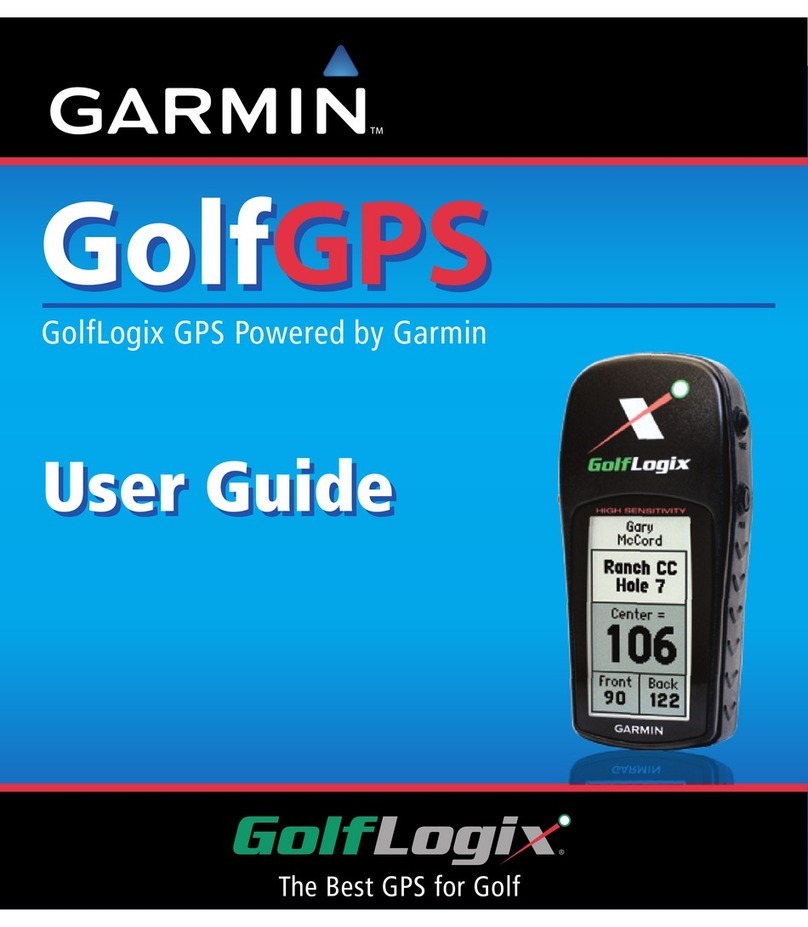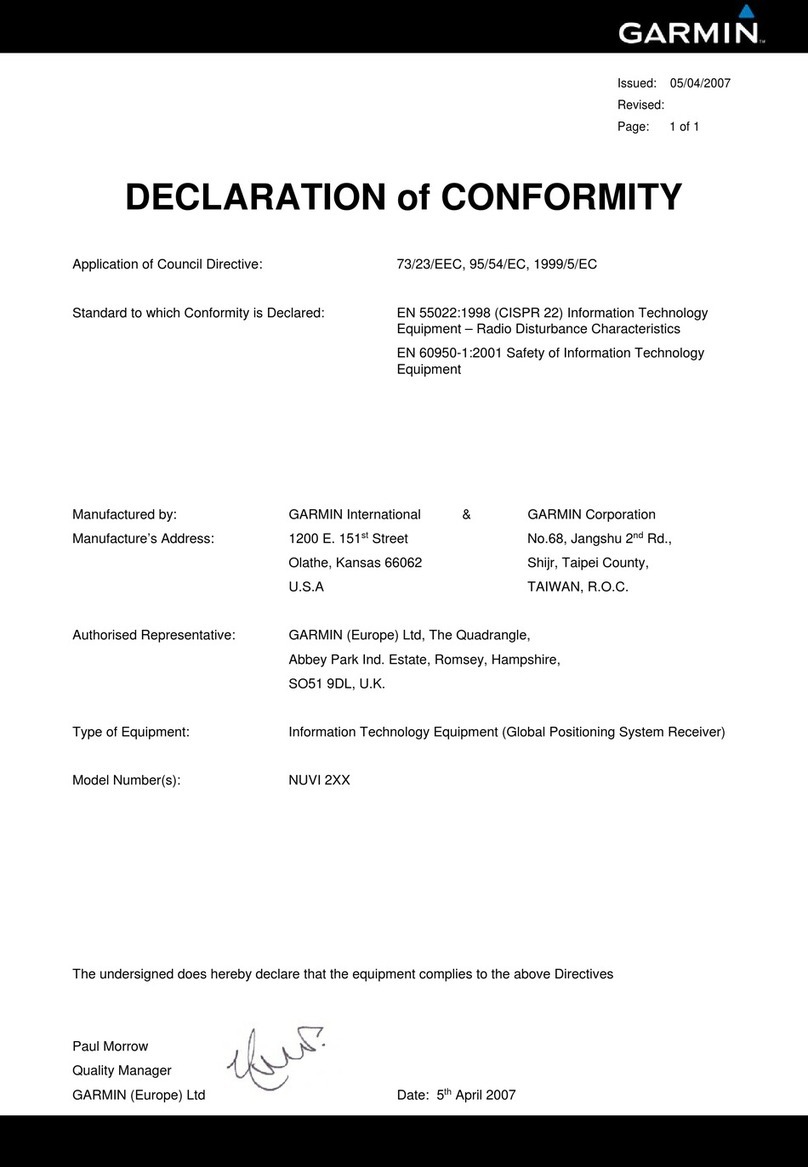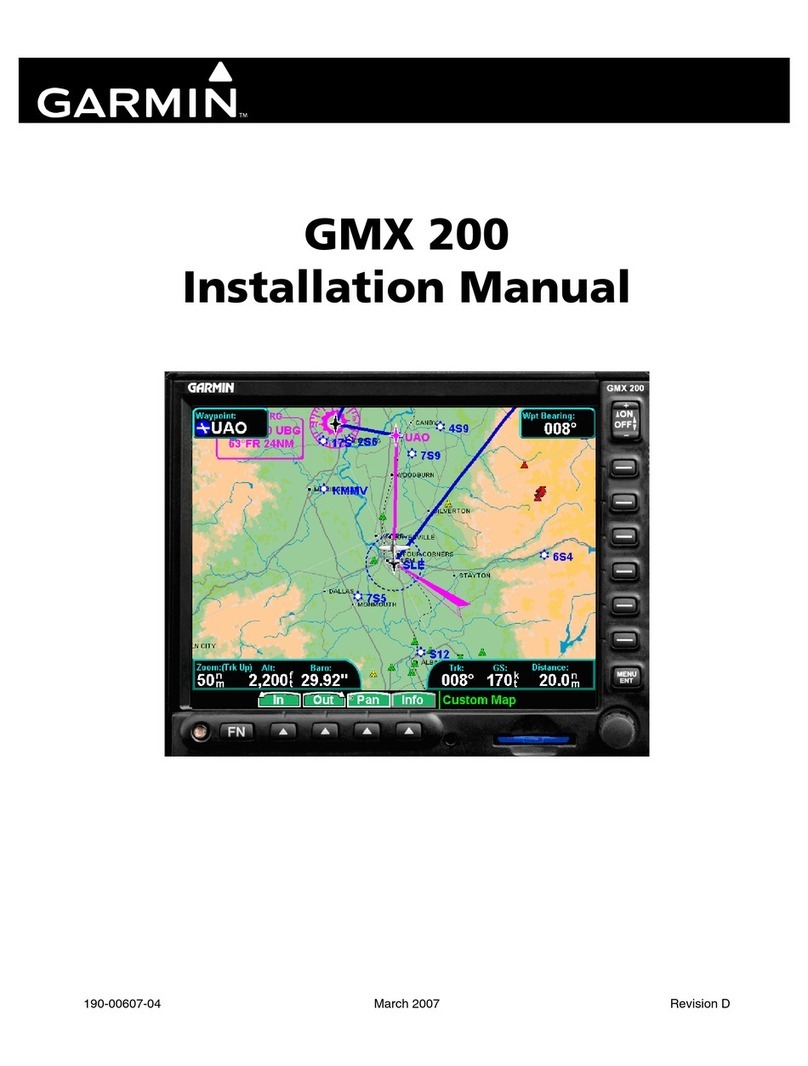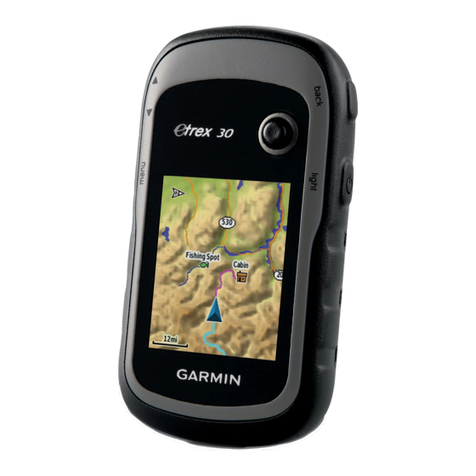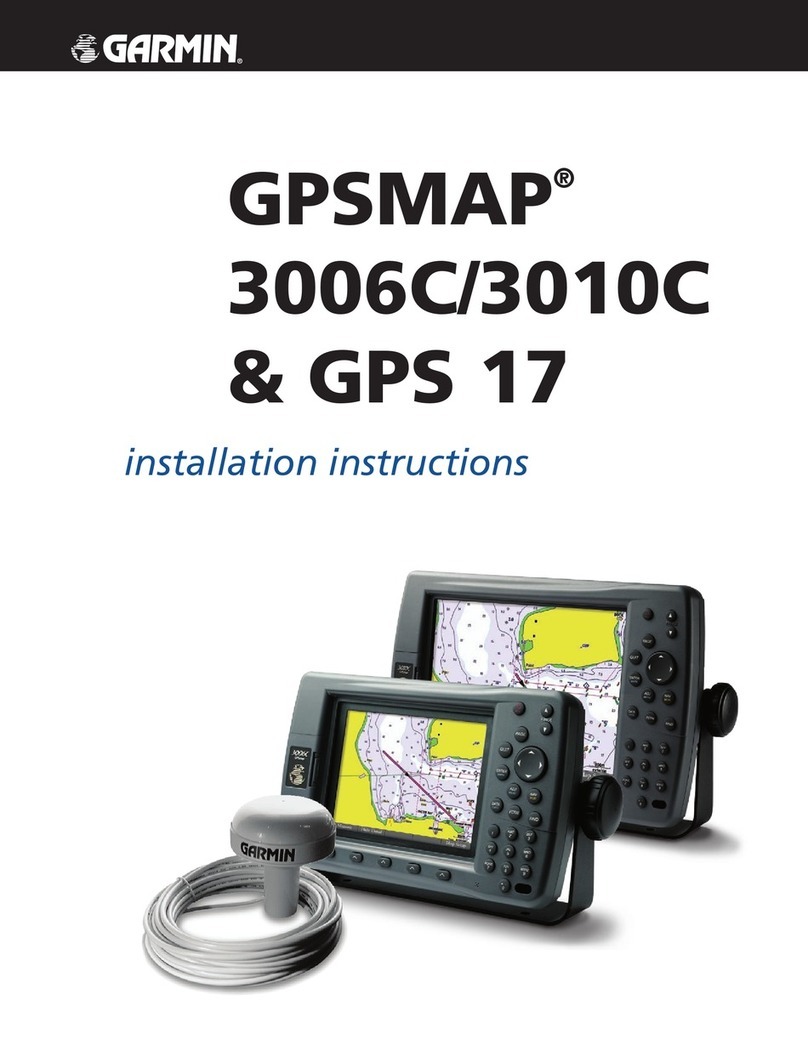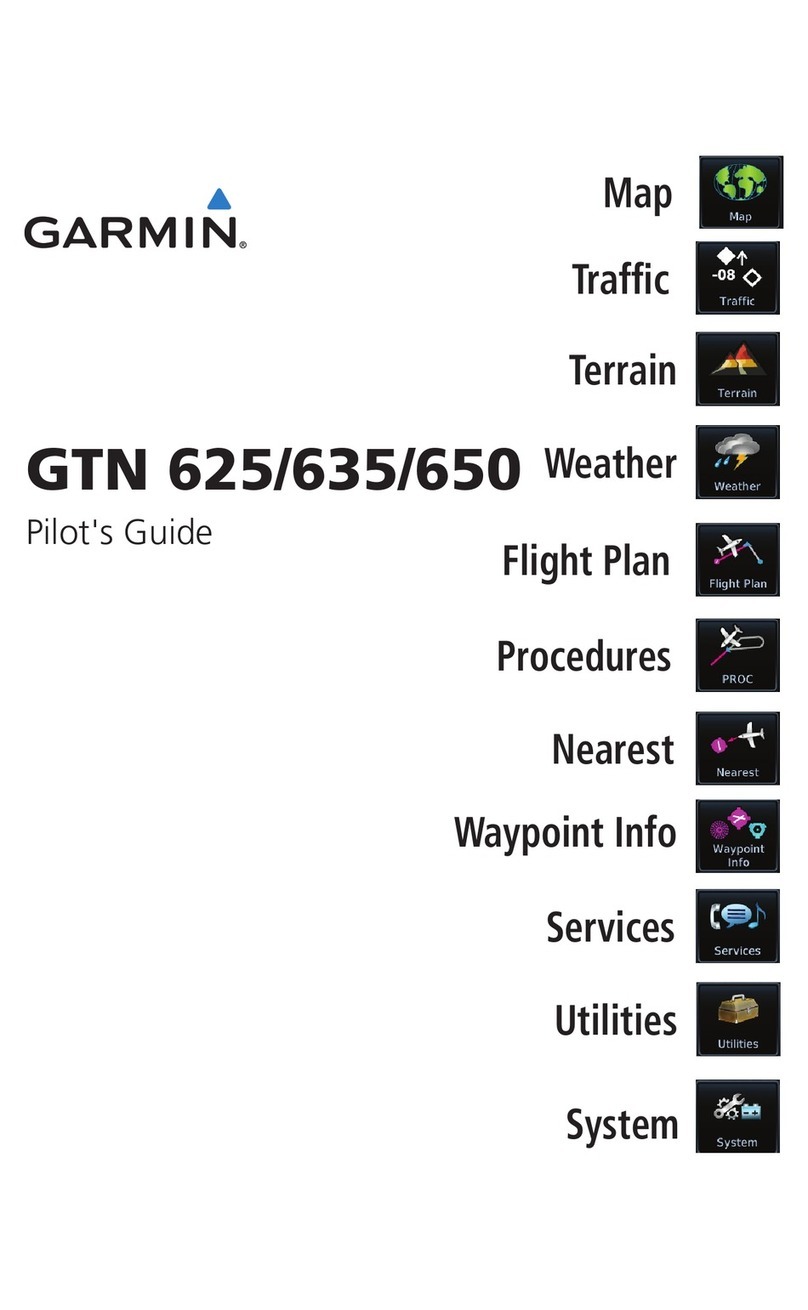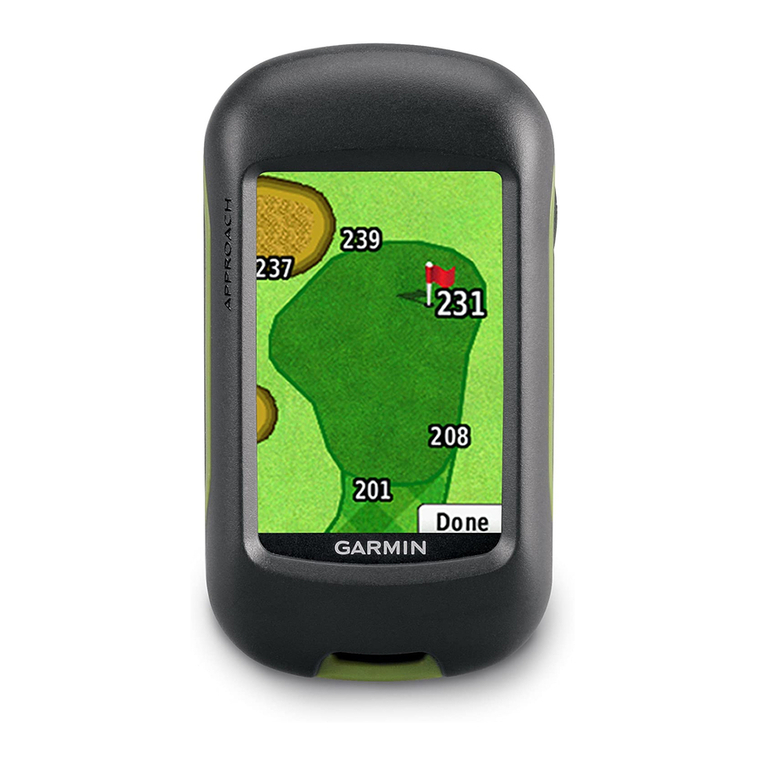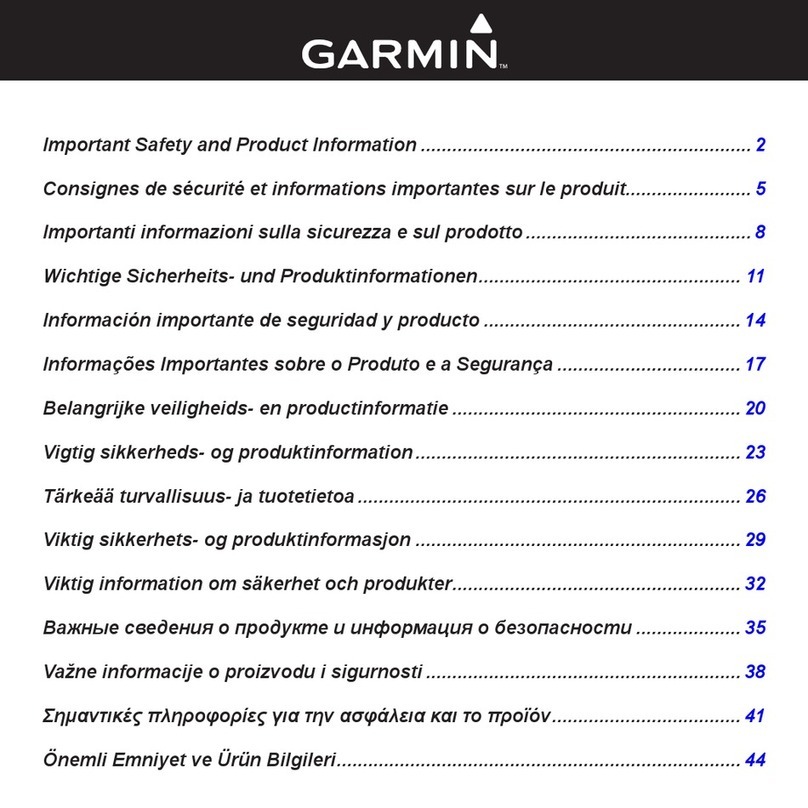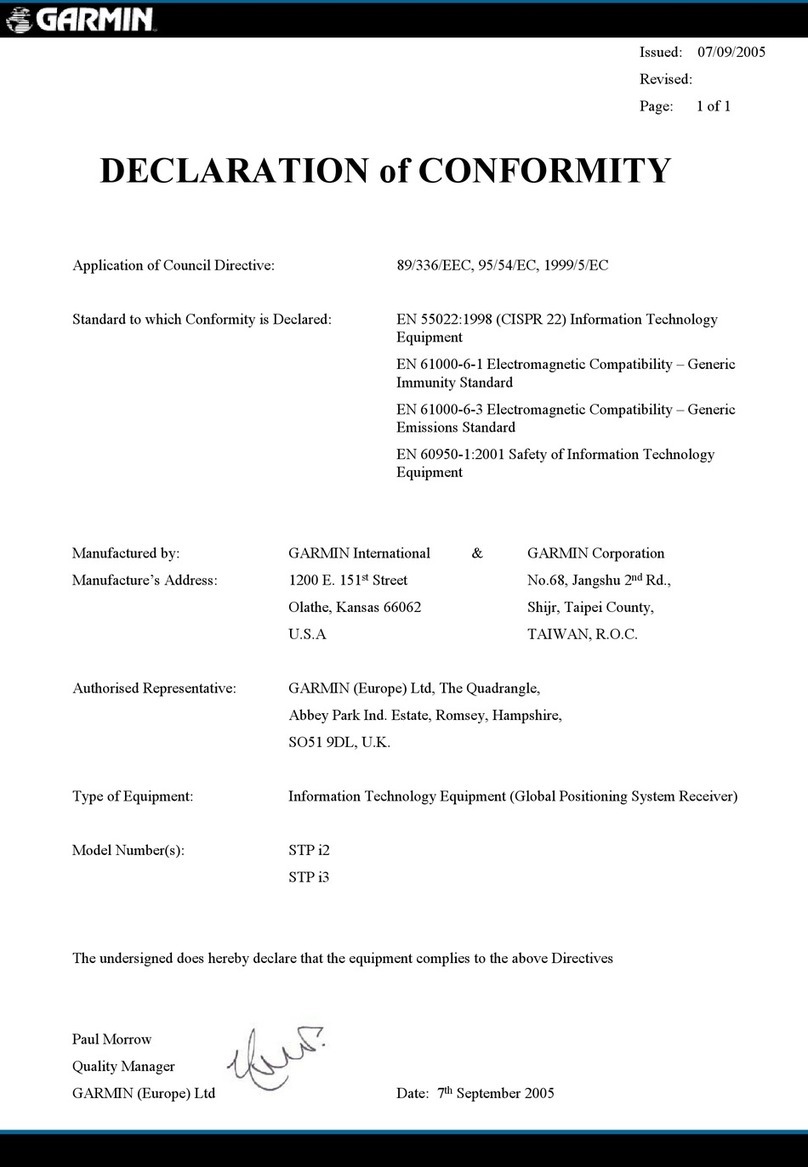Table of Contents
Introduction.....................................................................1
FF 650 GPS Dimensions............................................................ 1
Device Overview......................................................................... 1
Keys....................................................................................... 1
Contacting Garmin® Product Support........................................ 1
Selecting the Transducer Type................................................... 1
Zooming In and Out of the Waypoint Map.................................. 1
Panning on the Waypoint Map................................................... 1
Adjusting the Backlight............................................................... 2
Changing the Color Mode........................................................... 2
Setting the Beeper...................................................................... 2
GPS Satellite Signal Acquisition................................................. 2
Home Screen.................................................................. 2
Customizing the Home Screen................................................... 2
Adding a New Layout to the Home Screen............................ 2
Page Shortcuts........................................................................... 2
Editing the Page Shortcuts.................................................... 3
Adding the Numbers or Trip Page.............................................. 3
Numbers................................................................................ 3
Trip Page............................................................................... 3
Adding the Data Graphs or Temperature Data Graphs
Screen........................................................................................ 3
Adding the Depth Data Graph Page........................................... 3
Data Fields..................................................................................3
Sonar............................................................................... 3
Full Screen Sonar....................................................................... 3
Garmin ClearVü Sonar View.......................................................4
Split-Screen Frequency.............................................................. 4
Shift-Zoom View......................................................................... 4
Adjusting the Zoom..................................................................... 5
Locking the Screen to the Water Bottom............................... 5
Digital Zoom........................................................................... 5
Reducing the Clutter................................................................... 5
Pausing the Sonar Display......................................................... 5
Creating a Mark or Waypoint on a Sonar Screen Using Your
Present Location......................................................................... 5
Creating a Waypoint on a Sonar Screen Using a Different
Location...................................................................................... 5
Sonar Frequencies..................................................................... 5
Selecting Frequencies........................................................... 5
Creating a Frequency Preset................................................. 5
Sonar Gain..................................................................................6
Setting the Gain Automatically............................................... 6
Setting the Gain Manually...................................................... 6
Adjusting the Range of the Depth Scale..................................... 6
Sonar Setup................................................................................ 6
Showing and Adjusting the Depth Line.................................. 6
Setting the Scroll Speed........................................................ 6
Sonar Appearance Settings................................................... 7
Overlay Numbers................................................................... 7
Compass................................................................................ 7
Depth and Water Temperature Graphs................................. 7
Waypoints and Marks.................................................... 7
Creating a Mark or Waypoint on a Sonar Screen Using Your
Present Location......................................................................... 8
Creating a Waypoint on a Sonar Screen Using a Different
Location...................................................................................... 8
Creating a Mark or Waypoint...................................................... 8
Editing a Saved Waypoint...........................................................8
Marking and Navigating to a Man Overboard Location.............. 8
Navigating to a Waypoint............................................................ 8
Measuring Distance on the Waypoint Map................................. 8
Deleting a Waypoint or an MOB................................................. 8
Deleting All Waypoints................................................................ 8
Sharing Waypoints and Routes Across Devices........................ 8
User Data Settings......................................................................8
Routes............................................................................. 8
Creating and Navigating a Route Using the Waypoint Map....... 8
Creating and Navigating a Route Using the Waypoint List......... 9
Editing a Saved Route................................................................ 9
Viewing a List of Routes............................................................. 9
Browsing for and Navigating a Saved Route.............................. 9
Deleting a Saved Route.............................................................. 9
Deleting All Saved Routes.......................................................... 9
Track................................................................................ 9
Setting the Color of the Track..................................................... 9
Clearing the Track...................................................................... 9
Managing the Track Log Memory During Recording.................. 9
Configuring the Recording Interval of the Track Log.................. 9
Deleting All Saved Waypoints, Routes, and Tracks................... 9
AIS Radar........................................................................ 9
Adjusting the AIS Radar Range................................................ 10
Marking a Waypoint on the AIS Radar Screen......................... 10
Viewing a List of AIS Threats....................................................10
Customizing the Display of the AIS Radar Screen................... 10
Creating an AIS Group............................................................. 10
Enabling AIS Transmission Test Alerts.................................... 10
Setting the Safe-Zone Collision Alarm...................................... 10
VRM and EBL........................................................................... 10
Showing the VRM and EBL................................................. 10
Adjusting the VRM and EBL................................................ 11
Measuring the Range and Bearing to a Target Object............. 11
AIS Radar Appearance Settings............................................... 11
Highway Page............................................................... 11
Opening the Highway Page...................................................... 11
Showing and Customizing the Highway Overlay Numbers...... 11
Digital Selective Calling............................................... 11
Networked Chartplotter and VHF Radio Functionality.............. 11
Turning On DSC....................................................................... 11
DSC List....................................................................................11
Viewing the DSC List........................................................... 11
Adding a DSC Contact......................................................... 11
Incoming Distress Calls............................................................ 12
Navigating to a Vessel in Distress....................................... 12
Position Tracking...................................................................... 12
Viewing a Position Report.................................................... 12
Navigating to a Tracked Vessel........................................... 12
Creating a Waypoint at the Position of a Tracked Vessel.... 12
Editing Information in a Position Report.............................. 12
Deleting a Position-Report Call............................................ 12
Viewing Vessel Trails on the Chart...................................... 12
Individual Routine Calls............................................................ 12
Selecting a DSC Channel.................................................... 12
Making an Individual Routine Call....................................... 12
Making an Individual Routine Call to an AIS Target............ 12
Device Configuration................................................... 12
FF 650 GPS Settings Menu Tree............................................. 12
System Settings........................................................................ 13
System Information.............................................................. 14
My Vessel Settings................................................................... 14
Setting the Keel Offset......................................................... 14
Setting the Water Temperature Offset................................. 14
Calibrating a Water Speed Device........................................... 14
Alarms Settings.........................................................................14
Navigation Alarms................................................................ 14
System Alarms..................................................................... 15
Sonar Alarms....................................................................... 15
Table of Contents i