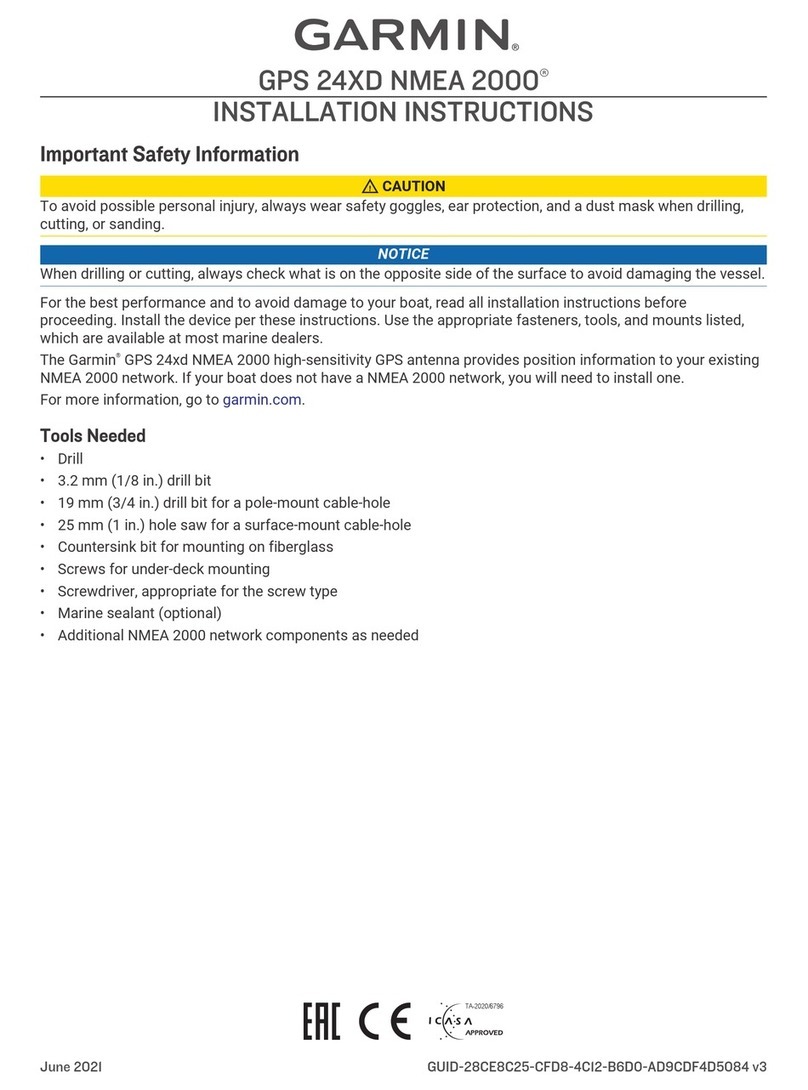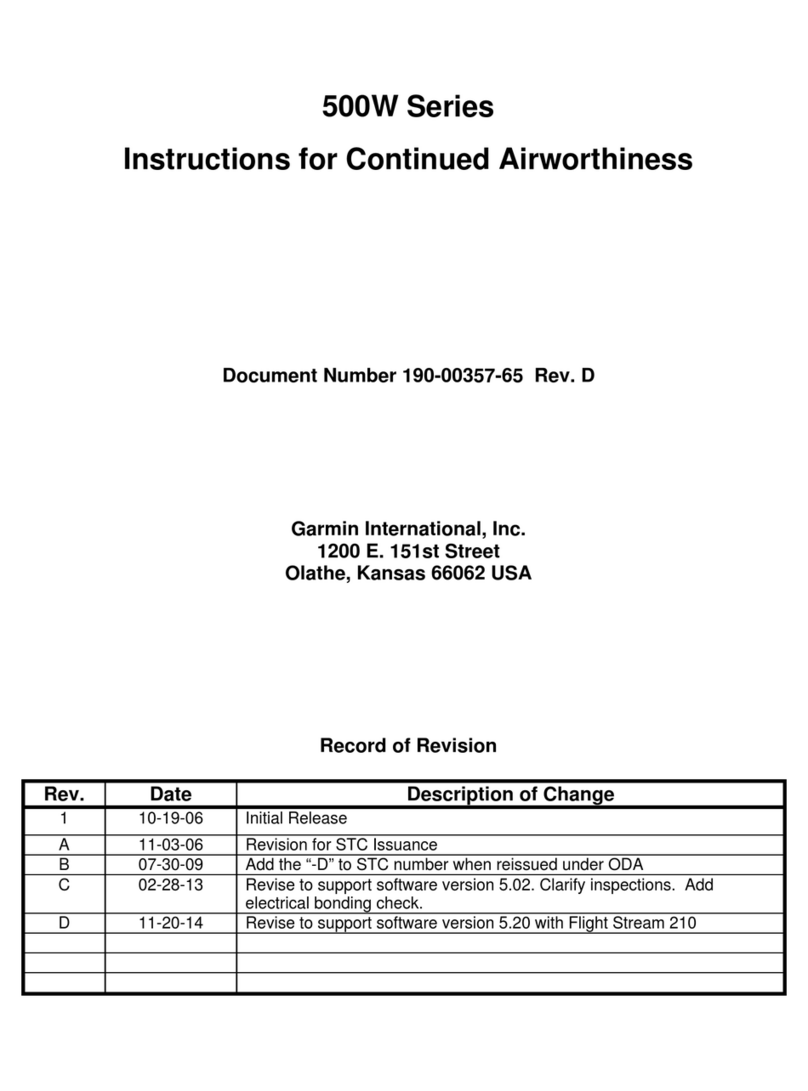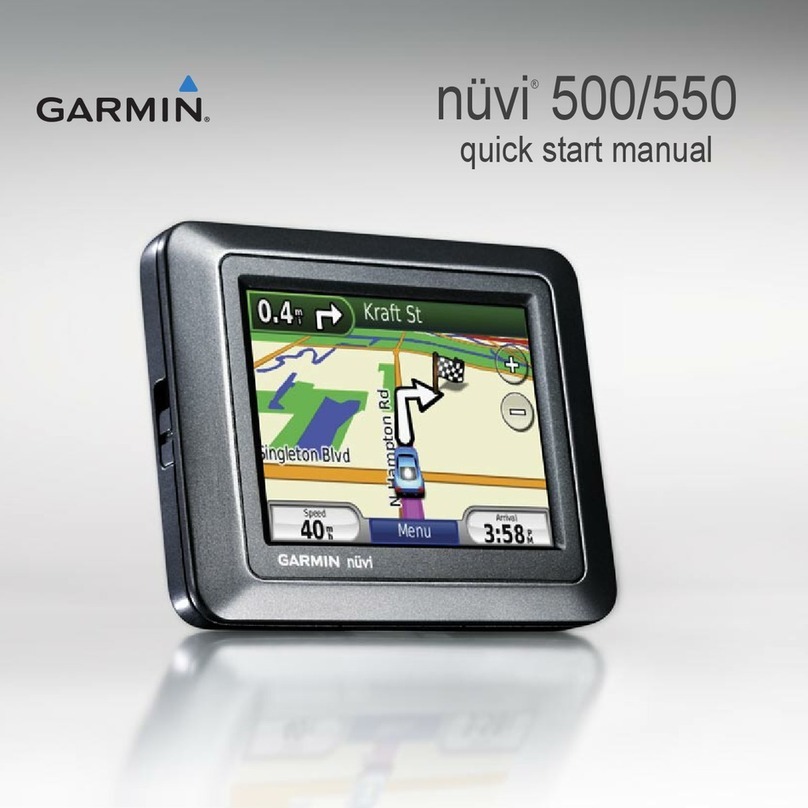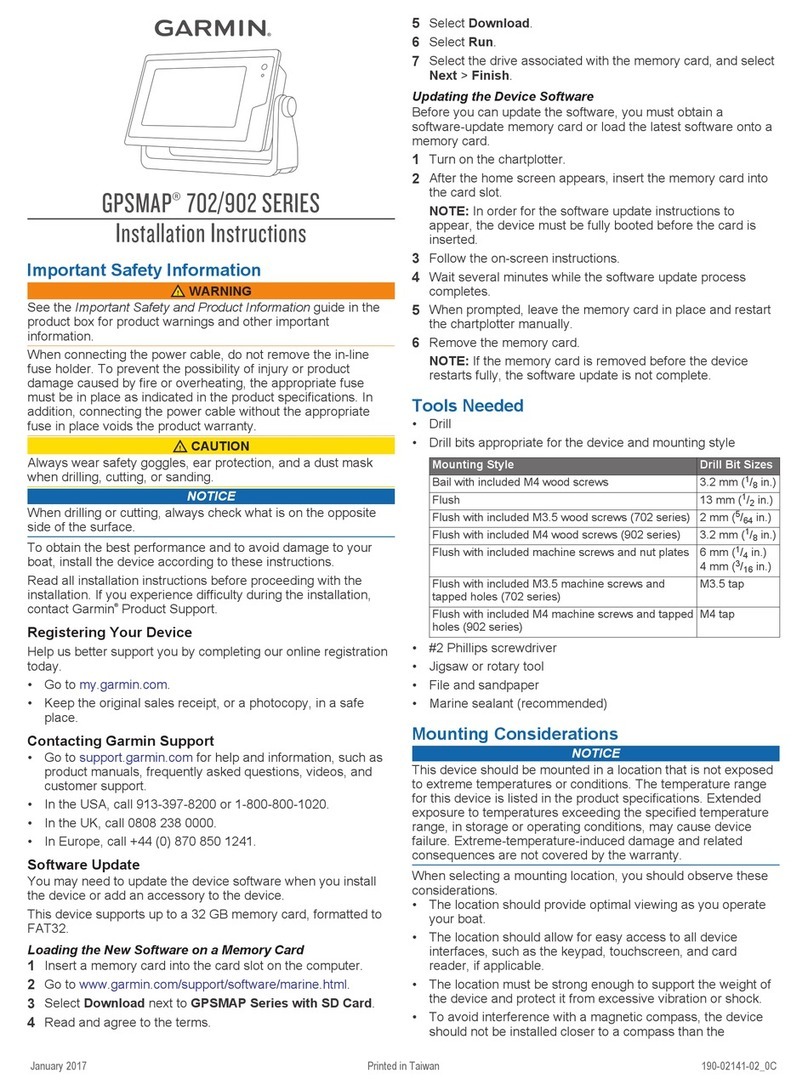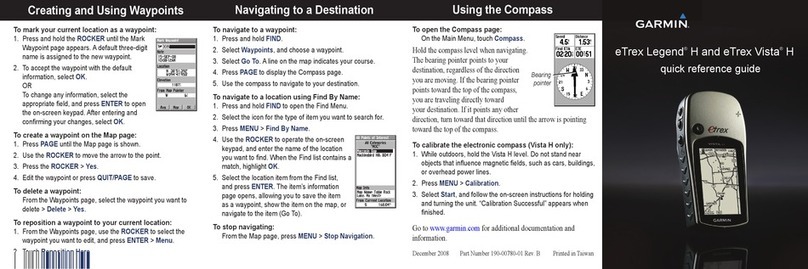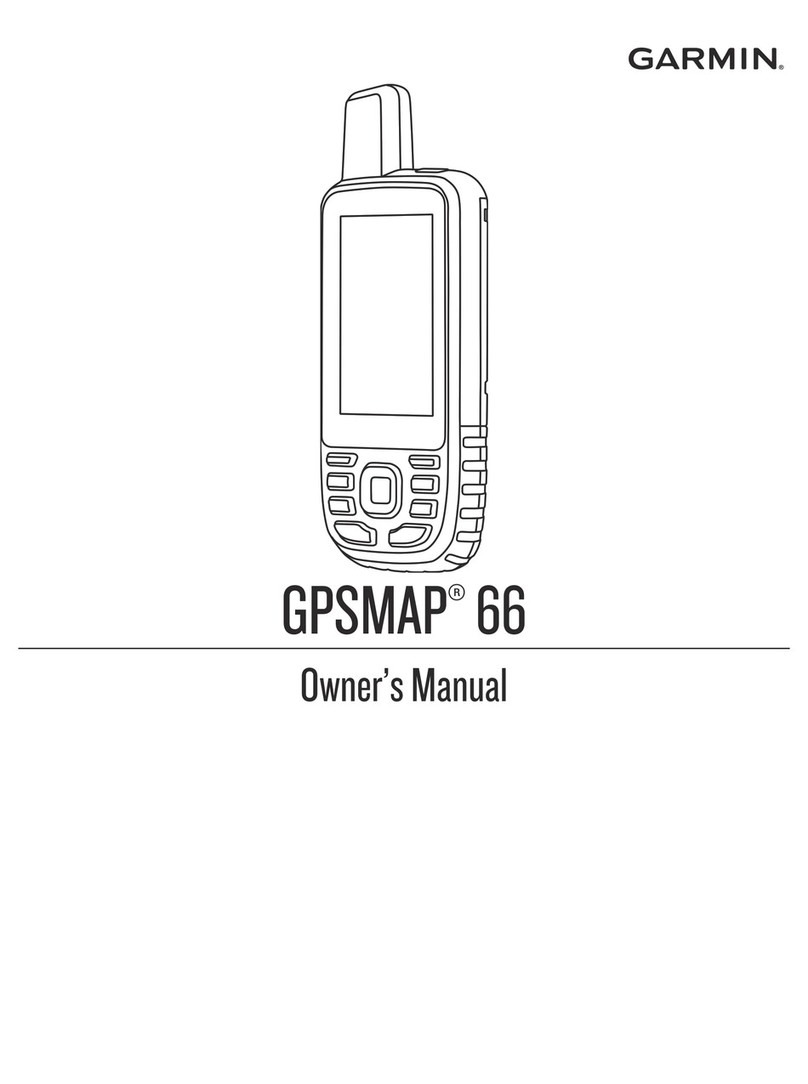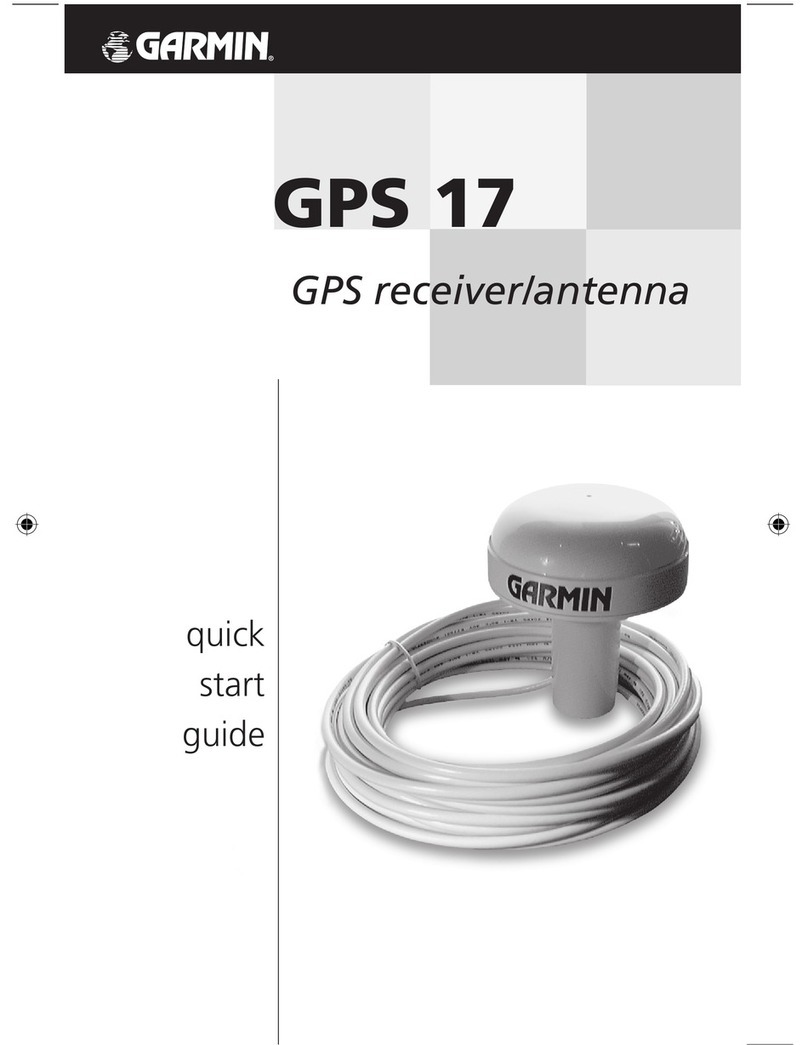ii
GPSMAP®64sc SiteSurvey
GPS Satellite Settings ...................................................... 8
Garmin Adventures..............................................8
Sending Files to BaseCamp............................................. 8
Creating an Adventure................................................... 8
Starting an Adventure.................................................... 8
VIRB®Remote .......................................................8
Waypoint Averaging............................................8
Bluetooth Connected Features...........................9
Pairing a Smartphone with Your Device....................... 9
Phone Notifications ........................................................ 9
Additional Main Menu Tools ..............................9
Using Garmin SiteSurvey .....................................9
Editing the Feature Library ............................................ 9
Sending Feature Library to the Device ....................... 10
Exporting Collected Data Back to SiteSurvey on Your
Computer ....................................................................... 10
Feature Collection ......................................................... 10
Viewing and Editing Collected Data........................... 10
Custom Maps ................................................................. 11
Importing Map Images................................................. 11
Editing Custom Maps.................................................... 11
Exporting Custom Maps ............................................... 11
Collection Fields............................................................. 11
Feature Manager........................................................... 11
SiteSurvey Toolbar......................................................... 12
Printing........................................................................... 12
Format Conversion........................................................ 12
System Requirements.................................................... 12
Customizing the Device ................... 12
Customizing the Data Fields .............................12
Data Fields...................................................................... 13
System Settings...................................................14
GPS and GLONASS......................................................... 14
Serial Interface Settings................................................ 14
Display Settings ..................................................15
Adjusting the Backlight Brightness..................15
Setting the Device Tones ...................................15
Camera Settings .................................................15
Marine Settings ..................................................15
Setting Up Marine Alarms............................................ 15
Resetting Data....................................................15
Changing the Page Sequence...........................15
Adding a Page ............................................................... 15
Removing a Page........................................................... 15
Customizing the Main Menu............................15
Changing the Units of Measure .......................16
Time Settings ......................................................16
Position Format Settings ...................................16
Altimeter Settings ..............................................16
Routing Settings.................................................16
Profiles.................................................................16
Creating a Custom Profile ............................................ 16
Editing a Profile Name.................................................. 16
Deleting a Profile .......................................................... 16
Device Information ........................... 16
Support and Updates.........................................16
Setting Up Garmin Express........................................... 17
Registering Your Device ............................................... 17
Attaching the Carabiner Clip ............................17
Removing the Carabiner Clip....................................... 17
Attaching the Wrist Strap .................................17
Device Care .........................................................17
Cleaning the Device ...................................................... 17
Data Management.............................................17
File Types ........................................................................ 17
Installing a Memory Card............................................. 17
Connecting the Device to Your Computer ................. 18
Transferring Files to Your Device................................. 18
Deleting Files ................................................................. 18
Disconnecting the USB Cable....................................... 18
Specifications......................................................18
Appendix ........................................... 19
Contacting Garmin Product Support ...............19
Turning On the Backlight ..................................19
Optional Accessories ..........................................19