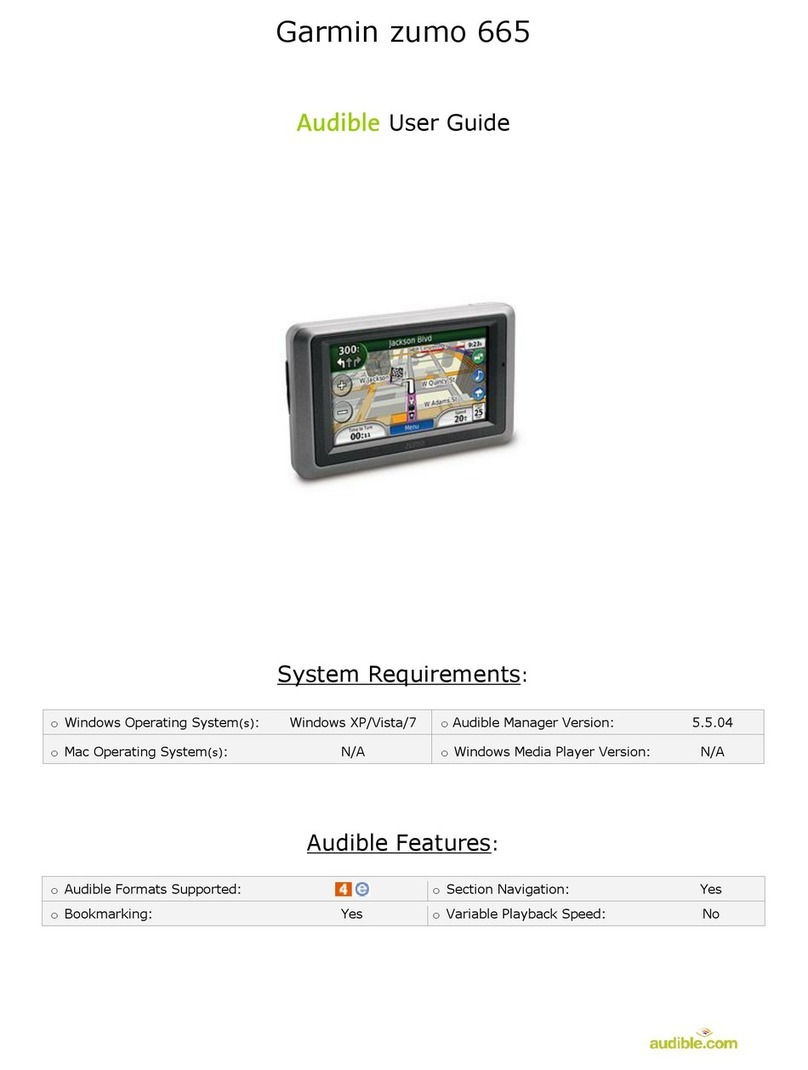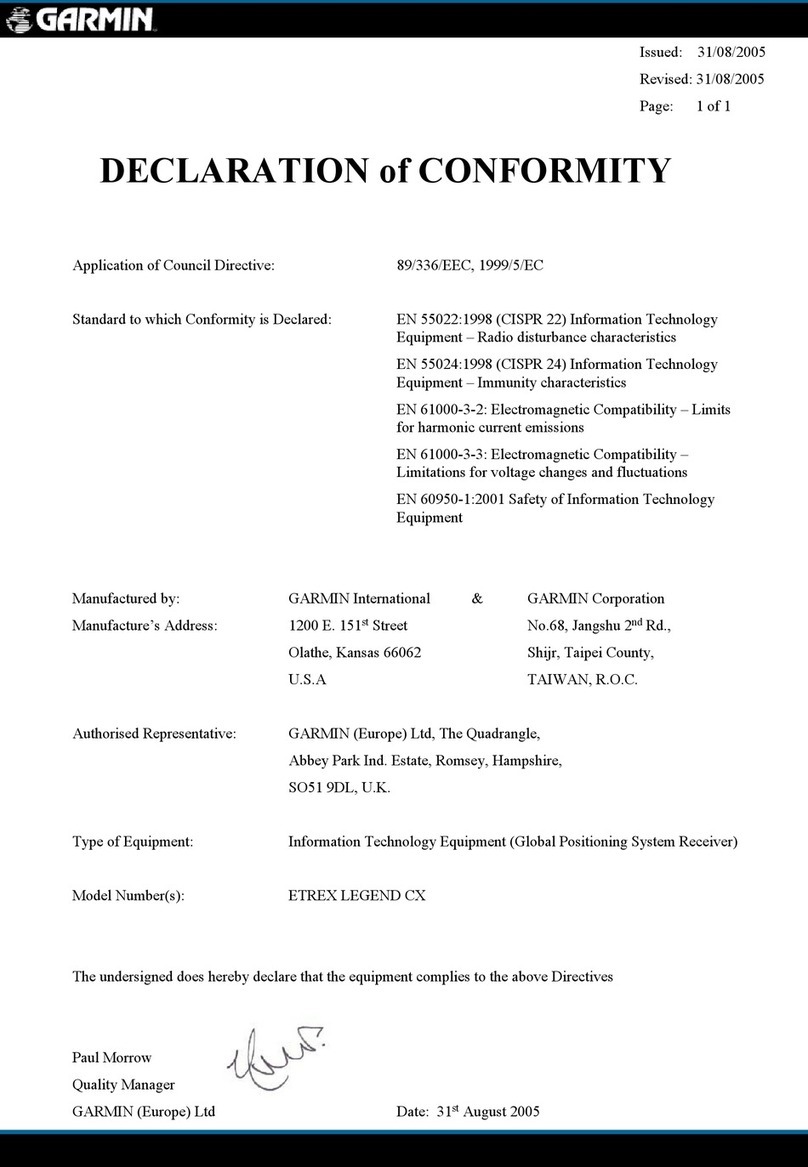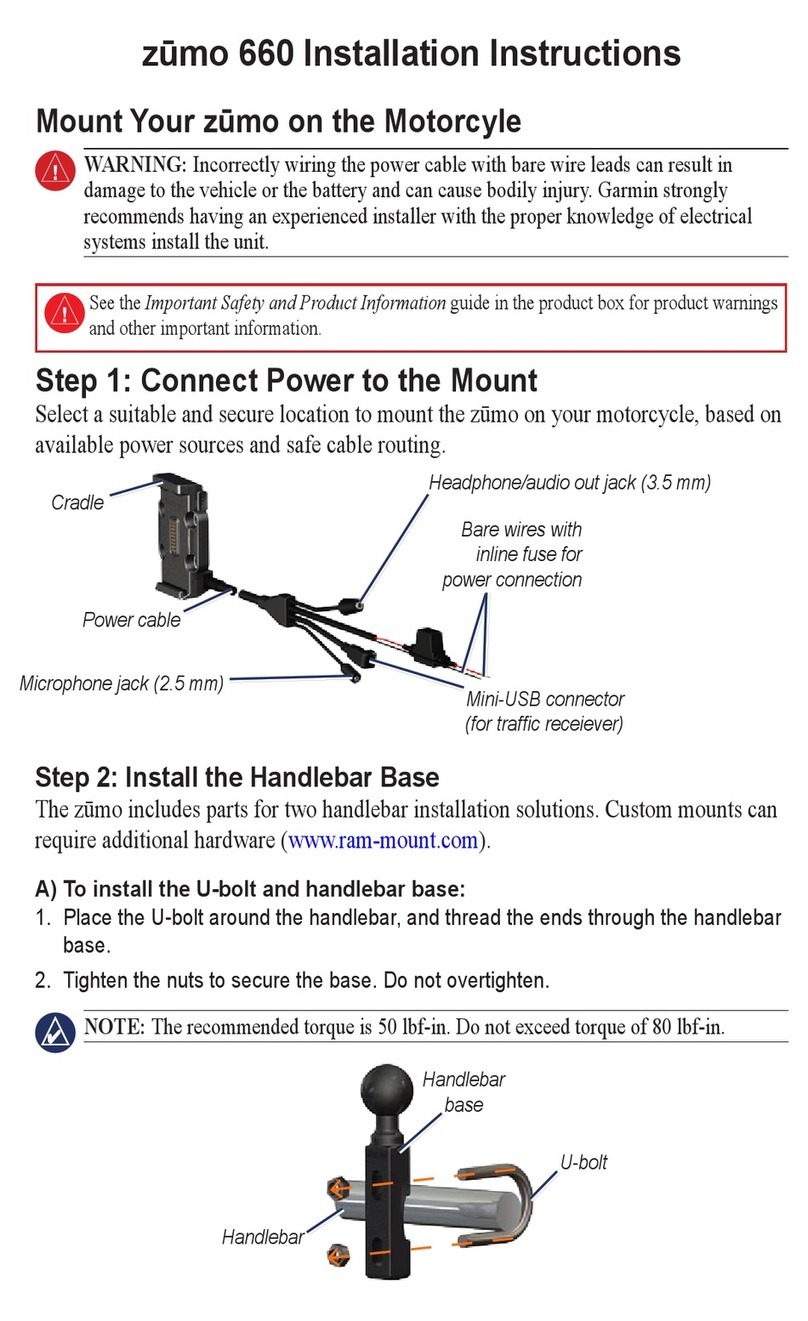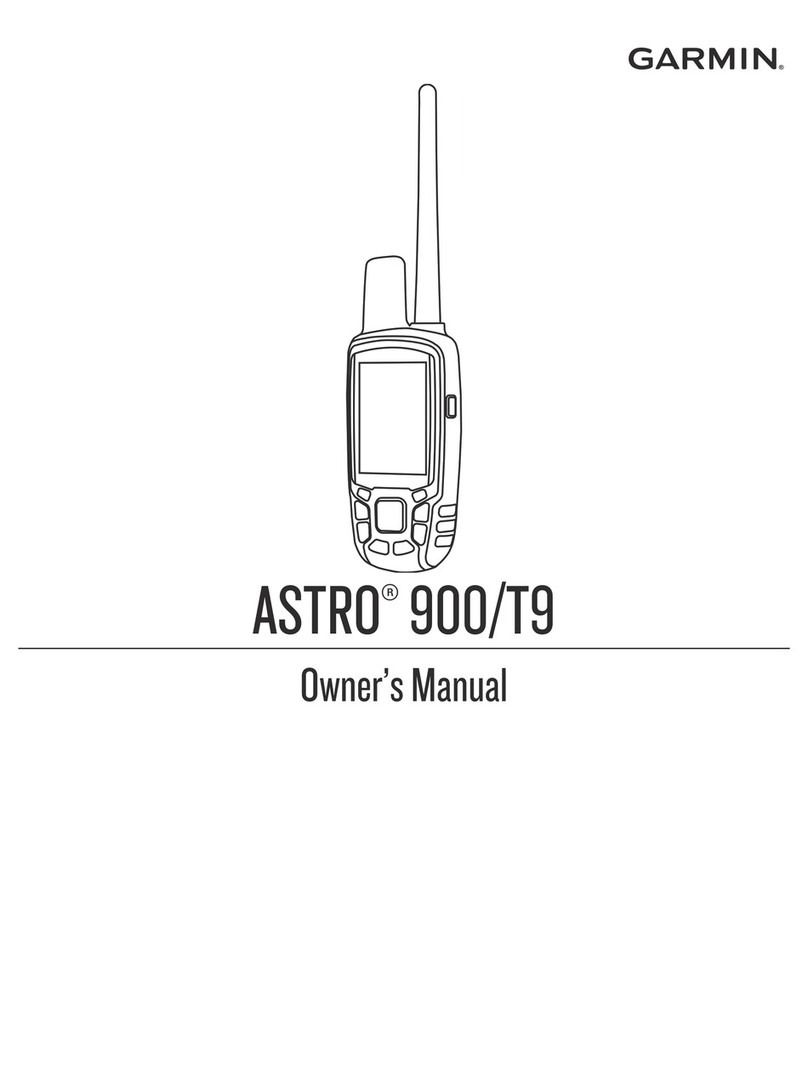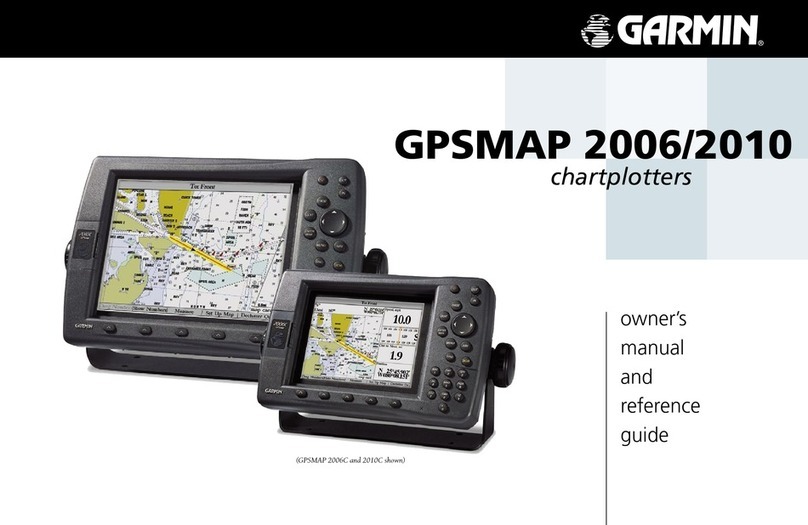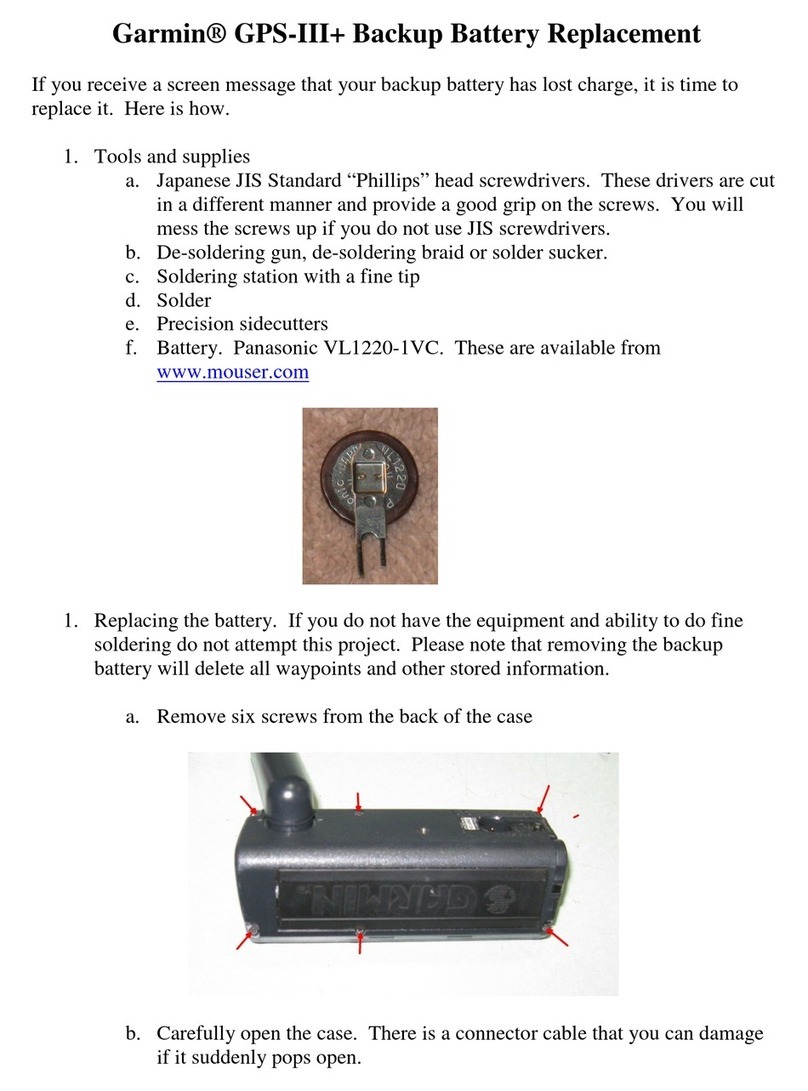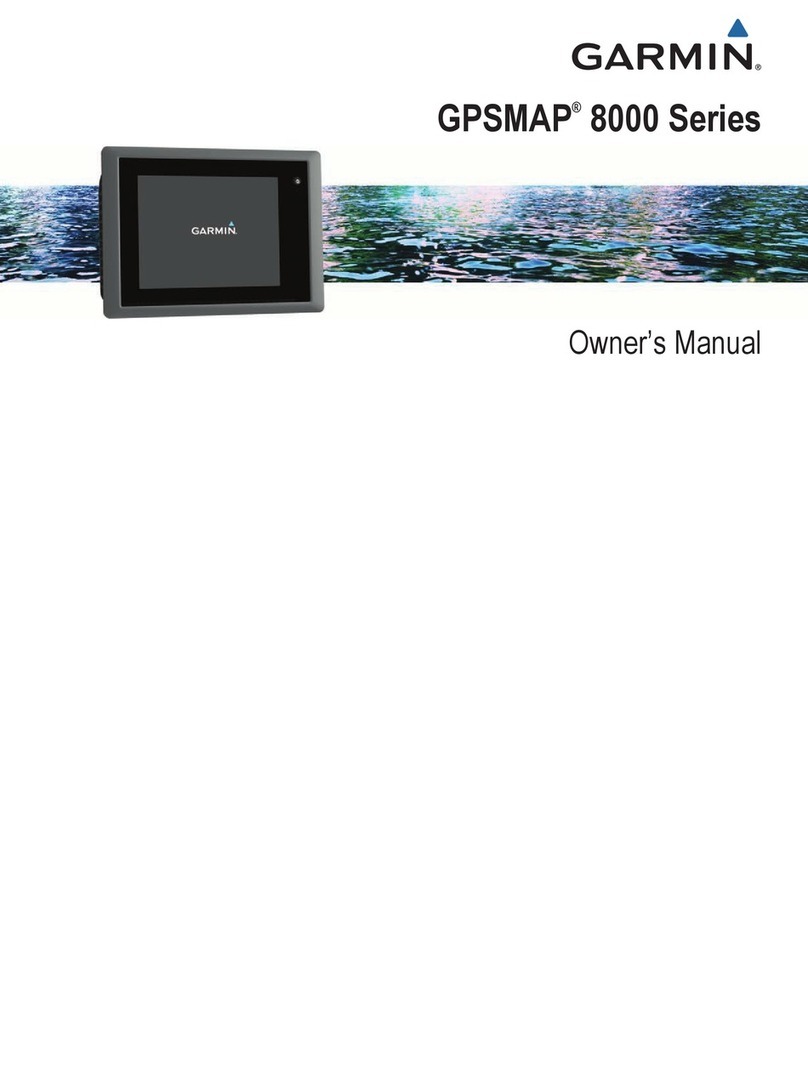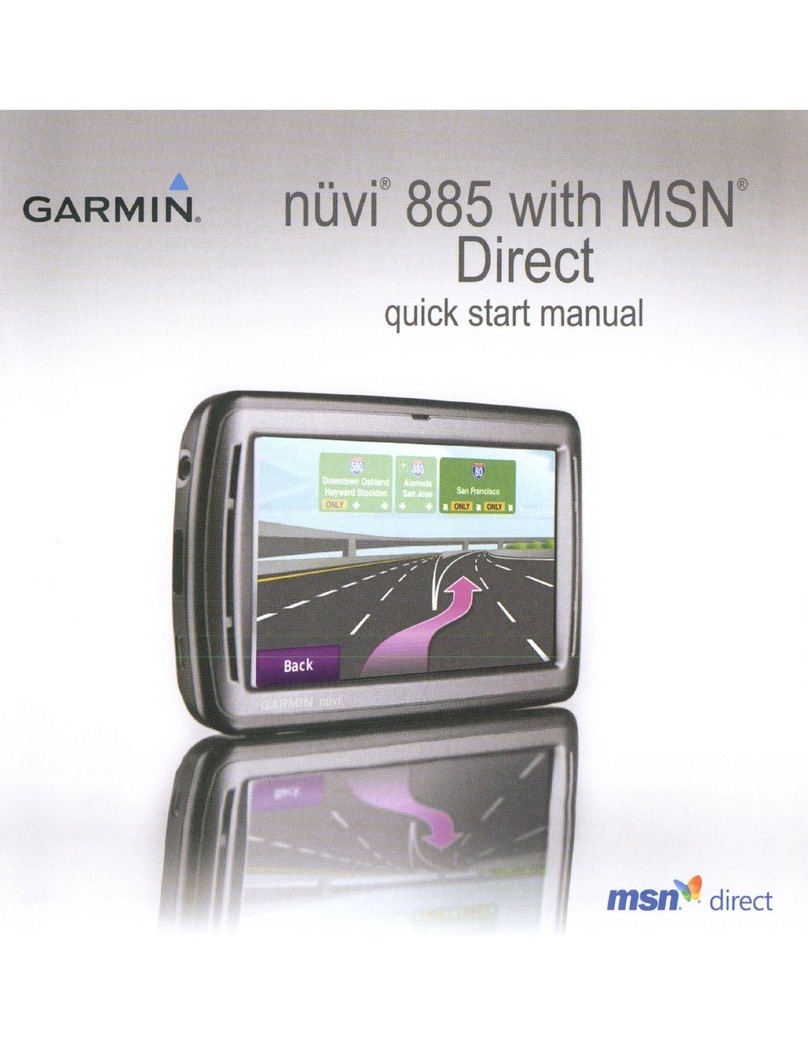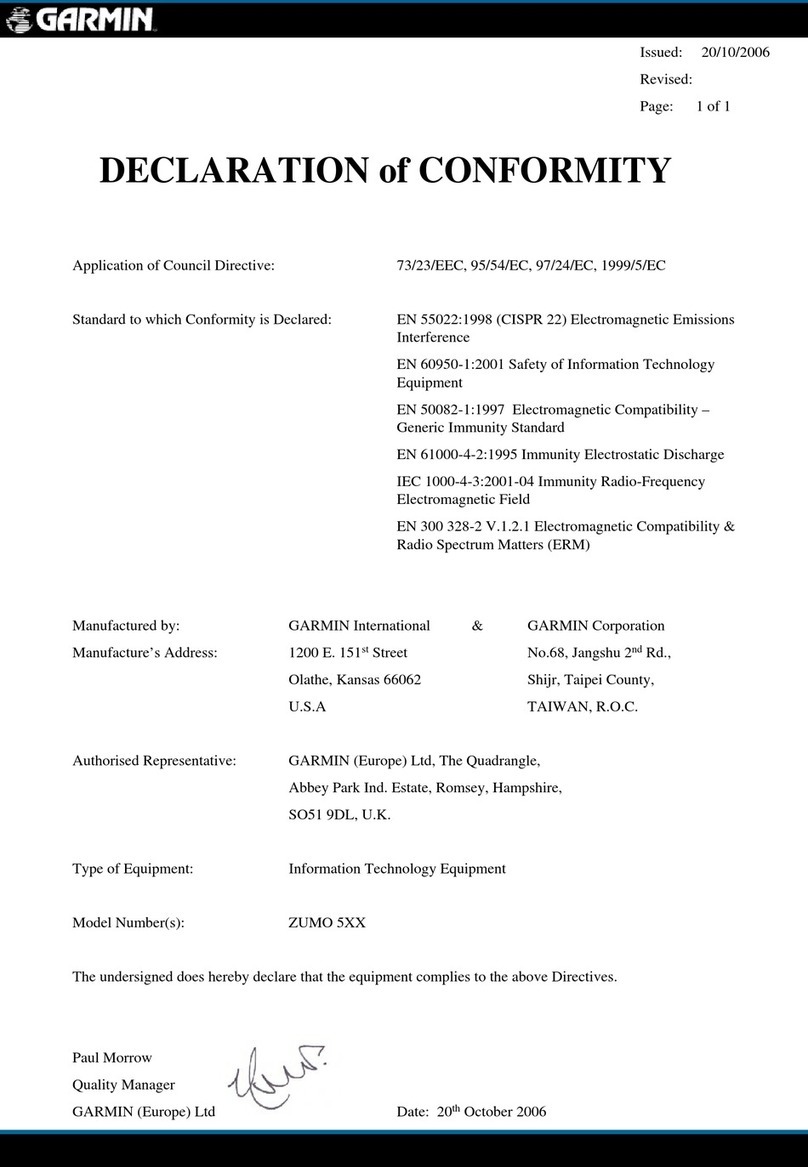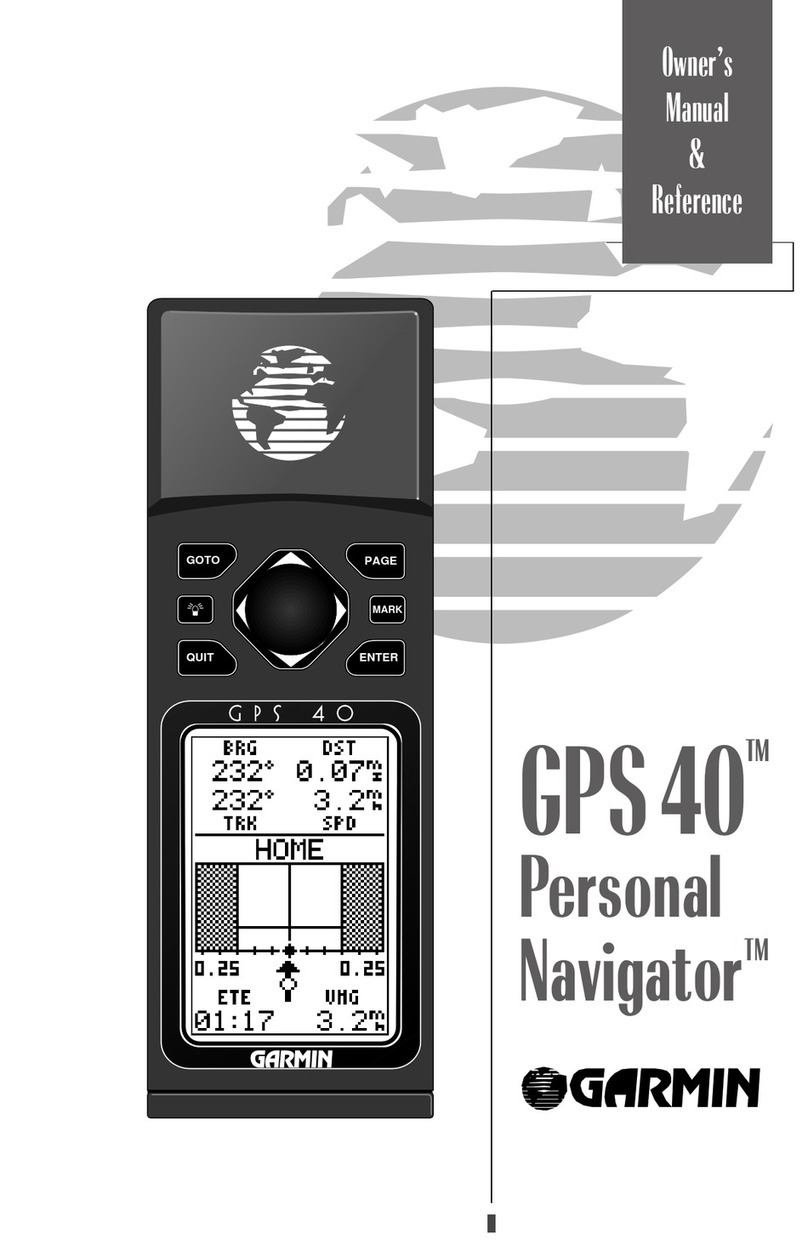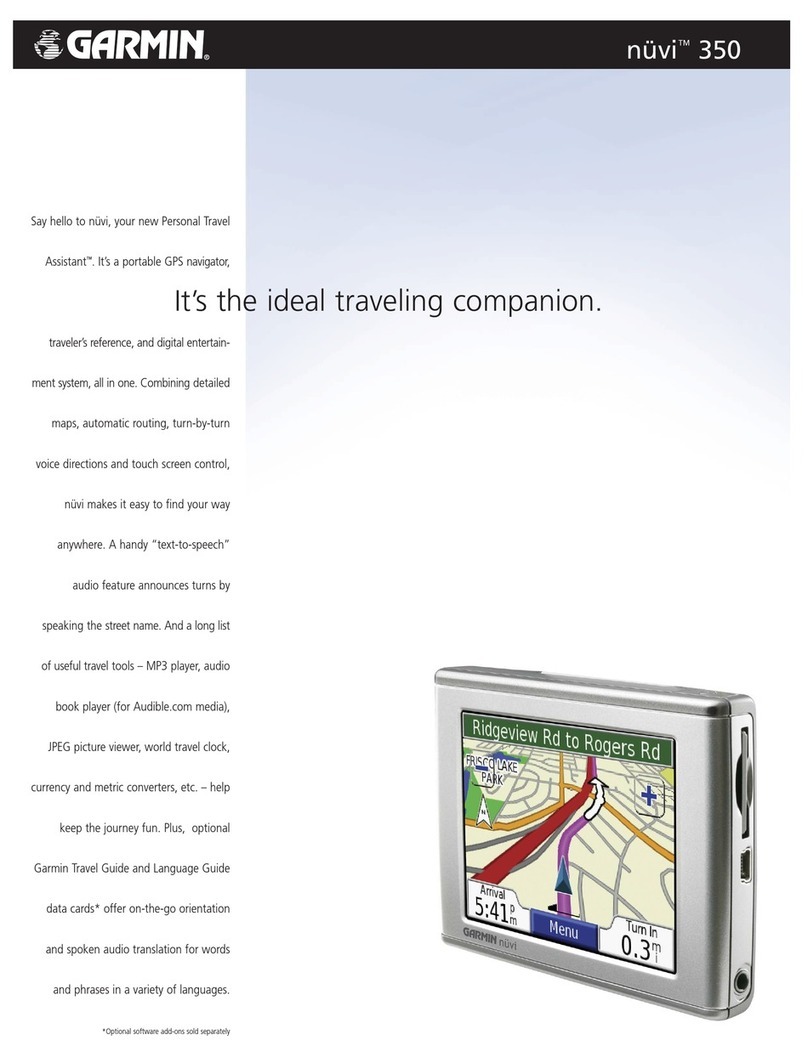Table of Contents i
Table of Contents
Introduction������������������������������������������������� 1
Device Overview ..................................................... 1
Battery Information................................................ 1
Maximizing Battery Life..................................... 1
Turning On Battery Save Mode.......................... 1
Turning On Expedition Mode ............................. 1
Long-Term Storage............................................. 1
Installing Batteries................................................. 1
Installing a NiMH Battery Pack ............................. 2
Charging the Battery Pack................................. 2
Turning On the Device............................................ 2
Turning On the Backlight ................................... 2
Adjusting the Backlight...................................... 2
Keys ........................................................................ 2
Locking the Keys................................................ 2
Acquiring Satellite Signals .................................... 3
Using the Main Pages���������������������������������� 3
Opening the Main Menu ........................................ 3
Map ......................................................................... 3
Changing the Map Orientation .......................... 3
Measuring Distance on the Map ....................... 3
Map Page Settings............................................. 3
Compass................................................................. 3
Using the Compass............................................ 3
Course Pointer.................................................... 4
Navigating with Sight ‘N Go............................... 4
Compass Settings.............................................. 4
Trip Computer......................................................... 4
Trip Computer Settings...................................... 4
Altimeter ................................................................. 5
Altimeter Plot Settings....................................... 5
Navigation��������������������������������������������������� 5
Navigating to a Destination................................... 5
Navigating with the Map.................................... 5
Navigating with the Compass ........................... 5
Stopping Navigation .......................................... 5
Waypoints............................................................... 5
Creating a Waypoint........................................... 6
Navigating to a Waypoint .................................. 6
Editing a Waypoint ............................................. 6
Deleting a Waypoint ........................................... 6
Waypoint Averaging ........................................... 6
Projecting a Waypoint........................................ 6
Moving a Waypoint on the Map......................... 6
Finding a Location Near a Waypoint................. 6
Setting a Waypoint Proximity Alarm ................. 6
Adding a Waypoint to a Route........................... 6
Repositioning a Waypoint to Your Current
Location ............................................................. 6
Routes..................................................................... 6
Creating a Route................................................. 6
Navigating a Saved Route ................................. 7
Editing a Route ................................................... 7
Viewing a Route on the Map.............................. 7
Viewing the Elevation Plot of a Route............... 7
Editing the Name of a Route.............................. 7
Reversing a Route .............................................. 7
Deleting a Route................................................. 7
Recordings ............................................................. 7
Recording Settings............................................. 7
Output Format .................................................... 7
Viewing the Current Activity .............................. 7
Navigating Using TracBack ............................... 8
Stopping the Current Activity ............................ 8
Navigating a Saved Activity............................... 8
Deleting a Saved Activity................................... 8
Reversing an Activity ......................................... 8
Creating a Track from a Saved Activity............. 8
Optional Maps ........................................................ 8
Purchasing Additional Maps ............................. 8
Finding an Address ............................................ 8
Connected Features������������������������������������� 8
Connected Feature Requirements ........................ 9
Pairing a Smartphone with Your Device ............... 9
Phone Notifications ............................................... 9
Viewing Phone Notifications ............................. 9
Hiding Notifications ........................................... 9
Managing Notifications ..................................... 9
Connecting to a Wireless Network........................ 9
Connect IQ Features .............................................. 9
Downloading Connect IQ Features.................... 9
Downloading Connect IQ Features Using Your
Computer ............................................................ 9
Viewing Connect IQ Widgets ............................. 9
Garmin Explore..................................................... 10
Joining a GroupTrack Session ............................ 10