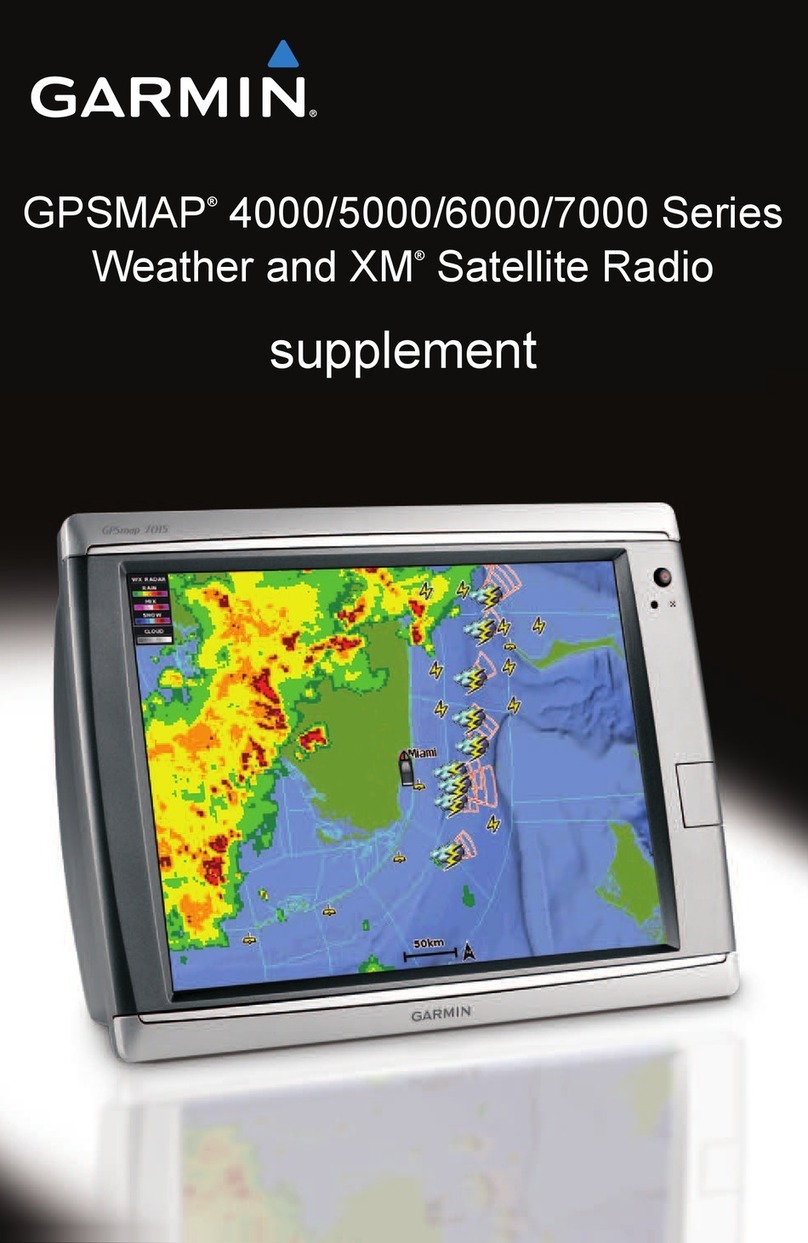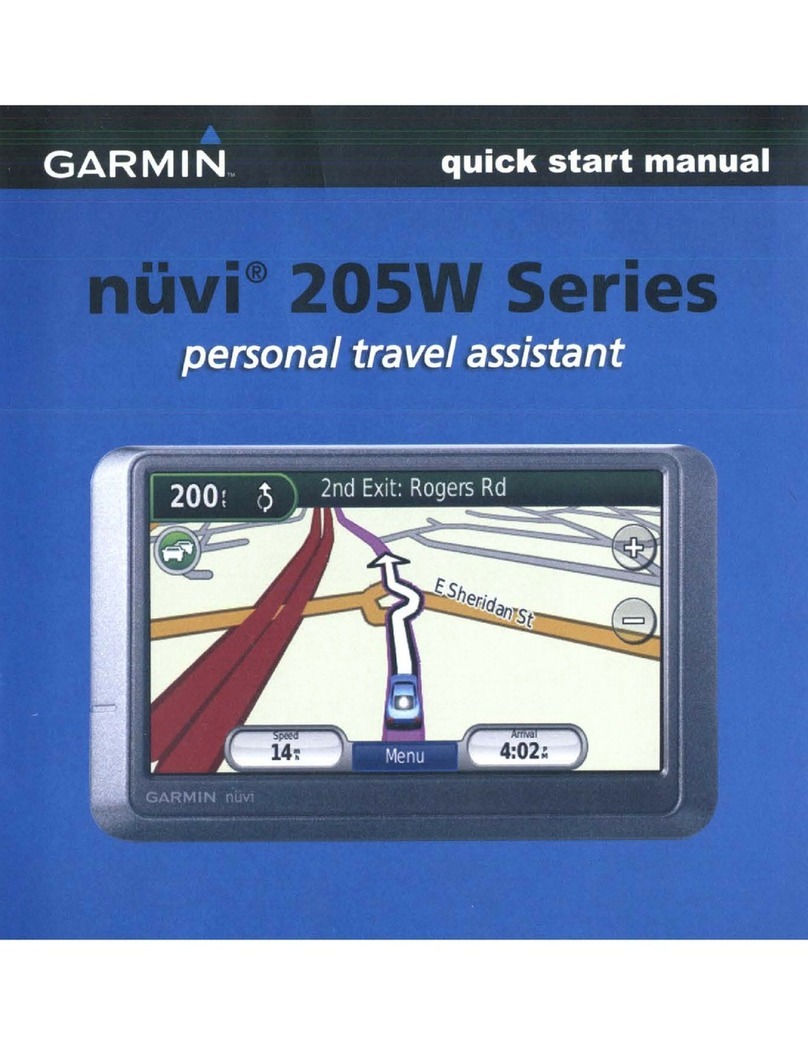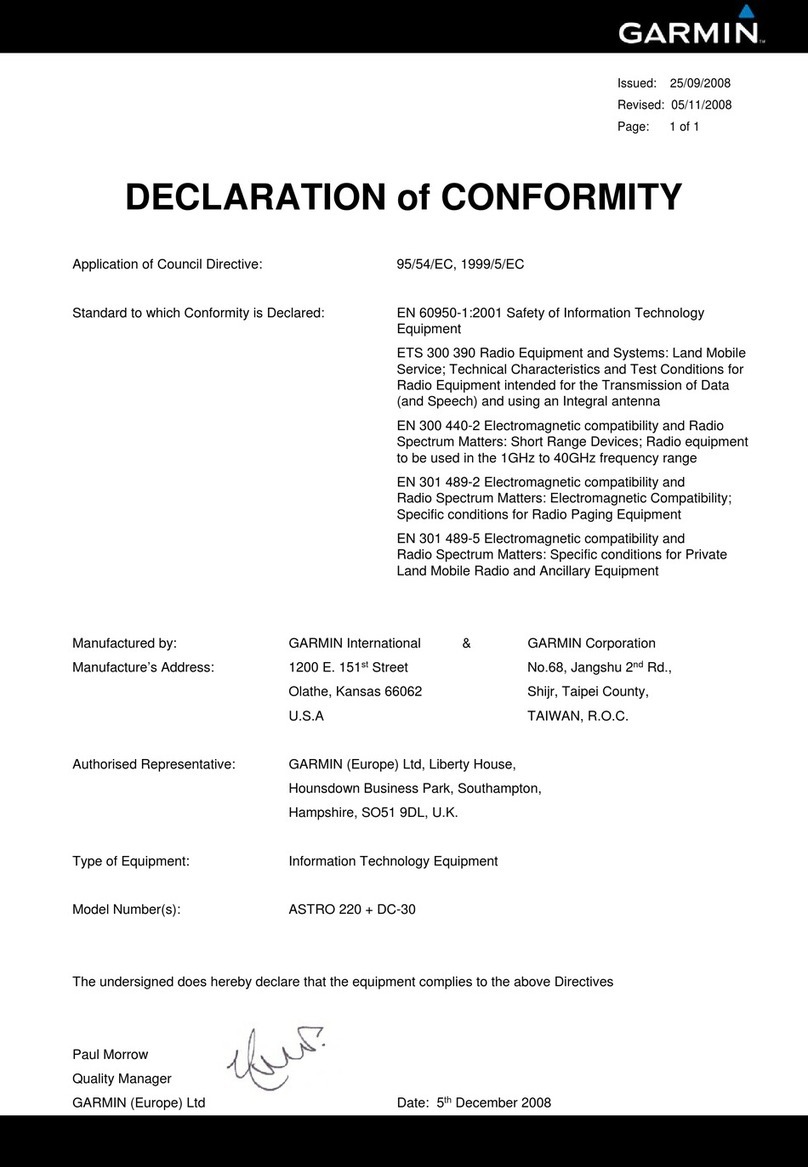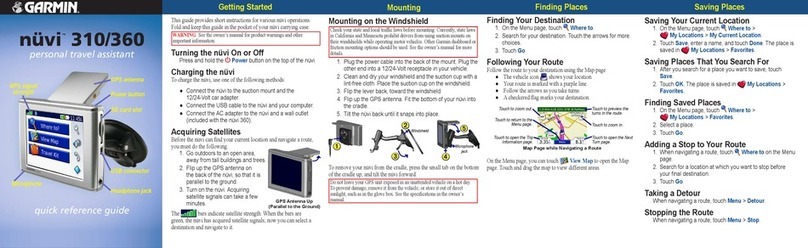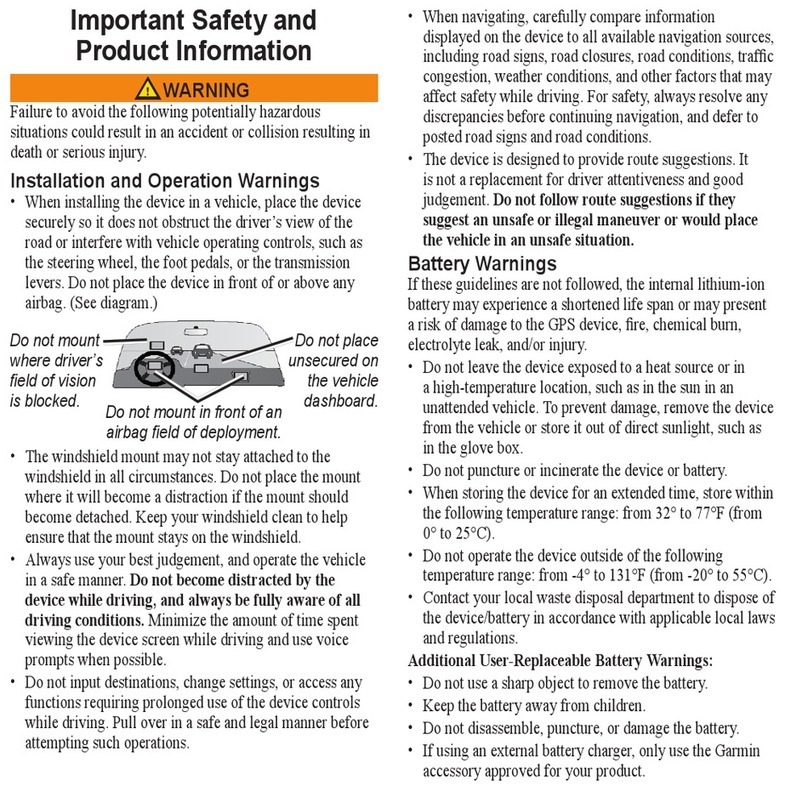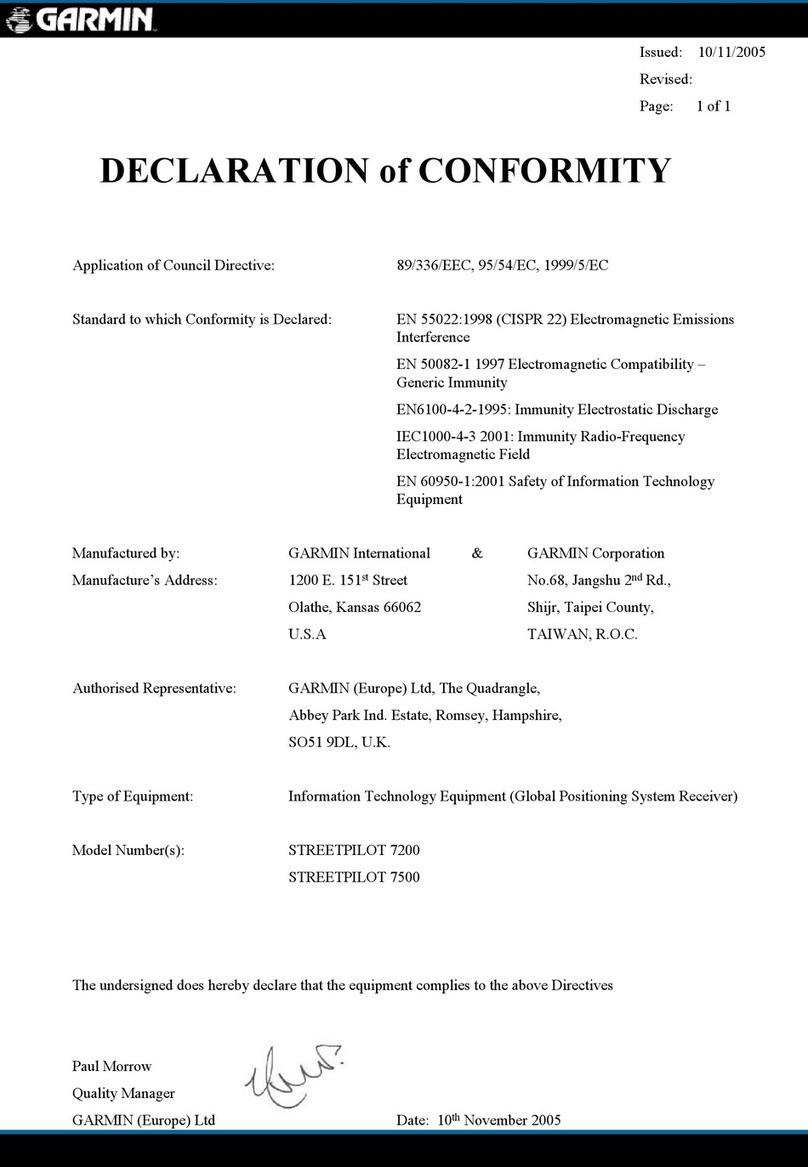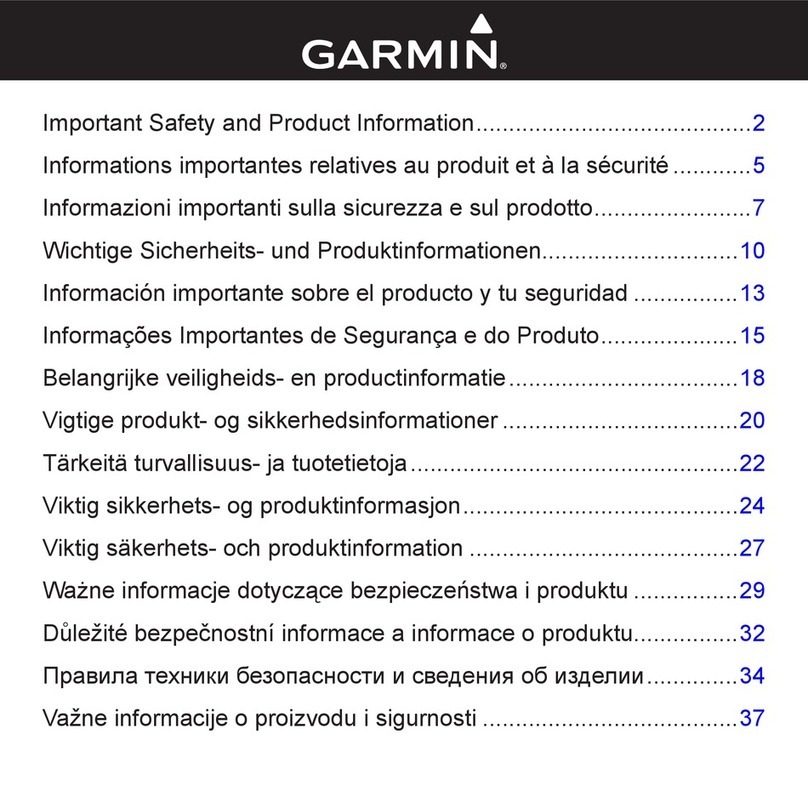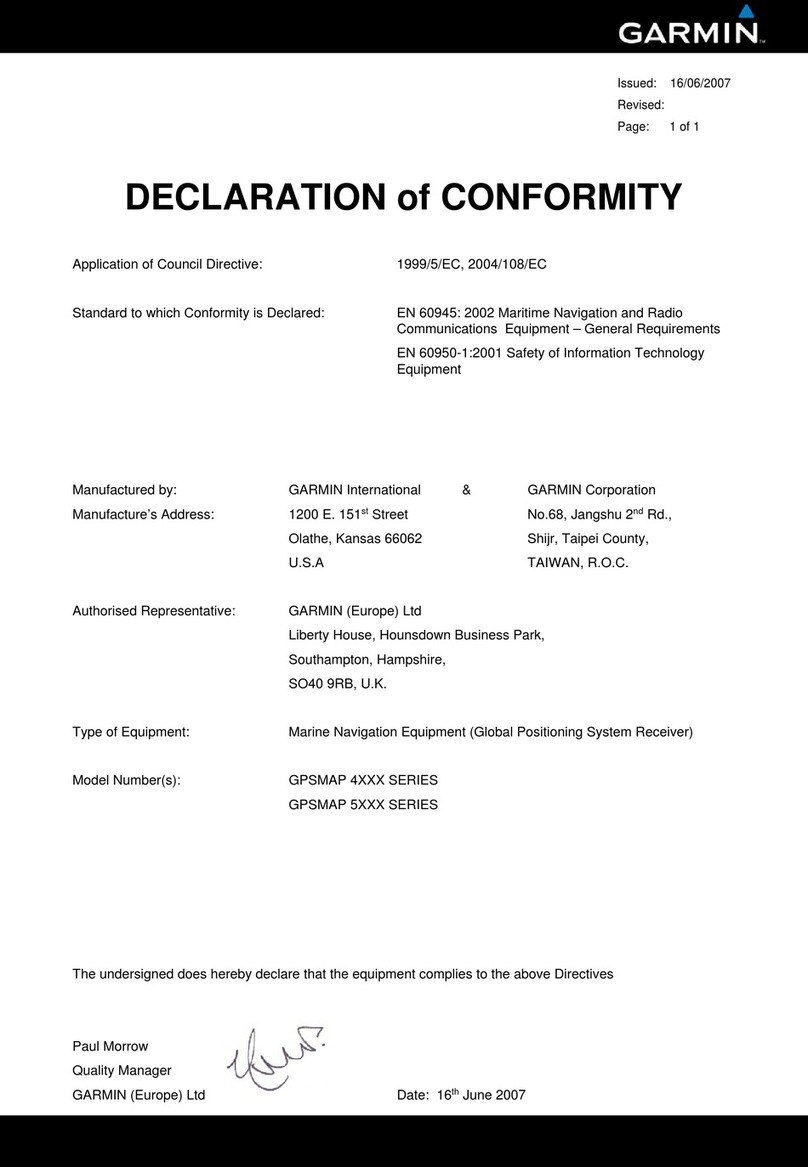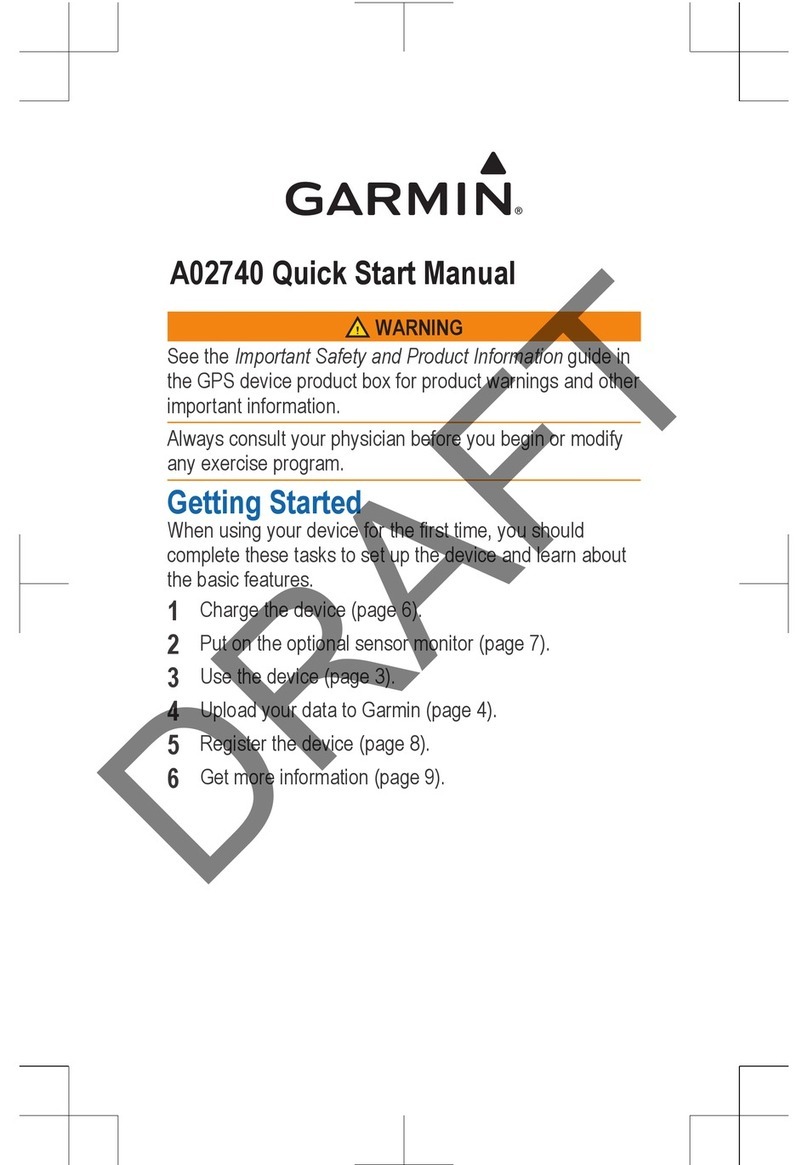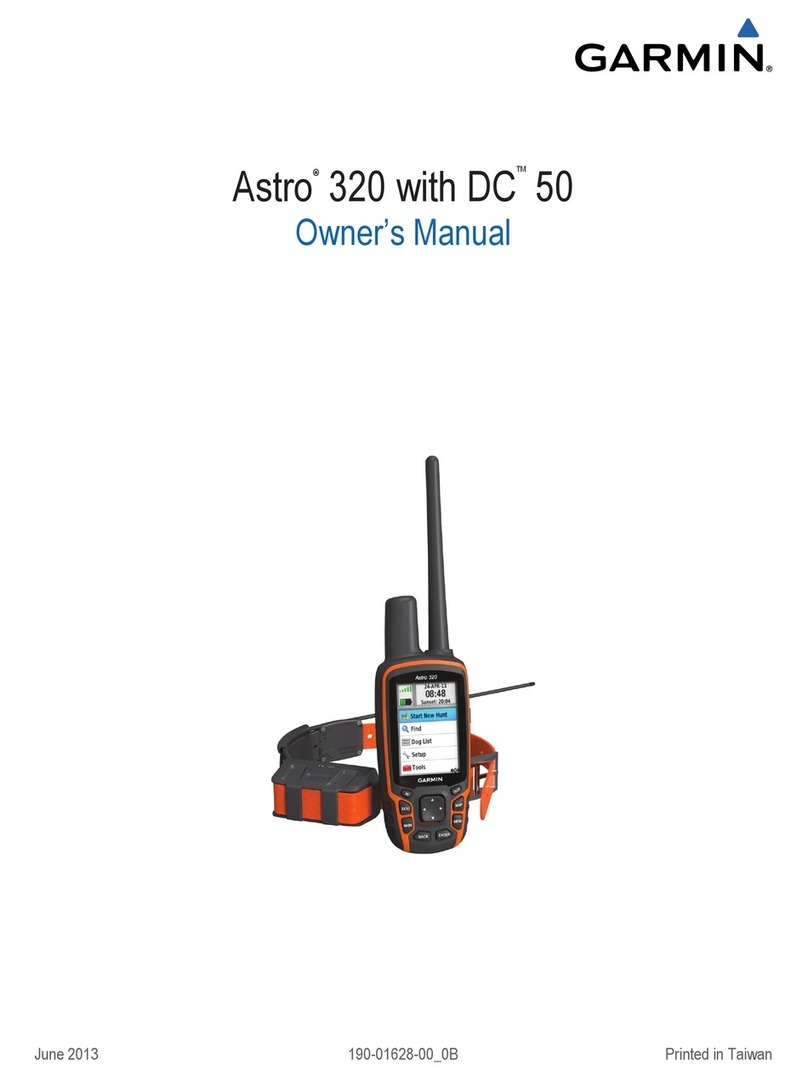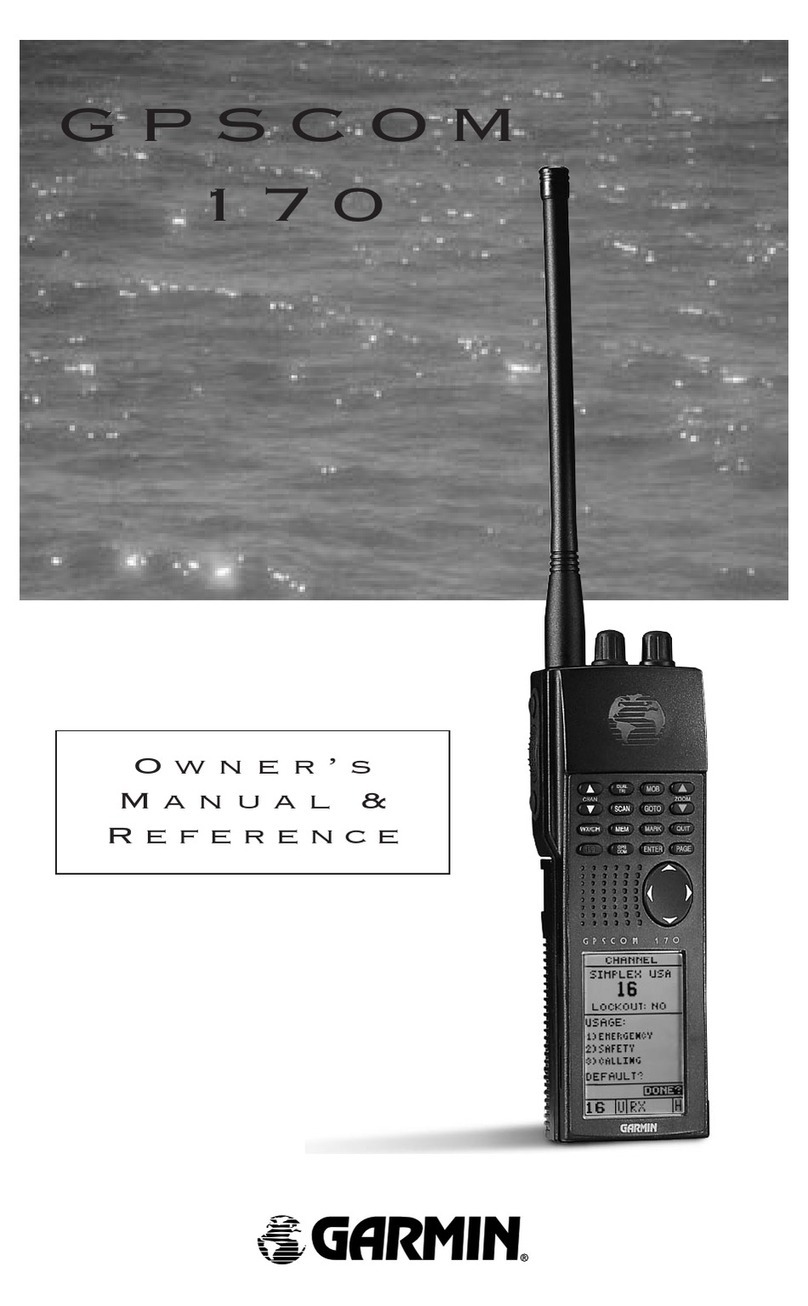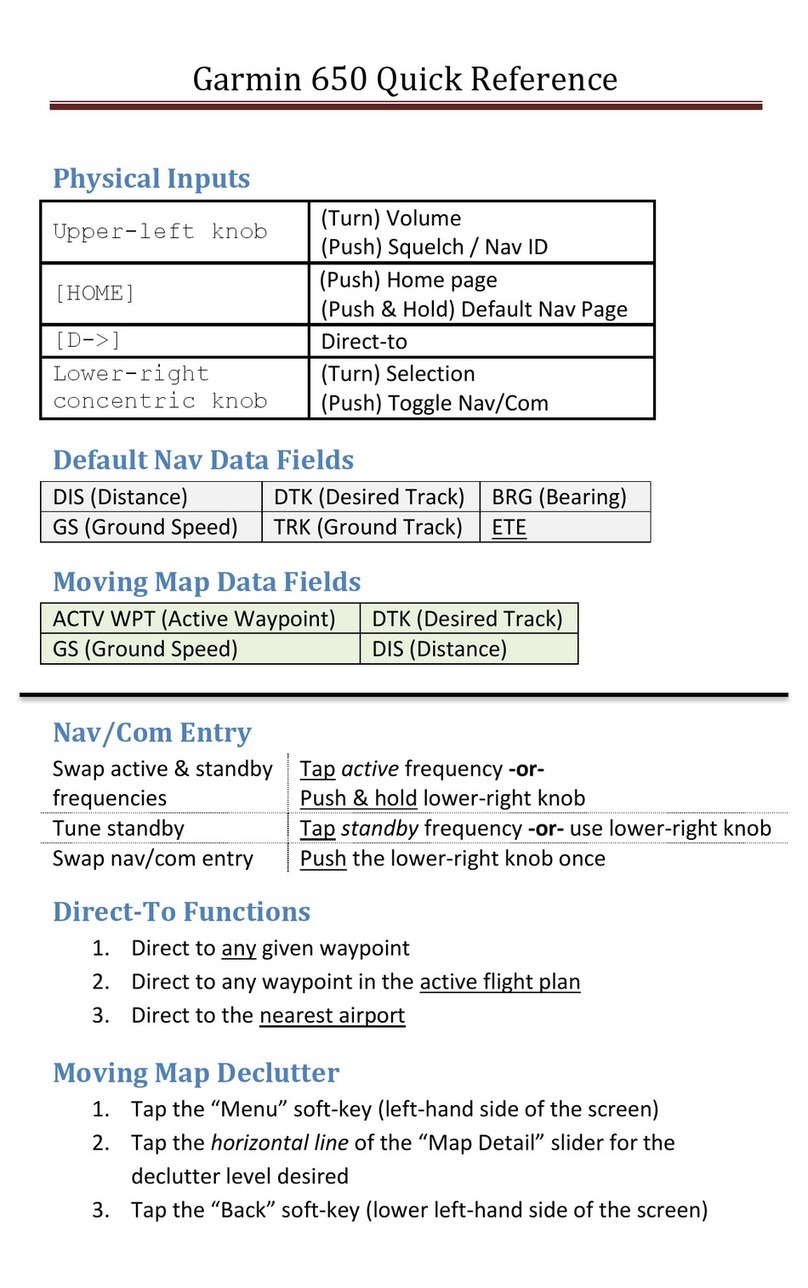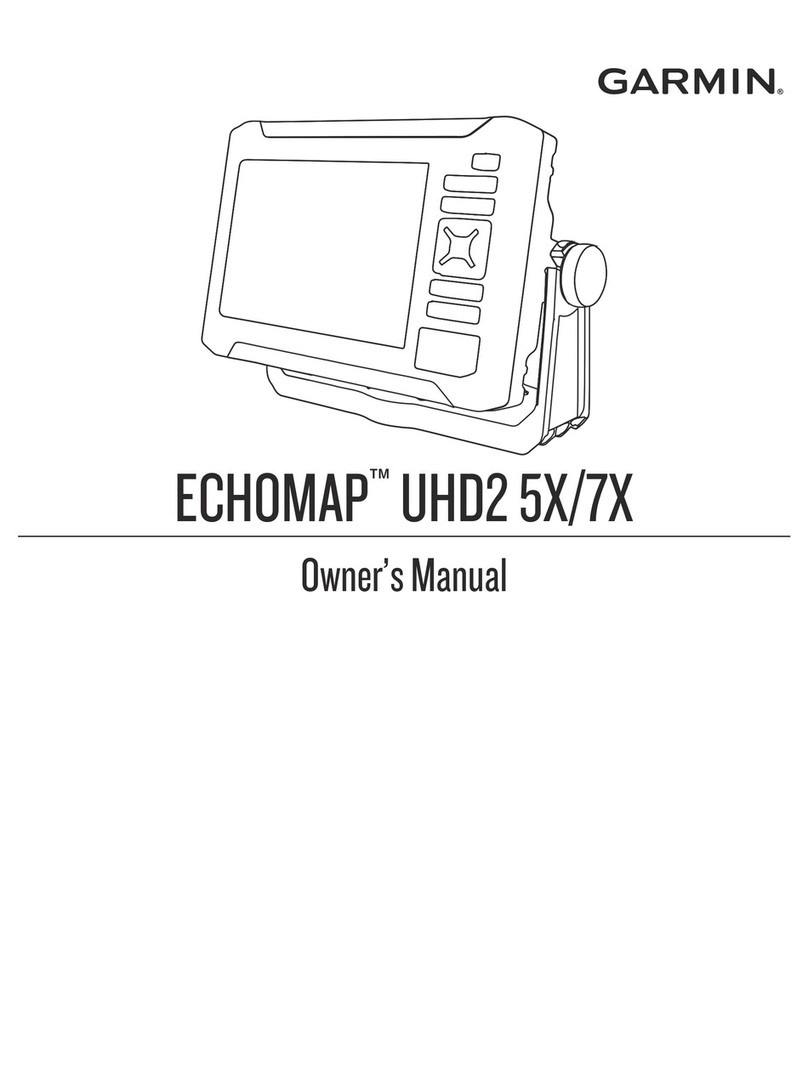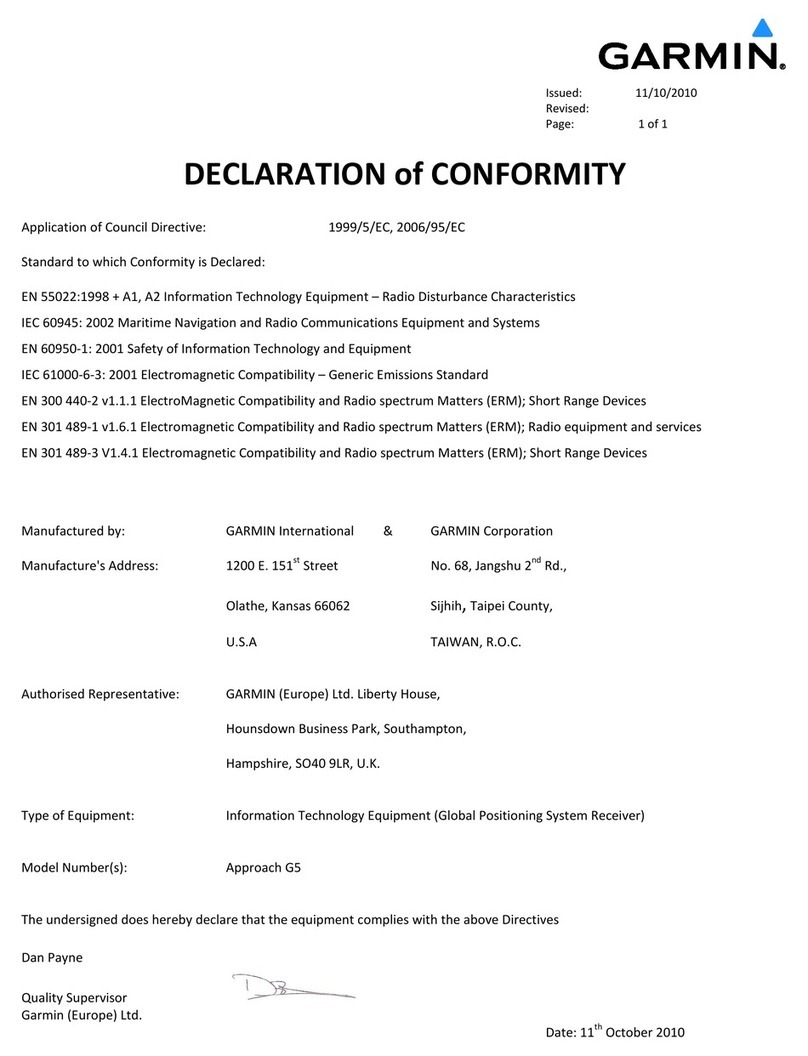User’s manual SEAT Portable System
User’s manual Table of contents V
9.4 Map in Navigation mode ......................................................................61
9.4.1 Navigation in Vehicle mode ..................................................61
9.4.2 Navigation in Pedestrian mode.............................................65
9.4.3 Navigation in Track mode.....................................................67
9.4.4 Navigation in Offroad mode..................................................68
9.4.5 Map options in Navigation mode ..........................................68
9.4.6 Quitting navigation................................................................68
9.5 Map in Destination search mode .........................................................69
9.5.1 Operating in Destination search mode .................................70
10 Useful functions..............................................................................70
10.1 Route profiles.......................................................................................70
10.1.1 Route profile settings............................................................71
10.1.2 NAVIGON basic profiles .......................................................71
10.1.3 Creating a new route profile .................................................72
10.1.4 Selecting a route profile........................................................72
10.1.5 Managing route profiles ........................................................72
10.2 MyPOIs ................................................................................................74
10.2.1 Creating your own destinations ............................................74
10.2.2 Symbols for your own POIs ..................................................75
10.2.3 POI-Import: Importing your own POIs onto the
navigation device..................................................................75
10.3 Tracks ..................................................................................................76
10.4 Parking near the destination ................................................................77
10.5 Nearby .................................................................................................78
10.6 MyBest POI: POI on Your Route .........................................................79
10.6.1 Displaying POIs along the route...........................................79
10.6.2 Navigating to one of the destinations ...................................81
10.6.3 Selecting categories .............................................................81
10.7 NAVIGON Sightseeing ........................................................................81
10.8 Sightseeing Tours ................................................................................83
10.9 Direct Help ...........................................................................................84
10.10 GPS Status, saving the current location ..............................................85
10.11 Block ....................................................................................................86
10.12 Turn-by-Turn List .................................................................................86
10.13 TMC (Traffic Information).....................................................................88
10.13.1 Preview TMC ........................................................................88
10.13.2 Displaying traffic information ................................................90
10.13.3 Showing a single message in detail .....................................91
10.13.4 TMC Settings........................................................................91
10.14 Logbook ...............................................................................................92
11 Car Info ............................................................................................93
11.1 Low fuel warning ..................................................................................93
11.2 Optical parking system (OPS), Reversing assistance .........................94
11.3 Door monitoring ...................................................................................96
11.4 Trip Computer ......................................................................................96
11.4.1 Opening the trip computer ....................................................96
11.4.2 Selecting the period..............................................................97