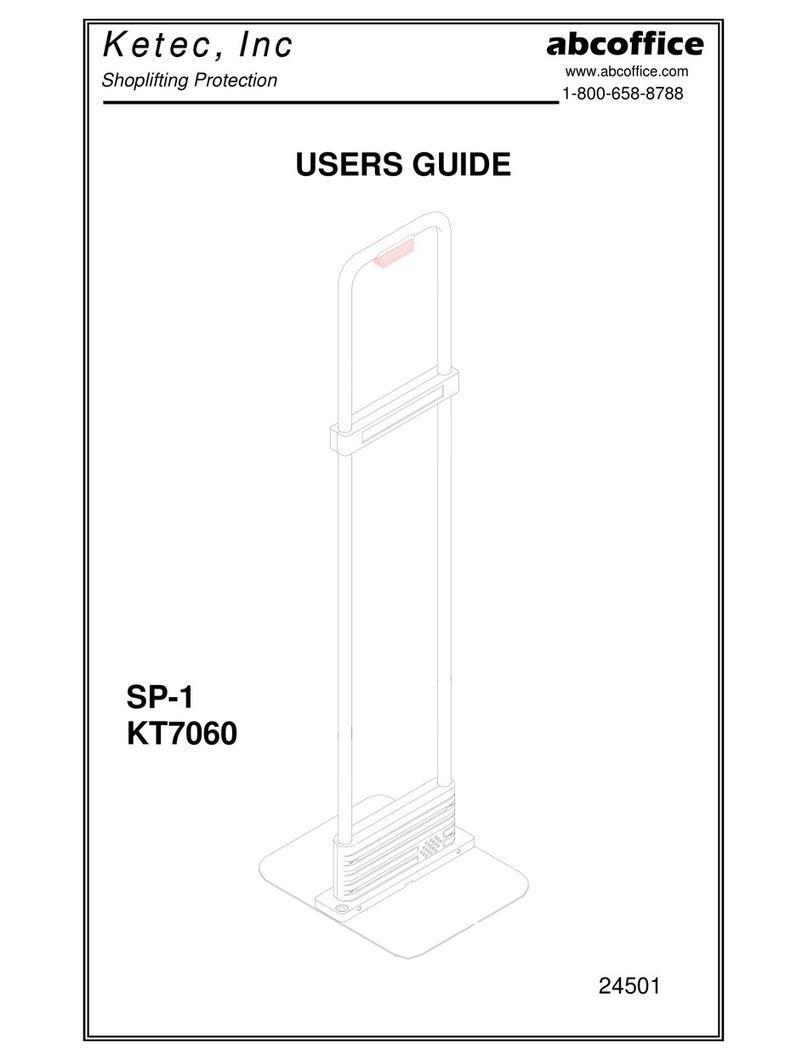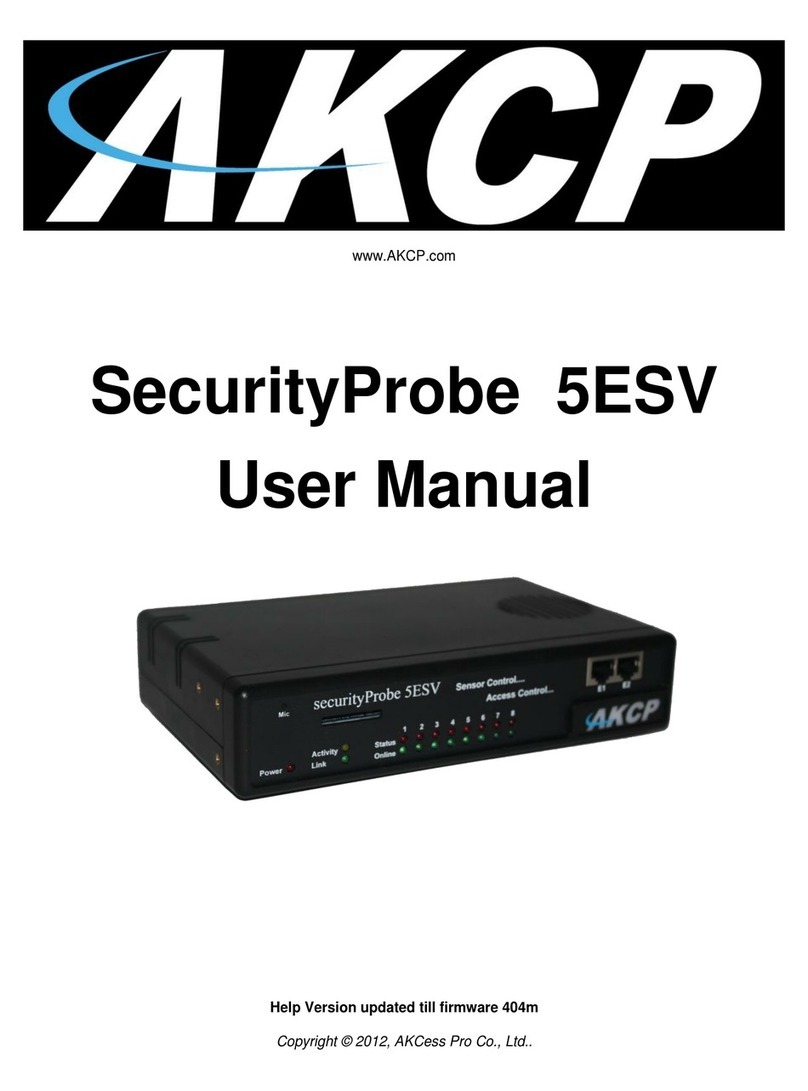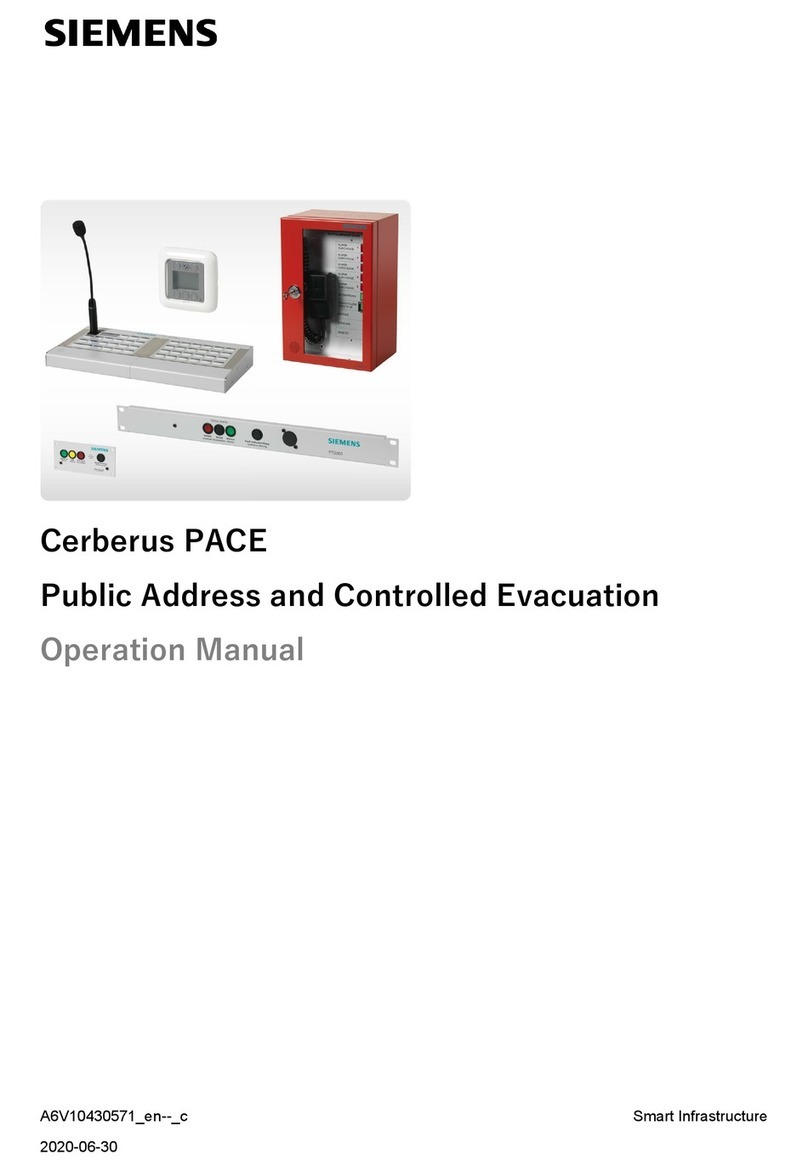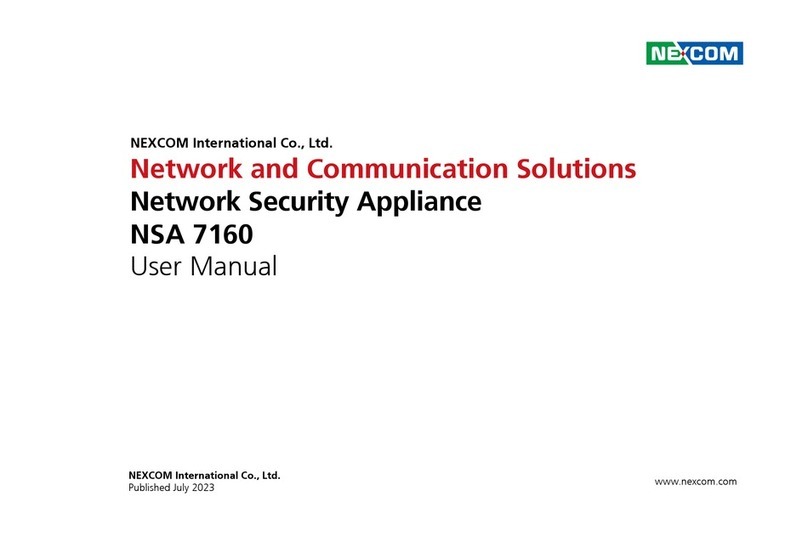Garmin GPSMAP 800 Series User manual

Jun 5/14
ENSTROM 480B OPERATOR’S MANUAL
AND
FAA APPROVED
ROTORCRAFT FLIGHT MANUAL
SUPPLEMENT
GARMIN GTS 800 TRAFFIC ADVISORY
SYSTEM
* * * * *
REPORT NO. 28-AC-061
HELICOPTER SERIAL NO.
HELICOPTER REGISTRATION NO.
* * * * *
THIS SUPPLEMENT MUST BE CARRIED IN THE
HELICOPTER AT ALL TIMES IF EQUIPPED WITH THE
GARMIN GTS 800. CHAPTERS 1, 2, 3, AND 4 ARE FAA
APPROVED.
FAA APPROVED BY:
STEVEN L. LARDINOIS, ACTING MANAGER
CHICAGO AIRCRAFT CERTIFICATION OFFICE
CENTRAL REGION
FEDERAL AVIATION ADMINISTRATION
FAA APPROVAL DATE:
THE ENSTROM HELICOPTER CORPORATION
2209 22ND STREET
MENOMINEE, MICHIGAN 49858-0490
This electronic document is not linked to a subscription for revision control or distribution. Refer to the Optional Equipment
Supplement Publications Status link under the Technical Support Page of the Enstrom Helicopter website for the current revision
level of this Rotorcraft Flight Manual Supplement.
UNCONTROLLED COPY WHEN DOWNLOADED OR PRINTED

INTENTIONALLY LEFT BLANK
This electronic document is not linked to a subscription for revision control or distribution. Refer to the Optional Equipment
Supplement Publications Status link under the Technical Support Page of the Enstrom Helicopter website for the current revision
level of this Rotorcraft Flight Manual Supplement.
UNCONTROLLED COPY WHEN DOWNLOADED OR PRINTED

ENSTROM 480B RFM SUPPLEMENT i
Rev.1
Report No. 28-AC-061 Mar 21/17
LOG OF REVISIONS
Rev.
No.
Date FAA Approved
1
APPROVED FOR THE MANAGER
CHICAGO AIRCRAFT CERTIFICATION OFFICE
CENTRAL REGION
FEDERAL AVIATION ADMINISTRATION
This electronic document is not linked to a subscription for revision control or distribution. Refer to the Optional Equipment
Supplement Publications Status link under the Technical Support Page of the Enstrom Helicopter website for the current revision
level of this Rotorcraft Flight Manual Supplement.
UNCONTROLLED COPY WHEN DOWNLOADED OR PRINTED

ii ENSTROM 480B RFM SUPPLEMENT
Rev.1
Report No. 28-AC-061 Mar 21/17
EASA LOG OF REVISIONS
Rev.
No. Date EASA Approved
FAA Approval
on Behalf of
EASA
- NOT EASA APPROVED
1 May 11/17 FAA/EASA T.I.P. * W. Jaconetti
* Section 3.2 T.I.P.
This electronic document is not linked to a subscription for revision control or distribution. Refer to the Optional Equipment
Supplement Publications Status link under the Technical Support Page of the Enstrom Helicopter website for the current revision
level of this Rotorcraft Flight Manual Supplement.
UNCONTROLLED COPY WHEN DOWNLOADED OR PRINTED

ENSTROM 480B RFM SUPPLEMENT iii
Report No. 28-AC-061 Jun 5/14
ROTORCRAFT FLIGHT MANUAL SUPPLEMENT
GARMIN GTS 800
TABLE OF CONTENTS
CHAPTER DESCRIPTION PAGE
Supplement Cover Page
Log of Revisions ..........................................i
Table of Contents......................................iii
ListofFigures...........................................iv
List of Tables ............................................iv
List of Effective Pages ...............................v
INTRODUCTION ............................ INTRO-1
CHAPTER 1 OPERATING LIMITATIONS..................... 1-1
General ................................................. 1-1
Applicable Documents ........................... 1-2
CHAPTER 2 NORMAL PROCEDURES........................ 2-1
General ................................................. 2-1
CHAPTER 3 EMERGENCY PROCEDURES ................ 3-1
Electrical System Failure ....................... 3-1
CHAPTER 4 PERFORMANCE DATA........................... 4-1
General ................................................. 4-1
CHAPTER 5 RESERVED ........................................... 5-1
CHAPTER 6 WEIGHT/BALANCE AND LOADING ....... 6-1
General ................................................. 6-1
CHAPTER 7 SYSTEM DESCRIPTION AND
OPERATION .......................................... 7-1
System Description................................ 7-1
Operation .............................................. 7-2
This electronic document is not linked to a subscription for revision control or distribution. Refer to the Optional Equipment
Supplement Publications Status link under the Technical Support Page of the Enstrom Helicopter website for the current revision
level of this Rotorcraft Flight Manual Supplement.
UNCONTROLLED COPY WHEN DOWNLOADED OR PRINTED

iv ENSTROM 480B RFM SUPPLEMENT
Report No. 28-AC-061 Jun 5/14
ROTORCRAFT FLIGHT MANUAL SUPPLEMENT
GARMIN GTS 800
LIST OF FIGURES
FIGURE NO. DESCRIPTION PAGE
2-1 Traffic Map Page ..................................2-2
2-2 Traffic Map Page with Flight IDs
Enabled...............................................2-4
2-3 Traffic Map Page Menu ........................2-4
2-4 TA Descriptive Voice Announcements ..2-5
2-5 Traffic Annunciator on PFD .................2-6
7-1 GTS 800 System Interface ...................7-1
7-2 Intruder Altitude & Vertical
Trend Arrow ........................................7-4
7-3 Intruder Traffic with ADS-B
Directional Information and Track .......7-4
7-4 System Test in Progress with Test
Pattern ................................................7-4
7-5 TAS Traffic on Navigation Map.............7-5
7-6 Traffic Modes.......................................7-7
7-7 Traffic Failure Annunciations ..............7-7
7-8 Traffic Status Annunciations ...............7-8
LIST OF TABLES
TABLE NO. DESCRIPTION PAGE
Intro-1 List of Abbreviations ................... INTRO-1
1-1 Traffic Display Limitations...................1-1
1-2 Pilot’s Guide References.......................1-2
6-1 GTS 800 Weight and Balance ..............6-1
7-1 GTS 800 Traffic Symbols .....................7-3
This electronic document is not linked to a subscription for revision control or distribution. Refer to the Optional Equipment
Supplement Publications Status link under the Technical Support Page of the Enstrom Helicopter website for the current revision
level of this Rotorcraft Flight Manual Supplement.
UNCONTROLLED COPY WHEN DOWNLOADED OR PRINTED

ENSTROM 480B RFM SUPPLEMENT v
LIST OF EFFECTIVE PAGES
Rev.1
Report No. 28-AC-061 Mar 21/17
PAGE DATE
i Mar 21/17
ii Mar 21/17
iii Jun 5/14
iv Jun 5/14
v Mar 21/17
vi Jun 5/14
INTRO-1 Jun 5/14
INTRO-2 Jun 5/14
1-1 Mar 21/17
1-2 Jun 5/14
2-1 Mar 21/17
2-2 Jun 5/14
2-3 Jun 5/14
2-4 Jun 5/14
2-5 Jun 5/14
2-6 Jun 5/14
3-1 Jun 5/14
3-2 Jun 5/14
4-1 Jun 5/14
4-2 Jun 5/14
6-1 Jun 5/14
6-2 Jun 5/14
7-1 Mar 21/17
7-2 Mar 21/17
7-3 Jun 5/14
7-4 Jun 5/14
7-5 Jun 5/14
7-6 Jun 5/14
7-7 Jun 5/14
7-8 Jun 5/14
This electronic document is not linked to a subscription for revision control or distribution. Refer to the Optional Equipment
Supplement Publications Status link under the Technical Support Page of the Enstrom Helicopter website for the current revision
level of this Rotorcraft Flight Manual Supplement.
UNCONTROLLED COPY WHEN DOWNLOADED OR PRINTED

vi ENSTROM 480B RFM SUPPLEMENT
Report No. 28-AC-061 Jun 5/14
INTENTIONALLY LEFT BLANK
This electronic document is not linked to a subscription for revision control or distribution. Refer to the Optional Equipment
Supplement Publications Status link under the Technical Support Page of the Enstrom Helicopter website for the current revision
level of this Rotorcraft Flight Manual Supplement.
UNCONTROLLED COPY WHEN DOWNLOADED OR PRINTED

ENSTROM 480B RFM SUPPLEMENT INTRO-1
Report No. 28-AC-061 Jun 5/14
INTRODUCTION
Intro-1. General
This supplement contains the operating instructions,
procedures, and limitations for the Garmin GTS 800. The
supplement is divided into two basic parts, the FAA
approved RFM Supplement and Supplemental Data
provided by the Enstrom Helicopter Corporation
(Enstrom). Chapters 1, 2, 3, and 4 make up the FAA
approved RFM Supplement. It is required by Federal
Regulations that this supplement be carried in the
helicopter at all times if the Garmin GTS 800 unit is
installed.
For additional information regarding the supplement
format and text emphasis or definitions, refer to the Basic
Flight Manual.
Abbreviations noted in this supplement are listed in Table
Intro-1.
Intro-1. List of Abbreviations
ADS-B Automatic Dependent Surveillance-Broadcast
ALT Altitude
ATC Air Traffic Control
FLT Flight
FPM Foot per Minute
GBT Ground Based Transceiver Broadcast
MFD Multi Function Display
NM Nautical Mile
PA Proximity Advisory
PFD Primary Flight Display
RFM Rotorcraft Flight Manual
SVT Synthetic Vision Technology
TA’s Traffic Advisories
TAS Traffic Advisory System
This electronic document is not linked to a subscription for revision control or distribution. Refer to the Optional Equipment
Supplement Publications Status link under the Technical Support Page of the Enstrom Helicopter website for the current revision
level of this Rotorcraft Flight Manual Supplement.
UNCONTROLLED COPY WHEN DOWNLOADED OR PRINTED

INTRO-2 ENSTROM 480B RFM SUPPLEMENT
Report No. 28-AC-061 Jun 5/14
INTENTIONALLY LEFT BLANK
This electronic document is not linked to a subscription for revision control or distribution. Refer to the Optional Equipment
Supplement Publications Status link under the Technical Support Page of the Enstrom Helicopter website for the current revision
level of this Rotorcraft Flight Manual Supplement.
UNCONTROLLED COPY WHEN DOWNLOADED OR PRINTED

ENSTROM 480B RFM SUPPLEMENT 1-1
FAA Approved: Rev. 1
Report No. 28-AC-061 Mar 21/17
CHAPTER 1. OPERATING LIMITATIONS
1-1. General
1. The GTS 800 Traffic Advisory System is intended for
advisory use only to aid the pilot in visually acquiring
traffic. No avoidance maneuver should be based solely
upon TAS traffic information. It is the responsibility of
the pilot in command to see and maneuver to avoid
traffic.
2. Altitude information provided by the GTS 800 is
advisory only and is not to be used for dispatch
purposes.
3. Regulations state that “When an ATC clearance has
been obtained, no pilot in command may deviate from
that clearance, except in an emergency, unless he
obtains an amended clearance." Traffic information
provided by the GTS 800 does NOT relieve the pilot in
command of this responsibility.
4. The following table shows the display limitations. See
the GTS 8XX Pilot’s Guide for more information.
Table 1-1. Traffic Display Limitations
GTS 800 Part Number 011-01356-00
GTS 800 Software Version 3.00, or later approved
version
Active Interrogation Range 12 NM
Vertical Separation
Maximum ± 10,000 feet
Maximum Operating Altitude 55,000 feet
Traffic Alert Limits TSO-C147 Specified
Warning Times
This electronic document is not linked to a subscription for revision control or distribution. Refer to the Optional Equipment
Supplement Publications Status link under the Technical Support Page of the Enstrom Helicopter website for the current revision
level of this Rotorcraft Flight Manual Supplement.
UNCONTROLLED COPY WHEN DOWNLOADED OR PRINTED

1-2 ENSTROM 480B RFM SUPPLEMENT
FAA Approved: Jul 2/14
Report No. 28-AC-061 Jun 5/14
1-2. Applicable Documents
1. The applicable Garmin documents listed in Table 1-2
must be available for the flight crew whenever the GTS
800 is used.
Table 1-2. Pilot’s Guide References
Garmin GTS 8XX Pilot’s
Guide
Document No. 190-00587-
02, latest revision
This electronic document is not linked to a subscription for revision control or distribution. Refer to the Optional Equipment
Supplement Publications Status link under the Technical Support Page of the Enstrom Helicopter website for the current revision
level of this Rotorcraft Flight Manual Supplement.
UNCONTROLLED COPY WHEN DOWNLOADED OR PRINTED

ENSTROM 480B RFM SUPPLEMENT 2-1
FAA Approved: Rev. 1
Report No. 28-AC-061 Mar 21/17
CHAPTER 2. NORMAL PROCEDURES
2-1. General
Traffic alerts are automatic. The GTS 800 sends all the
data to the display system. Pilot control of the GTS 800 is
through the interfaced control and display unit, the GDU
1040H.
The traffic system must be in Operating Mode for traffic to
be displayed and for traffic advisories (TA) to be issued.
After power up, the traffic system is in Standby Mode. The
GTS 800 must be in Operating Mode for traffic to be
displayed and for TAs to be issued.
NOTE
Check that the remote TAS ON/OFF switch is
switched ON. If set to OFF, the NO DATA
annunciation will be displayed. (The switch may
be left ON during engine starting as it is
interfaced with the avionics master switch.)
NOTE
The GTS 800 will automatically transition from
STANDBY to OPERATE mode or from OPERATE
to STANDBY mode based on input received from
the G1000H.
Switching from Standby Mode to Operating Mode:
1. On the Traffic Page, select the OPERATE SoftKey, or
press the MENU Key and turn the small FMS knob to
select ‘Operate Mode’.
2. Press the ENT Key.
Switching from Operating Mode to Standby Mode:
1. On the Traffic Page, select the STANDBY SoftKey, or
press the MENU Key and turn the small FMS knob to
select ‘Standby Mode’.
2. Press the ENT Key.
This electronic document is not linked to a subscription for revision control or distribution. Refer to the Optional Equipment
Supplement Publications Status link under the Technical Support Page of the Enstrom Helicopter website for the current revision
level of this Rotorcraft Flight Manual Supplement.
UNCONTROLLED COPY WHEN DOWNLOADED OR PRINTED

2-2 ENSTROM 480B RFM SUPPLEMENT
FAA Approved: Jul 2/14
Report No. 28-AC-061 Jun 5/14
Figure 2-1. Traffic Map Page
Displaying traffic on the Traffic Map Page:
1. Turn the large FMS knob to select the Map Page Group.
2. Turn the small FMS knob to select the Traffic Map
Page.
3. Select the OPERATE Softkey to begin displaying traffic.
‘OPERATING’ is displayed in the Traffic mode field.
4. Select the STANDBY Softkey to place the system in the
Standby mode. ‘STANDBY’ is displayed in the Traffic
mode field.
5. Turn the RANGE Knob clockwise to display a larger
area or counter-clockwise to display a smaller area.
This electronic document is not linked to a subscription for revision control or distribution. Refer to the Optional Equipment
Supplement Publications Status link under the Technical Support Page of the Enstrom Helicopter website for the current revision
level of this Rotorcraft Flight Manual Supplement.
UNCONTROLLED COPY WHEN DOWNLOADED OR PRINTED

ENSTROM 480B RFM SUPPLEMENT 2-3
FAA Approved: Jul 2/14
Report No. 28-AC-061 Jun 5/14
Altitude Display:
The pilot can select the volume of airspace in which non-
threat and proximity traffic is displayed. TAs occurring
outside of these limits will always be shown.
Changing the altitude range:
1. On the Traffic Map Page, select the ALT Mode Softkey.
2. Select one of the following SoftKeys:
a. Above- displays non-threat and proximity traffic
from 9,000 feet above the aircraft to 2700 feet below
the aircraft. Typically used during climb phase of
flight.
b. Normal- Displays non-threat and proximity traffic
from 2700 feet above the aircraft to 2700 feet below
the aircraft. Typically used during enroute phase of
flight.
c. Below-Displays non-threat and proximity traffic
from 2700 feet above the aircraft to 9000 feet below
the aircraft. Typically used during descent phase of
flight.
d. Unrest (unrestricted)- All traffic is displayed from
9900 feet above and 9900 feet below the aircraft.
3. To return to the Traffic Page
a. Select the BACK SoftKey, or Press the MENU Key.
b. Turn the small FMS Knob to select one of the
following:
Above
Normal
Below
Unrest
c. Select the ENT SoftKey.
This electronic document is not linked to a subscription for revision control or distribution. Refer to the Optional Equipment
Supplement Publications Status link under the Technical Support Page of the Enstrom Helicopter website for the current revision
level of this Rotorcraft Flight Manual Supplement.
UNCONTROLLED COPY WHEN DOWNLOADED OR PRINTED

2-4 ENSTROM 480B RFM SUPPLEMENT
FAA Approved: Jul 2/14
Report No. 28-AC-061 Jun 5/14
Flight ID Display:
The Flight IDs of other aircraft (when available) can be
enabled for display on the Traffic Map Page (Figure 2-2).
When a flight ID is received, it will appear above or below
the corresponding traffic symbol on the Traffic Map Page
when this option is enabled.
Enabling/Disabling Flight ID Display:
1. On the Traffic Map Page, select the FLT ID SoftKey, or
press the MENU Key.
2. Turn the small FMS Knob to select ‘Show Flight ID’s’ or
‘Hide Flight ID’s’.
3. Press the ENT Key.
Figure 2-2. Traffic Map Page with Flight IDs Enabled
Figure 2-3. Traffic Map Page Menu
This electronic document is not linked to a subscription for revision control or distribution. Refer to the Optional Equipment
Supplement Publications Status link under the Technical Support Page of the Enstrom Helicopter website for the current revision
level of this Rotorcraft Flight Manual Supplement.
UNCONTROLLED COPY WHEN DOWNLOADED OR PRINTED

ENSTROM 480B RFM SUPPLEMENT 2-5
FAA Approved: Jul 2/14
Report No. 28-AC-061 Jun 5/14
Traffic Map Page Display Range
The display range on the Traffic Map Page can be changed
at any time. Map range is adjustable with the RANGE
Knob from 2 to 12 nm, as indicated by the map range
rings.
Changing the display range on the Traffic Map:
1. Turn the RANGE Knob.
2. The following range options are available:
2nm
2 to 6 nm
6 to 12 nm
TAS Alerts
When the traffic system detects a new TA, the following
occur:
A single ‘Traffic!” voice alert is generated, followed by
additional voice information about the bearing, relative
altitude, and approximate distance from the intruder
that triggered the TA (Figure 2-4). The announcement
“Traffic! 12 o’clock, high, four miles,” would
indicate the traffic is in front of own aircraft, above
own altitude, and approximately four nautical miles
away.
Figure 2-4. TA Descriptive Voice Announcements
This electronic document is not linked to a subscription for revision control or distribution. Refer to the Optional Equipment
Supplement Publications Status link under the Technical Support Page of the Enstrom Helicopter website for the current revision
level of this Rotorcraft Flight Manual Supplement.
UNCONTROLLED COPY WHEN DOWNLOADED OR PRINTED

2-6 ENSTROM 480B RFM SUPPLEMENT
FAA Approved: Jul 2/14
Report No. 28-AC-061 Jun 5/14
Figure 2-5. Traffic Annunciation on the PFD
Additional Traffic Displays
Refer to Chapter 7 of this document for operational
instructions for viewing traffic on additional displays.
This electronic document is not linked to a subscription for revision control or distribution. Refer to the Optional Equipment
Supplement Publications Status link under the Technical Support Page of the Enstrom Helicopter website for the current revision
level of this Rotorcraft Flight Manual Supplement.
UNCONTROLLED COPY WHEN DOWNLOADED OR PRINTED

ENSTROM 480B RFM SUPPLEMENT 3-1
FAA Approved: Jul 2/14
Report No. 28-AC-061 Jun 5/14
CHAPTER 3. EMERGENCY PROCEDURES
3-1. General
Refer to the visual display on the GDU 1040H, as well as
the audio announcement. Information shown on the
display is provided to the pilot as an aid to visually
acquire traffic. Pilots should maneuver their aircraft based
only on ATC guidance or positive visual acquisition of the
conflicting traffic. Maneuvers should be consistent with
ATC instruction. No maneuvers should be made solely on
the Traffic Advisory.
This electronic document is not linked to a subscription for revision control or distribution. Refer to the Optional Equipment
Supplement Publications Status link under the Technical Support Page of the Enstrom Helicopter website for the current revision
level of this Rotorcraft Flight Manual Supplement.
UNCONTROLLED COPY WHEN DOWNLOADED OR PRINTED

3-2 ENSTROM 480B RFM SUPPLEMENT
FAA Approved: Jul 2/14
Report No. 28-AC-061 Jun 5/14
INTENTIONALLY LEFT BLANK
This electronic document is not linked to a subscription for revision control or distribution. Refer to the Optional Equipment
Supplement Publications Status link under the Technical Support Page of the Enstrom Helicopter website for the current revision
level of this Rotorcraft Flight Manual Supplement.
UNCONTROLLED COPY WHEN DOWNLOADED OR PRINTED
Other manuals for GPSMAP 800 Series
7
Table of contents
Popular Security System manuals by other brands
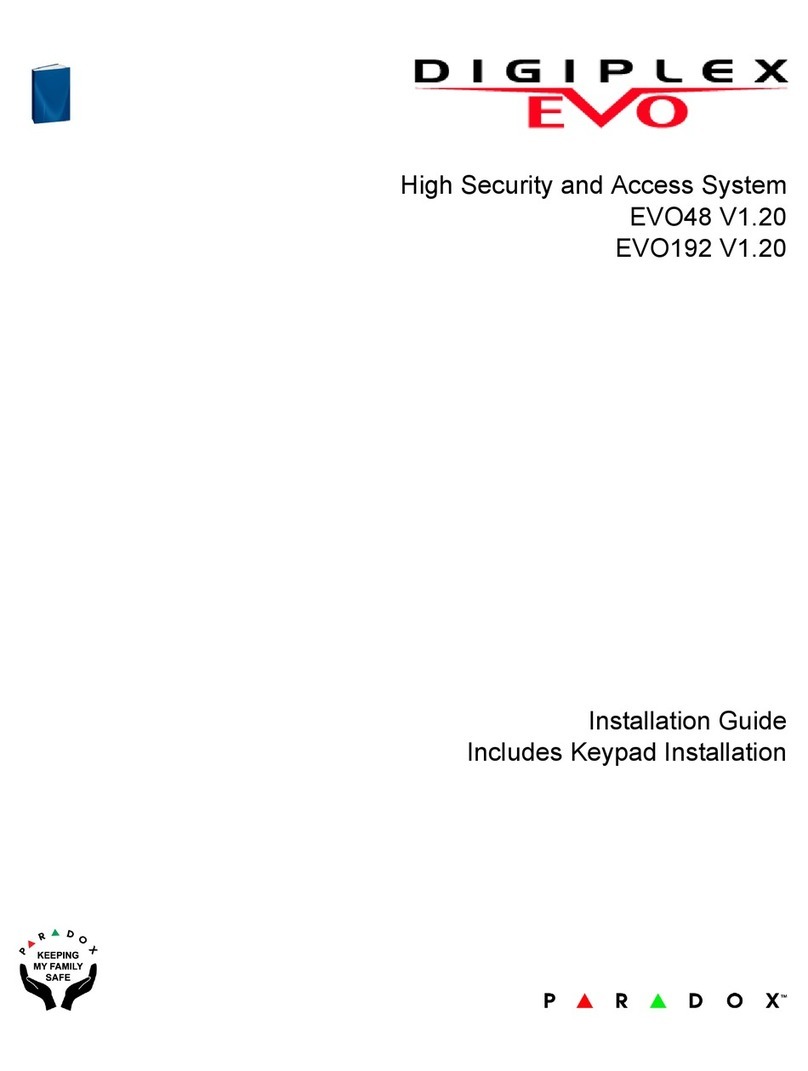
Digiplex
Digiplex EVO48 installation guide
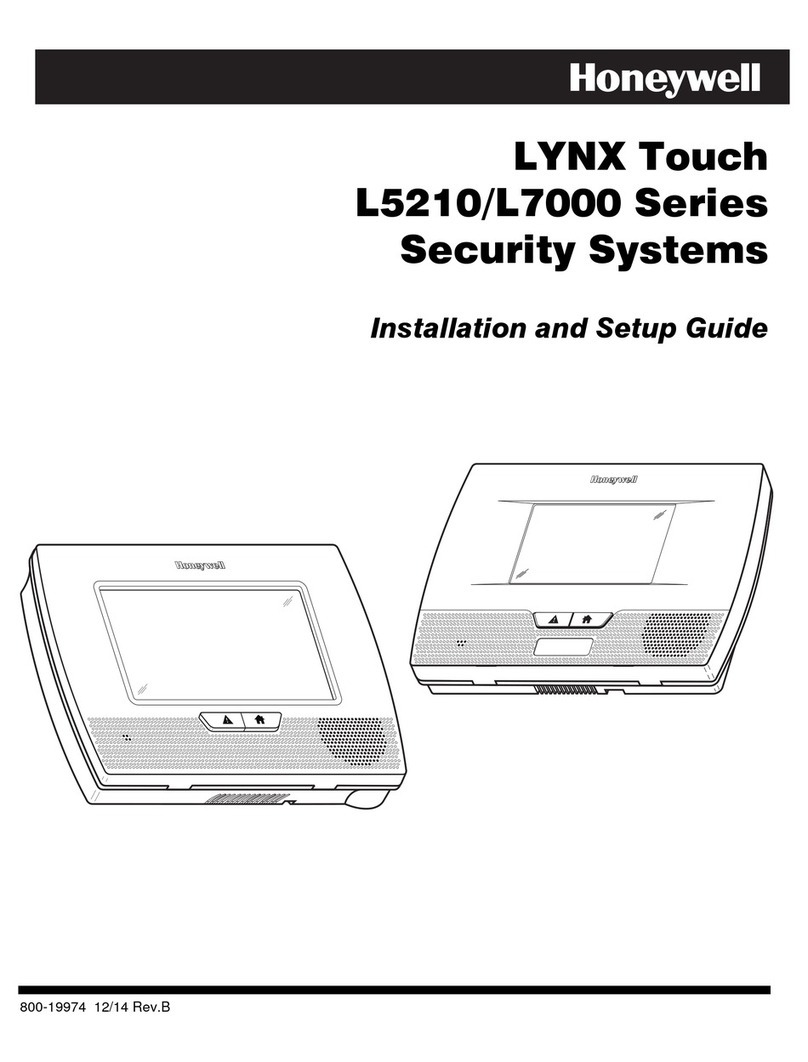
Honeywell
Honeywell LYNX Touch L5210 Series Installation and startup guide

Vip-Vision
Vip-Vision Solar Surveillance SLR-A75 Series installation guide

MEGATRONIX
MEGATRONIX Viking VS 315 Installation and operation manual

Assa Abloy
Assa Abloy Yale SV-8C-4ABFX quick guide

ADEMCO
ADEMCO Vista Series 4120EC installation instructions