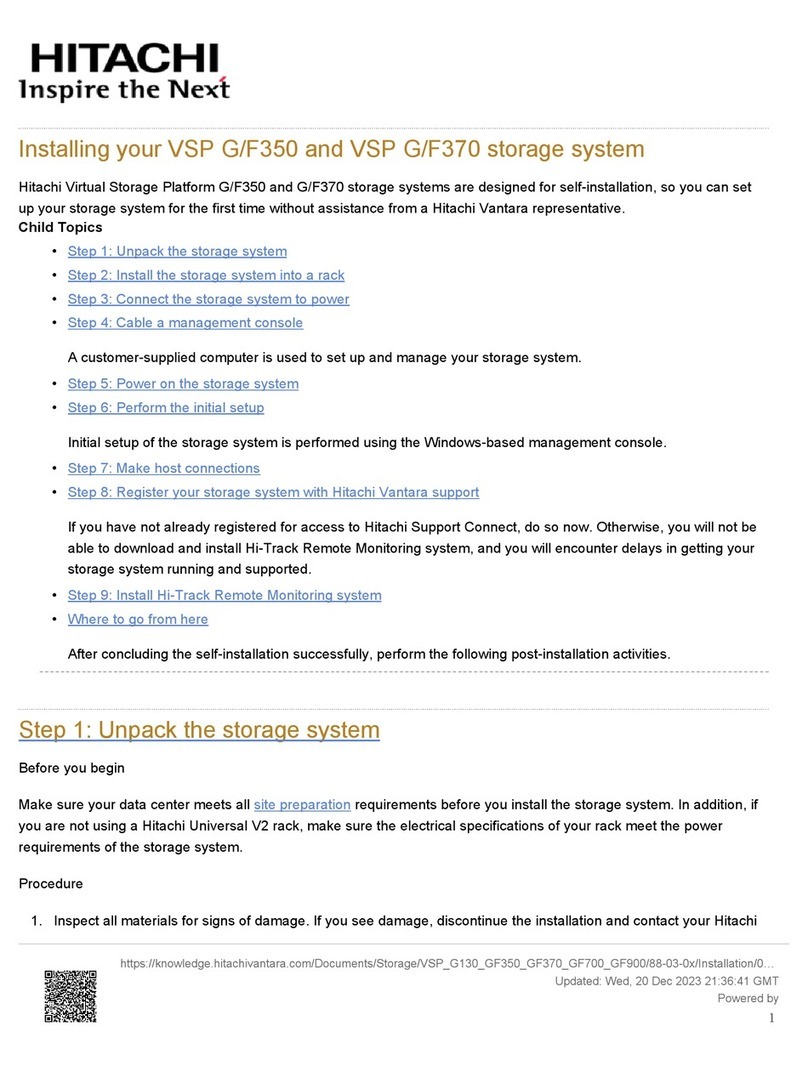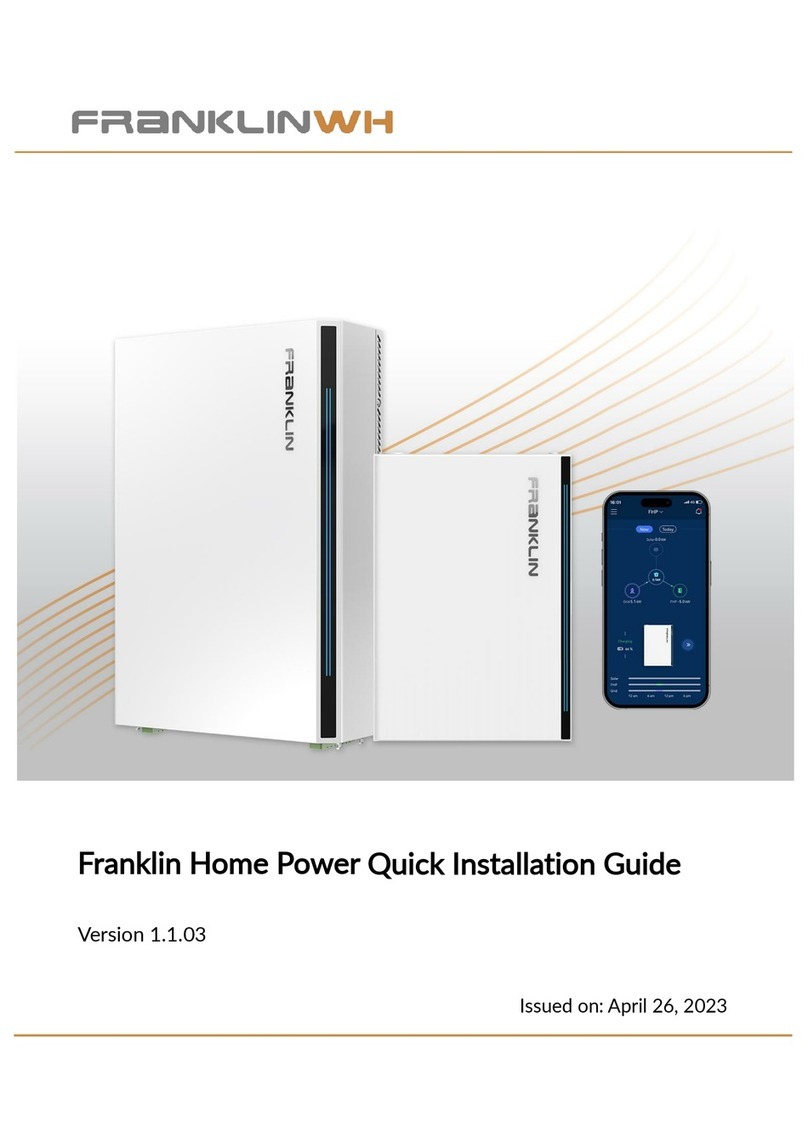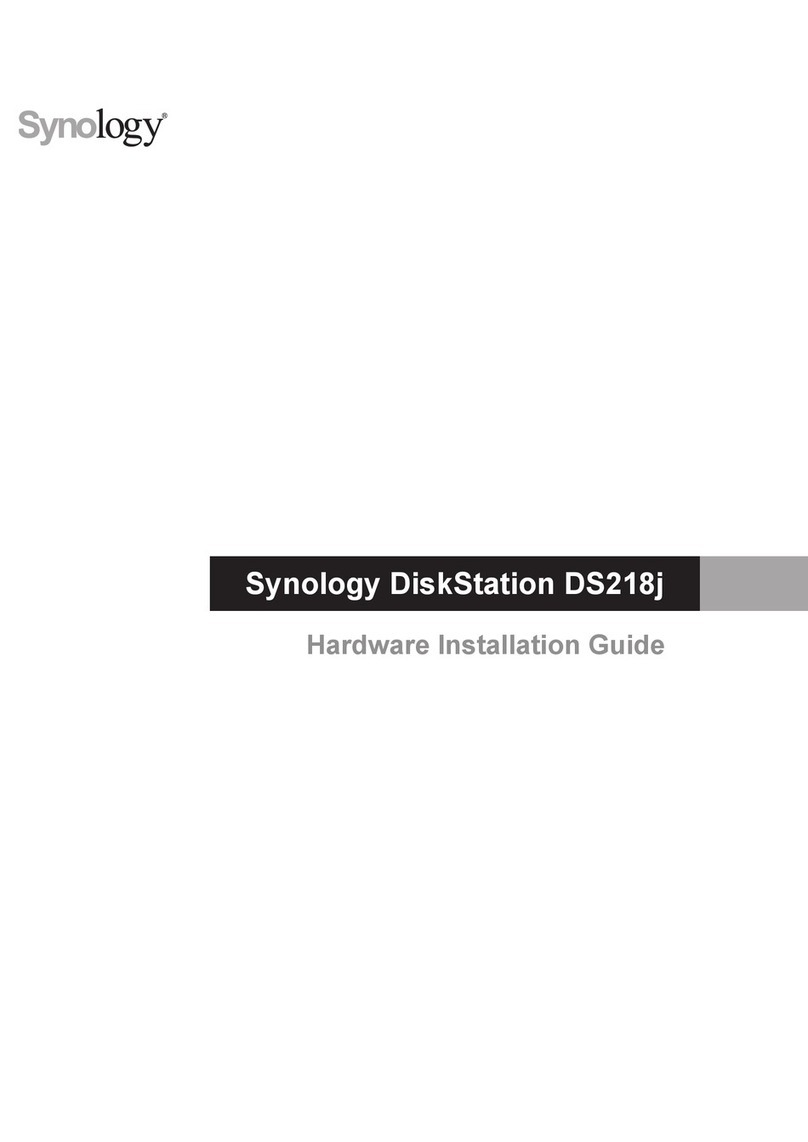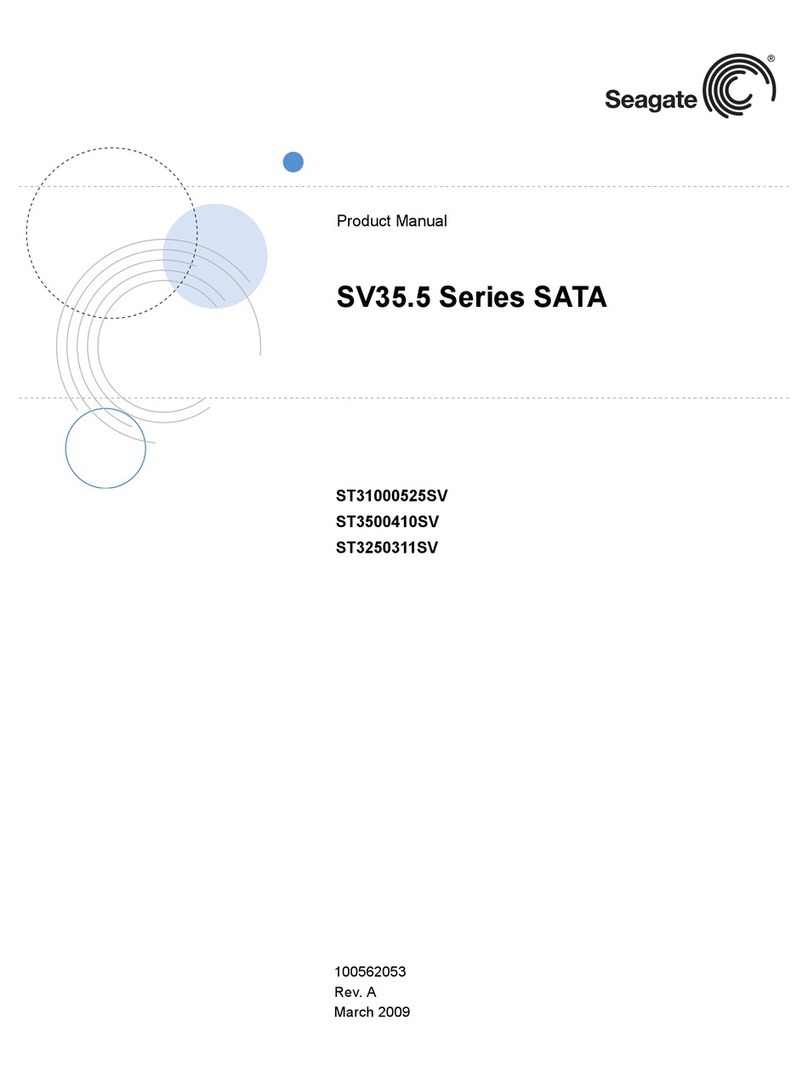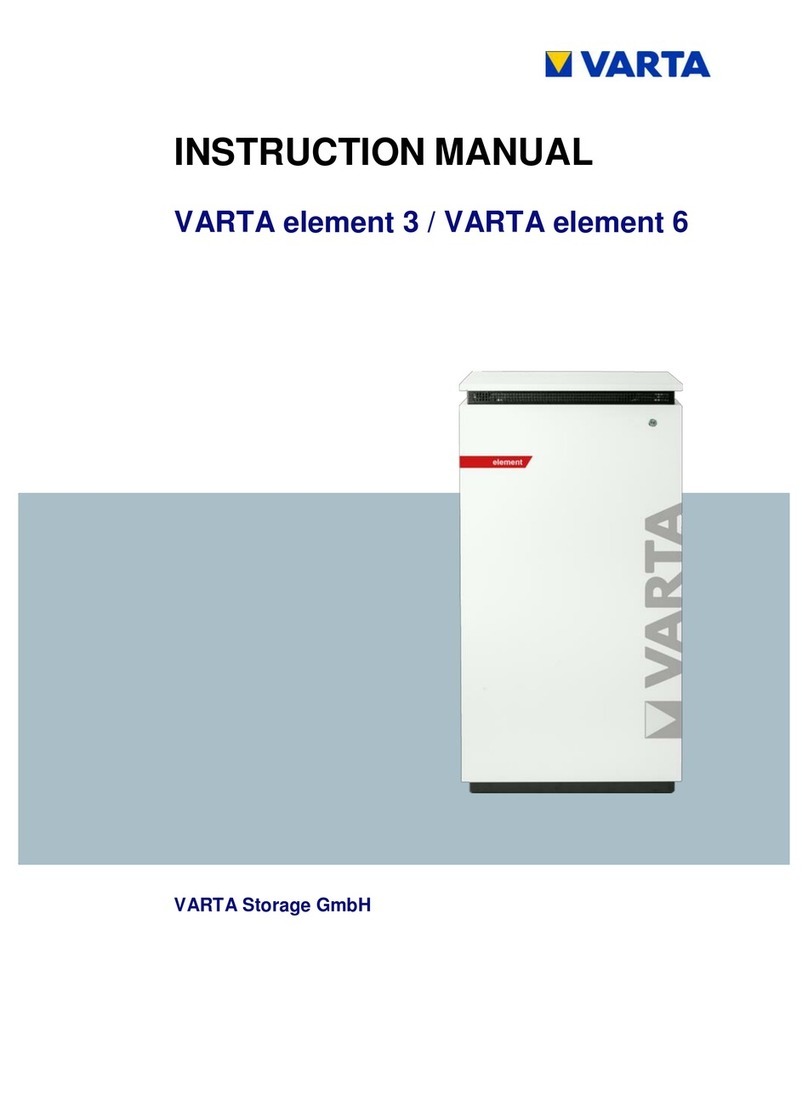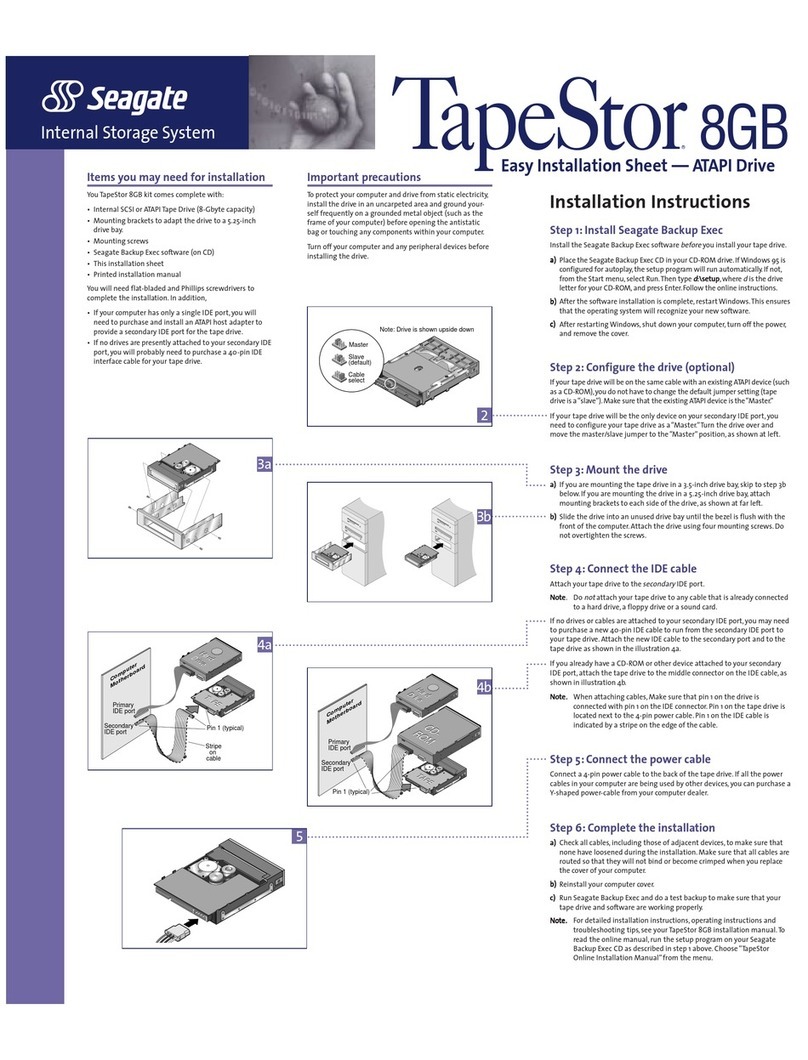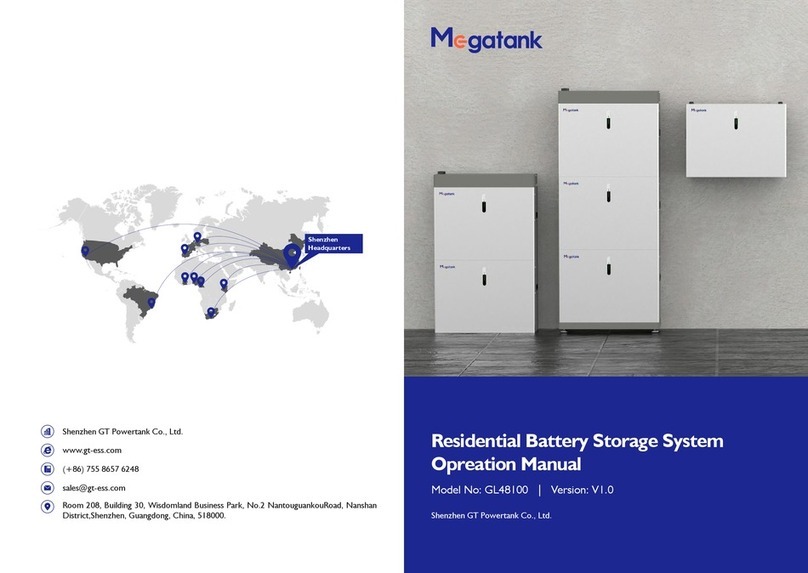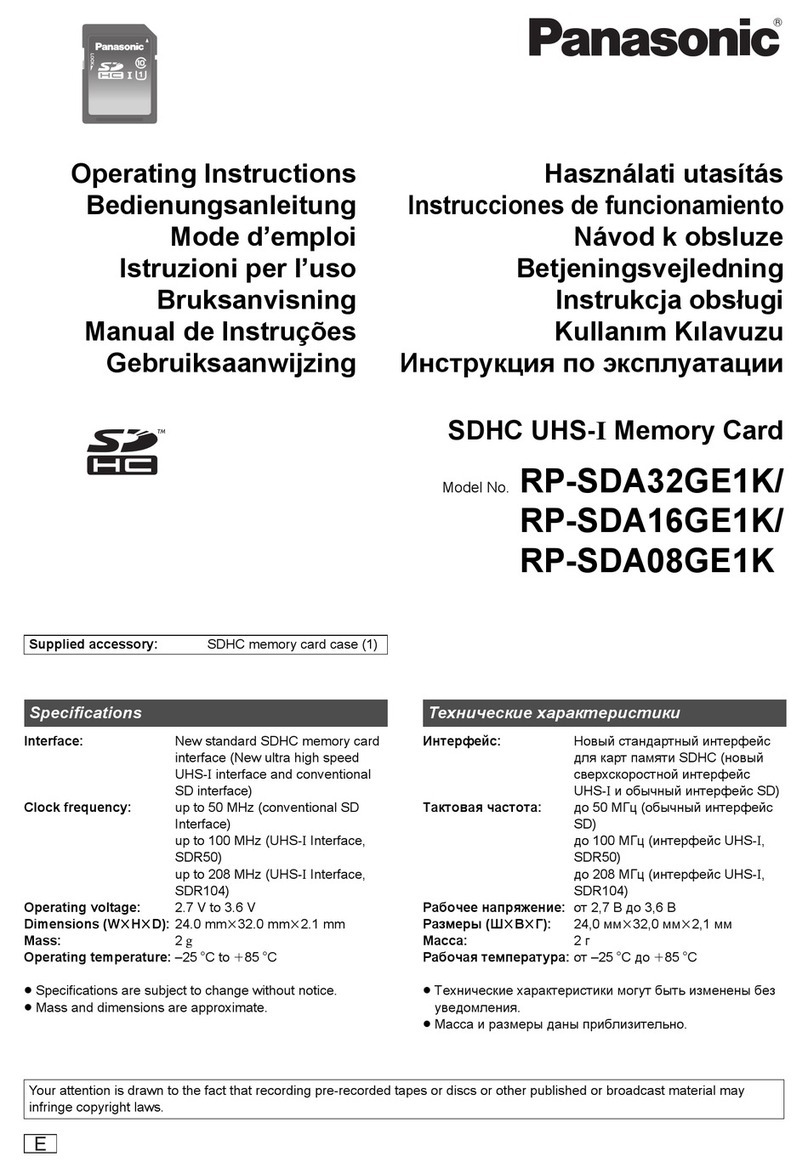Garmin Prodigy User manual
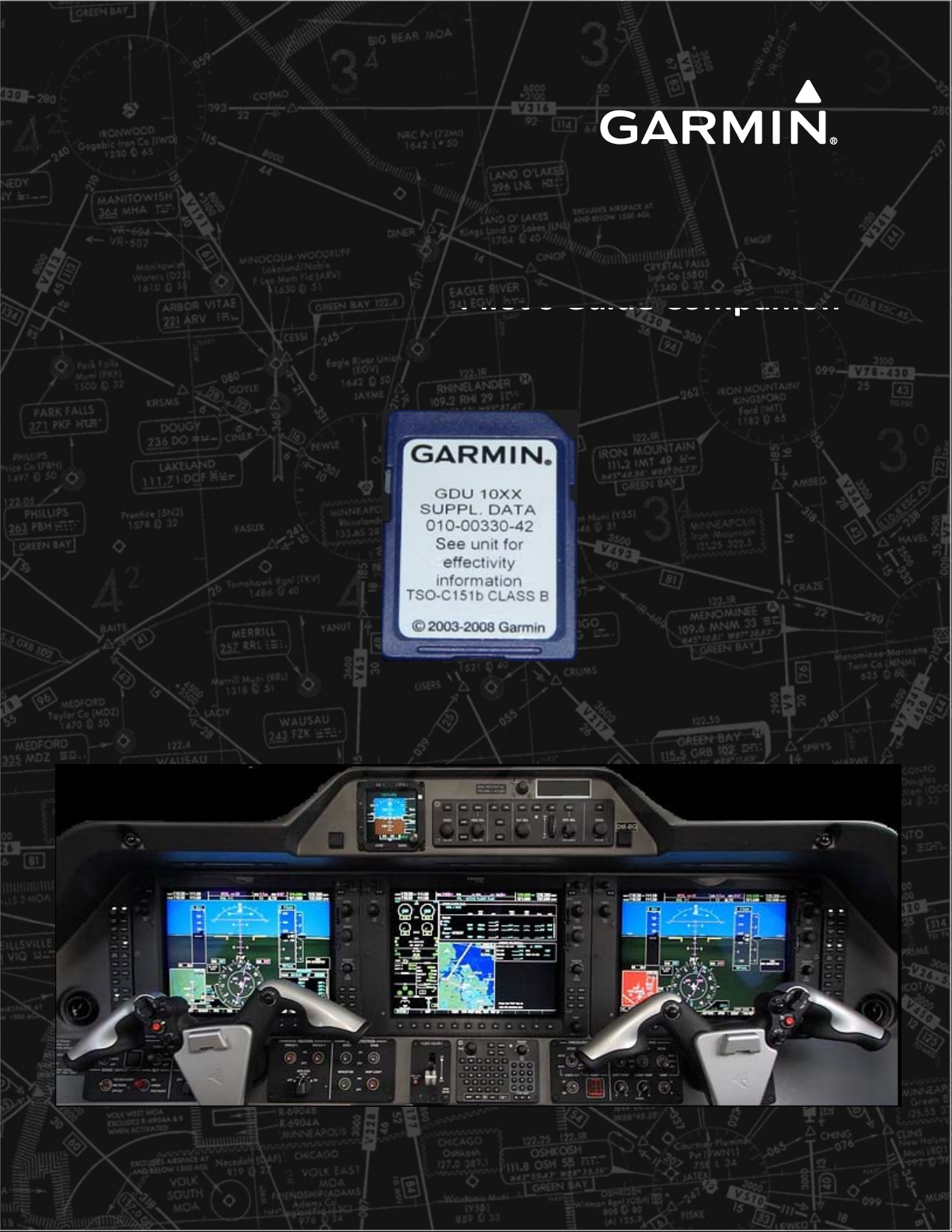
ProdigySDCardGuide
Pilot
’
sGuide Companion
Pilot s
Guide
Companion
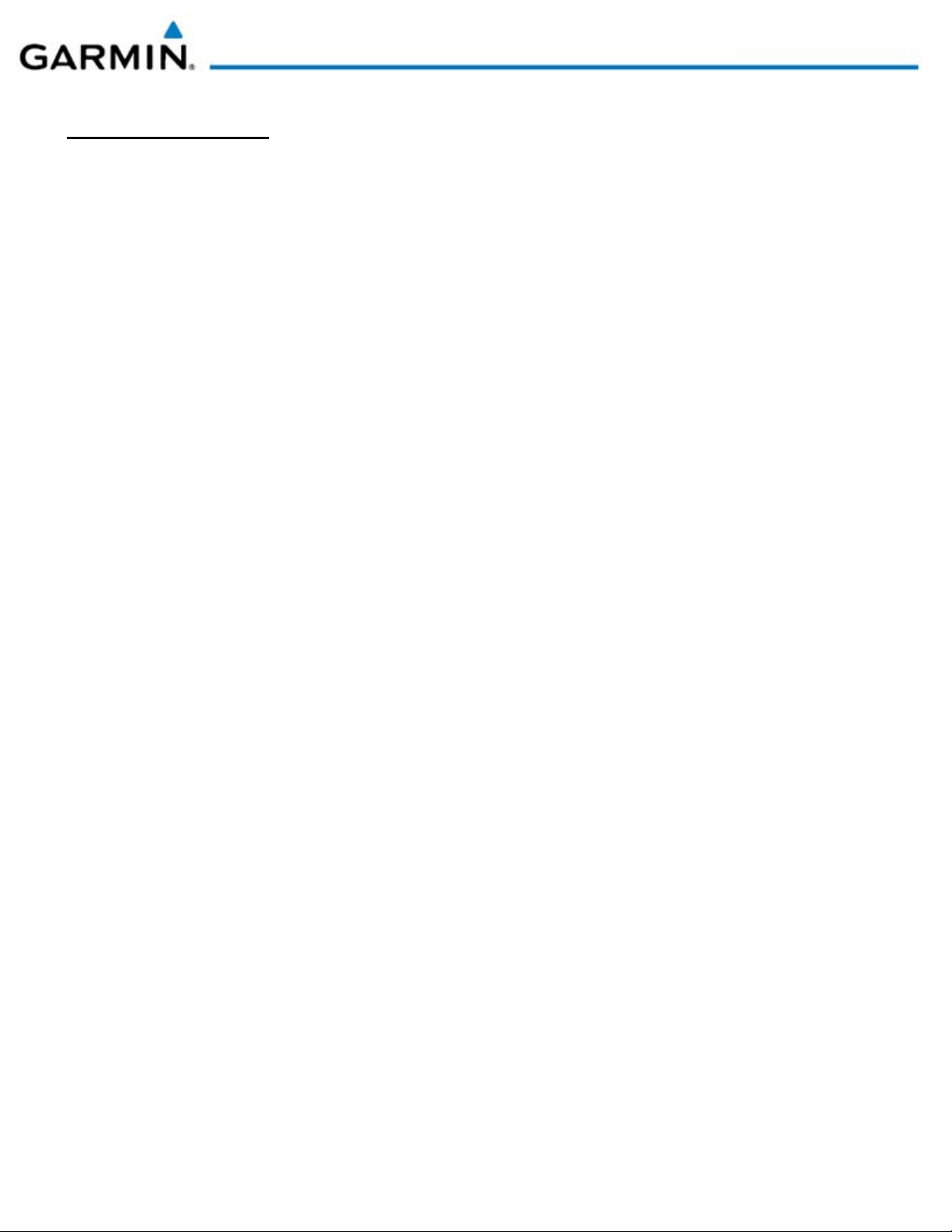
TableofContents
GeneralInformation………………………………………………….……………3
SystemIDLocation………………………………………………….………………4
Fly.garmin.com Website…………………………….…………….……………..5
ModifyingWindowsSettingstoViewDatabases…………………….6
GarminDatabaseInformation….……………………………………….…….8
SDCardContents……………………………………………………………..……11
FeatureUnlockCards………………………………………………………..…..14
2Revised3/23/2011

ThiscompanionguidetoyourProdigyPilot’sGuideswillhelpyoumanageand
troubleshoot the SD cards used with your Garmin avionics It does not supersede
troubleshoot
the
SD
cards
used
with
your
Garmin
avionics
.
It
does
not
supersede
anyinformationinthePilot’sGuides,butinsteadaddssomeadditionalinformation
toclarifymanagingthedatabasesonyourSDcards.
IfyouneedanyassistancewiththeGarminSDcardsorthedatabasesusedwithyour
avionics,pleasecallourassistancelineatUStollfree866‐739‐5687,7am‐7pmCST,
MondaythroughFriday.Non‐USoperatorscancallGarminEuropeat
44/0870.8501241orGarminSingaporeat65/63480378.
ThefollowingDatabasesandcoverageareasareavailablefromGarmin’swebsiteat
fly.garmin.com –
•AOPA
–
UnitedStates,56dayupdatecycle
•Basemap– Worldwide,noregularupdatecycle,asneeded
•FliteCharts– UnitedStates,28dayupdatecycle
•Obstacle– UnitedStatesandEurope,56dayupdatecycle
•SafeTaxi– UnitedStates,56dayupdatecycle
•Terrain
–
Worldwide,noregularupdatecycle,asneeded
ThefollowingDatabasesandcoverageareasareavailableusingJeppesenServices
Udt (JSUM)
U
p
d
a
t
emanager
(JSUM)
–
•Navigation‐ Worldwide
•ChartView‐ Worldwide
3
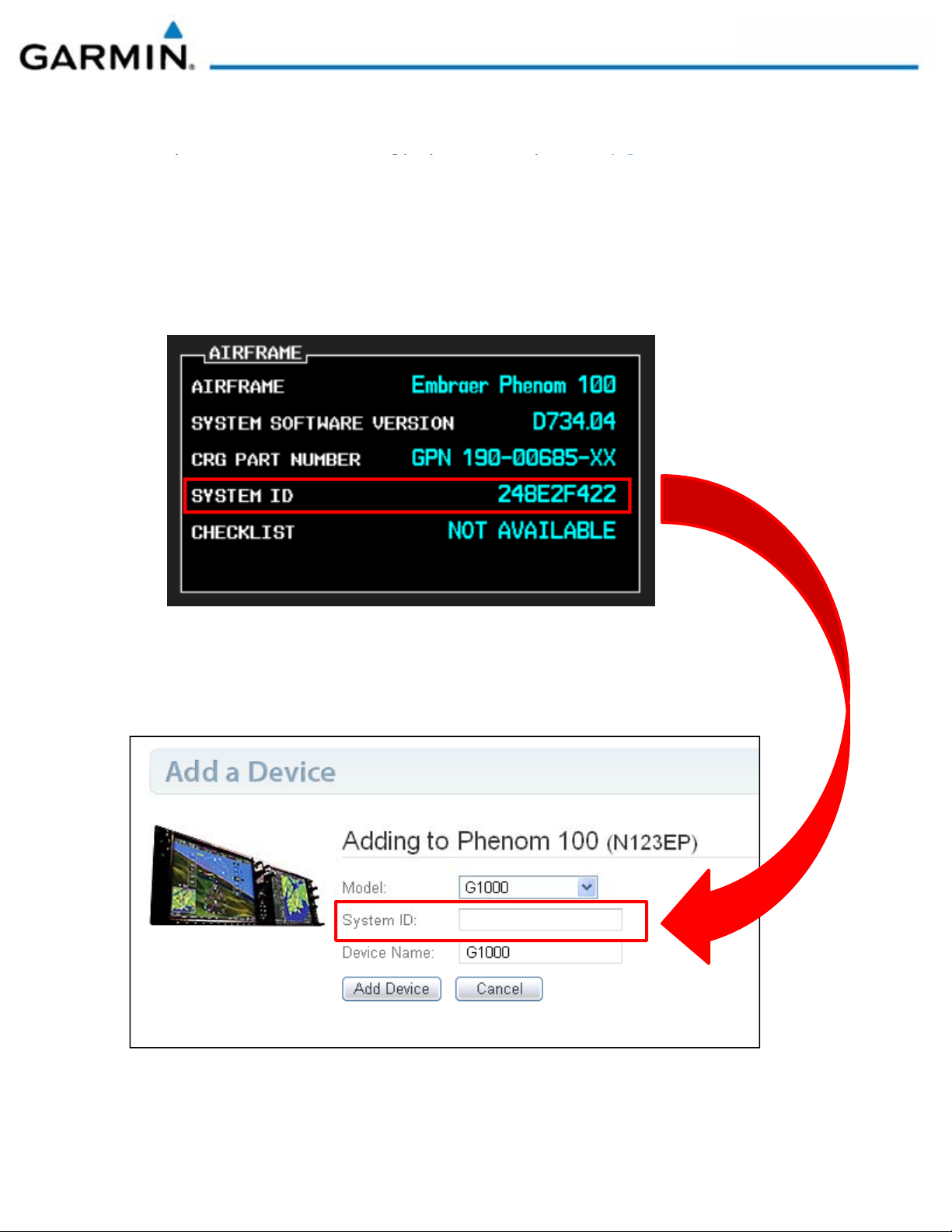
TofindtheS
y
stemID#foraProdi
gy
s
y
stemtoo
p
enafl
y
.
g
armin.com accountorfor
y
gy
y p
yg
aJeppesenaccount,lookontheMFDAUX–SYSTEMSTATUSpage.Itwillbelistedin
theAIRFRAMEboxintheupperrightcornerofthescreen.
MFD
MFD
fly.garmin.com website:
4

Forinformationonhowtosetu
p
afl
y
.
g
armin.com accountto
p
urchaseGarmin
p
yg
p
Databases,pleaseclickonthelinkshownintheredboxbelowonthemain
webpage.
Youwillneedthefollowinginformationtosetupanaccount–
•Owner’sname,mailingaddress,phonenumberandemailaddress
•CreditCardandbillingaddress
•ShipToAddress–canbesameasbillingaddress,usedtocalculatetax
•
Create aUsername
–
recommend your email address or N#
5
Create
a
Username
recommend
your
email
address
or
N#
•ProdigySystemID#

ToviewGarminDatabasefilesonSDcards,youmayneedtomodifyyourWindowsXP
orWindows7settin
g
sinordertoviewthem.Followtheseinstructionstoallow
y
our
g y
computertoviewhiddenandsystemfilessoyoucanseethedatabases.
1. First,opentheWindowsExplorerprogram.ClickonyourSTART button,then
choosePROGRAMS,thenACCESSORIES,thenWINDOWSEXPLORER.
2. WhenWindowsExploreropens,youwillneedtoselectTOOLS inthemenubar,
then
FOLDER OPTIONS
in the drop down list
Windows 7users need to press the
then
FOLDER
OPTIONS
in
the
drop
down
list
.
Windows
7
users
need
to
press
the
ALTkeyfirsttodisplaytheirmenubar.
6

3. IntheFolderOptionswindow,choosetheVIEW tab.Inthistab,youwillneedto
chan
g
ethefollowin
g
threesettin
g
s
–
g g g
•Selectthe“Showhiddenfilesandfolders”circle.
•Uncheckthe“Hideextensionsforknownfiletypes”box.
•Uncheckthe“Hideprotectedoperatingsystemfiles(Recommended)”box.
Itmaycauseapopupwindowtoappeartoconfirmyourselection.Ifthis
occurs,confirmyouwanttoviewoperatingsystemfiles.
NowyoucanviewthefilesonyourGarminSDCard.Youshouldseealistoffilesthat
issimilartotheonesshowninthisdocumentforthepartnumbercardthatyouhave.
7

ThefollowingisalistofallpossiblefilesandDatabasesthatareonyourGarmin
SDcardsintheProdi
gy
s
y
stem.An
y
filesnotlistedhereshouldbedeletedfrom
gy y y
thecards.
NOTE
DonotformatGarminSDcardsunlessdirectedtobyGarminProductSupport.
Formatting cards will delete all databases requiring them to be reloaded from
Formatting
cards
will
delete
all
databases
,
requiring
them
to
be
reloaded
from
fly.garmin.comandJeppesen.
Airframe_info.xmlFile:
Thisfileisplacedonthecardbythesystem.AbrandnewcardwillNOThave
thisfile.Itliststhesystem’ssoftwarelevelandtheSystemID#.Ifthisfileis
deleted,thesystemwilladditbackontothecardautomatically.Itwillnot
interferewiththeoperationofthedatabasesifitismissing.
Feat_unlk.datFile:
Thisfileisplacedonthecardwhenthedatabasesarewrittentothecard.It
isrequired. Itcontrolsthecopyprotectionforallthedatabasesonthecard.
Ifthisfileismissing,NOdatabasesonthecardwillbeacceptedbythe
avionics.Ifitisdeleted,alldatabaseswillneedtobereinstalledusing
fly.garmin.com.
A t db tb bi Fil
A
v
t
n_
db
_s
tb
y.
bi
n
Fil
e:
ThisistheoptionalstandbyJeppesenNavigationdatabase.Itisloadedonto
thecardfromaregularNavdatabaseSDloadercardinthetopslot.Itwill
notinterferewiththeoperationofthedatabasesifitismissing.
8
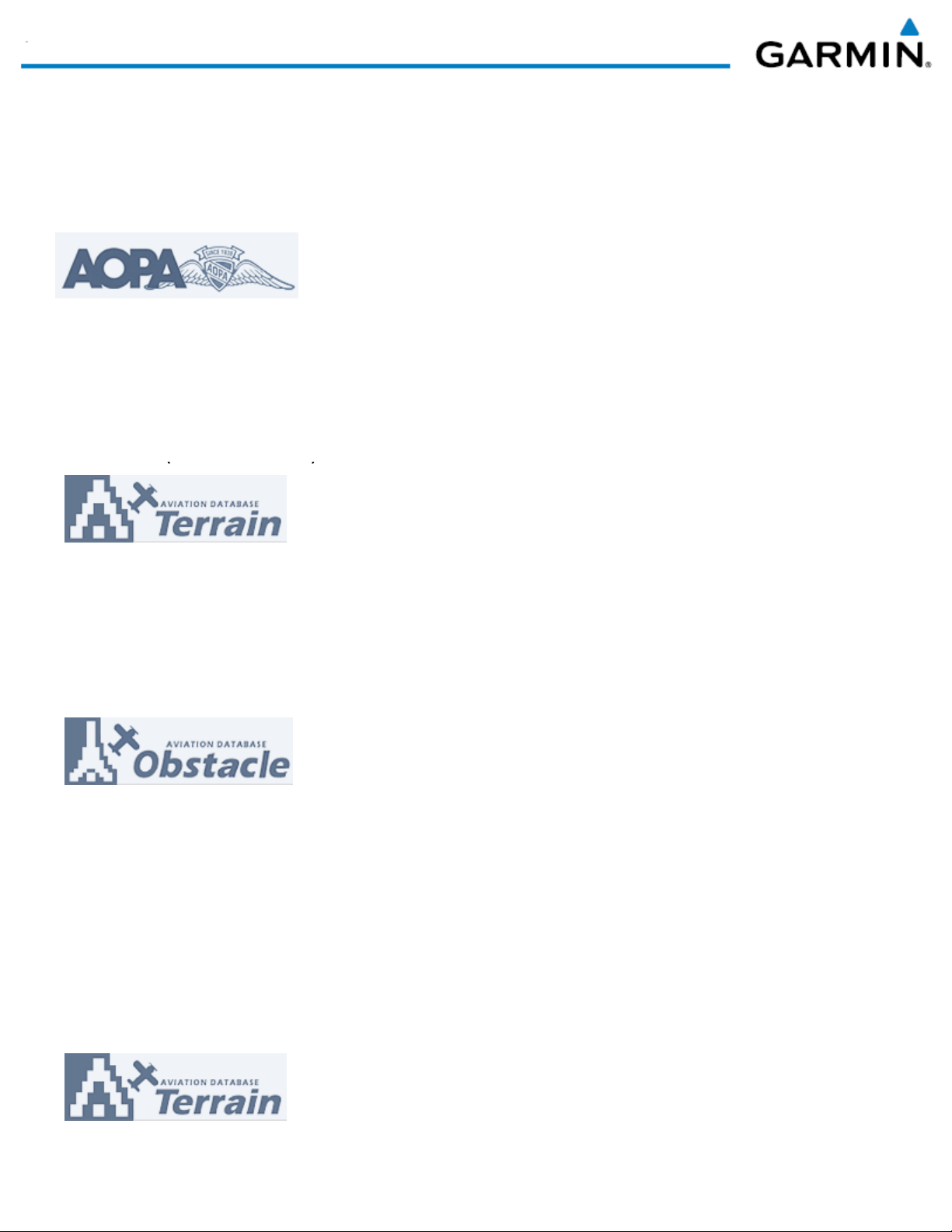
Apt_dir.gcaFile:
ThisistheG1000AOPAairportdirectoryfile.ItcanonlybeusedwithGDUsw
10.00andhigher.
Terrain.adbFile:
Thisistheairportterraindatabasefileandisincludedintheterraindatabase
download
(
30ASand9AS
)
.
( )
Terrain.odbFile:
Thisistheobstacledatabase.
Terrain.tbdorTerrain_9as.tdbFile:
Thi ith ld id tidtb fil d i ilddith tidtb
Thi
s
i
s
th
ewor
ld
w
id
e
t
erra
i
n
d
a
t
a
b
ase
fil
ean
d
i
s
i
nc
l
u
d
e
d
i
n
th
e
t
erra
i
n
d
a
t
a
b
ase
download.Terrain.tbdisthe30ASdatabaseandTerrain_9as.tdbisthe9AS
database.Thereshouldonlybeoneofthesefilesonthecard,notboth.Ifyousee
both,thenthatindicatesthewrongonewasdownloadedfromfly.garmin.com.
9
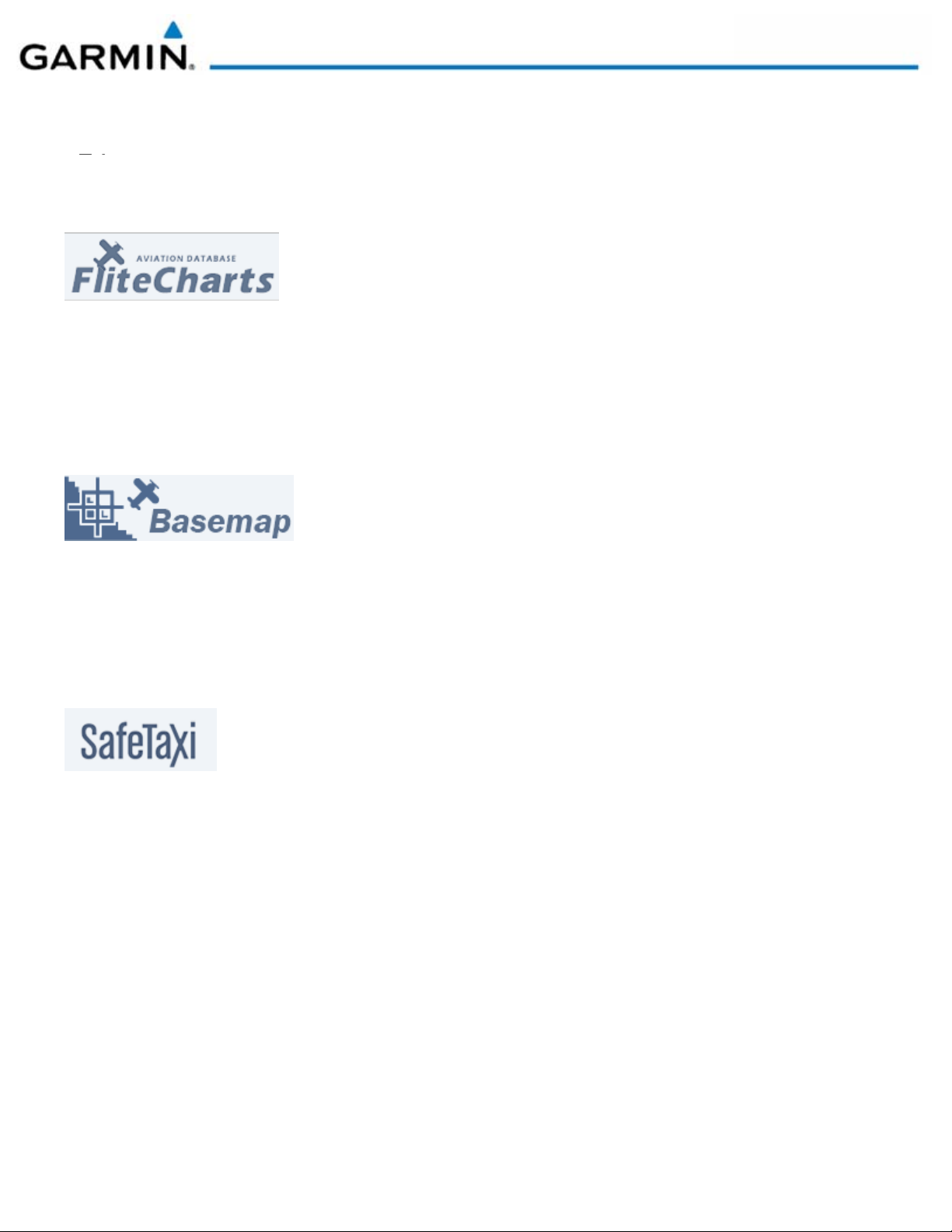
Fc
_
t
p
cFolder:
_p
ThisistheGarminFliteChartsfolderwhereallthechartfilesarestored.
Bmap.binFile:
Thisisthebasemapdatabase.
Sft ibi Fil
S
a
f
e
t
ax
i
.
bi
n
Fil
e:
ThisistheGarminSafeTaxidatabase.
10
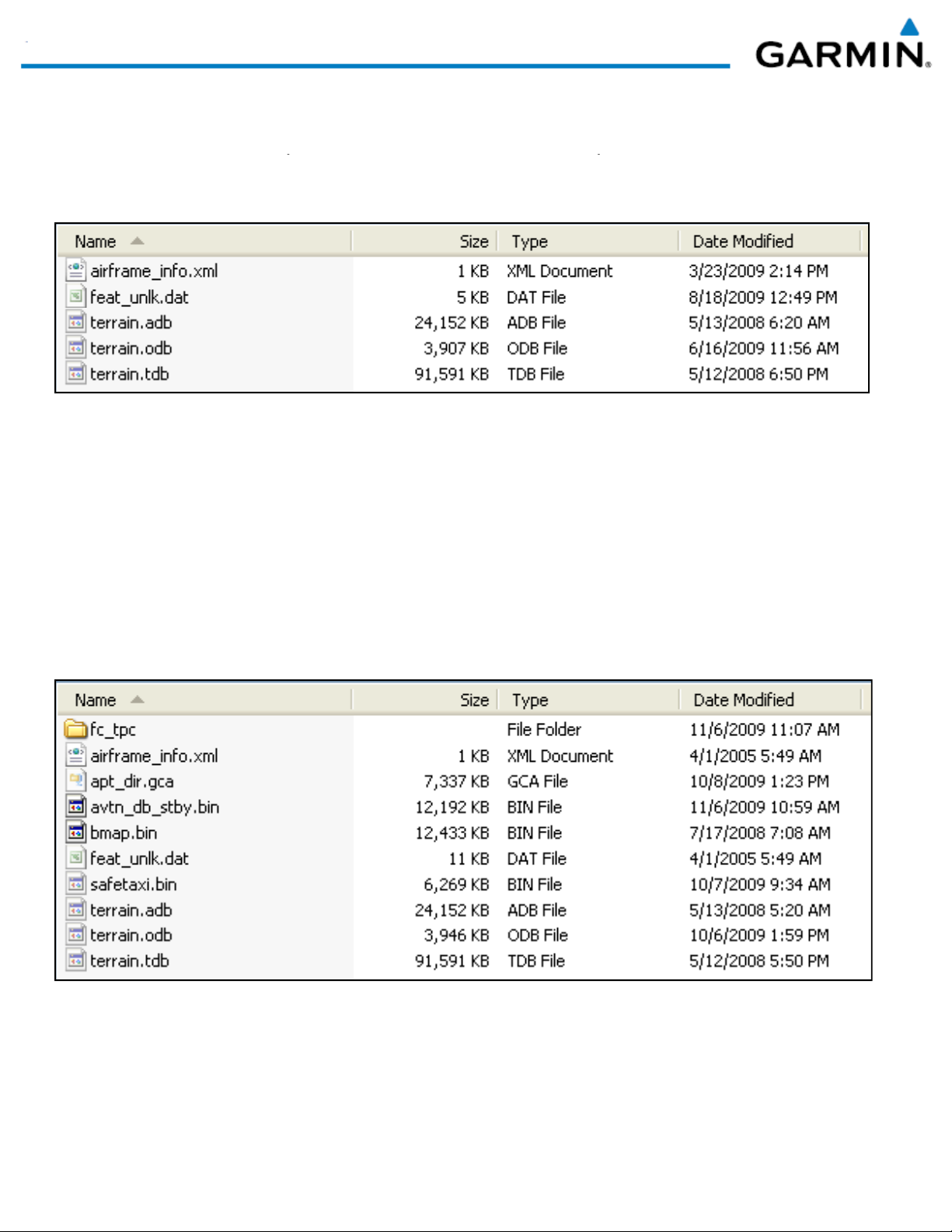
IfthePartNumberon
y
ourSDCardis010‐00330‐41,
y
oushouldhavethesefileson
y
y
thecard.Anyotherfilesshouldbedeleted.
IfthePartNumberonyourSDCardis010‐00330‐42,youshouldhavethesefileson
thecard.AnyotherfilesshouldbedeletedexceptforJeppesenChartViewFolders
(Charts and Fonts) if installed
(Charts
and
Fonts)
if
installed
.
11
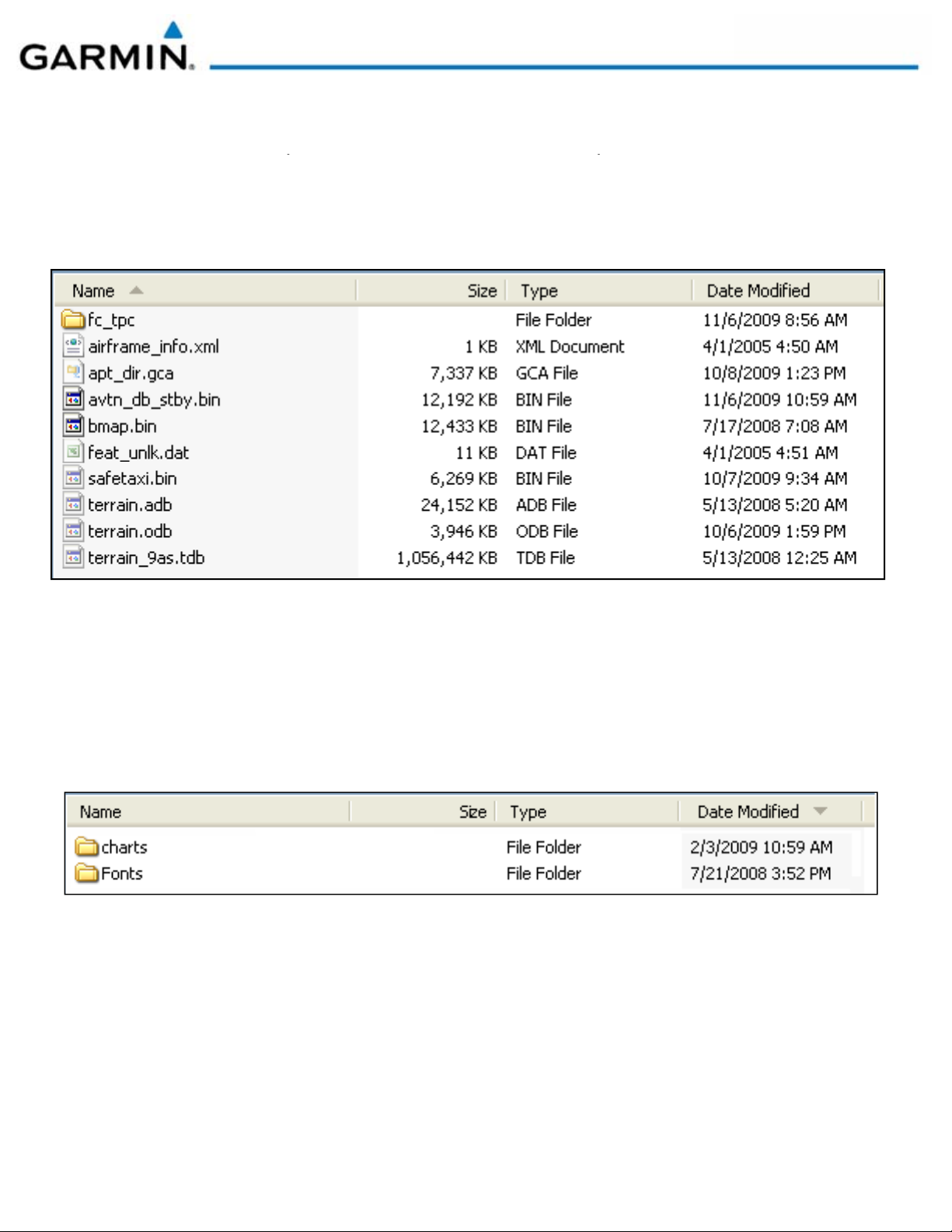
IfthePartNumberon
y
ourSDCardis010‐00330‐43,
y
oushouldhavethesefileson
y
y
thecard.AnyotherfilesshouldbedeletedexceptforJeppesenChartViewFolders
(ChartsandFonts)ifinstalled.
IfyouhaveJeppesenChartViewdatabaseinstalled,thosefilesareaddedtoa
010‐00330‐42or010‐00330‐43SDcardintheMFDonly.
12
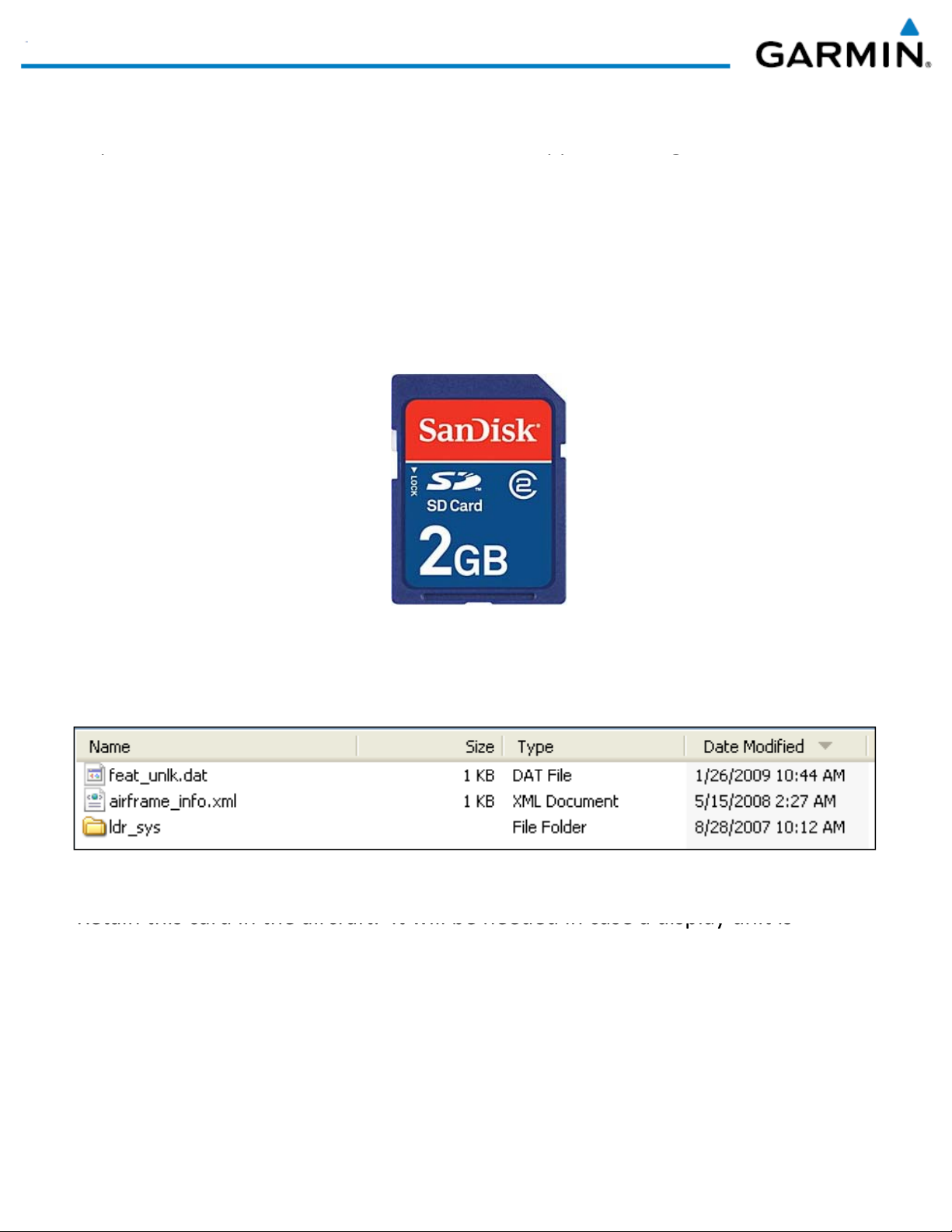
Ase
p
arateSDcardshouldbeusedtoloadtheJe
pp
esenNavi
g
ationdatabaseinto
ppp g
thedisplays.DoNOTusetheGarminSDcardsforthispurpose.ASDcardmaybe
purchasedfromalocalretailertouse.
ThelargestJeppesenNavigationDatabaseisabout45MBinsize,soyoudonotneed
topurchasealargecapacitycard.Donotbuylargerthana4GBcard,itisthe
highestrecommendedsizeforusewiththeProdigysystem.
ThesearethefilesyouwillseeonthiscardafteritisloadedusingtheJeppesen
JSUMprogramandusedinthedisplays‐
Retain this card in the aircraft. It will be needed in case adisplay unit is
Retain
this
card
in
the
aircraft.
It
will
be
needed
in
case
a
display
unit
is
replaced.Ifitisnotavailabletoaservicecenterifadisplayisreplaced,anew
NavigationDatabasedownloadwillneedtobepurchasedfromJeppesenand
installed.
13

FeatureUnlockCards
FeatureUnlockCardsenableoptionssuchasTAWS‐B,TAWS‐A,SVTand
JeppesenChartView.Theyarenotusedbythepilotforanyoperations.
Retainthesecardsintheaircraft.Theywillbeneededincaseadisplayunitis
replacedoraProdigySystemSoftwareupdateisperformed.Iftheyarenot
availabletoaservicecenter,itwilldelayreturningtheaircrafttoservice.
IfanUnlockcardislost,thereisareplacementfee.ContactEmbraerProduct
Supporttoobtainareplacementcard.
14

Copyrightⓒ2011GarminLtd.oritssubsidiaries.Allrightsreserved.
GarminInternational,Inc.,1200East151stStreet,Olathe,Kansas66062,U.S.A.
Tel:913/397.8200Fax:913/397.8282
GarminAT,Inc.,2345TurnerRoadSE,Salem,OR97302,U.S.A.
Tel:503/391.3411Fax503/364.2138
Garmin(Europe)Ltd,LibertyHouse,BullsCopseRoad,HounsdownBusinessPark,Southampton,
SO409RB,U.K.
Tel:44/0870.8501241Fax:44/0870.8501251
GarminCorporation,No.68,Jangshu2ndRoad,Shijr,TaipeiCounty,Taiwan
Tel:886/02.2642.9199Fax:886/02.2642.9099
Forafter‐hoursemergency,aircraftonground(AOG)technicalsupportforGarminpanelmount
andintegratedavionicssystems,pleasecontactGarmin’sAOGHotlineat913.397.0836.
WebSiteAddress:www.garmin.com
Exceptasexpresslyprovidedherein,nopartofthismanualmaybereproduced,copied,
transmitted,disseminated,downloadedorstoredinanystoragemedium,foranypurpose
withouttheexpresswrittenpermissionofGarmin.Garminherebygrantspermissiontodownload
asinglecopyofthismanualandofanyrevisiontothismanualontoaharddriveorother
electronicstoragemediumtobeviewedfor
personal use provided that such electronic or printed copy of this manual or revision must
personal
use
,
provided
that
such
electronic
or
printed
copy
of
this
manual
or
revision
must
containthecompletetextofthiscopyrightnoticeandprovidedfurtherthatanyunauthorized
commercialdistributionofthismanualoranyrevisionheretoisstrictlyprohibited.
Prodigy™isatrademarkofEmbraer‐EmpresaBrasileiradeAeronauticaS.A.
Garmin
®
is aregistered trademark of Garmin Ltd or its subsidiaries
FliteCharts
®
and SafeTaxi
®
Garmin
is
a
registered
trademark
of
Garmin
Ltd
.
or
its
subsidiaries
.
FliteCharts
,
and
SafeTaxi
aretrademarksofGarminLtd.oritssubsidiaries.Thesetrademarksmaynotbeusedwithoutthe
expresspermissionofGarmin.
15
This manual suits for next models
3