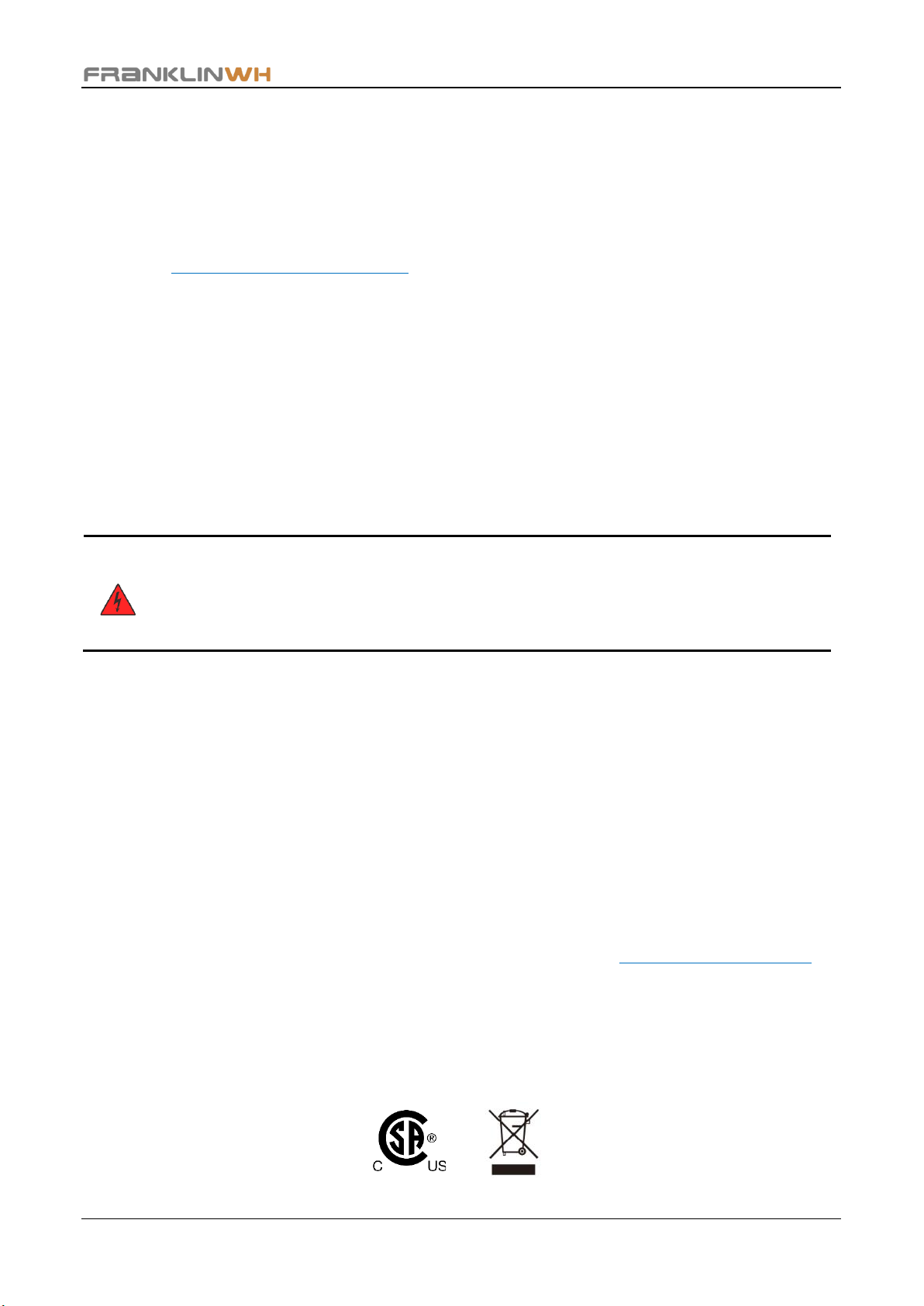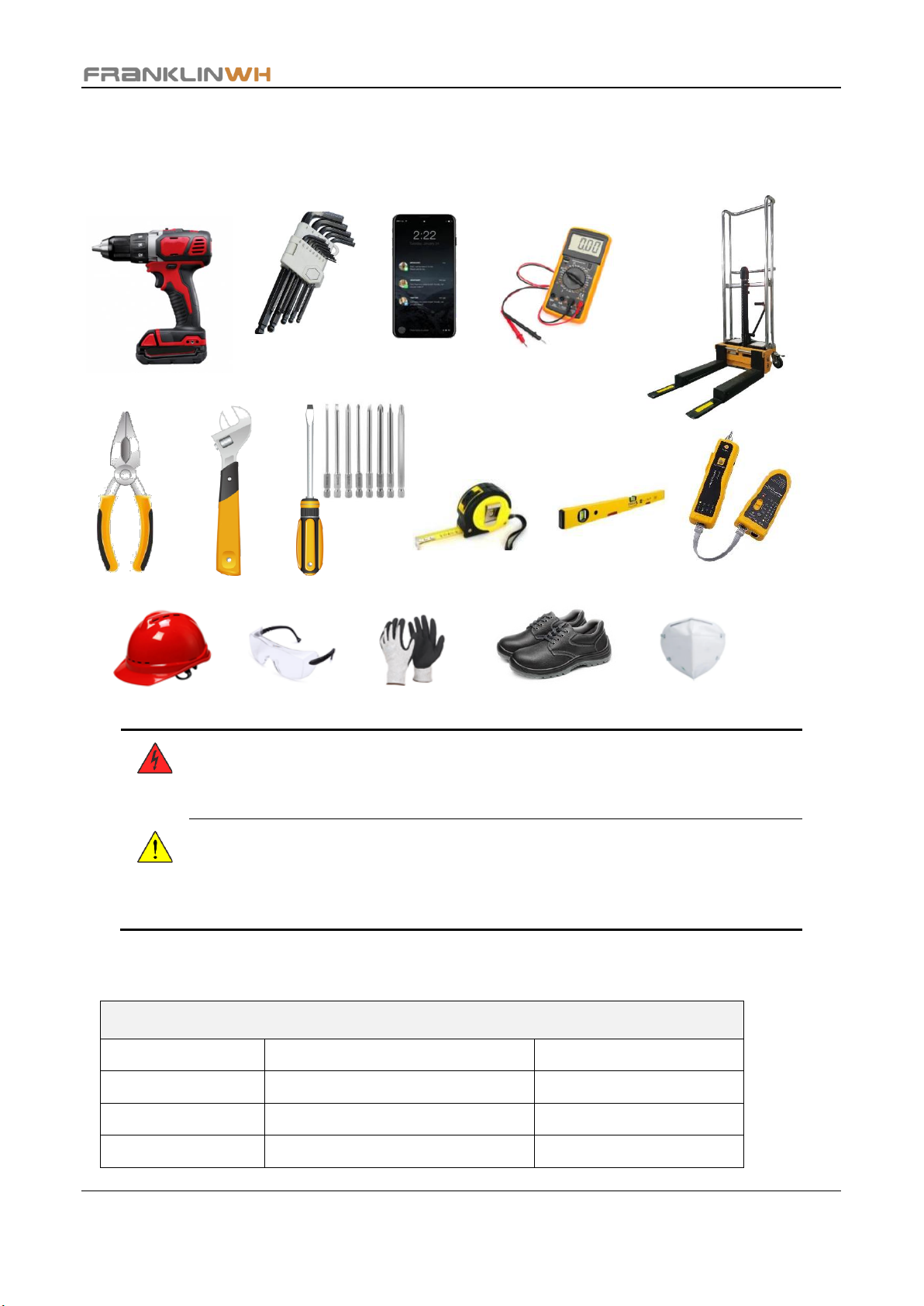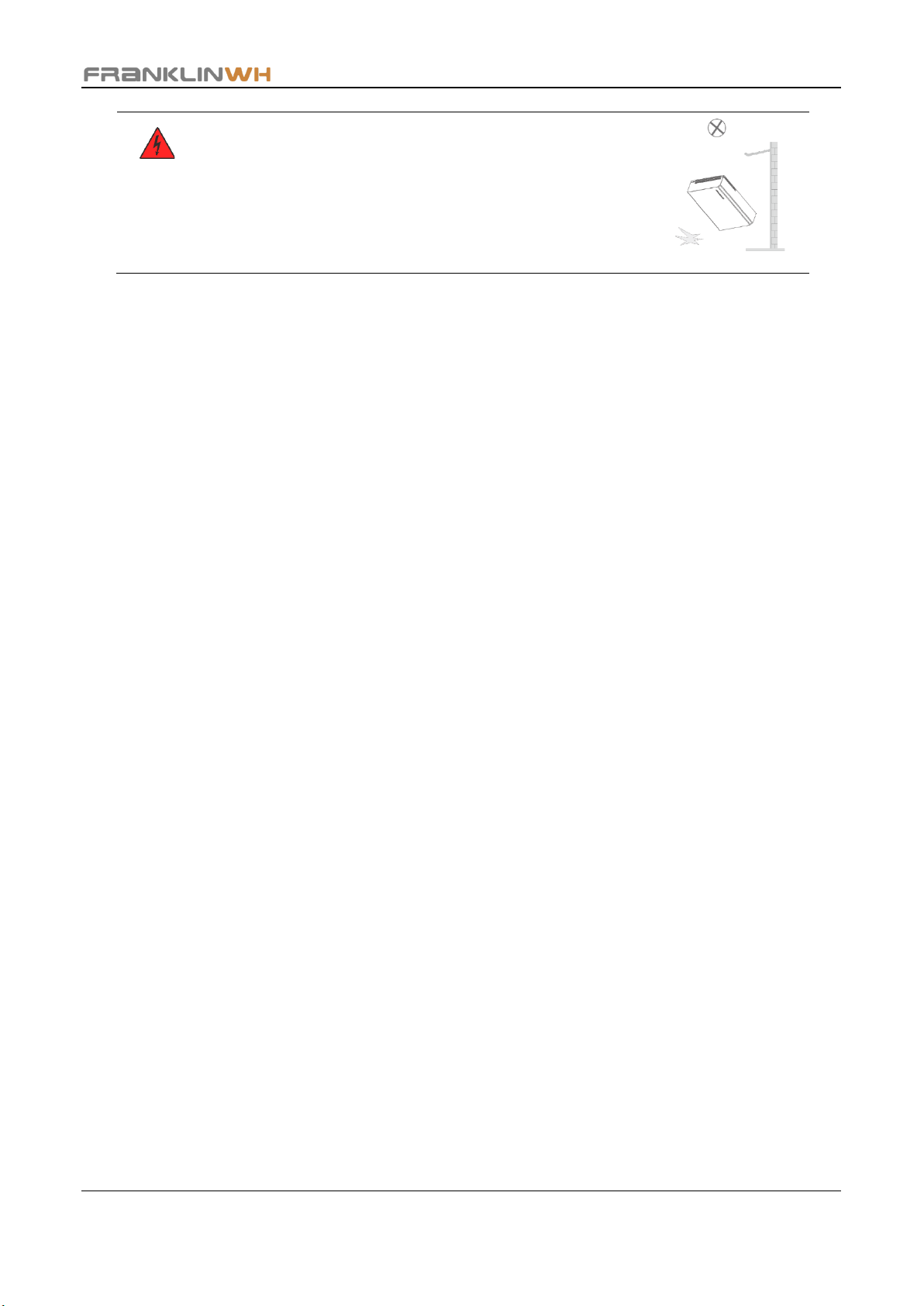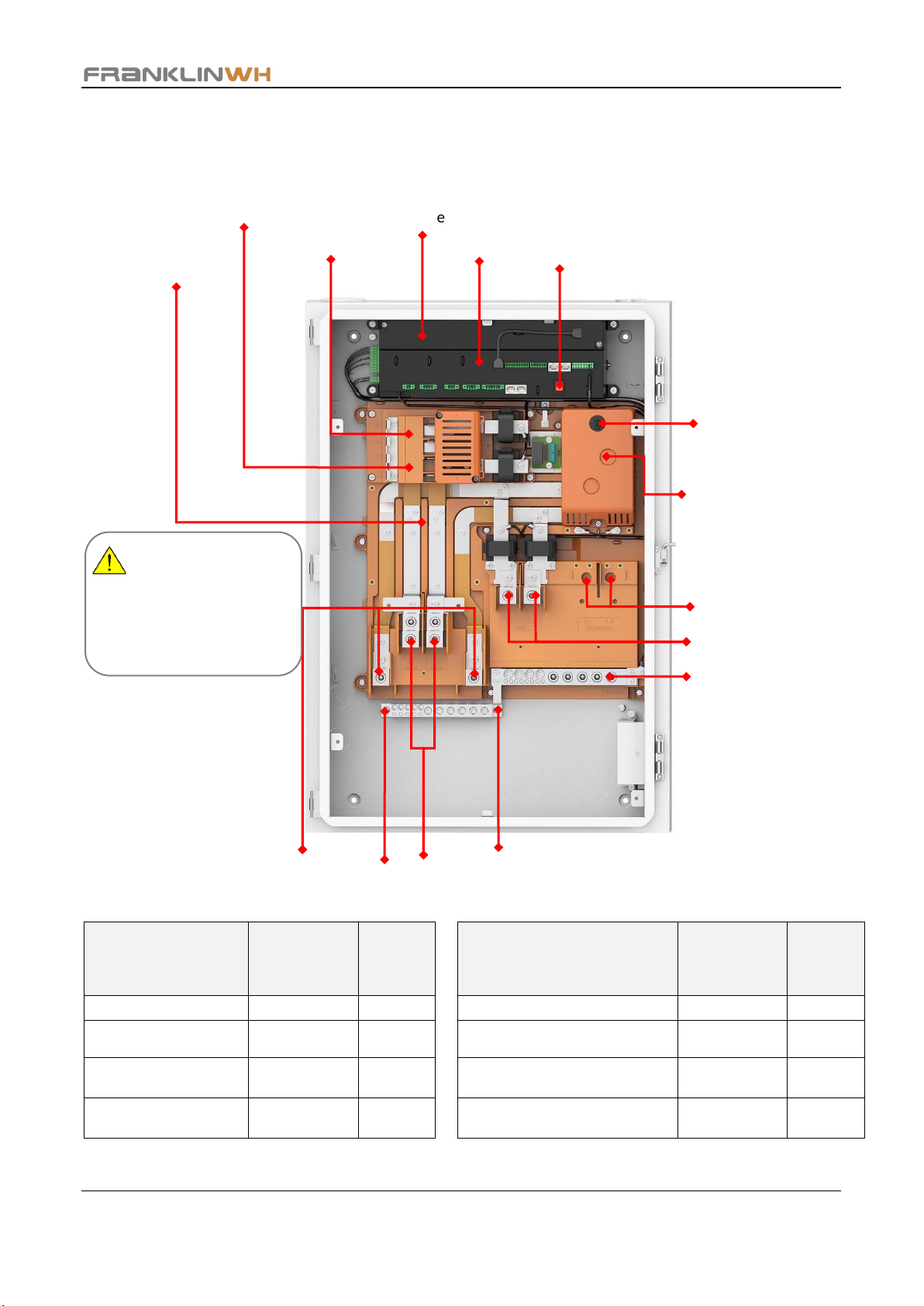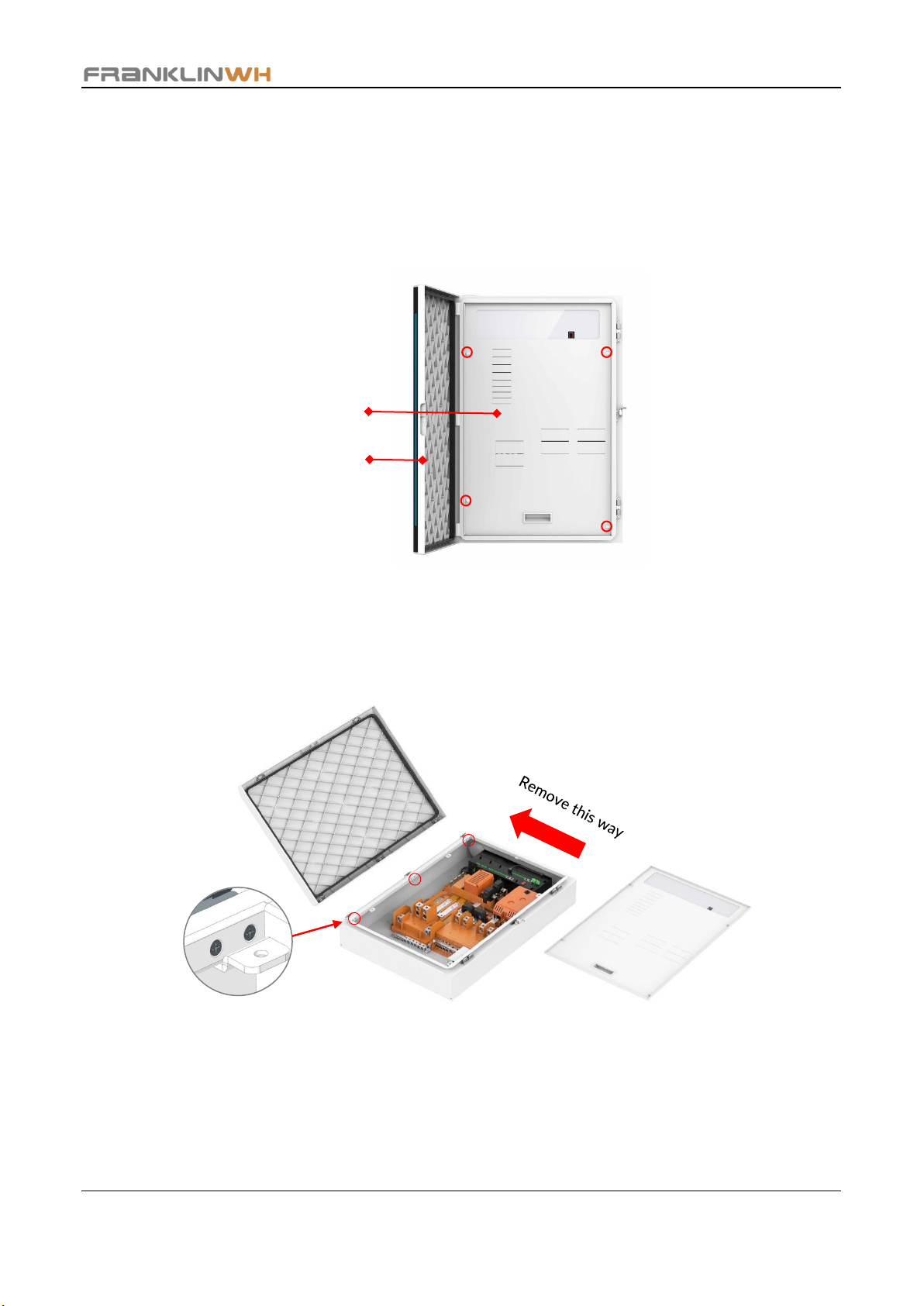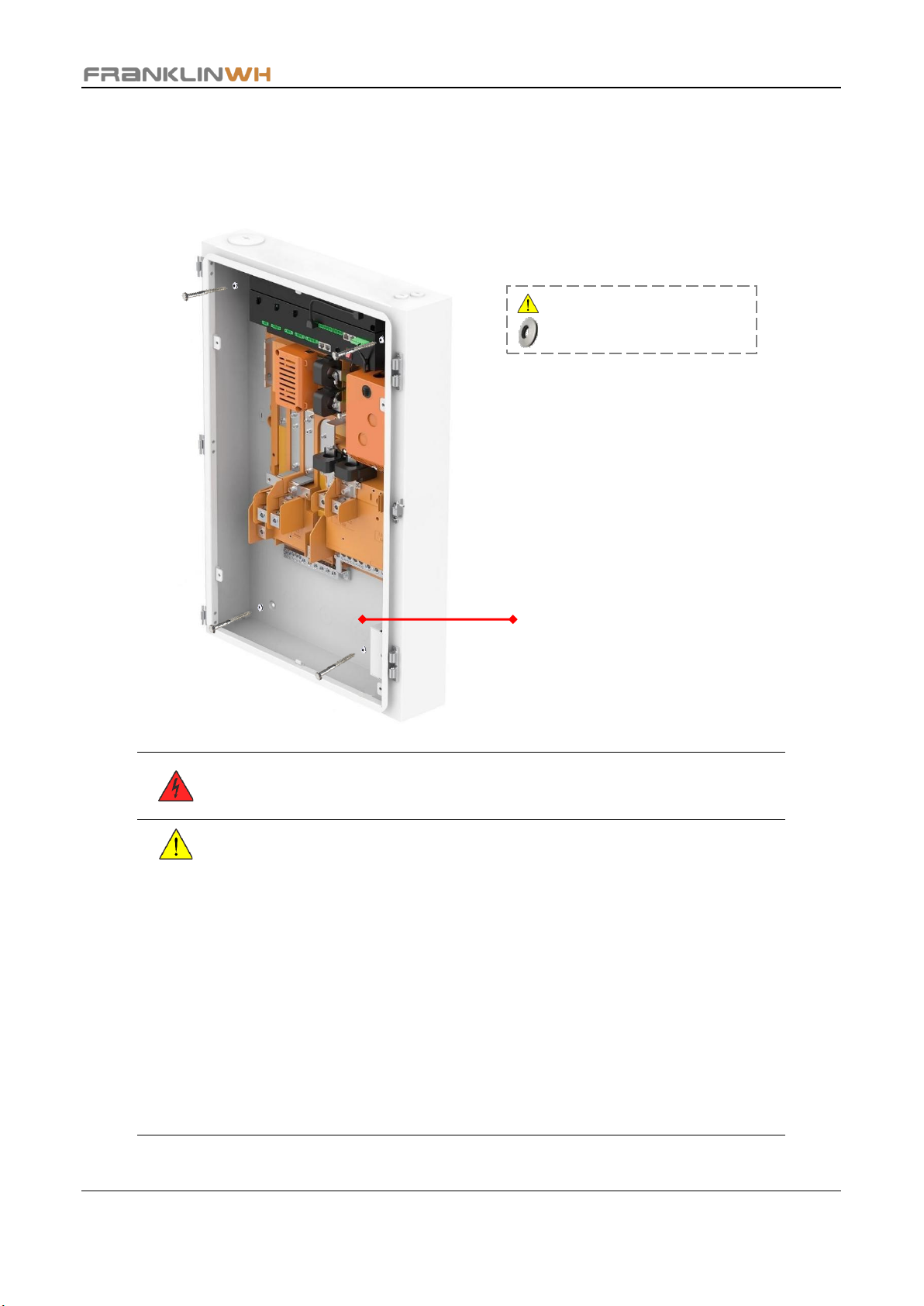DANGER:
➢Please handle with care.
➢Do not use a dropped product or a product that has been
subjected to a strong impact force. Otherwise, safety risks
(such as cell leakage and electric shock) may arise.
Installation Method
aPower X supports floor-mounted installation and wall-mounted installation. A mounting bracket
is required to hold the equipment to the wall.
aGate X may be wall mounted or embedded in the wall.
Installation Space
•aGate X:
There should be a minimum clearance of 5D (D is the outer diameter of electrical conduits)
from the aGate X bottom to the floor and from the top of the aGate X to the ceiling. The
recommended distance between the bottom of the aGate X and the ground is 48in. (1.22m)
and should not exceed 64in. (1.63m). The maximum distance between the power switch
button on the aGate X and the ground shall not exceed 90in. (2.29m). Please finalize the
installation height in accordance with the specific site conditions.
•aPower X:
There should be a minimum clearance of 5D (D is the outer diameter of electrical conduits)
from the top of aPower X to the ceiling.
When the aPower X is mounted on the wall, the recommended distance between the bottom
of aPower X and the ground is 18in. (0.45m), but not exceed 53in. (1.34m). The maximum
distance between the aPower X switch button and the ground should not exceed 90in.
(2.29m).
The recommended distance between multiple aPower X units is 12in. (0.3m), with a minimum
of at least 6in. (0.15m).
•The recommended clearance in front of the wall in the installation area is 72in. (1.83m). The
installation area should be away from doors, windows, and other operable openings in the
building, as well as separated from HVAC inlets by at least 60in. (1.53m). Please follow your
local laws, regulations and standards during installation.