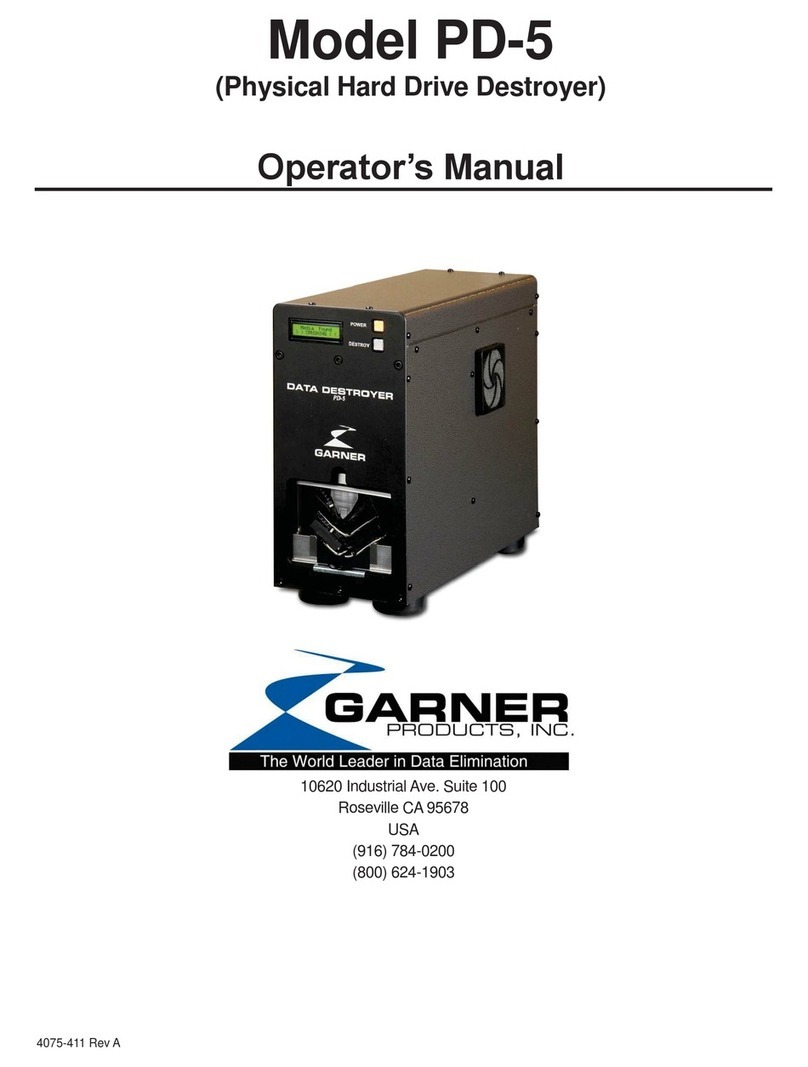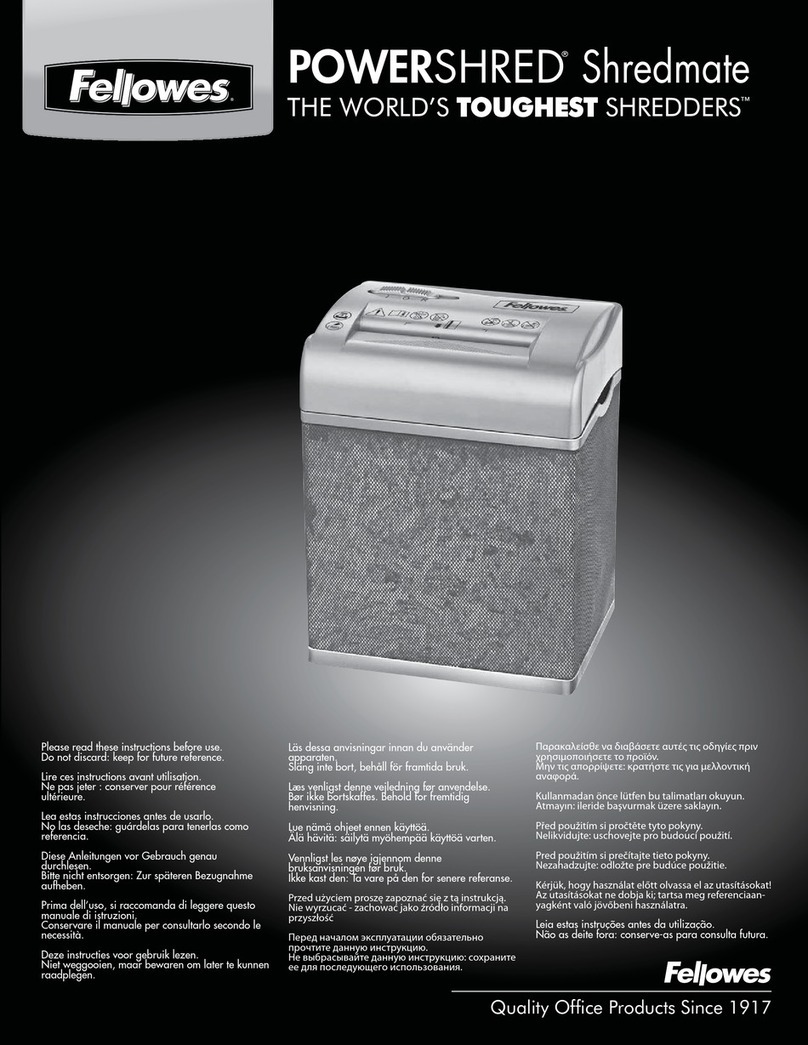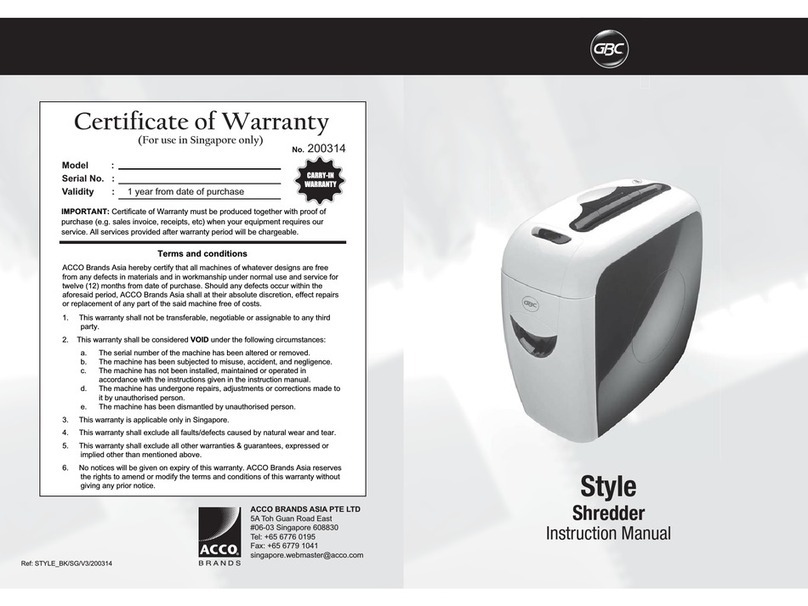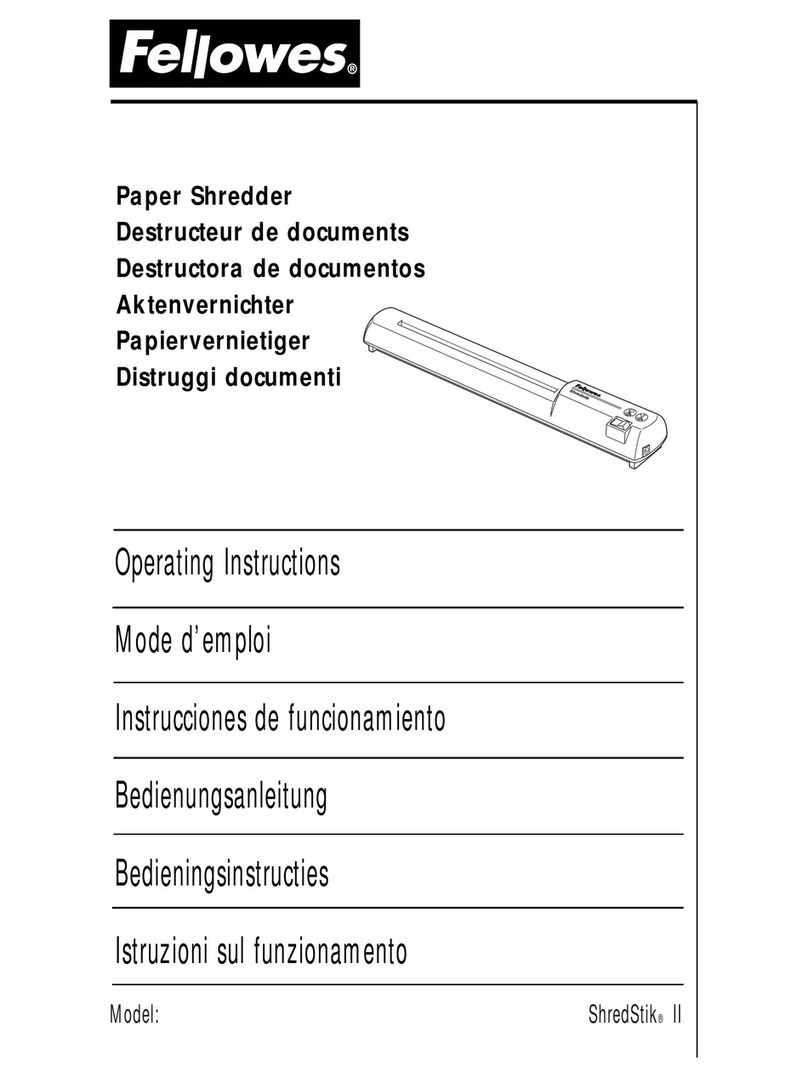Garner PD-5 User manual

PD-5 Operator Manual
Model PD-5
(Physical Hard Drive Destroyer)
Operator Manual
10620 Industrial Ave. Suite 100
Roseville CA 95678
USA
(916) 784-0200
(800) 624-1903
4075-411L Operation Manual

PD-5 Operator Manual
Table of Contents
Introduction.............................................................................................................................................................. 2
Important Instructions.............................................................................................................................................. 2
Inspection................................................................................................................................................................ 2
Installation ............................................................................................................................................................... 2
Voltage................................................................................................................................................................. 2
Power Plug .......................................................................................................................................................... 2
Location ............................................................................................................................................................... 2
Operating Environment ....................................................................................................................................... 2
PD-5 Component Description................................................................................................................................. 3
Front Panel Identification..................................................................................................................................... 3
Front Panel Description....................................................................................................................................... 3
Inside Component Identification.......................................................................................................................... 3
Inside Component Description............................................................................................................................ 3
Operation................................................................................................................................................................. 4
Single Button Operation ...................................................................................................................................... 4
Display Messages ............................................................................................................................................... 4
Hard Drive Destruction........................................................................................................................................ 5
Multiple Hard Drive Destruction .......................................................................................................................... 6
Solid State Drive Destruction Using the Optional SSD-1 ................................................................................... 7
Cleaning exterior of unit ...................................................................................................................................... 8
Cleaning the Debris Tray..................................................................................................................................... 8
Specifications .......................................................................................................................................................... 9
Warranty................................................................................................................................................................ 10
WARNING............................................................................................................................................................. 11
FCC NOTICE ........................................................................................................................................................ 11
DECLARATION OF CONFORMITY..................................................................................................................... 12

PD-5 Operator Manual Page 2
Introduction
The Garner model PD-5 will physically destroy working and non-working hard disk drives (HDD), Network HDD,
Half-Height HDD, Standard HDD and Laptop HDD by bending, breaking and mangling data platters, pc boards
and the frames of the hard drives.
The PD-5 is also designed to destroy solid state memory devises when used with the optional SSD Destroyer
accessory.
Important Instructions
PLEASE READ THIS INFORMATION
BEFORE USING MODEL PD-5 !
This shipment was packaged and delivered to the carrier with utmost care to ensure safe delivery of goods to you,
our valued customer. In the event that you must transport your PD-5 to a different location or to the factory for
repair service, you must package it for safe delivery. Failure to do so may result in freight damage and void
warranty. PLEASE RETAIN ALL SHIPPING MATERIALS FOR FUTURE USE. Please contact Garner
Products, Inc. at (800) 624-1903 for further information if required.
Inspection
1) Unpack the shipping carton/case and take out the PD-5 Physical Destroyer.
2) Inspect the PD-5 for shipping damage as soon as it is unpacked. If the PD-5 or any accessories are
damaged or fail to operate correctly, notify carrier and contact your dealer immediately.
3) Retain all shipping materials for possible future use.
Installation
Voltage
Confirm power requirements as indicated on label located on back of the PD-5. If the identified voltage does not
match your voltage mains, contact Garner Products, Inc. at (800) 624-1903 for further instructions.
Power Plug
Plug the IEC connector attached to the power cord supplied into the receptacle on the back of the unit.
Location
The PD-5 must be place on a flat, hard and secure horizontal surface. Position the PD-5 to allow proper air flow
from the side air inlets and the rear exhaust. A minimum clearance of 6 inches from any obstructing wall or solid
surface is recommended.
Operating Environment
Do not use or keep the PD-5 in environments with excessive heat, cold, humidity, or dust.

PD-5 Operator Manual Page 3
Use caution when bringing the PD-5 from a cold environment into a warm environment. If moisture has
accumulated due to a sudden change of temperature, wait (1) hour until moisture has completely dissipated
before operating the PD-5.
PD-5 Component Description
Front Panel Identification
Front Panel Description
1) Power Button Applies power to the PD-5.
2) LCD Display 32 Character LCD Display with counter for Session and Total.
3) Destroy Button Initiates the destruction function.
4) Door/Door Handle
Prevents access to the HDD and destruction wedge during the destruction
process. If opened during the destruction process, the destruction wedge will
automatically stop. When the door is closed, the destruction wedge will return
to its home position.
Inside Component Identification
Inside Component Description
1) Destruction Wedge The Destruction Wedge pushes down on the hard drive(s) bending and
breaking the external and internal components, rendering the hard drive
inoperable.
2) Hard Drives Image shows the proper location of two 1” hard drives stacked on top of each
other. Note: Hard drives are centered between the two Support Rails.
3) Support Rails Supports and aligns the hard drive(s).
4) Debris Tray Removable tray helps collect hard drive debris caused by the destruction
process. The Debris Tray can be easily lifted out and emptied.

PD-5 Operator Manual Page 4
Operation
Single Button Operation
1) Press the “Power” button. The LCD display will go through a start sequence which will display
manufacturer information, software version, total number of cycles and then a ready screen. The
destruction wedge returns to home position.
2) Open door (The LCD display will show “Door Open”) and place the hard drive(s) on the Support Rails.
Note: Center the hard drive between right and left Support Rails and ensure the hard drive(s) are
positioned towards the back (Laptop drives can be oriented perpendicular to the standard drive orientation
to mount on both support rails).
3) Shut the door. The LCD will display “Ready Session = 0”.
4) Press the “Destroy” button. The PD-5 will destroy the media in the destruction chamber and return to the
home position, ready to destroy the next piece of media.
5) Open the door and remove the hard drive(s) when the LCD displays “Ready Session: 1”, indicating the
destruction process is complete and a cycle has been recorded.
6) Repeat Steps 2-5 until the job is complete.
Display Messages
Action LCD Display Description
Step 1:
Press on/off
Button
GARNER
PRODUCTS, INC.
Displays Manufacturer.
Garner Products
PD-5 Crusher
Displays Destroyer Model.
FIRMWARE VER
##
Displays current firmware
version.
Total Count
# −− ##
Displays total erasing cycles.
Number on left indicates
number of times the counter
reached 50,000.
Ready
Session = 0
Ready for media to be placed
in the destruction chamber.
Counter for erase cycles from
power up.
Step 2:
Insert media
Step 3:
Press
“Destroy”
Door Open
Indicates media safety door is
open – this is normal when
inserting media to be
destroyed.
Finding Media
Destroy cycle has started.
Media Found
> CRUSHING <
PD-5 switches from high
speed to high torque to crush
media.
MAX FORCE
PD-5 has used maximum
force and will stop and return
to home.
Going Home
Indicates PD-5 is returning to
home position (Wedge at
MAX height).

PD-5 Operator Manual Page 5
Step 4: Ready
Session = 1
Destroy cycle is complete.
Open door and remove
media.
Periodic
Maintenance: Service Required
See Operator’s Manual
Every 10,000 cycles, the
PD-5 requires service. See
Technical and Maintenance
Manual for details
Hard Drive Destruction
The PD-5 is designed to destroy many different formats of hard drives including: laptop drives, standard 1” drives,
and 1.5” drives.
To destroy hard drives:
1) Press Power button.
2) Remove mounting hardware from hard drive that would cause the media door not to close.
3) Lift door, and insert hard drive into PD-5.
4) Close door and press the “Destroy” button to activate destruction cycle. Note: Each hard drive requires
only one cycle to destroy. Pressing the destroy button with an already broken or damaged hard drive in
the crush chamber may wedge hard drive debris making it difficult to remove the hard drive.
5) Open Door and remove the crushed hard drive(s).

PD-5 Operator Manual Page 6
Multiple Hard Drive Destruction
The most efficient way of destroying hard drives is to destroy multiple hard drives at one time. The PD-5 is
designed to destroy up to (8) laptop drives or up to (2) standard 1” drives at one time. The actual capacity of
multiple hard drive destruction depends on the height and physical construction of each hard drive model. If the
PD-5 fails to crush multiple drives at one time, reduce the number of hard drives until complete destruction is
achieved.
Single Hard Drive Destruction
Multiple Hard Drive Destruction
(Note that the image on the left is
of 8 laptop hard drives loaded
perpendicular to the support rails)

PD-5 Operator Manual Page 7
Solid State Drive Destruction Using the Optional SSD-1
1) Lift door, and insert SSD-1 solid state destroyer into PD-5
2) Place SSD’s, USB drives, compact flash disks, cameras, hard drive controller boards and cell phones
(REMOVE BATTERY FIRST) in between the panels of the SSD Media Transport Sleeve and slide the
sleeve into the opening within the SSD Destroyer. Note: It is important to center the media from
front-to-back and side-to-side inside the SSD.
3) Close the door and press the “Destroy” button. The PD-5 and the SSD Destroyer will destroy the
media and return to home position to be ready to destroy the next piece of media.
4) Open the door and remove the media by gripping the end of the SSD Media Transport Sleeve. The
SSD Media Transport Sleeve is tough and designed for multiple cycles. The LCD displays “Ready
Session: 1”, indicating the destruction process is complete and a cycle has been recorded. Remove

PD-5 Operator Manual Page 8
SSD destroyer if desired.
Cleaning exterior of unit
When cleaning the unit, make sure that the power is not connected.
Wipe dirt off with a soft and dry cloth.
Do not use chemicals or solvents.
Note: Use caution when cleaning the unit as some debris is sharp and may contain glass.
Cleaning the Debris Tray
1) Make sure destruction wedge has returned to the top or home position. Wait for motor to stop.
2) Open Door.
3) Sweep debris from side rails into Debris Tray.
4) Lift and remove Debris Tray.
5) Empty Debris Tray into trash container.
6) Check bottom of crush chamber for additional debris.
If additional debris is found use a small brush to move additional debris to the front
of the destruction chamber. There are two holes that allow debris to be swept out
of the floor of the destruction chamber. Note: Placing the Debris Tray under the
front of the PD-5 will catch the debris as it falls from the two holes in the front of the
destruction chamber. (See “Cleaning Tips” below).
7) Replace the Debris Tray and resume the destruction process.
Note: Make sure that the Debris Tray is inserted all the way to the back of the chamber or the door will not
shut completely.
Cleaning Tip: You can use the debris tray itself to clear remaining debris from the bottom of the PD-5 as
demonstrated in the images below.
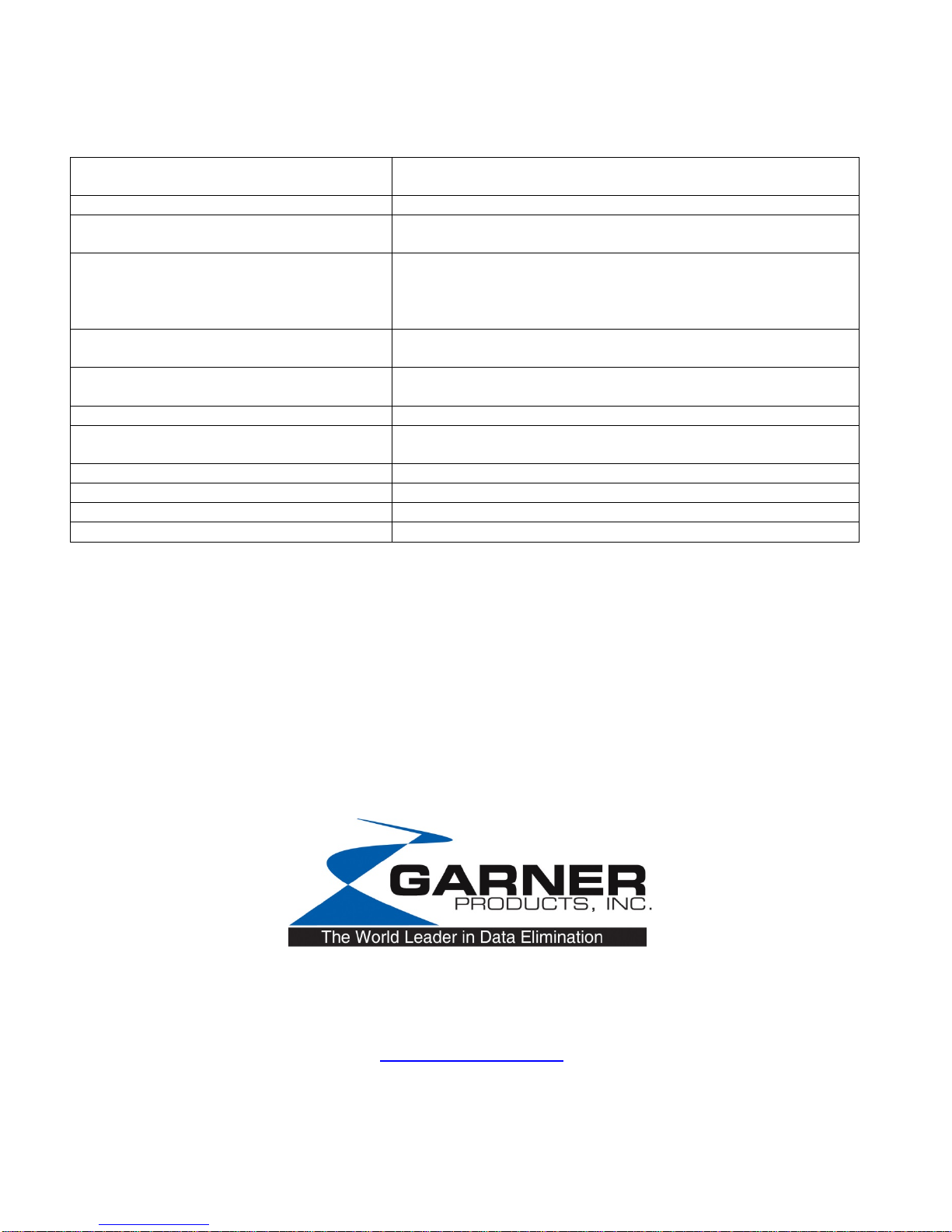
PD-5 Operator Manual Page 9
Specifications
Power Supply Standard Factory Setting: 120V ±5% 50/60 Hz
Field Selectable: (100-240V) (50 or 60 Hz)
Power Consumption 1.5A Operating, 7A MAX @ 120VAC
Cycle Time PD-5 Standard Model Full Cycle: ~ 20 seconds
Destroy Cycle: ~ 10 seconds
PD-5 Standard Model Capacity 2.5" and 3.5" Hard Drives.
Disk drives up to 1.66" high.
Two 1” high standard hard disk drives.
Up to eight laptop hard disk drives.
Operating Environment 41°F - 104°F (5°C - 40°C), Humidity: 10 to 80%
(Non-Condensing)
Physical Weight PD-5: Net 72 lbs. (32.66Kg)
Case: 23 lbs. (10.43 Kg)
Shipping Weight 82 lbs. (37.19 Kg)
Physical Dimensions
PD-5: 18.0 in. (L) x 7.0 in. (W) x 14.5 in. (H)
Case: 17 in. (W) x 24.5 in. (L) x22.5 in. (H)
Shipping Dimensions 24 in. (L) x 12 in. (W) x 20 in. (H)
Warranty 1 Year Parts and Labor Limited Warranty
Duty Cycle Continuous*
Noise The maximum continuous noise is 71.7 dB(A)
* Ambient temperatures above 75 degrees F will have an effect on duty cycle.
10620 Industrial Ave. Suite 100
Roseville CA 95678
(916) 784-0200
(800) 624-1903
www.garner-products.com

PD-5 Operator Manual Page 10
Warranty
GARNER PRODUCTS, INC. LIMITED WARRANTY
AND
WARRANTY RETURN POLICY
Garner Products, Inc.
(“Garner”) warrants this Garner-branded product (“Product”) against defects in materials and
workmanship for a period of ONE (1) YEAR from the date of purchase by the original end-user (“end-user”) as evidenced by
end-user’s packing slip or invoice (“Warranty Period”). No Product may be returned except upon prior written permission b
y
Garner and shipment to factory with transportation charges prepaid.
If a defect arises and a valid claim is received within the Warranty Period, at its option, Garner will either: (1) repair the Product,
(2) exchange the Product, or (3) request that end-user replace defective parts with new or refurbished user-installable parts that
Garner provides in fulfillment of its warranty obligations. A replacement Product or part, including a user-installable part that has
been installed in accordance with instructions provided by Garner, assumes the remaining warranty of the original Product o
r
ninety (90) days from the date of replacement or repair, whichever provides longer coverage.
Garner’s liability under this warranty is limited to Garner’s cost of replacing any part or Product found by Garner to be defective
and shall not exceed the original purchase price of the defective Product. End-user’s sole and exclusive remedy against Garne
r
shall be for the replacement of the defective part or Product as provided herein.
This warranty does not apply to: (a) cosmetic damage, including but not limited to scratches, dents and broken plastic; (b)
freight damage; (c) consumable parts; (d) normal wear and tear; (e) damage caused by accident, abuse, inadequate wiring,
power surge, rust, corrosion, neglect, misuse, water, fire, earthquake or other external causes; (f) damage caused by operating
the Product outside the permitted or intended uses described by Garner; (g) damage caused by service performed by anyone
who is not a representative of Garner or a Garne
r
authorized service provider; (h) a Product or part that has been modified to
alter functionality or capability without the written permission of Garner; or (i) if any Garner serial number has been removed o
r
defaced.
No Garner dealer or reseller is authorized to make any modification, extension, or addition to this warranty.
DISCLAIMER
THIS WARRANTY SET FORTH ABOVE IS EXCLUSIVE AND IN LIEU OF ALL OTHER WARRANTIES, EXPRESS OR
IMPLIED, INCLUDING ALL IMPLIED WARRANTIES OF MERCHANTABILITY AND FITNESS FOR A PARTICULAR
PURPOSE OR USE. GARNER’S MAXIMUM LIABILITY SHALL BE LIMITED TO THE PURCHASE PRICE OF THE
PRODUCT.
LIMITATION OF LIABILITY
IN NO EVENT SHALL GARNER BE LIABLE TO ANY PARTY FOR ANY SPECIAL, INCIDENTAL OR CONSEQUENTIAL
DAMAGES OF ANY NATURE THAT ARISE FROM ANY BREACH OF WARRANTY OR CONDITION, OR UNDER ANY
OTHER LEGAL THEORY, INCLUDING BUT NOT LIMITED TO LOSS OF USE, LOSS OF REVENUE, LOSS OF ACTUAL OR
ANTICIPATED PROFITS, LOSS OF BUSINESS, OR LOSS OF GOODWILL.
GARNER’S MAXIMUM LIABILITY SHALL NOT EXCEED THE PURCHASE PRICE OF THE PRODUCT WHICH GIVES RISE
TO THE CLAIM. END-USER’S SOLE AND EXCLUSIVE REMEDY FOR ANY CAUSE OF ACTION, WHETHER ARISING
FROM BREACH OF CONTRACT OR TORT, IS A CLAIM FOR DAMAGES WHICH IN NO EVENT WILL EXCEED THE PRICE
OF THE SPECIFIC PRODUCT AS TO WHICH THE CLAIM IS MADE.
WARRANTY RETURN POLICY
If a problem occurs with this Product, contact Garner directly by Email at [email protected] or by phone at (916)
784-0200 to obtain technical support and/or to get a Return Authorization Number (RA#).
A
ll retu
r
ns must be specifically authorized by Garner prior to shipment and returned to Garner FREIGHT PREPAID with the RA#
marked prominently near the shipping label.
Garner recommends using the original shipping container to securely package the Product. It is end-user’s responsibility to
ensure the Product is packaged properly to prevent damage during transit to Garner. Garner will provide product packaging to
end-user at end-user’s request and expense.
Enclose proper documentation, including RA#, the return address, a name and phone number of the contact person, the serial
number of the merchandise being returned and a description of the reason for the return. Omission of any of this information
may delay service. Garner recommends end-user insure the shipment; otherwise end-user accepts the risk if Product is lost or
damaged in shipment.
Garner will pay to ship the repaired or replacement Product to end-user’s shipping dock if end-user’s delivery address is in the
United States (excluding Puerto Rico and U.S. possessions and territories); otherwise Garner will ship the Product to end-user
frei
g
ht collect. Garner will select method for return shipment. Alternate shipment methods ma
y
be made at end-user’s expense.
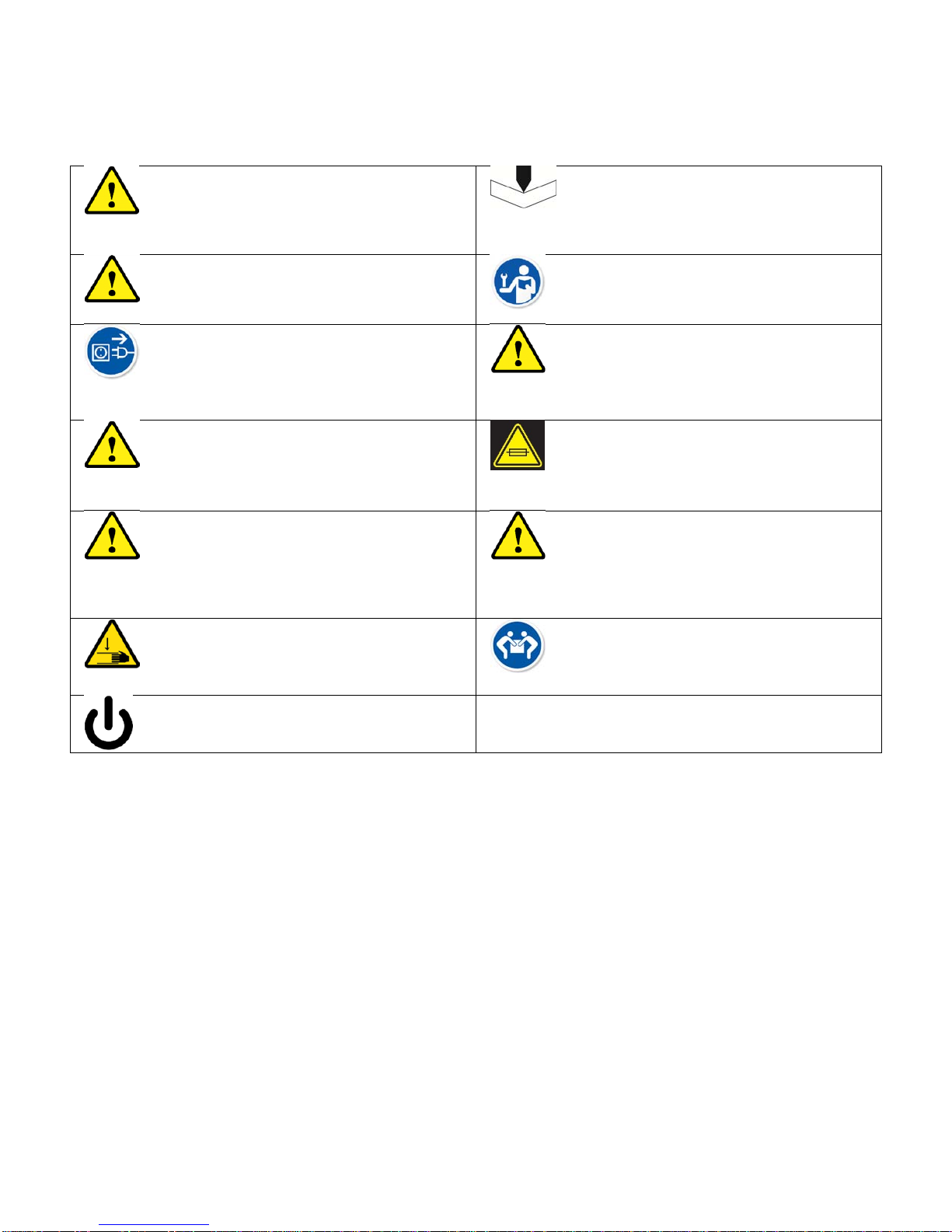
PD-5 Operator Manual Page 11
WARNING
Changes or modifications not expressly approved by the party responsible for compliance to Part 15 of the FCC
Rules could void the user’s authority to operate the equipment.
To disconnect main power from this system,
disconnect the input power plug from the
wall.
“Destroy” cycle. Starts the media crushing
cycle.
Do not cover chassis ventilation slots or block
enclosure openings. Refer to maintenance manual
Disconnect main power and unplug unit from
the wall before installing or removing device
or servicing equipment.
No operator-serviceable parts inside unit.
Maintenance to be done only by trained
personnel.
Do not operate if the door is damaged or
missing.
For continued protection against risk of fire,
replace only with the same type and rating of
fuse.
A non-shielded power cord may be used to
connect AC power to the system. Use only
power cords approved by Garner Products
Inc.
Check input voltage before plug in.
Crush Hazard. Keep safety door closed
during operation. Equipment weighs more than 40 lbs (18kg),
two person lift.
Power, On / Off
FCC NOTICE
This device complies with Part 15 of the FCC Rules. Operation is subject to the following two conditions: (1)
this device may not cause harmful interference, and (2) this device must accept any interference received,
including interference that may cause undesired operations.
This Class B digital apparatus meets all requirements of the Canadian Interference-Causing Equipment
Regulations.
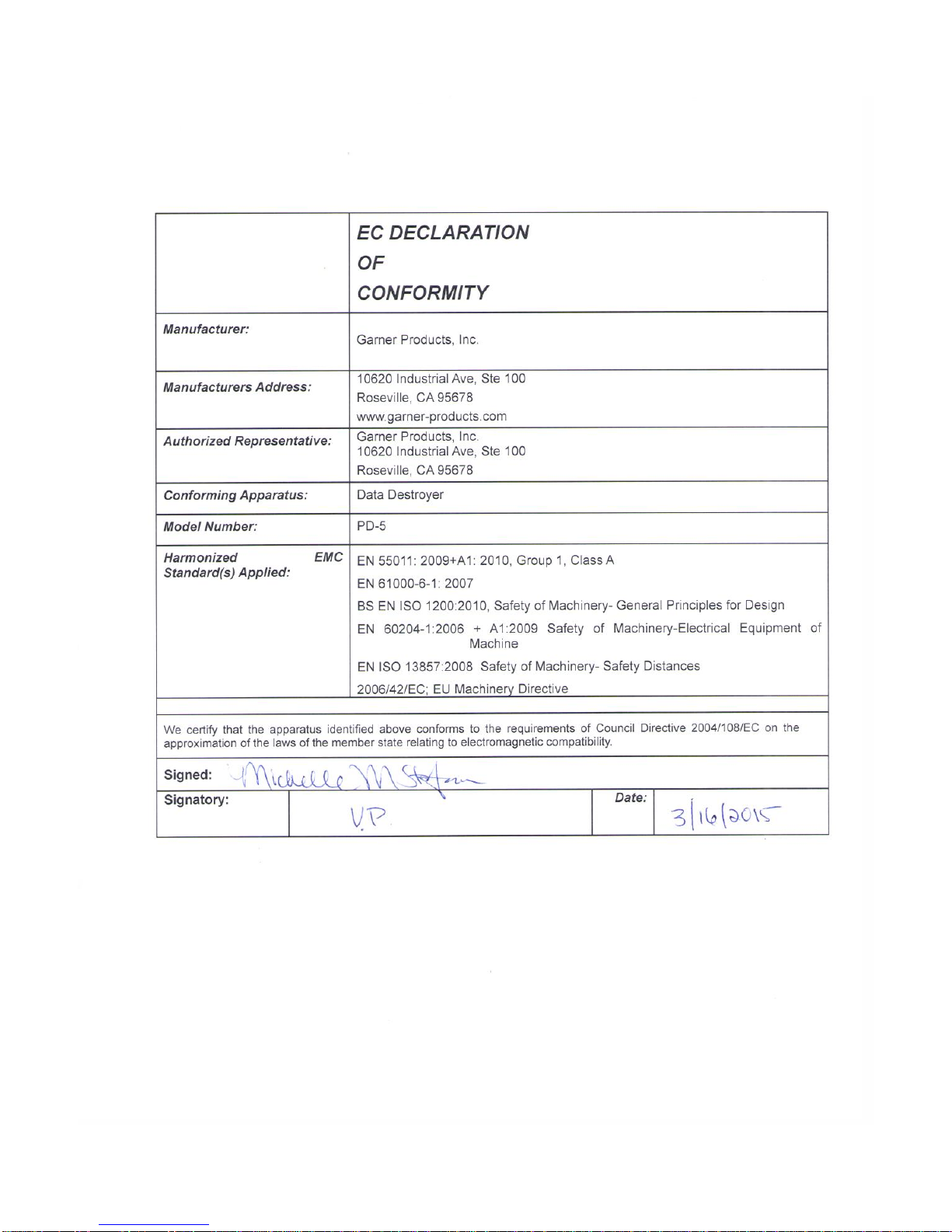
PD-5 Operator Manual Page 12
DECLARATION OF CONFORMITY
Other manuals for PD-5
1
Table of contents
Other Garner Paper Shredder manuals