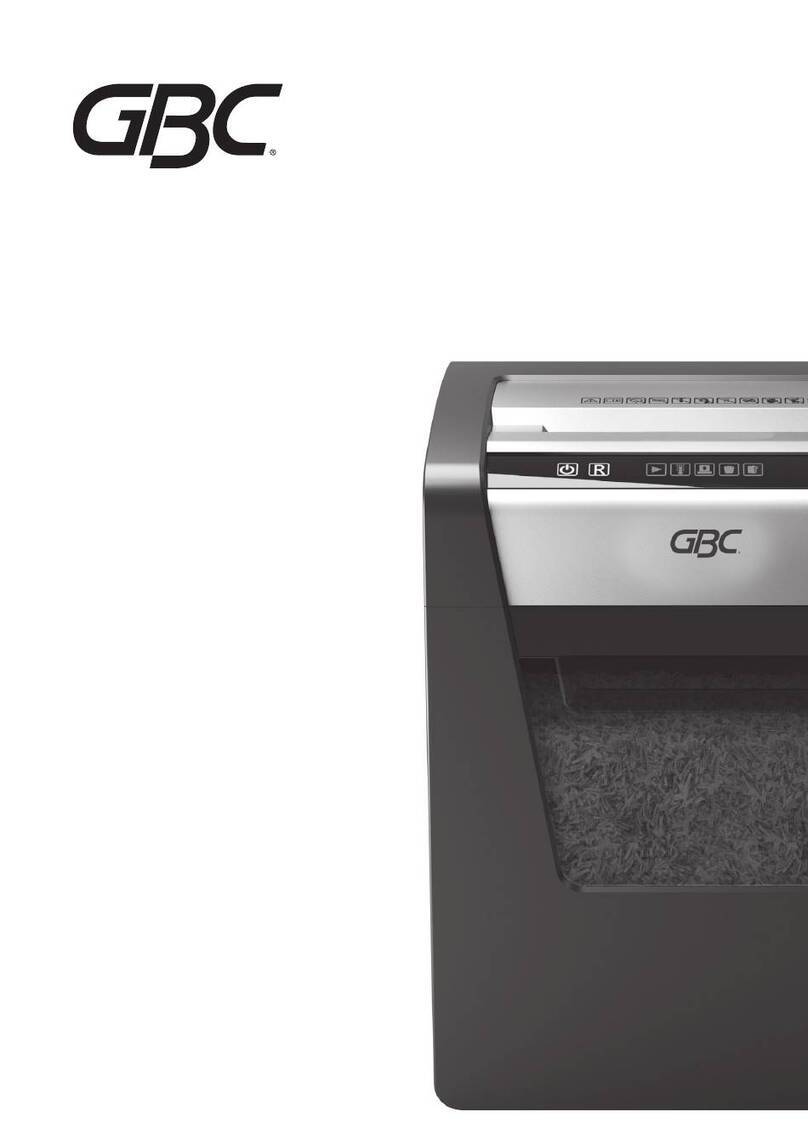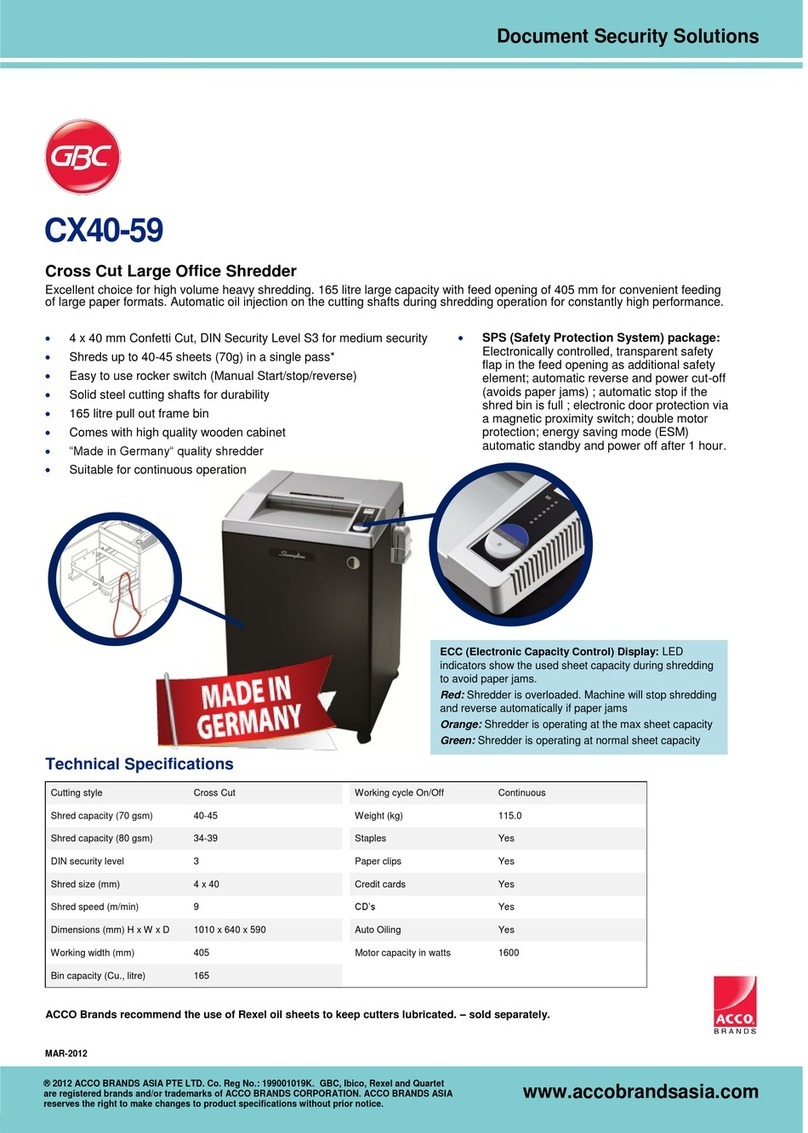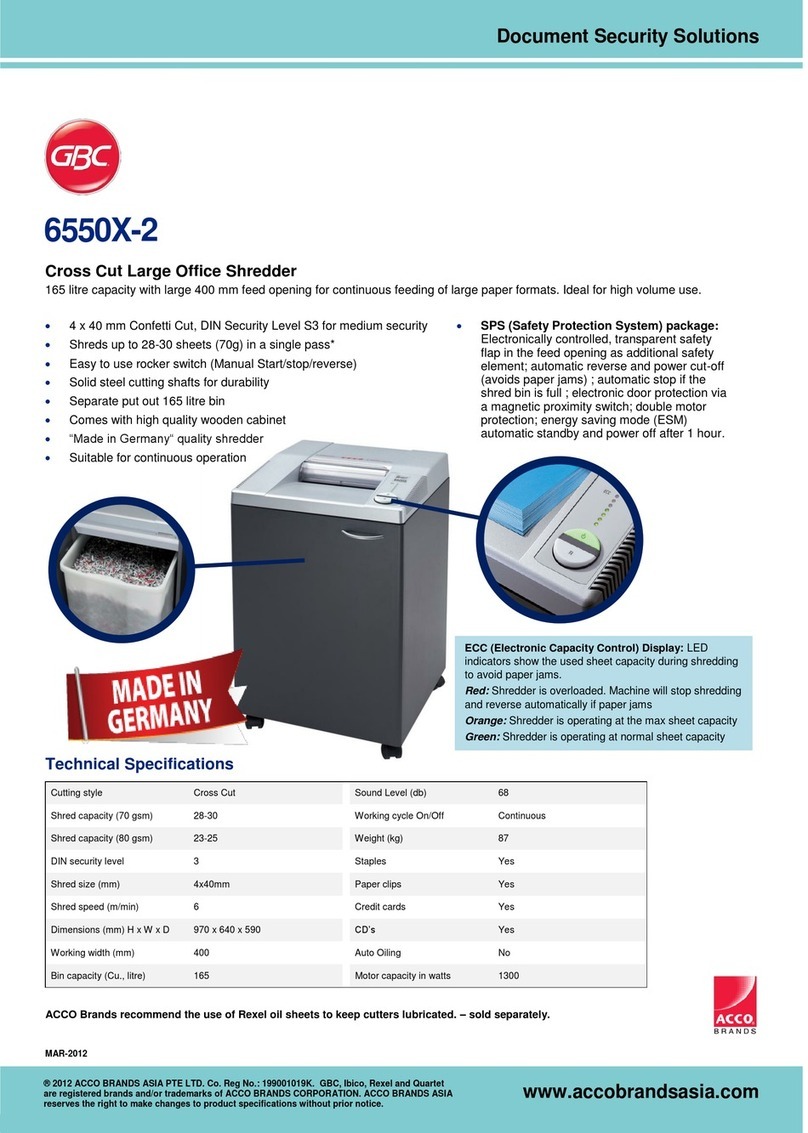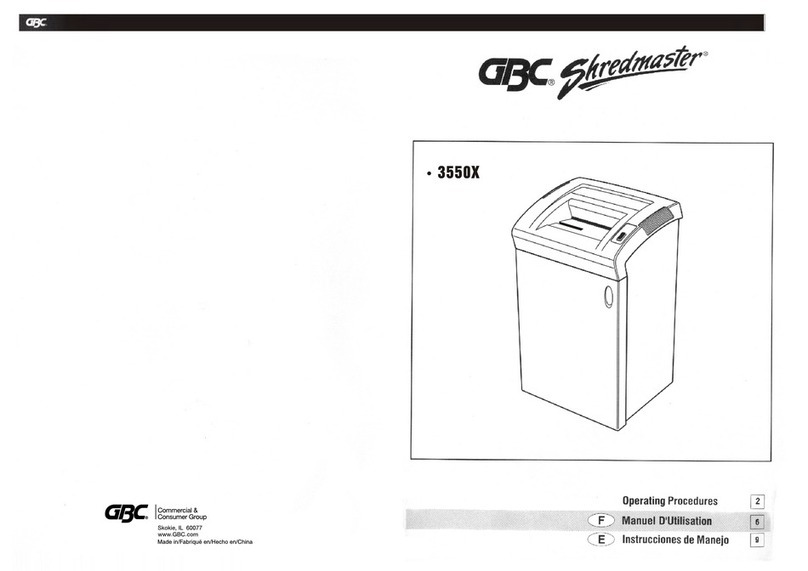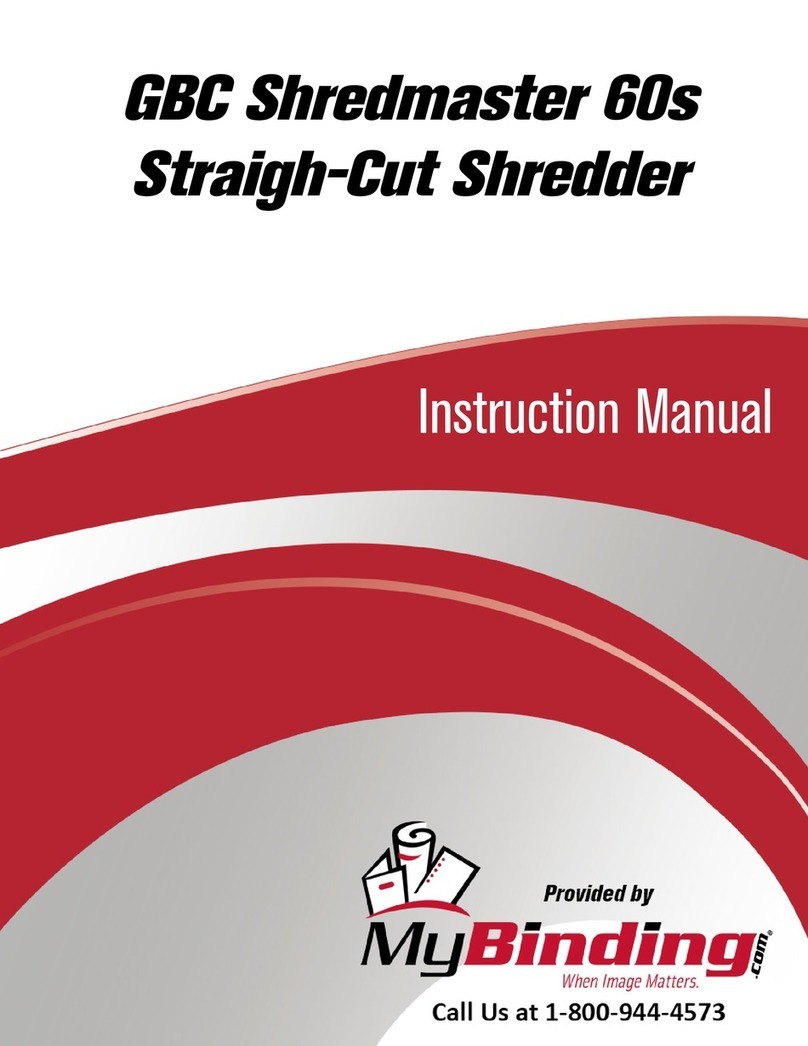Fig 2
Fig 4
Fig 3
Do not shred more than the
stated sheet capacity at a time.
Do not attempt to shred more
than one credit card at a time.
AC
B
Fig 1
CAUTION:
Do not shred continuously for more than 3 minutes. When the motor has overheated, the thermal safety switch will start
working automatically. If the thermal switch trips, do not use the machine for about 30 minutes while the thermal sensitive
safety switch cools down so the shredder can be safely used again.
Emptying the pull-out waste bin (fig 4)
Empty the shredder bin when the shredder paper is visible through the viewing window on the side of the pullout bin.
1. Pull out the shredder bin (fully). 2. Empty the shredder bin into a waste sack.
3. Push the shredder bin back in ensuring it is fully closed.
CAUTION:
t5IJTNBDIJOFGPSJOEPPSVTFPOMZ*UJTOPUBUPZ,FFQBXBZGSPNDIJMESFOBOEQFUT
t/FWFSJOTFSUmOHFSTJOUPUIFFOUSZTMPUPGUIFTISFEEFS
t5VSOUIFQPXFSPGGJNNFEJBUFMZJGZPVSIBJSUJFPSTMFFWFCFDPNFTFOUBOHMFEJOUIFTISFEEFS
t5IFTISFEEFSCJONVTUCFGVMMZQVTIFEDMPTFEGPSUIFNBDIJOFUPPQFSBUF
t&NQUZUIFTISFEEFSCJOXIFOJUJTGVMMPUIFSXJTFTISFEEJOHQFSGPSNBODFXJMMCFBEWFSTFMZBGGFDUFE0QFSBUJOH
the shredder with a full bin may cause paper jams in cutters, which will increase the machine’s noise level.
t%POPUGPSDFEPXOTISFEEFSQBQFSJOUIFCJOVTJOHZPVSGFFU
In case of jammed paper, please follow the procedure below:
1. Check if the bin is too full with paper - the bin should be emptied regularly to avoid paper becoming jammed in the cutters.
2. Slide the switch to the ‘REV’ ( ) position to reverse the jammed paper.
3. If the paper is so jammed that it will not come out in reverse function, slowly push the switch between ‘REV’ ( ) and
0/"650%POPUEPUIJTUPPRVJDLMZBTUIJTDBOEBNBHFUIFTISFEEFS
8"3/*/(o%POPUVOEFSBOZDJSDVNTUBODFTVTFBOZNFUBMPCKFDUTTDJTTPSTMFUUFSPQFOFSTFUDJOBOBUUFNQUUPDMFBSUIF
FOUSZoUIJTNPEFMIBTNBJOTWPMUBHFJOTJEFUIFDBTJOHXIJDIDPVMEDBVTFTFSJPVTJOKVSZ
5IJTNBDIJOFEPFTOPUSFRVJSFMVCSJDBOU"DDP#SBOETBDDFQUTOPMJBCJMJUZGPSQSPEVDUQFSGPSNBODFPSTBGFUZTIPVMEBOZ
lubricant be used on any part(s) of this machine.
If the paper shredder will not start, please check:
1. Is the machine plugged in correctly?
*TUIFTXJUDIQVTIFEUPA0/"650QPTJUJPO
3. Is the machine jammed with paper?
4. Has the motor overheated?
5. Is the shredder bin fully pushed in?
5FDIOJDBM%BUB Style
$VUUJOH5ZQF $SPTT$VU
Shred Size 4 x 30mm
Sheet Capacity (one pass) 5 sheets (80 gsm)
Entry Width 230mm
Product Dimensions 340 x 185 x 320mm
3BUFE7PMUBHF'SFRVFODZ EU VER: 220-240V~50Hz
KR VER: 220V~60Hz
3BUFE$VSSFOU "
Introduction
5IBOLZPVGPSDIPPTJOHUIJT4ISFEEFSGSPN(#$1MFBTFUBLFTPNFUJNFUPSFBEUIFTFJOTUSVDUJPOT
Safety First
1. Please store this instruction manual in a safe place for future reference.
2. Please pay close attention to the safety symbols on the top of the shredder and operate the machine accordingly.
*GUIFTISFEEFSOFFETDMFBOJOHVOQMVHUIFVOJUGSPNUIFQPXFSTPDLFUBOEVTFBEBNQDMPUI/#%POPUVTFBOZDMFBOJOH
products to clean the unit or place it in a damp environment.
%POPUQPTJUJPOUIFVOJUOFBSUPBOPCKFDUUIBUSBEJBUFTIFBUBOEUBLFDBSFOPUUPTQMBTIBOZMJRVJEPOUPUIFNBDIJOF
7. Return the product and proof of purchase with receipt to the store at which it was purchased if…
J1PXFSDBCMFPSQMVHJTCSPLFOJJ.BDIJOFNBMGVODUJPOTCFDBVTFMJRVJEXBTBDDJEFOUBMMZTQJMUPOUPUIFNBDIJOF
JJJ5IFTISFEEFSEPFTOUPQFSBUFEFTQJUFGPMMPXJOHUIFHVJEFMJOFTJOUIFNBOVBM
&OTVSFQPXFSDBCMFJTOUBUSJQIB[BSEBOEQPXFSTVQQMZJTDPNQBUJCMFXJUINBDIJOFSFRVJSFNFOUT7)[
5PBWPJESJTLPGJOKVSZEPOPUPQFOUIFNBDIJOFTDBTJOHUPBUUFNQU%*:SFQBJS
Description of product parts (fig 1)
"1PXFS$BCMF&VSPQMVHTIPXO#7JFXJOHXJOEPX$1BQFSFOUSZTMPU
Preparation before use
How to use the shredder correctly:
5BLFDBSFOPUUPJOTFSUmOHFSTUJFTPSPUIFSPCKFDUTJOUPUIFFOUSZTMPUPGUIFTISFEEFS
"WPJETISFEEJOHQBQFSDMJQTTUBQMFTMBNJOBUJOHNBUFSJBMTQMBTUJDCBHTFUDUPQSFWFOUEBNBHFUPUIFDVUUFST
3. Do not shred wet paper as it can tangle in the cutters. Do not shred more than the stated sheet capacity in one pass.
5. Do not shred continuously for more than 3 minutes at a time. Running the unit for too long may overheat motor. If the
motor over heats, allow it to cool down for at least 30 minutes before resuming use.
%POPUVTFUIFi3&7wSFWFSTFGVODUJPOJGJUTOPUOFDFTTBSZ0WFSVTFPGUIFi3&7wGVODUJPODBOSFTVMUJO
shredded paper becoming jammed in the entry slot, which will adversely affect the performance of the shredder.
Correct operating procedure (fig 2)
*OTFSUQMVHJOUPUIF"$QPXFSTPDLFU$IFDLUIFTISFEEFSCJOJTGVMMZDMPTFE
1VTIUIFTXJUDIUPUIF0/"650QPTJUJPOTUBOECZNPEF8IFOOPUJOVTFQVTIUIFTXJUDIUPUIFPGGQPTJUJPO
Auto shred and stop
1MBDFUIFQBQFSPSDSFEJUDBSEJOUPUIFDFOUSFPGUIFFOUSZTMPUTISFEEJOHXJMMTUBSUBVUPNBUJDBMMZmH
1BQFSTNBMMFSUIBO"JOXJEUITIPVMECFQMBDFEJOUIFNJEEMFPGUIFFOUSZTMPUUPFOTVSFUIFTISFEEFSXPSLTBVUPNBUJDBMMZ
5IFDVUUFSTXJMMTUPQSPUBUJOHBVUPNBUJDBMMZBGUFSmOJTIJOHTISFEEJOH
- Do not shred more than the stated sheet capacity at a time.
- If too many sheets are inserted at a time, the shredder can become jammed. If the shredder becomes jammed, switch
the button to REV ( ) position to clear the jam by reversing the paper. If the paper has become so entangled in the
cutter that it can't be reversed, turn off the power and pull out the paper by hand. Restart with fewer sheets and feed the
OPOTISFEEFEFOEPGUIFQBQFSJOmSTU