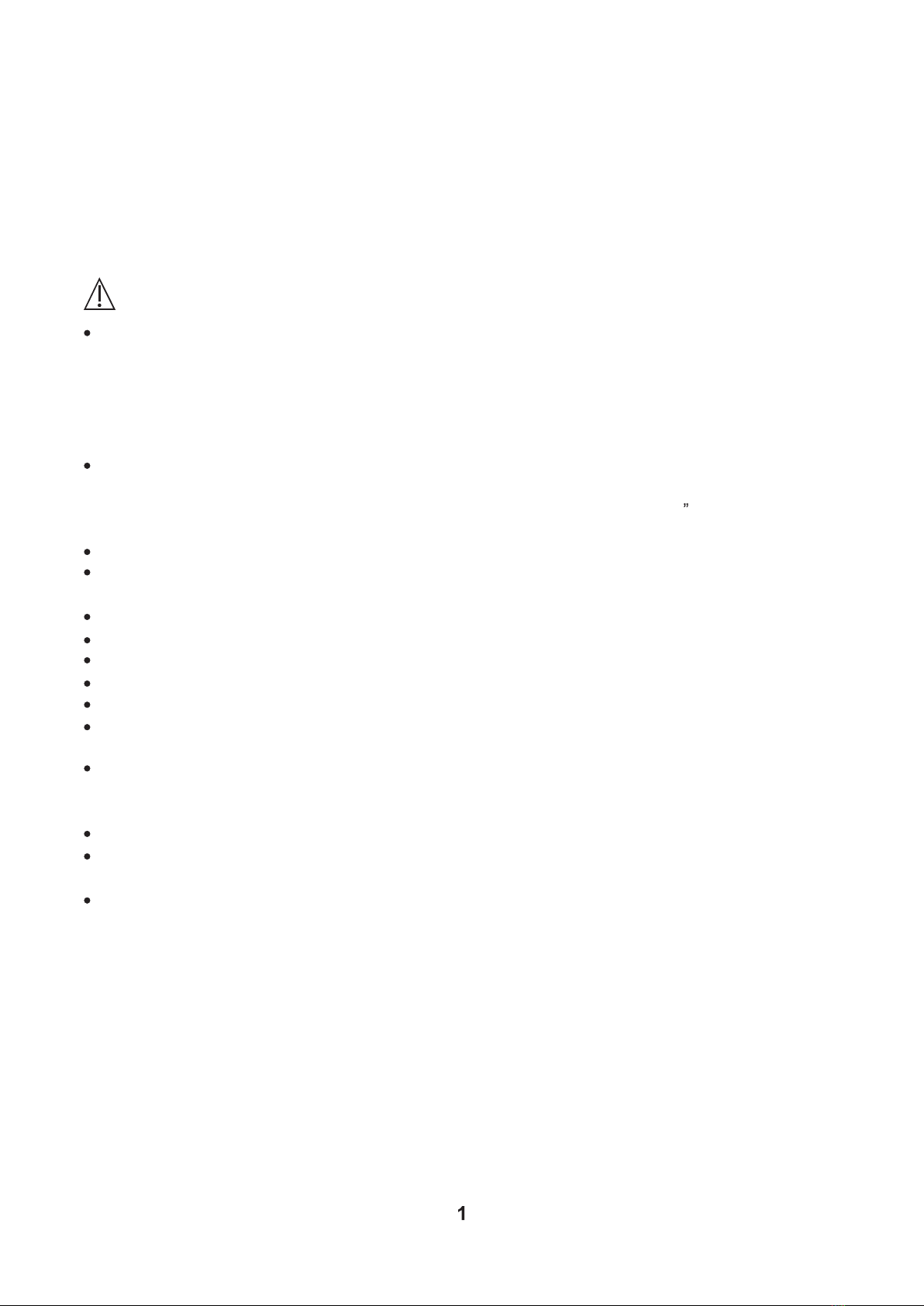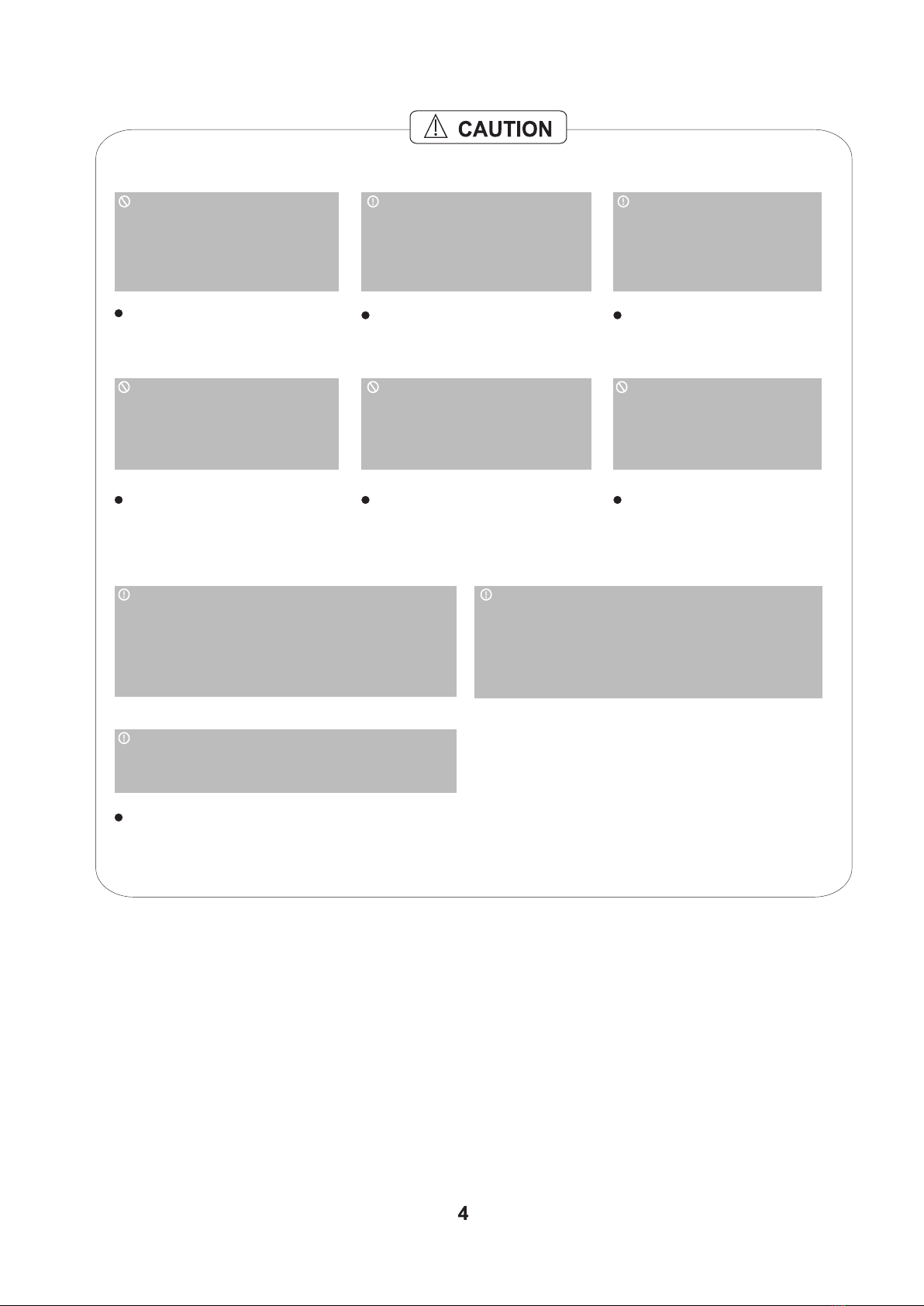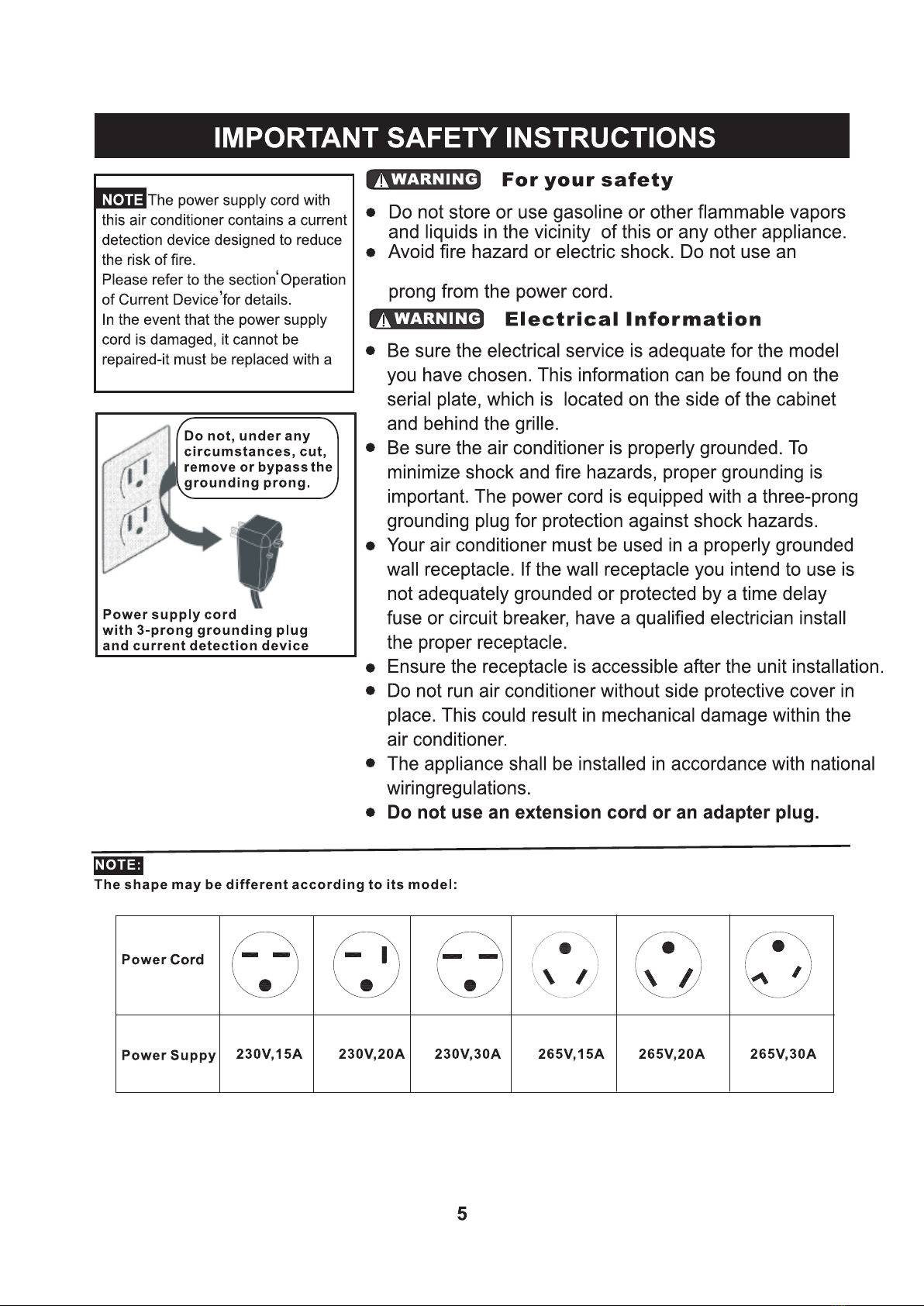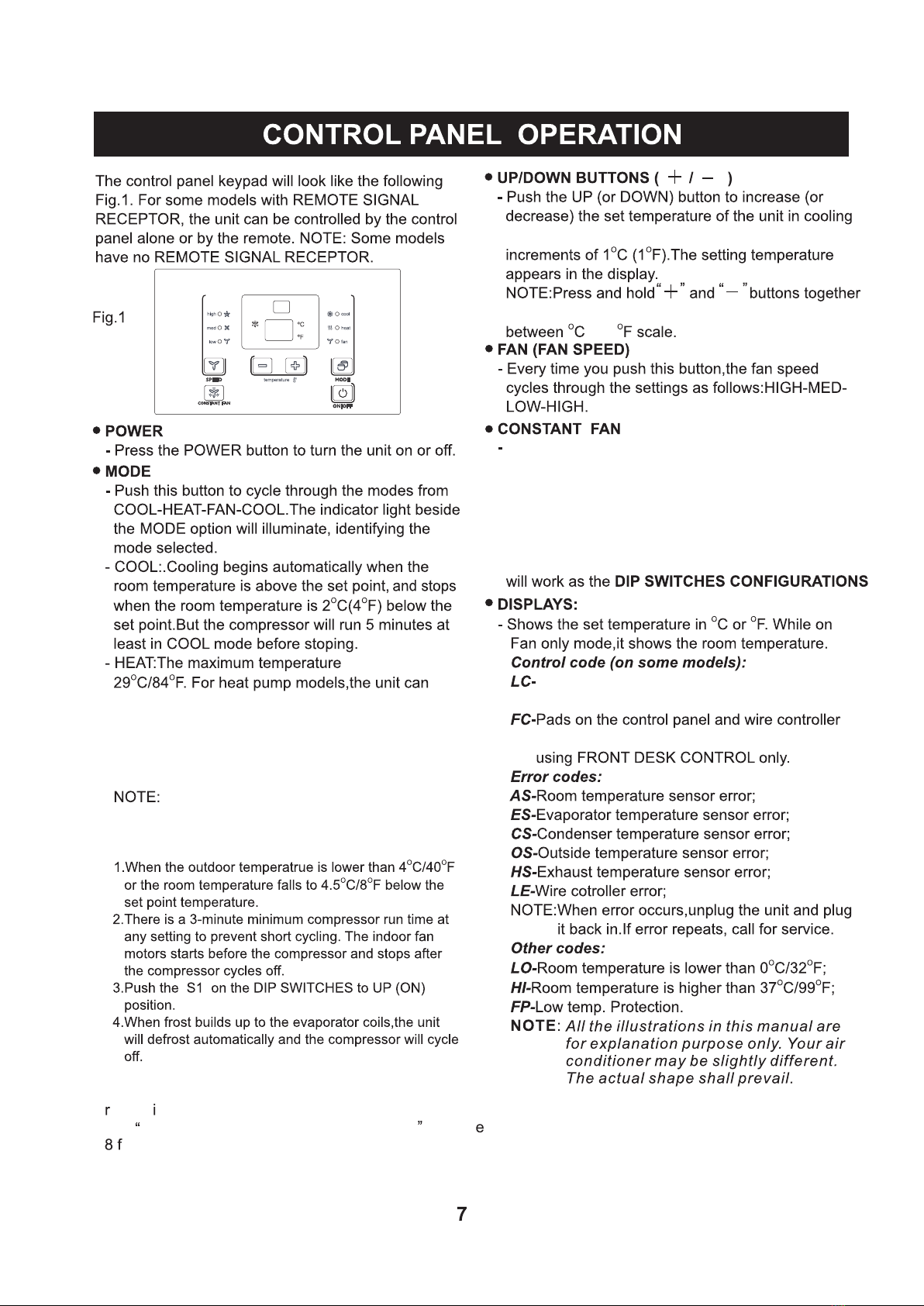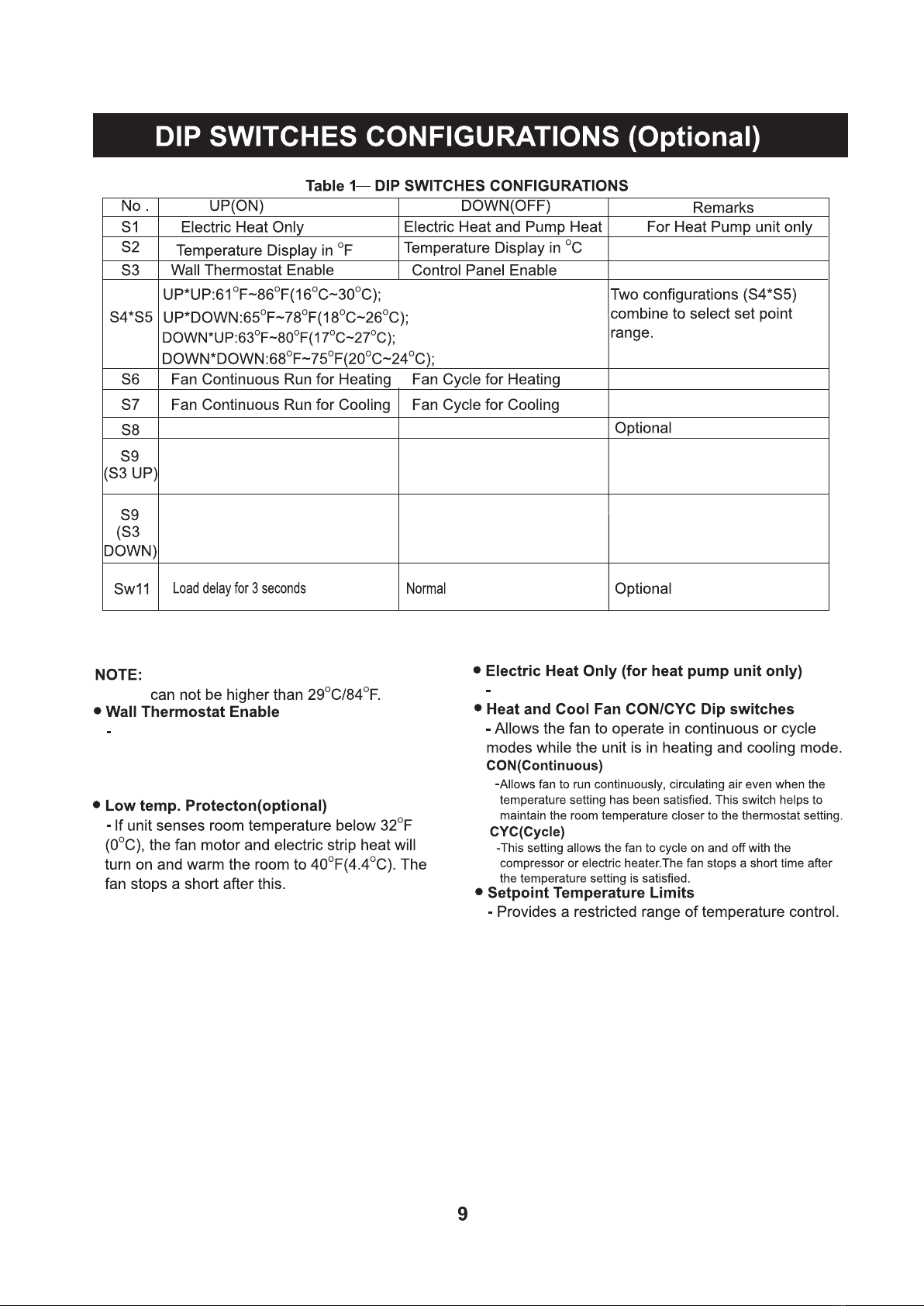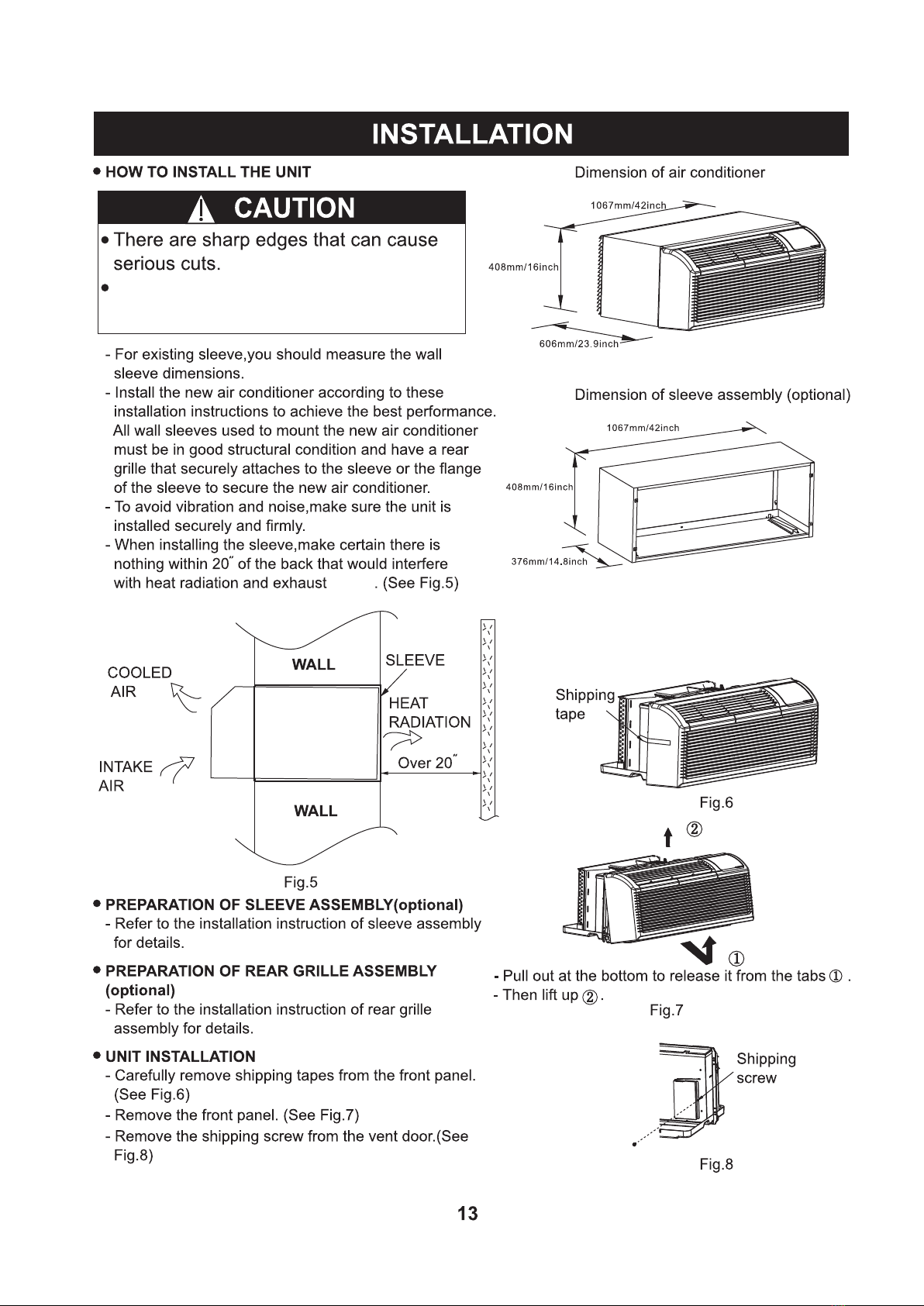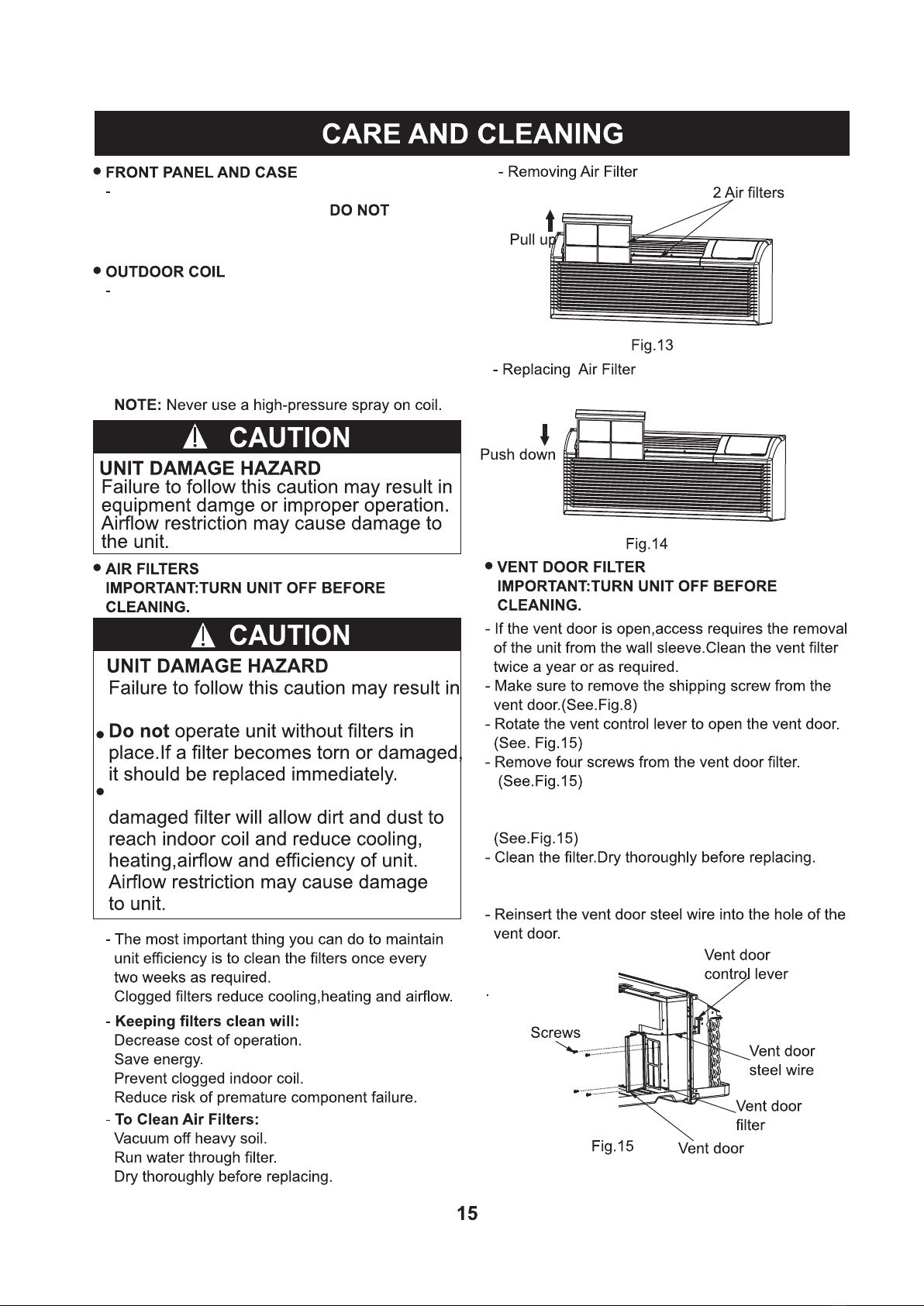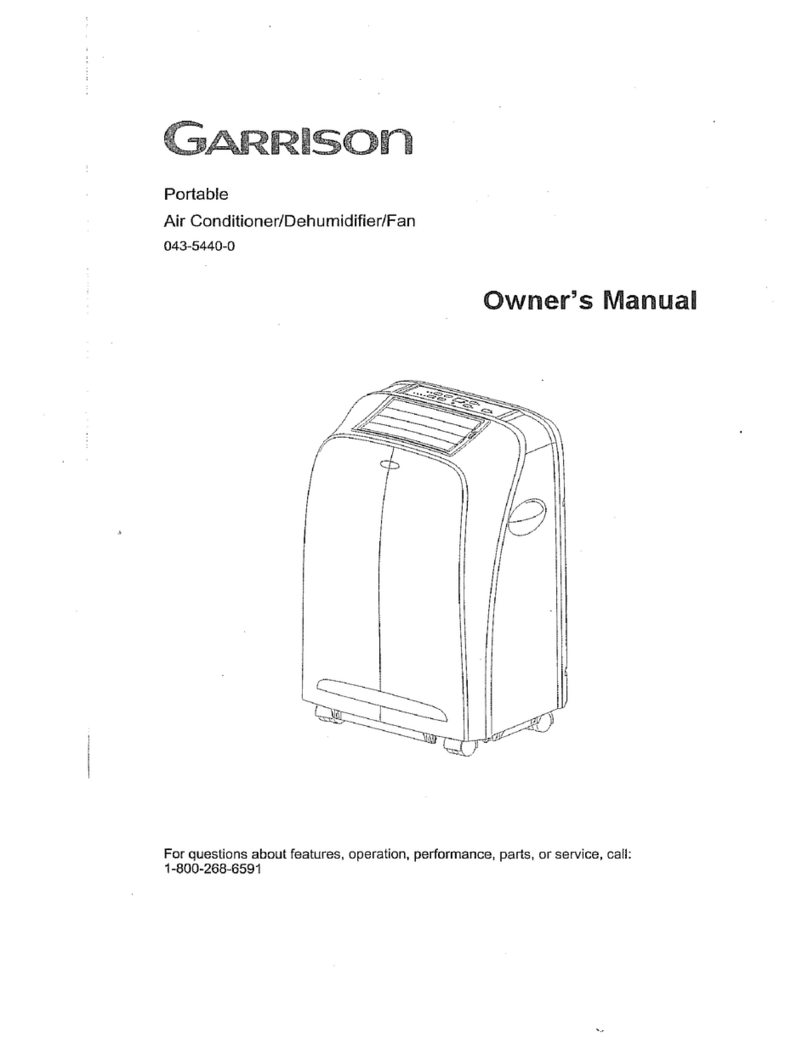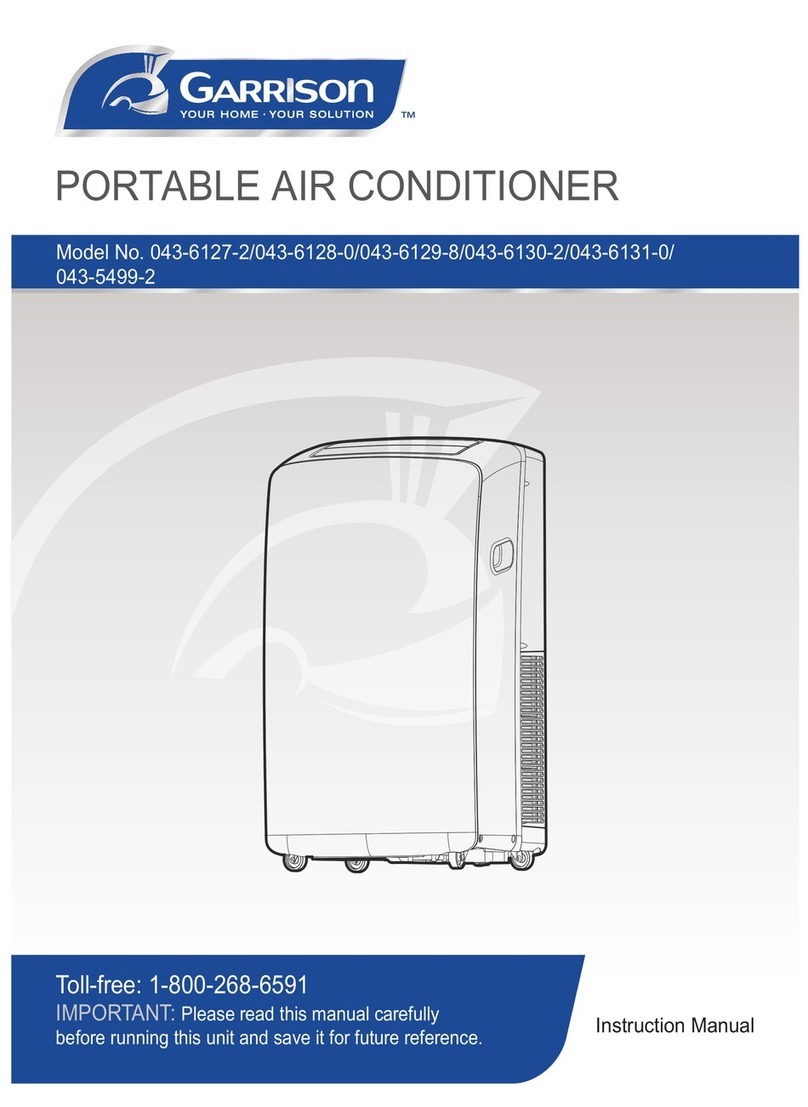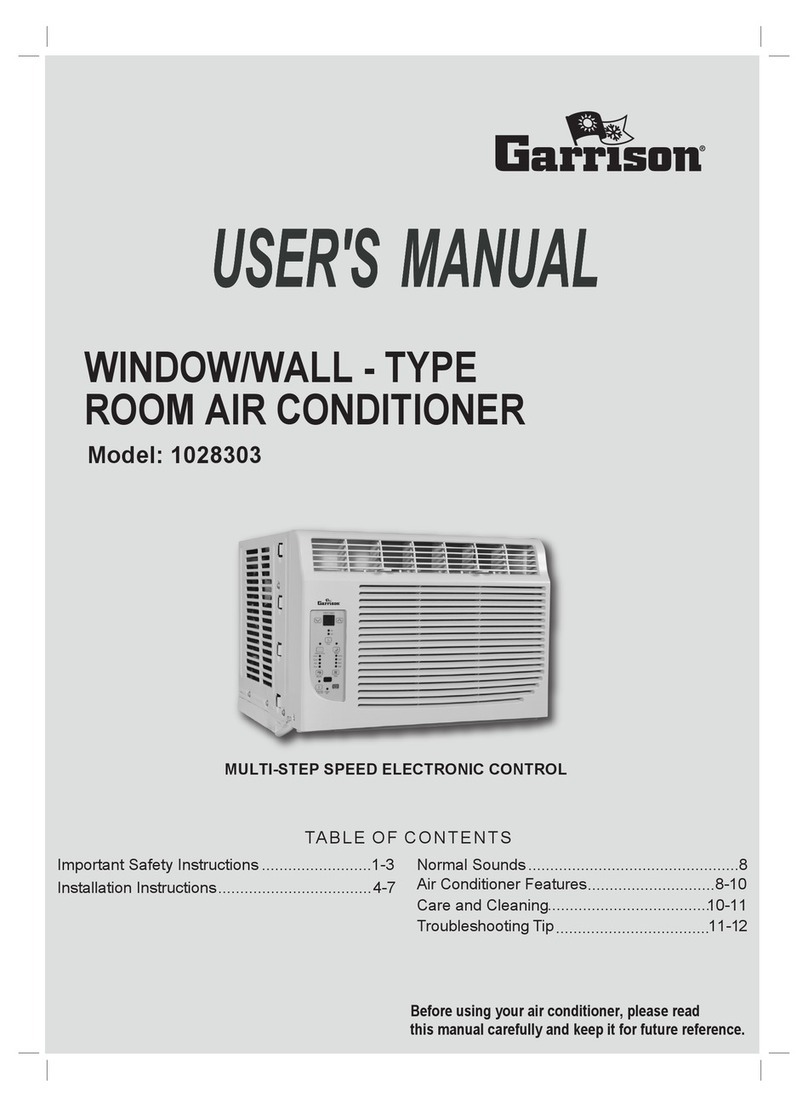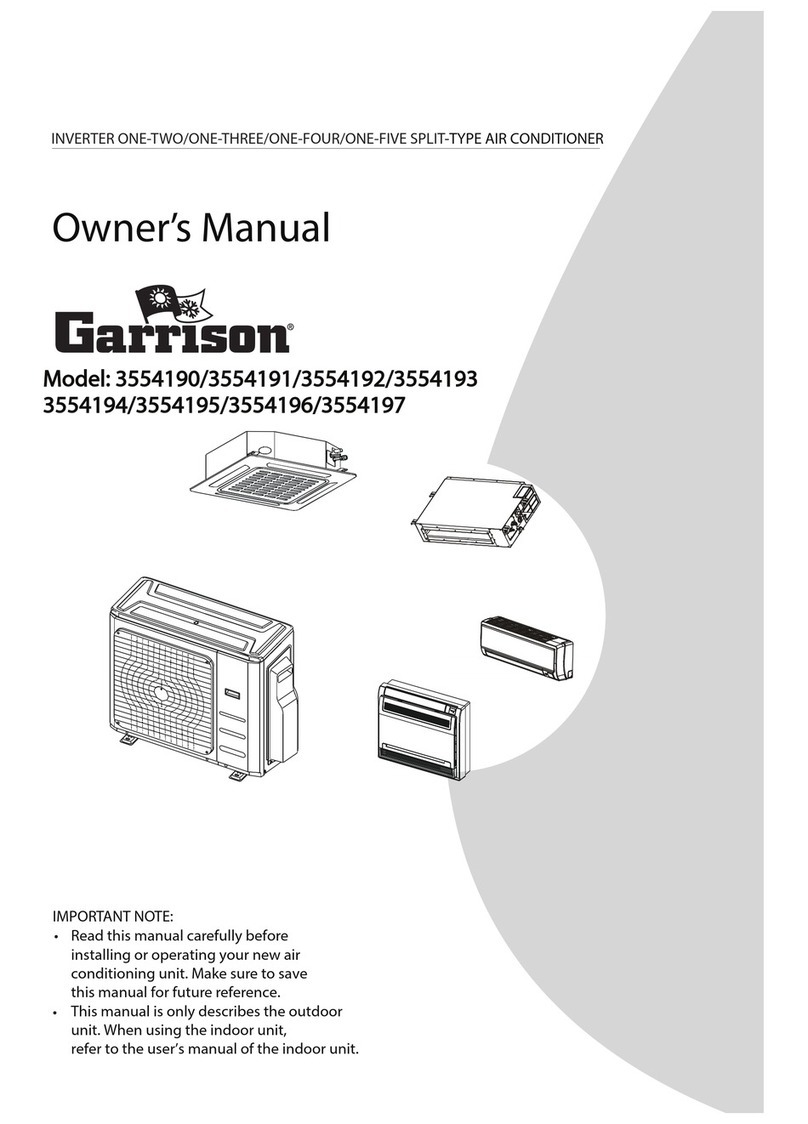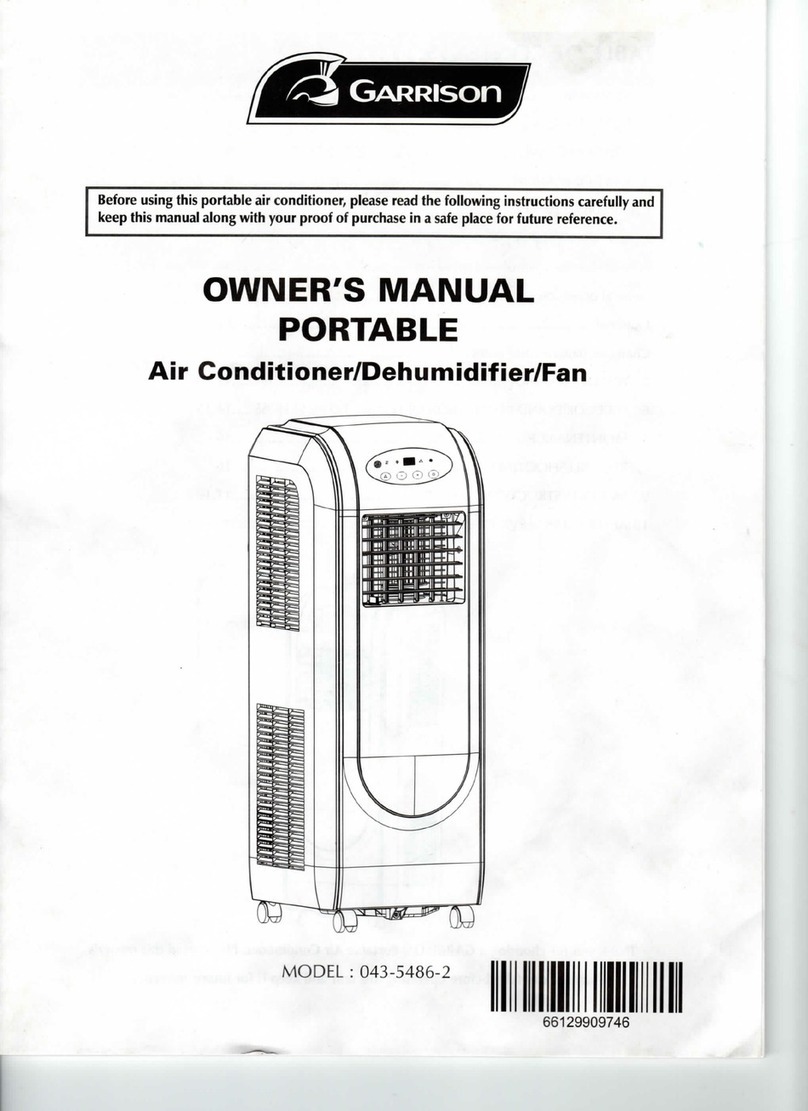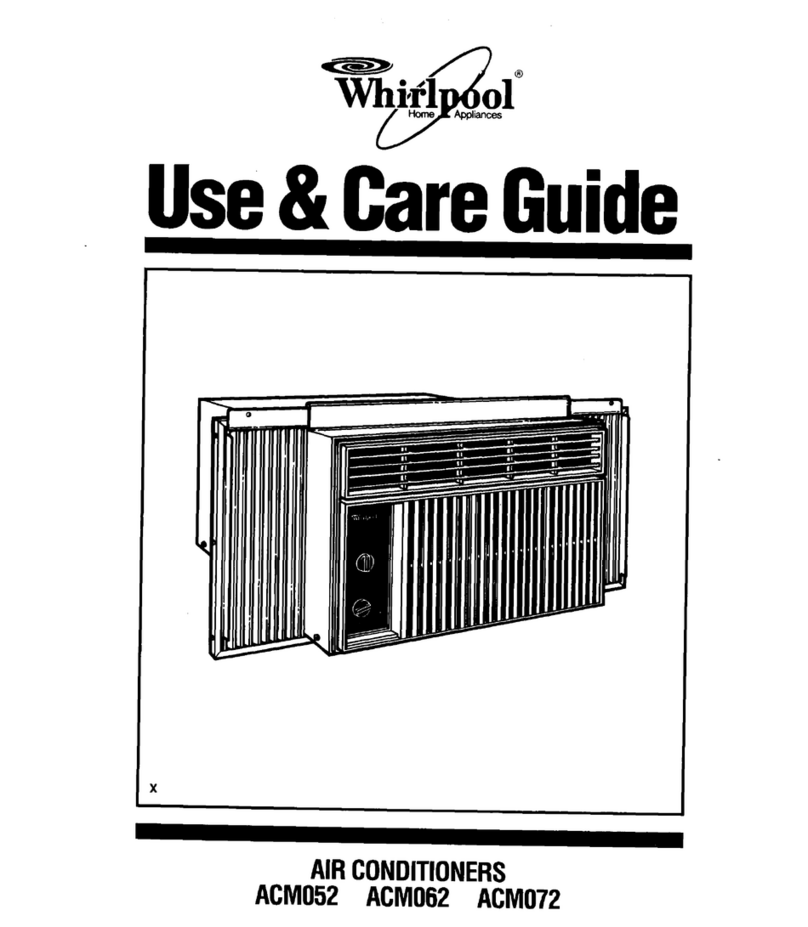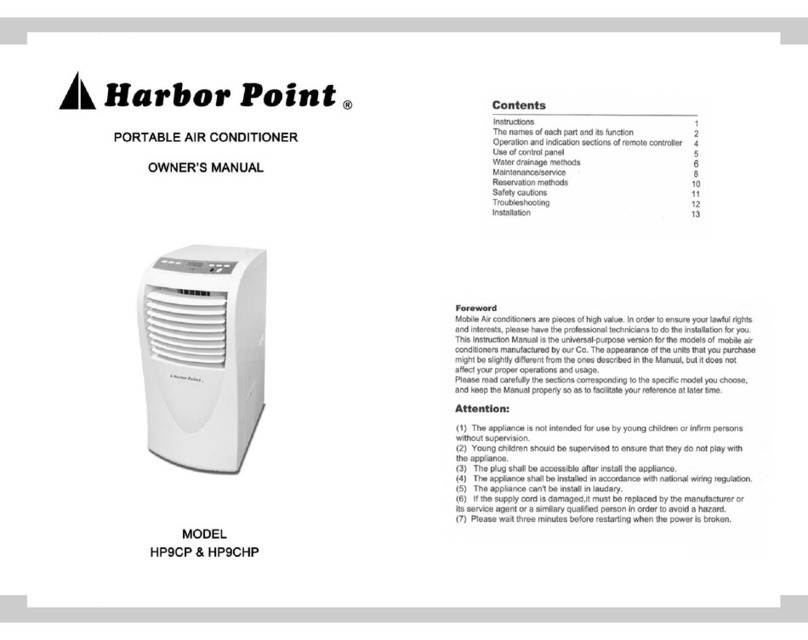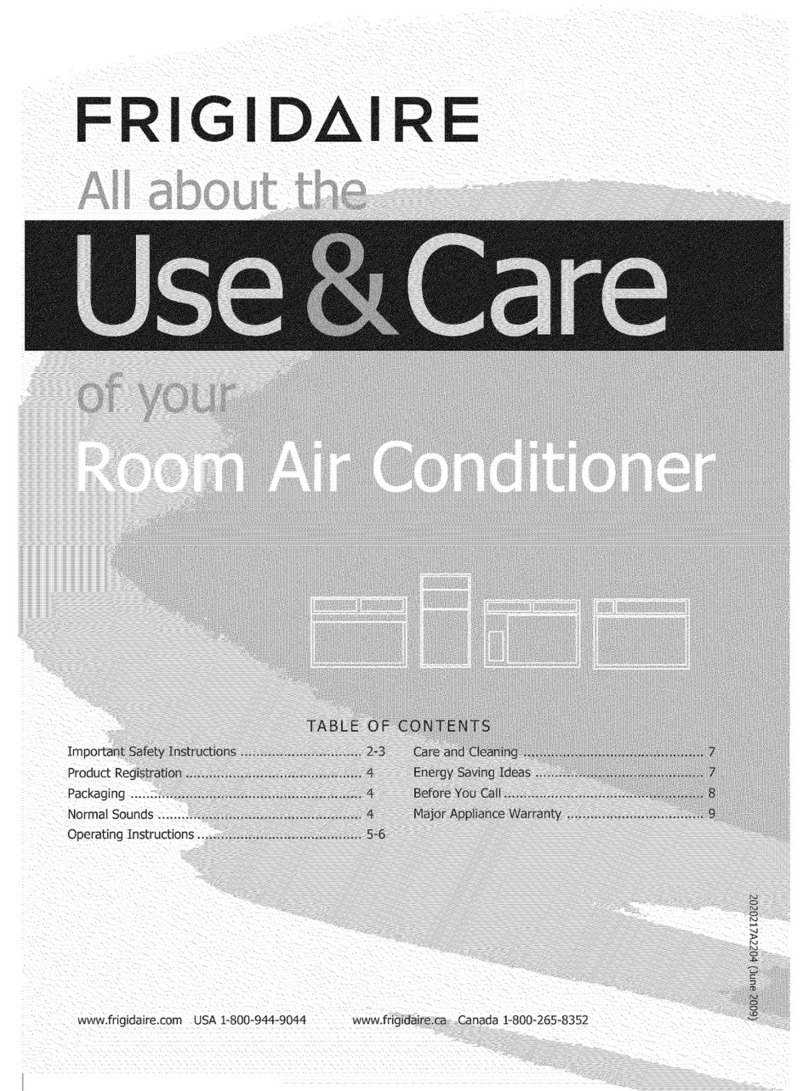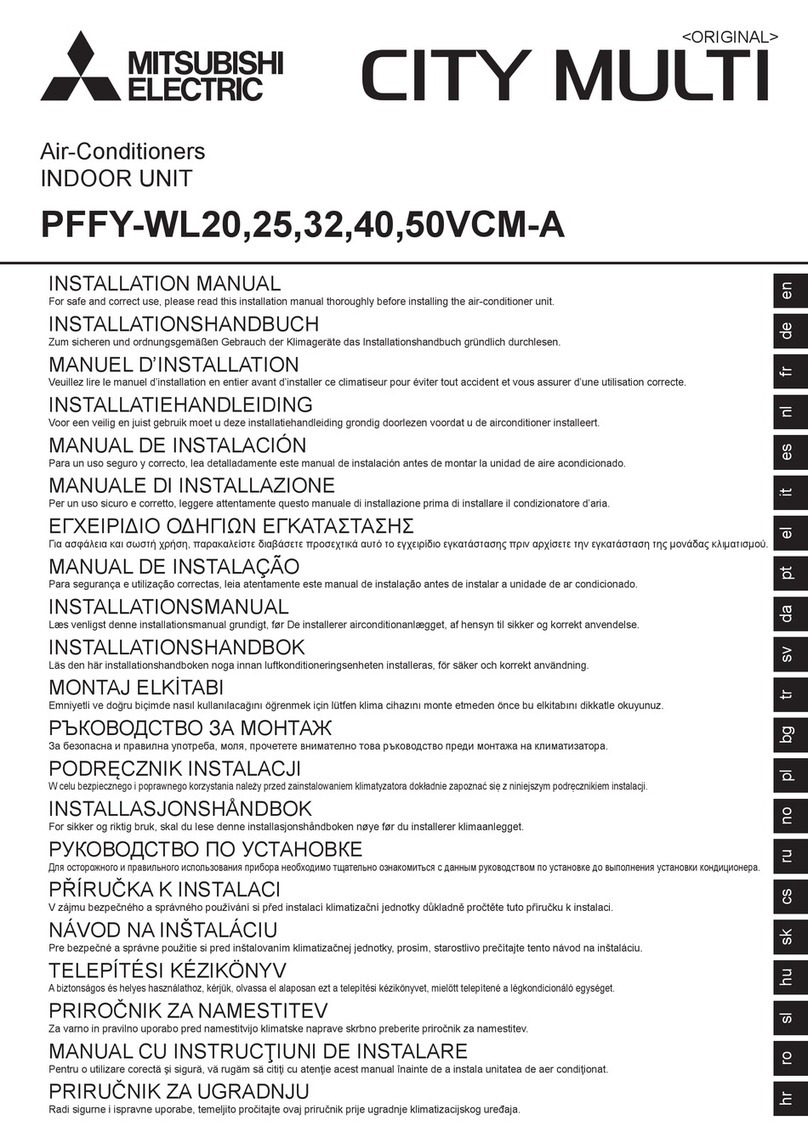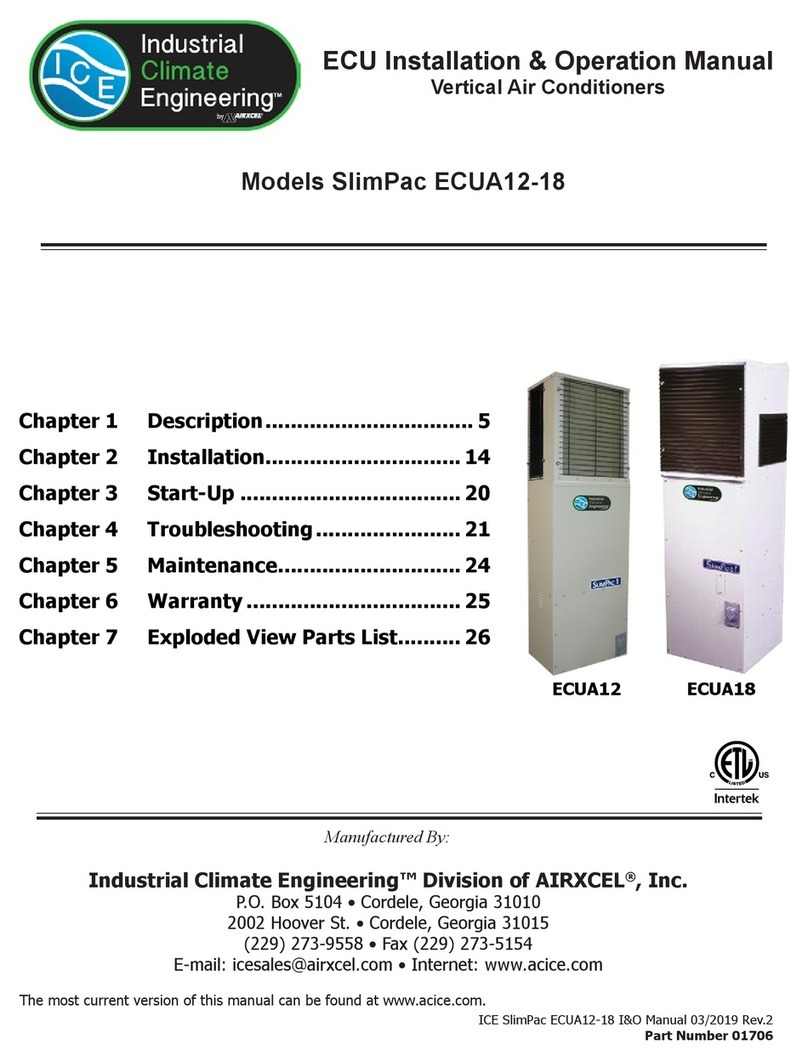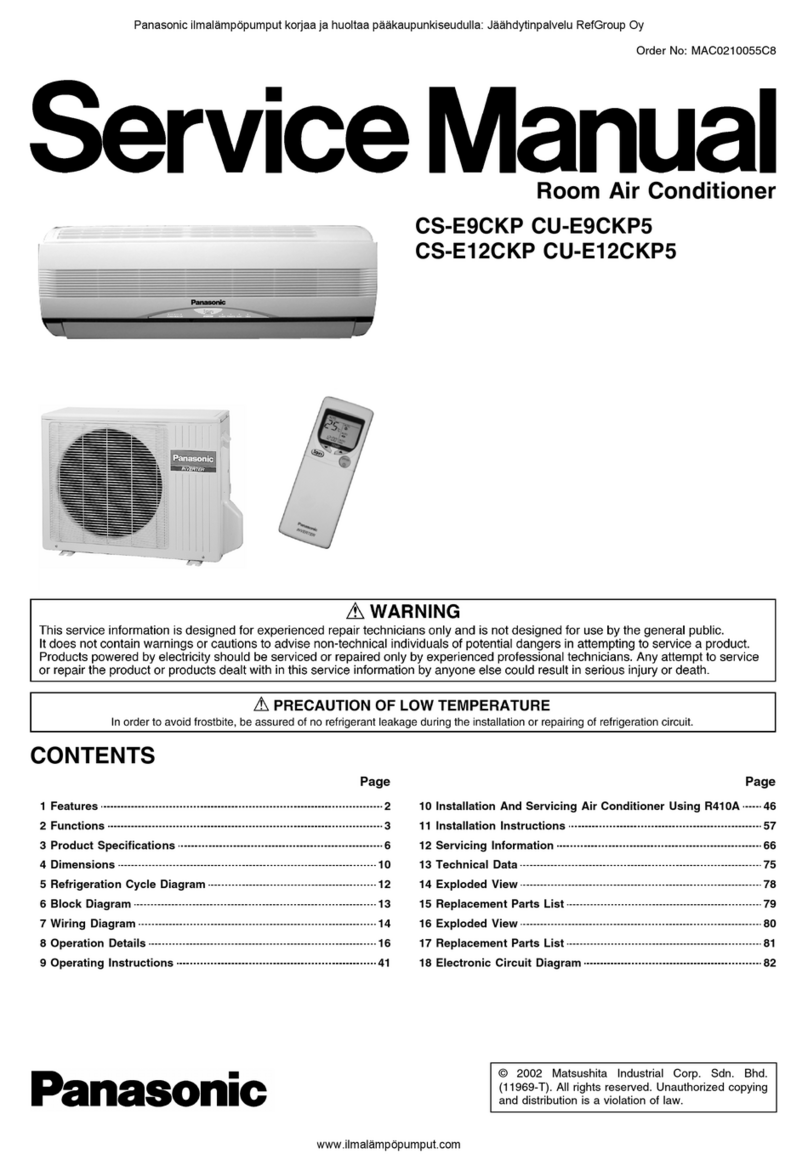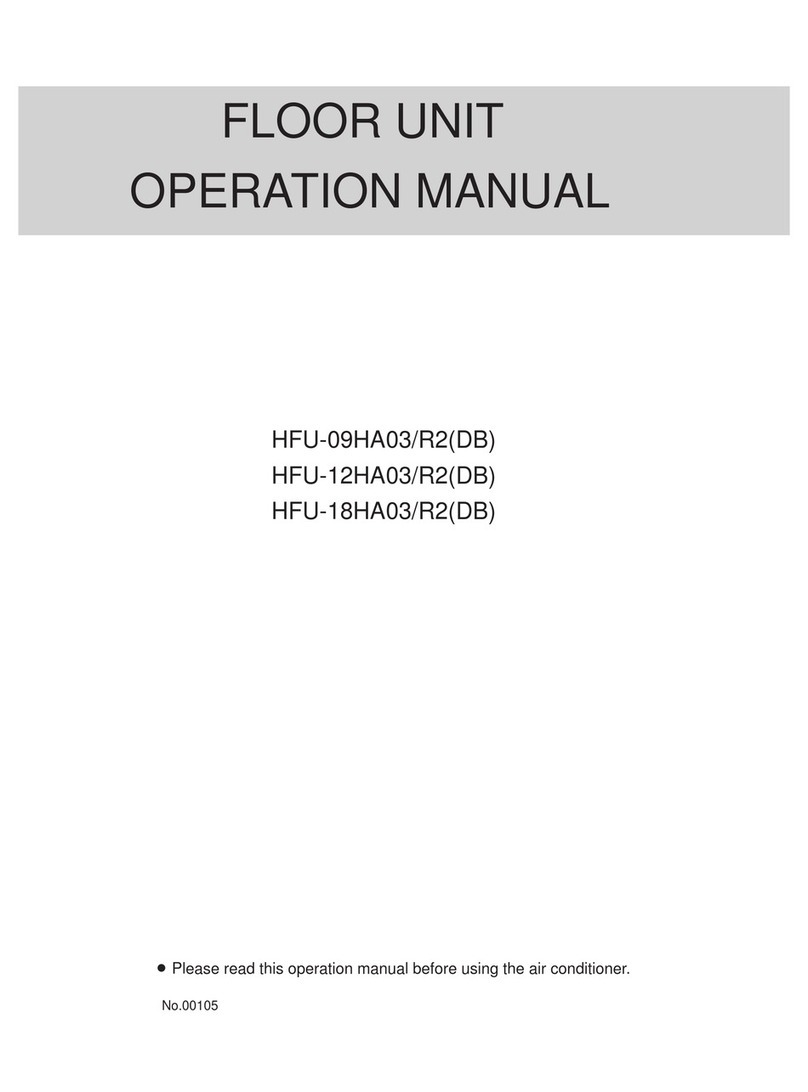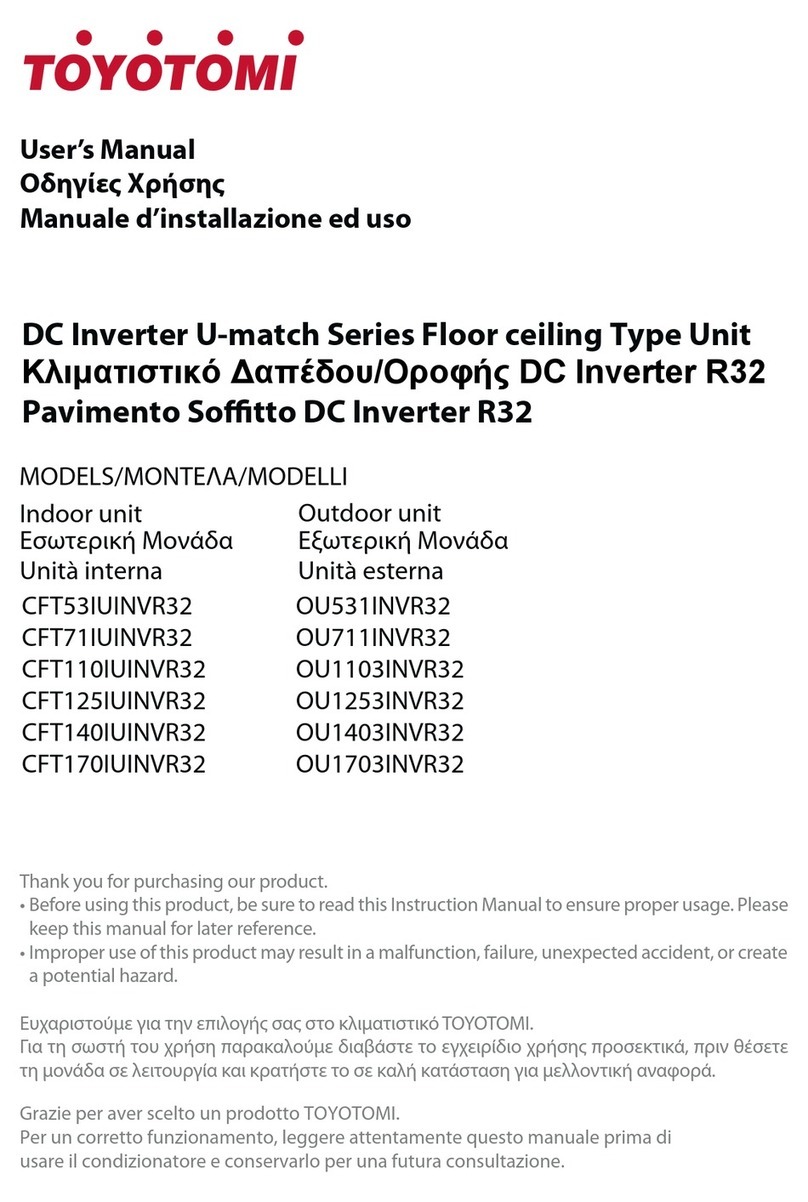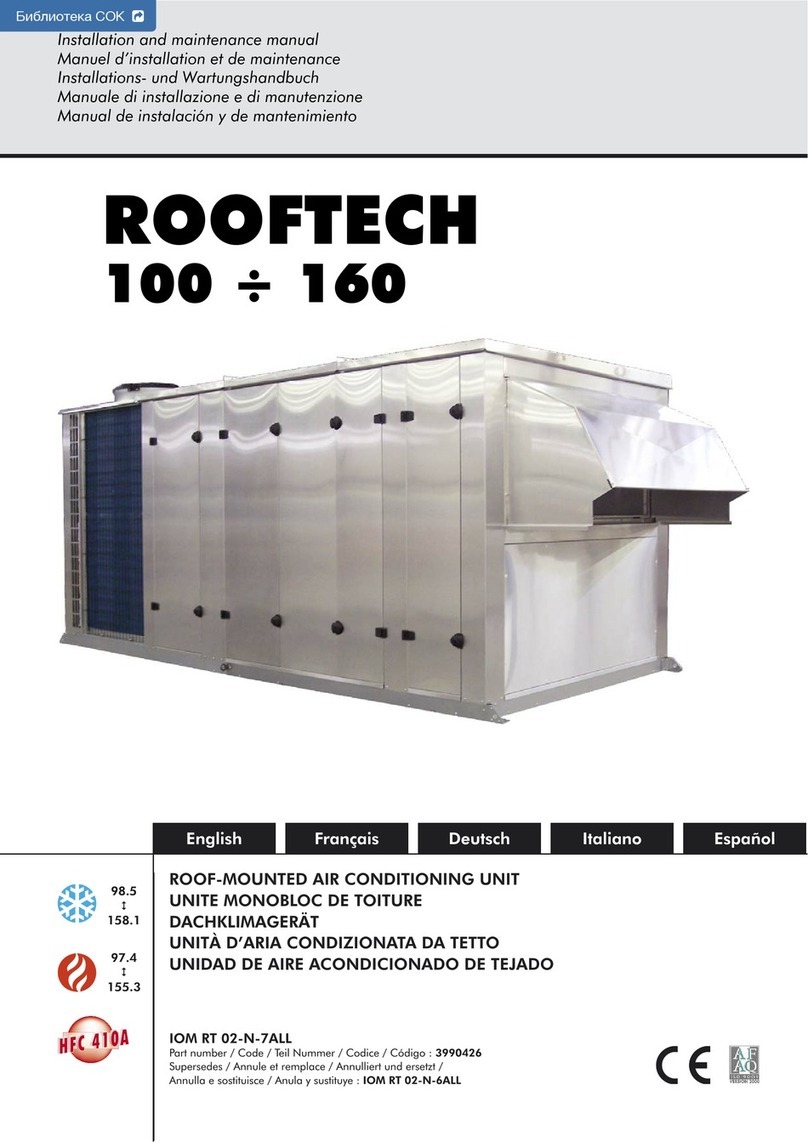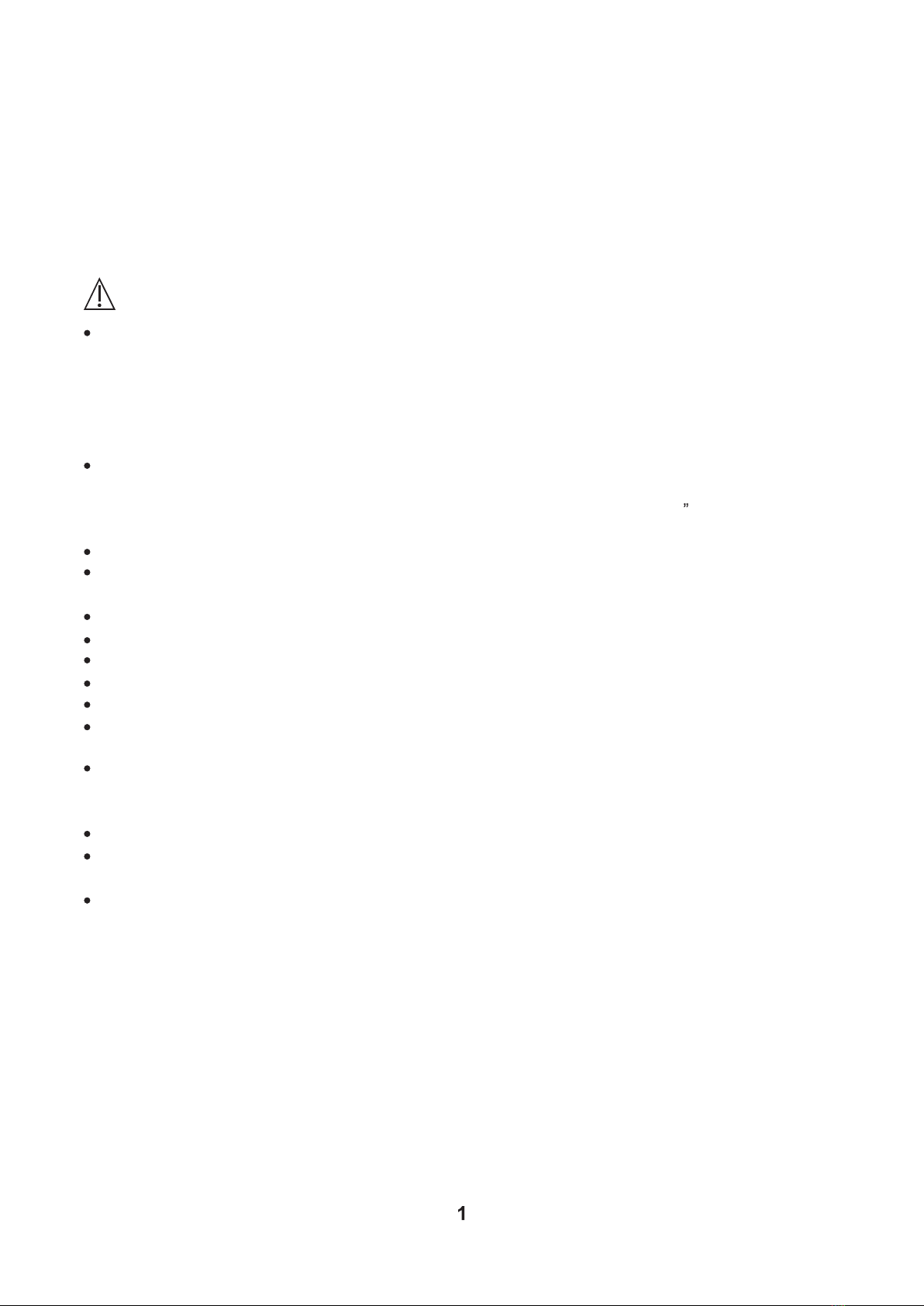
Inside you will find many helpful hints on how to use and maintain your air conditioner
properly. Just a little preventive care on your part can save you a great deal of time and
money over the life of your air conditioner. You'll find many answers to common problems
in the chart of troubleshooting tips. If you review our chart of Troubleshooting Tips first, you
may not need to call for service at all.
This appliance can be used by children aged 8 years and above and persons with
reduced physical, sensory or mental capabilities or lack of experience and knowledge if
they have been given supervision or instruction concerning use of the appliance in a safe
way and understand the hazards involved. Children shall not play with the appliance. Cleaning
and user maintenance shall not be done by children without supervision ( applicable for
European countries).
This appliance is not intended for use by persons (including children) with reduced physical,
sensory or mental capabilities or lack of experience and knowledge, unless they have been
given supervision or instruction concerning use of the appliance by a person responsible for
their safety (applicable for other countries except European countries).
Children should be supervised to ensure that they do not play with the appliance.
If the supply cord is damaged, it must be replaced by the manufacturer, its service agent or
similarly qualified persons in order to avoid a hazard.
The appliance shall be installed in accordance with national wiring regulations.
Do not operate your air conditioner in a wet room like a bathroom or laundry room.
The appliance with electric heater shall have at least 1m of space to the combustible
materials.
Read This Manual
CAUTION
Contact the authorized service technician for repair or maintenance of this unit.
Contact the authorised installer for installation of this unit.
When there are wide differences between User's Manual and remote control illustration
on function description, the description on User's Manual shall prevail.
If the air conditioner is knocked over during use, turn off the unit and unplug it from the main
power supply immediately. Visually inspect the unit to ensure there is no damage. If you
suspect the unit has been damaged, contact a technician or customer service for assistance.
In a thunderstorm, the power must be cut off to avoid damage to the machine due to lightning.
To reduce the risk of fire or electrical shock, do not use this fan with any solid-state speed
control device.
Do not run cord under carpeting. Do not cover cord with throw rugs, runners, or similar
coverings. Do not route cord under furniture or appliances. Arrange cord away from traffic
area and where it will not be tripped over.