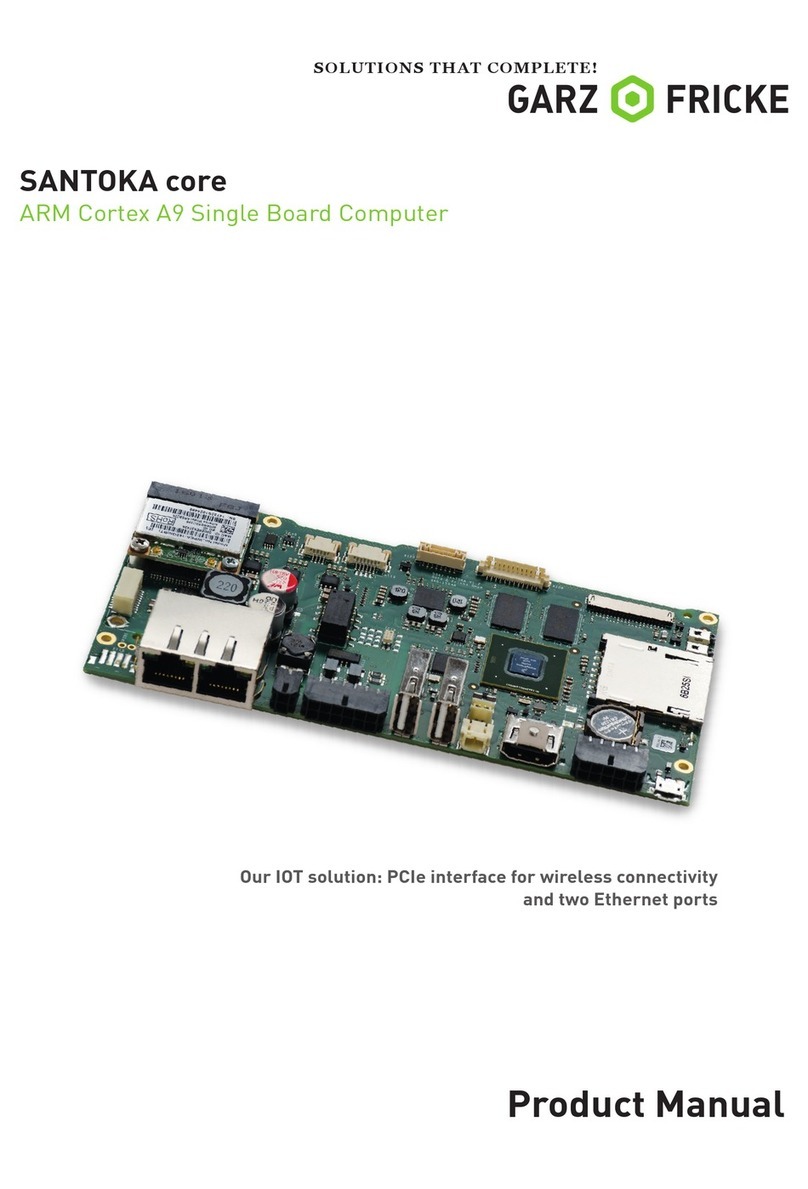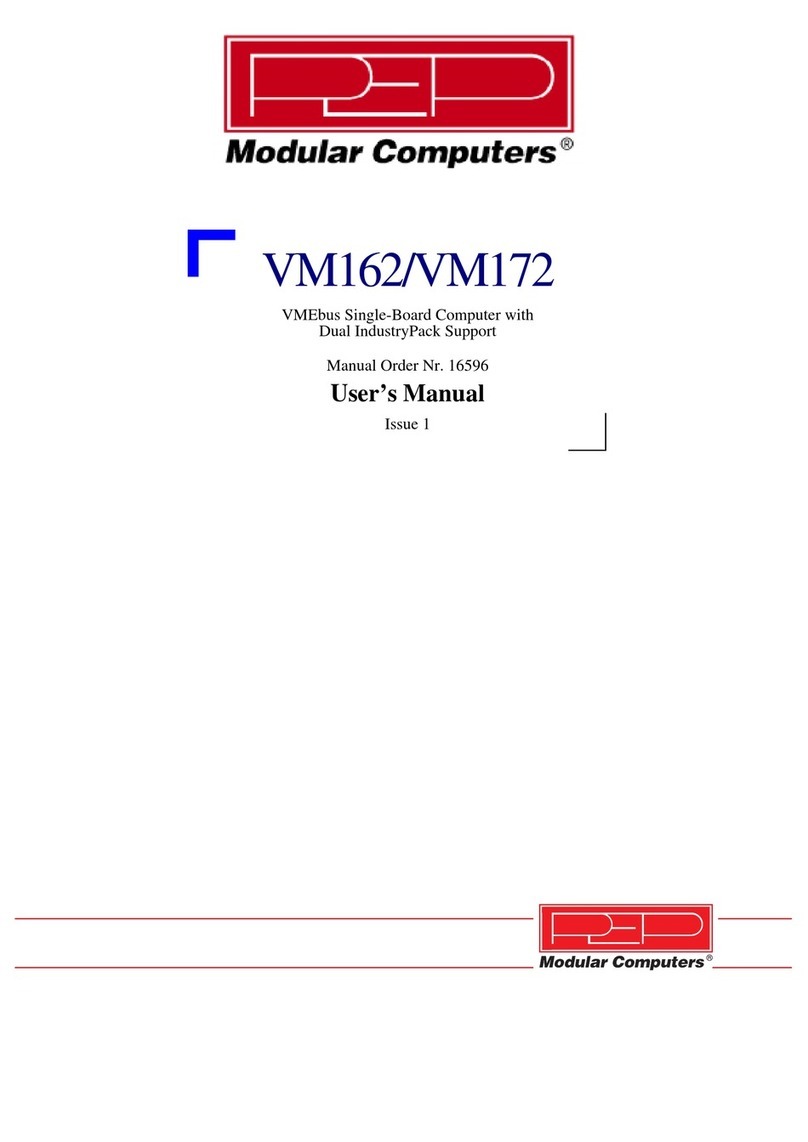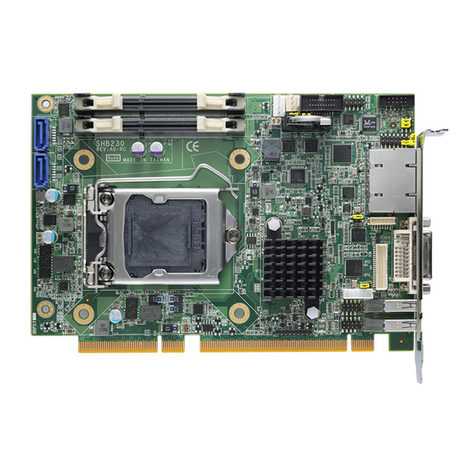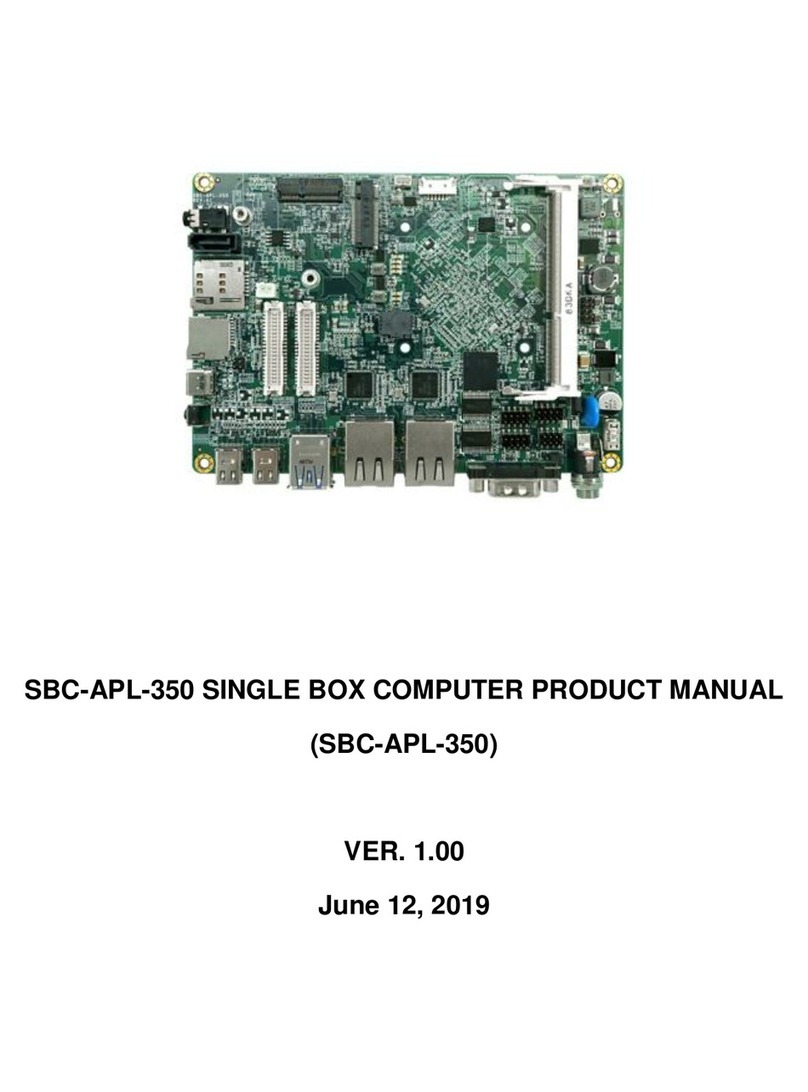GARZ&FRICKE Vincell LT Series User manual

VINCELL LT core Manual
For PCB revision 0.7 or for HW 1.1 or later

VINCELL LT core Manual
2
Content
1Introduction 3
2Safety Hints 4
3Product Introduction 5
Product introduction 53.1 Type plate and device information 53.2 Related documents and online support 63.3
4Technical data 7
Block diagram 94.1 PCB design and Pin assembly 104.2
5Installation and start up 11
Connection Scheme 115.1
6Internal and external interfaces and Schematics 12
Speaker (X9/X10) 126.1Ethernet (X104) 126.2 Power (X1) 136.3 RS-232/RS-485/CAN (X39) 146.4 Keypad/SPI/I²C (X21) 156.5 USB - Host (X34) 166.6 USB - OTG (X20) 166.7 Micro SD Card (X31) 166.8 Battery-Holder (X2) 176.9 Display connector (X105/X106) 186.10 Capacitive Touch connector (X107) 206.11 UART, internal USB (X11) 206.12
7Document revision history 21
8Technical support 21
Annex A: Assembly options and accessory 23
Annex B: Hardware revision information 24
Annex C: Battery 25
C-1 Battery Specifications 25
C-2 Replacement of the internal battery 26
Annex D: Guidelines and Standards 27
D-1 RoHS Declaration 27
D-2 UL Certification 27
Annex E: Common documentation 28
E-1 Warranty hints 28
E-2 Application notes 29
E-3 Trademarks and service marks 29

VINCELL LT core Manual
3
1 Introduction
Thank you very much for purchasing a Garz & Fricke product. Our products are dedicated to professional use
and therefore we suppose extended technical knowledge and practice in working with such products.
The information in this manual is subject to technical changes, particularly as a result of continuous
product upgrades. Thus this manual only reflects the technical status of the products at the time of
printing. Before design-in the device into your or your customer’s product, please verify that this
document and the therein described specification is the latest revision and matches to the PCB
version. We highly recommend contacting our technical sales team prior to any activity of that kind.
The attached documentation does not entail any guarantee on the part of Garz & Fricke GmbH with
respect to technical processes described in the manual or any product characteristics set out in the
manual. We do not accept any liability for any printing errors or other inaccuracies in the manual
unless it can be proven that we are aware of such errors or inaccuracies or that we are unaware of
these as a result of gross negligence and Garz & Fricke has failed to eliminate these errors or
inaccuracies for this reason.
Garz & Fricke GmbH expressly informs that this manual only contains a general description of
technical processes and instructions which may not be applicable in every individual case. In cases of
doubt, please contact our technical sales team.
In no event, Garz & Fricke is liable for any direct, indirect, special, incidental or consequential
damages arising out of use or resulting from non-compliancy of therein conditions and precautions,
even if advised of the possibility of such damages.
Before using a device covered by this document, please carefully read
Annex E-1 Warranty hints
Annex G-2 Application notes
Embedded systems are complex and sensitive electronic products. Please act carefully and ensure
that only qualified personnel will handle and use the device at the stage of development. In the event
of damage to the device caused by failure to observe the hints in this manual and on the device
(especially the safety instructions), Garz & Fricke shall not be required to honour the warranty even
during the warranty period and shall be exempted from the statutory accident liability obligation.
Attempting to repair or modify the product also voids all warranty claims.

VINCELL LT core Manual
4
2 Safety Hints
Please read this section carefully and observe the instructions for your own safety and correct use of the
device. Observe the warnings and instructions on the device and in the manual. Garz & Fricke embedded
systems have been built and tested by us and left the company in a perfectly safe condition.
In order to maintain this condition and ensure safe operation, the user must observe the instructions and
warnings contained in this manual.
I. General handling
Don’t drop or strike the unit: The PCB, display and/or other parts might be damaged.
Keep away from water and other liquids, the unit is not protected against.
Operate the unit under electrical and environmental conditions according to the technical
specification.
The electrical installations in the room must correspond to the requirements of the local (country-
specific) regulations.
Take care that there are no cables, particularly power cables, in areas where persons can trip
over them.
Do not place the device in direct sunlight, near heat sources or in a damp place.
All plugs on the connection cables must be screwed or locked to the housing.
Repairs may only be carried out by qualified specialist personnel authorized by Garz & Fricke
GmbH or their local distributors.
Maintenance or repair on the open device may only be carried out by qualified personnel
authorized by Garz & Fricke GmbH which is aware of with the associated dangers.
II. LCD and touch handling
If equipped with, the soft surface of a resistive touch screen is not suitable for use with stencils
and/or other devices for touch operation. There are special plastics pens available in commercial
shops. A projective capacitive touch screen might be protected by a heat strengthened glass or
acrylic or polycarbonate cover lens. These are dedicated for use with finger tips. There are very
special pens available which might work with a PCT touch.
Protect the LCD/touch/cover lens against scratches and sharp edges. The warranty does not
cover pixel failures resulting from non-compliant handling.
Clean the LCD/touch/cover lens with a soft cotton cloth with alcohol. Don’t use organic solvents,
acid or alkali solutions.
Water drops, finger fat or any similar fouling should be removed immediately from the LCD,
cover lens and metal frame to avoid any staining.
III. Electricity
The embedded systems may only be opened in accordance with the description in this user’s
manual for
replacing of the (rechargeable, where applicable) lithium battery and/or
configuration of interfaces, where applicable
These procedures have to be carried-out only by qualified specialist personnel.
When accessing internal components the device must be switched off and disconnected from the
power source.
When purchased core or basic versions without protecting back cover, don’t touch the PCB
directly with your fingers. Especially these products need to be handled very carefully.
Don’t operate or handle the unit without typical ESD protection measures, such as ground
earthing.
Operate the unit according to the technical specification only.
IV. Damage or permanent malfunction
It must be assumed that a safe operation is no longer possible, in case
the device has visible damage or
the display is dark or shows strange pattern for longer period
the device doesn’t react after a reset
In these cases the device must be shut down and secured against further use

VINCELL LT core Manual
5
3 Product Introduction
This document is applicable for hardware revisions 1.0 or later of the VINCELL LT SERIES.
Please find the hardware version grid in Annex B:
Product introduction3.1
VINCELL LT is an Embedded System to be used as human machine interface (HMI) in various applications.
Please refer to Annex E-2 Application notes for further information. The system is equipped with a large
number of industrial interfaces. A wide variety of options is available as well.
Type plate and device information3.2
For service and later identification of the device, the type plate contains important information.
Barcode for batch traceability

VINCELL LT core Manual
6
Related documents and online support3.3
This document contains product specific information. The following additional documentations are available:
Title
Link to Garz & Fricke Website
Description
RedBoot User Manual
GF_RedBoot_User_Manual_V.0.7.pdf
Contains relevant information about
BIOS, boot logo, display settings, etc.
Windows OS Manual
GF_WindowsCE_Manual_Vn.n.pdf
Contains information about Windows
Embedded CE, the tool chain, the
development environment Visual
Studio, Garz & Fricke tools, etc.
Linux PTX OS Manual
GF_Linux_PTX_Manual_Vn.n.pdf
Contains information about Linux BSP,
the tool chain, Qt, etc.
Linux Yocto OS Manual
GF_Linux_Yocto_Manual_Vn.n.pdf
Contains information about Linux BSP
with development environment Linux
Embedded System Yocto includes first
information about the bootloader Flash
N Go
Support for your Garz & Fricke embedded device is available on the Garz & Fricke website. You may find a list
of the documents available, as well as their latest revision and updates for your system:
Product
Link to Garz & Fricke Website
VINCELL LT core
http://www.garz-fricke.com/vincell-lt-core_en.html?ptab=1

VINCELL LT core Manual
7
4 Technical data
CPU
Class
Freescale ARM®-CortexTM-A8 i.MX537
Type/Clock
800 MHz
Features
NEON SIMD media acceleration and VFP operations
L1 cache, 32 KB for instruction, 32 KB for data
Unified 256 KB L2 Cache
Multi-format HD 1080p video decoder and HD 720p video encoder hardware
engine
HW Accelerators
OpenGL® ES 2.0, OpenVG™ 1.1
RTC
Depending on ambient temperature
Standard time´s deviation: +/- 30 ppm at 25°C
Memory
NAND Flash
Standard
512 MB SLC NAND-Flash
Maximum
Up to 2 GB SLC (not tested, yet)
RAM
Standard
512 MB DDR3-RAM
Maximum
Up to 2 GB (not tested, yet)
SRAM
512 KB SRAM (optional)
SD Card Slot
4 bit /SDIO/SD/SDHC (max. 32GB)
Interfaces External
Network
1x 10/100 Mbit/s Ethernet (RJ45)
Serial
2x RS-232 (RX/TX/CTS/RTS)
1x RS-485 (Half Duplex)
MDB1
1x MDB (Master) instead of RS232 or
1x MDB (Slave) instead of RS232
eBus2
1x eBus (MDB n/a)
High-Speed USB 2.0
1x 480 Mbit/s Host (Type A)
1x 480 Mbit/s OTG (Type Micro-AB)3
Max. output 500 mA
CAN Fieldbus
1x CAN (ISO/DIS 11898)
CAN21
2nd CAN instead of RS-485
Keypad/SPI/I²C
multiplexed
Default
1x 7x7 Keypad, 1x I²C
Mode 1
1x 4x4 Keypad, 1x I²C, 1x SPI
Mode 2
1x 8x8 Keypad
Mode 3
1x 5x5 Keypad, 1x SPI
Speaker
1x external speaker (connector) 1.5 W RMS (8Ω)
1
Option
2
Option
3
Mechanically the Micro-USB interface has not been designed for frequent contact operations. Please use an adapter cable
with a strain relief.

VINCELL LT core Manual
8
Interfaces Internal
USB
1x 480 Mbit/s Host
Audio
Microphone input, Line In, Line Out
Display
24 Bit RGB interface
Backlight
Integrated LED Driver. Typ: 40mA
Touch
4-wire resistive touch interface
Power Supply and Consumption
Supply [V DC]
Nom. 24 ± 15%
Max. 9 ~ 30
Consumption [W]
Typ. 1.4 W
Internal Backup Battery
Type
3 V lithium manganese dioxide Type CR1220
Lifetime (RTC only)
Approximately 8 years, depending on application
Approximate Dimensions
W x H x D [mm]
113.0 x 16.0 x 47.0
Weight [g]
55
Environment
Humidity [%]
5 ~ 90
Operating Temperature[°C]
0 ~ +60
Storage Temperature [°C]
-20 ~ +70
Max. Operating Altitude [m]
3,000
Max. Storage/Transit
Altitude [m]
10,000
Noise Level [db(A)] @ 1m
<<40 (fanless design)
Lifetime
MTBF4[h]
≥ 50,000
4
Electrical products use the industrial standard term Mean Time between Failure (MTBF) as a statistical prediction of the
elapsed time between failures in a large population of systems.
The MTBF of all Garz & Fricke HMI products shall be 50,000 hours
A failure is anything that causes the product not to function to its specifications
Reduction in brightness due to backlight lifetime is not a failure
If the LCD used in the system exceeds its pixel defect specification it is considered a failure.

VINCELL LT core Manual
9
Block diagram4.1

VINCELL LT core Manual
10
PCB design and Pin assembly 4.2
As this manual describes a core version, the internal and external interfaces will be mentioned in the following
chapter.
Pos.
Description
Pos.
Description
1
Speaker (X9/X10)
8
Keypad/SPI/I²C (X21)
2
Ethernet (X104)
9
Micro SD Card (X31)
3
Power (X1)
10
Battery-Holder (X2)
4
Option: eBus (X108)
11
Display connector (X105/X106)
5
RS-232/RS-485/CAN (X39)
12
Capacitive Touch connector (X107)
6
USB - Host (X34)
13
UART, internal USB (X11)
7
USB - OTG (X20)

VINCELL LT core Manual
11
5 Installation and start up
The content of this document is limited to explain the device connectors and how to access VINCELL LT via
FTP over your local area network (LAN) within a few seconds. For advanced hardware specifications and
software support, please refer to chapter 3.3 Related documents and online support
Product
Link to Garz & Fricke Website
VINCELL LT core
http://www.garz-fricke.com/vincell-core_en.html
Connection Scheme 5.1
(Exemplary illustration)

VINCELL LT core Manual
12
6 Internal and external interfaces and Schematics
Speaker (X9/X10)6.1
X9
Pin
Name
Description
Level
1
VO+
Speaker out +
Max. 1 W @ 8 Ω or 2 W @ 4 Ω
(X9 internally connected to X10)
2
VO-
Speaker out -
Header:
JST S2B-PH-SM3-TB, side entry, RM = 2.0, 2-pin
Plug:
JST PHR-2, crimp contact BPH-002T-P0.5S
X10
Pin
Name
Description
Level
1
VO-
Speaker out -
Max. 1 W @ 8 Ω or 2 W @ 4 Ω
(X9 internally connected to X10)
2
VO+
Speaker out +
Header:
JST B2B-ZR-SM4-TF
Plug:
JST ZHR-2, crimp contact SZH-003T-P0.5
Ethernet (X104)6.2
Pin
Name
Description
Level
1
Tx+
2
Tx-
3
Rx+
4
SPARE1
5
6
Rx-
7
SPARE2
8
Header:
RJ45

VINCELL LT core Manual
13
Power (X1)6.3
Pin
Name
Description
Level
1
Vin+
Input Voltage
10-36V
2
Vin-
Input Voltage
0V
Header: Phoenix Contact MC1,5/2-G-3,81 2p
Plug: MCC 1/ 2-STZ-3,81 2p, crimp contact MCC-MT 0,5-1,0
Shielding with 6,3 mm male spade terminal connector
GND/Vcc_In is not galvanic isolated from System-GND

VINCELL LT core Manual
14
RS-232/RS-485/CAN (X39)6.4
Pin
Name
Description
Level
1
GND
Ground
2
RS-232_TXD1
Port #1: Transmit data (Output)
V.28
3
RS-232_RXD1
Port #1: Receive data (Input)
V.28
4
RS-232_RTS1
Port #1: Request-to-send (Output)
V.28
5
RS-232_CTS1
Port #1: Clear-to-send (Input)
V.28
6
RS485_A_T+
RS485 Termination high side, bridge
with T+
7
RS485_B_T-
RS485 Termination low side, bridge
with T-
8
GND
Ground
9
CAN_H
CAN bus high
10
CAN_L
CAN bus low
11
CAN_TERM
To enable CAN-Termination, bridge
with CAN_L
12
GND
Ground
13
RS485_T+
Half Duplex A
14
RS485_T-
Half Duplex B
Header:
Molex_43045-1400_Micro-Fit_14p
Plug: Molex_43025-1400_Micro-Fit_14p, crimp contact Molex 43030-0007
Shielding with 6,3 mm male spade terminal connector
CAN/RS-485 is not galvanic isolated from System-GND/Housing

VINCELL LT core Manual
15
Keypad/SPI/I²C (X21)6.5
Keypad/SPI/I²C, multiplexed
Pin
Name
Description
Level
1
1
GND
Ground
Ground
3,3 V
2
GND
Ground
Ground
3
GPIO5_29
4
GPIO6_17
5
KP_ROW5_GPIO1_11
ROW5
6
GPIO6_18
7
KP_ROW6_GPIO5_25
ROW6
8
KP_COL7_GPIO1_4
COL7
9
KP_ROW4_GPIO4_15
ROW4
10
KP_COL4_GPIO4_14
COL4
11
KP_ROW3_I2C2_SDA_
GPIO4_13
I²C SDA
I²C2 SDA
12
KP_COL3_I2C2_SCL_
ECSPI1_SS3_GPIO4_12
I²C2 SCL
I²C2 SCL
13
KP_COL5_ECSPI1_RDY_
GPIO4_5
COL5
RDY
14
KP_COL2_ECSPI1_SS1_
GPIO4_10
COL2
SS1
15
KP_COL1_ECSPI1_MISO_
GPIO4_8
COL1
MISO
16
KP_ROW0_ECSPI1_MOSI
_
GPIO4_7
ROW0
MOSI
17
KP_COL0_ECSPI1_SCLK
_
GPIO4_6
COL0
SCLK
18
KP_ROW1_ECSPI1_SS0_
GPIO4_9
ROW1
SS0
19
KP5V
Out 5V
5,0V
20
Header: JST SM20B-SRDS-G-TF, side entry, RM=1.00
Plug: JST SHDR-20V-S-B, crimp contact: SSH-003GA-P0.2

VINCELL LT core Manual
16
USB - Host (X34)6.6
Pin
Name
Description
Level
1
Vcc
Power supply
5 V
2
D-
Data minus
3
D+
Data plus
4
GND
Ground
Header:
USB Type A
USB - OTG (X20)6.7
Pin
Name
Description
Level
1
Vcc
Power supply
5 V
2
D-
Data minus
3
D+
Data plus
4
ID
Device ID
5
GND
Ground
Header:
Micro-USB Type AB
Micro SD Card (X31)6.8
Pin
Name
Description
Level
1
Dat2
2
Dat3
3
CMD
4
Vdd
Supply
3,3V
5
Clk
6
GND
Ground
7
Dat0
8
Dat1

VINCELL LT core Manual
17
Battery-Holder (X2) 6.9
Battery VINCELL LT V1.1.1
Pin
Name
Description
Level
1
VCC
Supply
3 V
2
GND
Ground
Header: Keystone 1056
Battery: CR1220

VINCELL LT core Manual
18
Display connector (X105/X106)6.10
Default configuration is X105 assembled. X106 is an option
X 105
Pin
Name
Description
Level
1
VLEDN
LED backlight driver -
Typ 40mA
2
VLEDP
LED backlight driver +
Typ 40mA
3
GND
Ground
4
VCC_LCD
Supply LCD
3.3V
5
LCD_R0
RGB red value
3.3V
6
LCD_R1
RGB red value
3.3V
7
LCD_R2
RGB red value
3.3V
8
LCD_R3
RGB red value
3.3V
9
LCD_R4
RGB red value
3.3V
10
LCD_R5
RGB red value
3.3V
11
LCD_R6
RGB red value
3.3V
12
LCD_R7
RGB red value
3.3V
13
LCD_G0
RGB green value
3.3V
14
LCD_G1
RGB green value
3.3V
15
LCD_G2
RGB green value
3.3V
16
LCD_G3
RGB green value
3.3V
17
LCD_G4
RGB green value
3.3V
18
LCD_G5
RGB green value
3.3V
19
LCD_G6
RGB green value
3.3V
20
LCD_G7
RGB green value
3.3V
21
LCD_B0
RGB blue value
3.3V
22
LCD_B1
RGB blue value
3.3V
23
LCD_B2
RGB blue value
3.3V
24
LCD_B3
RGB blue value
3.3V
25
LCD_B4
RGB blue value
3.3V
26
LCD_B5
RGB blue value
3.3V
27
LCD_B6
RGB blue value
3.3V
28
LCD_B7
RGB blue value
3.3V
29
GND
Ground
30
GND
Ground
31
LCD_DISP
Display On/Off
3.3V
32
LCD_HSYNC
Horizontal sync
3.3V
33
LCS_VSYNC
Vertical sync
3.3V
34
LCDCON_34
Data enable
3.3V
35
NC
Not connected
36
GND
Ground
37
LCDCON_37
Resistive touch interface
XP
38
LCDCON_38
Resistive touch interface
YP
39
LCDCON_39
Resistive touch interface
XN
40
LCDCON_40
Resistive touch interface
YN
Header:
Plug:

VINCELL LT core Manual
19
X 106
Pin
Name
Description
Level
1
GND
Ground
2
GND
Ground
3
VCC_LCD
LCD Supply
3.3V
4
VCC_LCD
LCD Supply
3.3V
5
LCD_R0
RGB red value
3.3V
6
LCD_R1
RGB red value
3.3V
7
LCD_R2
RGB red value
3.3V
8
LCD_R3
RGB red value
3.3V
9
LCD_R4
RGB red value
3.3V
10
LCD_R5
RGB red value
3.3V
11
LCD_R6
RGB red value
3.3V
12
LCD_R7
RGB red value
3.3V
13
LCD_G0
RGB green value
3.3V
14
LCD_G1
RGB green value
3.3V
15
LCD_G2
RGB green value
3.3V
16
LCD_G3
RGB green value
3.3V
17
LCD_G4
RGB green value
3.3V
18
LCD_G5
RGB green value
3.3V
19
LCD_G6
RGB green value
3.3V
20
LCD_G7
RGB green value
3.3V
21
LCD_B0
RGB blue value
3.3V
22
LCD_B1
RGB blue value
3.3V
23
LCD_B2
RGB blue value
3.3V
24
LCD_B3
RGB blue value
3.3V
25
LCD_B4
RGB blue value
3.3V
26
LCD_B5
RGB blue value
3.3V
27
LCD_B6
RGB blue value
3.3V
28
LCD_B7
RGB blue value
3.3V
29
GND
Ground
30
GND
Ground
31
LCD_DISP
Display On/Off
3.3V
32
LCD_HSYNC
Horizontal sync
3.3V
33
LCS_VSYNC
Vertical sync
3.3V
34
LCDCON_34
Data enable
3.3V
35
NC
Not connected
36
NC
Not connected
37
LCDCON_37
Resistive touch interface
XP
38
LCDCON_38
Resistive touch interface
YP
39
LCDCON_39
Resistive touch interface
XN
40
LCDCON_40
Resistive touch interface
YN
41
GND
Ground
42
VLEDN
LED Backlight supply -
Typ 40mA
43
VLEDP
LED Backlight supply +
Typ 40mA
44
LCD_SCL
Not connected
45
LCD_SDI
Not connected
Header:
Plug:

VINCELL LT core Manual
20
Capacitive Touch connector (X107)6.11
Pin
Name
Description
Level
1
GND
Ground
2
VCC
Supply
3.3V
3
I2C3_SCL
I²C clock
3.3V 1kOhm Pullup
4
NC
Not connected
5
I2C3_SDA
I²C data
3.3V 1kOhm Pullup
6
NC
Not connected
7
CTOUCH_RESETn
Reset
3.3V 1kOhm Pullup
8
CTOUCH_WAKEn
Wake
3.3V 1kOhm Pullup
9
CTOUCH_INT#
Interrupt
3.3V 1kOhm Pullup
10
GND
Header:
FFC-ZIF 10p 180 RM=0.5 MPE406-2
Cable: FFC/FPC
UART, internal USB (X11)6.12
Pin
Name
Description
Level
1
VCC
USB: Supply
5V
2
D-
USB: D- (normally not
connected)
3
D+
USB: D+ (normally not
connected)
4
GND
Ground
5
GND
Ground
6
UART4_TXD
RS232: Transmit data (Output)
7
UART4_RXD
RS232: Receive data (Input)
8
UART4_RTS
RS232: Request-to-send
(Output)
9
UART4_CTS
RS232: Clear-to-send (Input)
10
GND
Ground
Header:
MOLEX_53398-1019
Cable: FFC/FPC
Table of contents
Other GARZ&FRICKE Single Board Computer manuals
Popular Single Board Computer manuals by other brands

IEI Technology
IEI Technology NANO-KBN-i1 Quick installation guide
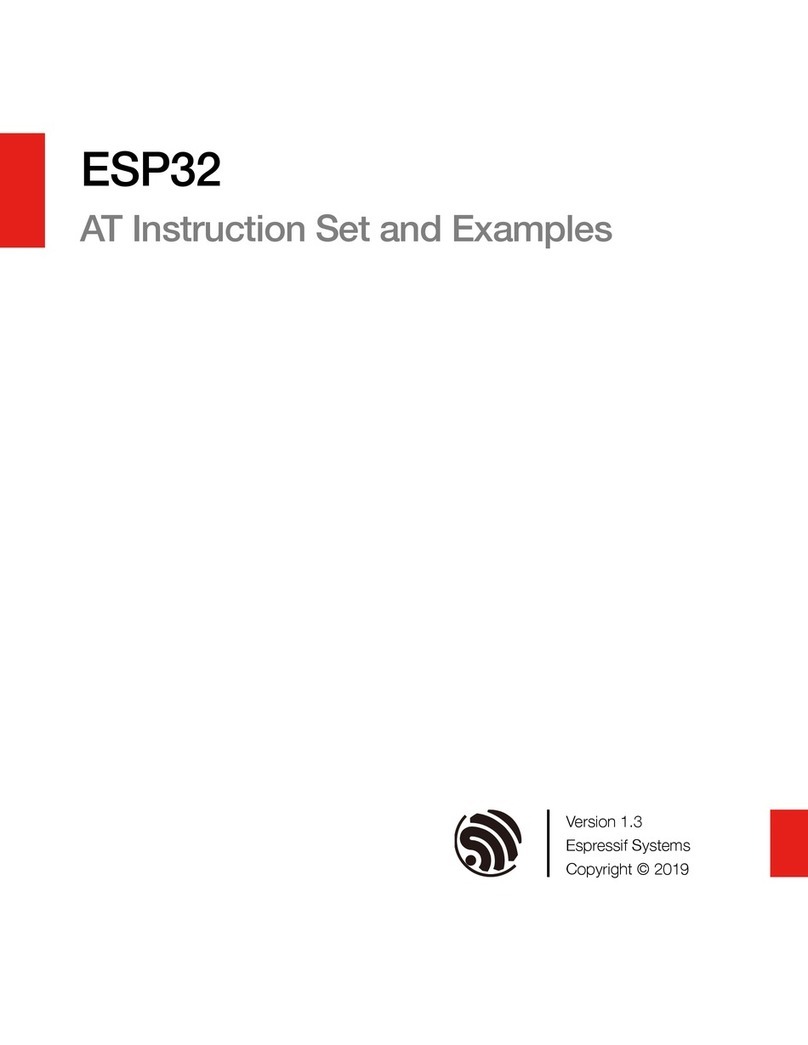
Espressif Systems
Espressif Systems ESP32 Series Instruction Set

ADLINK Technology
ADLINK Technology cPCI-6841 Series user manual
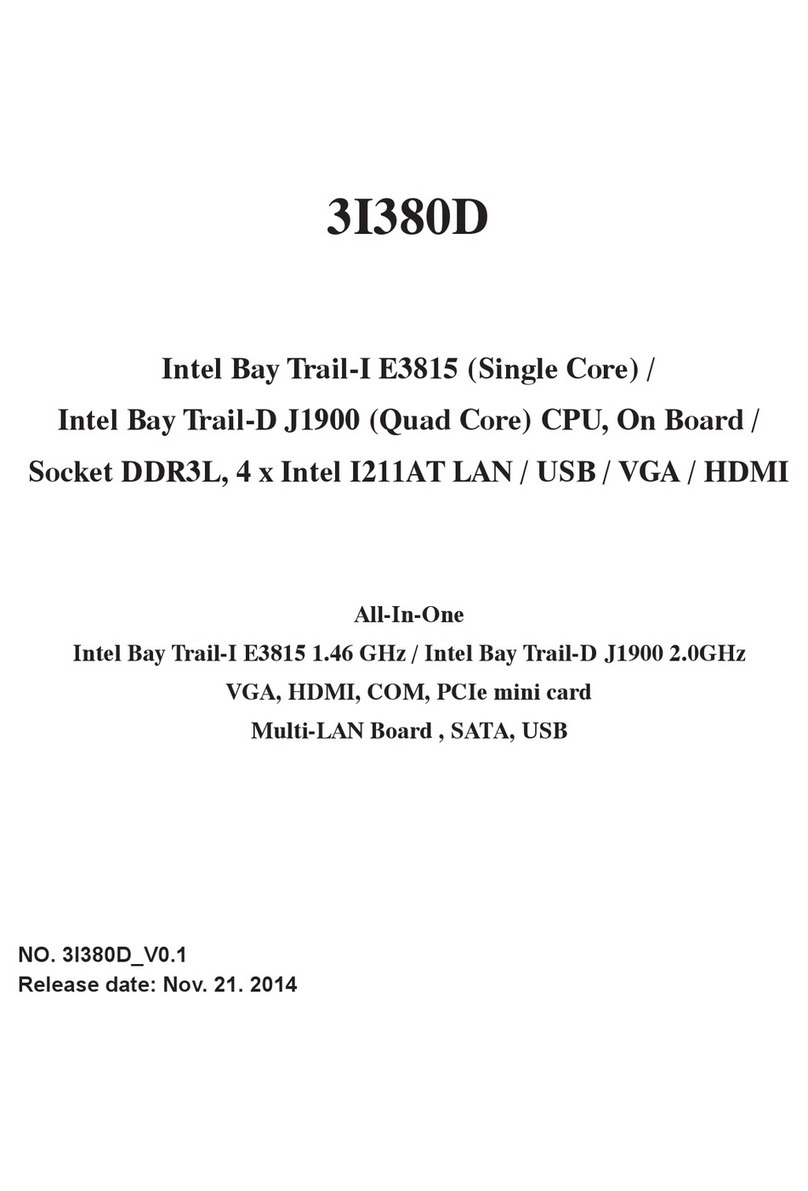
Lex
Lex 3I380D-D90 manual
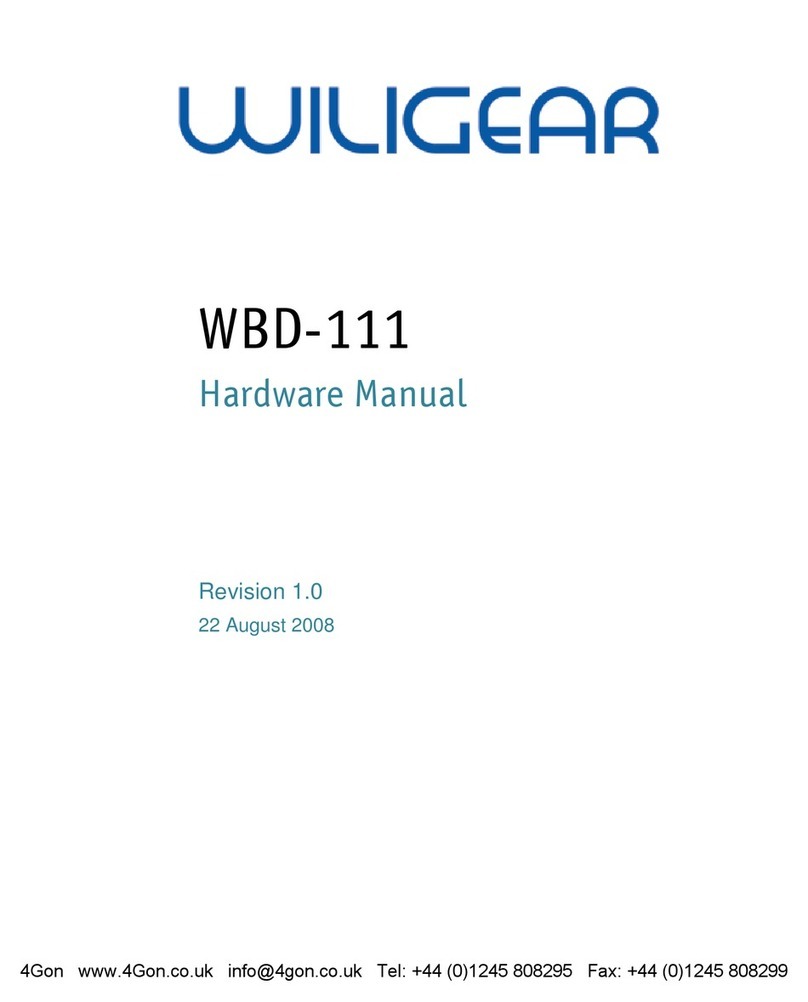
Wiligear
Wiligear WBD-111 Hardware manual

iWave
iWave iW-RainboW-G22M Hardware user's guide

Advantech
Advantech PCM-4380F-M0A2E user manual
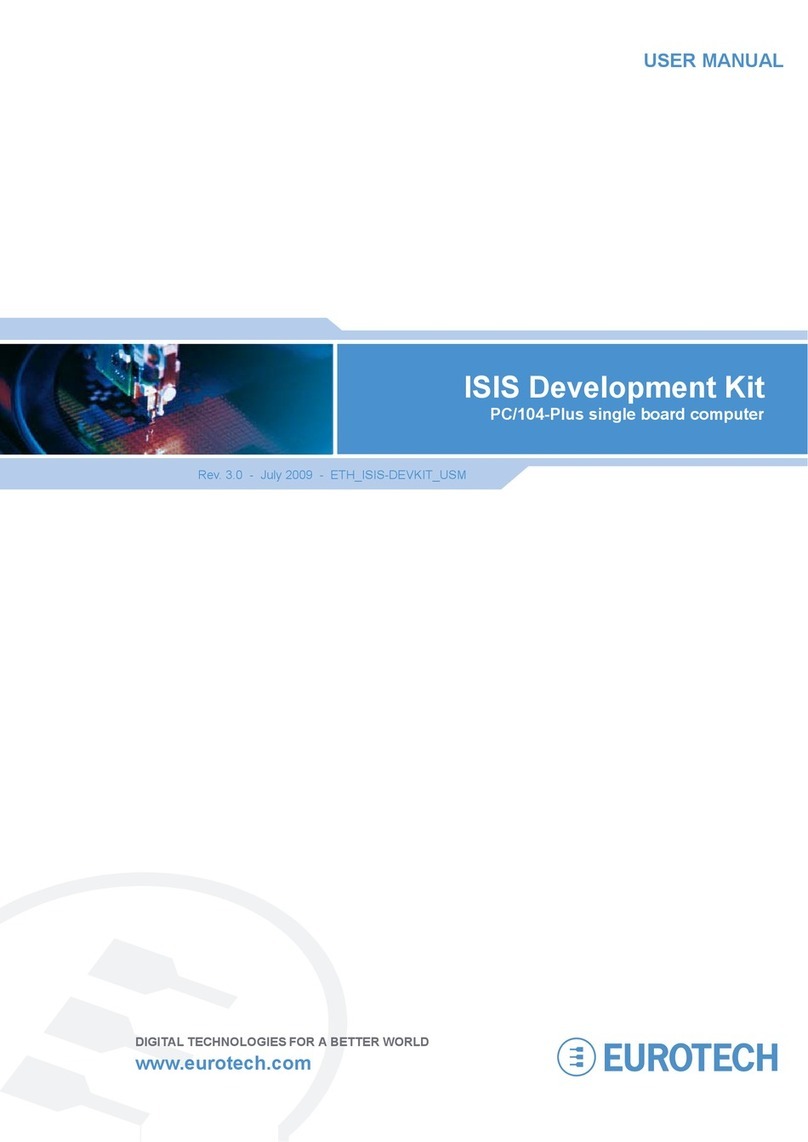
Eurotech
Eurotech ISIS user manual
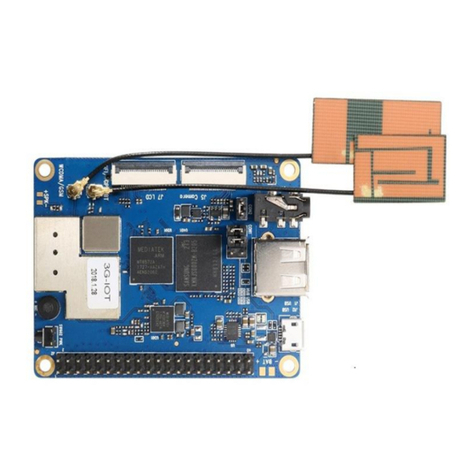
Shenzhen Xunlong Software Co., Ltd
Shenzhen Xunlong Software Co., Ltd Orange Pi 3G-IoT user manual
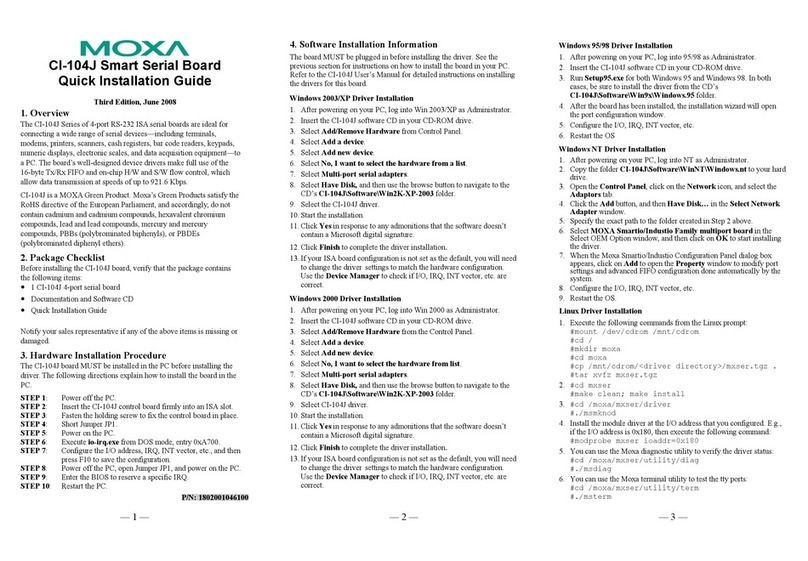
Moxa Technologies
Moxa Technologies CI-104J Quick installation guide
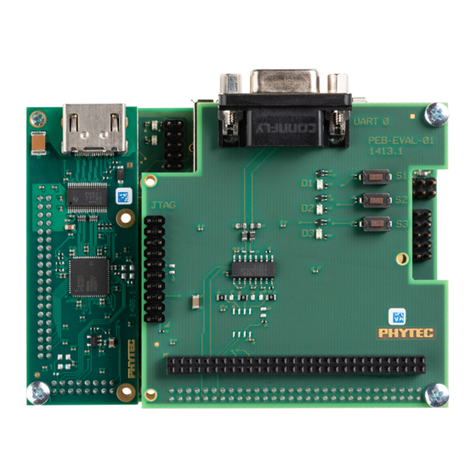
Phytec
Phytec phyBoard Wega AM335x Application guide
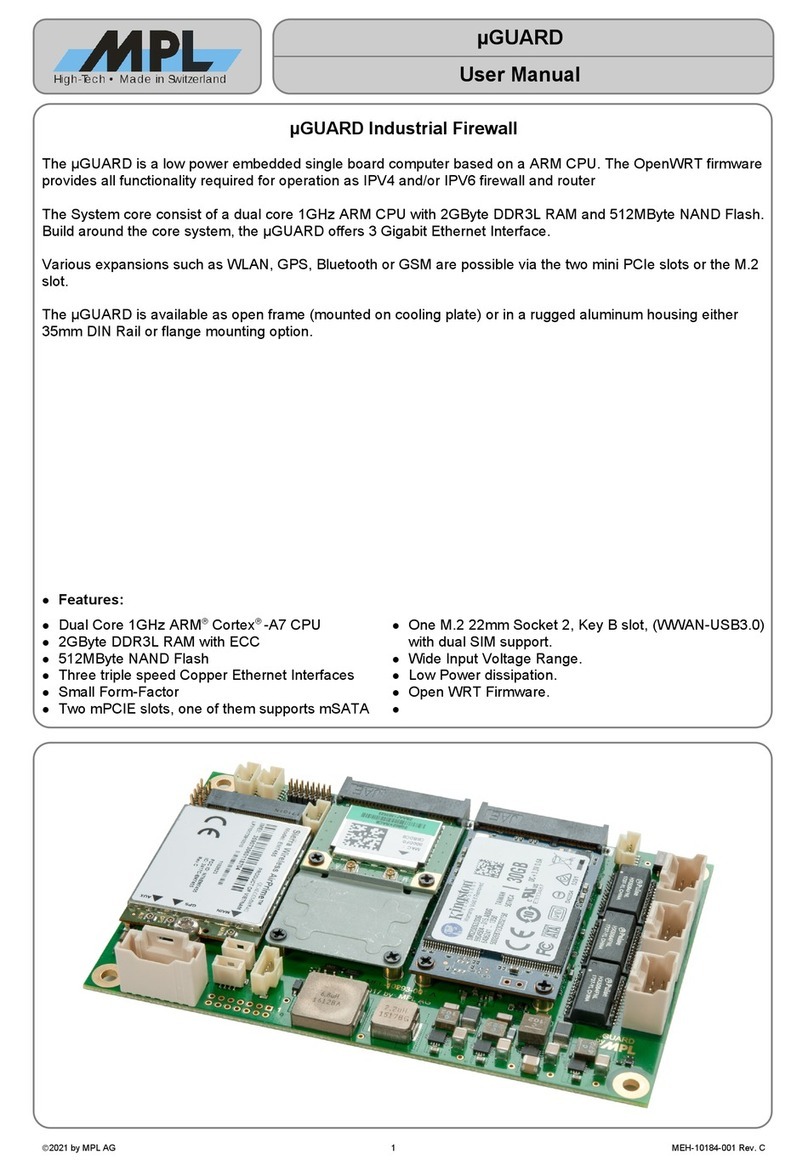
MPL
MPL mGUARD manual