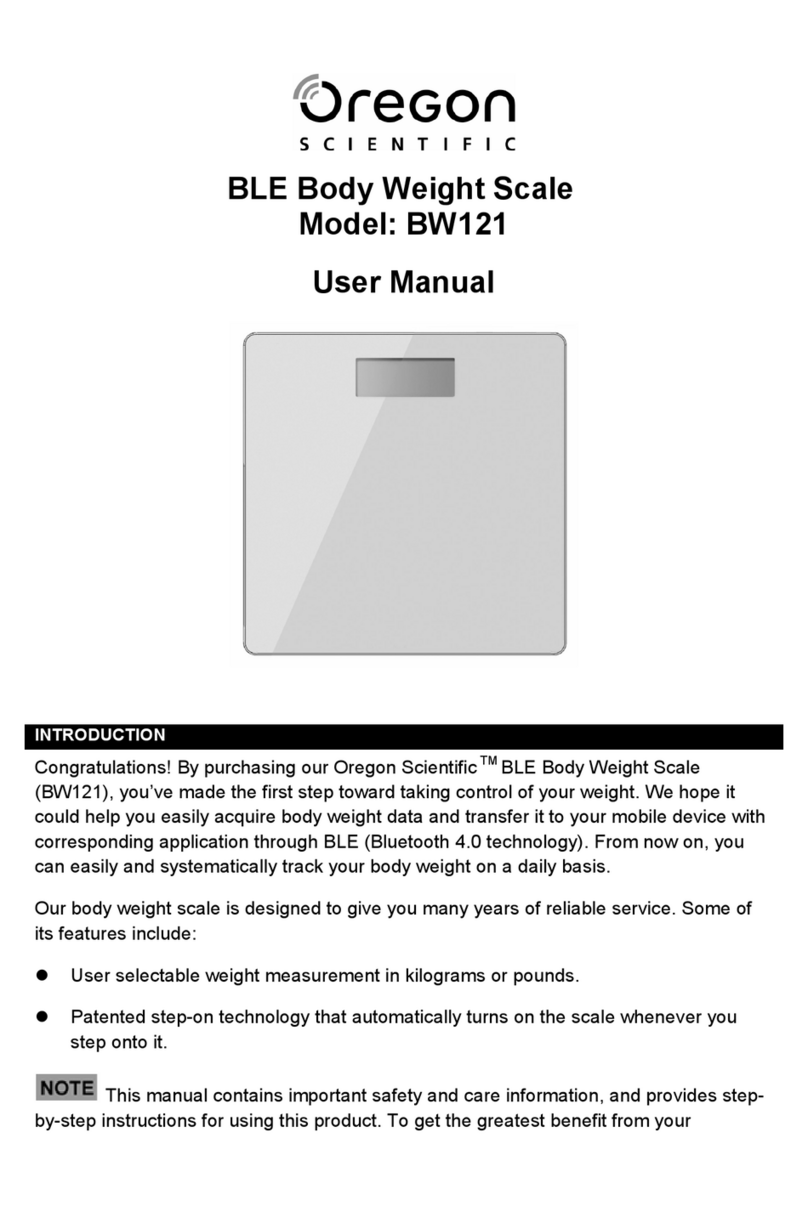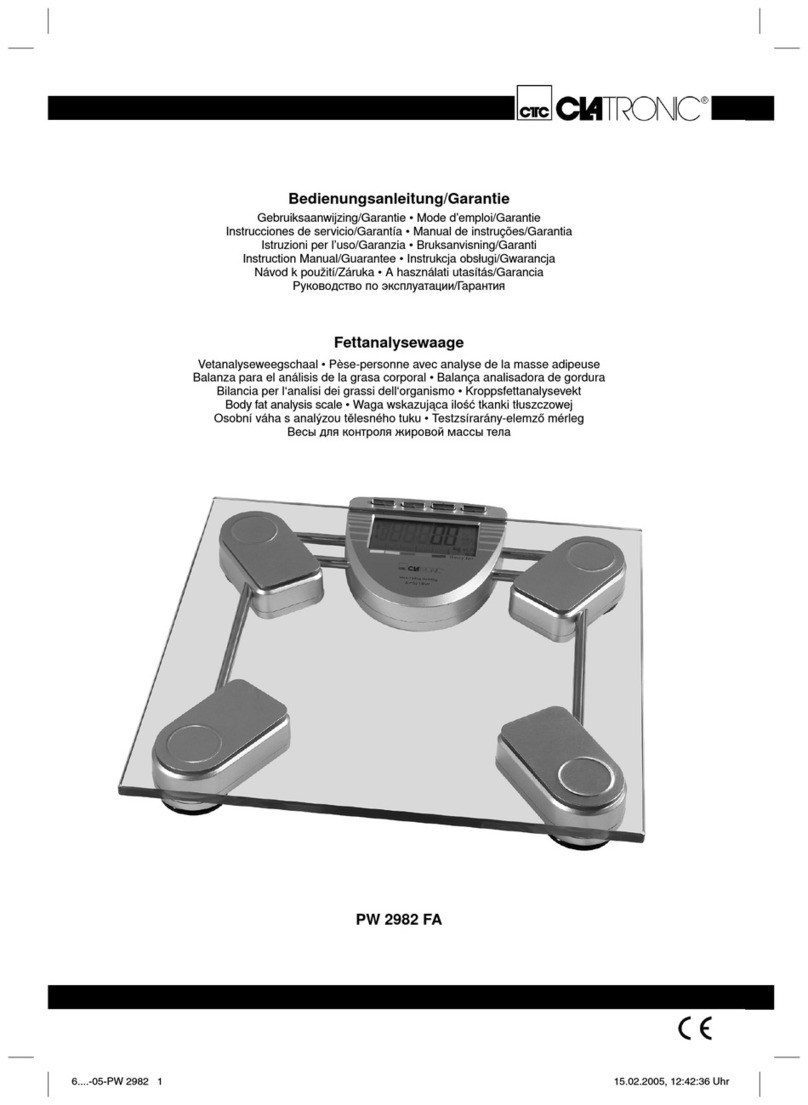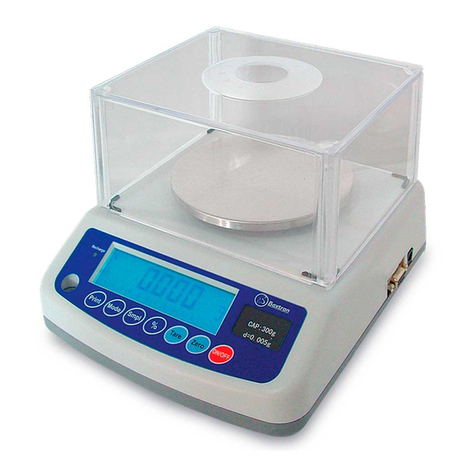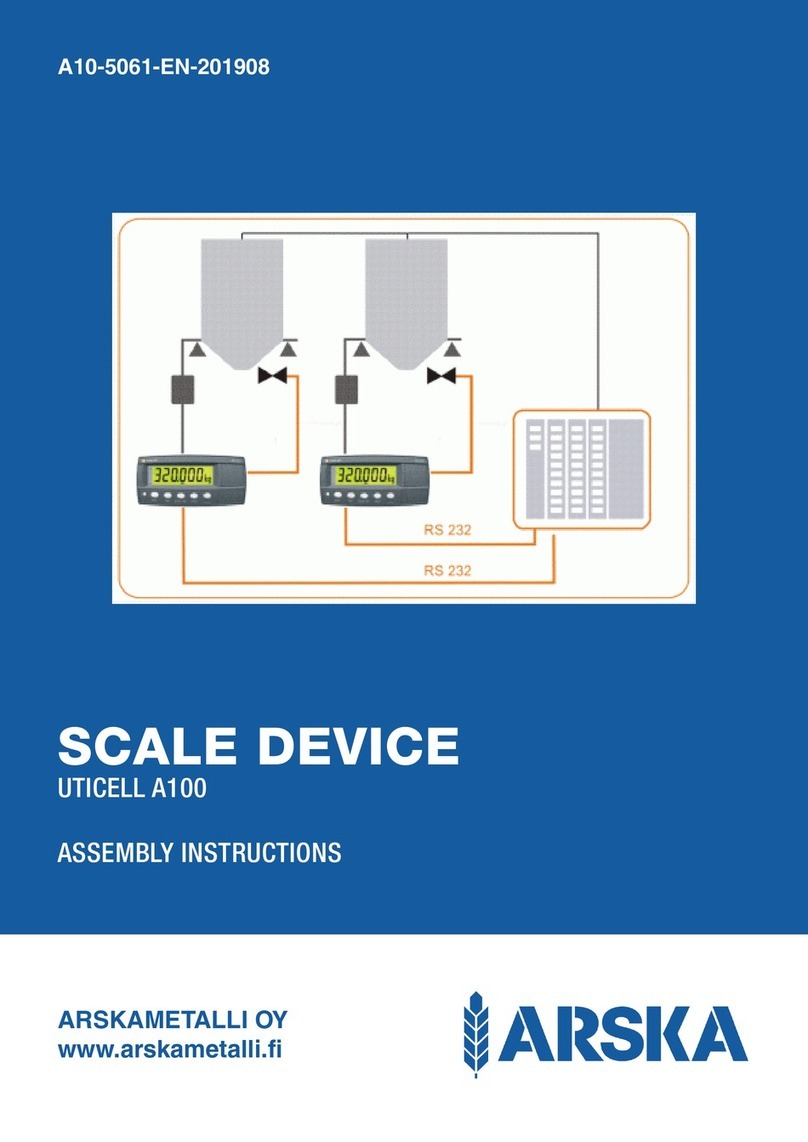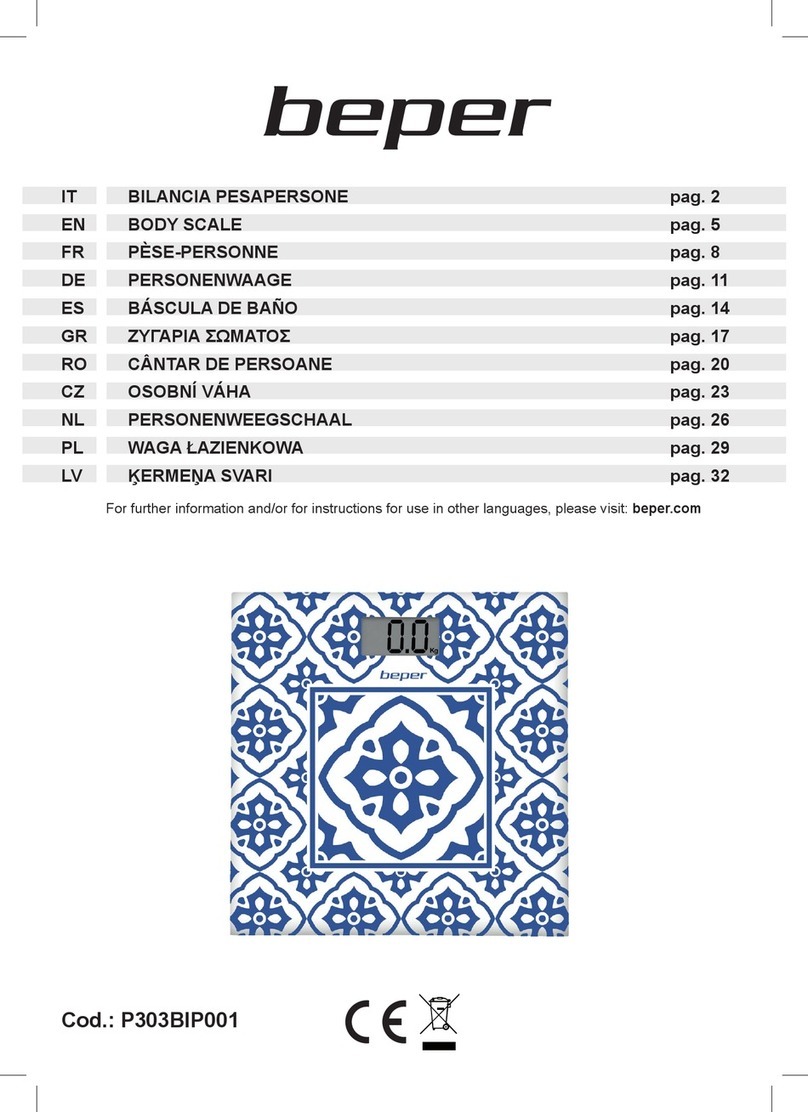GasQuip GQ-CWS User manual

CYLINDER WEIGHT SCALE GQ-CWS
INSTRUCTIONS
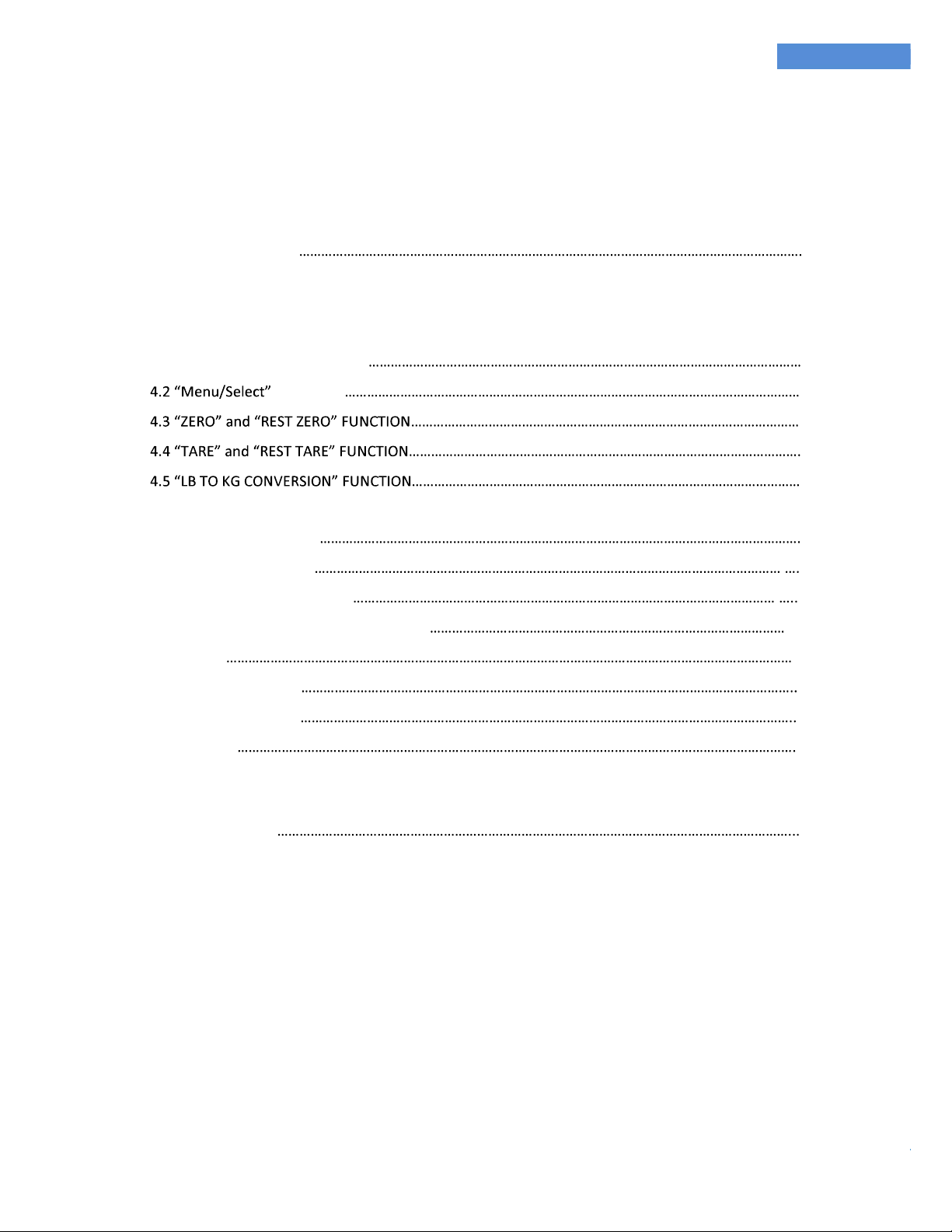
Group Four Transducers
22 Deer Park Drive,
E. Longmeadow, MA 01028
www.groupfourtransducers.com
Phone : (800) 419 1444
Fax : (413) 525 -6182
sales@group-4.com
Rev 0
2
TABLE OF CONTENTS
1.
MECHANICALCONSTRUCTIONS 3
1.1 Outline dimensions 3
2.
BATTERY INSTALLATIONINSTRUCTIONS 4
3.
ELECTRICAL CONNECTIONS 5
4.
KEY FUNCTIONS 6
4.1 Tare/Zero/lb to kg conversion 6
FUNCTION 7
7
7
7
5.MENU 8
5.1 Structure of the Menu 8
5.2 Access to Main Menu . 9
5.3 Change numeric parameter . 9
5.4 Change Maximum capacity of the Scale ...10
5.5 Settings .12
5.6 Calibration Settings 14
5.7 Filters and Motions 16
5.8 Functions 18
6.CALIBRATIONPROCEDURE 19
7.Accessories 20
7.1 Battery Charger 20

Group Four Transducers
22 Deer Park Drive,
E. Longmeadow, MA 01028
www.groupfourtransducers.com
Phone : (800) 419 1444
Fax : (413) 525 -6182
sales@group-4.com
Rev 0
3
1.
MECHANICALCONSTRUCTIONS
1.1 Outlinedimensions
All Dimensions are in Inch[mm]

Group Four Transducers
22 Deer Park Drive,
E. Longmeadow, MA 01028
www.groupfourtransducers.com
Phone : (800) 419 1444
Fax : (413) 525 -6182
sales@group-4.com
Rev 0
4
2.
BATTERY INSTALLATIONINSTRUCTIONS
Remove battery cover as below image.
Verify battery polarity as labeled in battery holders.
Lithium-Ion 3.7V button-top rechargeable 18650 Batteries are recommended.
https://www.18650batterystore.com/products/samsung-35e-button-top

Group Four Transducers
22 Deer Park Drive,
E. Longmeadow, MA 01028
www.groupfourtransducers.com
Phone : (800) 419 1444
Fax : (413) 525 -6182
sales@group-4.com
Rev 0
5
3.
ELECTRICAL CONNECTIONS
Use only provided battery charger to charge the Lithium-Ion 18650 rechargeable batteries. Using other
charger or power supply can cause damages to the scale.

Group Four Transducers
22 Deer Park Drive,
E. Longmeadow, MA 01028
www.groupfourtransducers.com
Phone : (800) 419 1444
Fax : (413) 525 -6182
sales@group-4.com
Rev 0
6
4.
KEY FUNCTIONS
Below table describe the basic functionality of the scale keypad when they are using in the two main
Key
Weighing Display
functionality Menu Display functionality
Menu/SELECT Move to Menu Select an item
ZERO/ UP Set Scale ZERO
Move UP.
When entering number, the key is used to
increase the number by 1
Tare/ DOWN Set Scale Tare
Move DOWN.
When entering number, the key is used to
decrease the number by 1.
Back/Left/Lb to kg Conversion lb to kg
conversion.
When entering number, the key used to
move to right digit.
4.1 Tare/Zero/lb to kg conversion

Group Four Transducers
22 Deer Park Drive,
E. Longmeadow, MA 01028
www.groupfourtransducers.com
Phone : (800) 419 1444
Fax : (413) 525 -6182
sales@group-4.com
Rev 0
7
4.2
that available in the menu.
4.3
Set the system zero - this function will crea
-
-
- this function will return the zero point to that which was
, will return the
4.4
Set the tare point - this function will activate the net weighing function, by storing the current
-
the net weighing mode, and restores the current zero. The weighing signal output returns to the gross
4.5
Initially the Scale has been calibrated to lb unit and by default it shows the output in lb. Once press the
Once the lb/kg conversion button is pressed, the unit of measure that will be converted is shown before
the scale output.
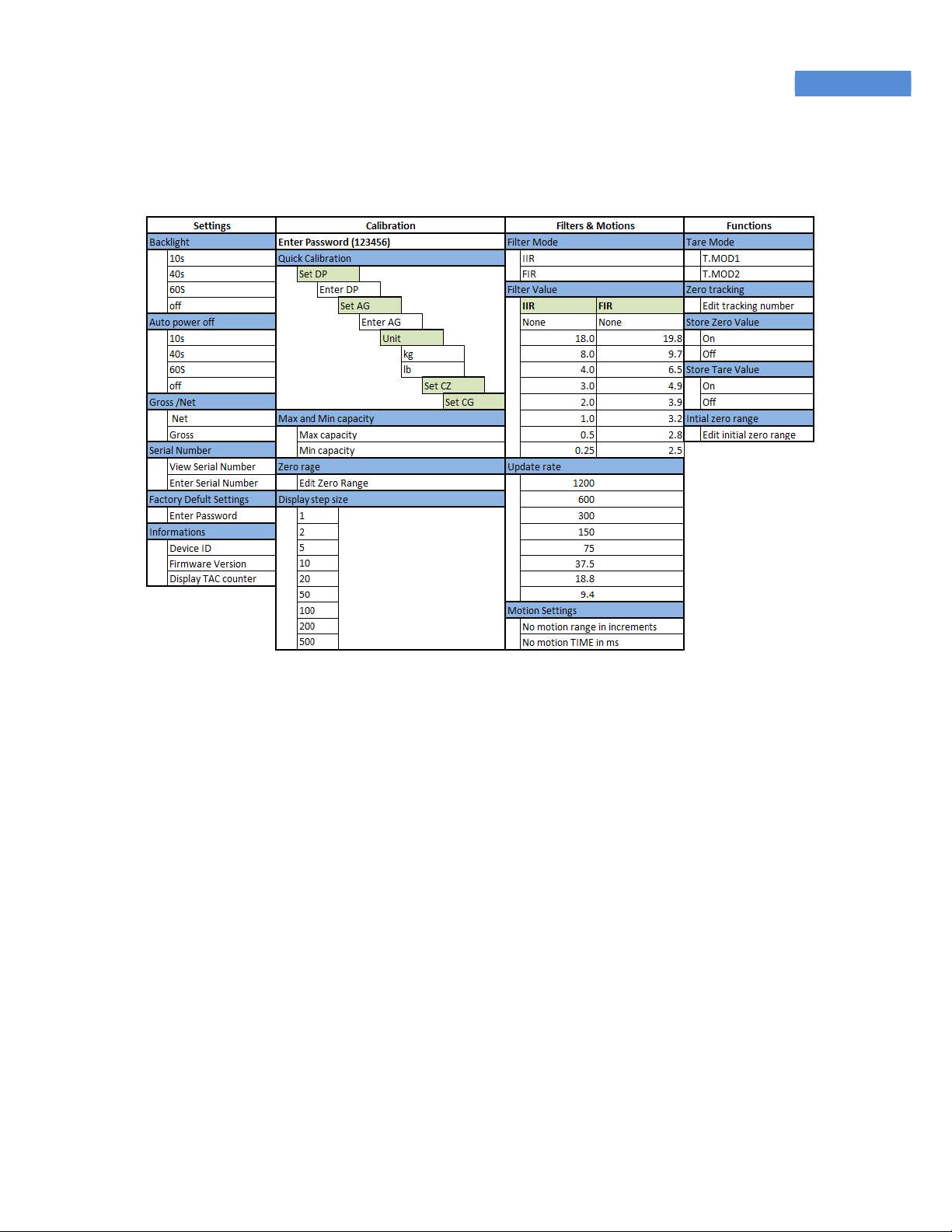
Group Four Transducers
22 Deer Park Drive,
E. Longmeadow, MA 01028
www.groupfourtransducers.com
Phone : (800) 419 1444
Fax : (413) 525 -6182
sales@group-4.com
Rev 0
8
5. MENU
5.1 Structure of the Menu
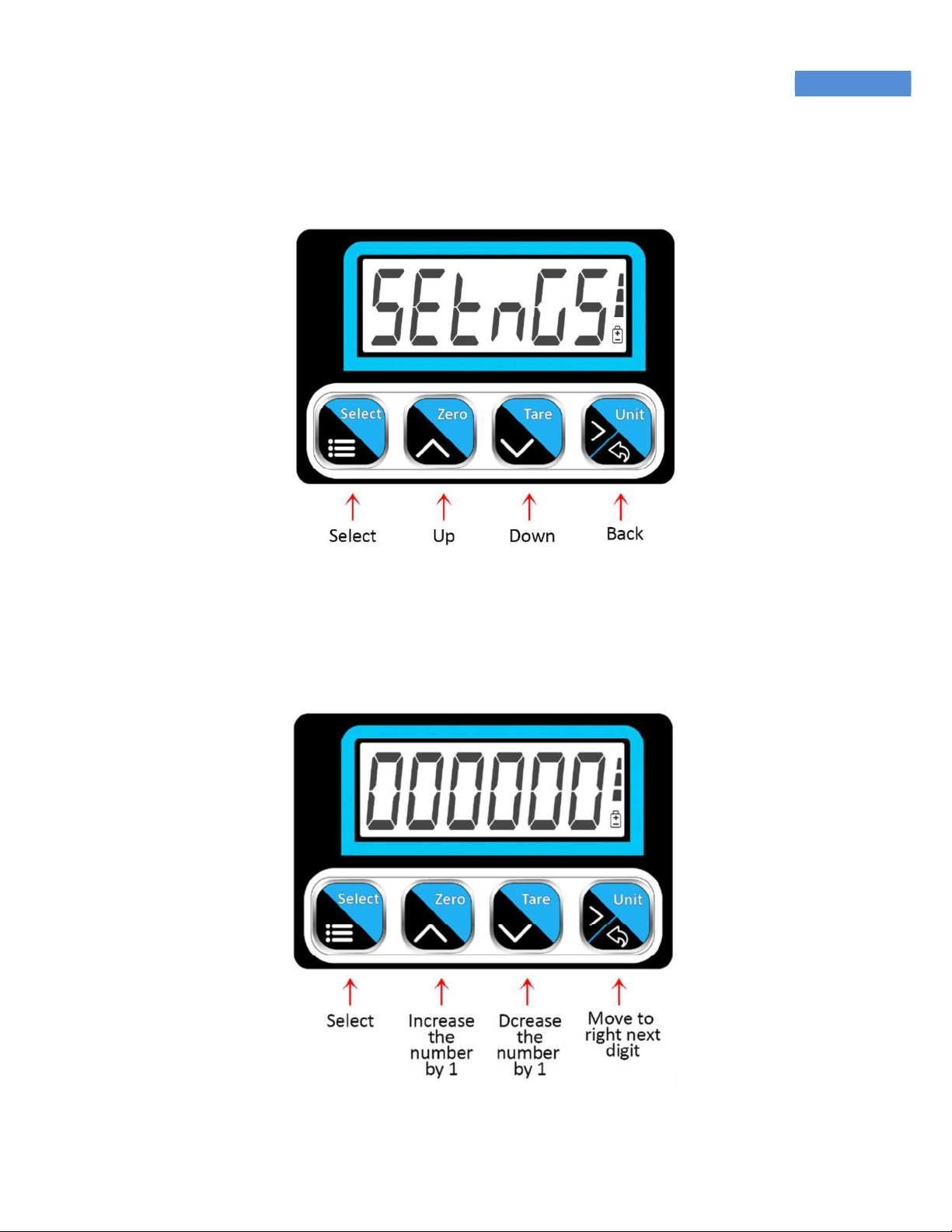
Group Four Transducers
22 Deer Park Drive,
E. Longmeadow, MA 01028
www.groupfourtransducers.com
Phone : (800) 419 1444
Fax : (413) 525 -6182
sales@group-4.com
Rev 0
9
5.2 Access to Main Menu
In weighing window, by pressing the Menu button it allows to access to the scale menu and button
functionality has been changed to reach menu functionalities as below.
5.3 Change numeric parameter
When changing the values stored in parameters, it is required to enter some numbers. Once reached to
that kind of function the keypad has been changed as below.

Group Four Transducers
22 Deer Park Drive,
E. Longmeadow, MA 01028
www.groupfourtransducers.com
Phone : (800) 419 1444
Fax : (413) 525 -6182
sales@group-4.com
Rev 0
10
Initially, there are six zeros displayed in this section, and one of them is flashing. The flashing zero is a
changeable digit. /> right digit and begins blinking
that digit. The value of the blinking digit can be c /^ /v Using
the "Select" button, the modified value may then be saved.
5.4 Change Maximum capacity of the Scale
Start with Scale powered on and in normal weighing mode.
1to enter to Menu
2
3
Enter the password
4
5
6
7

Group Four Transducers
22 Deer Park Drive,
E. Longmeadow, MA 01028
www.groupfourtransducers.com
Phone : (800) 419 1444
Fax : (413) 525 -6182
sales@group-4.com
Rev 0
11
8 tton
9
Enter the maximum
capacity including
buttons
10
11 times for back to
normal weighing mode
Maximum capacity set as 550.0 lb.

Group Four Transducers
22 Deer Park Drive,
E. Longmeadow, MA 01028
www.groupfourtransducers.com
Phone : (800) 419 1444
Fax : (413) 525 -6182
sales@group-4.com
Rev 0
12
5.5 Settings
Backlight Sets the operation of the backlight, to save power set this parameter to 10S, 40S or 60S.
-
no any motion on Scale. I
Note:- Once in menu mode, the Backlight stays turned-on until return to weighing mode.
Options:
10S Backlight will be Turn-Off after 10 seconds
40S Backlight will be Turn-Off after 40 seconds
60S Backlight will be Turn-Off after 60 seconds
N.OFF Backlight will be stays Turn on
Default N.OFF
Auto power off The scale can be set up to automatically power down after a period of no activity.
Weight motion or any press of the keyboard is enough to keep the instrument powered on.
When this parameter is set to 10S -
variation on Scale.
Auto power off setting applicable in weighing window only, In menu window the display will never
-
Options:
10S
40S
60S
N.OFF
Default N.OFF
Gross/Net Gross weight or Net weight can be display by selecting this setting.
Options:
Net Display the net weight
Gross Display the gross weight
Default Net
Serial Number the Serial Number of the scale can be edit or display by using this setting. The serial
number has only 6 digits. To edit the serial number the password (123456) should be entered.
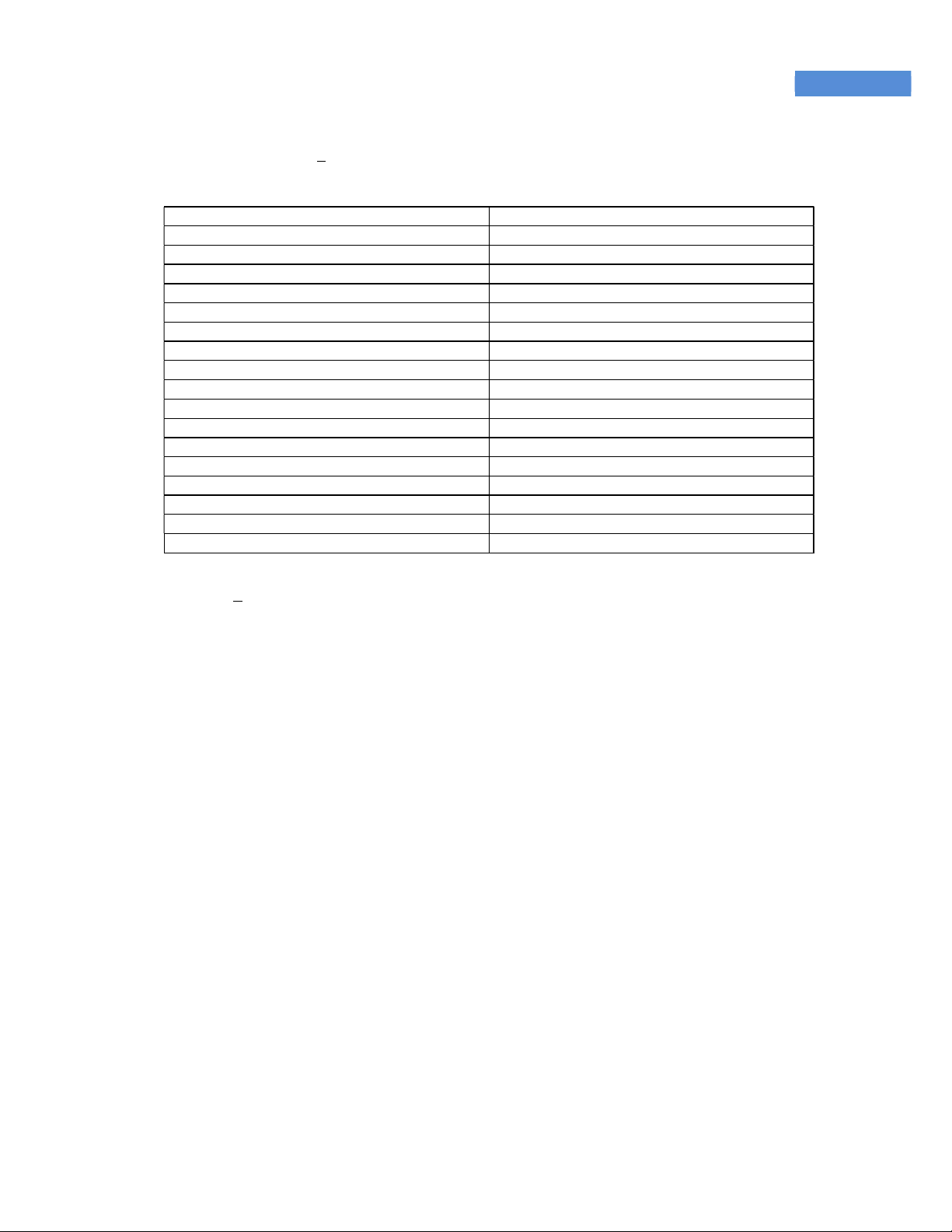
Group Four Transducers
22 Deer Park Drive,
E. Longmeadow, MA 01028
www.groupfourtransducers.com
Phone : (800) 419 1444
Fax : (413) 525 -6182
sales@group-4.com
Rev 0
13
Factory Default Settings The following settings can be reset to factory default using this setting.
The password (123456) should be enter to enable this setting.
Settings Factory Default Setting
Backlight N.OFF
Auto power off N.OFF
Gross/Net Net
Maximum Capacity 999999
Minimum Capacity -999999
Zero range 0
Display Step Size 1
Filter Mode IIR
Filter Value 0.25
Update Rate 300
No Motion Range 1
No Motion Time 1000
Tare Mode T.Mod1
Zero Tracking 0
Store Zero value Off
Store Tare value Off
Initial Zero 0
Information Device ID, Firmware version, TAC count, of the scale can be display under this mode.
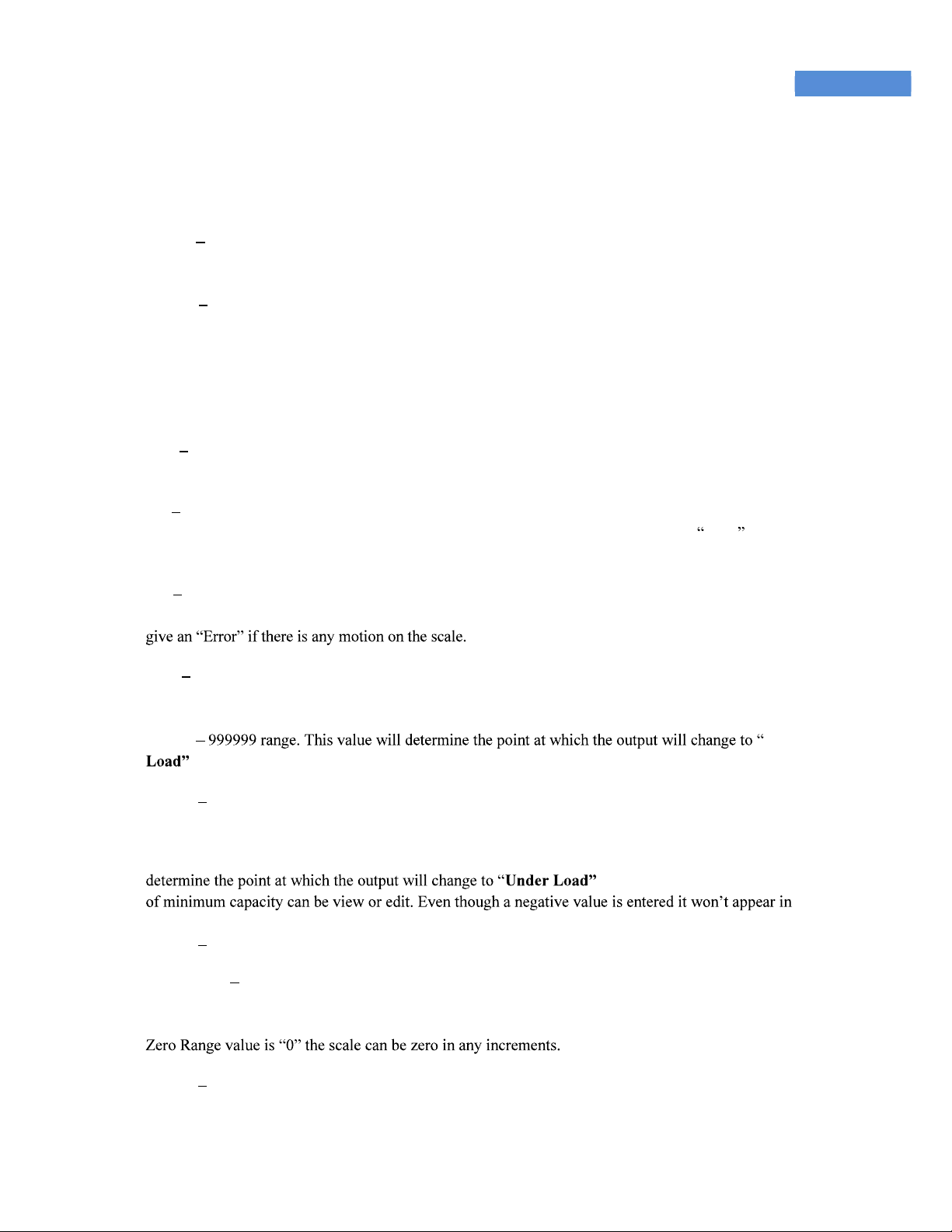
Group Four Transducers
22 Deer Park Drive,
E. Longmeadow, MA 01028
www.groupfourtransducers.com
Phone : (800) 419 1444
Fax : (413) 525 -6182
sales@group-4.com
Rev 0
14
5.6 Calibration Settings
Calibration Settings are password protected. Default password (123456).
Quick Calibration
Set DP Set the decimal point position - this allows the decimal point to be positioned
anywhere between leftmost 3-digit .Permitted values are 1, 2 and 3.
Set AG This is the reference point for the calibration under load. The weight signal used for
calibration should be as close as possible to the maximum allowable display value (Maximum
Capacity) so as to ensure optimum calibration accuracy. When calibrating the span, the
actual value of the calibration weight must be entered as a parameter of the AG.
For example if the output 500lb is required for the weight placed on the scale, then the
005000 counts should be entered in to the display when DP is 1.
Unit Unit of measure for the calibrated weight. This is the reference point for the lb to kg conversion.
Unit of measure can be selected as lb or kg.
CZ Set the calibration zero point - this is the reference point for all weight calculations. Make sure
there is no any weight on the scale when performing this function, Also it will give an Error if there is
any motion on the scale.
CG Set the calibration gain - this is the reference point for the calibration
under load. Placed the weight on the scale that was entered under the AG value and select CG. It will
Save Save the calibration using this setting.
Maximum Capacity - Set the maximum allowable output value using this setting. This setting can be
set to 0 Over
. From this parameter the value of maximum capacity can be view or edit.
Default 999999
Minimum Capacity - Set the minimum allowable output value using this setting. Permitted values for
this parameter are between the lower limit of -999999 and the upper limit of 0.This value will
. From this parameter the value
the display.
Default (-999999)
Zero Range This is the range in increments within which the weighing scale can be zeroed.
Permitted values are between the lower limit of 0 and the upper limit of 999999. A value of zero
enables the standard zero range of +/-2% of max. The value of zero range can be view or edit. When
Default 0

Group Four Transducers
22 Deer Park Drive,
E. Longmeadow, MA 01028
www.groupfourtransducers.com
Phone : (800) 419 1444
Fax : (413) 525 -6182
sales@group-4.com
Rev 0
15
Display Step Size This allows the output to step up or down by a unit other than 1.
Options:
1 Display output count step up or down by 1
2 Display output count step up or down by 2
5 Display output count step up or down by 5
10 Display output count step up or down by 10
20 Display output count step up or down by 20
50 Display output count step up or down by 50
100 Display output count step up or down by 100
200 Display output count step up or down by 200
500 Display output count step up or down by 500
Default 1
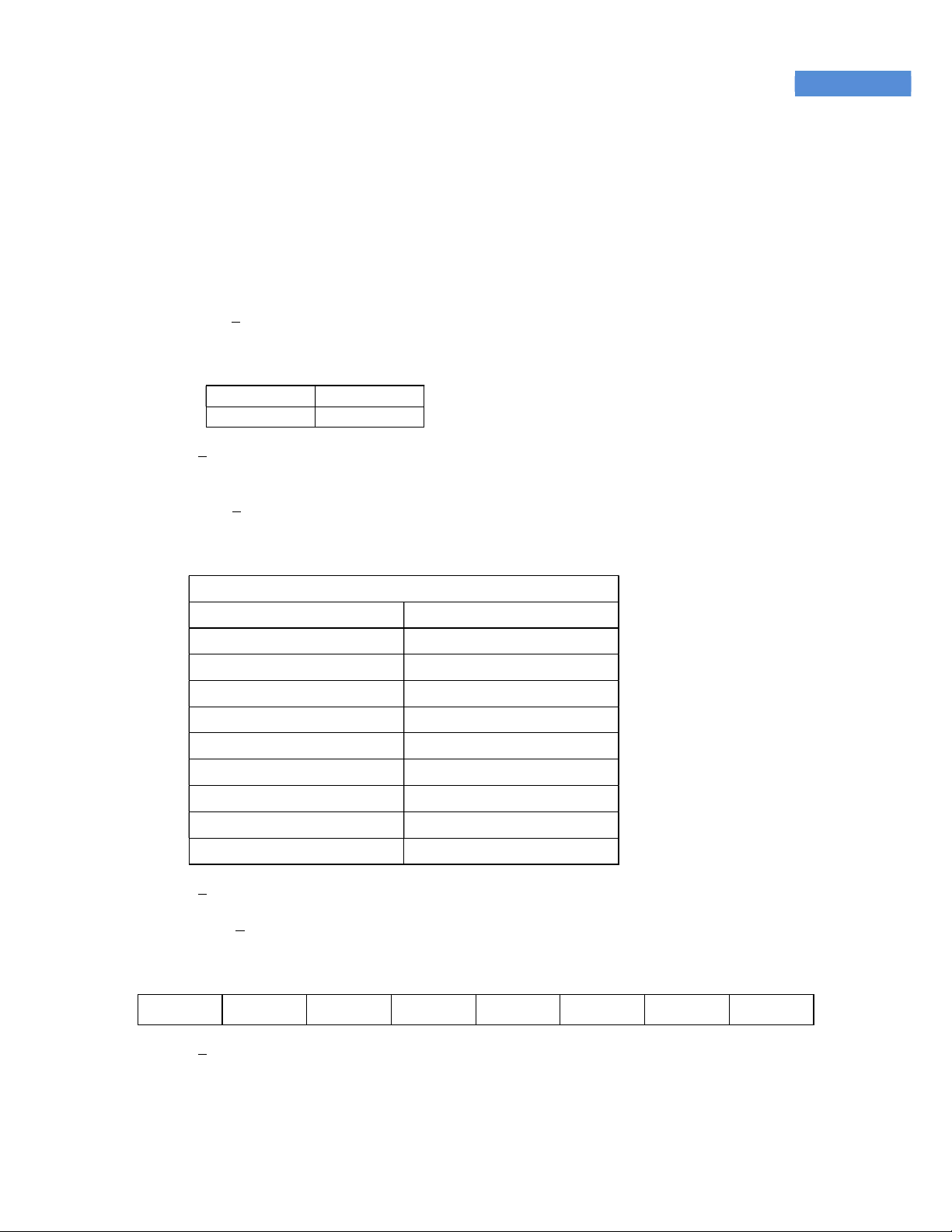
Group Four Transducers
22 Deer Park Drive,
E. Longmeadow, MA 01028
www.groupfourtransducers.com
Phone : (800) 419 1444
Fax : (413) 525 -6182
sales@group-4.com
Rev 0
16
5.7 Filters and Motions
Filter Settings
The parameter exists for set the digital filter via the Filter value setting, and this filter can be adjusted
to eliminate most unwanted disturbances. Note that this filter is positioned immediately after the A/D
Converter, therefore have an effect on all aspects of weigher operation.
Filter Mode There are two adjustable digital Low pass filters to be set in filter mode setting.
Options:
IIR 18-0.25 Hz
FIR 19.8-2.5 HZ
Default IIR
Filter Value The digital Low pass filter value can be changed according to the Filter Mode setting.
Options:
Filter Value
IIR FIR
None None
18 19.8
8 9.7
4 6.5
3 4.9
2 3.9
1 3.2
0.5 2.8
0.25 2.5
Default 0.25
Update Rate This setting defines the number of available updates per second of output.
Options:
1200 u/sec 600 u/sec 300 u/sec 150 u/sec 75 u/sec 37.5 u/sec 18.8 u/sec 9.4 u/sec
Default 300

Group Four Transducers
22 Deer Park Drive,
E. Longmeadow, MA 01028
www.groupfourtransducers.com
Phone : (800) 419 1444
Fax : (413) 525 -6182
sales@group-4.com
Rev 0
17
Motion Settings
The Motion Detection facility provides a means of disabling certain functions whenever a condition of
-
- cannot fluctuate by
-
No Motion Range This is the range within which the weighing signal is allowed to fluctuate and
65535.
Default 1
No Motion Time This is the time parameter that defines the period during which the output must not
-
are between the lower limit of 0 and the upper limit of 65535.
Default 1000

Group Four Transducers
22 Deer Park Drive,
E. Longmeadow, MA 01028
www.groupfourtransducers.com
Phone : (800) 419 1444
Fax : (413) 525 -6182
sales@group-4.com
Rev 0
18
5.8 Functions
Tare Mode This setting sets the tare mode. The tare modes are defined in the option table below.
Options:
Tare Mode Allow tare of negative
values
T.Mod1 Yes
T.Mod2 No
Default T.Mod1
Zero Tracking This function set the zero track band in divisions (d). Zero tracking will be
performed only on results less than +/-(0.5 * Zero Tracking) at a rate of 0.4 d/sec where d = display
step size. The zero can only be tracked to +/- Zero range. A value of zero turns off the zero tracking.
Default 0
Store Zero Value This function sets the zero mode to volatile (off) or non-volatile (on). If set to
-volatile), every set/clear zero will write the value directly to the EEPROM.
Default off
Store Tare Value This function sets the tare mode to volatile (off) or non-volatile (on). I
(non-volatile), every set/clear tare will write the value directly to the EEPROM.
Default off
Initial Zero Range Define the initial zero range (0...999999 d). If initial zero range is non-zero the
device will perform an automatic Set Zero when the weight stabilizes with the No-motion settings and
the weight is within the initial zero range.
Default 0
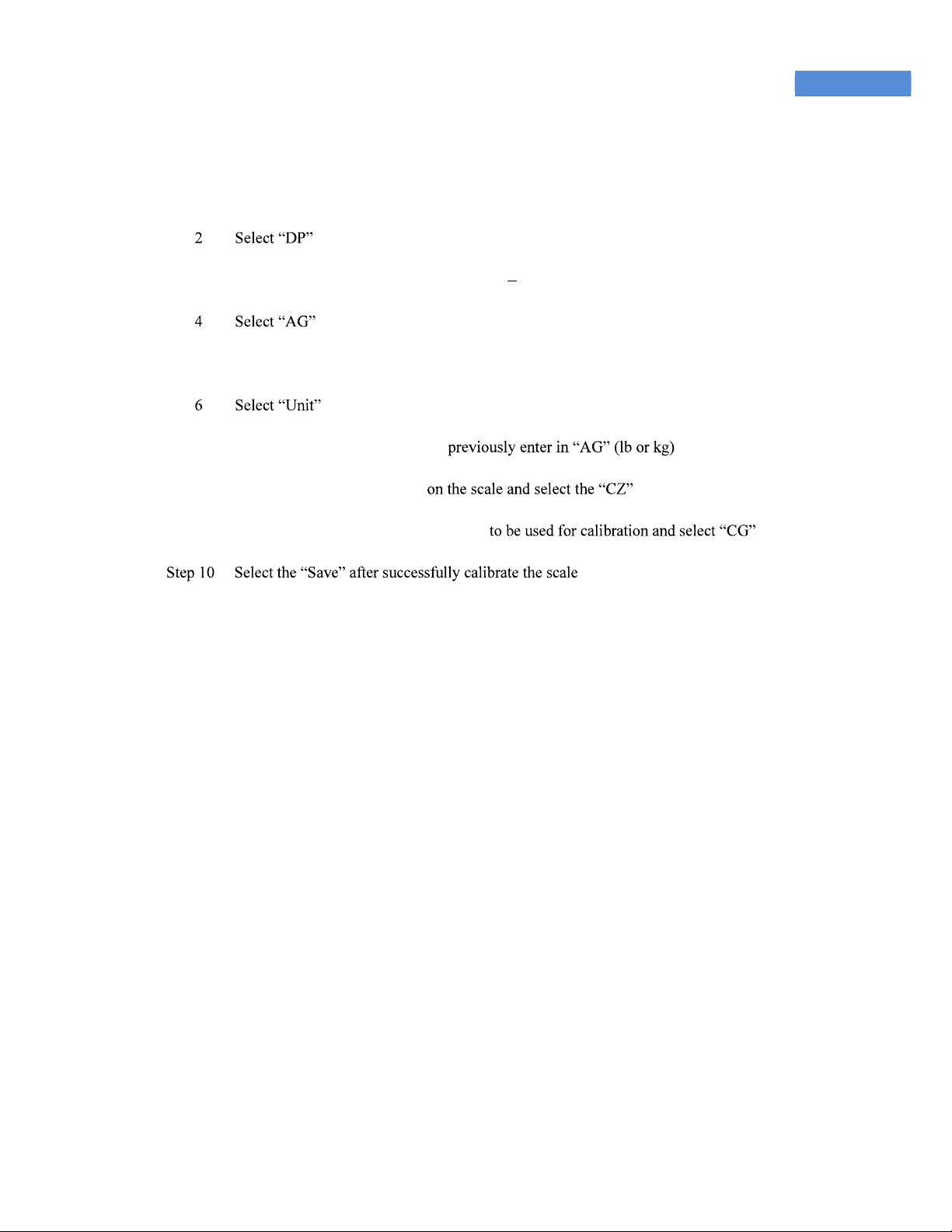
Group Four Transducers
22 Deer Park Drive,
E. Longmeadow, MA 01028
www.groupfourtransducers.com
Phone : (800) 419 1444
Fax : (413) 525 -6182
sales@group-4.com
Rev 0
19
6. CALIBRATIONPROCEDURE
Step1 Select Quick Calibration
Step
Step3 Enter the decimal point that need to set (0 3)
Step
Step5 Enter the weight value that going to be used for calibration
Step
Step7 Select the unit of the weight that
Step8 Verify, there is no any weight
Step 9 Keep the weight on the scale that going

Group Four Transducers
22 Deer Park Drive,
E. Longmeadow, MA 01028
www.groupfourtransducers.com
Phone : (800) 419 1444
Fax : (413) 525 -6182
sales@group-4.com
Rev 0
20
7. Accessories
7.1 Battery Charger
The device is 4 stages smart battery charger by Microprocessor controlled with solid 4 LEDs charging
indicator.
4 Stage Charging Process
Stage 1: Pre-charge the battery through small current, Charger enters this stage if it detects battery
deep discharge. It is helpful for battery cycle Life. (LEDs: 1 ON, 2-4 OFF)
Stage 2: Bulk charge using charger highest rated current for the type of battery in use until it reaches
80% capacity. (LEDs: 1-4 Blinking Sequentially)
Stage 3: Constant voltage, the output voltage is limited to 4.2V/Cells while current declines as the
battery charges to its full capacity without overheating. (LEDs: 1-3 ON, 4 Blinking)
Stage 4: Cut-off, at this stage, the battery is fully charged and the charger will cut-off output
automatic, that means the charger can be connected to battery left indefinitely. (LEDs: 1-4 ON)
Specification
Input: 100-240VAC@50/60Hz 0.5rms
Output: 3A
Limited Voltage: 16.8V
Cut-Off Current: 200mA
Charging mode: Fully automatic 4 stages
Suitable battery type: Lithium Ion
Table of contents