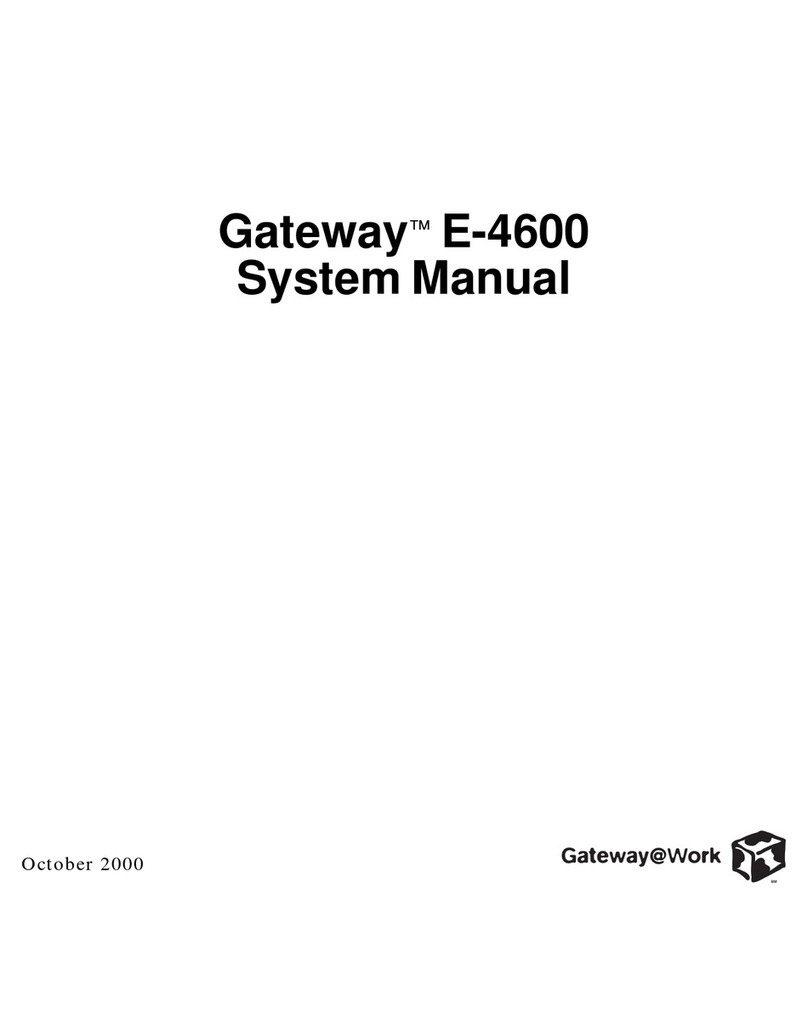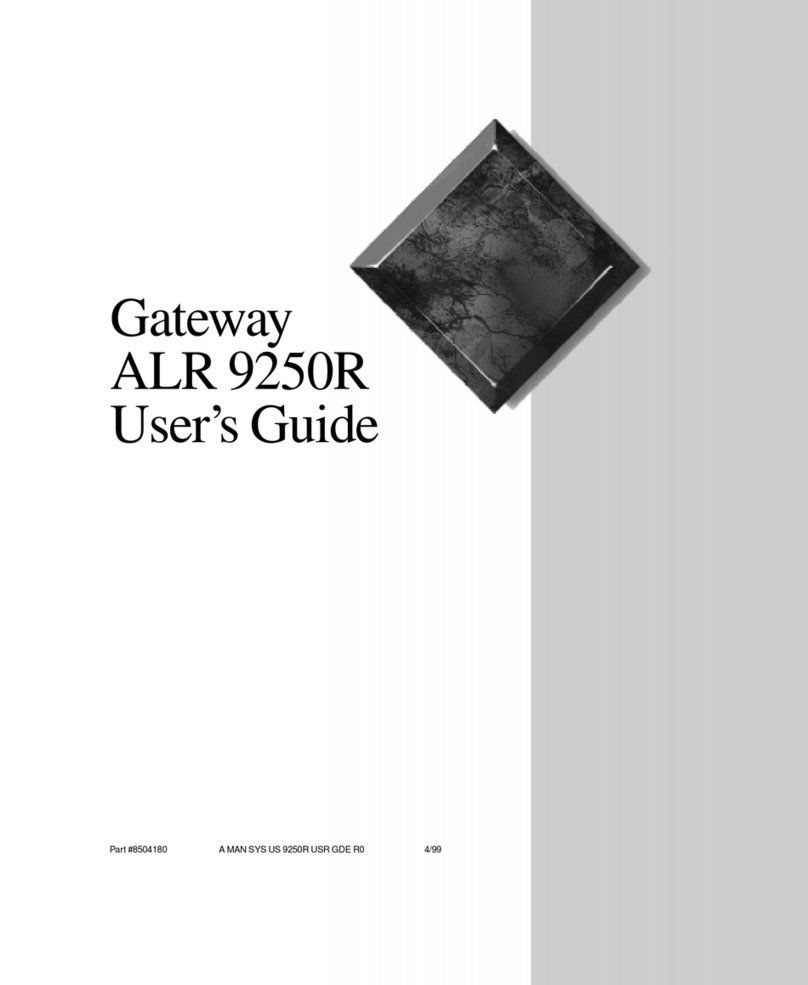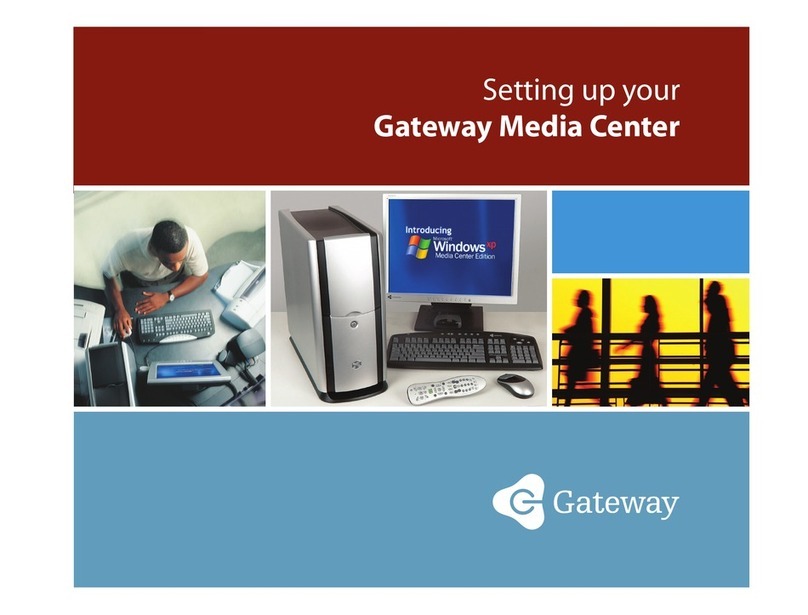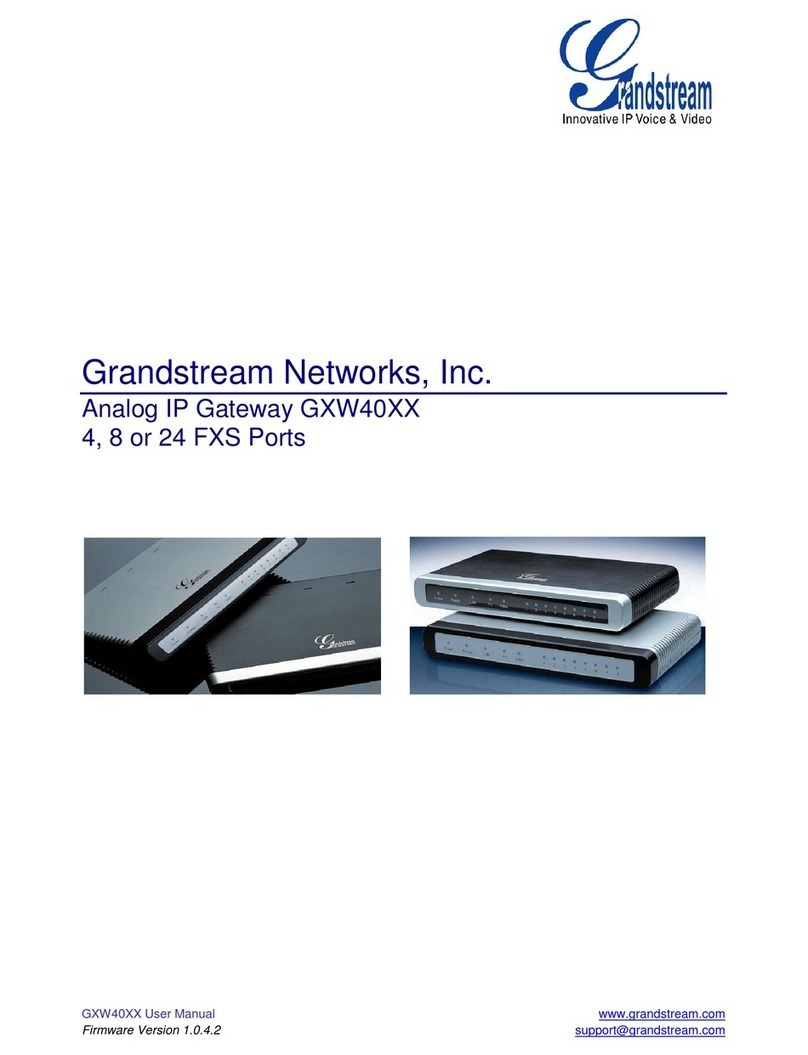Gateway iMist2 User manual
Other Gateway Gateway manuals
Popular Gateway manuals by other brands
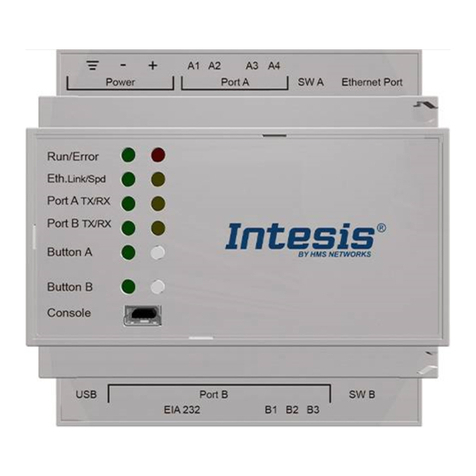
HMS Networks
HMS Networks Intesis IN700-485 Series user manual
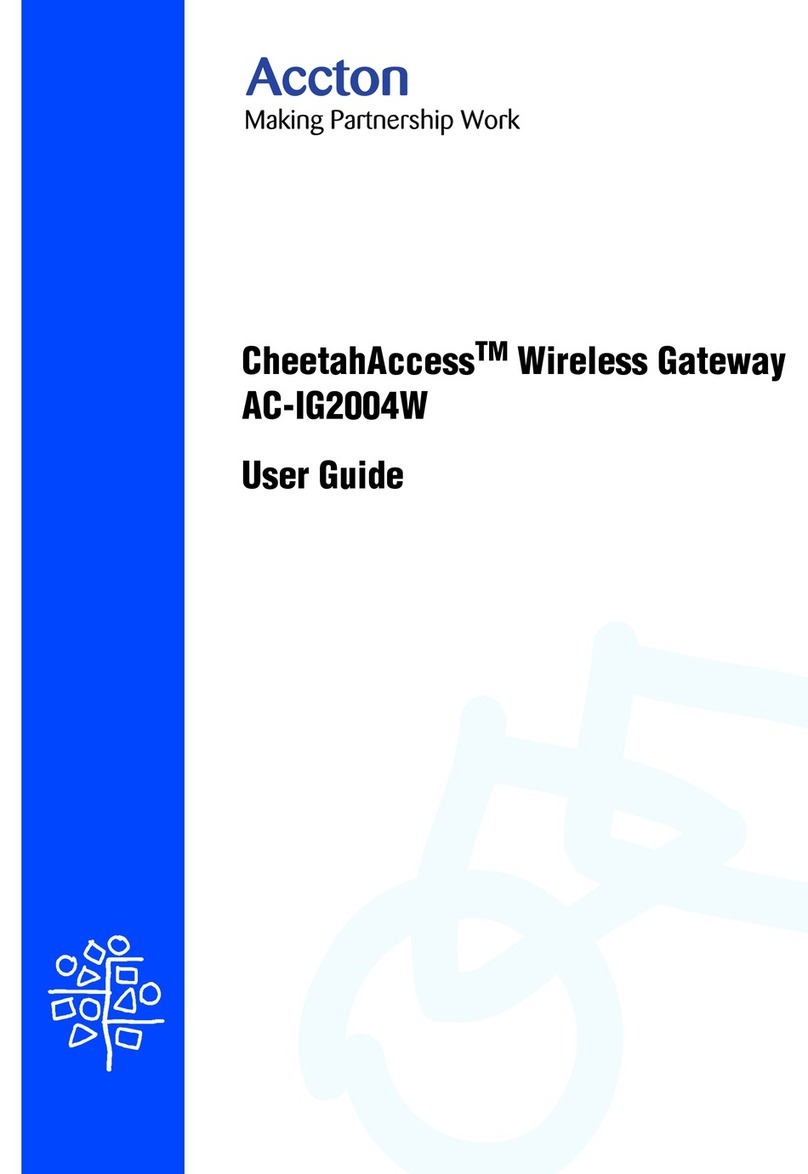
Accton Technology
Accton Technology CheetahAccess Wireless Gateway AC-IG2004W user guide

Dialogic
Dialogic IMG 1004 quick start guide
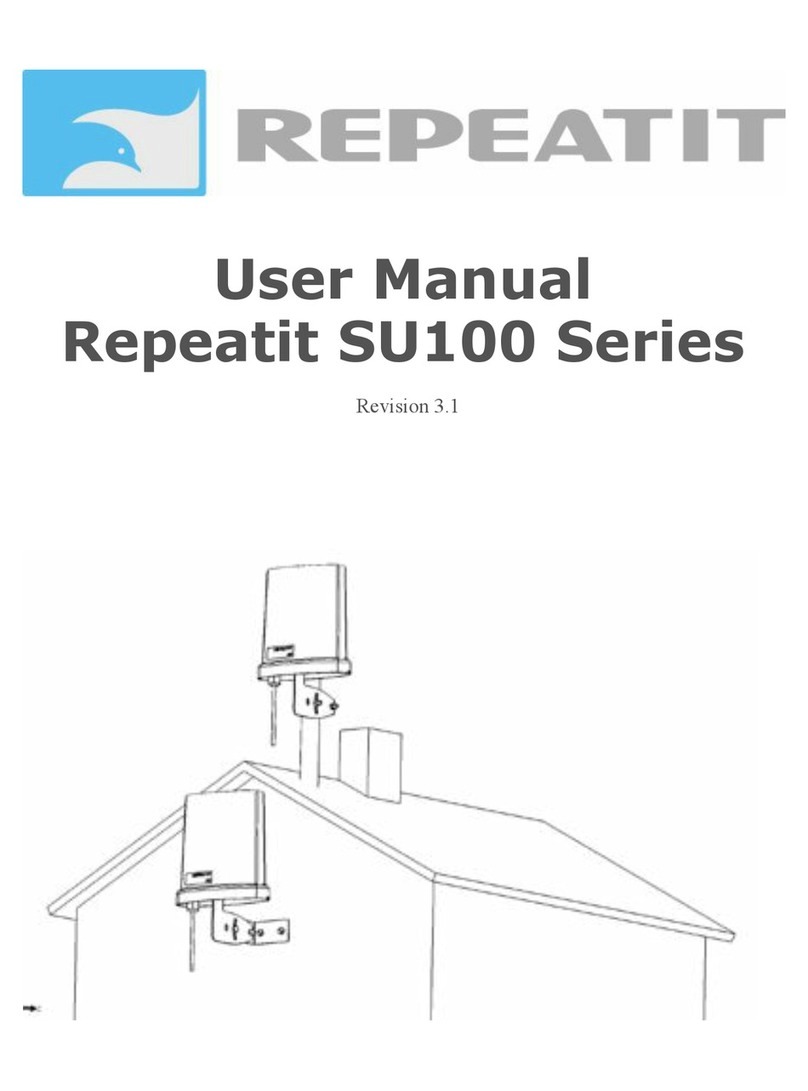
REPEATIT
REPEATIT SU100 Series user manual

HMS
HMS Ixxat SG-gateway Startup guide

MSA
MSA FieldServer FGFD ProtoAir operating manual
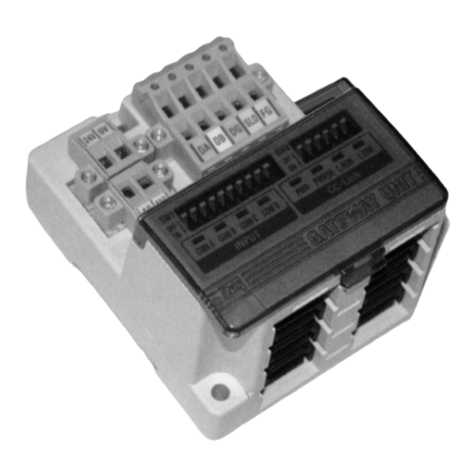
SMC Networks
SMC Networks EX510-GMJ1 Series Operation manual
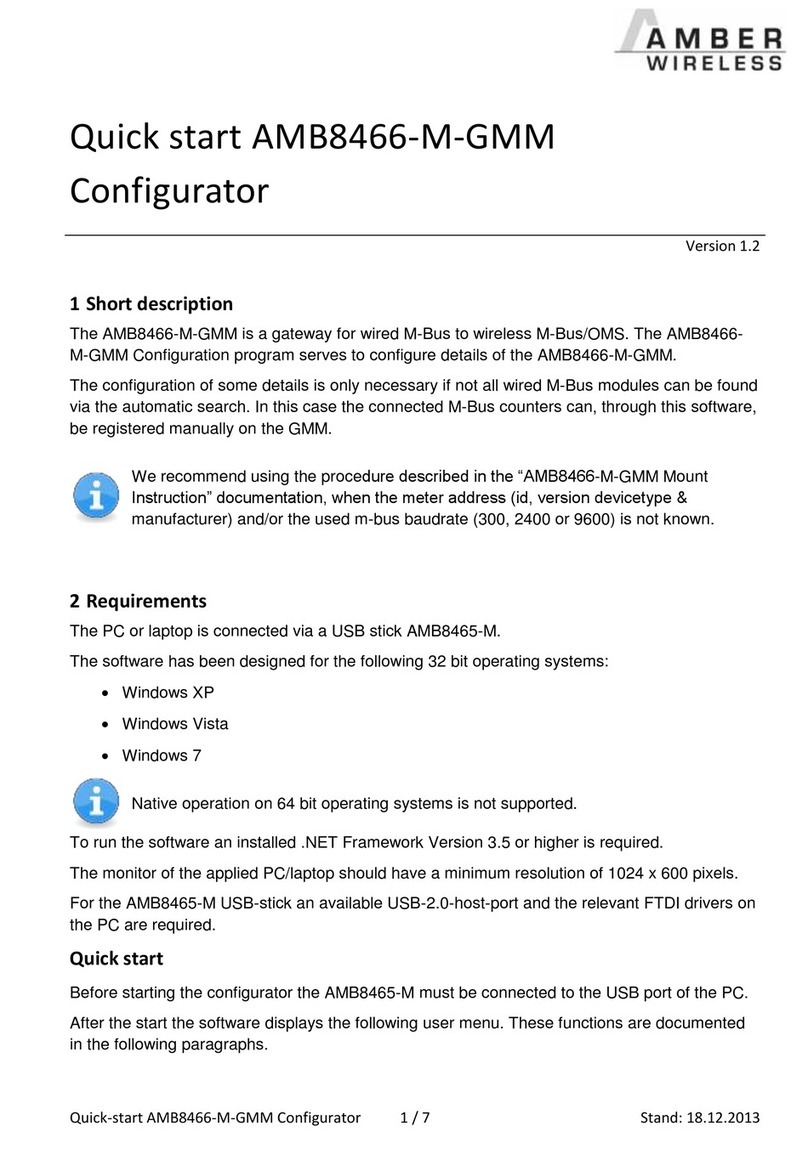
Amber Wireless
Amber Wireless AMB8466-M-GMM quick start
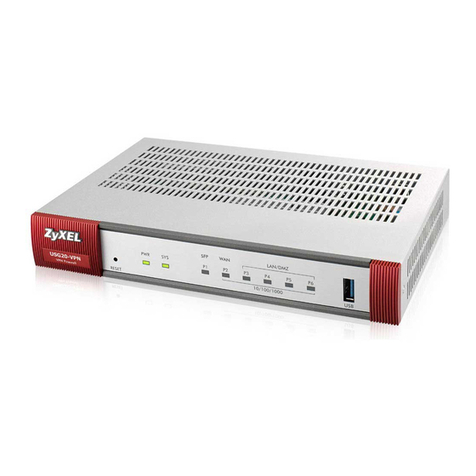
ZyXEL Communications
ZyXEL Communications ZyWall USG20-VPN user guide

D-Link
D-Link DVG-2032S Quick installation guide
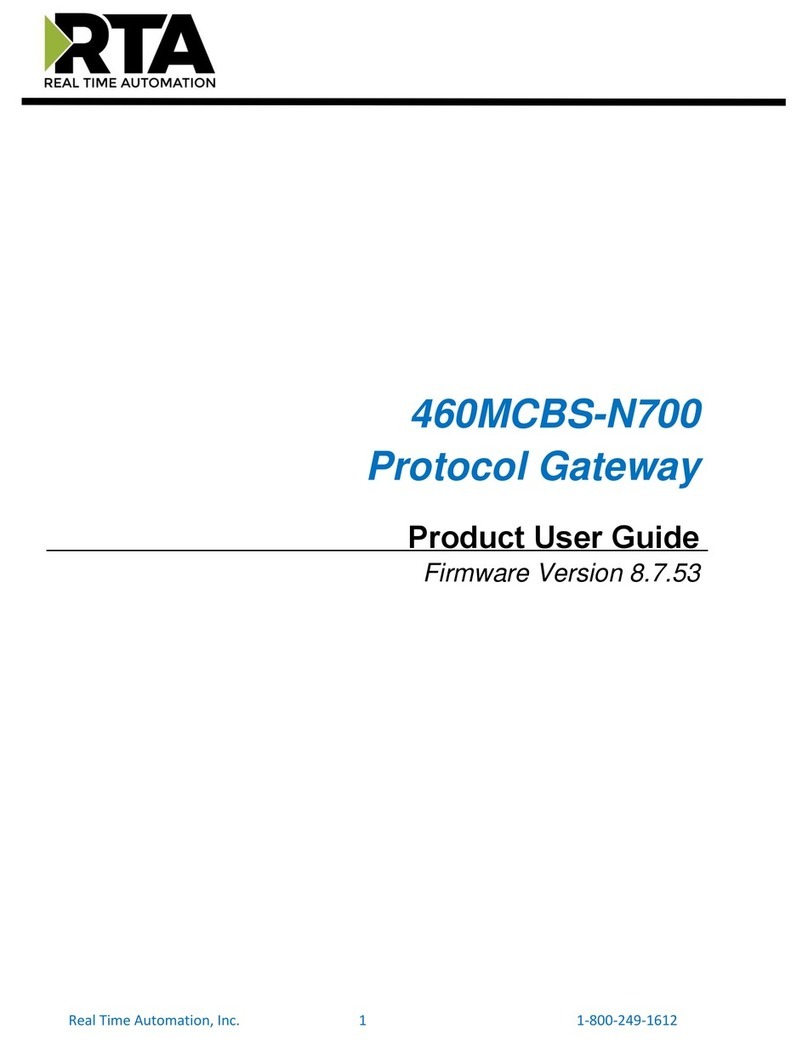
RTA
RTA 460MCBS-N700 Product user guide

Discovery Telecom
Discovery Telecom GoIP user manual