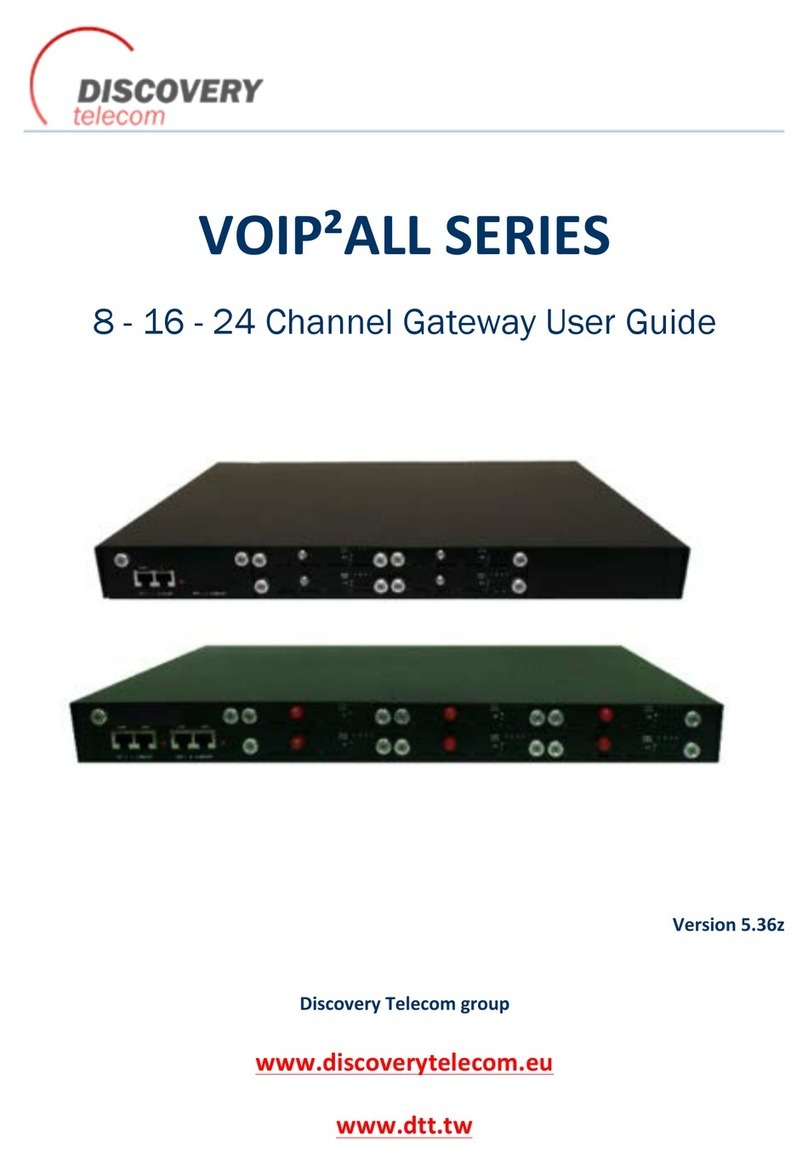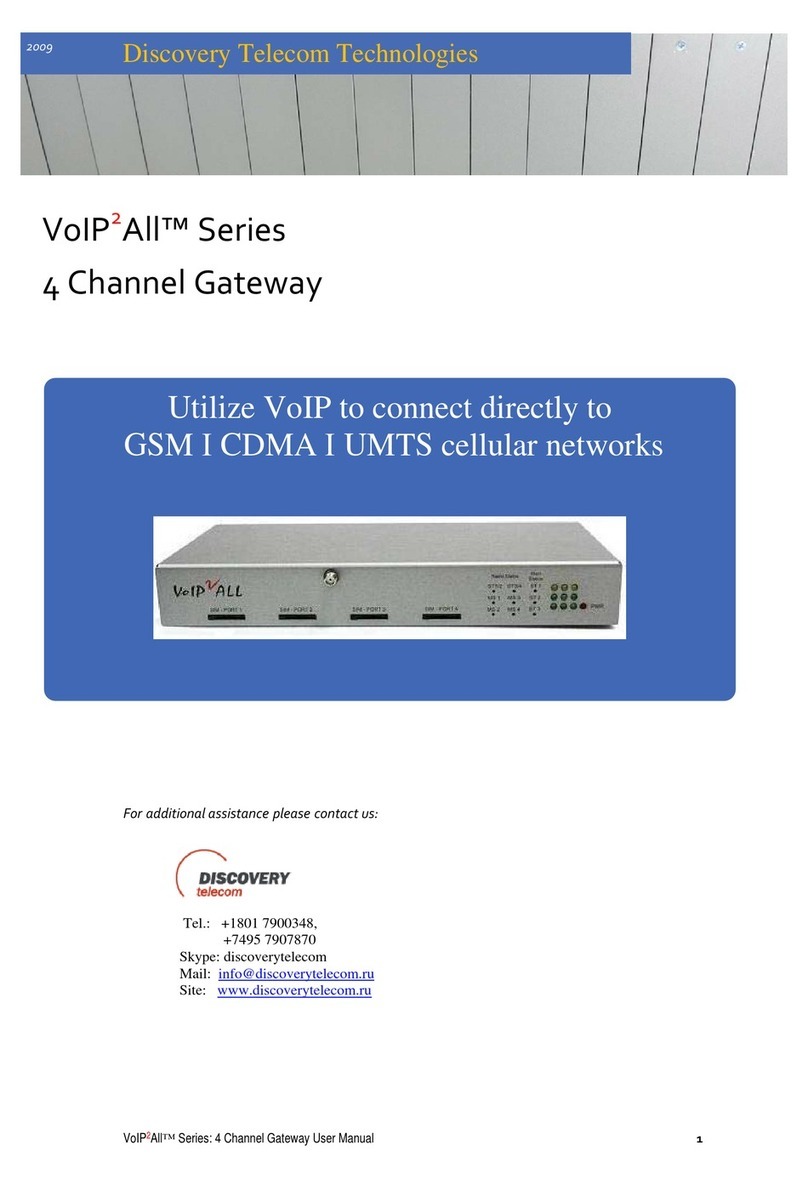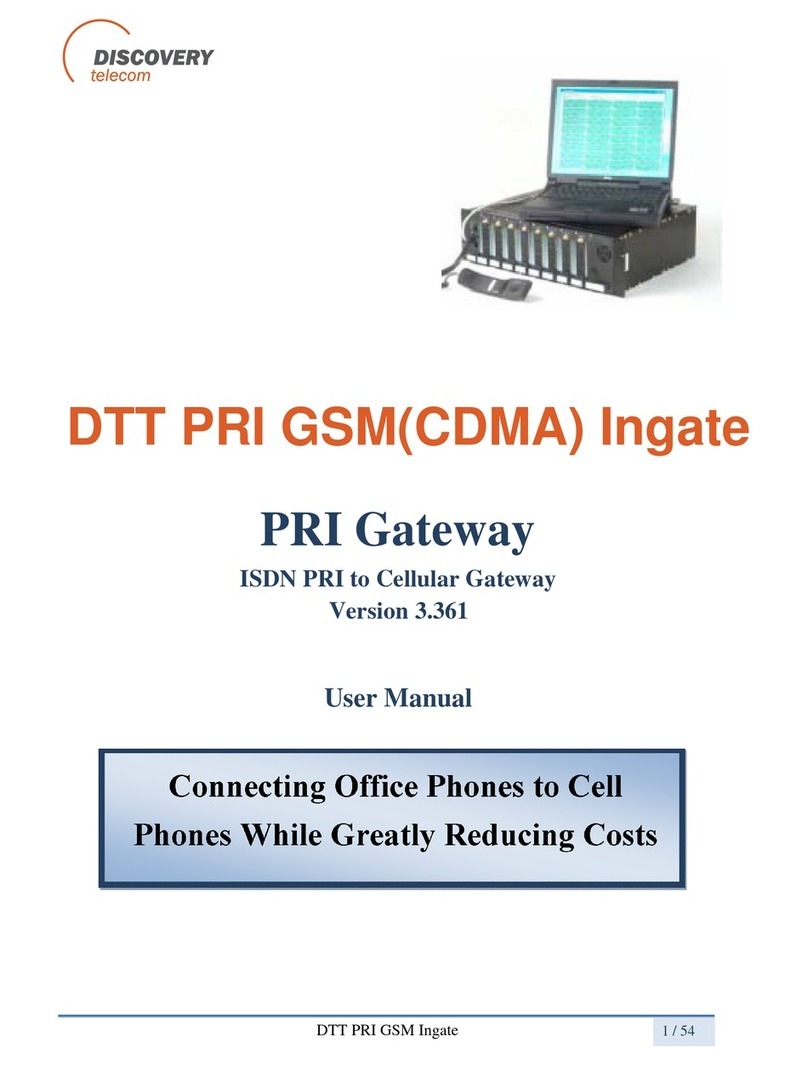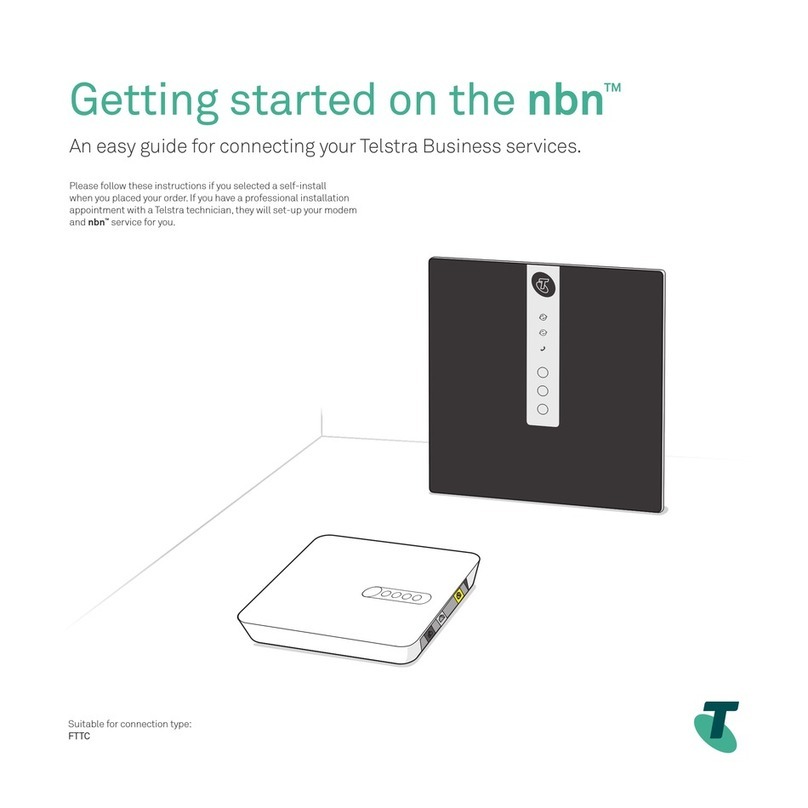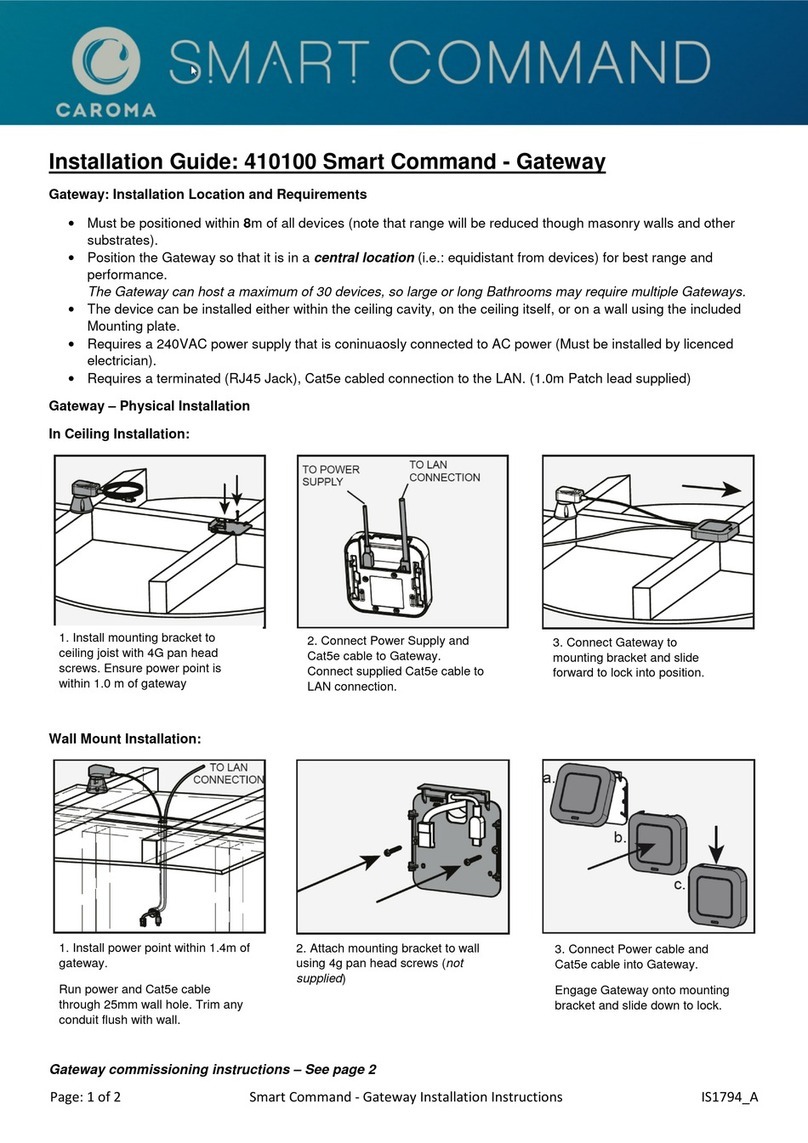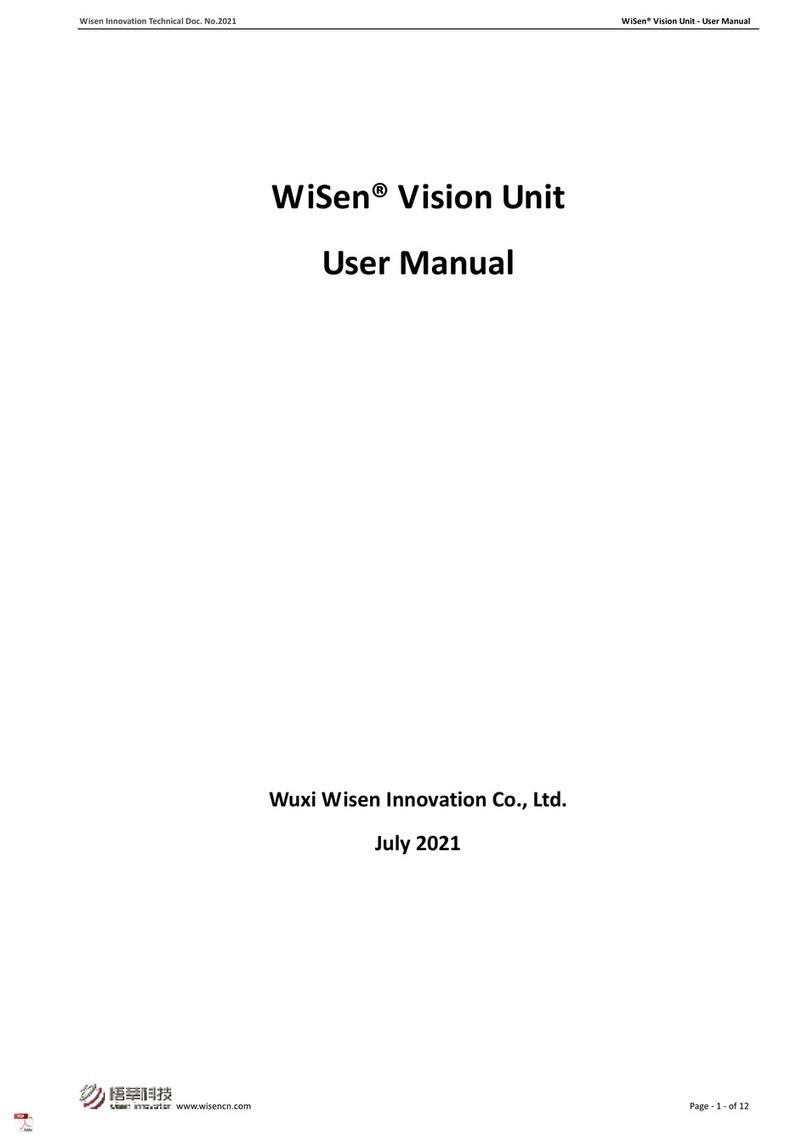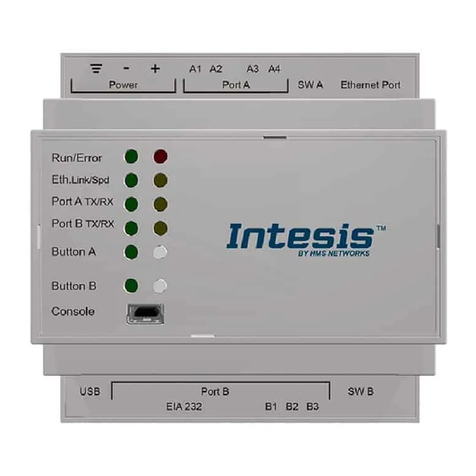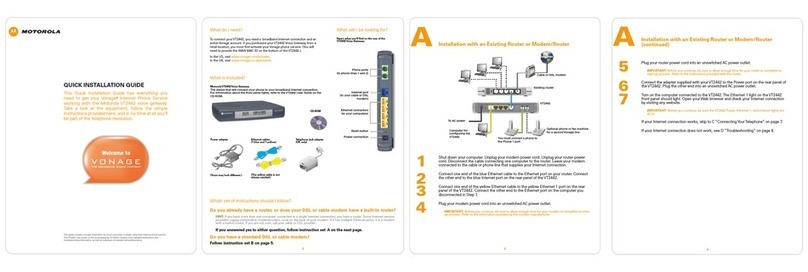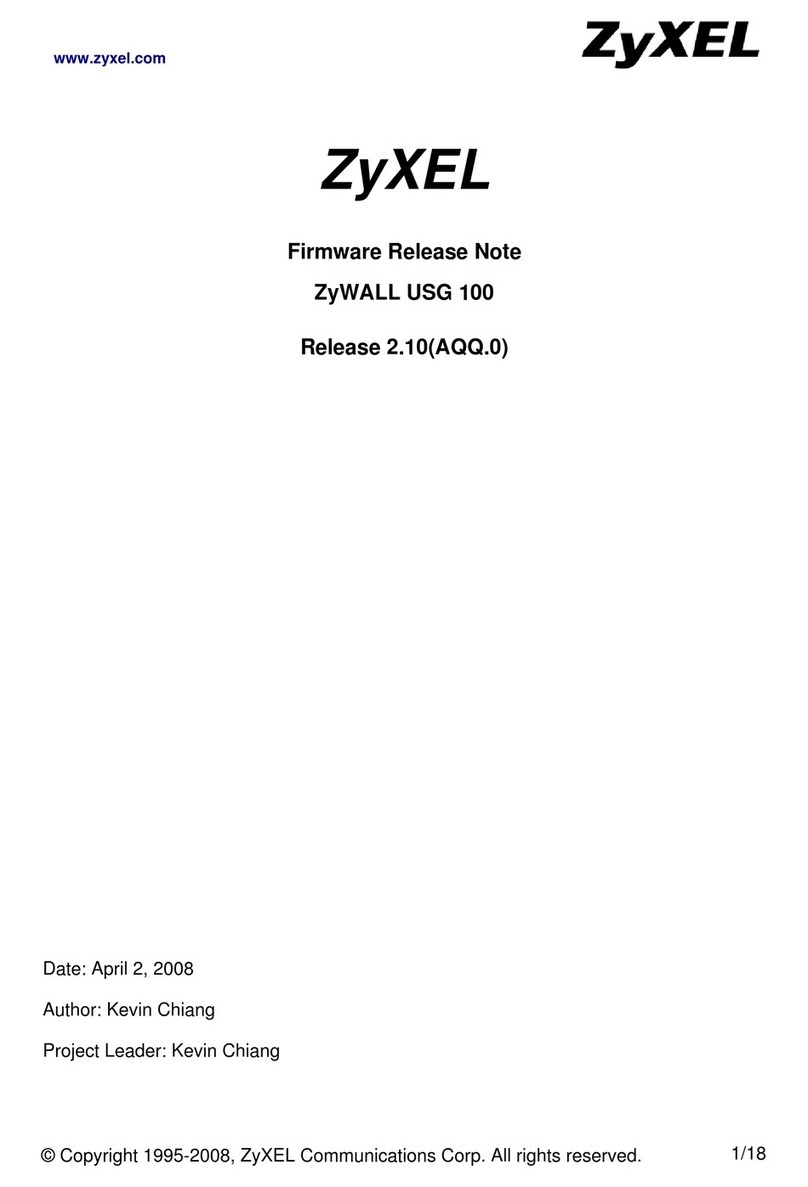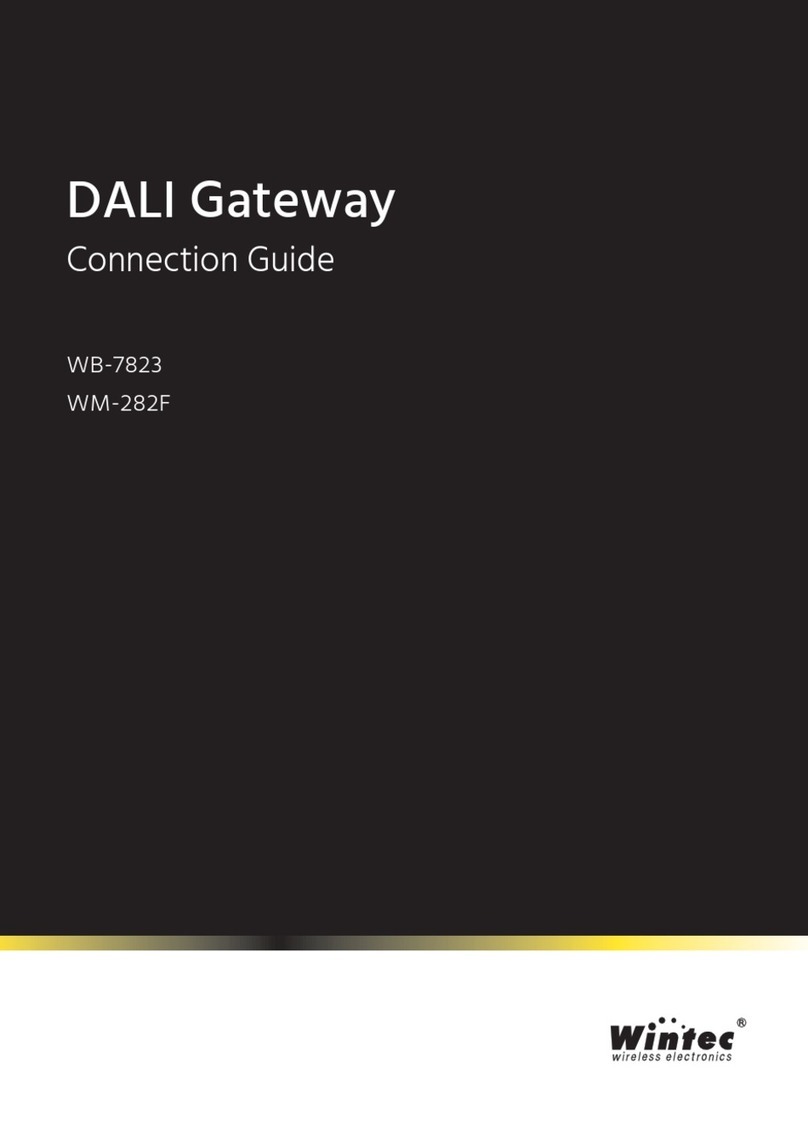Discovery Telecom GoIP User manual

User Manual
One Channel GSM VoIP Gateway
Model: GoIP
Discovery Telecom Technologies
skype: discoverytelecom
tel. +1 801 7900348
www.dtt.tw

One Chunnel GSM VoIP Gateway
1

One Chunnel GSM VoIP Gateway
2
Contents
1 Product Introduction.................................................... 4
1.1 General Information............................................................................................................4
1.2 Protocol...............................................................................................................................4
1.3 Hardware Specification.......................................................................................................5
1.4 Software Specification........................................................................................................5
1.5 List of the Package..............................................................................................................5
1.6 Appearance..........................................................................................................................6
2 Installation .................................................................... 7
2.1 Installation Steps.................................................................................................................7
2.3 LED Indicators....................................................................................................................8
2.4 SMS Commands .................................................................................................................8
3 Configuration Guide .................................................... 8
3.1 Web Configuration Menu....................................................................................................9
3.2 Status.................................................................................................................................10
3.2.1 Phone Information..............................................................................................11
3.2.2 Network Information...........................................................................................11
3.2.3 GSM Module Information ..................................................................................12
3.3 Configurations...................................................................................................................12
3.3.1 Language.............................................................................................................13
3.3.2 Time Zone and Time Server .............................................................................13
3.3.3 DTMF Min Detect Time Gap.............................................................................14
3.3.4 Auto-Provision.....................................................................................................14
3.3.5 Network Tone ......................................................................................................14
3.3.6 GSM Group Mode..............................................................................................16
3.3.7 Auto Reboot.........................................................................................................17
3.4 Call Settings......................................................................................................................17
3.4.1 H.323 Phone .......................................................................................................17
3.4.1.1 Direct Mode ................................................................................................17
3.4.1.2 Gatekeeper Mode........................................................................................18
3.4.1.3 Advance Settings.........................................................................................19
3.4.2 SIP Phone............................................................................................................20
3.4.2.1 Advanced Settings.......................................................................................22
3.4.3 Media Setting......................................................................................................24
3.4.4 Codec Preference...............................................................................................26
3.4.5 NAT Traversal......................................................................................................26
3.4.5.1 Signaling NAT Traversal.............................................................................26
3.4.5.2 Media NAT Traversal..................................................................................27
3.5 Call Divert.........................................................................................................................28
3.5.1 Call Forward (From VoIP To PSTN).................................................................28

One Chunnel GSM VoIP Gateway
3
3.5.2 Auto Forward Call To PSTN..............................................................................29
3.5.3 Call Forward (From PSTN To VoIP).................................................................29
3.6 SMS Disposal....................................................................................................................30
3.6.1 SMS Call Out ......................................................................................................30
3.6.2 SMS Relay...........................................................................................................34
3.6.2.1 SMS Relay To VoIP System........................................................................34
3.6.2.2 SMS Relay To GSM Network.....................................................................35
3.7 PSTN Caller ID Transparent.............................................................................................35
3.8 Dail Plan............................................................................................................................37
3.9 Gain Settings….................................................................................................................39
3.10 Network Configuration ...................................................................................................39
3.10.1 LAN Port............................................................................................................40
3.10.2 PC Port Configurations....................................................................................41
3.11 Save Configuration..........................................................................................................42
3.12 Discard Changes .............................................................................................................43
3.13 Tools Menu......................................................................................................................43
3.13.1 Online Upgrade ................................................................................................43
3.13.2 Change Password............................................................................................44
3.13.3 Reset Configuration.........................................................................................44
3.13.4 Reboot the Device............................................................................................44
4 Hardware Specifications ........................................... 45
5 Manufactory Parameters ........................................... 45

One Chunnel GSM VoIP Gateway
4
1 Product Introduction
1.1 General Information
A VoIP GSM Gateway enables direct routing between IP and GSM network without the
use of a FXO port or the PSTN network. With this device, the usage of VoIP is greatly
enhanced with significant savings on long distance and roaming charges.
1.2 Protocol
¾TCP/IP V4 (IP V6 auto adapt)
¾ITU-T H.323 V4 Standard
¾H.2250 V4 Standard
¾H.245 V7 Standard
¾H.235 Standard(MD5,HMAC-SHA1)
¾ITU-T G.711 alaw/ulaw, G.729A, G.729AB, and G.723.1 Voice Codec
¾RFC1889 Real Time Data Transmission
¾Proprietary Firewall-Pass-Through Technology
¾SIP V2.0 Standard
¾Simple Traversal of UDP over NAT (STUN)

One Chunnel GSM VoIP Gateway
5
¾Web-base Management
¾PPP over Ethernet (PPPoE)
¾PPPAuthentication Protocol (PAP)
¾Internet Control Message Protocol (ICMP)
¾TFTP Client
¾Hyper Text Transfer Protocol (HTTP)
¾Dynamic Host Configuration Protocol (DHCP)
¾Domain Name System (DNS)
¾User account authentication using MD5
¾Out-band DTMF Relay: RFC 2833 and SIP Info
1.3 Hardware Specification
¾ARM9E Processor
¾DSP for voice codec and voice processing
¾Two 10/100 BaseT Ethernet ports with full compliant with IEEE 802.3
¾LEDs for Ethernet port status
¾One GSM Connection
1.4 Software Specification
¾LINUX OS
¾Built-in HTTP Web Server
¾PPPoE Dial-up
¾NAT Broadband Router Functions
¾DHCP Client
¾DHCP Server
¾Firmware On-line upgrade
¾PSTN Caller ID transmit
¾Multiple Language Support
¾Supported call divert
¾Supported PSTN auto call out to PSTN
¾Supported Multi_devices Cooperate Mode(Group Mode)
¾Supported SMS call out
1.5 List of the Package
a) One GoIP Gateway main unit
b) One DC4.5V/2000mA power adaptor
c) One Ethernet cable (3M)

One Chunnel GSM VoIP Gateway
6
1.6 Appearance

One Chunnel GSM VoIP Gateway
7
1)LAN
Connect this port to an Ethernet Switch/Router, the Ethernet of a DSL modem, or
other network access equipment.
2)PC
Connect a computer or other network device to this port.
3)POWER (DC4.5V/2000mA)
Connect the 4.5V/2000mAAdapter provided to this power jack.
4)Reset
Press this button to reset the GoIP Gateway to factory defaults.
2 Installation
2.1 Installation Steps
Please follow the connection diagram above to install the GoIP Gateway.
a) Insert a GSM SIM card in the SIM card compartment located at the bottom of the
GoIP Gateway’s.

One Chunnel GSM VoIP Gateway
8
b) Connect an Ethernet cable the LAN port of the GoIP Gateway and the other end to
your existing network equipment.
c) Connect an Ethernet cable to the PC Port of the GoIP Gateway and the other end to a
PC or other network device (Optional).
d) Connect the power adapter provided to the power jack of the GoIP Gateway.
2.3 LED Indicators
The following table defines the status of the LEDS located on the top case and on the
RJ-45 connectors.
LED DESCRIPTION
RUN 1. When the GoIP is booting,this LED will
flash 100ms ON and 100ms OFF.
2. When the GoIP is login your softswitch,
this LED will flash 1s ON and 1s OFF.
GSM When the GoIP’s GSM login the ISP’s
system, this LED will flash 1s ON and 1s
OFF.
2.4 SMS Commands
GoIP supported commands come from SMS.
FUNCTION SMS CONTENT REMARK
Obtain LAN Port Info INFO Not distinguish majuscule and lowercase
Reset device RESET Password Not distinguish majuscule and lowercase
Reboot device REBOOT Password Not distinguish majuscule and lowercase
Note:In command Reset and Reboot, the Password is the GoIP device’s admin
password.
The command keywords can use majuscule and lowercase, but the password must
distinguish majuscule or lowercase.
3 Configuration Guide
To configure the GoIP Gateway, you must login to its Web server via the LAN or PC port.
The LAN port is factory preset to obtain an IP from the local DHCP host and the PC port is
set to the fixed IP 192.168.8.1.

One Chunnel GSM VoIP Gateway
9
If a local DHCP host is available, the LAN will obtain an IP address automatically. To listen
to the IP address assigned, just dial a call via the GoIP Gateway’s SIM card phone
number. When the call is connected, you will hear a dial tone. Just dial “*01#” for English
voice prompt on the LAN IP and “*00#” for Chinese voice prompt on the LAN IP. The LAN
IPAddress can also be obtained by sending a SMS message to the GSM phone number.
The GoIP will then reply with a SMS message containing the LAN IP address.
If you want obtained LAN port IP by sending a SMS message, please send” INFO “or”
info”.
If a local DHCP host is not available, you can then access the GoIP Gateway via the PC
port. You will need to change the PC LAN configuration via the Network Connections
under the Control Panel.
Windows: Control Panel--ÆNetwork Connections--ÆLocal
Connectionism’s Property--ÆTCP/IP Protocol’s Property
Set an unused IP address that is in the same segment as the PC port address.
Once either the IP address of the LAN or PC port is known, you are now ready
to access the Web server of GoIP Gateway.
3.1 Web Configuration Menu
If your PC is connected to the GoIP Gateway via the LAN port network segment, you need
to type the LAN IP address of the GoIP Gateway in your Web Browser to access the Web
server of the GoIP Gateway. If not, you should type the PC IP address (192.168.8.1) in

One Chunnel GSM VoIP Gateway
10
the Web Browser.
If the connection is correct, the Web Browser will prompt you to enter the “User name” and
“Password: as shown below.
Enter the User name and Password and the press OK to access the GoIP Gateway Web
Server. The default for both user name and password is “admin”.
3.2 Status
The Status page shown below is the default / home page of the GoIP Web server.

One Chunnel GSM VoIP Gateway
11
3.2.1 Phone Information
A. Serial Number
Each Gateway has a unique serial number assigned by the factory such as
GOIP08030031.This number is important for centralized configuration, technical
support, and warranty. This number is printed on the bottom of the Gateway and is
associated with your software license.
B. Firmware Version
Firmware version identifies the firmware version of the Gateway such as GHS-3.01-5.
C. Hardware Mode
This field shows terminal’s hardware type.
D. Phone Status
This field shows the status of Line’s connection status. If the connection is successful,
this field displays LOGIN; otherwise, it displays LOGOUT.
3.2.2 Network Information
A. LAN Port Configuration
This field displays the status of the LAN port.
B. PC Port Configuration
This field displays the status of the LAN port.
C. PPPoE
If PPPoE is enabled, it displays its status.
D. Default Route
This field displays the IP address of the default routing Gateway.
E. DNS Server
This field displays the IP address of the Domain Name Server.

One Chunnel GSM VoIP Gateway
12
3.2.3 GSM Module Information
A. GSM Module
This field displays the GSM module type.
B. GSM Signal
This field displays the GSM signal status.
C. GSM Status
This field shows the status of GSM connection status. If the connection is successful,
this field displays LOGIN; otherwise, it displays LOGOUT.
3.3 Configurations
Click on the “Configurations” tab on the left hand column to access the device
configuration menu: Preference, Network, Call Settings, Call Divert, Save Changes,
and Discard Changes.
Click on “Preference” in the left menu of the configuration web, and the screen will be
displayed as below:

One Chunnel GSM VoIP Gateway
13
3.3.1 Language
Currently GoIP supports English, Simplified Chinese and Traditional Chinese. Select the
language desired and the Web page will be shown in the language selected accordingly.
The language can also be selected at the top of the web page. Once selected, the
webpage language is refreshed immediately. However, the language selection is not
saved until the Save Changes icon is clicked.
3.3.2 Time Zone and Time Server
The GoIP Gateway supports Network Time Protocol (NTP) to obtain the date and time
information from an NTP server (Time Server). The time zone is specified as in GMT ±
offset. For example, the Pacific Standard Time is GMT-8, and the Pacific Daylight Time
is GMT-7.
Note: The GoIP Gateway supports CDR and Billing Information, it is important to set up
these two parameters properly.

One Chunnel GSM VoIP Gateway
14
3.3.3 DTMF Min Detect Time Gap
This parameter use to limit two same DTMF digit’s minimum time gap, the range is 60ms
to 120ms, default is 80ms.
If you encounter double digit problem, gain it to more, if you encounter lose digit, then gain
it to less.
3.3.4 Auto-Provision
The GoIP Gateway supportsAuto Provisioning which enables configuration parameters to
be set automatically without human intervention. The Auto Provisioning supports both
HTTP and TFTP protocols. For higher security, encrypted configuration file is also
supported. This feature requires external Auto Provisioning Server. Please contact
your service provider for further information on this.
3.3.5 Network Tone
Network Tones are a set of tones used for VoIP calls. Select one of the countries defined
or customized to define your own Network Tones.
You can configure the Network Tones as Customized option:

One Chunnel GSM VoIP Gateway
15
Each tone listed above is defined in the following format:
nc, rpt, c1on, c1off, c2on, c2off, c3on, c3off, f1, f2, f3, f4, p1, p2, p3, p4
Where:
nc is the number of cadences
rpt is the repeat counter(0 - infinite, 1~n - repeat 1~n times)
c1on is the cadence one on (in milliseconds)
c1off is the cadence one off (in milliseconds)
c2on is the cadence two on (in milliseconds)
c2off is the cadence two off (in milliseconds)
c3on is the cadence three on (in milliseconds)
c3off is the cadence three off (in milliseconds)
f1 is the tone #1 frequency (300Hz-3000Hz)
f2 is the tone #2, frequency (300Hz-3000Hz)
f3 is the tone #3 frequency (300Hz-3000Hz)
f4 is the tone #4 (300Hz-3000Hz)
p1 is the attenuation index for f1, 0~31(0=3dB, -1dB increments)
p2 is the attenuation index for f2, 0~31(0=3dB, -1dB increments)
p3 is the attenuation index for f3, 0~31(0=3dB, -1dB increments)
p4 is the attenuation index for f4, 0~31(0=3dB, -1dB increments)
For example, the tone definition for a tone of 450Hz with a cadence of 700 ms on and
1000 ms off is 1,0,700,1000,0,0,0,0,450,0,0,0,20,0,0,0

One Chunnel GSM VoIP Gateway
16
3.3.6 GSM Group Mode
GoIP supported multi_devices cooperate with one group; it can work like a multi_chunnels
GSM gateway. Any one GoIP are can work as Group Server Mode or Client Mode.
Server Mode:
When GoIP running in Server Mode;
It can auto forward the GSM’s incoming call to any free client GoIP devices.
At this moment, you only offer this GoIP’s GSM number to your user.
Client Mode:
When GoIP running at Client Mode;
It will auto send itself GSM number and state to Server GoIP device and waiting the
incoming call forward from Server GoIP.
You must enter itself GSM number and Server GoIP device’s IP address into follow
option.

One Chunnel GSM VoIP Gateway
17
Disable:
When GoIP run as alone mode, please set it to Disable.
3.3.7 Auto Reboot
This option enable GoIP auto reboot each day, GoIP will auto reboot itself at Reboot Time.
If meet a current called, the action will auto delay after the call finish.
3.4 Call Settings
Click on the “Call Settings” to configure the VoIP call settings. The first thing to set is the
Endpoint Type: H.323 or SIP.
3.4.1 H.323 Phone
For H.323 protocol, 2 Endpoint Modes are supported: Direct Mode and Gatekeeper
Mode.
3.4.1.1 Direct Mode
In Direct Mode, GoIP running at H.323 P to P type.

One Chunnel GSM VoIP Gateway
18
A. H.323 Phone Number
H.323 phone number: fill the login number (E164) here.
B. Display Name
Display name is the name to be displayed on the called VoIP party.
C. H.323 ID
If the system requires an H.323 ID as a method of Authentication, enter the H.323 ID
provided.
D. Default Voice Gateway
This field assigns the IP address or the domain name of the gatekeeper or other VoIP
gateway. The port number can be added with the colon “:” symbol. For example:
192.168.1.70:8080.
GoIP will send out all VoIP calls to this address.
3.4.1.2 Gatekeeper Mode
The “Gatekeeper Mode” mode allows a user to setup the GoIP Gateway by registering to
the gatekeeper with one H.323 account.
A. H.323 Phone Number
H.323 phone number: fill the login number (E164) here.
B. Gateway Prefix
If login with a Prefix method fill the prefix number (do not fill the Phone number).
C. Display Name
Display name is the name to be displayed on the called VoIP party.
D. H.323 ID
If the system requires an H.323 ID as a method of Authentication, enter the H.323 ID
provided.
E. Gatekeeper Address
This field assigns the IP address or the domain name of the gatekeeper. The port
number can be added with the colon “:” symbol. For example: 192.168.1.70:8080.
F. Enable Auth

One Chunnel GSM VoIP Gateway
19
If H.235 Authentication is required, enable this field and fill in the values as provided.
3.4.1.3 Advance Settings
Click “Advance Settings” to access additional H.323 parameters as shown below.
A)RAS Port
RAS Port is an unreliable channel which is used to convey the registration,
admissions, bandwidth change, and status messages between two H.323 entities.
B)Q.931 Port (Call Signaling Port )
Call Signaling Port is a reliable channel which is used to convey the call setup and
release messages between two H.323 endpoints.
C)H.245 Port (Media Control Ports )
Media control port is the port or port range used by the H.245 media control protocol.
Table of contents
Other Discovery Telecom Gateway manuals
Popular Gateway manuals by other brands
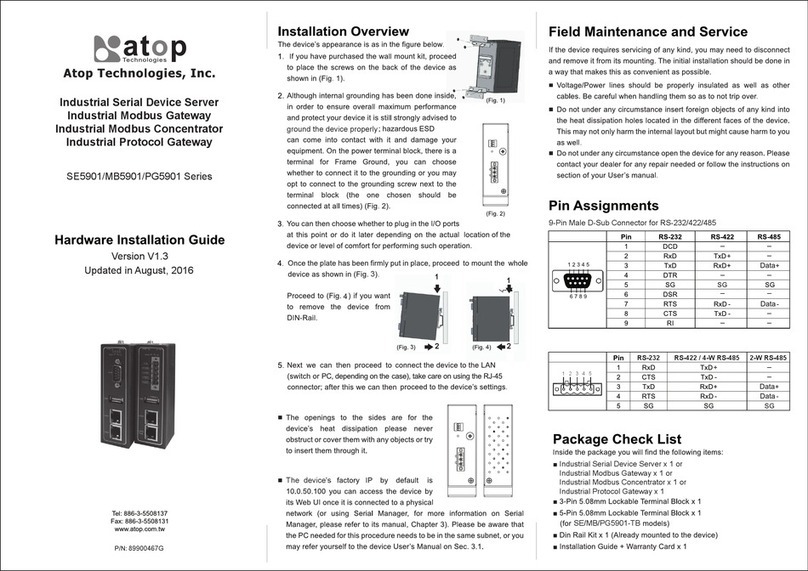
Atop
Atop SE5901 Series Hardware installation guide
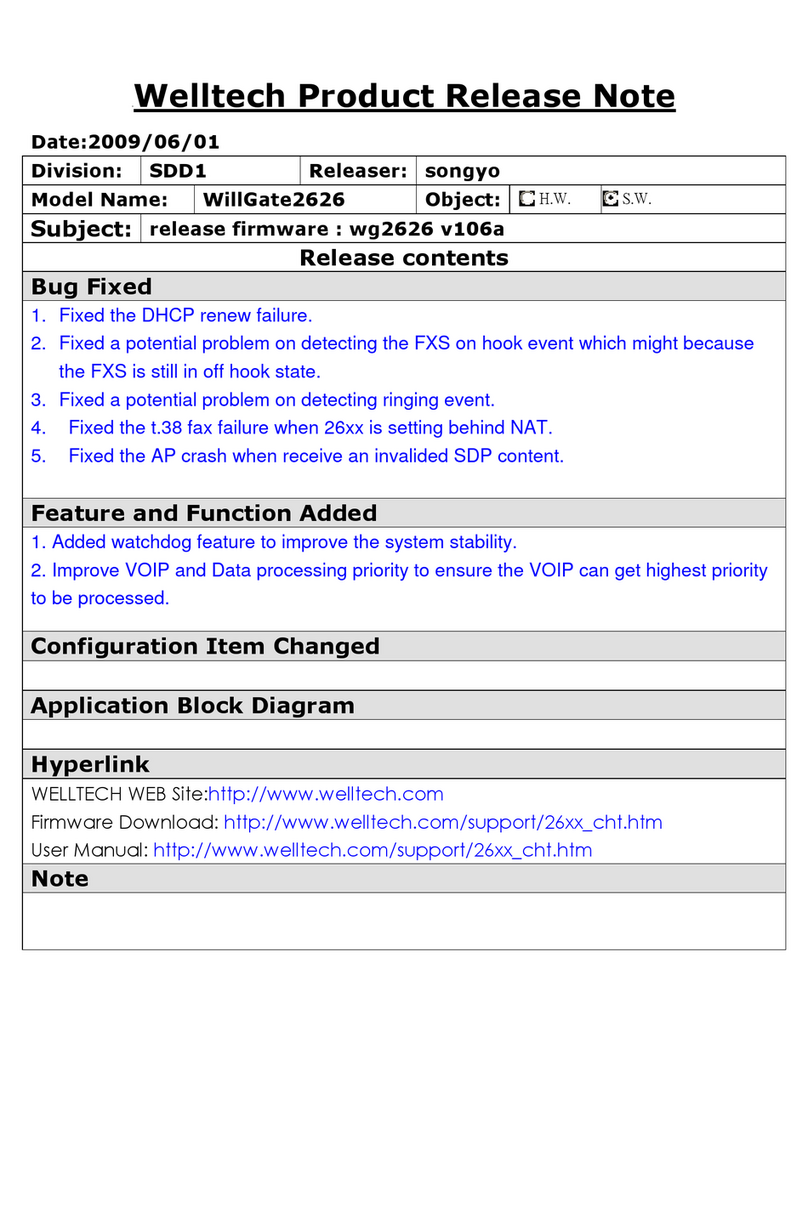
WELLTECH
WELLTECH WILLGATE2626 - RELEASE NOTE V106A release note

Delta Energy Systems
Delta Energy Systems SOLIVIA Gateway M1 G2 Operation and installation manual

Avaya
Avaya G250 Series Quick start for hardware installation
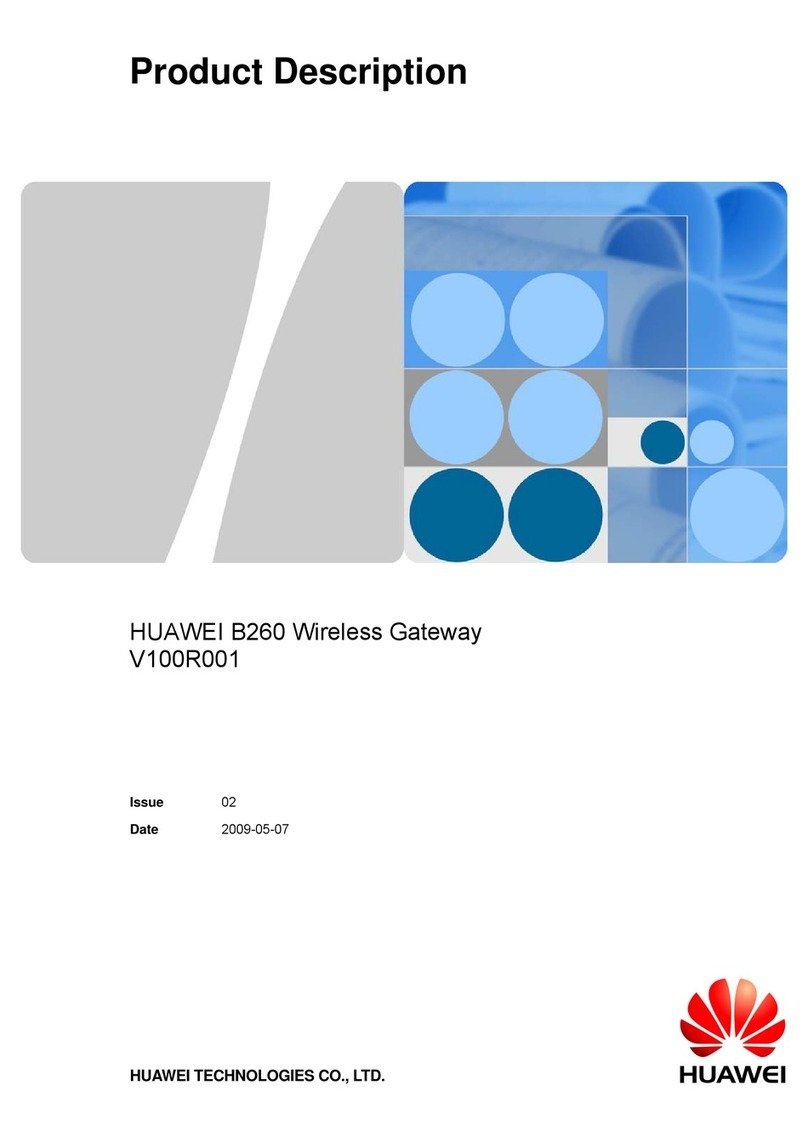
Huawei
Huawei B260 Product description

Eaton
Eaton Moeller SmartWire-Darwin EU5C-SWD-DP Instruction leaflet