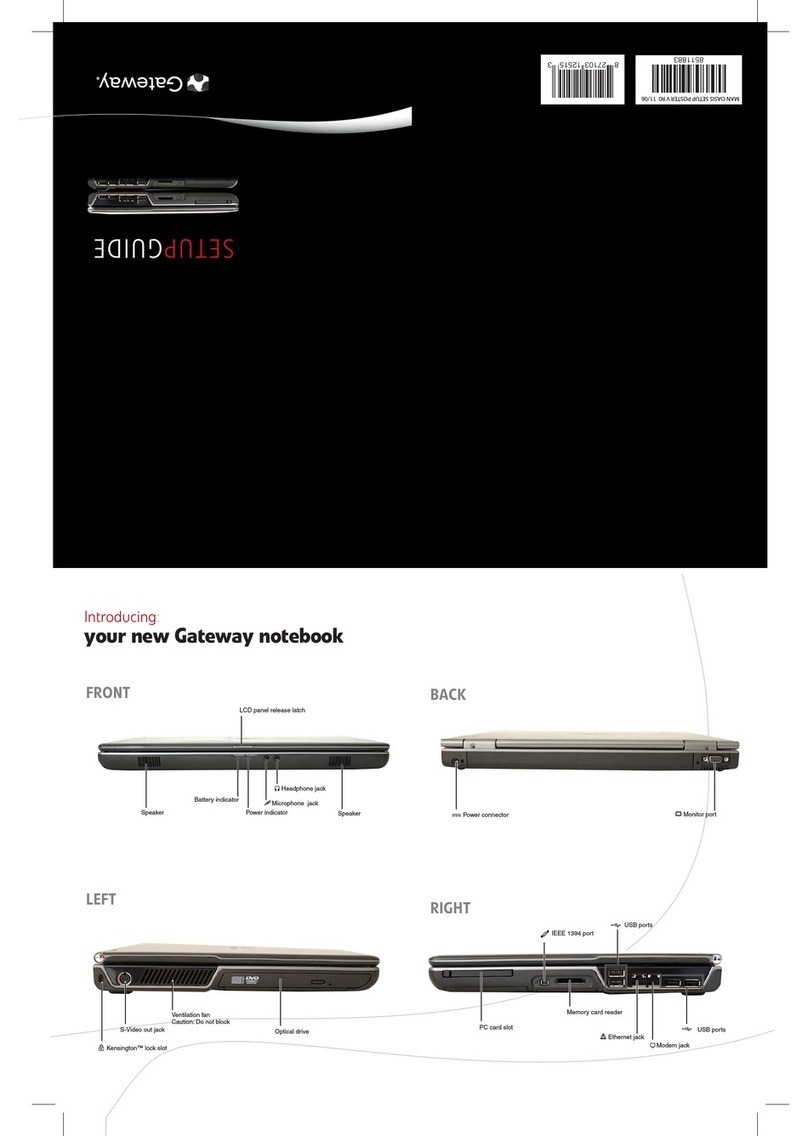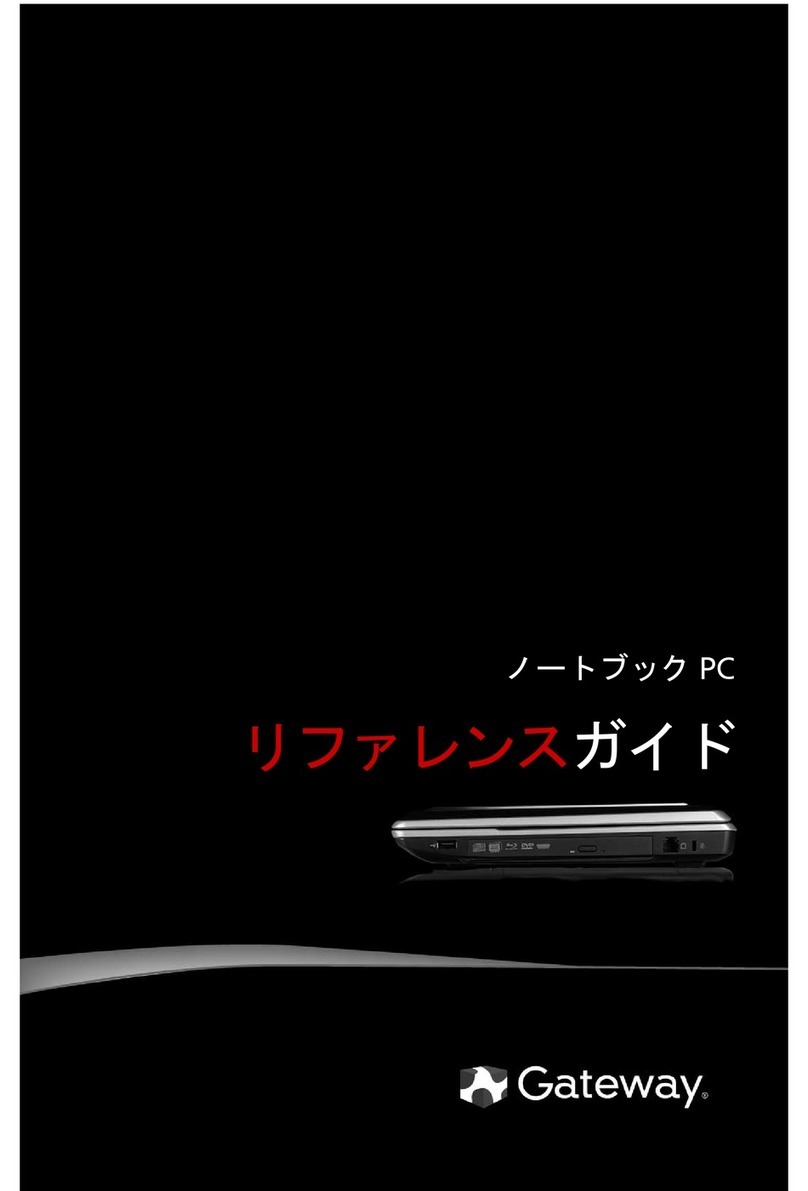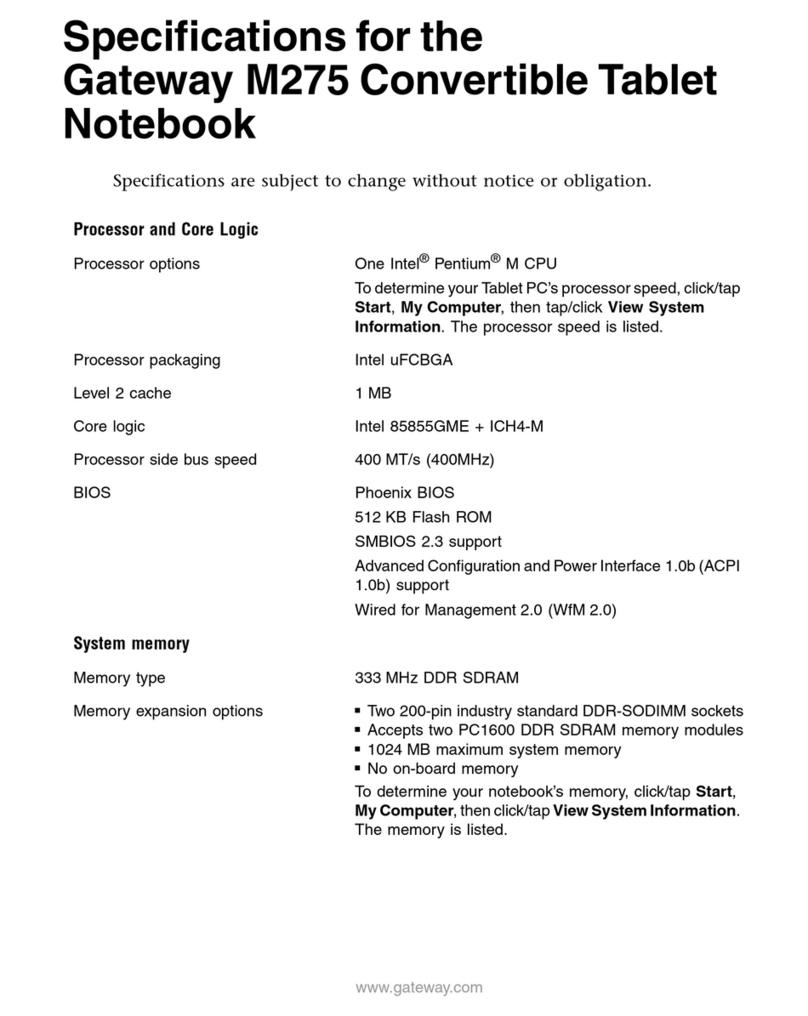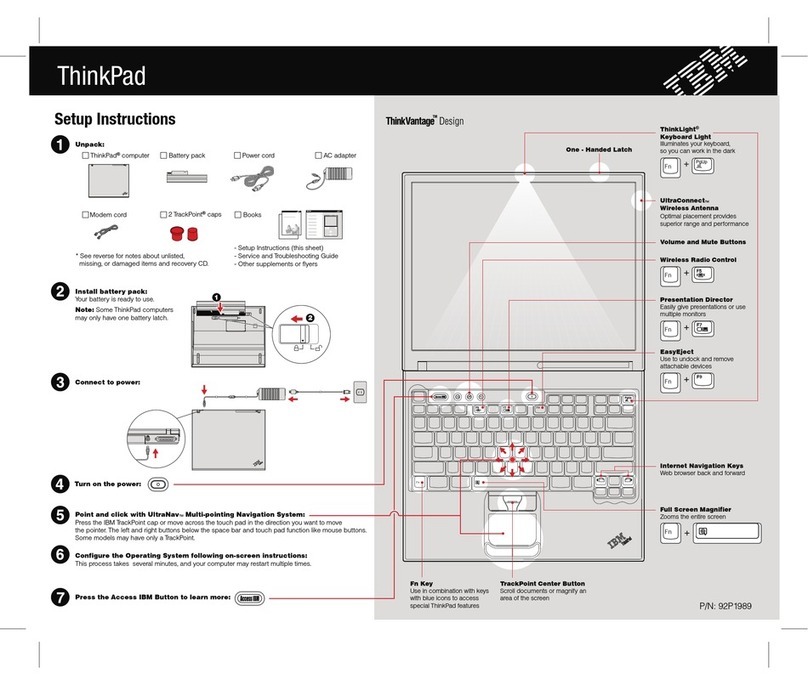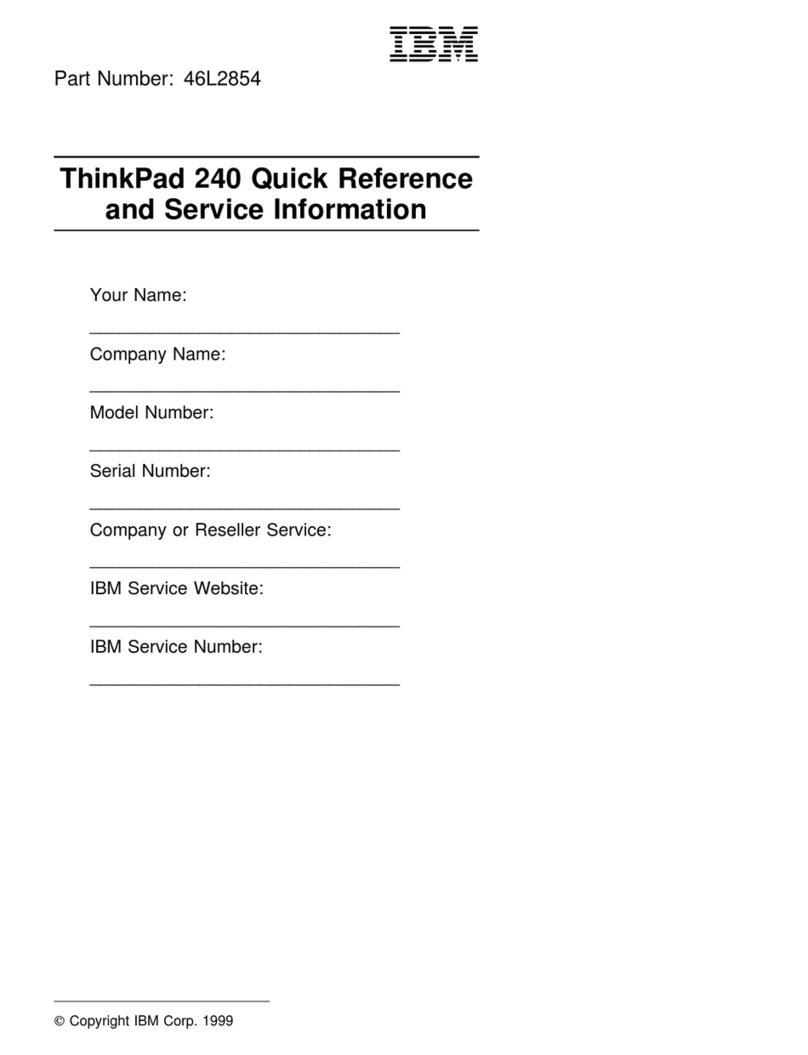Gateway E-100 User manual
Other Gateway Laptop manuals
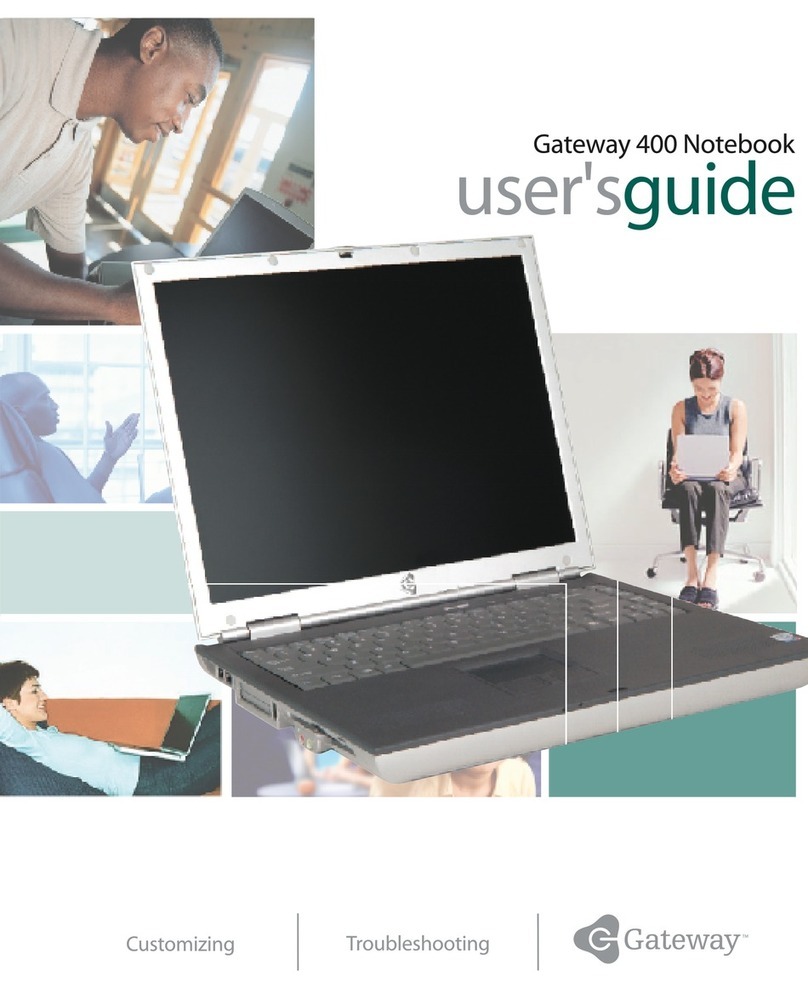
Gateway
Gateway 400VTX User manual
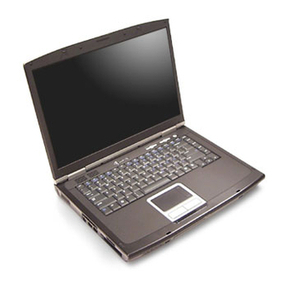
Gateway
Gateway Notebook User manual
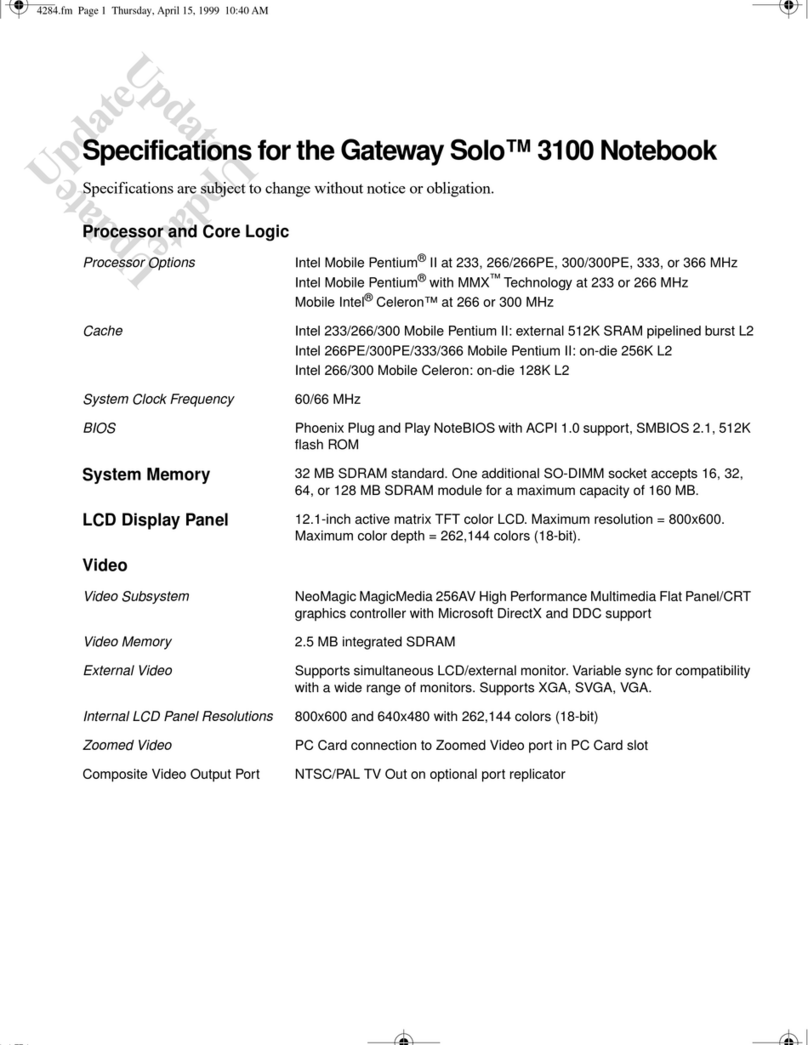
Gateway
Gateway Solo 3100 User manual

Gateway
Gateway MG1 User manual
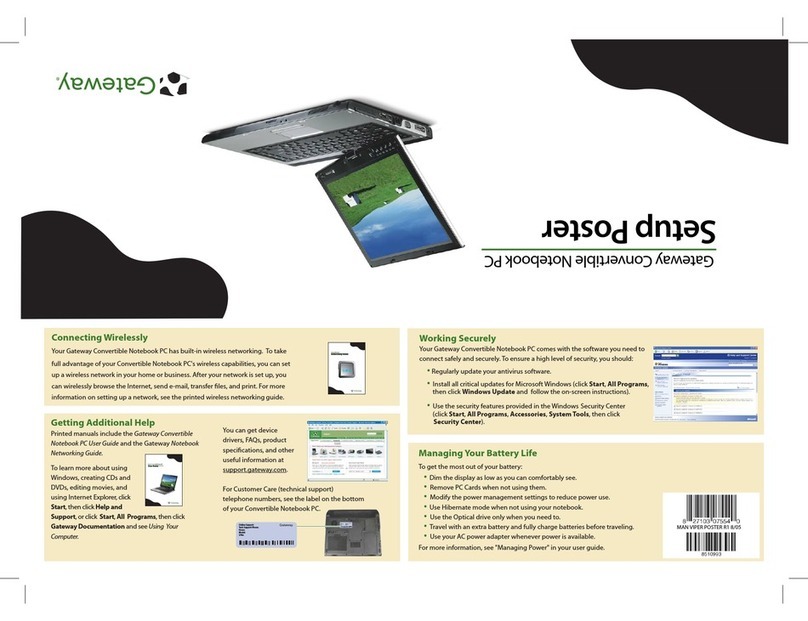
Gateway
Gateway M280 How to use

Gateway
Gateway MULTIMEDIA NOTEBOOK SYSMAN017AAUS User manual
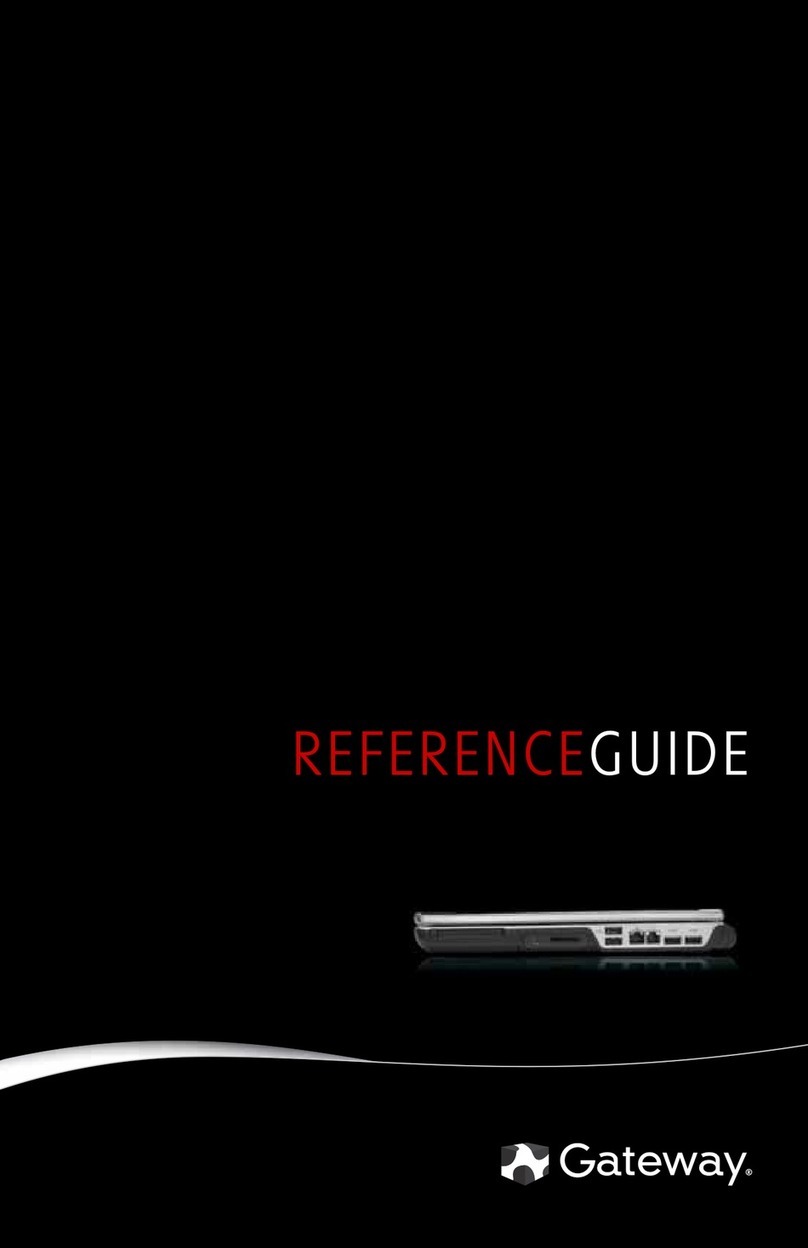
Gateway
Gateway M465 User manual
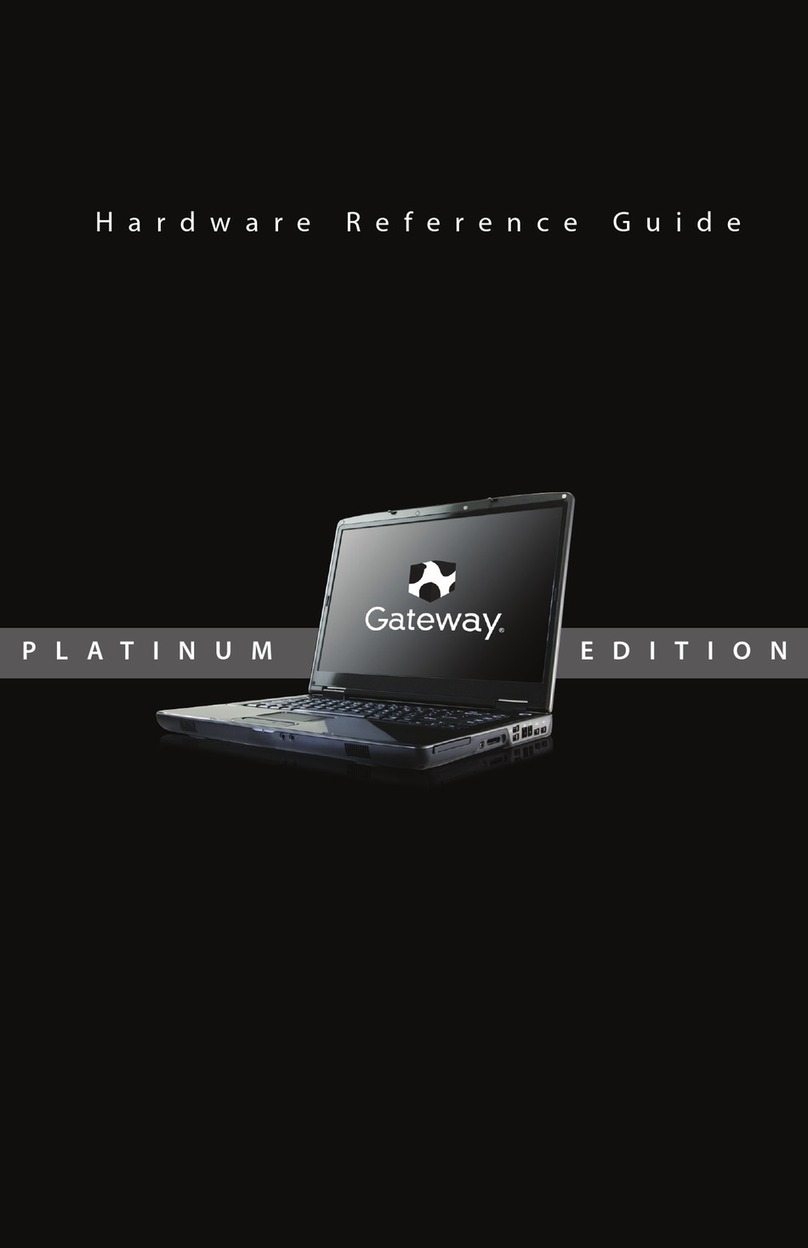
Gateway
Gateway MX6450 Operating and maintenance manual
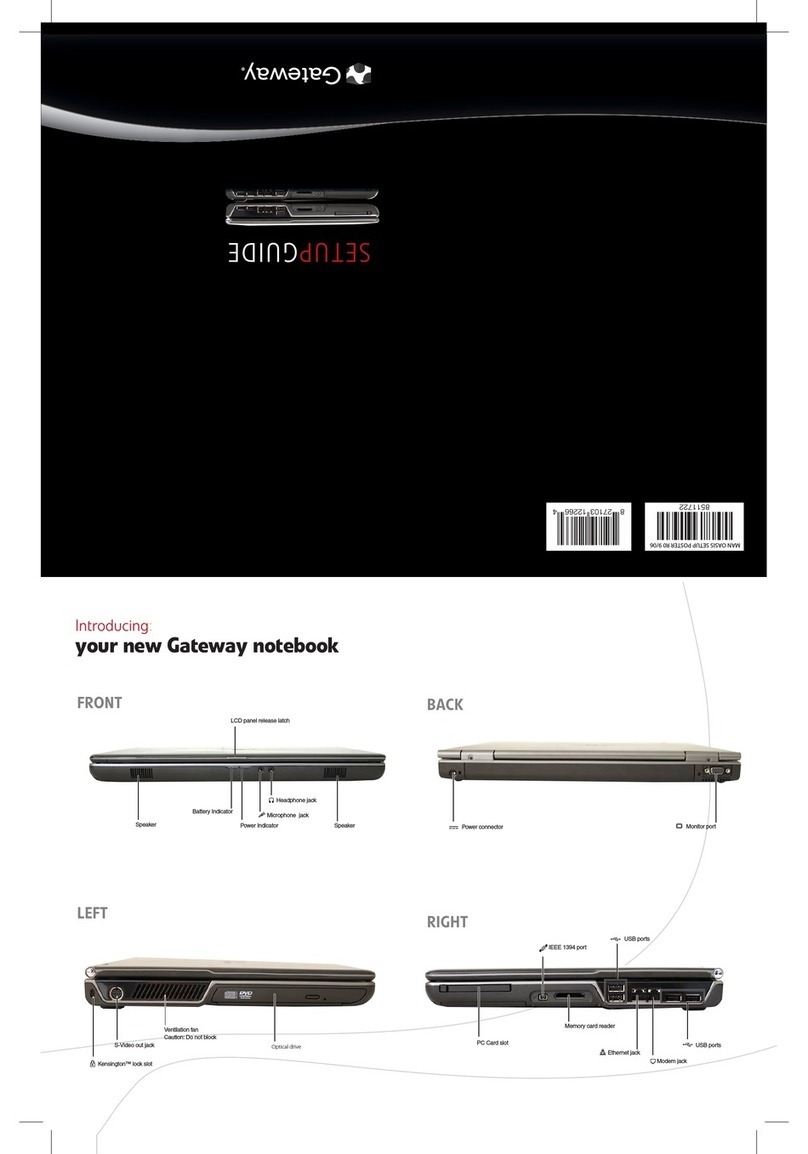
Gateway
Gateway MX6960 User manual

Gateway
Gateway P-170L User manual
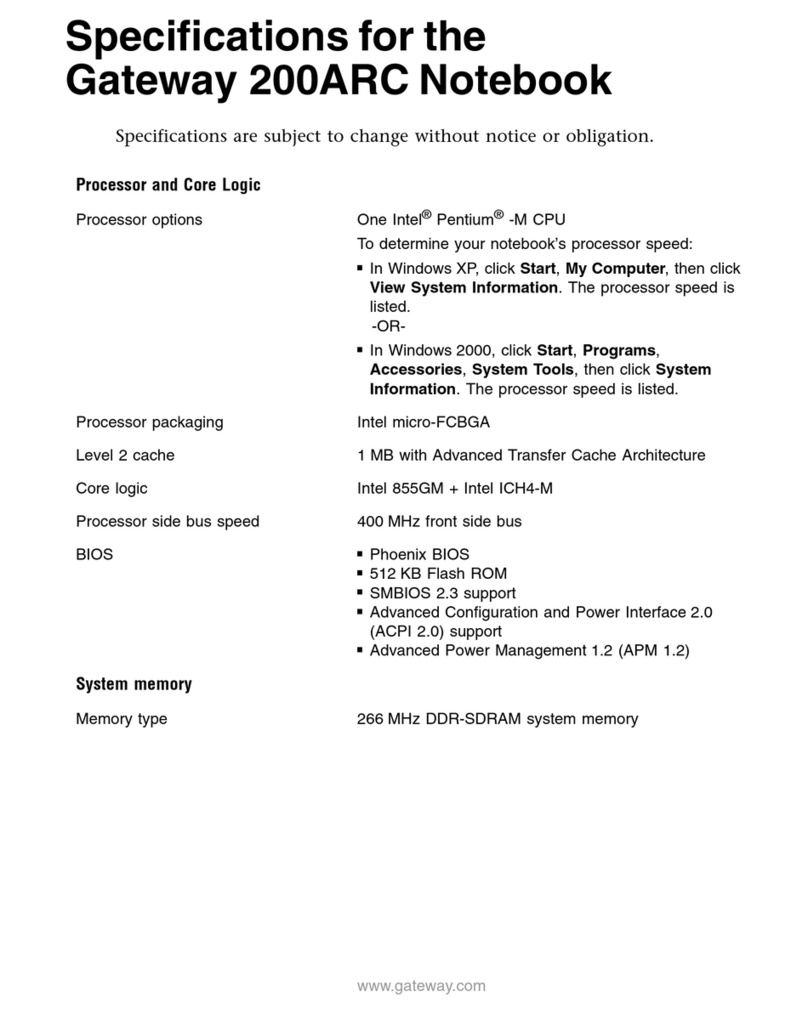
Gateway
Gateway 200ARC User manual

Gateway
Gateway MX3210 User manual

Gateway
Gateway 200E User manual
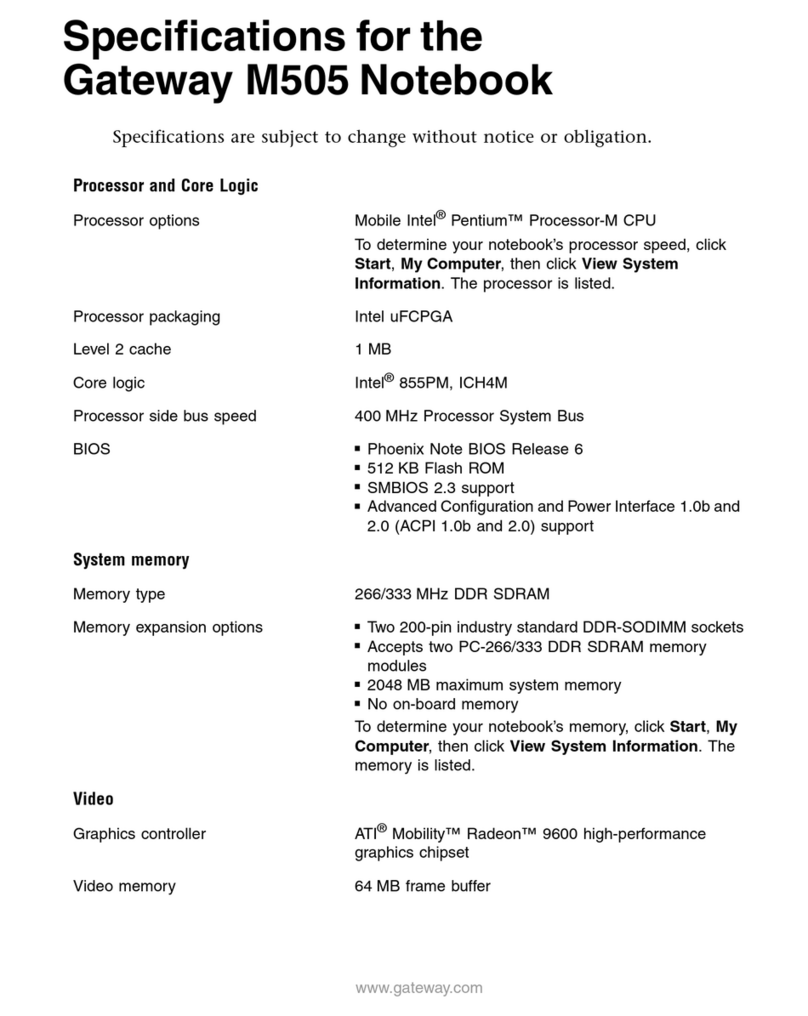
Gateway
Gateway M505 User manual
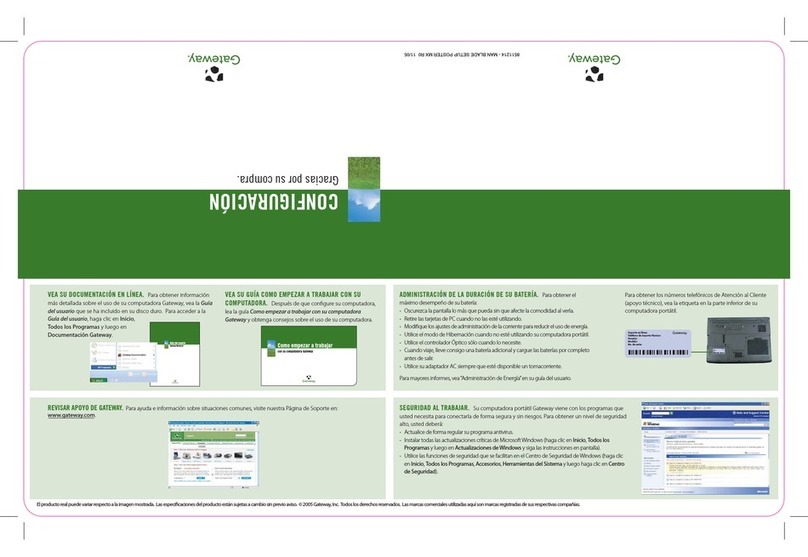
Gateway
Gateway MX6110m User manual
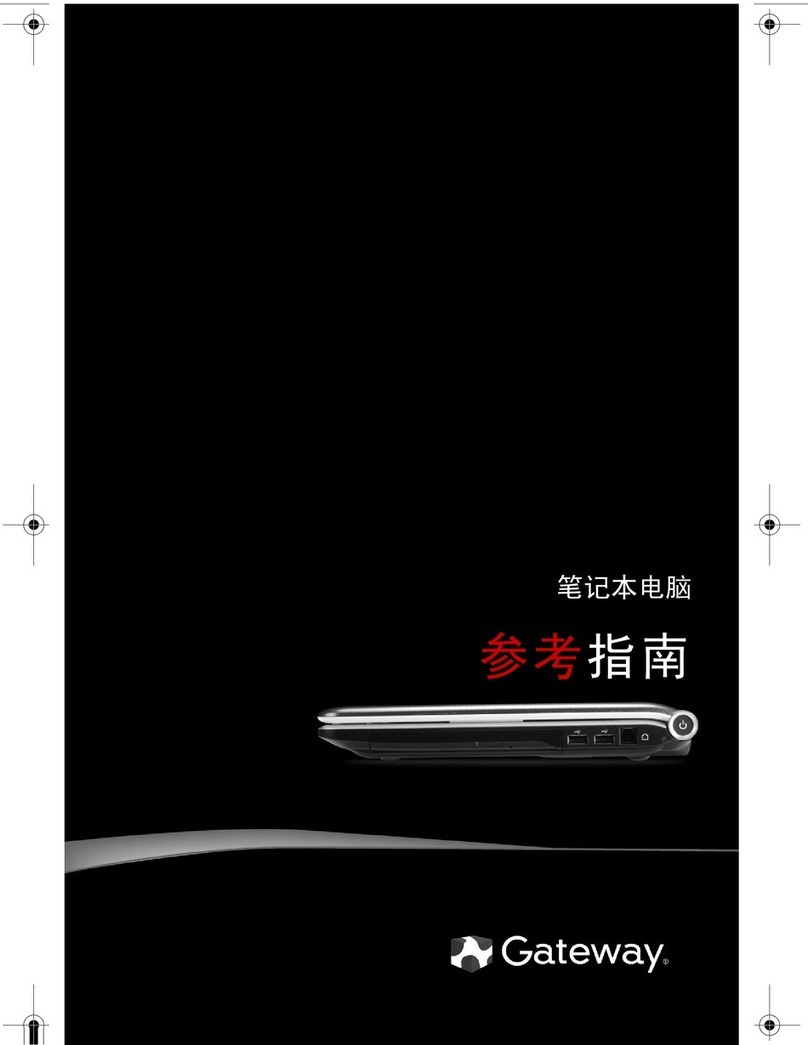
Gateway
Gateway NV-54 User manual
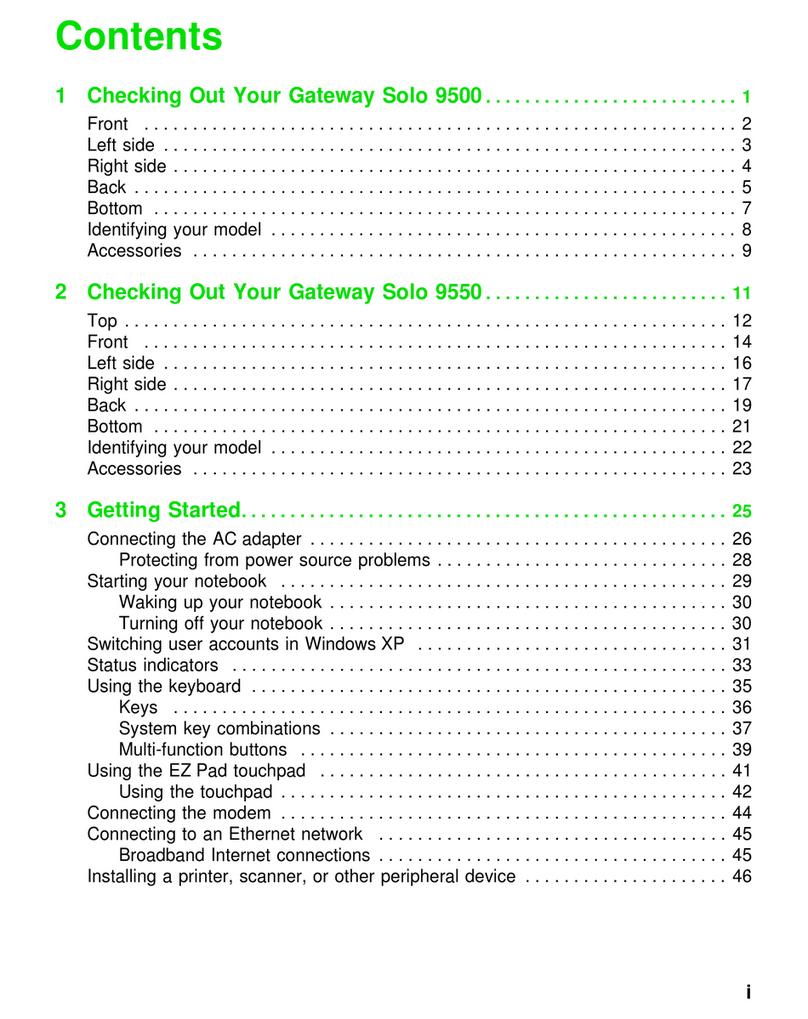
Gateway
Gateway Solo 9500 User manual
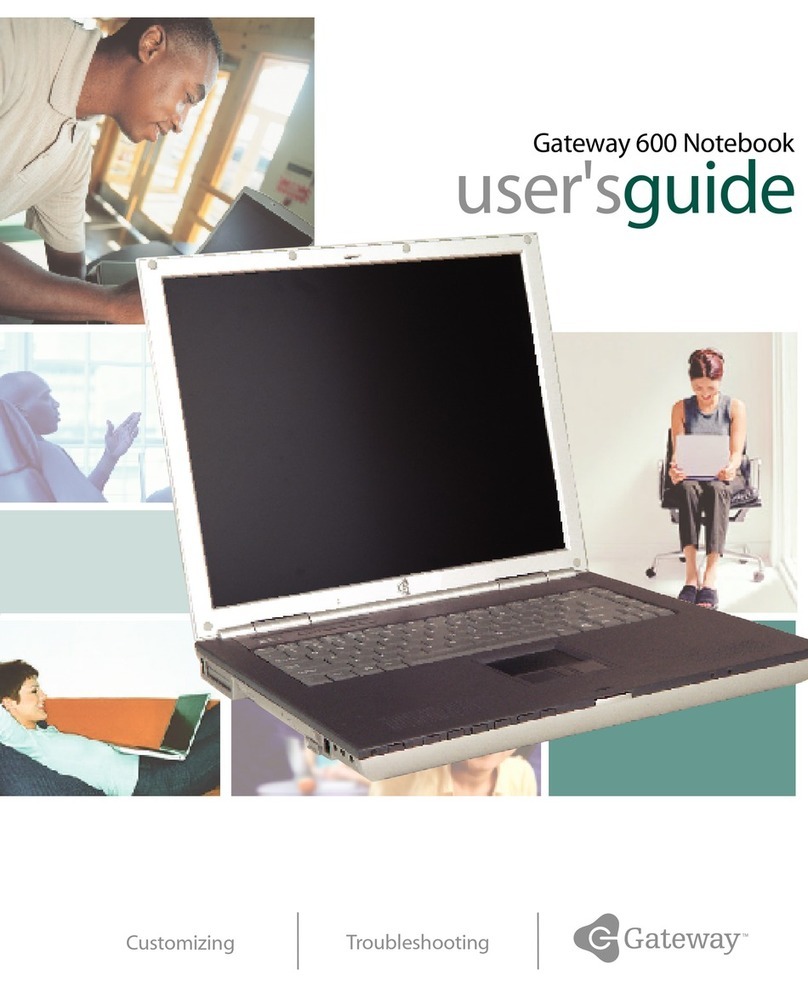
Gateway
Gateway 600YG2 User manual
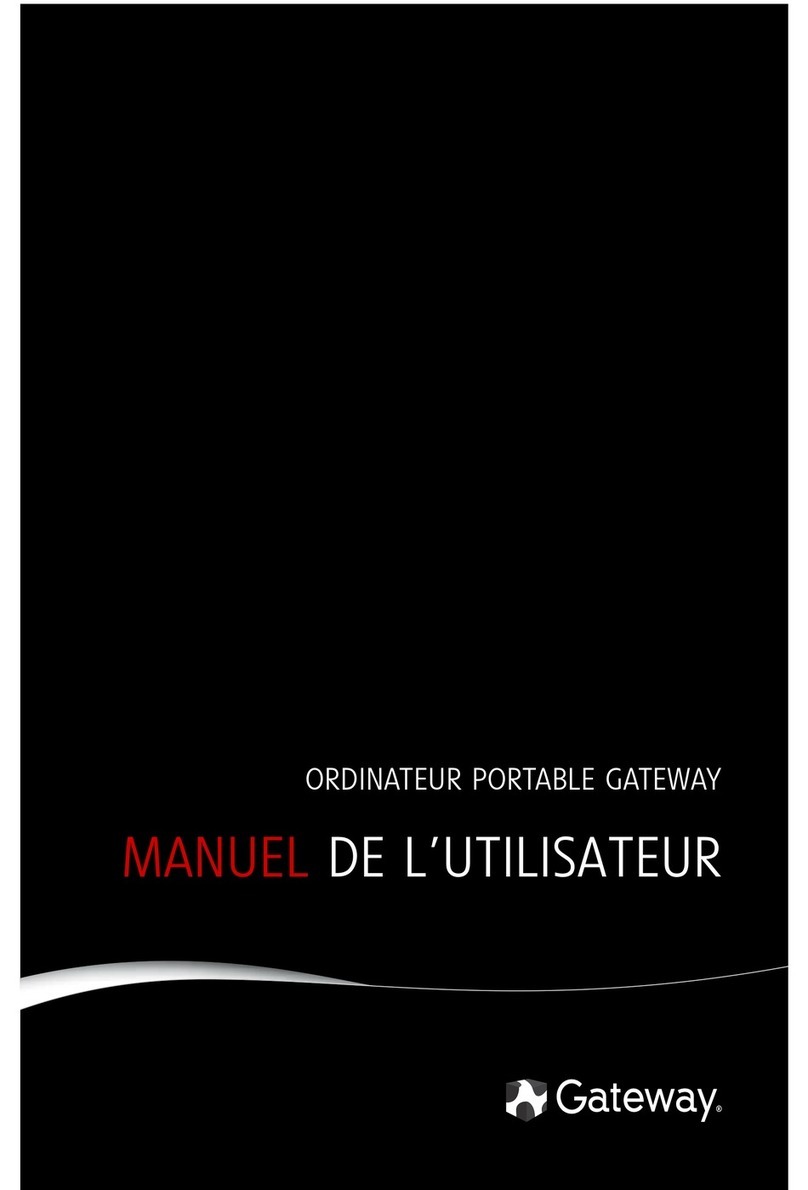
Gateway
Gateway MT6704h User manual

Gateway
Gateway Notebook User manual