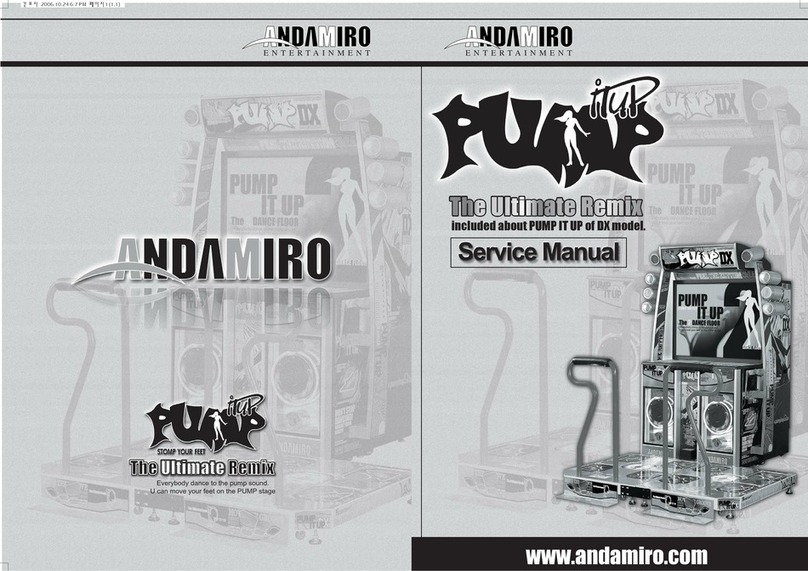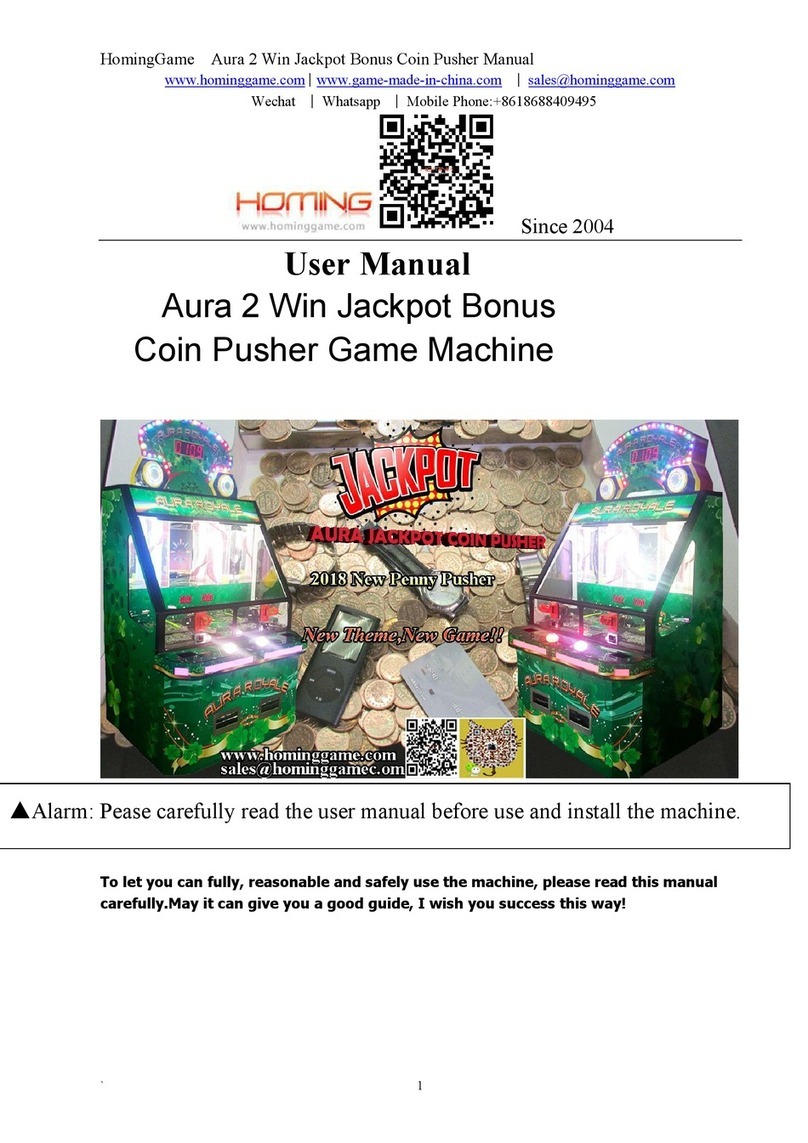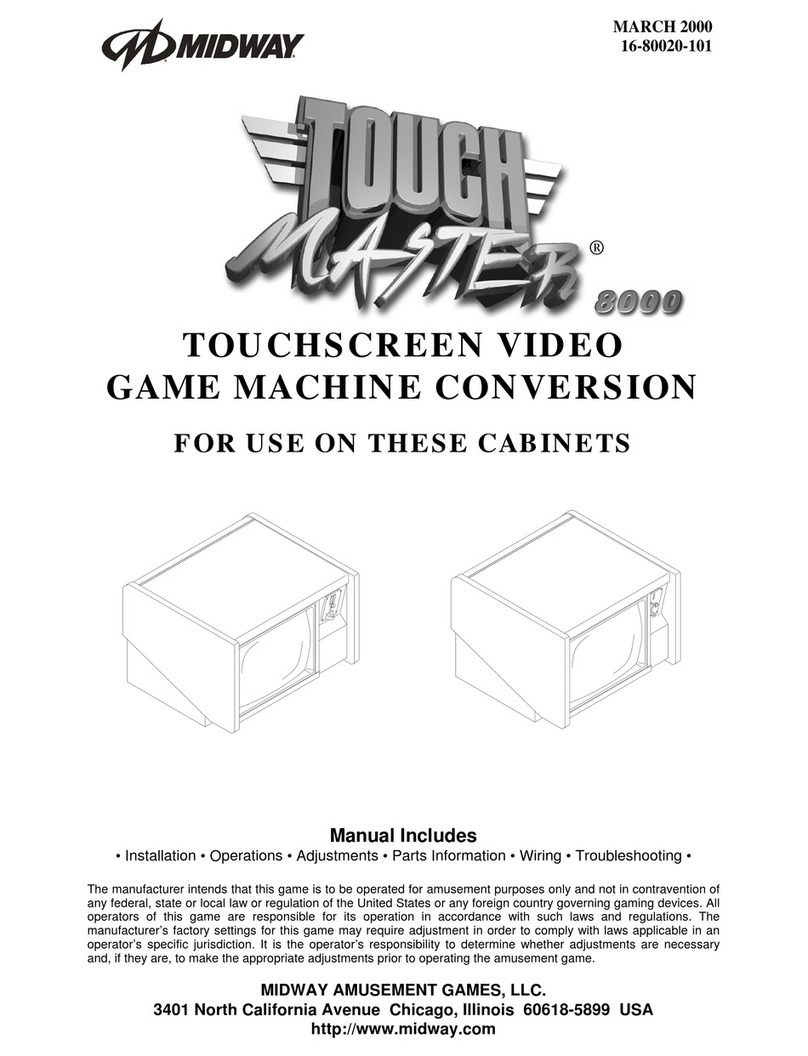GCE Vectrex Scramble User manual
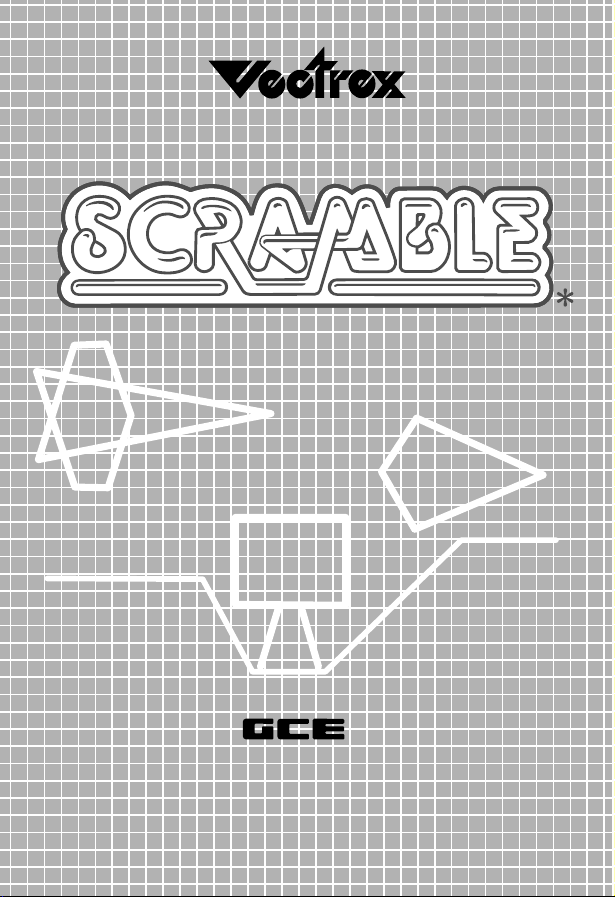
TM
ARCADE SYSTEM
tm
ENTERTAINING NEW IDEAS
tm
©
*
General Consumer Electronics, Inc. 1982. Santa Monica, CA 90401.
All Rights Reserved.
Designates trademark of Konami Industry.
Manufactured under license from Konami Industry.
Copyright ©1981 Konami Industry.

2

3
Watch out for that next mountain!
Maneuver your ship over a rough
terrain in an effort to destroy the
enemy base. Careful piloting alone
won’t get you to your destination ...
You must brave rockets, UFOs,
flamoids and some very tight tunnels.
Few people have ever seen the
enemy base, let alone destroy it. Will
you be one of the select few?

4
Screen
Overlay
Outlet for Built-in
Control Panel
Reset
Button
Off/On/Volume
Control
Built-in
Control Panel
Scramble
Cartridge
Slot
Power
Cord
Cartridge
Console
Setting Up
FUEL LEVEL
FUEL LEVEL

5
!Make sure the console power cord is plugged into
a 120 volt AC 60 cycle electrical outlet.
!Check to be sure the plug for the built-in control
panel is firmly seated in the control panel outlet
on the right.
!Make sure the console is turned OFF before inser-
ting the cartridge. Insert the cartridge into the slot
with the label side up. Be sure it is firmly inserted
to the guideline marked on the cartridge.
!Insert the screen overlay behind the tabs at the
top and bottom of the screen.
!Turn the OFF/ON/VOLUME CONTROL to the
ON position (clockwise). You will see the Vectrex
title for a few seconds, then the name of the game.
!Adjust the volume control to the desired listening
level.
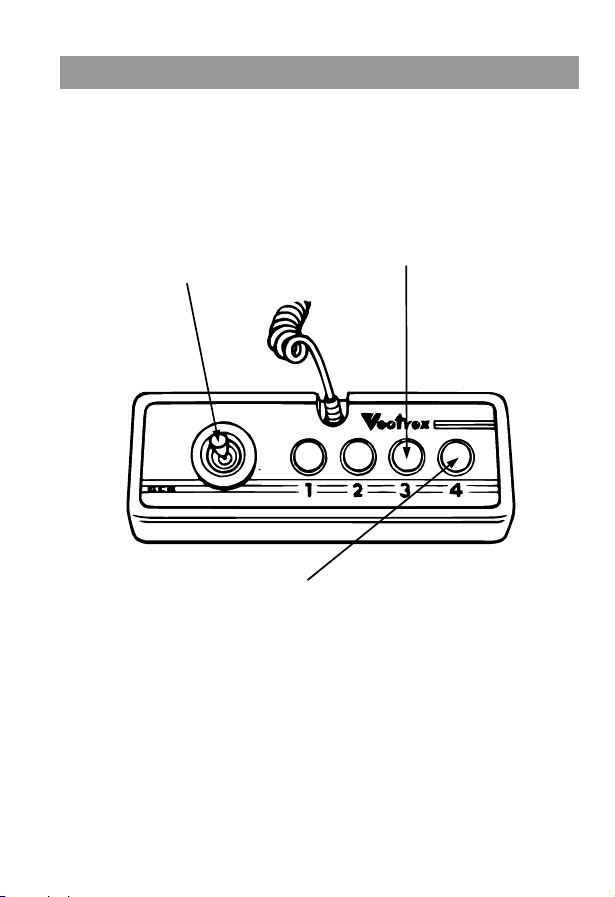
6
Scramble Controls
Scramble is designed to be played with the built-in
control panel only. The functions of the controls
are:
Moves ship up or down,
faster or slower. Moves in
8 directions indicated on
overlay.
Drops bombs on objects
below.
Bomb
Shoots lasers at
approaching objects.
Laser

7
once to switch to a two player game. PLAYER will
then show on the screen. When played as a two
player game, only the built-in control panel is used,
and the players take turns using this control panel.
You can return to a one player game by pressing
Button 1 again before starting game play.
Difficulty Selection
You can select any of 3 difficulty levels when beginn-
ing Scramble:
2
GAME
1
1
GAME
1
Scramble can be played as a one or two player game.
When PLAYER appears on the screen, press Button 1
Player Selection
How To Play
Difficulty
Level
Game 1
Game 2
Game 3
Fuel
Consumption
Slow
Medium
Fast
Missile
Flight
Straight
Curves
toward
you
Curves
toward
you
UFO
Speed
Slow
Medium
Fast
Average
Average
Tight
Maze
Width

Joystick
The Joystick lets you control the ship's height and
speed. Push the Joystick up and down to control
how high you are flying. By moving the Joystick
right and left, you can control the speed. You can
also move diagonally. You cannot move any further
forward than the middle of the screen or any further
back than the left side of the screen.
Starting Game Play
8
Once you select the number of players and the dif-
ficulty level, press Button 4 to put your first ship in
flight.
Game Play
Your ship will immediately come into view and the
landscape of the first part of your journey will begin
moving beneath you. Use the Joystick to maneuver
your ship across the terrain, avoiding the mountains
and other obstacles. Press button 3 to drop bombs.
Press Button 4 to fire lasers at the obstacles. If you
are successful in piloting through that section of the
terrain, you will immediately fly to the next, more
difficult part of the planet. If you successfully travel
through all levels, you will eventually reach the
enemy base.
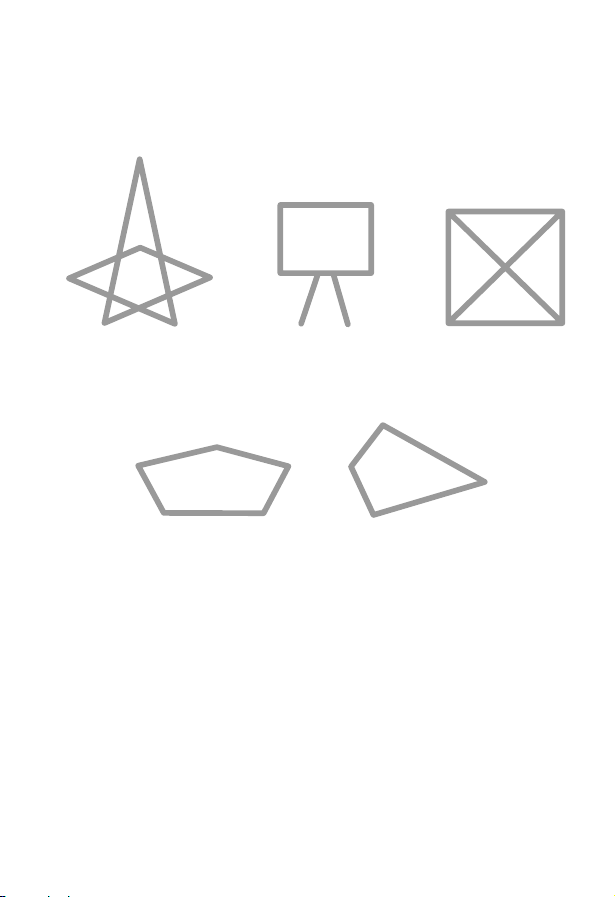
9
Objects Found on Journey
The various obstacles you will encounter as you
head toward the enemy base include:
Mystery BasesFuel TanksMissiles
UFOs Flamoids

10
Levels
There are five levels in Scramble which you must
survive in an effort to get to the enemy base. The
levels are as follows:
LEVEL ONE:
LEVEL TWO:
LEVEL THREE:
LEVEL FOUR:
LEVEL FIVE:
The Mountains
The Caverns
The Flamoids
The City
The Maze
The Enemy Base
LEVEL SIX:
Fly over a mountainous terrain, destroying
obstacles. Maneuver carefully . .. surface-to-air
missiles will be constantly released.
Weave your way through a treacherous
cavern. Be sure to avoid the floor and ceiling
while also avoiding or destroying the UFOs.
Careful piloting is required to survive this level.
Flamoids are speeding toward you and your
bullets and lasers have no effect on them -you
can only try to avoid this danger.
Climb high over the walls of the city. Watch
carefully because missiles hidden in silos may
take off and destroy you at any moment.
This tight maze requires absolute precision to
survive. The fuel tanks at the beginning are
your last chance to fuel up before tackling the
enemy base.
Your only objective is to bomb the enemy
base. This level will repeat until the base is suc-
cessfully destroyed.

11
In each game you start with 5 ships. A bonus ship is
awarded when you score 10,000 points.
Number of Ships
Once the enemy base is hit, the Scramble theme is
played and the difficulty of the game is increased fur-
ther. You will get a full tank of fuel and will
automatically advance to Level One again.
Bombing the Enemy Base
If you collide with the landscape or any obstacle,
you will lose one ship. You will automatically return
to the beginning of the level you were on.
Collisions
The fuel gauge is at the bottom of the screen. Each
of your ships will start with a full tank and you can
add fuel by destroying the fuel tanks with bombs or
lasers. Each fuel tank is worth 1/8 of your tank. If
you start to run low, your fuel gauge will flash and a
warning signal will sound. If you do run out of fuel,
your ship will crash.
Fuel

12
To restart a completed game with the same number
of players and with the same difficuly level, press
any of the four action buttons once the game is
over. If you wish to restart the game before it is com-
pleted, or change the number of players or difficulty
level, press the Reset Button on the console.
Restarting Game
As long as your machine is on, with the Scramble
cartridge in place, the high score is retained. Once
the machine is turned off and the cartridge removed,
the high score is lost. To view the high score, press
the Reset Button on the console.
High Score Memory
1,2,3,4
1,4
1,2,3,4,5
1,2,3,4
2
6
50
80
150
200
100
850
Missile (on ground)
Missile (in air)
Fuel tank
Mystery Base
UFO
Enemy Base
LevelsPoints
Obstacle
As long as you are flying you are awarded 10 points
every second. You are also awarded points for
destroying the obstacles. The obstacles, their point
values and the levels in which they appear are as
follows:
Scoring

13
Score Record
Date Name Score

14
90 Day Limited Warranty
This warranty is valid only for service in the country of
purchase. General Consumer Electronics Corp. warrants
to the original purchaser of this cartridge that the pro-
duct will be free of defects in material or workmanship
for 90 days from the date of purchase. During this war-
ranty period, the product will be repaired or replaced
with a new or reconditioned unit, at our option, without
charge.
The original purchaser must return the product to the
dealer with proof of the date of purchase or mail it, pro-
perly packaged, prepaid and insured to: General Con-
sumer Electronics Corp., 233 Wilshire Boulevard, Santa
Monica, CA 90401.
If you return the product without proof of the date of
purchase, or after the 90-day warranty period has expired,
it will be repaired or replaced with a new or recondition-
ed unit, at our option, for a $15.00 service charge. Please
include a check or money order in the full amount along
with your name, address, city, state and zip code. This
non-warranty service will only be available within one
year from the date of purchase.
Damage caused in transit, by abuse, accident, negli-
gence or through repairs made by others is not covered
by the warranty. Any implied warranties are limited to
the 90 day period from the original date of purchase.
This warranty gives you specific legal rights, and you
may also have other rights which vary from state to state
so that the foregoing limitations may not entirely apply.
United Kingdom - This undertaking is in addition to
consumer statutory rights and does not affect those rights
in any way.
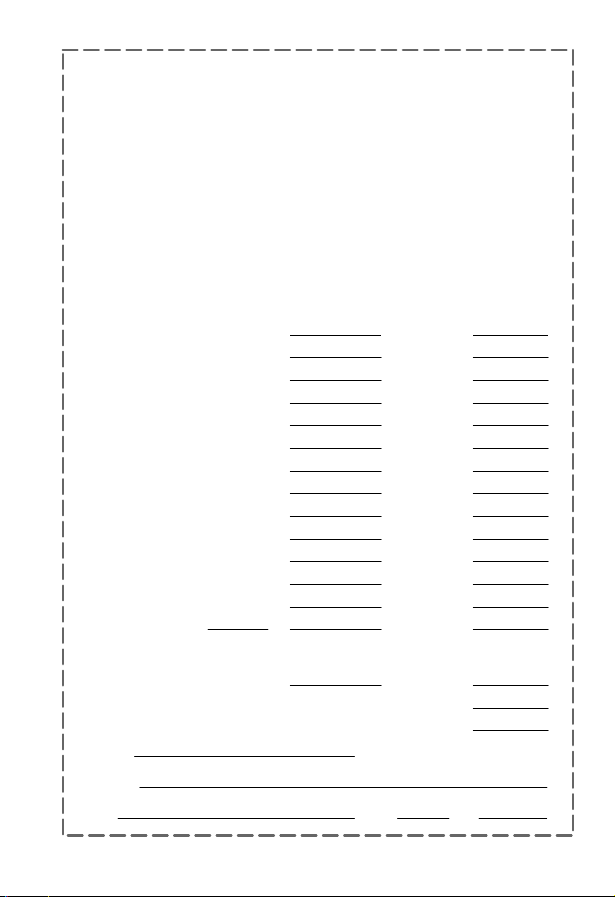
15
Order Form For
Replacement Screen Overlays
Additional screen overlays may be ordered by completing
this form and mailing it with your check or money order
for $2.00 each. Address check or money order to:
GCE, Vectrex Screen Overlays, P.O. Box 8123,
San Francisco, CA 94128.
Please allow 2-3 weeks for delivery. Offer subject to
availability.NOTE: Separate cartridges are needed
for the overlays listed below.
Quantity
(fill in)
Cost
(fill in)
Mine Storm HO-4000 @$2.00 =
Armor Attack HO-4010 @$2.00 =
Berzerk HO-4020 @$2.00 =
Clean Sweep HO-4030 @$2.00 =
HyperChase HO-4040 @$2.00 =
Cosmic Chasm HO-4050 @$2.00 =
Rip-Off HO-4060 @$2.00 =
Scramble HO-4070 @$2.00 =
Solar Quest HO-4080 @$2.00 =
Space Wars HO-4090 @$2.00 =
Star Hawk HO-4100 @$2.00 =
Star Trek HO-4110 @$2.00 =
Blitz! HO-4120 @$2.00 =
OTHER (specify)
@$2.00 =
Total Overlays
Ordered
Total
CA Residents Add 6% Sales Tax $
Cost $
Total Amount Enclosed $
Name
Address
City State Zip
Phone ( )
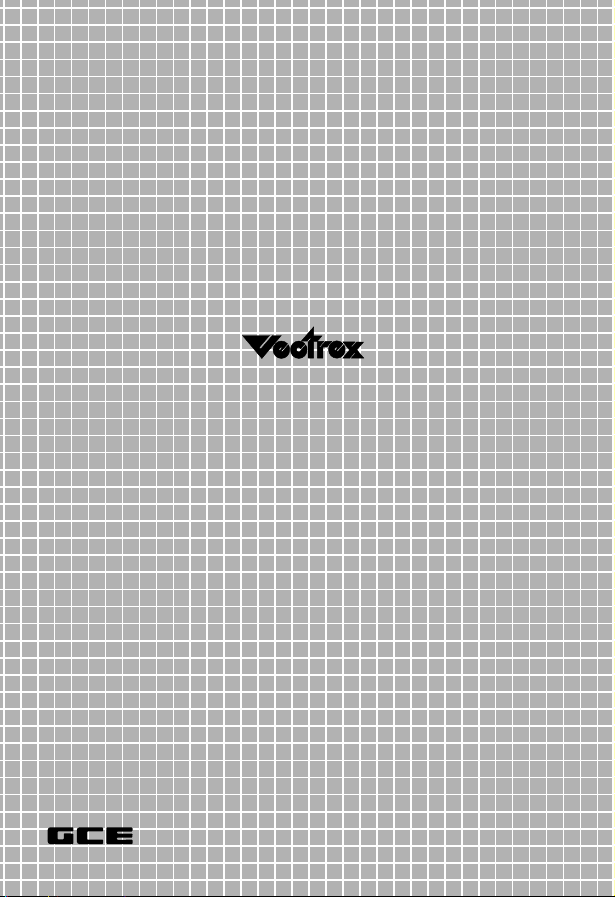
TM
ARCADE SYSTEM
9872D-062
A MILTON BRADLEY COMPANY
tm
Table of contents
Other GCE Arcade Game Machine manuals

GCE
GCE Vectrex Dark Tower User manual

GCE
GCE Vectrex LIGHT PEN Mail Plane User manual
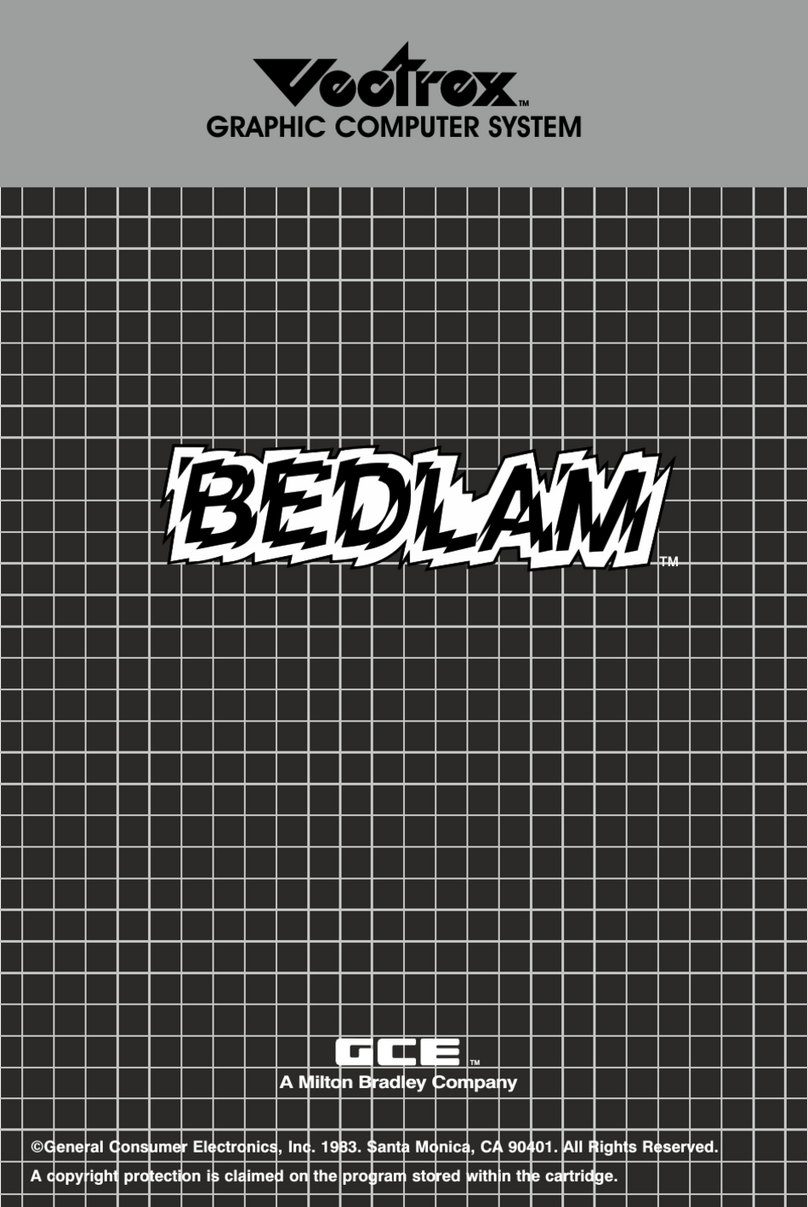
GCE
GCE Vectrex Bedlam User manual
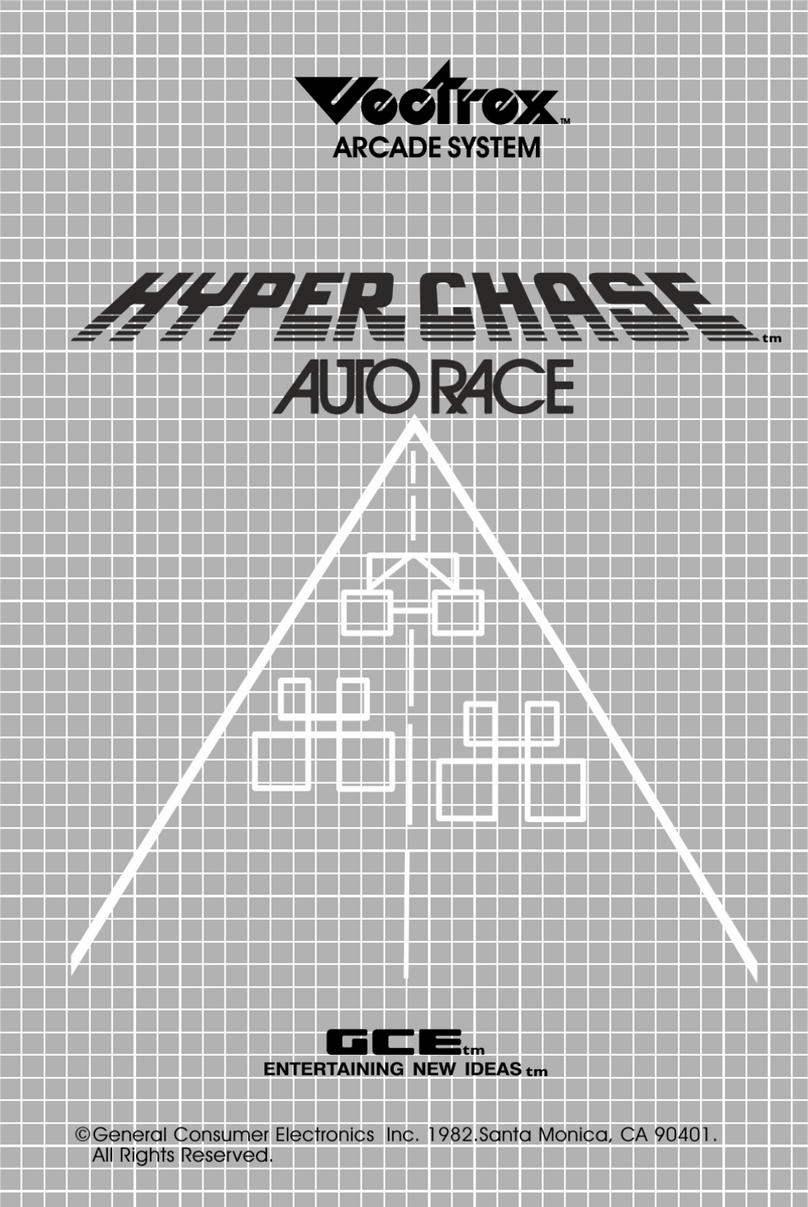
GCE
GCE Vectrex Hyper Chase User manual

GCE
GCE Vectrex Spike User manual

GCE
GCE Vectrex Spinball User manual

GCE
GCE Vectrex Rip Off User manual
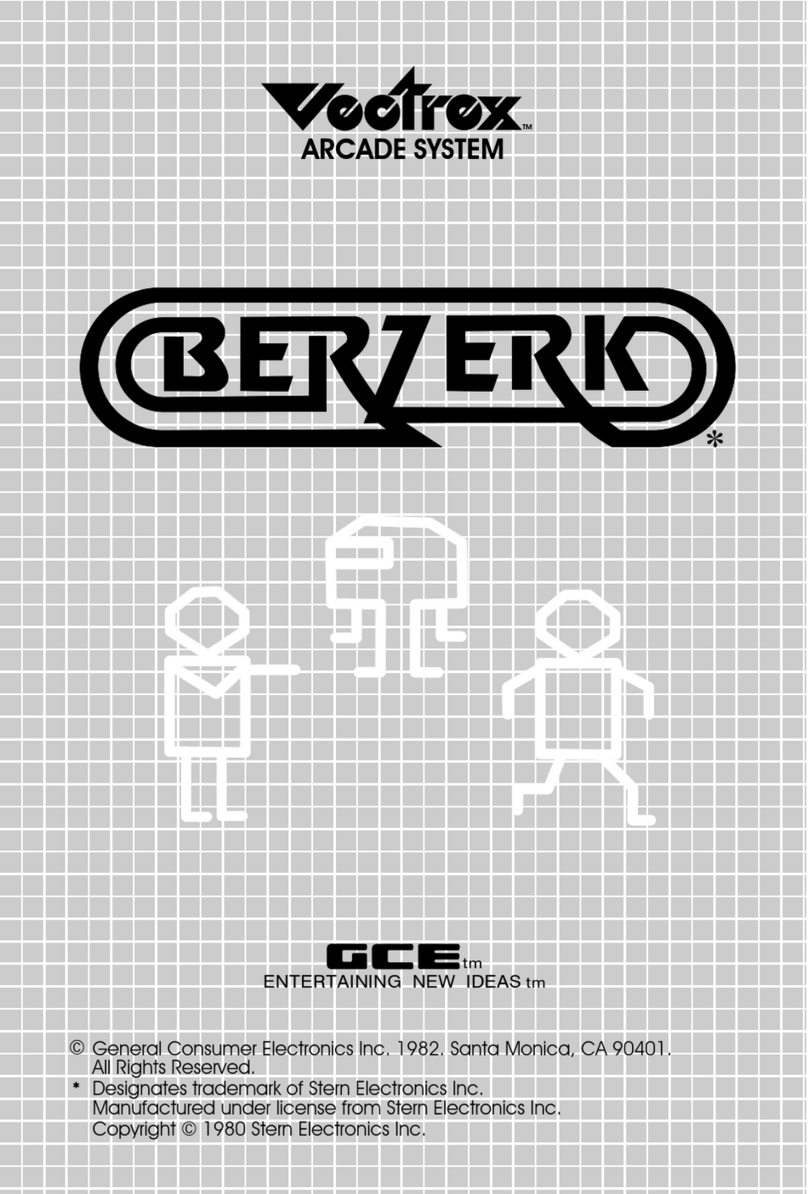
GCE
GCE Vectrex Berzerk User manual

GCE
GCE Vectrex Blitz! User manual
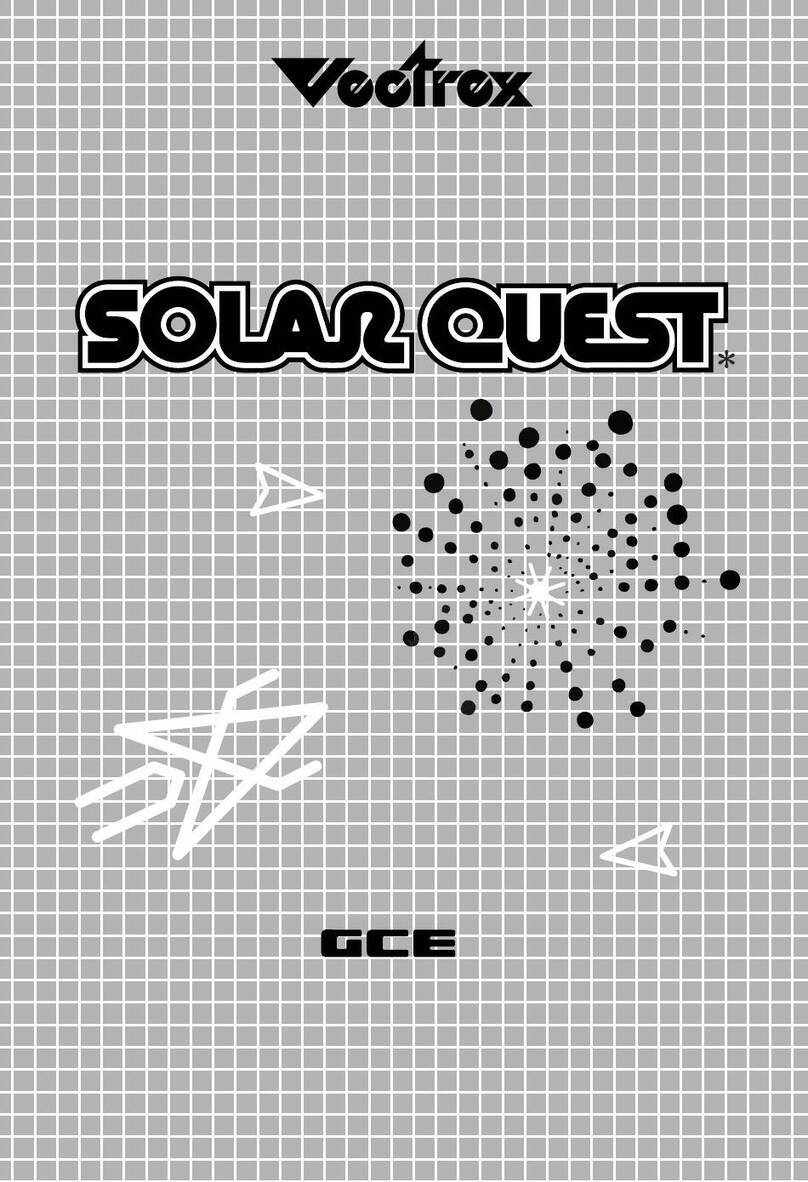
GCE
GCE Vectrex Solar Quest User manual
Popular Arcade Game Machine manuals by other brands
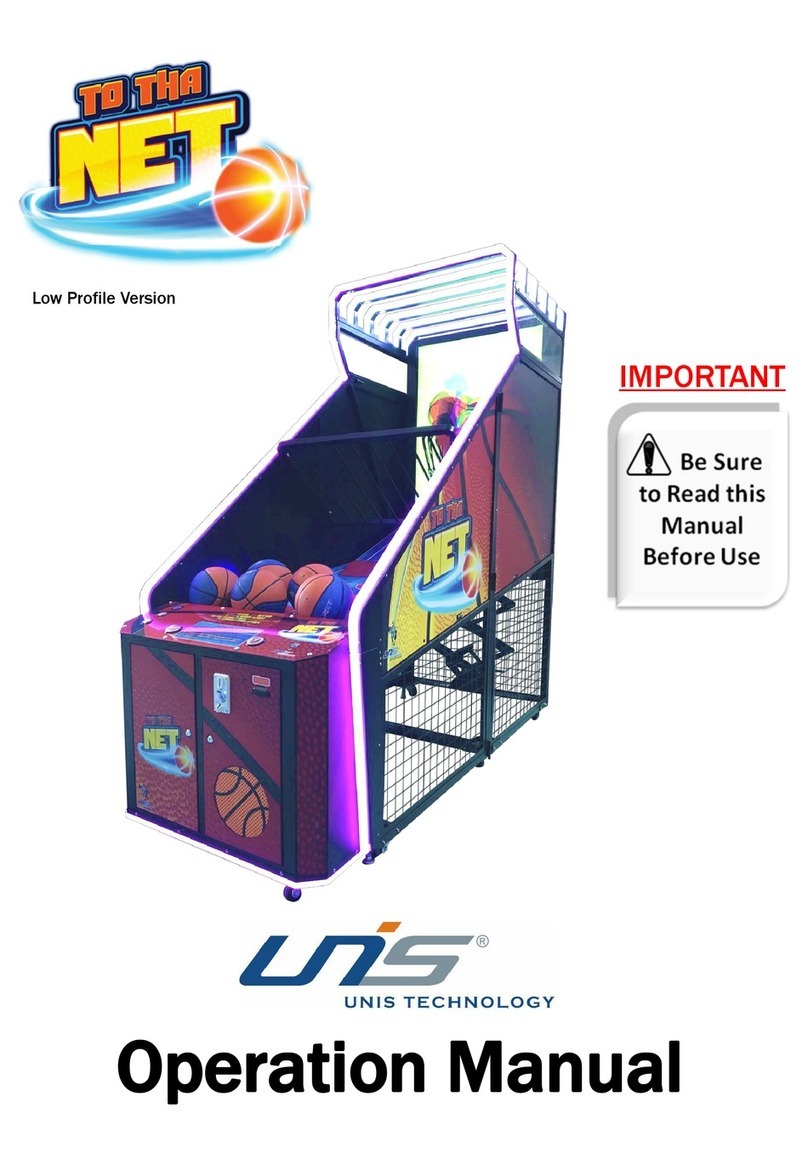
UNIS
UNIS To Tha Net Low Profile GMP Operation manual

Chicago Gaming
Chicago Gaming Golden Tee Fore! Non-Coin-Operated Home... manual

Kogan
Kogan NB4N1GAMTBA user guide
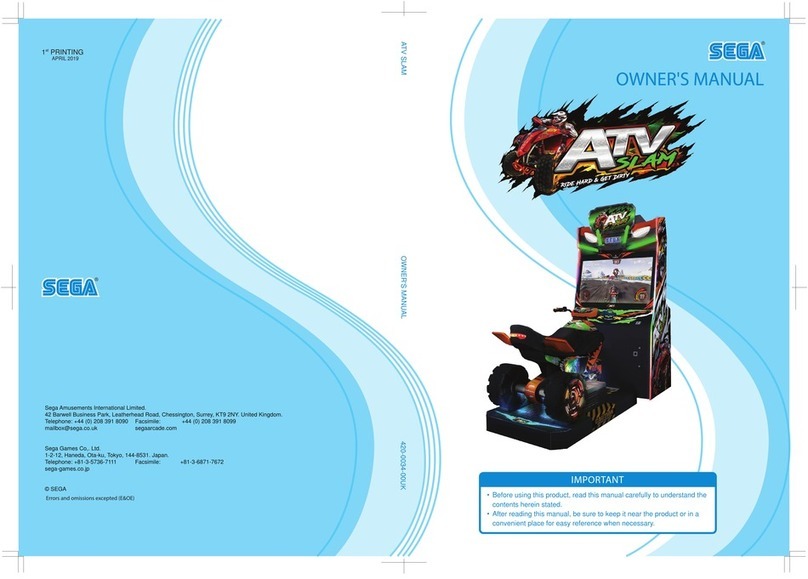
Sega
Sega ATV Slam owner's manual

Stern Pinball
Stern Pinball TEENAGE MUTANT NINJA TURTLES Service and operation manual

NAMCO
NAMCO RIDGE RACER V Operator's manual