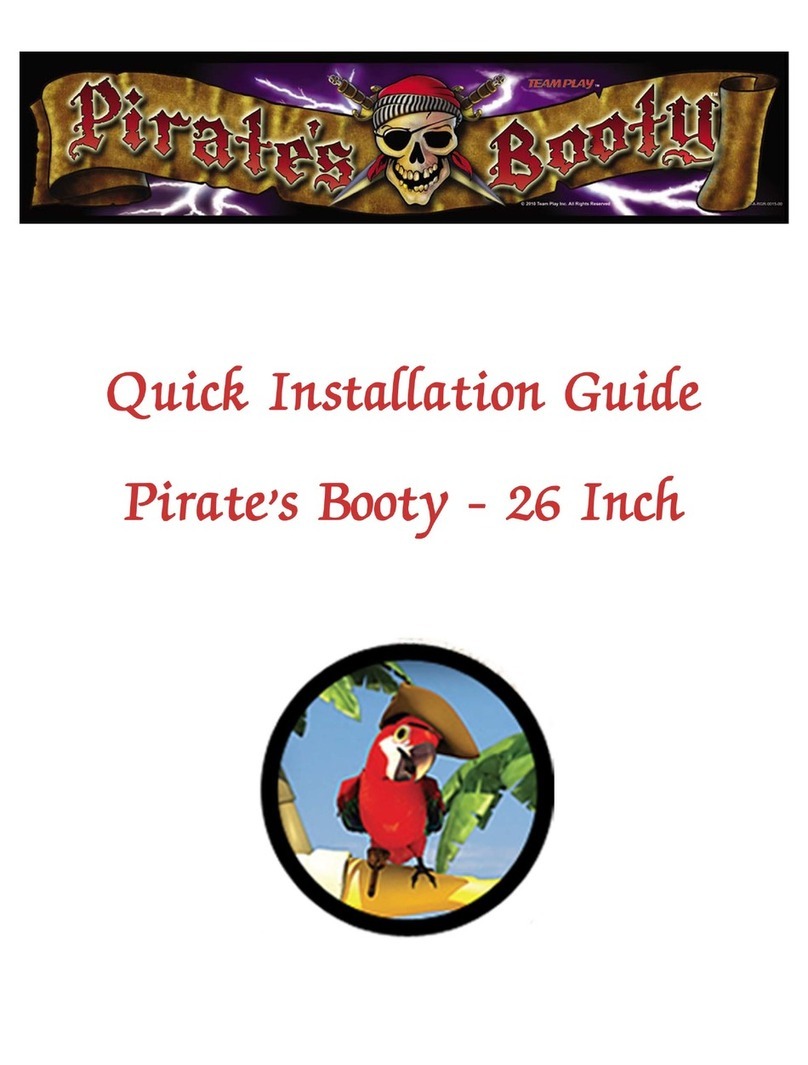Chapter 2. Setup 2-2
Quick Installation Guide
You’ll Need These Tools
•7/16-inch socket
•3/4-inch end wrench
•#2 Phillips screwdriver
•11/32 socket or hand driver
•
•T27 tamper-proof Torx driver
•3/8-inch socket or hand driver
∆ WARNING
Restraining cables. You might need to angle the
front glass beyond the extent of restraining cables.
(The same applies to the L D.) In that case, you must
disconnect these cables. Take care to protect the
fragile glass and L D. Don’t let them free-fall out of
the cabinet! The L D might slam into the control panel
and break. The front glass could snap or splinter.
Before resting the glass and L D on the PU (Pod)
cabinet, remove the top panels. Otherwise, the glass
or L D might shatter against the player button. Shards
of glass could fly in every direction.
CAUTION
Shipping Screws. You must remove the shipping screws. Leaving them in might damage the L D. See Step 9.
[ ] 1. Remove the game machine from its shipping
skids. There are three pieces on two skids.
[ ] 2. heck for shipping damage.
[ ] 3. Stand the L D (large) cabinet upright.
[ ] 4. Adjust the L D cabinet leg levelers.
[ ] 5. Remove the two screws that secure the
upper front speaker panel. These screws are
on the sides of the L D cabinet.
[ ] 6. At the top of the L D cabinet, remove the
foam shipping insert. This insert is under the
cable support that attaches to the ball
trolley.
[ ] 7. Remove the hex bolts that secure the front
glass to the cabinet frame.
[ ] 8. Pivot the viewing glass forward.
[ ] 9. Remove the two shipping screws from the
L D panel. Removal reduces the chance of
LC damage.
[ ] 10. Unscrew and remove the metal access panel
at the bottom-front of the L D cabinet.
[ ] 11. Remove the two top panels from the PU
cabinet (Pod).
[ ] 12. For this step, use four bolts with flat and
lock washers: Assemble the L D cabinet to
the PU cabinet (Pod).
[ ] 13. onnect the cables between the L D cabinet
and PU cabinet (Pod): Ten connectors.
[ ] 14. Adjust the PU (Pod) cabinet leg levelers.
[ ] 15. Load the balls (minimum: four).
[ ] 16. Assemble and install the marquee. (See
Assemble and Install the Marquee, p. 2-6.)
[ ] 17. Bolt the marquee to the L D cabinet roof.
On each side of the marquee, use two half-
inch, number 6 sheet metal screws.
[ ] 18. Turn on the power switch.
[ ] 19. Verify that the game starts and Attract Mode
runs.
[ ] 20. Set pricing as you want it. (Use these menu
settings: oin 1, oin 2, and Price Per Play.)
[ ] 21. If you’re satisfied that the game machine
operates properly, reinstall the bottom L D
access panel.
[ ] 22. Reinstall the two top panels on the PU
cabinet (Pod).
[ ] 23. On the L D cabinet, pivot the speaker panel
back against the viewing glass.
[ ] 24. To secure the speaker panel, reinstall the
screws that you removed earlier.
Page 2 of 12
Copyright 2015 Team Play, Inc.