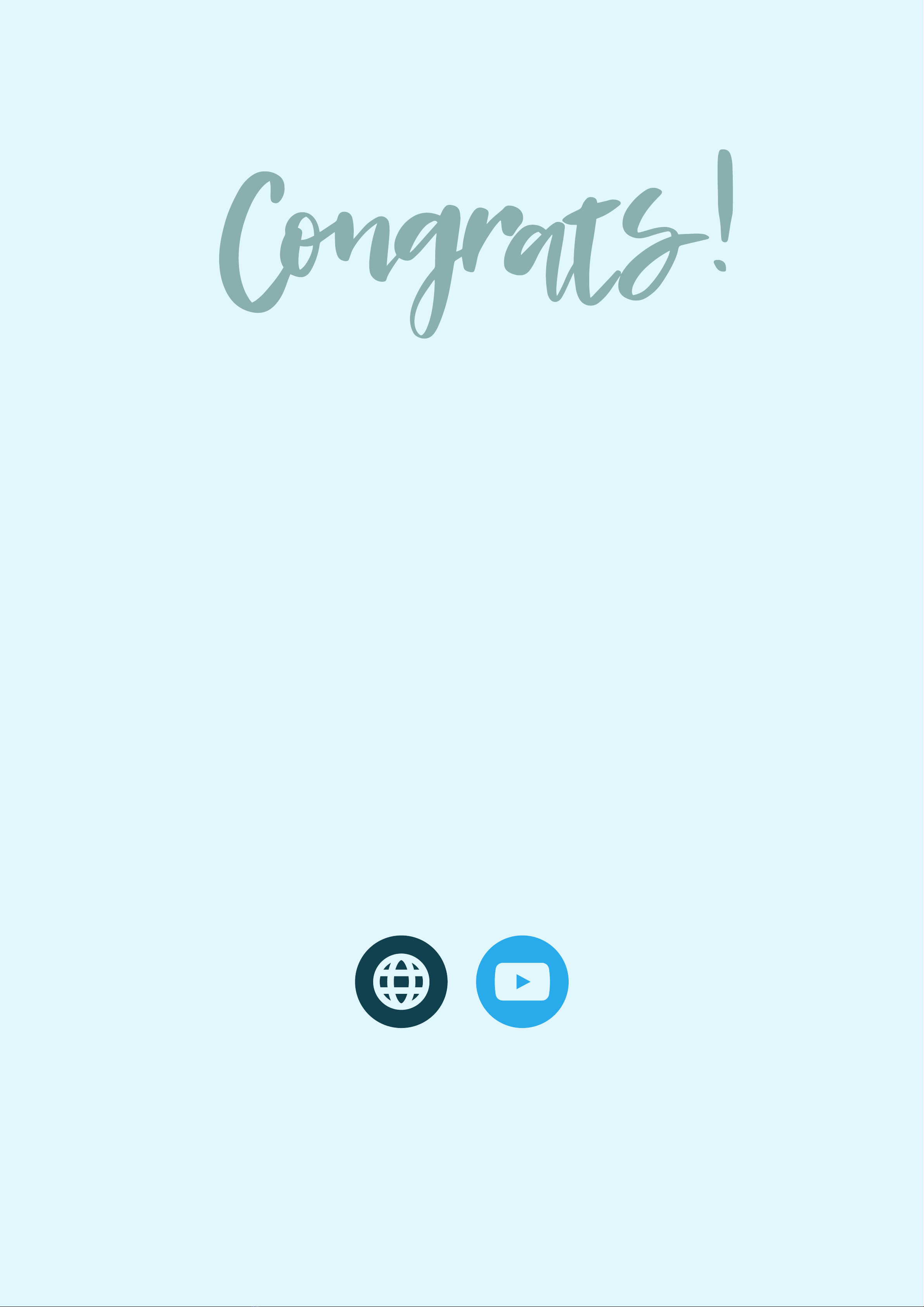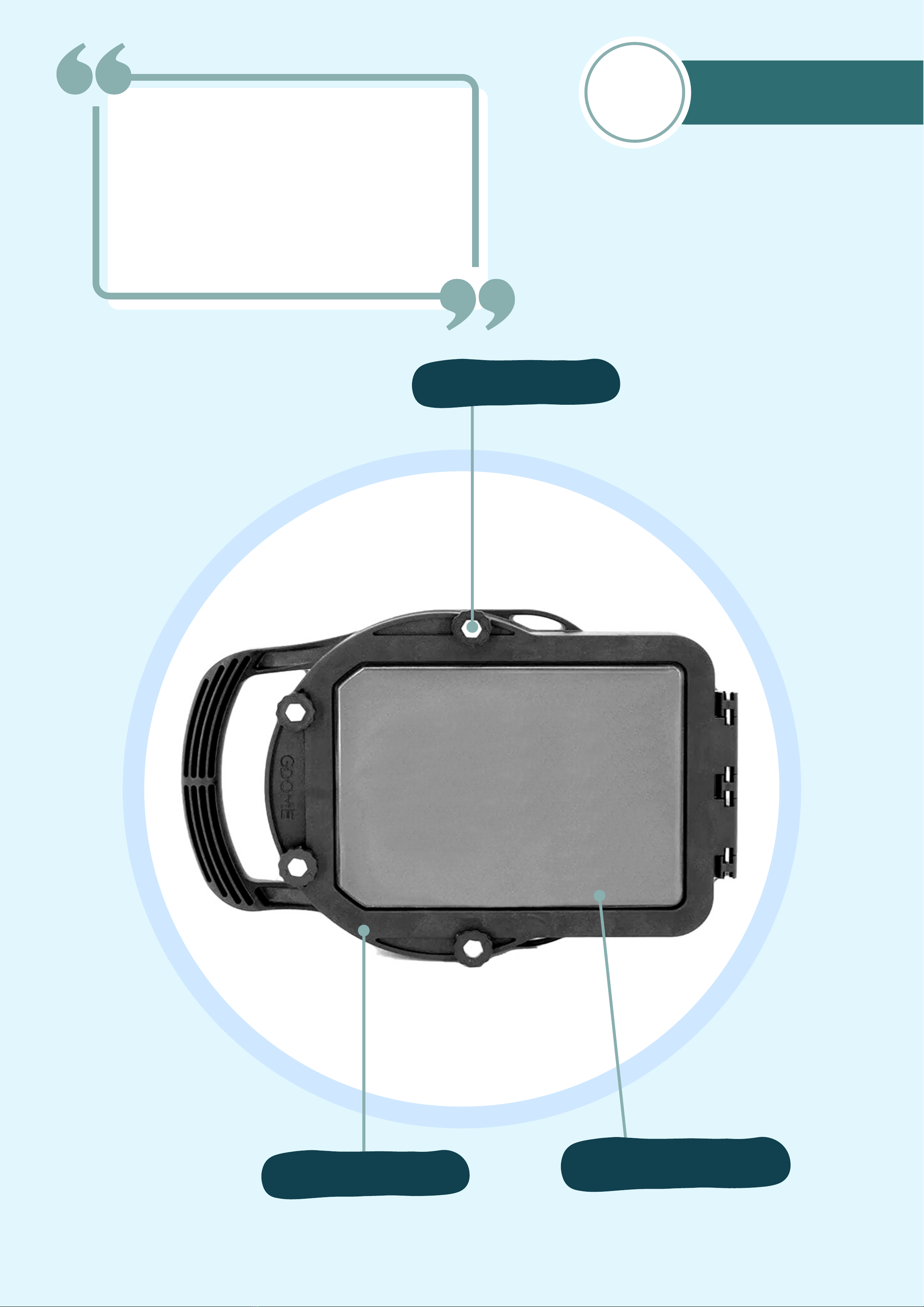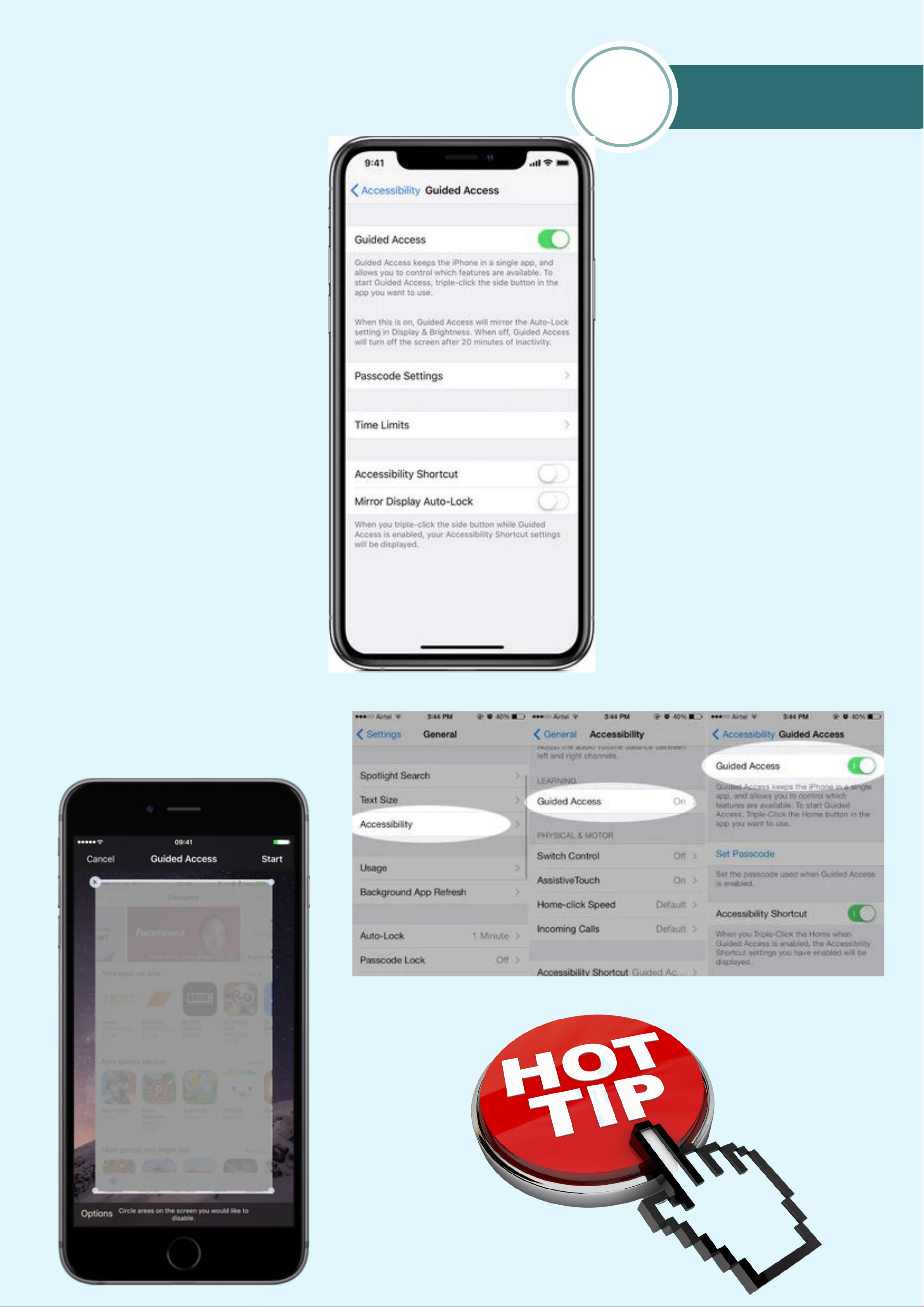Start Up Guide
3
Depth Rating: 5m/15 ft
Torque: 10 in-lb
It is the users
responsibility to ensure
the GDome Mobile Pro
Edition is properly sealed
and waterproof before
use in or around water.
Back Door Seal
Quicker to install with a NEW
side seal system and 2 fewer
thumbscrews for sealing up the
unit perfectly every time without
the use of tools or force.
We individually test every single unit before packaging, however,
before your first use of your Mobile pro, please conduct a water
test without any device inside. You can perform this test in any
body of water that allows you to completely submerge the water
housing. Make sure the back door and front o-ring is completely
sealed, clean and do not show any signs of damage.
A visual inspection should be done
before each use. The seal on the
back door as seen in fig 1. should
show no signs of wear and tear.
Touch Membrane
Drastically improved touch
functionality with full responsive
touch on capacitive touch
screens (as found in the iPhone
12/13/14).