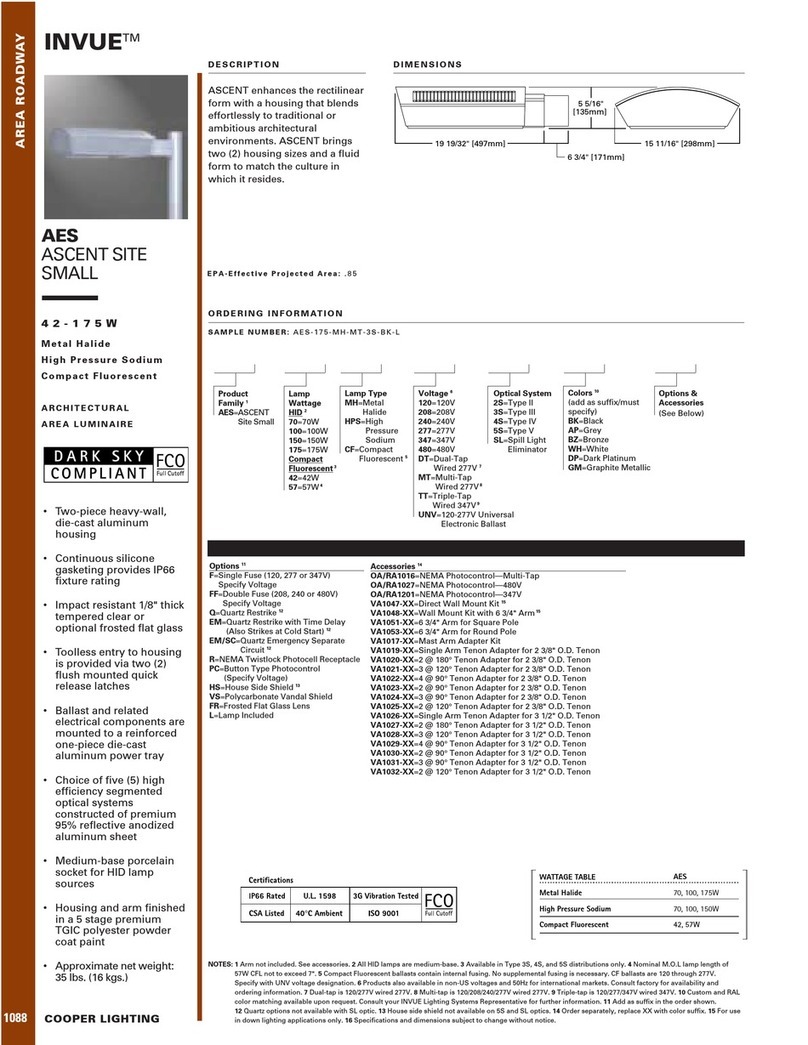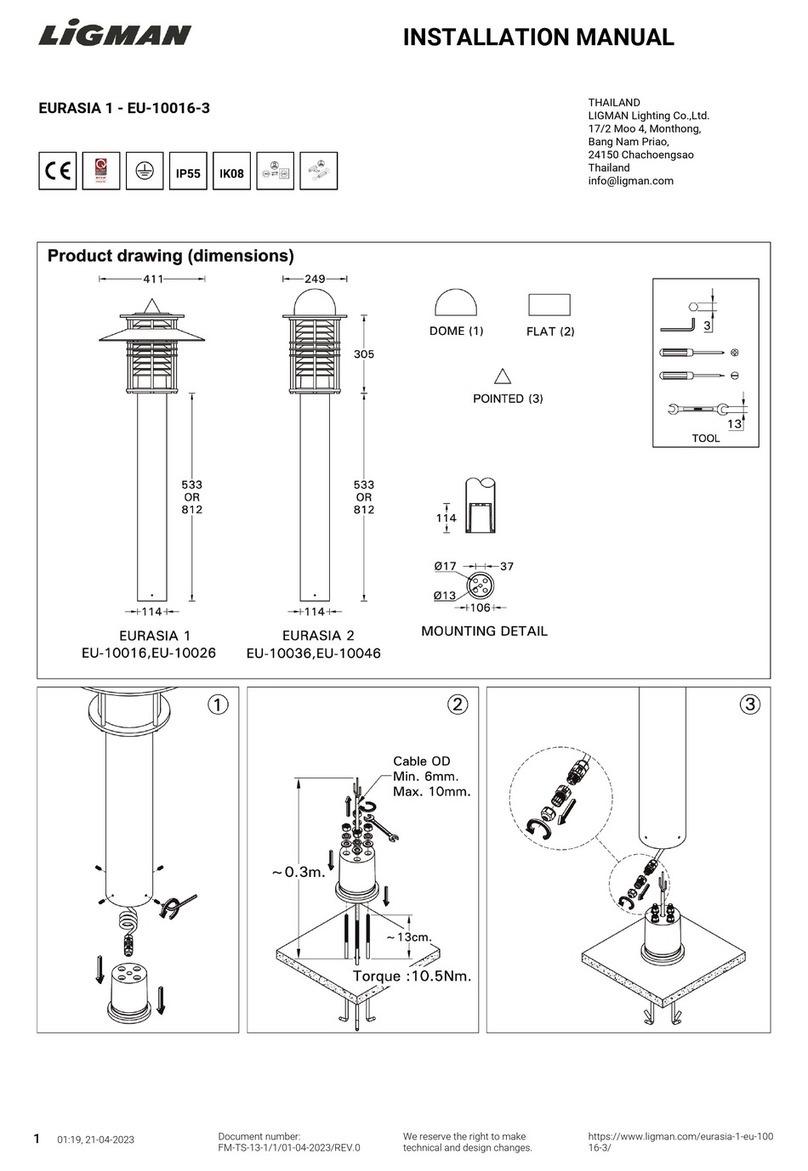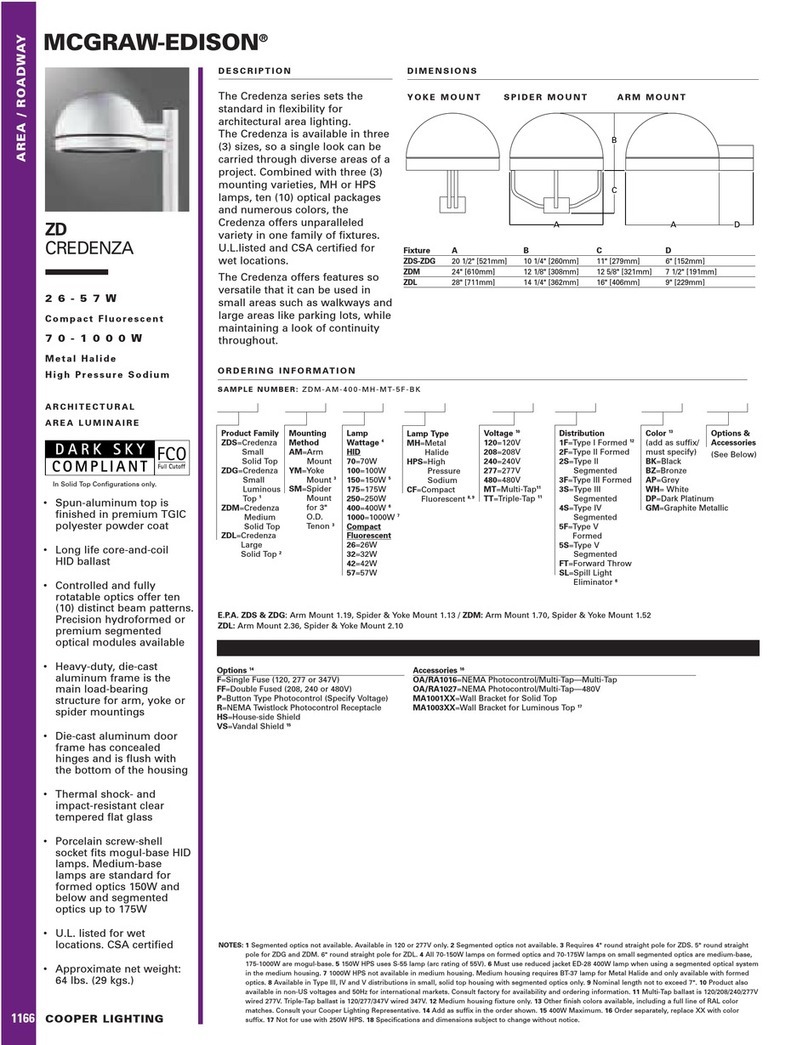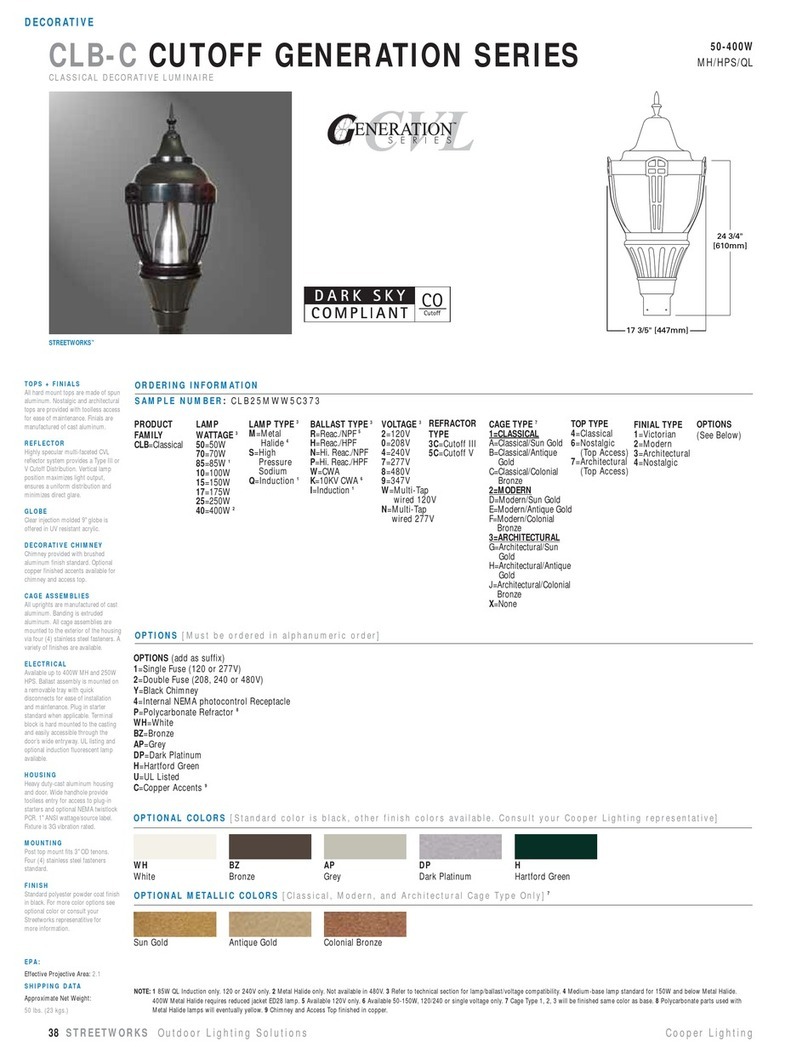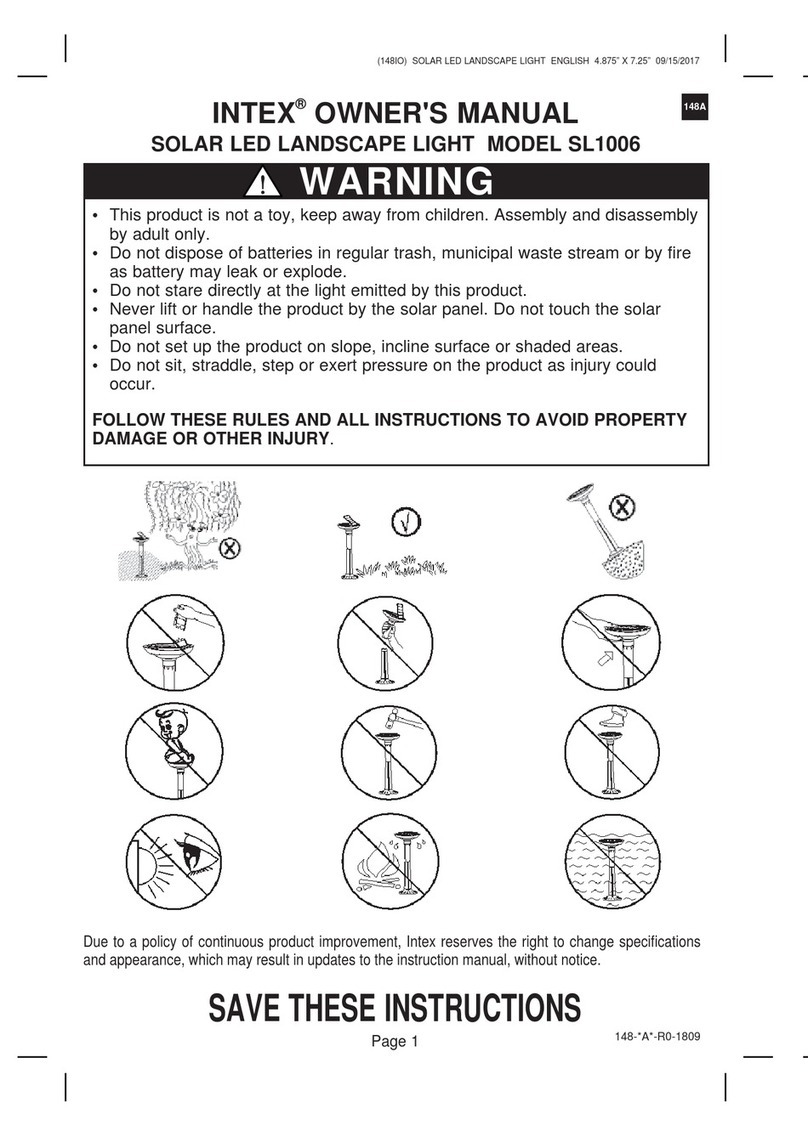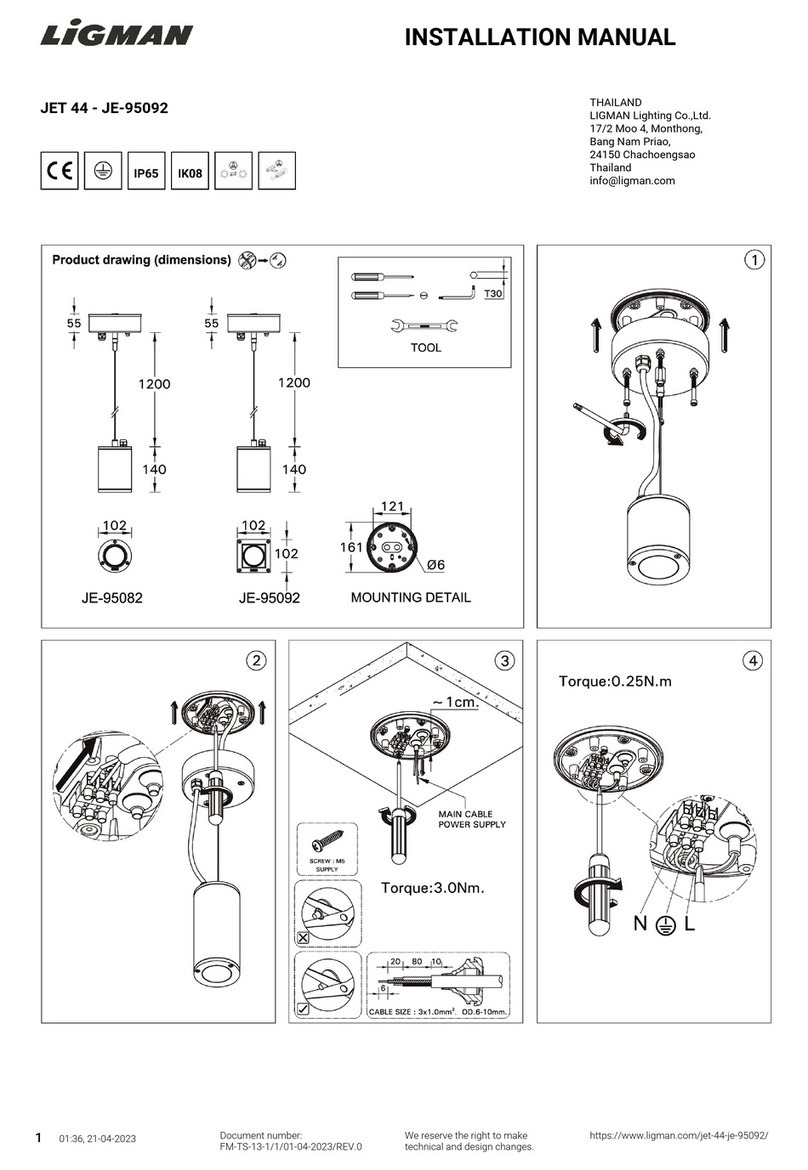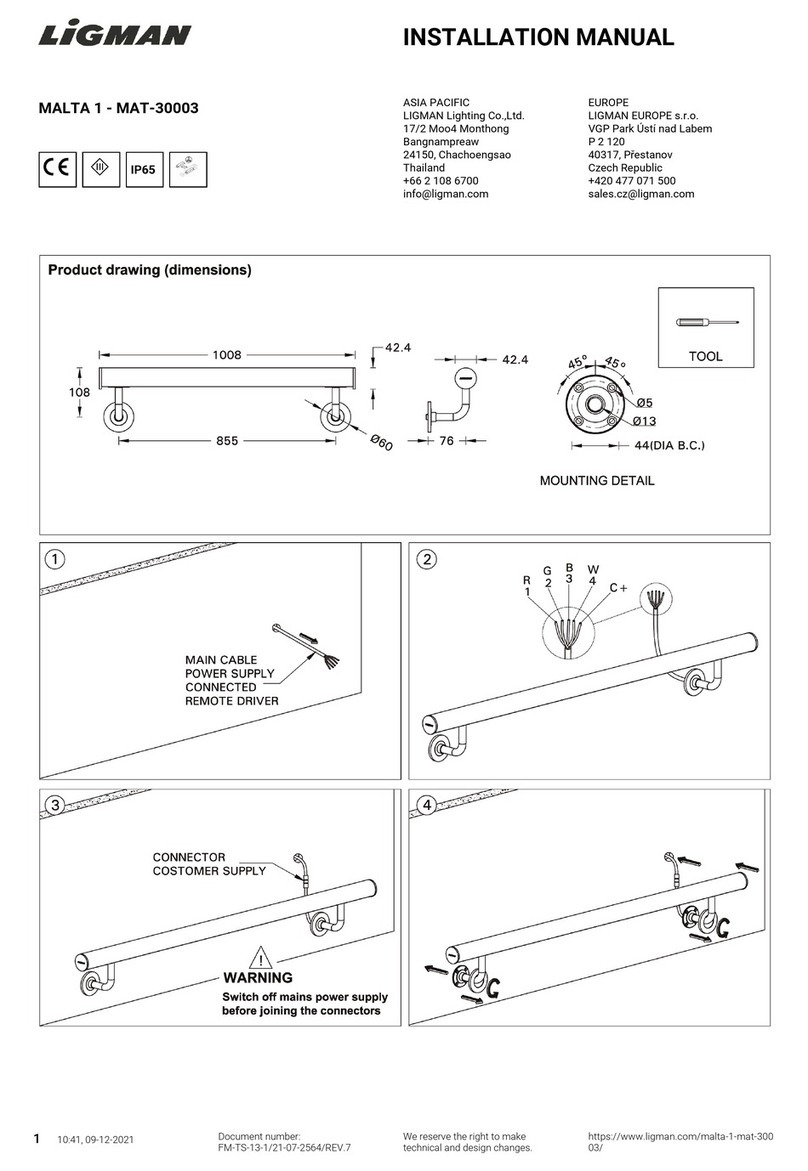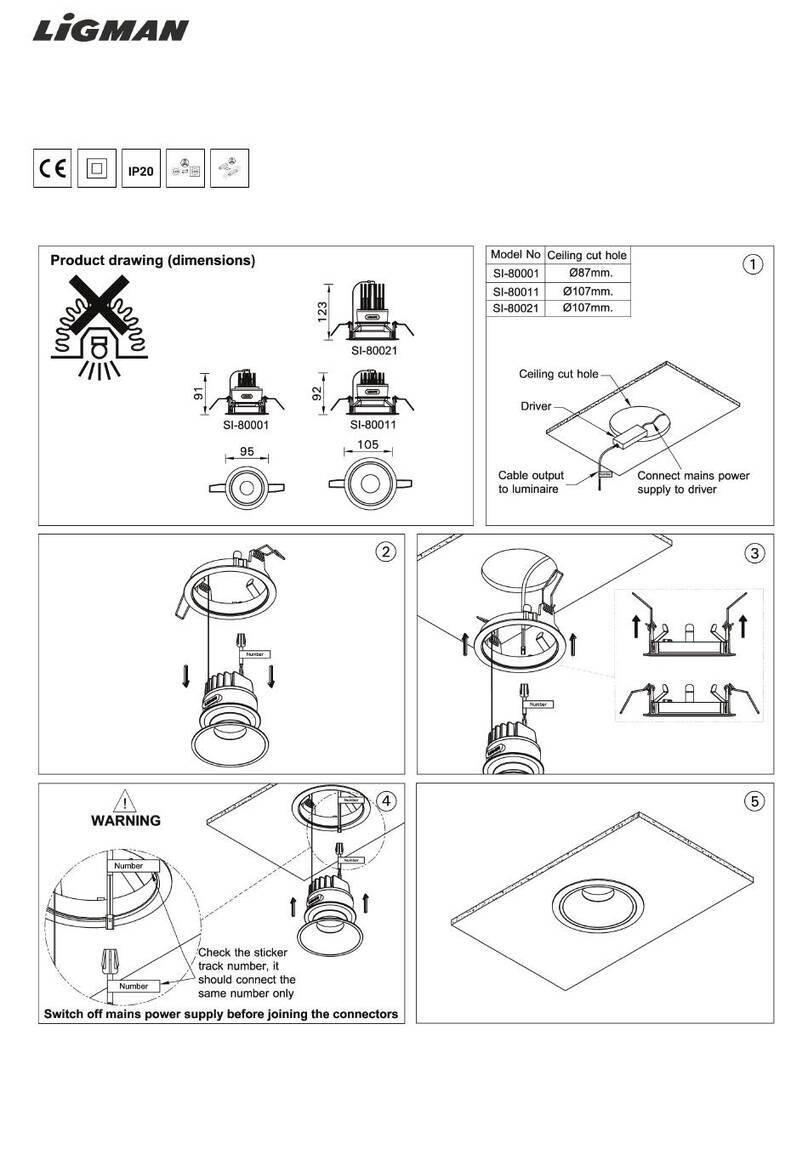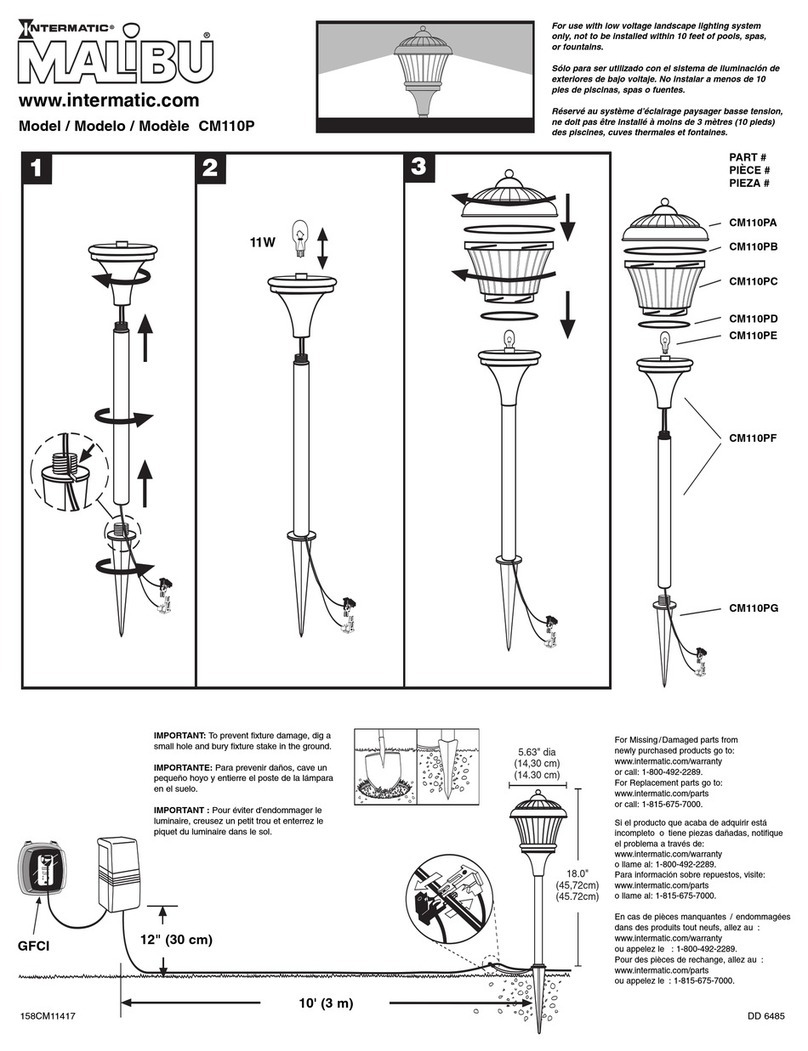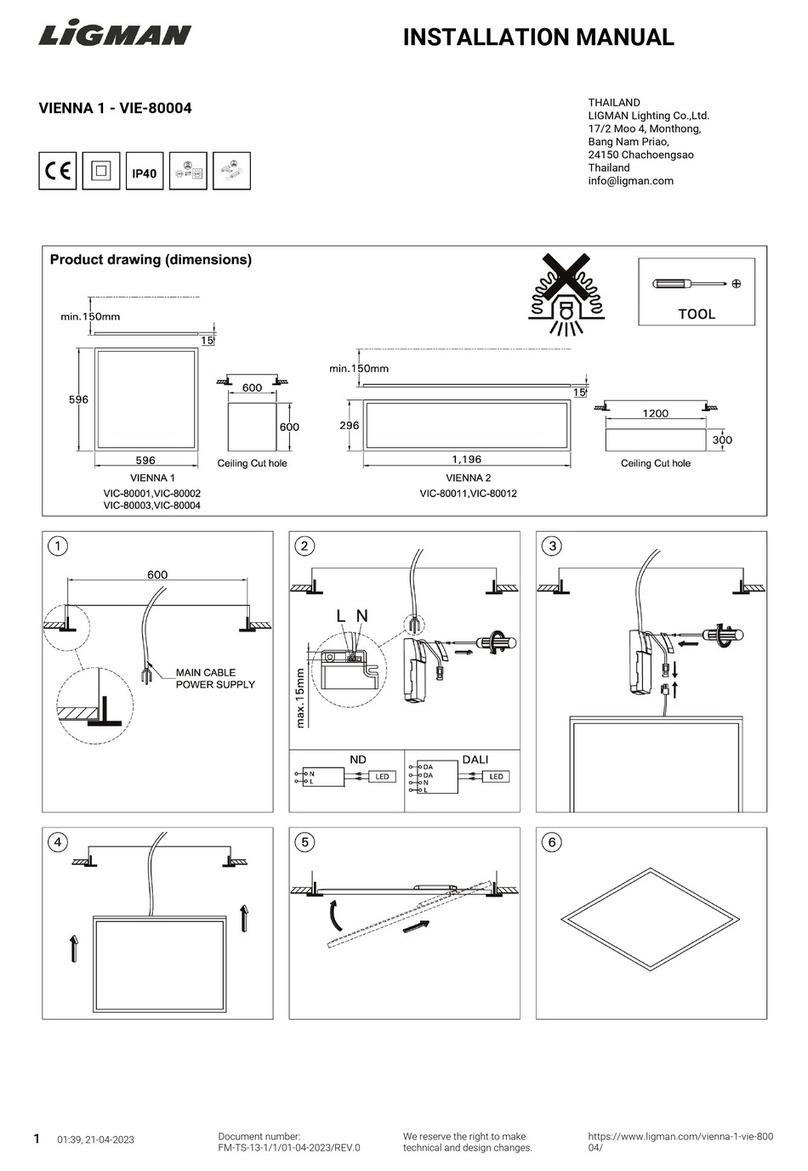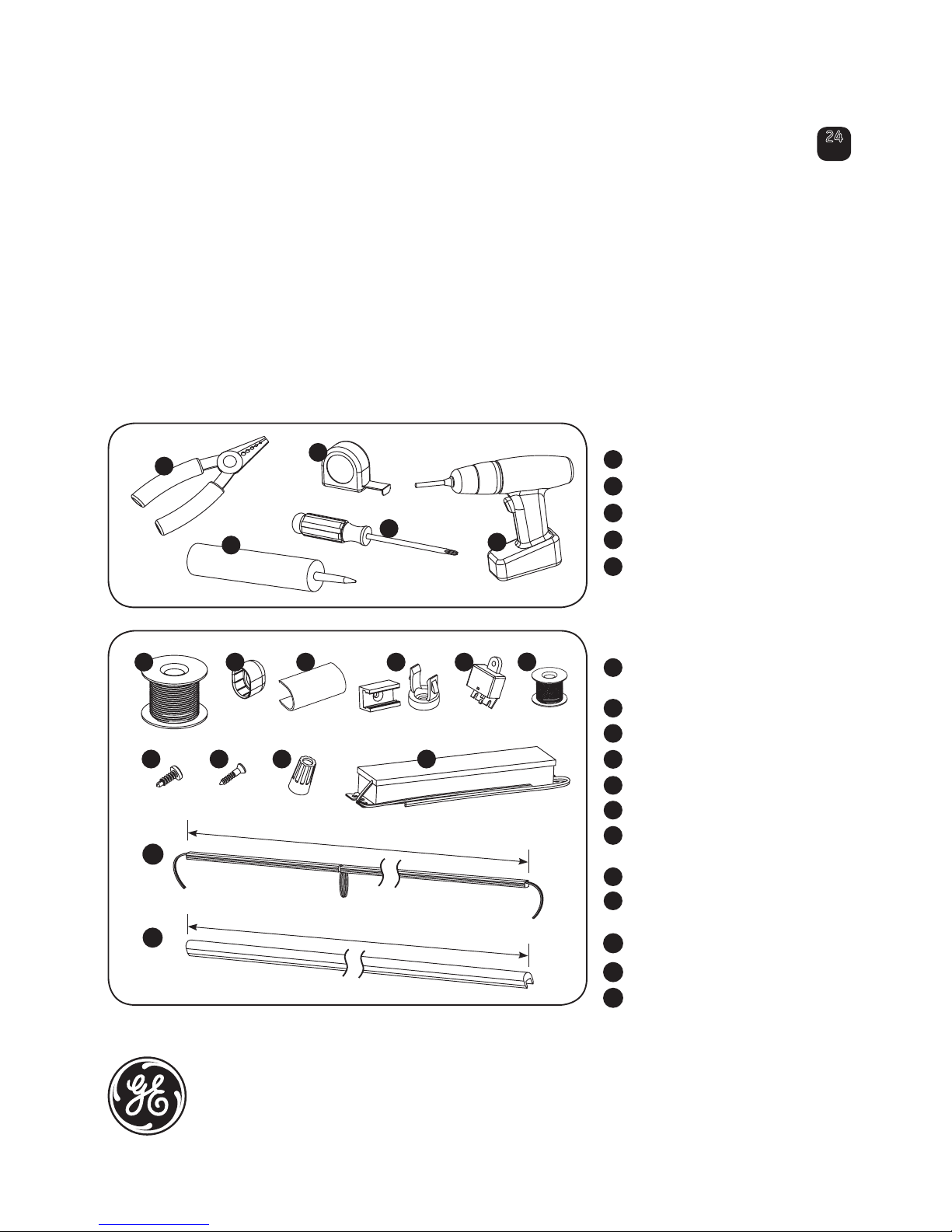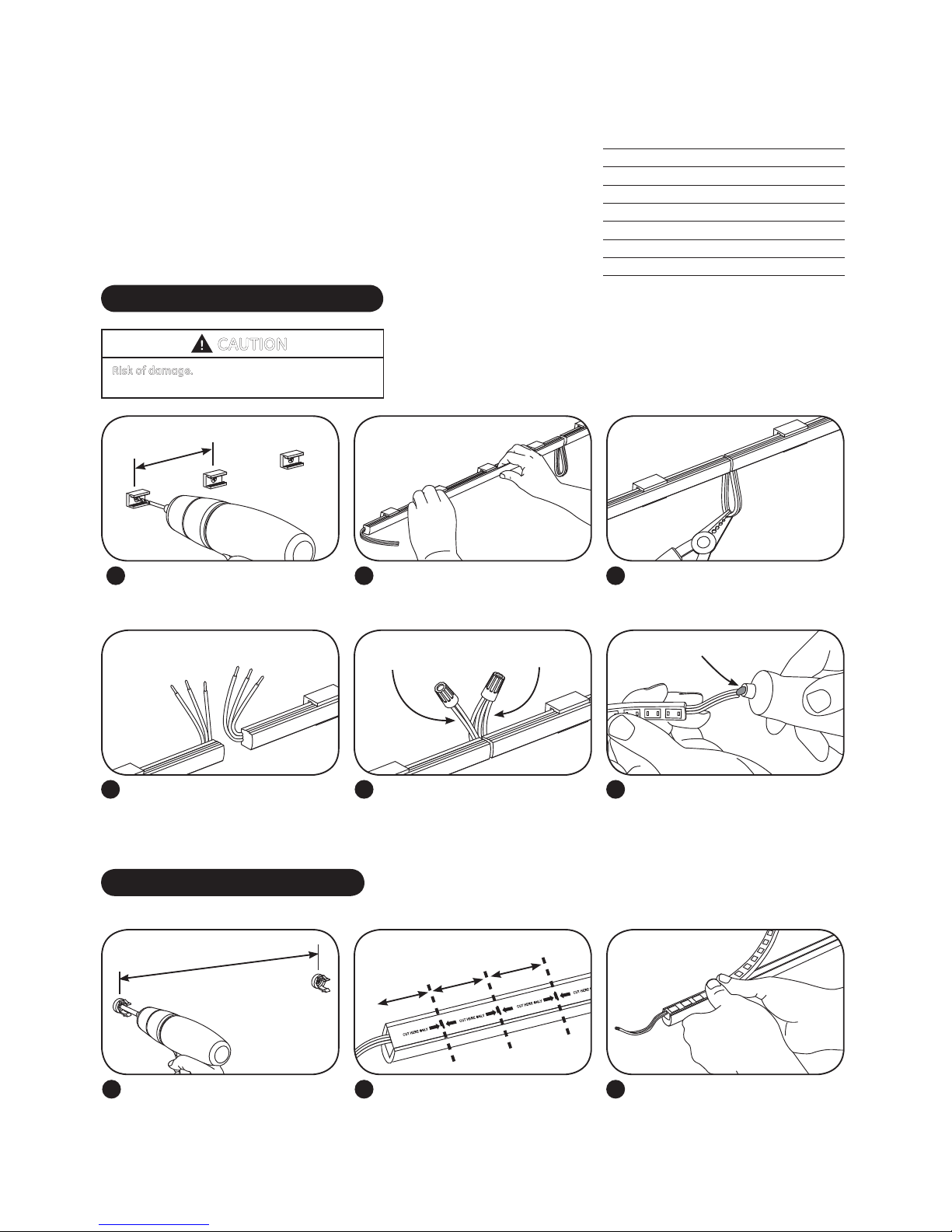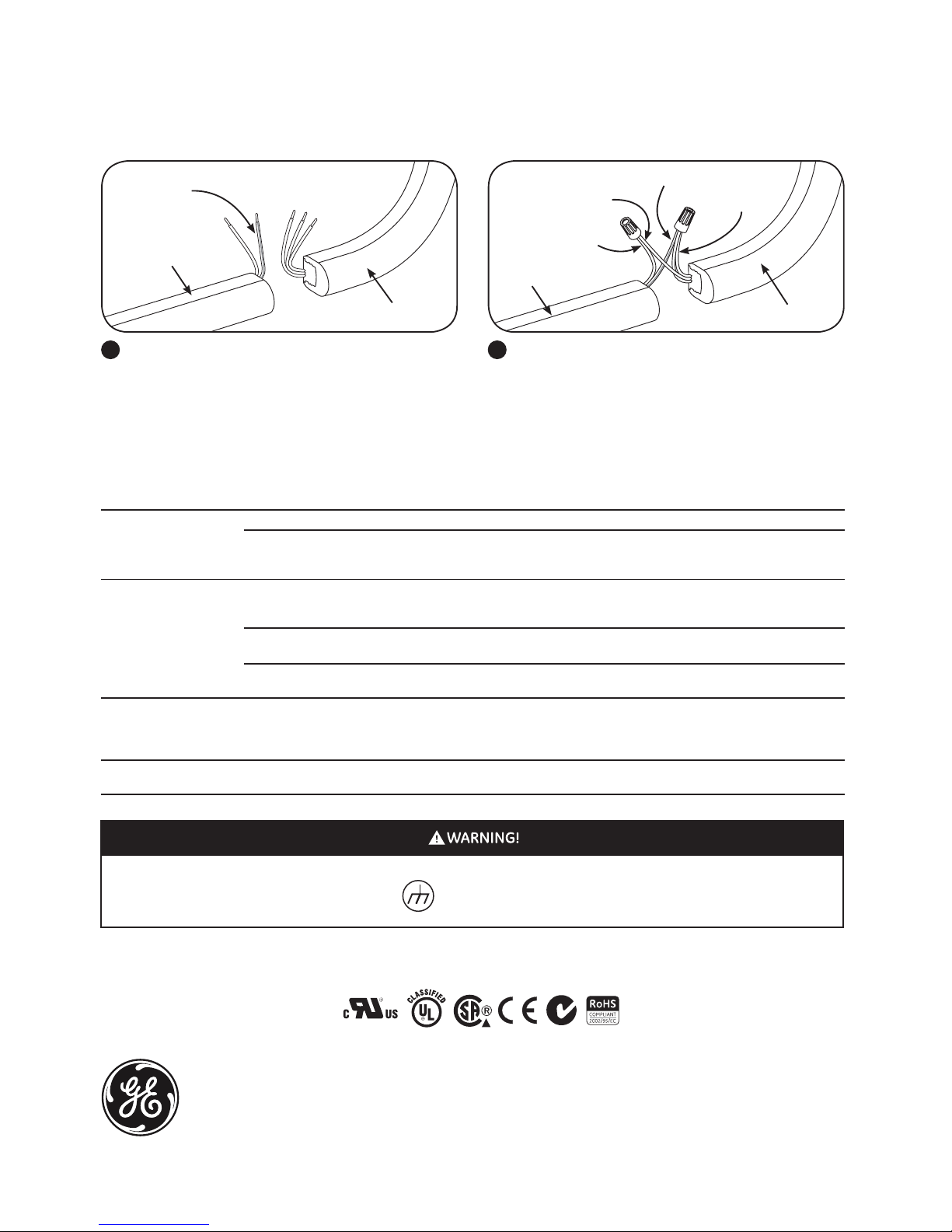Connect the two outer wires (+) from
the LED strip to the red wire (+) of the
power supply. Connect the middle
wire (-) from the LED strip to the black
wire (-) of the power supply.
NOTE: Grounding and bonding must
be done in accordance with National
Electrical Code (Article 600). See
power supply instructions.
4 Attach Tetra Contour to the mounting
clips, leaving a 3/8 in. (10mm) gap
between sections to allow for expansion
or contraction. Secure light guide by
twisting tie-wire around the mounting
clip and light guide.
8 At any open end, apply electrical
grade silicone and press fit a
GExxLGEC15 light guide end cap to
the Tetra Contour.
9
Electrical grade silicone
At each gap between Tetra Contour
sections, snap on a GExxLGC15 light
guide connector.
3/8in. (10mm)
6 Use twist-on wire connectors to join
wires together. Fold wires behind
light engines.
5 Separate wires and identify outer
conductors as positive (+) and
middle conductors as negative (–).
Strip ends back 0.5 in. (13mm).
+ +
+ + –
–
Electrical grade silicone
Connect two
negatives (–)
Connect four
positives (+)
Separate wires
7 Insert wire connectors into weather
box. Fill with electrical grade silicone
and close box. Weather box can be
mounted using #8 (M3) screws.
NOTE: Weather box is required for all
outdoor electrical connections.
Weather box can be painted
Connect Power Supply
Run a wire from the power supply to
a section of Tetra Contour.
NOTE: Power supply connection
must be completed in an acceptable
UL/NEMA enclosure.
NOTE: Power supply loading is
described in the power supply
installation instructions.
Separate wires and identify outer
conductors as positive (+) and middle
conductor as negative (-). Strip ends
back 0.5 in. (13mm).
1 2
WARNING
Risk of electrical shock. Turn power OFF
before inspection, installation or removal.
Example electrical grade silicones include: GE RTV 6700 Series Silicone Rubber Adhesive Sealant, GE White Blanc RTV 162 Silicone
Rubber Adhesive Sealant-Electrical Grade, Dow Corning 3140 - Non-Corrosive Flowable (clear), Dow Corning 3145 - Non-Corrosive
Nonflowable (clear or gray) & Dow Corning RTV 748 Non-Corrosive Sealant-White
+
+
–
Power
supply
To Tetra Contour
Red (+)
Black (-)
3
To power supply
Black (-) Red (+)
Middle wire (-)
Outer wires (+)