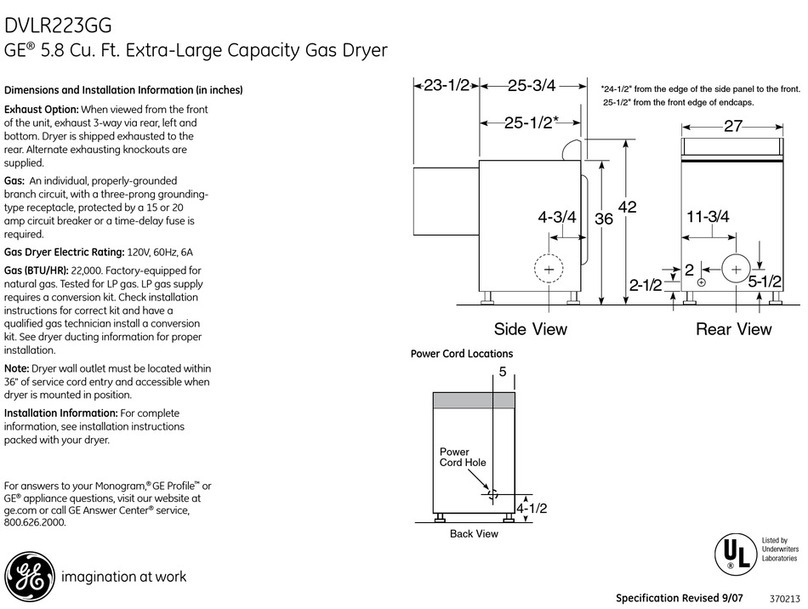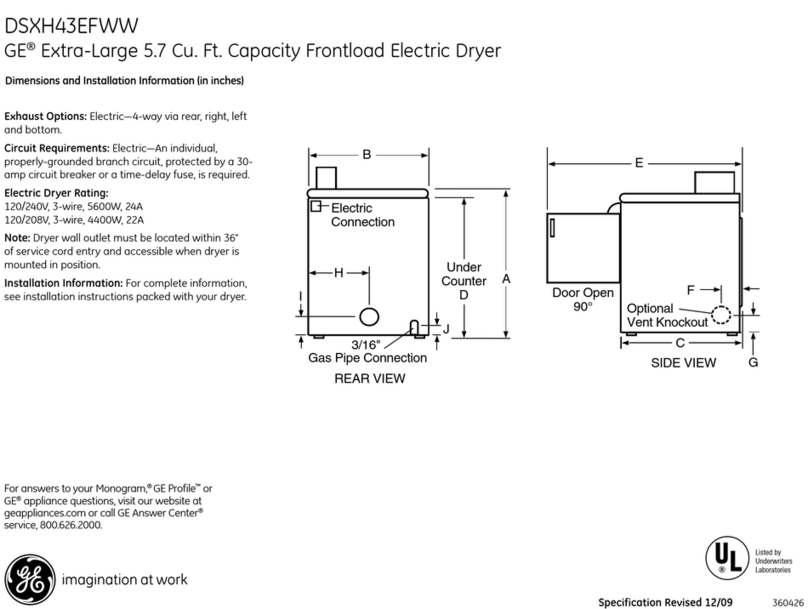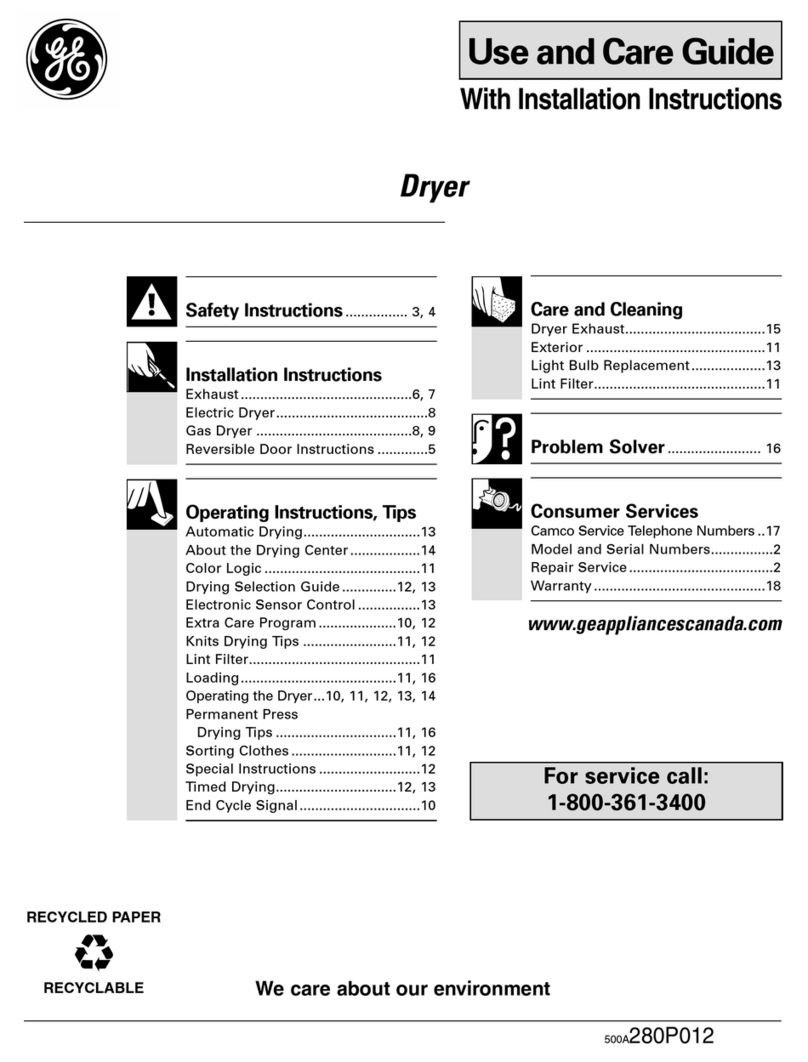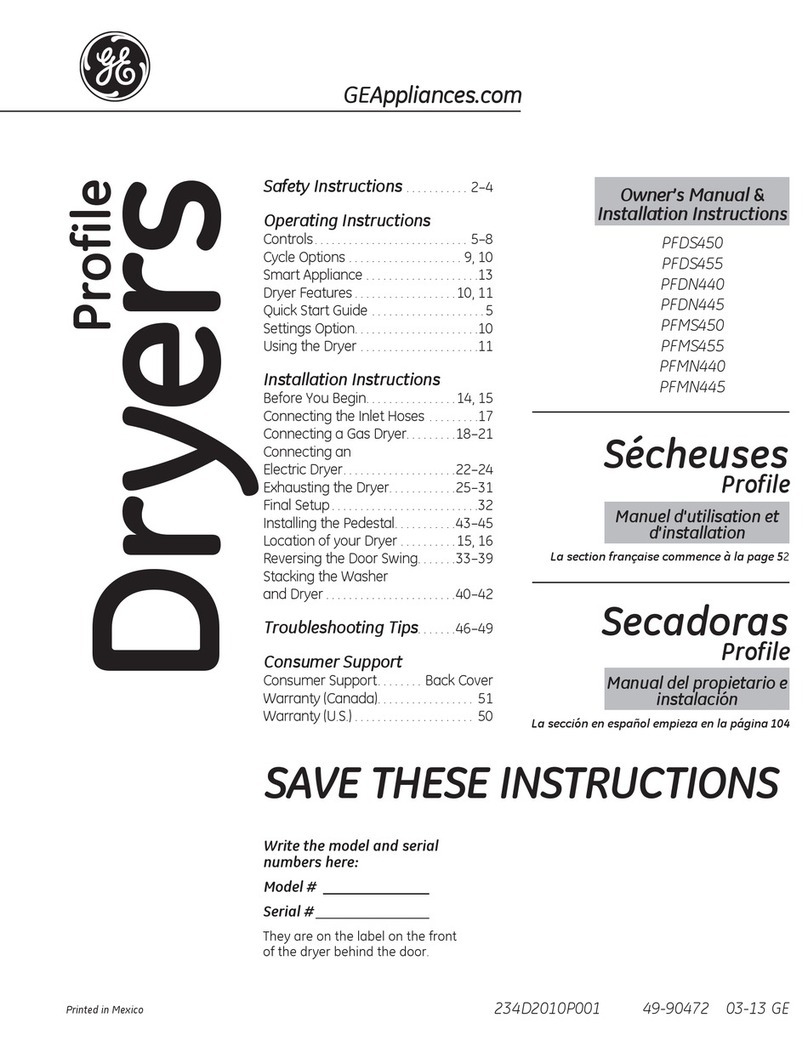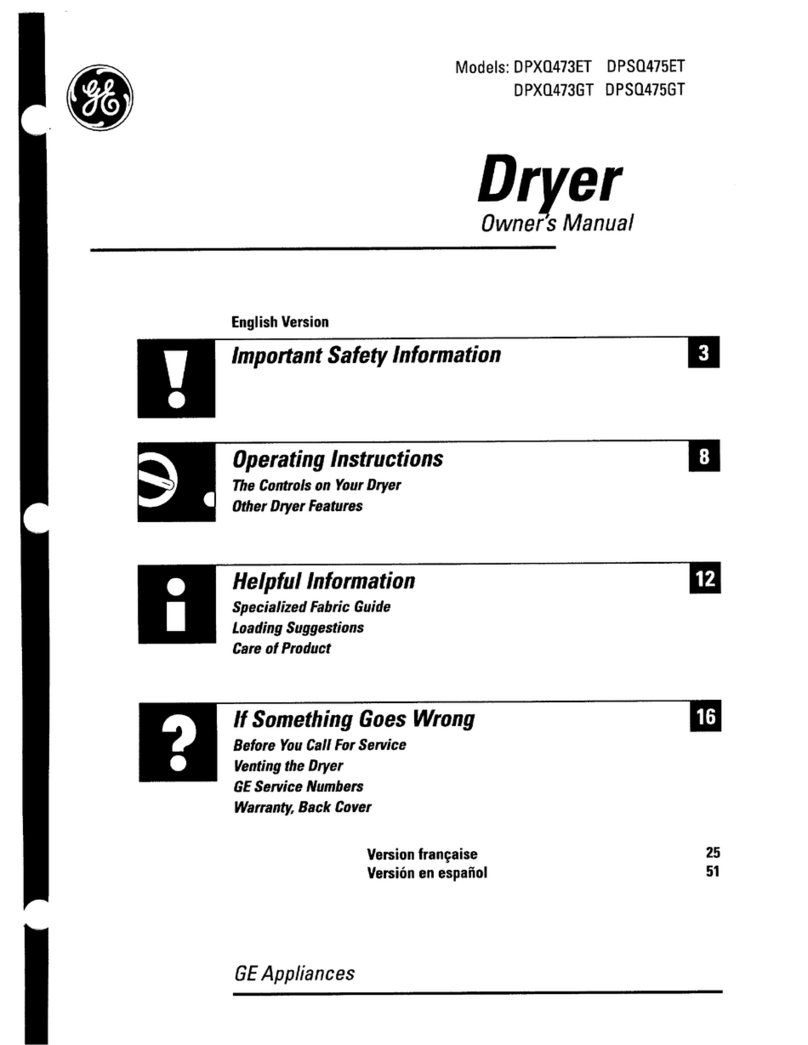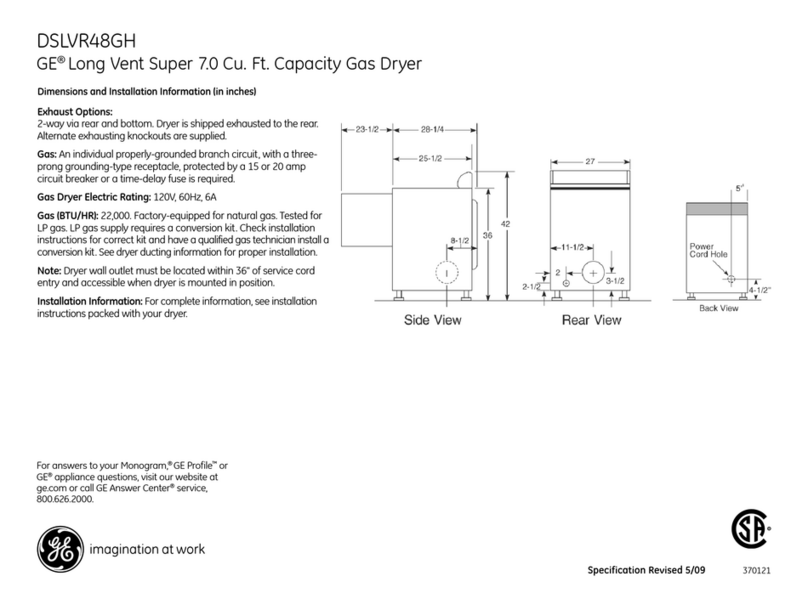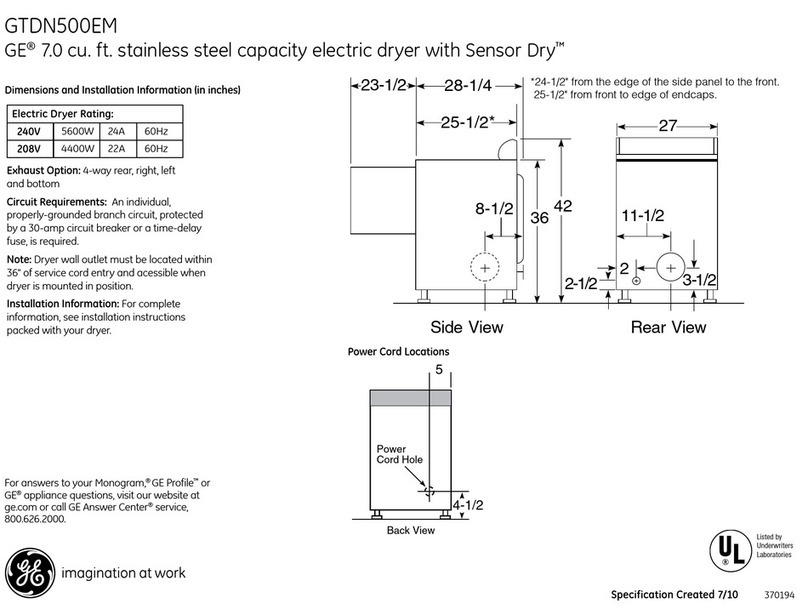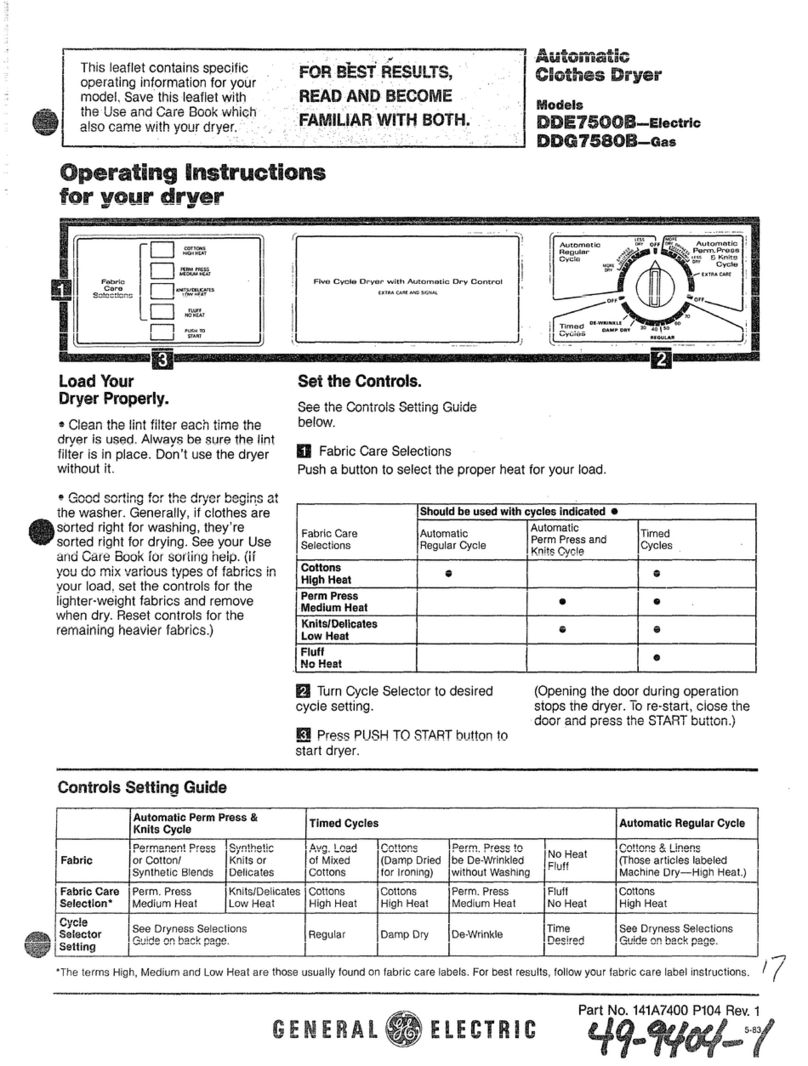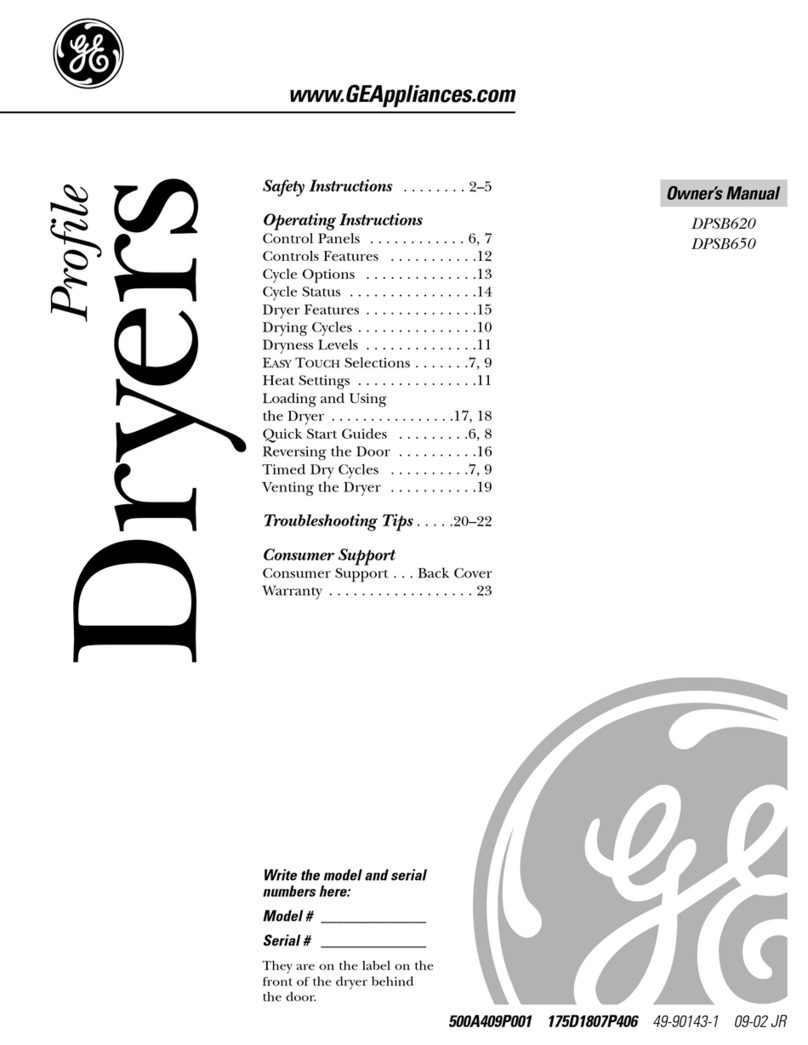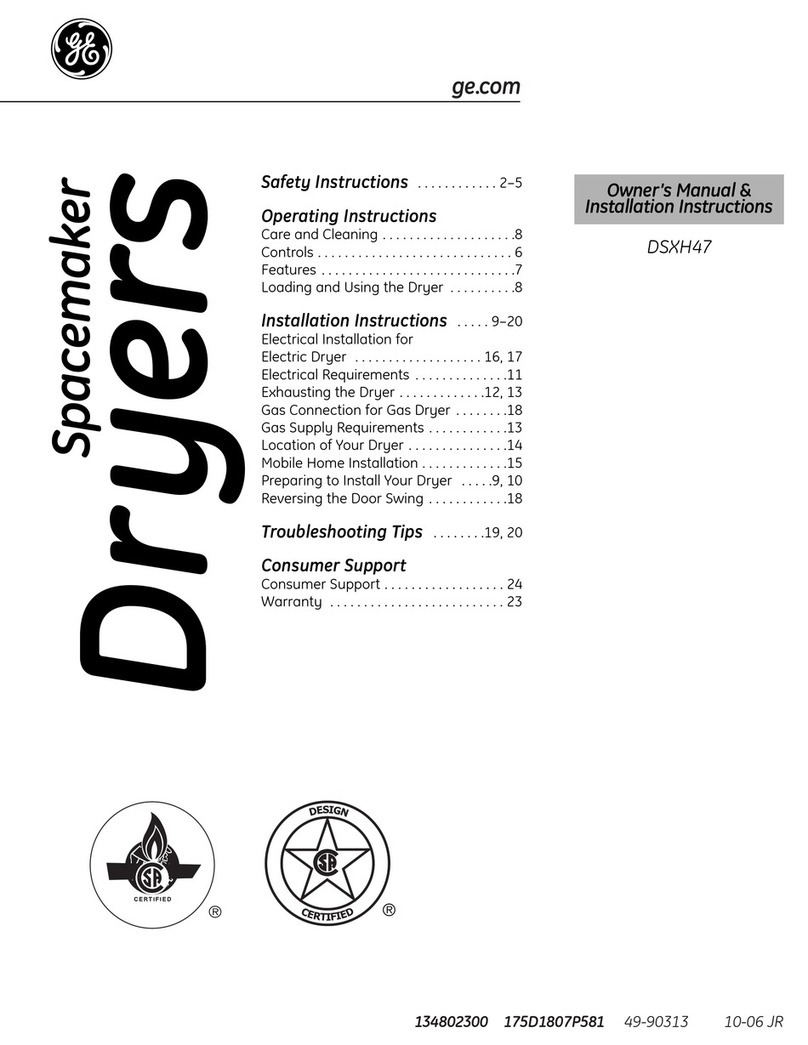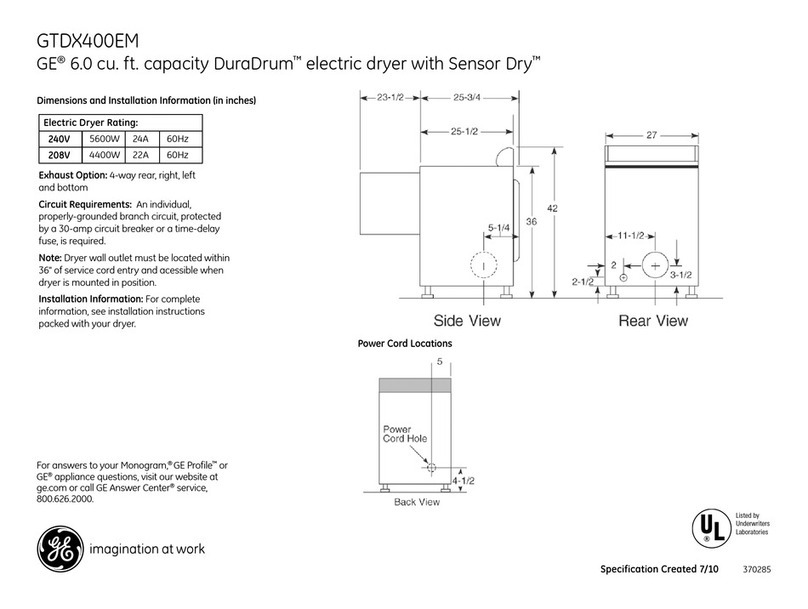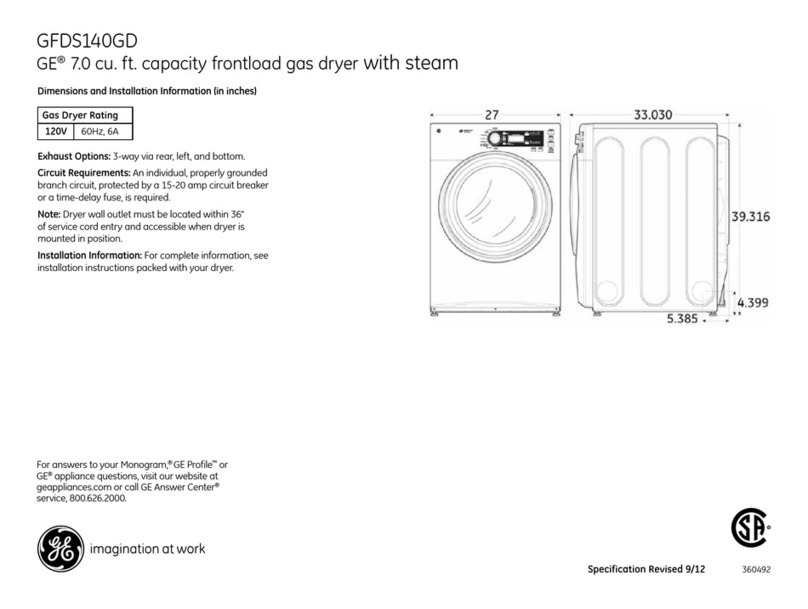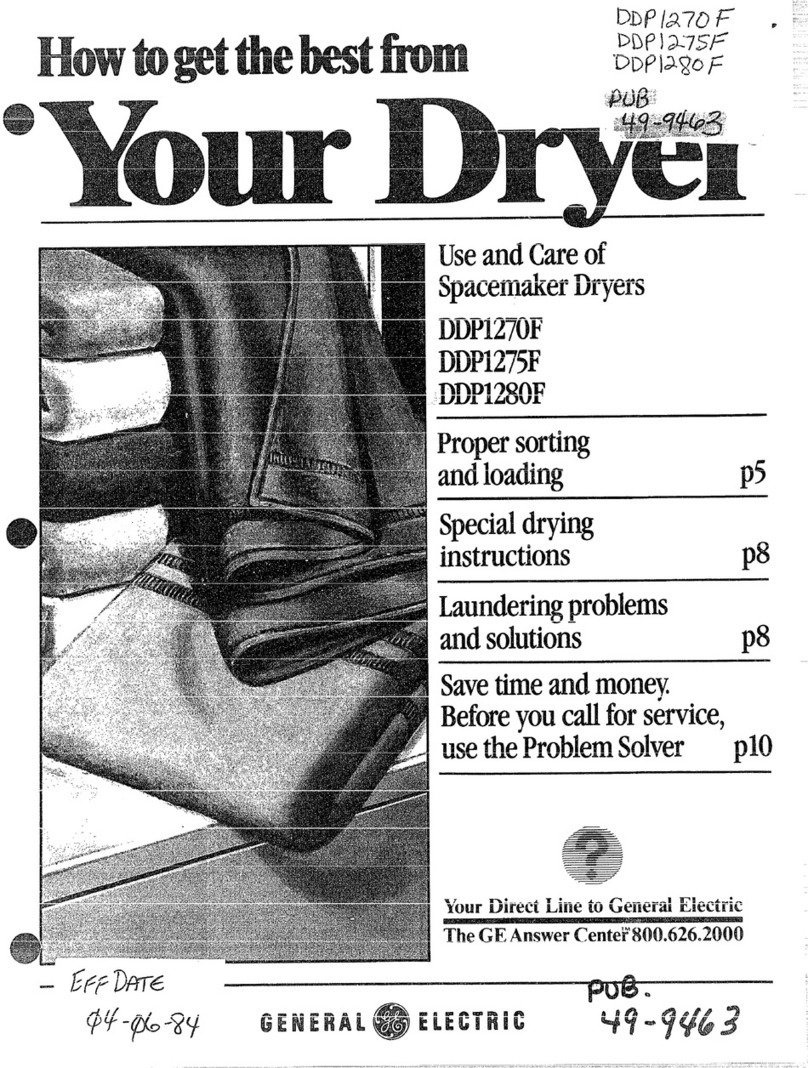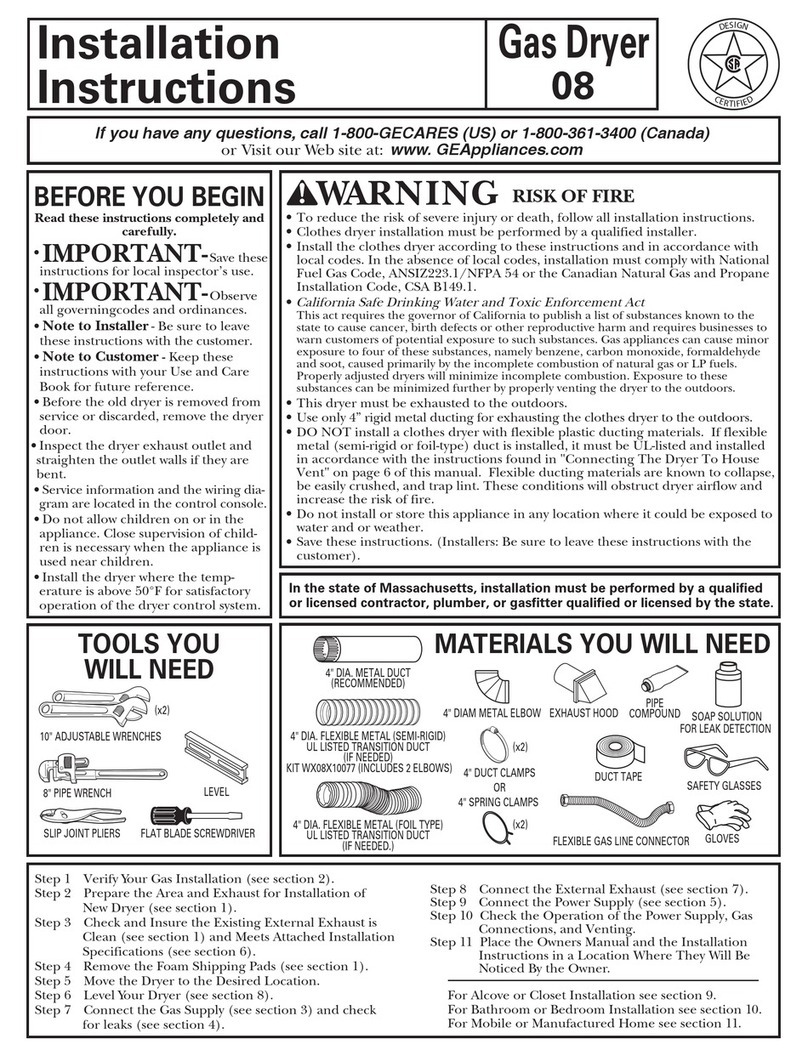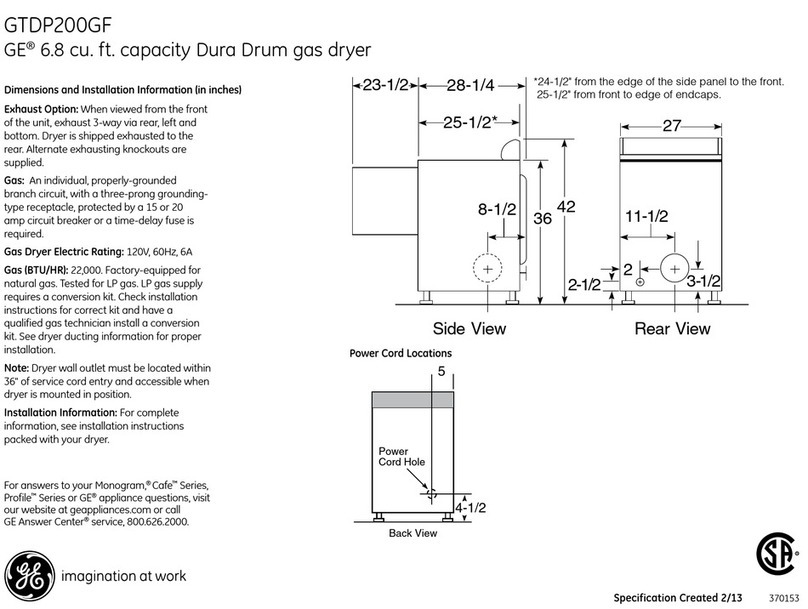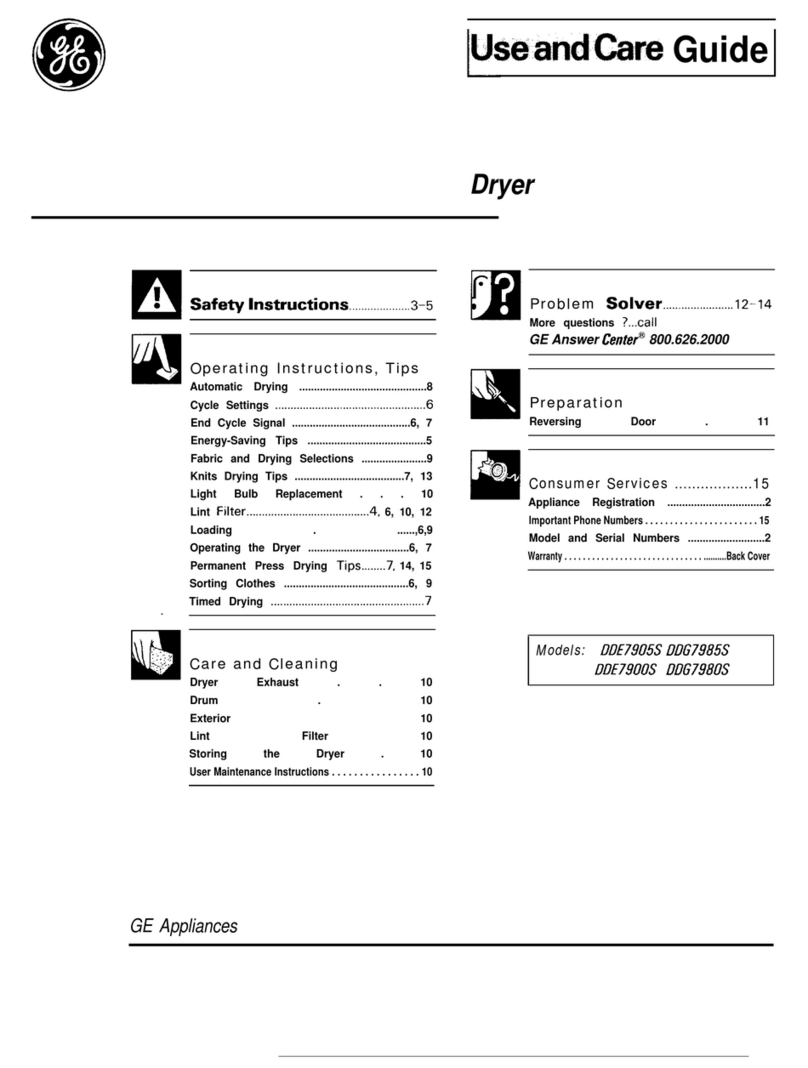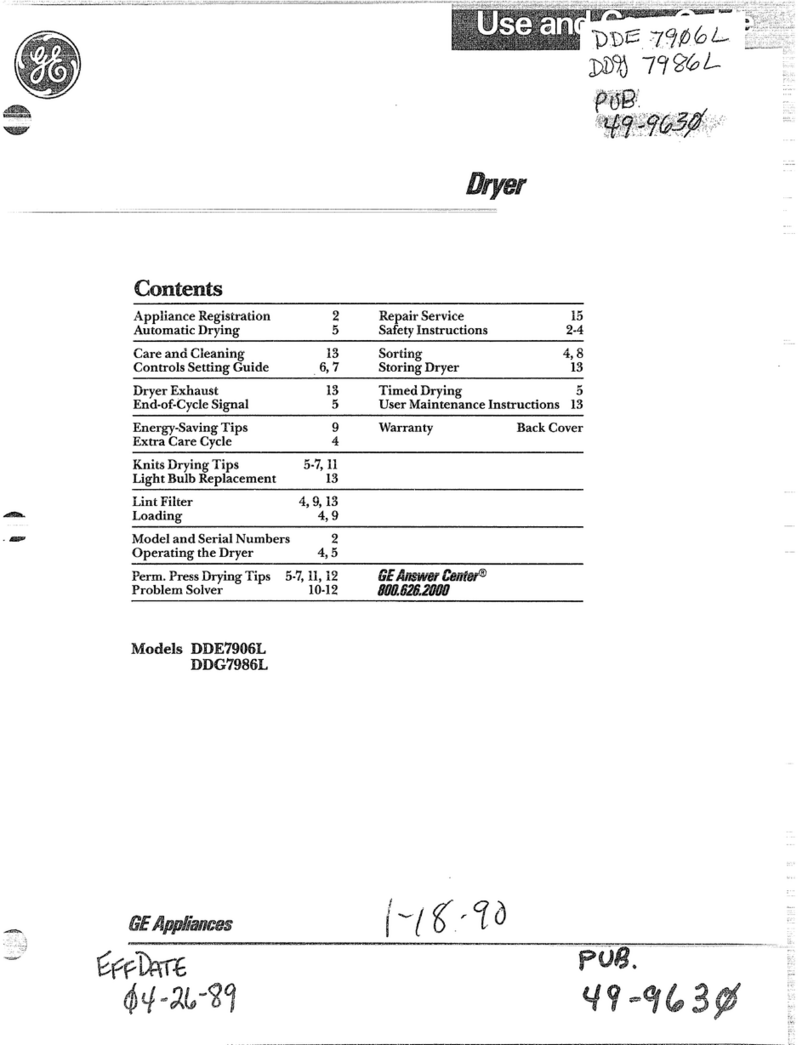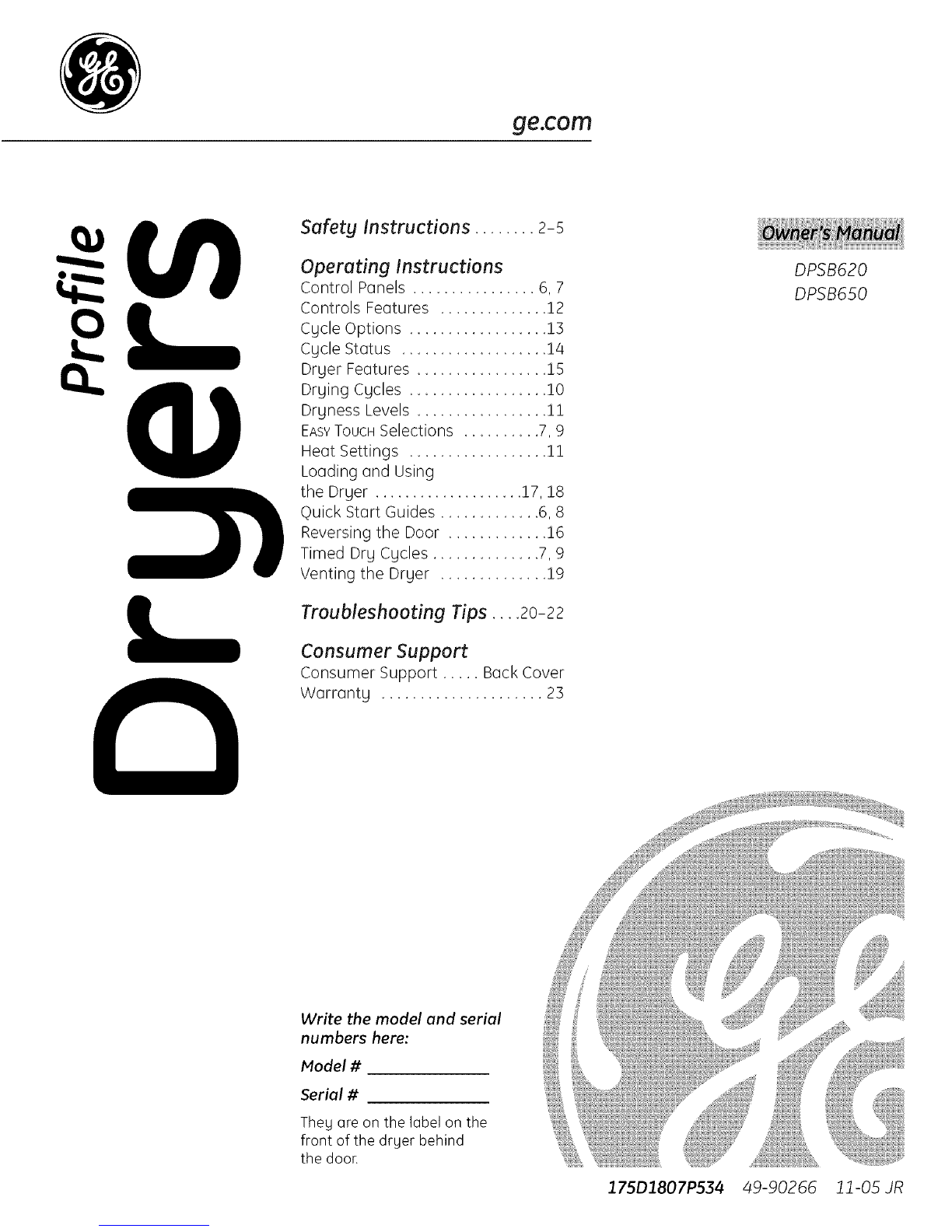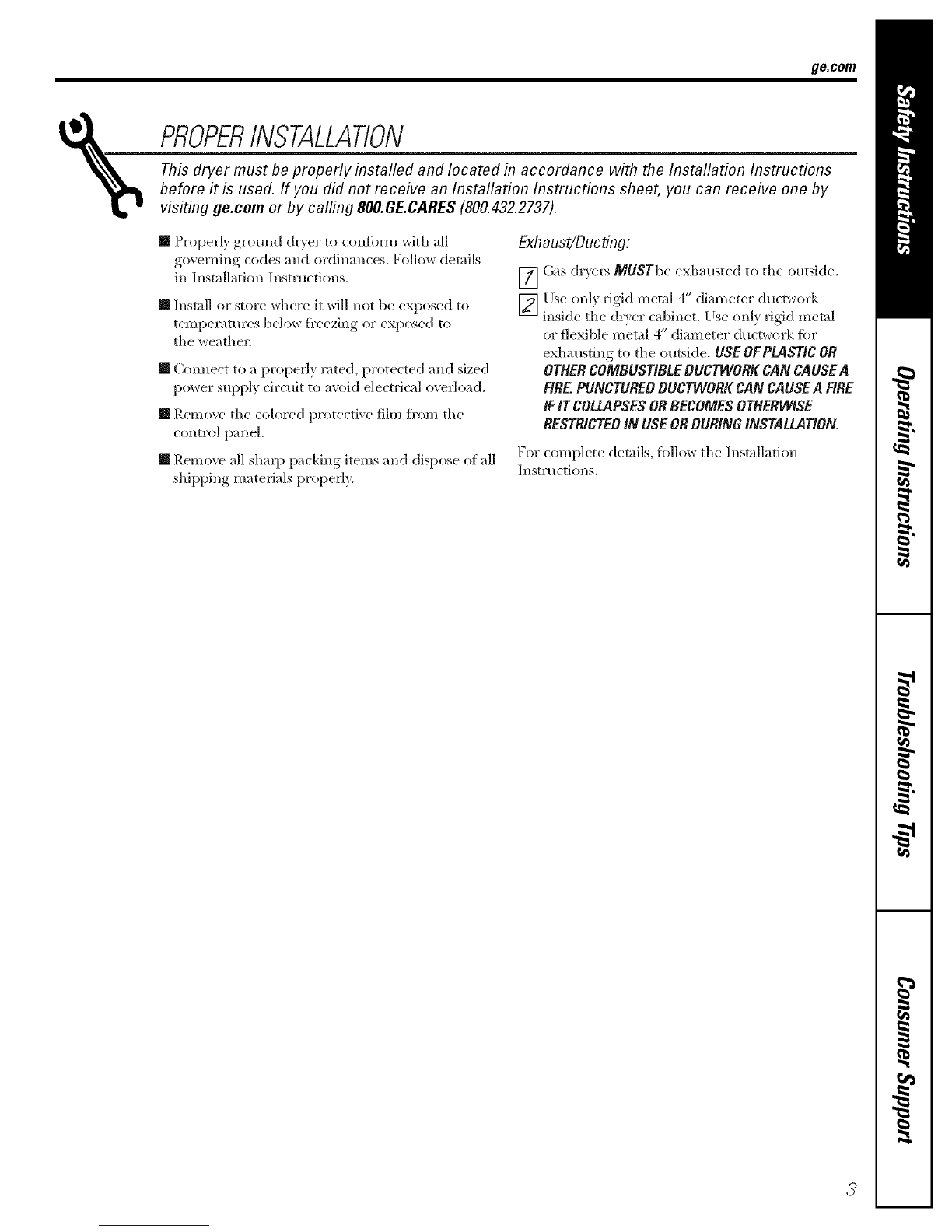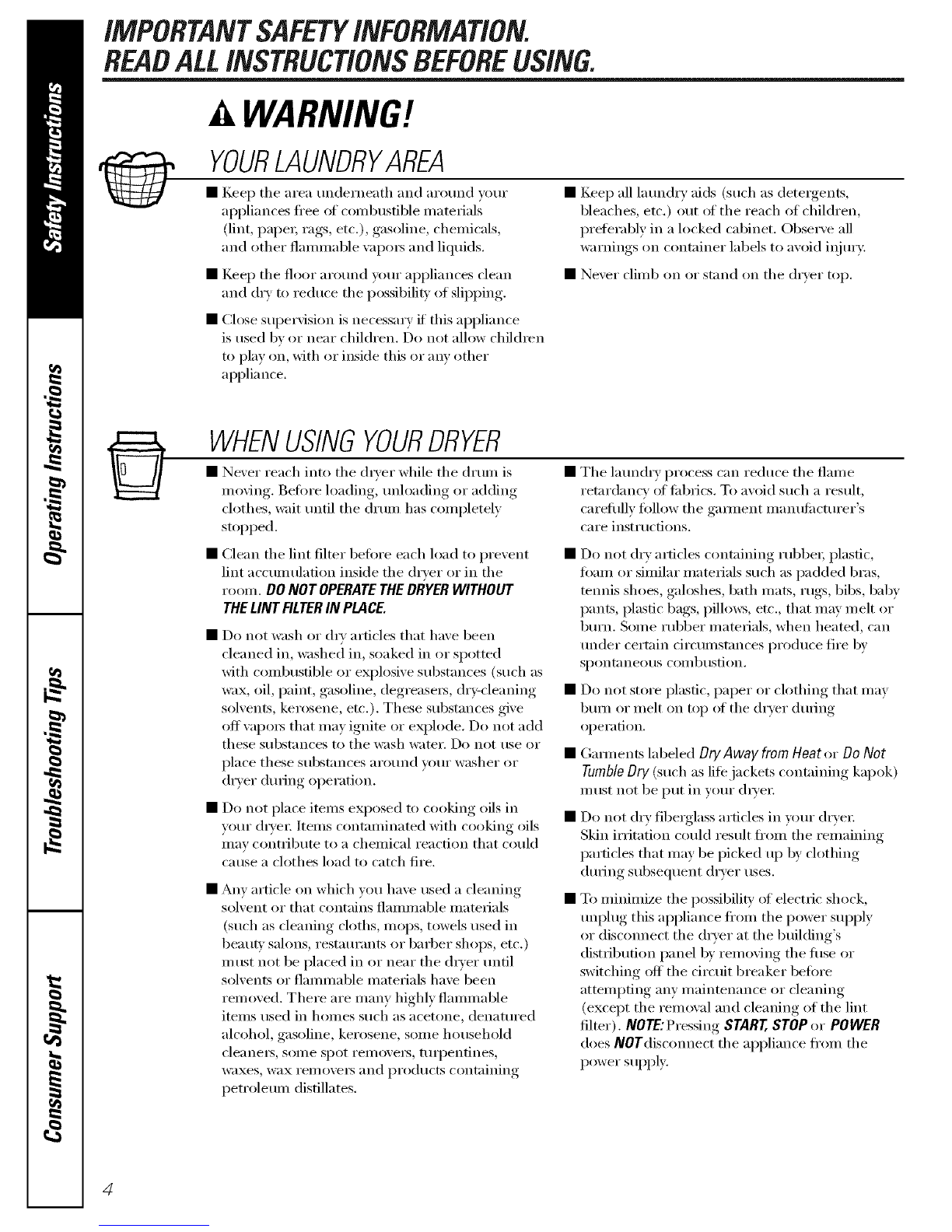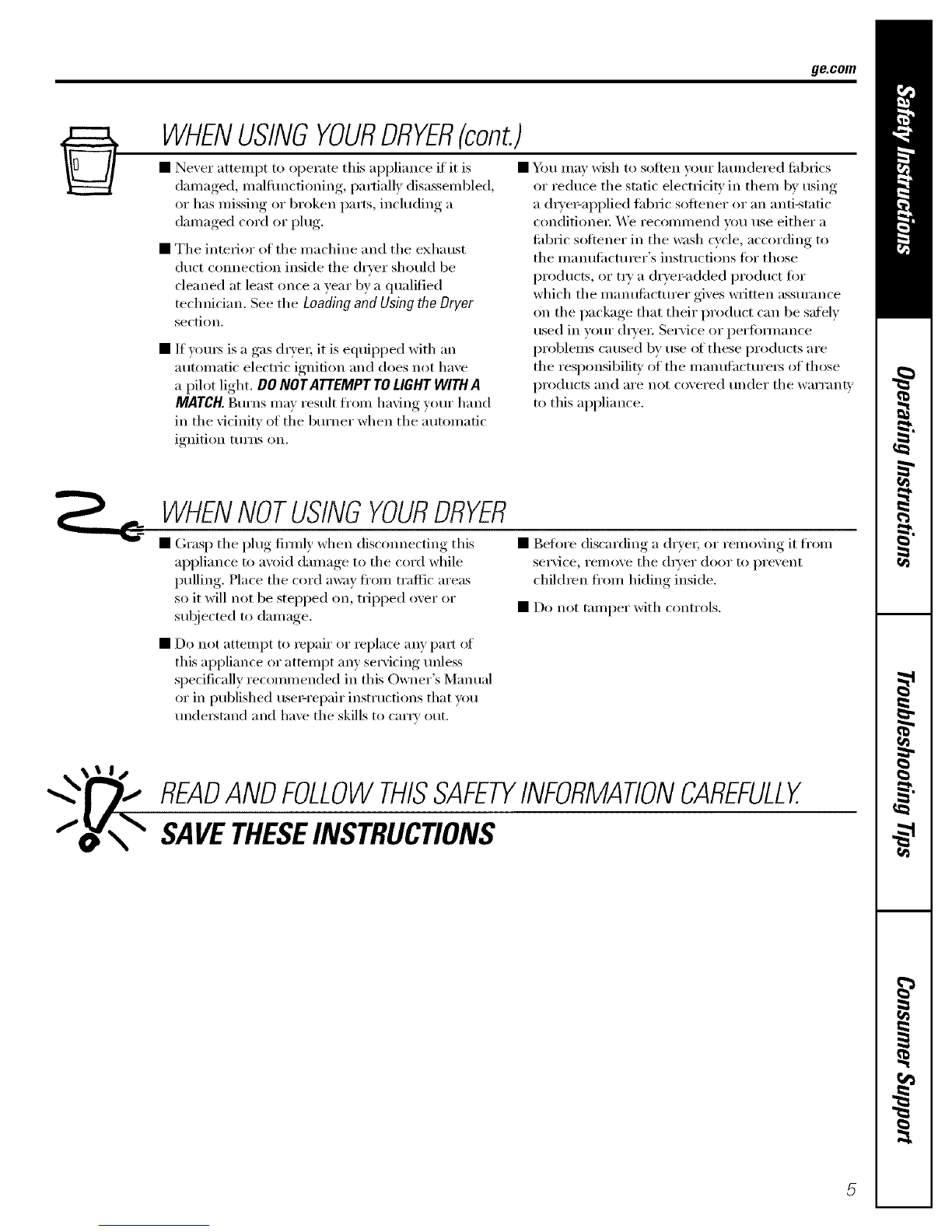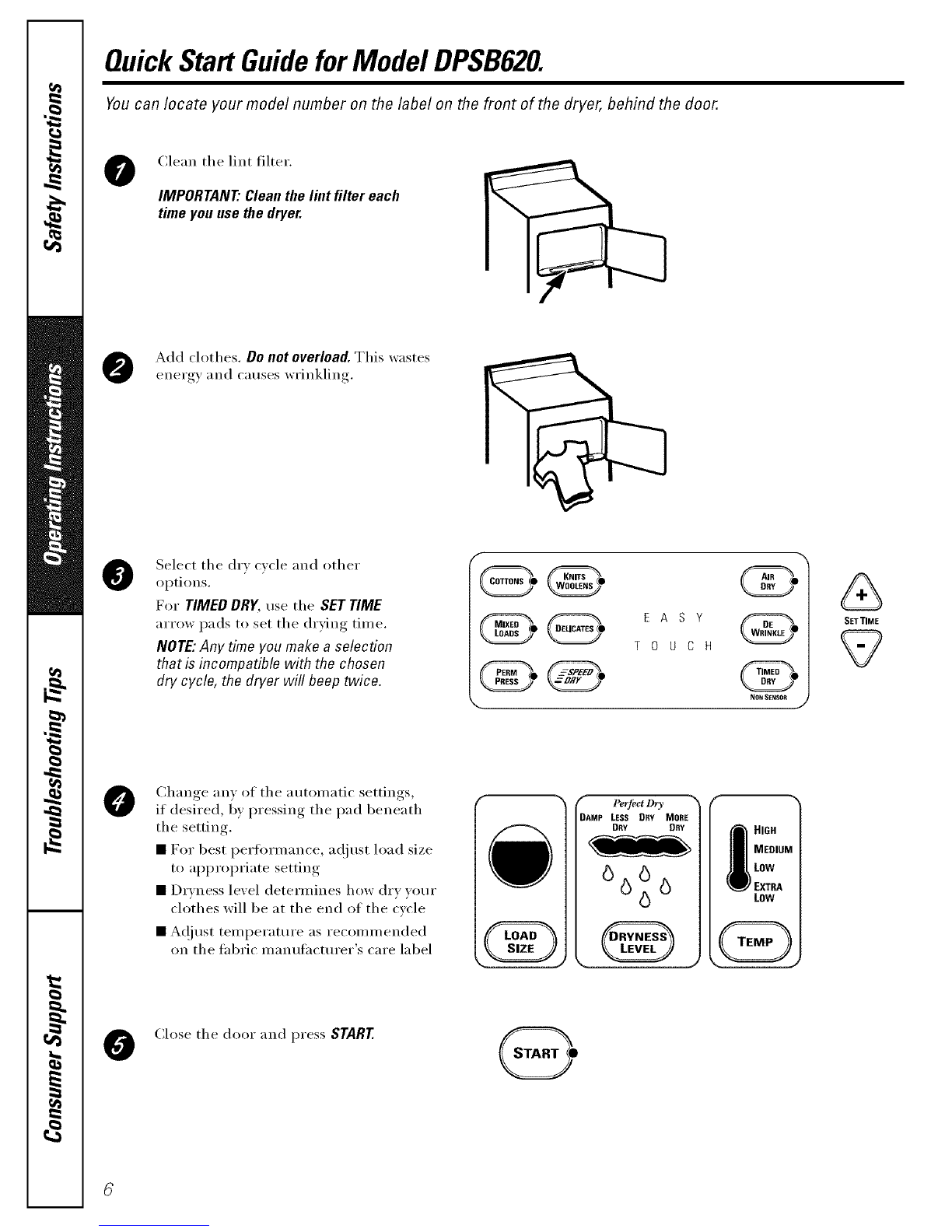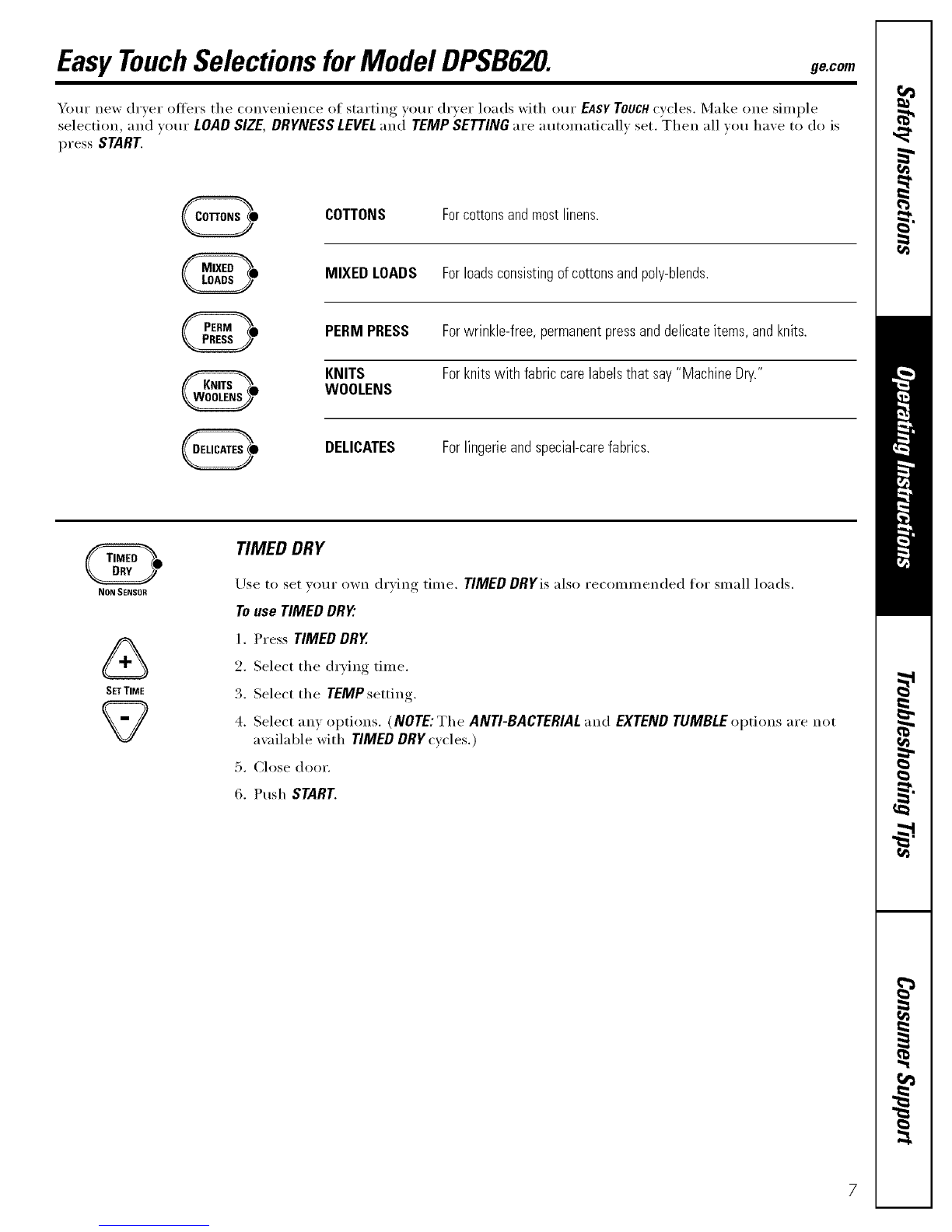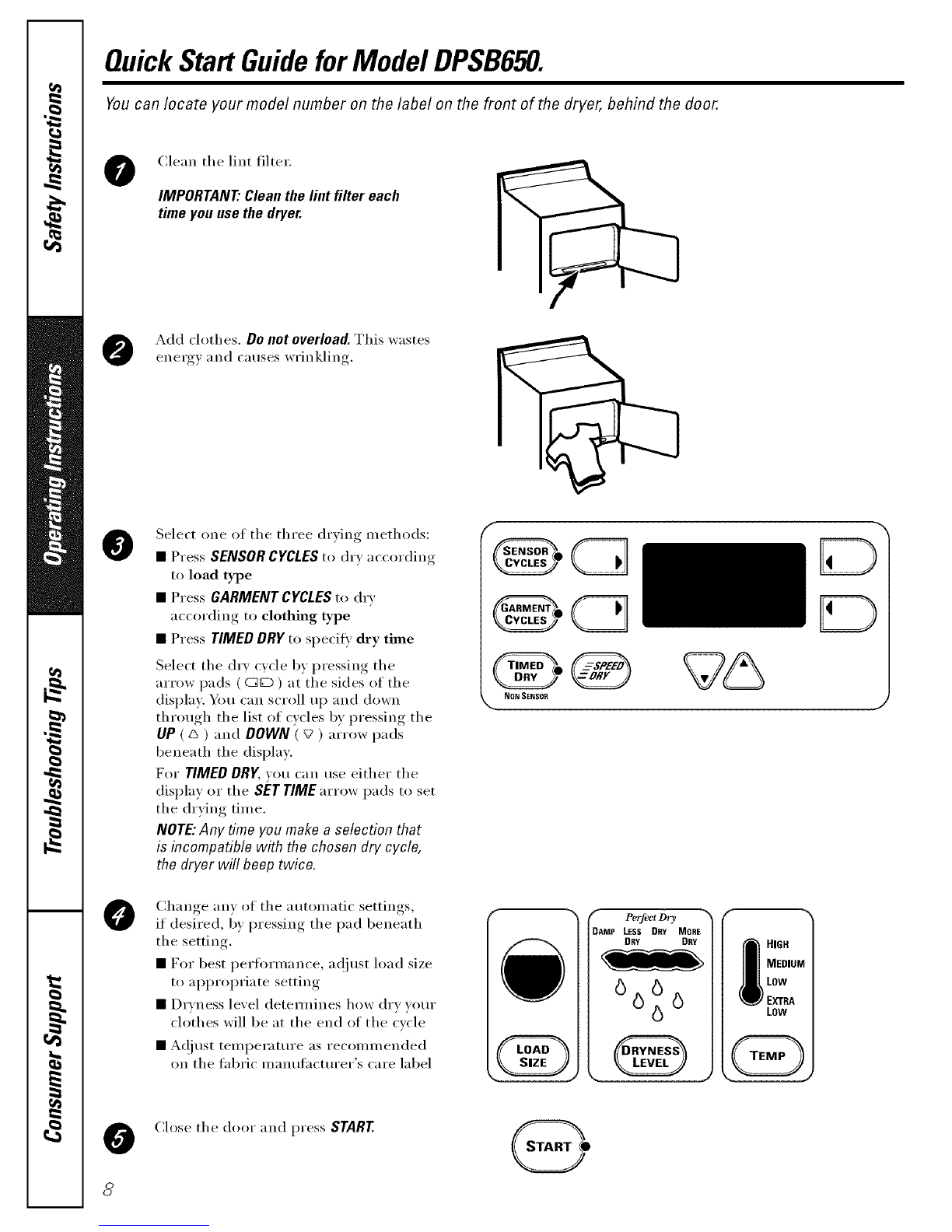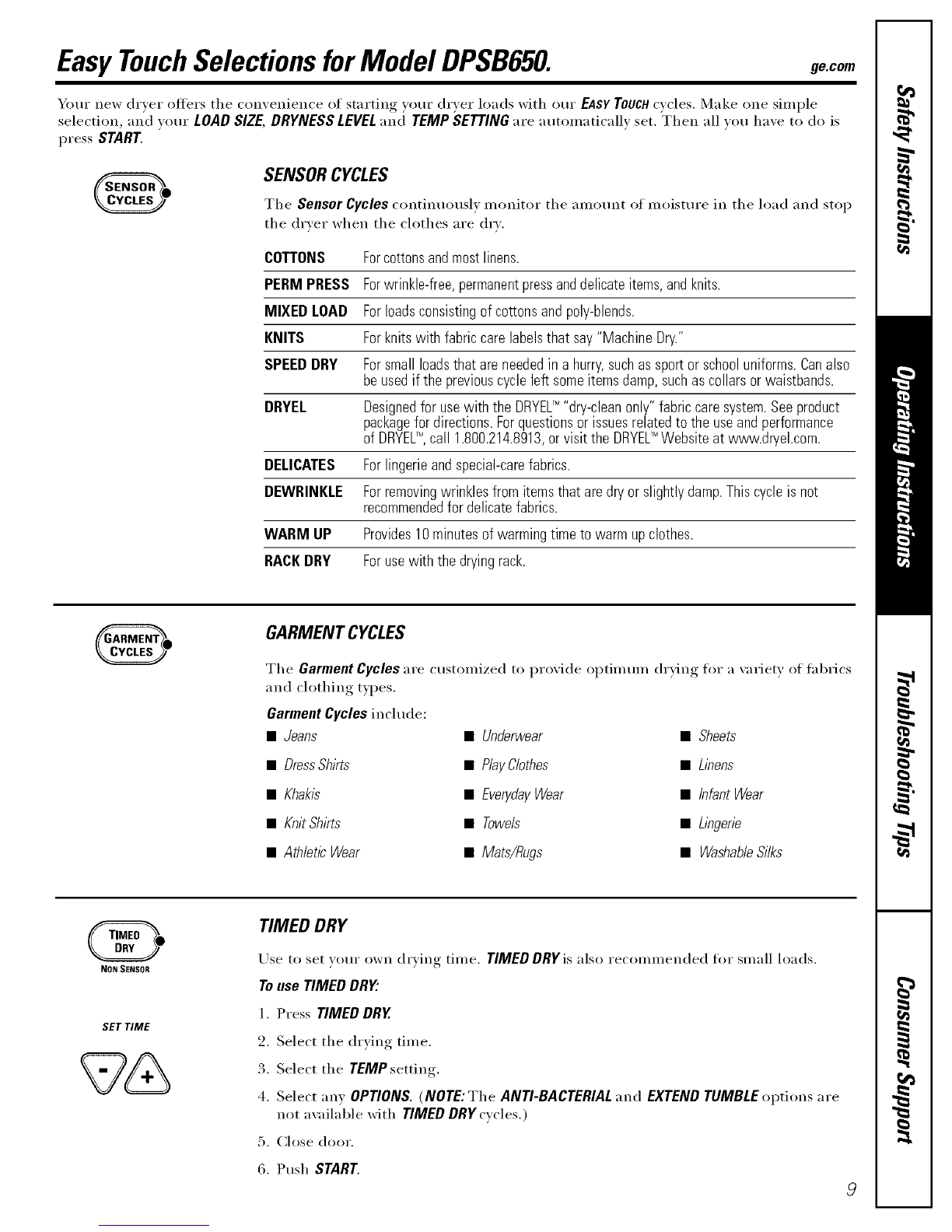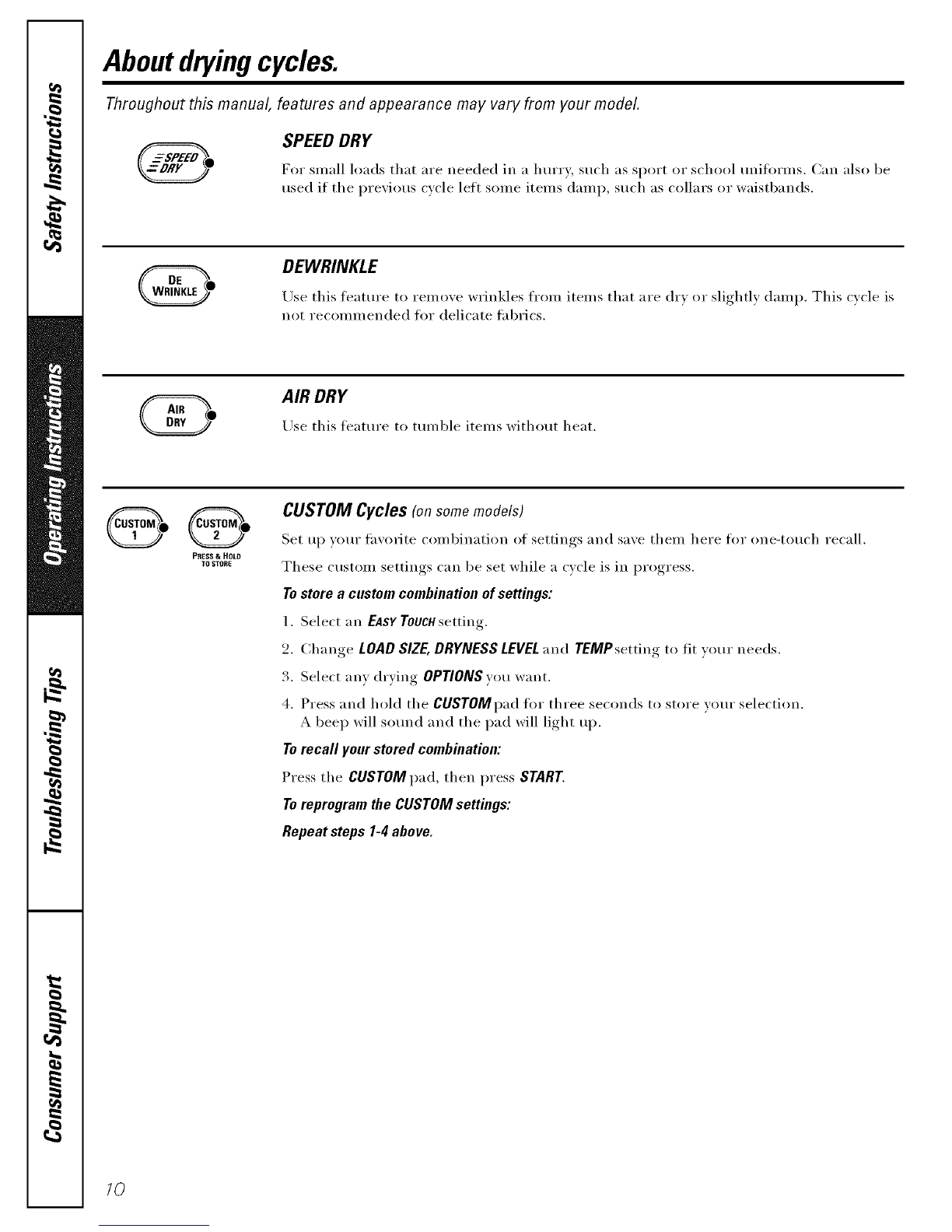iMPORTANTSAFETYiNFORMATiON.
READALLiNSTRUCTiONSBEFOREUSING.
WARNING!
YOUflIAUNOflYAflEA
• Keep the area underneath and around your
appliances fl'ee of combustible materials
(lint, paper; rags, etc.), gasoline, chemicals,
and other flammable wq)o_ and liquids.
• Keep the floor around your appliances clean
and dry to reduce the possibility of slipping.
• Close supervision is necessm T if this appliance
is used bv or near children. Do not allow children
to play on, with or inside this or any other
appliance.
• Keep all lmmchw aids (such as detergents,
bleaches, etc.) out (ff the reach of chikh'en,
preli_rably in a locked cabinet. Observe all
warnings on container labels to avoid ii_jm'y.
• Never climb on or stand on the dryer top.
WHENUSINgYOUflOflYEfl
• Never reach into the dryer while the drum is
moving. Before loading, mdoading or adding
clothes, wait tmtil the drum has completely
stopped.
• Clean the lint filter befin'e each load to prevent
lint accumulation inside the dryer or in the
room. DONOTOPERATETHEDRYERWITHOUT
THELINTFILTERIN PLACE.
• Do not wash or d_y articles that have been
cleaned in, washed in, soaked in or spotted
with combustible or explosive substances (such as
wax, oil, paint, gasoline, degrease_, dry-cleaning
solvents, kerosene, etc.). These substances give
off wq)o_ that may ignite or explode. Do not add
these substances to the wash water. Do not use or
place these substances arotmd yore" washer or
(hTer dining operation.
• Do not place items exposed to cooking oils in
wmr (h_'e_: Items contaminated with cooking oils
may contribute to a chemical reaction that could
cause a clothes load to catch fire.
•Anv article on which wm have used a cleaning
solvent or that contai;_s flammable materials
(such as cleaning cloths, mops, towels used in
beaut}' salons, restaurants or barber shops, etc.)
must not be placed in or near the d_Ter until
solvents or flammable materials have been
removed. There are many highly flammable
items used in homes such as acetone, denatured
alcohol, gasoline, kerosene, some household
cleanei_, SOllle spot i'elllOVei_ ttli])entines_
waxes, wax removei_ and products containing
petroleum distillates.
• The lmmdry process can reduce the flame
retardanc_ of rid)tics. To axoid such a result,
careflfllx fi)llow the gmment mamffactm'er's
caI'e instlllctions.
• Do not dry articles containing rubbe_; plastic,
loam or si_nilar materials such as padded bras,
temfis shoes, galoshes, bath mats, rugs, bibs, baby
pants, plastic bags, pillo_vs, etc., that may melt or
burn. Solne rubber materials, when heated, can
trader certain drcumstances produce fire by
spont;i neo/is COil/b/istion.
• Do not store plastic, paper or clothing that may
btm_ or melt on top (ff tile dryer during
opei_ltion.
• Gam/ents labeled DtyAwa!/from Heat or Do Not
Tumble On/(such as litejackets containing kapok)
must not be put in your (h_'et:
• Do not (liTfiberglass a_licles in yore" dryer:
Skin irritation could result from the remaining
particles that may be picked up by clothing
(hllJng s/lbseqtlent dryer rises.
• To minimize the possibility ot electric shock,
m_plug this appliance fl'om the power supply
or discmmect the dryer at the building's
distribution panel b)' removing the fllse or
switching off the circuit breaker befi)re
attempting any maintenance or cleaning
(except the removal and cleaning of the lint
filter). NOTE: Pressing START,STOP or POWER
does NOTdisconnect the appliance from the
power supply.
4