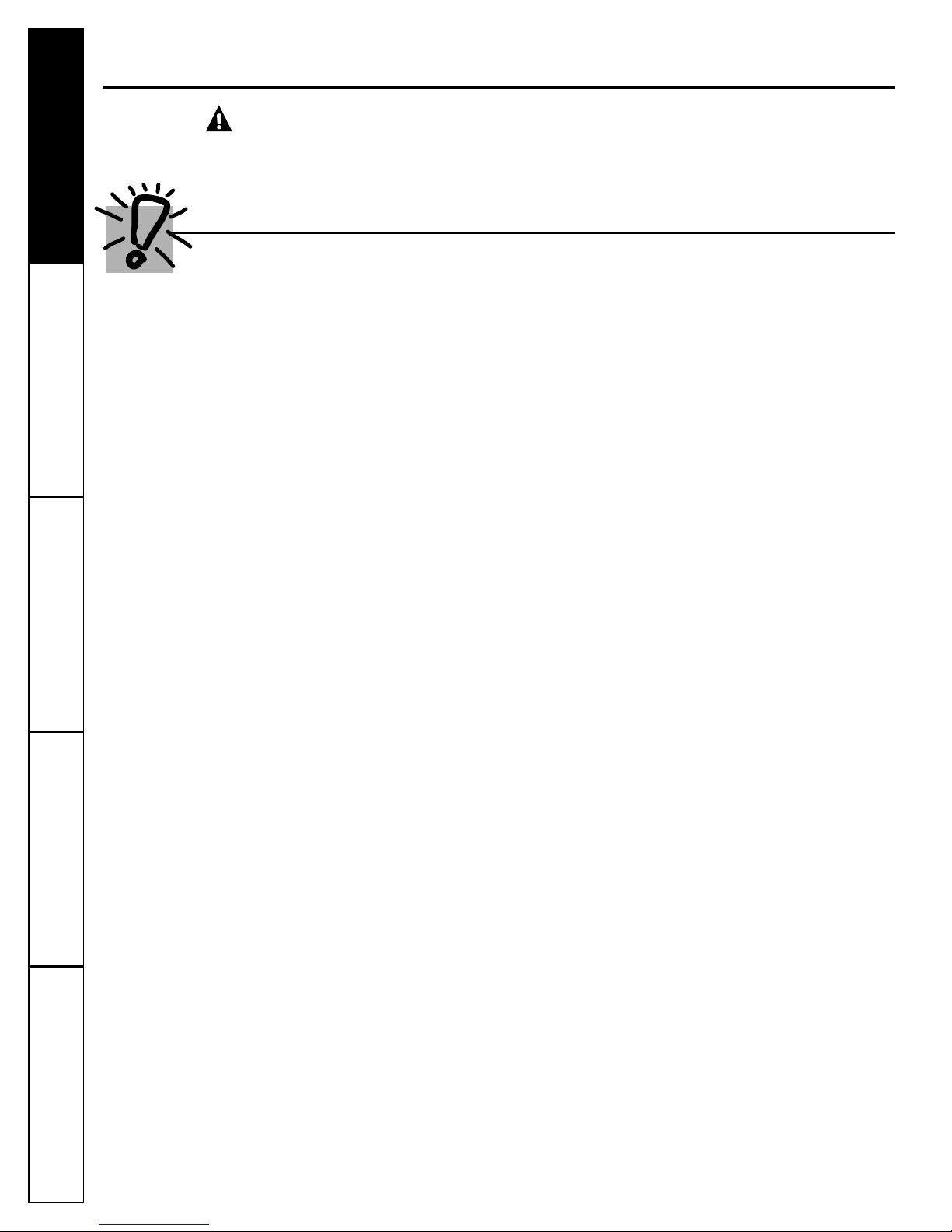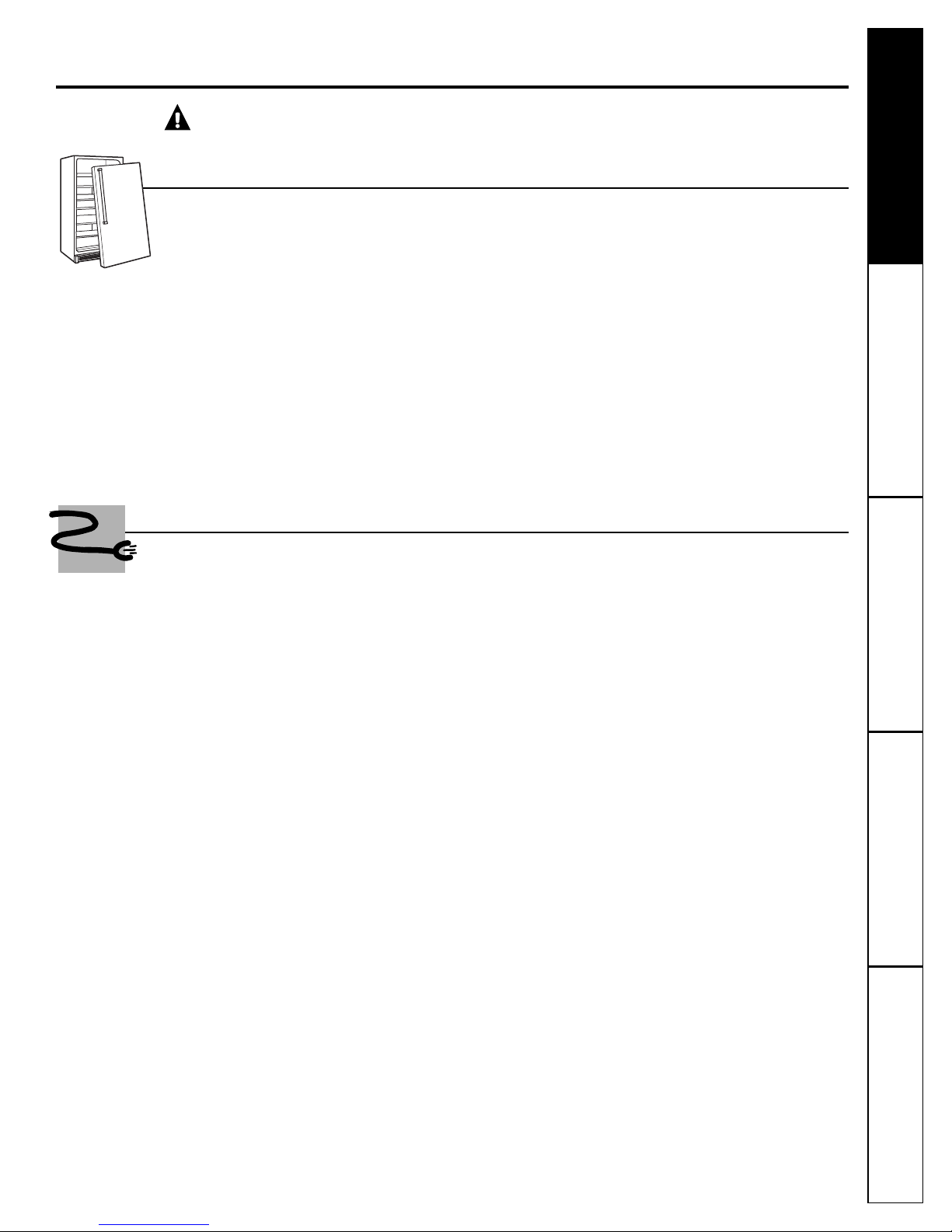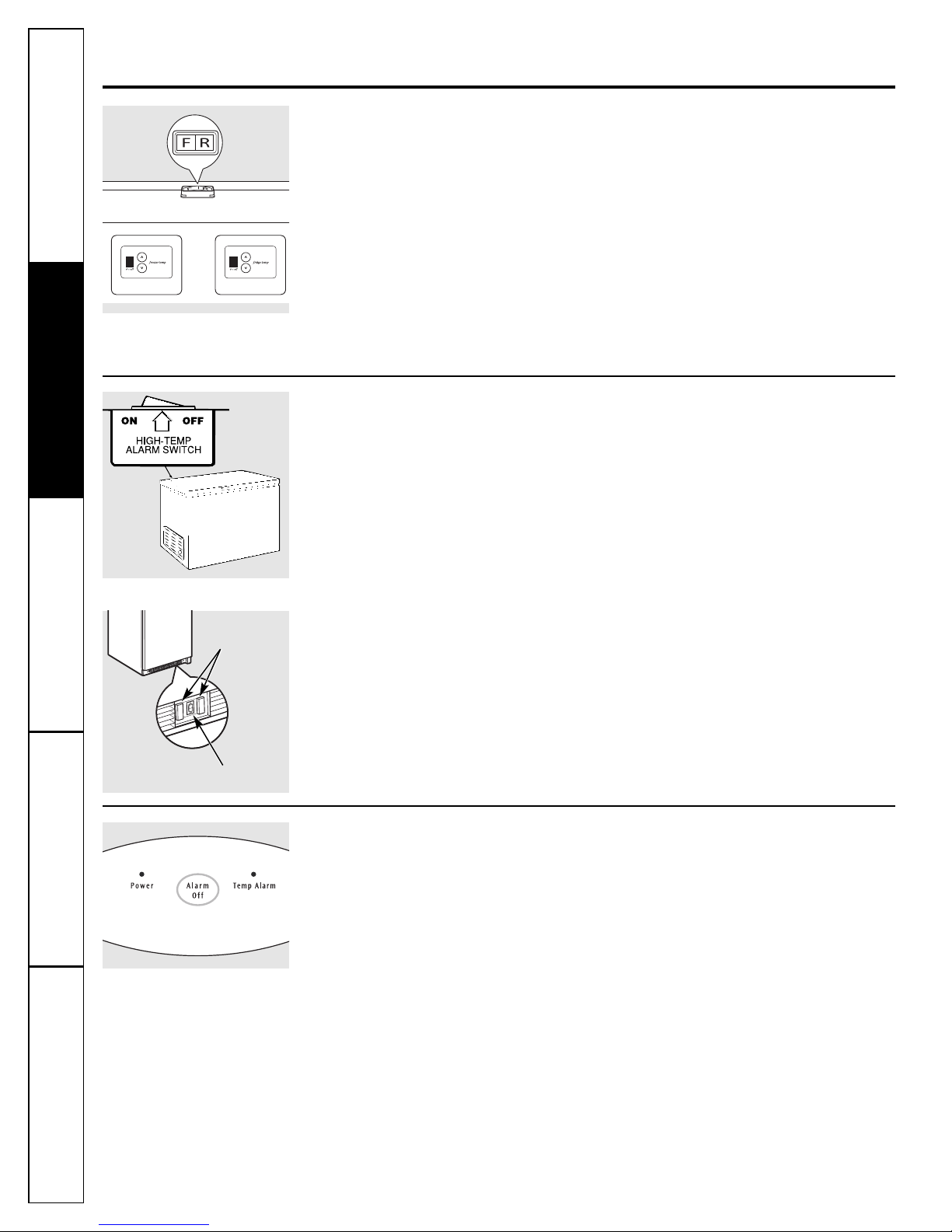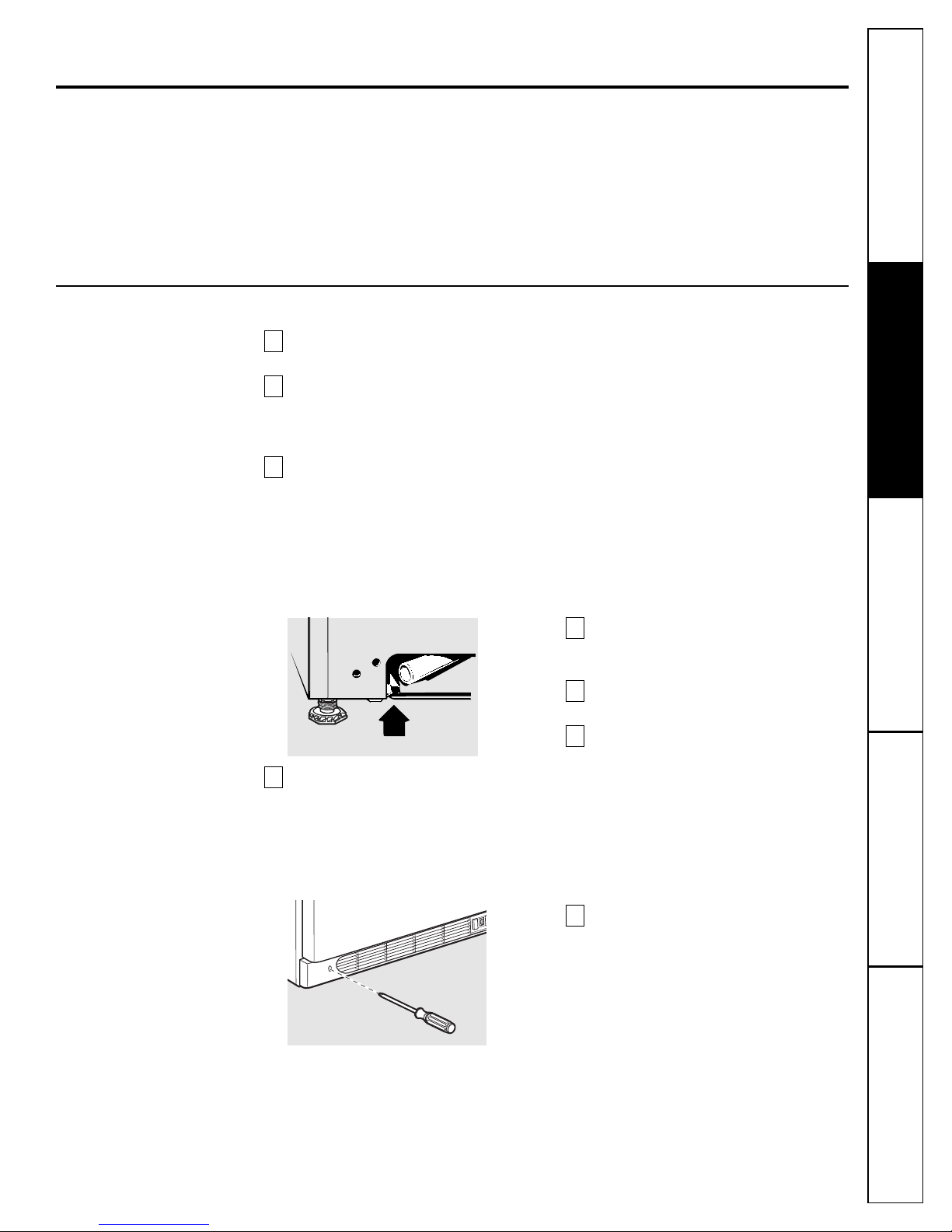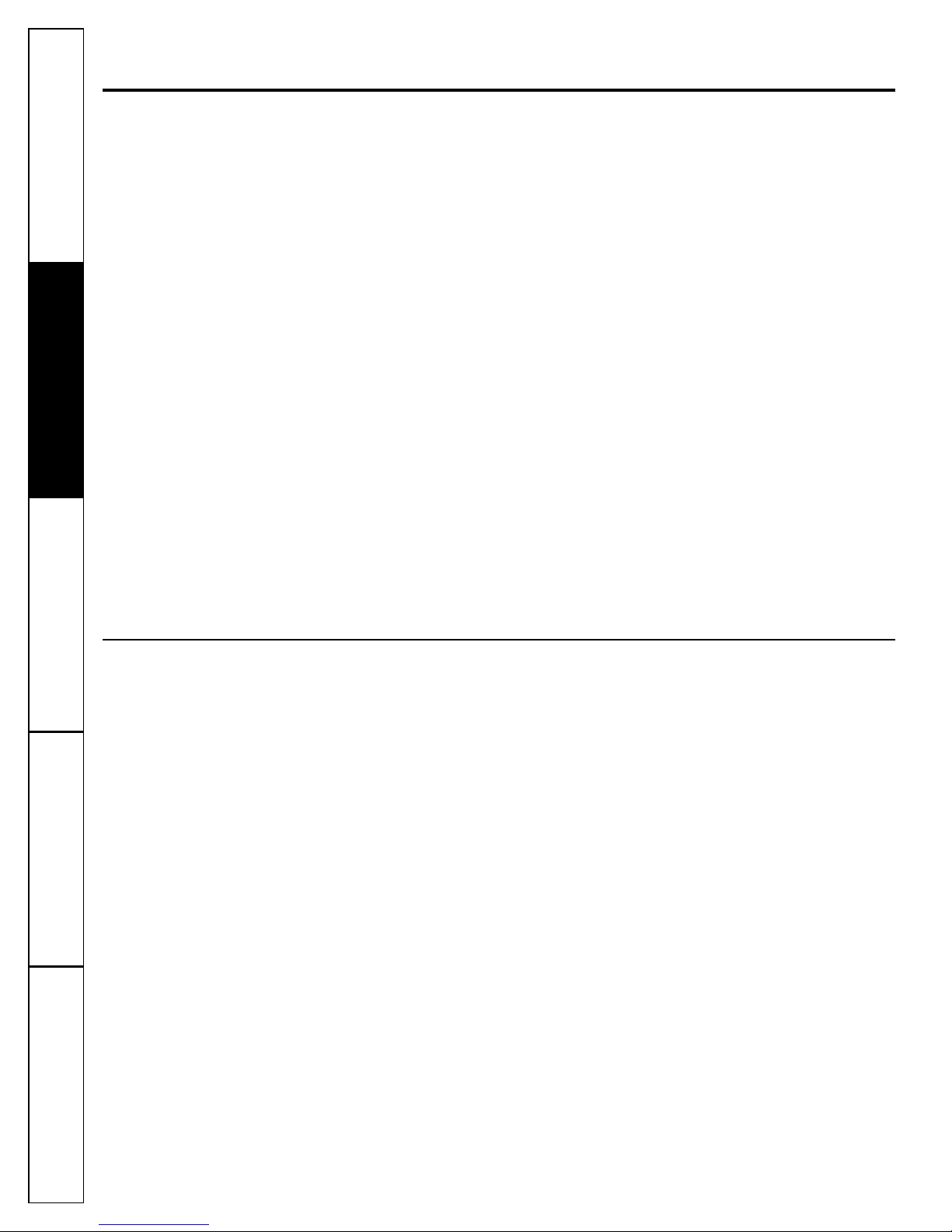T is electronic temperature control is located on
t e front of t e freezer door. T e temperature is
factory-preset to provide satisfactory food
storage temperatures. To adjust t e temperature
setting, press Colder to decrease temperatures
and Warmer to increase temperatures. Allow
several ours for t e temperature to stabilize
between adjustments.
To turn t e freezer off, press Warmer until t e
display reads “0.” To turn t e freezer on, press
Colder until t e display s ows “4” or t e desired
setting.
To lock t e controls, press Alarm Reset for
3 seconds. T e display will read “L.” To unlock
t e controls, press Alarm Reset for 3 seconds.
T e display will read “U” and t en display
t e current temperature.
T is electronic control as a temperature
alarm feature. If t e inside temperature
exceeds 23°F. An alarm will sound if t e
freezer temperature reac es unsafe levels.
T e alarm operates on ouse old electricity.
If t e power fails, t e alarm will not perform.
W en t e freezer is initially plugged in, t e
red Hi Temp lig t will come on and a buzzer
will sound. T e indicator lig t will stay on until
t e freezer temperature reac es 23°F or
below. To silence t e buzzer, pus Alarm
Reset. If t e temperature in t e freezer goes
above 23°F for any reason, t e Hi Temp lig t
will come on and t e buzzer will sound every
our until t e temperature is below 23°F. To
silence t e buzzer, pus Alarm Reset.
If an “E” appears on t e display, contact your
aut orized service tec nician for repair. T e
freezer will continue to run until serviced.
Consumer SupportTroubleshooting Tips
Operating Instructions
Sa ety Instructions Installation
Instructions
About the operation o your reezer. ge.com
Starting the reezer
Clean t e inside of t e freezer wit a mild solution of baking soda and water (see Care and Cleaning).
Connect cord to power outlet.
On models wit a Temperature Monitor or Hig -Temp Alarm Switc , set t e switc to t e OFF position.
Make sure t e temperature control is set at 4.
Allow freezer to operate for at least four ours before placing food inside.
On models wit a Temperature Monitor or Hig -Temp Alarm Switc , set t e switc to t e ON position.
6
5
4
3
2
1
5
Electromechanical Temperature Control (Chest and some Upright models)
T e electromec anical temperature control
is preset to give satisfactory food storage
temperatures. It is adjustable to provide a
range of temperatures. Allow several ours
for t e temperature to stabilize between
adjustments.
T e electromec anical temperature control is
on t e outside left on t e c est models and
inside t e freezer on uprig t models.
Temperature Control
For safe food storage, allow 4 ours for t e
freezer to cool down completely. T e freezer
will run continuously for t e first several
ours. Foods t at are already frozen may be
placed in t e freezer after t e first few ours
of operation. Unfrozen food s ould NOT be
placed in t e freezer until it as operated for
4 ours. Allow several ours after eac one-
step adjustment for t e freezer temperature
to stabilize.
W en loading t e freezer, freeze only
3 pounds of fres food per cubic foot of
space at a time. Distribute packages evenly
t roug out t e freezer. It is not necessary to
turn t e control knob to a colder setting w ile
freezing food.
Turning t e control to OFF stops t e cooling
process but does not s ut off power to t e
freezer.
Electronic Temperature Control (some Upright rost- ree models)