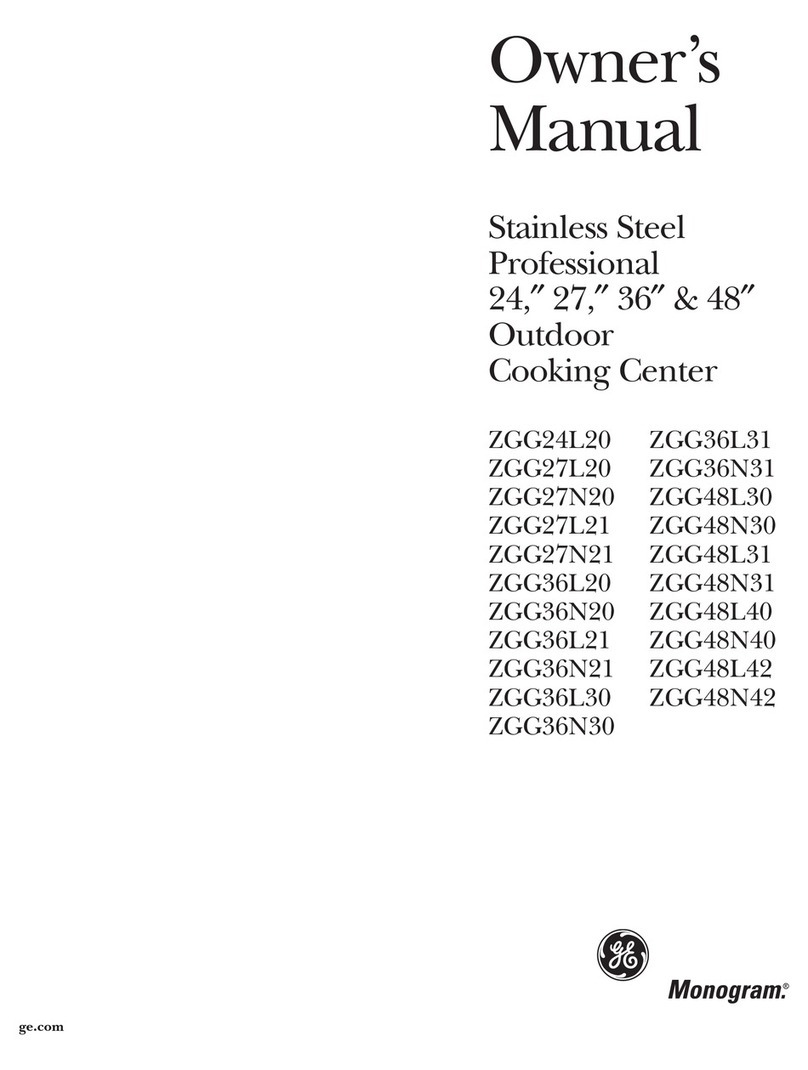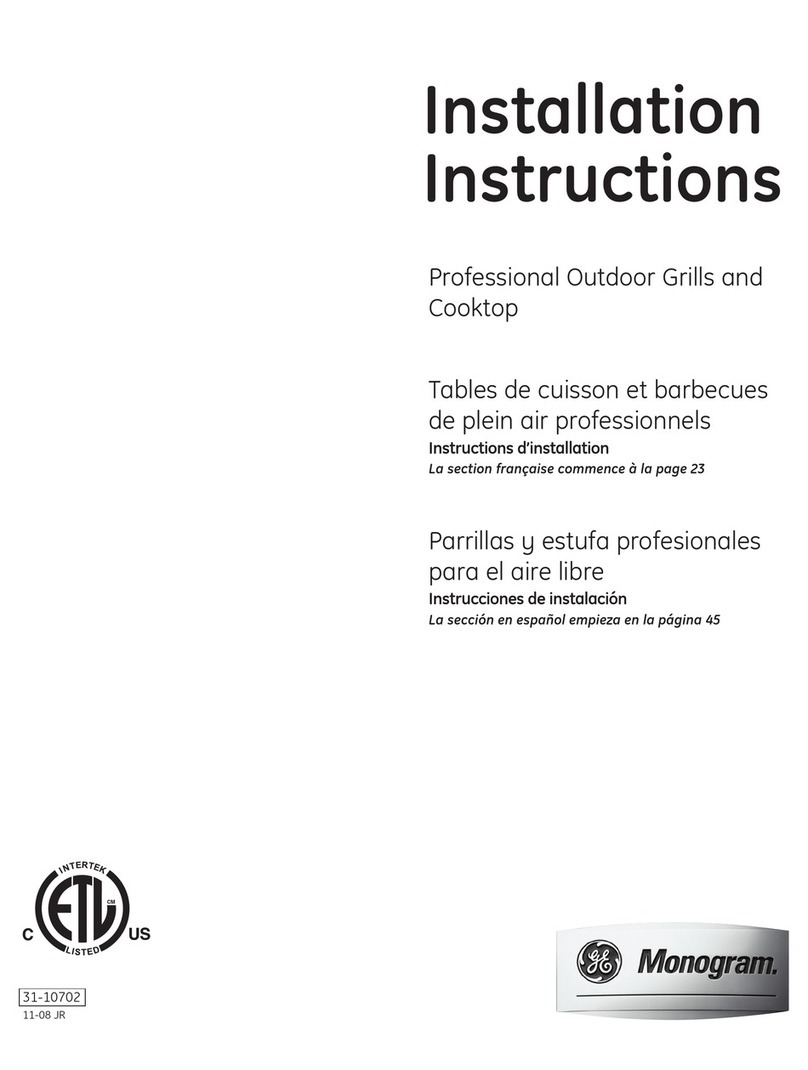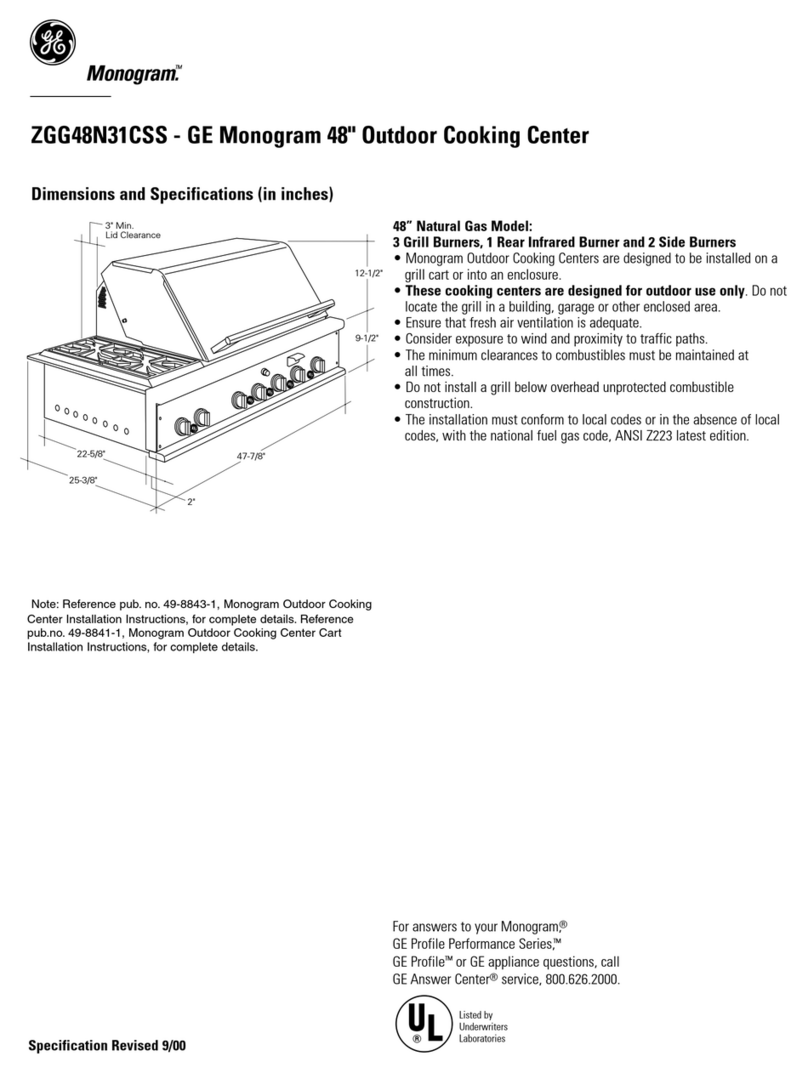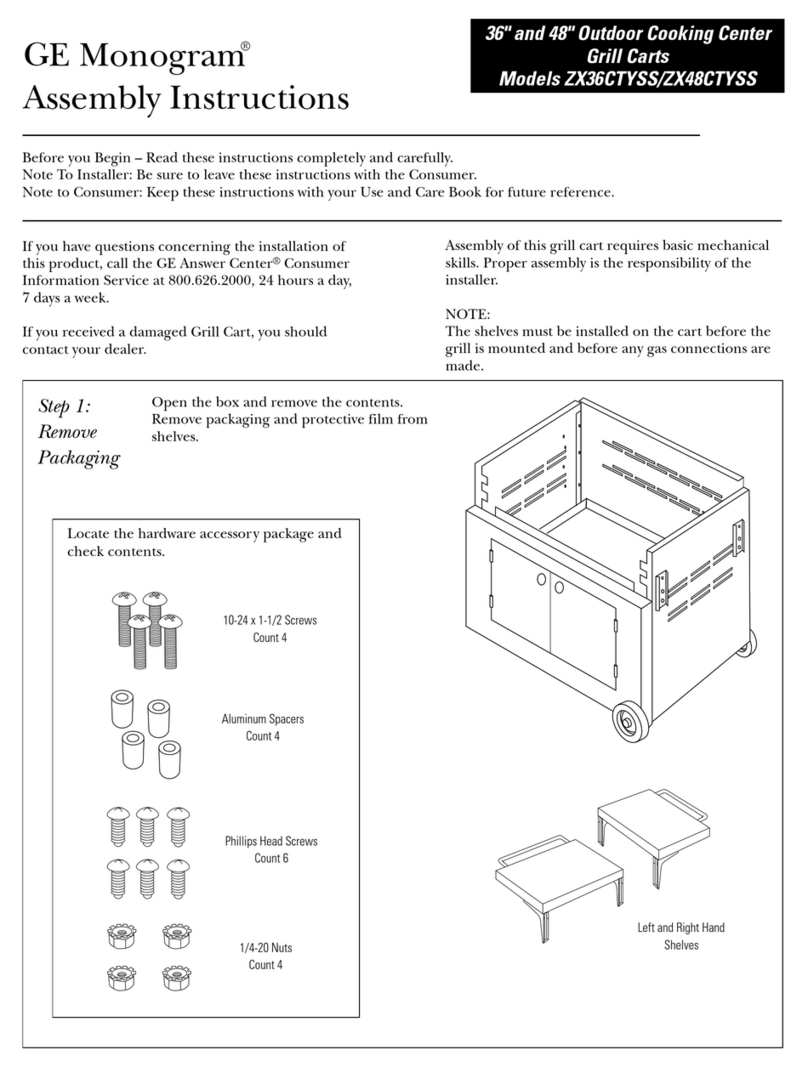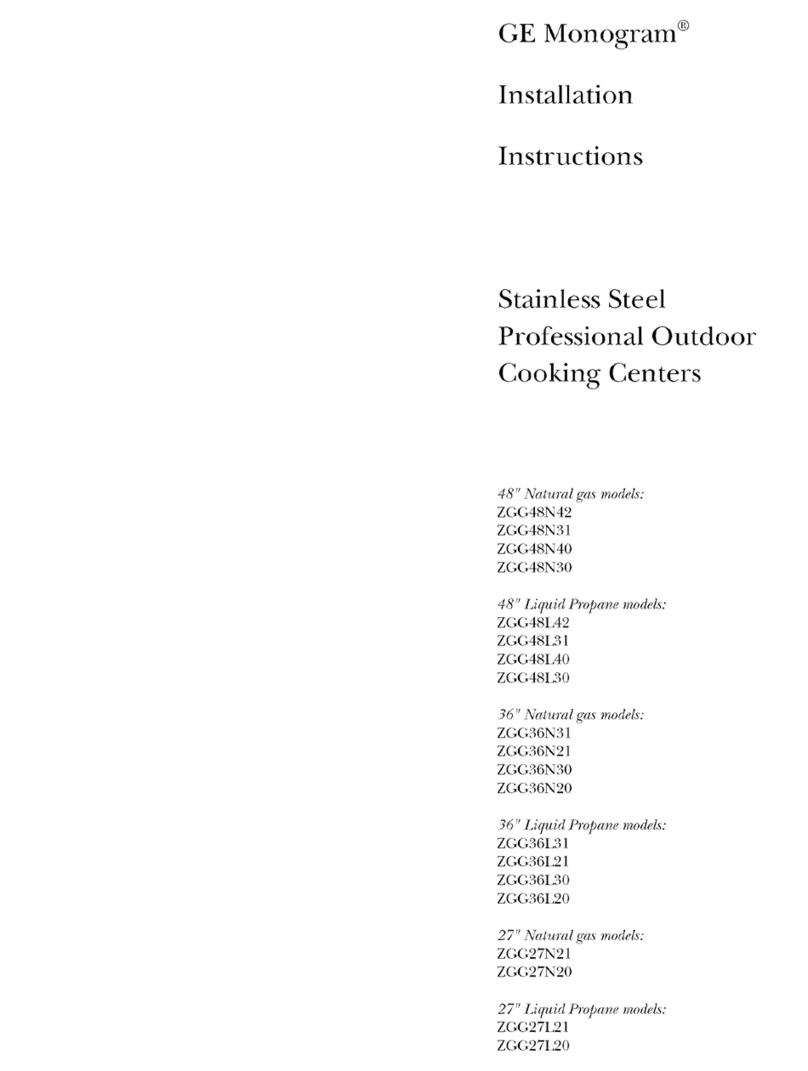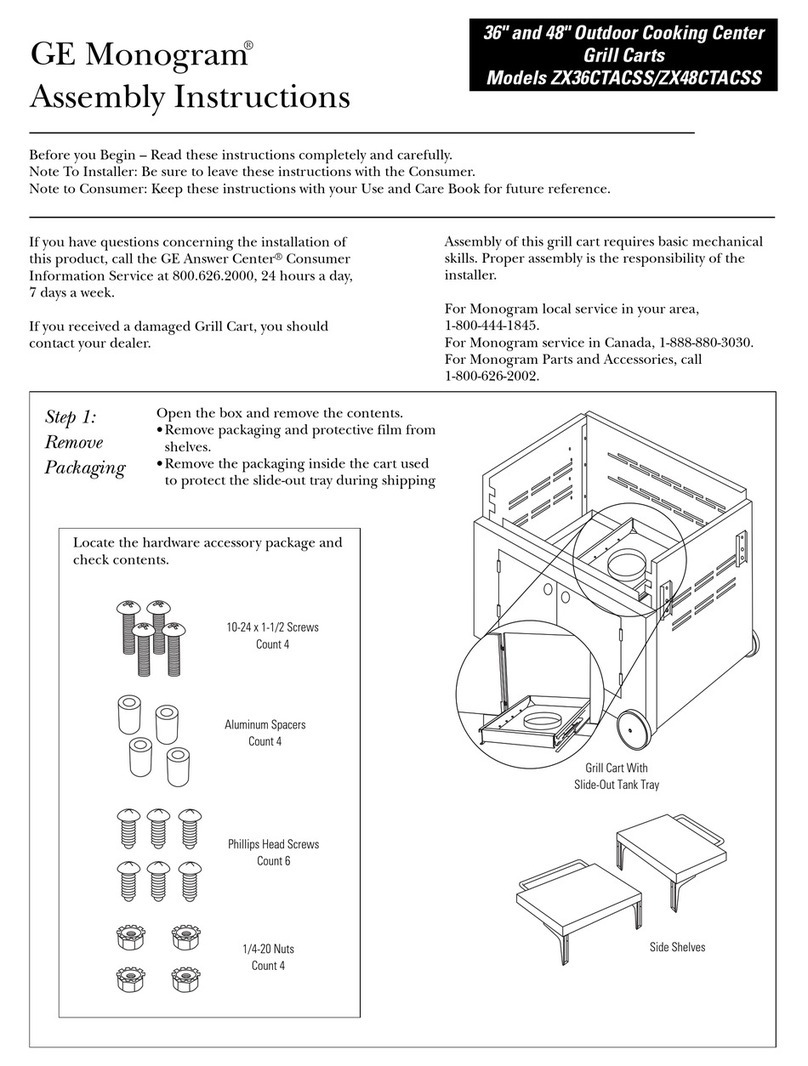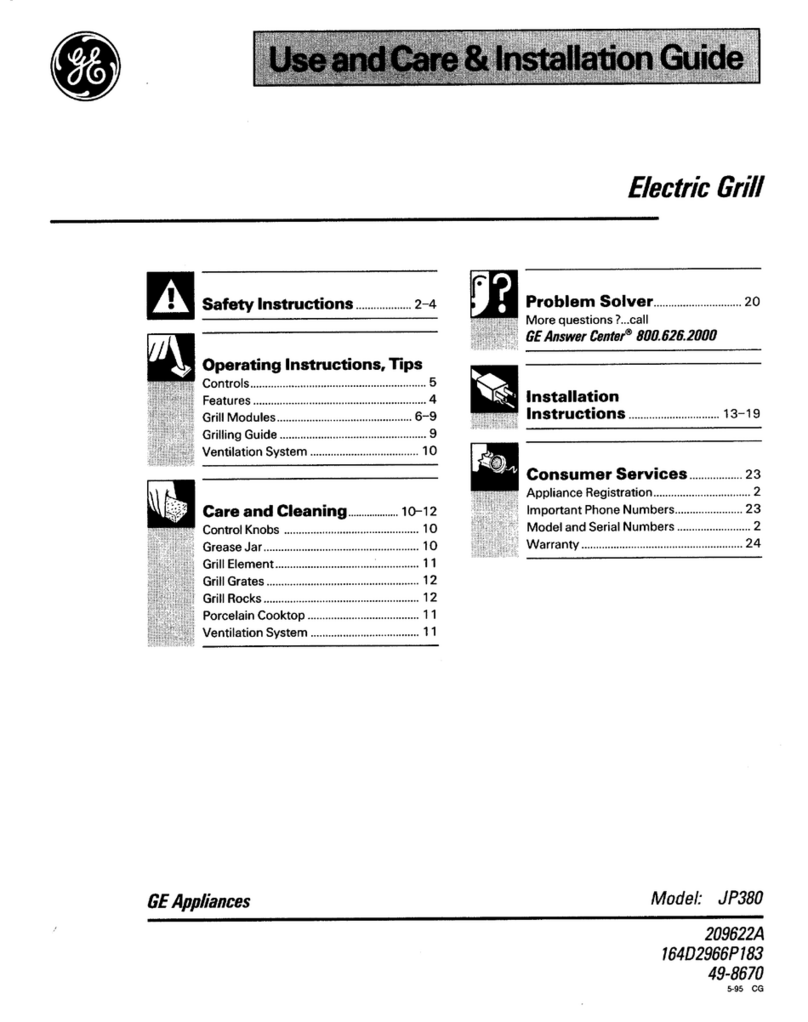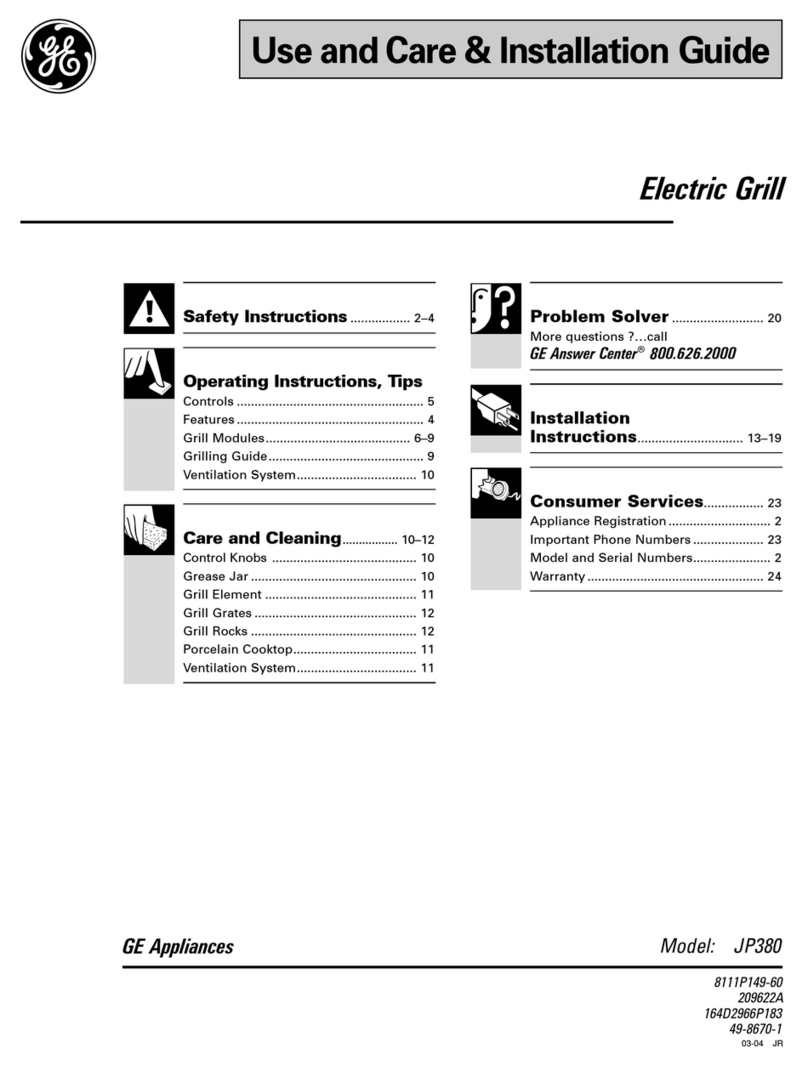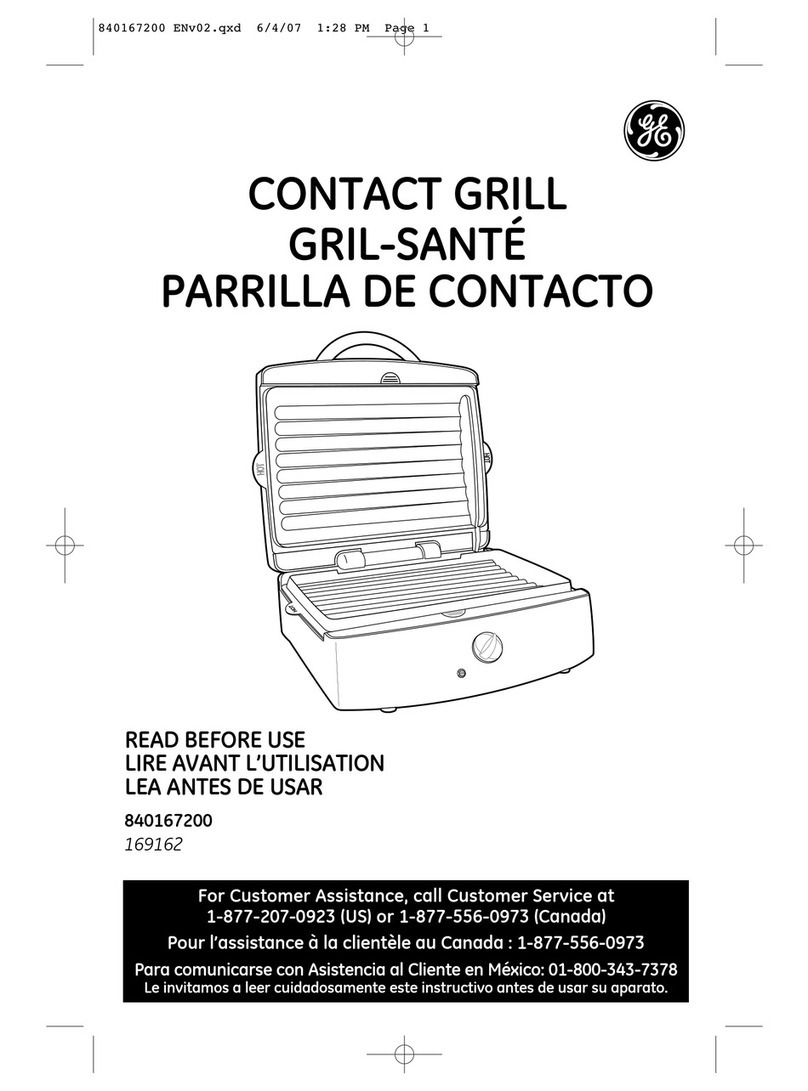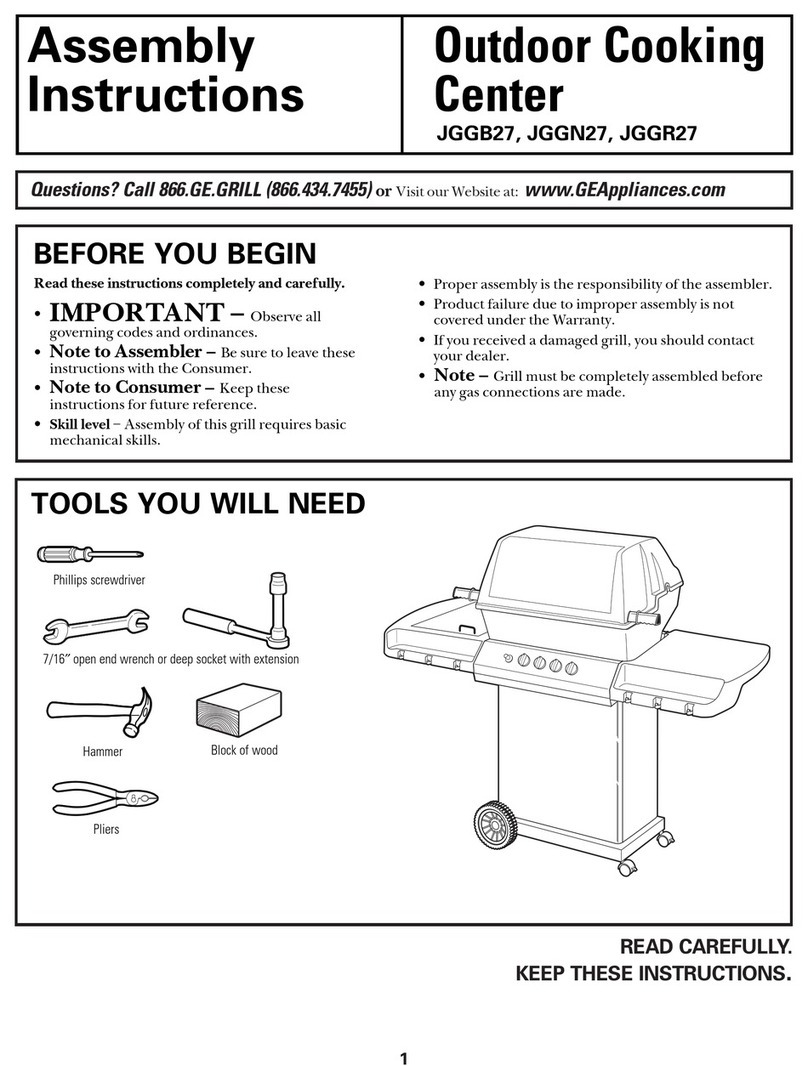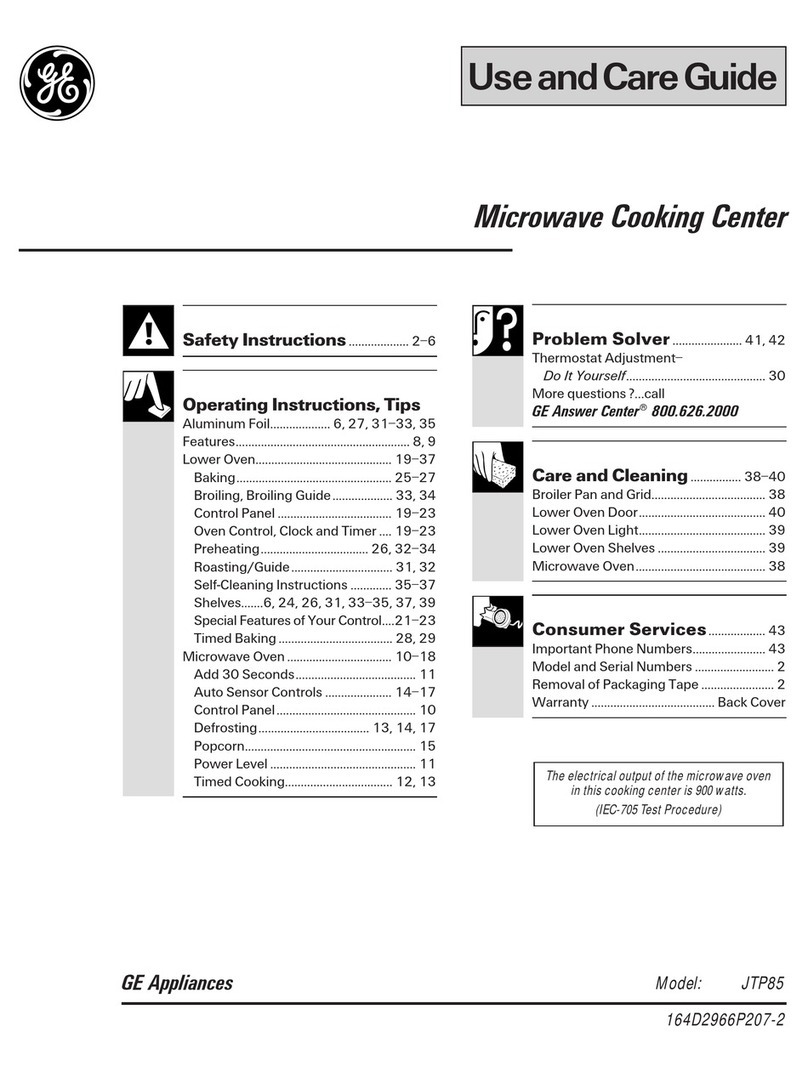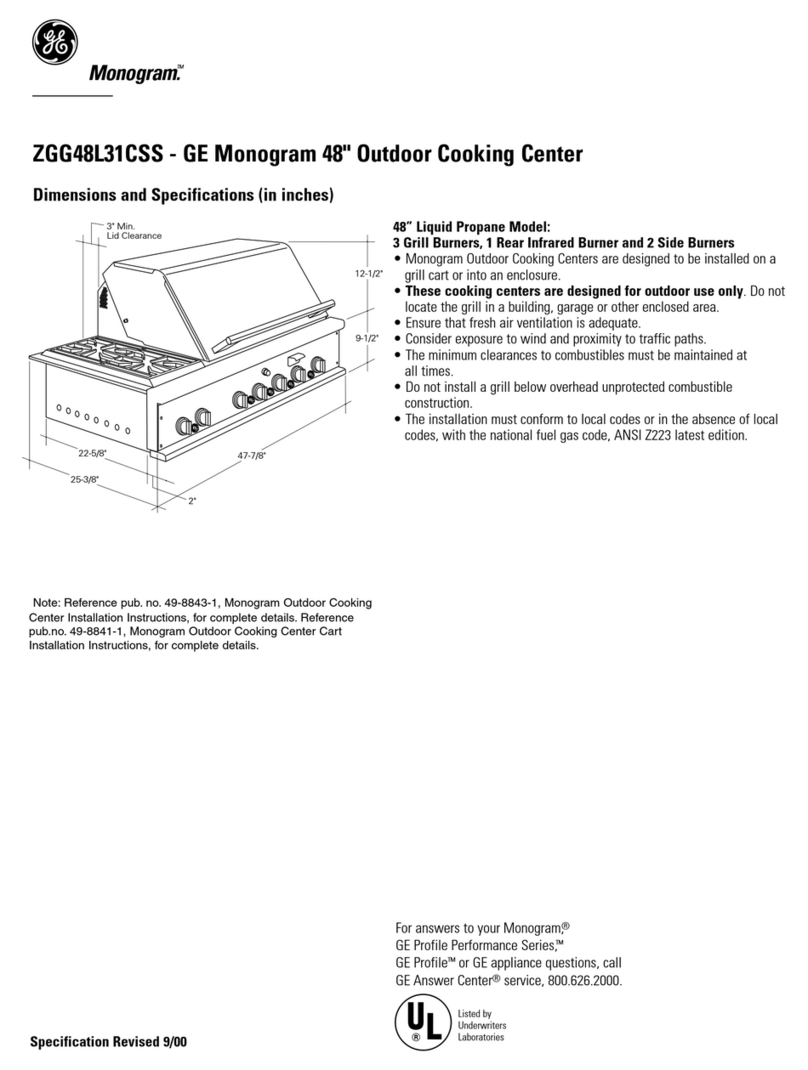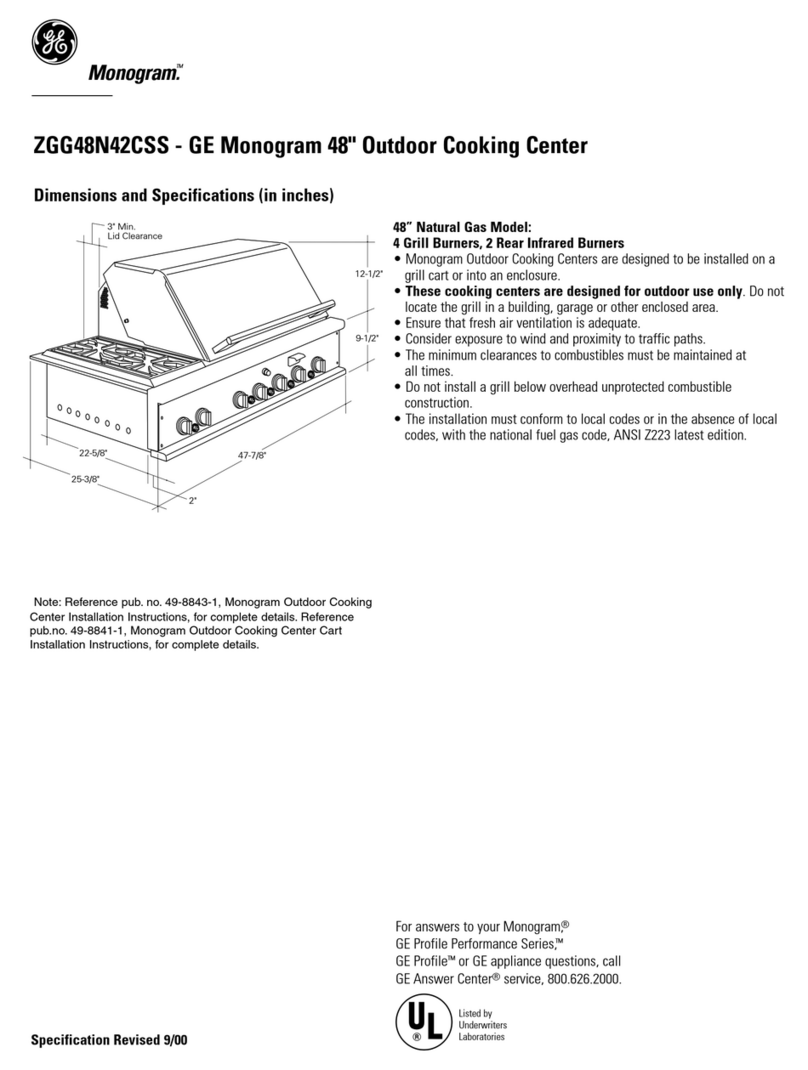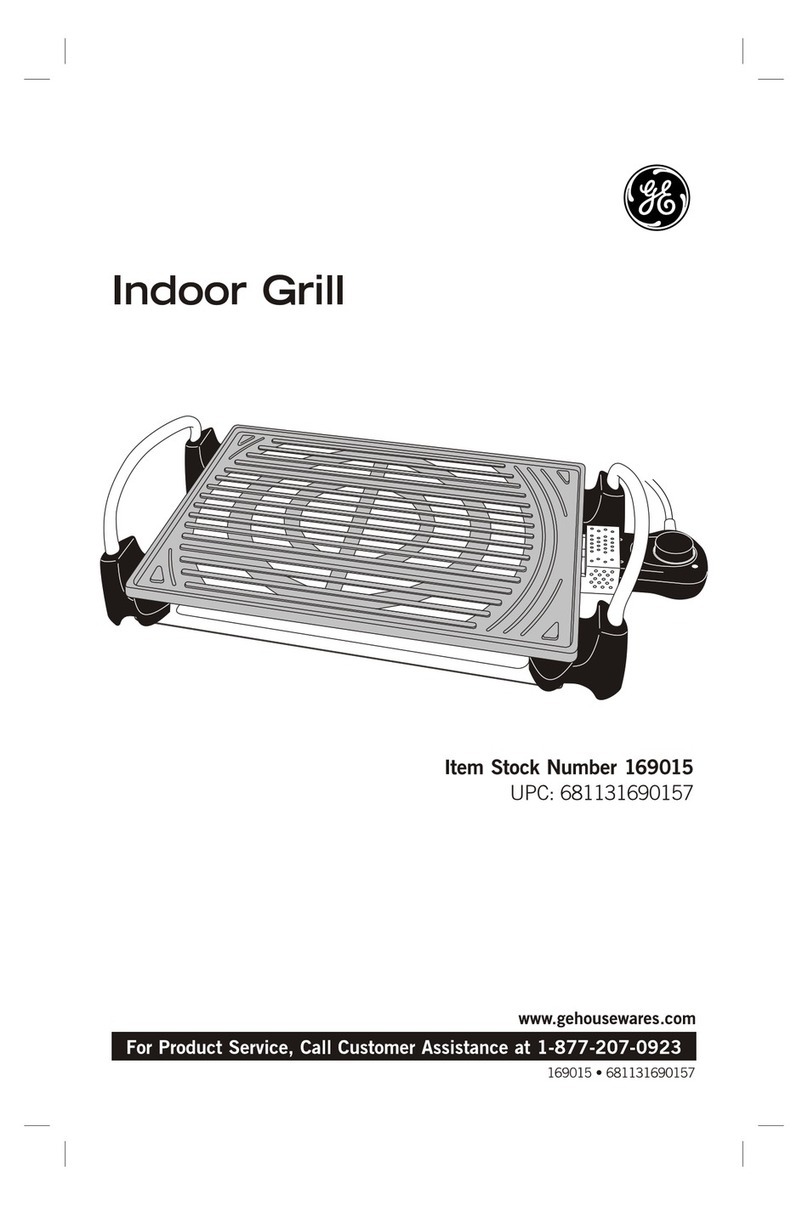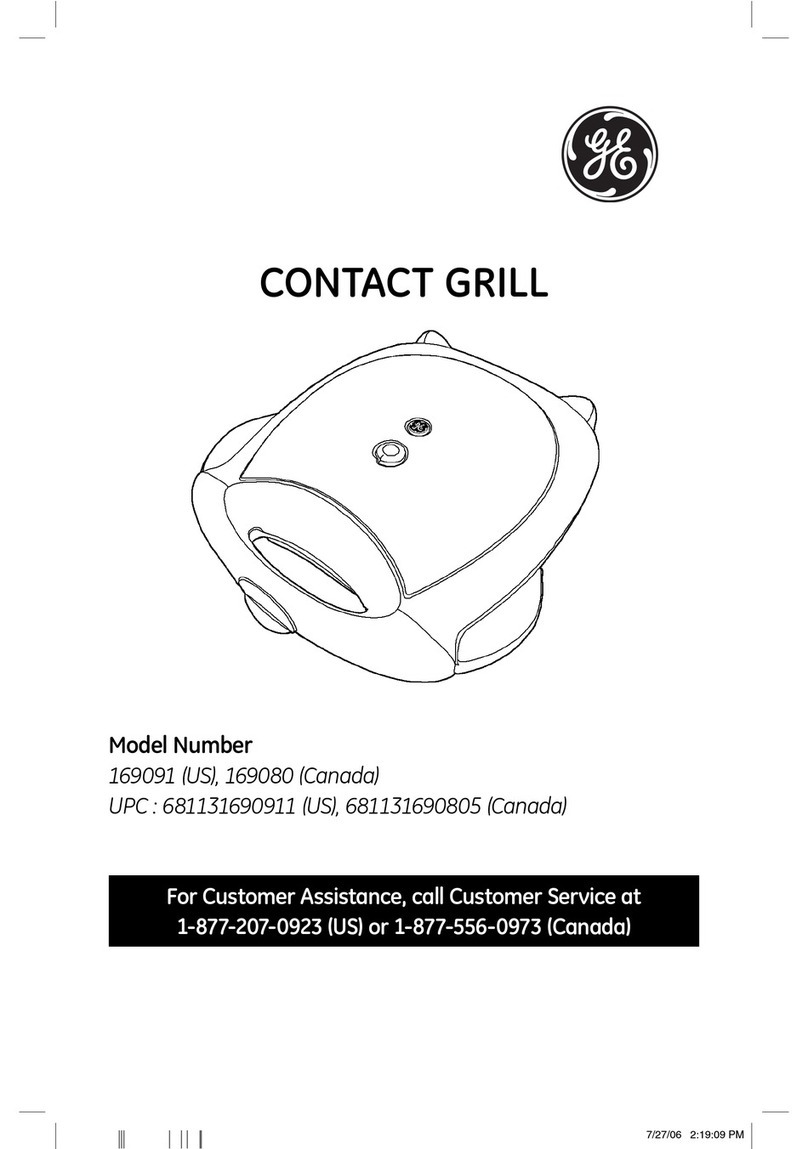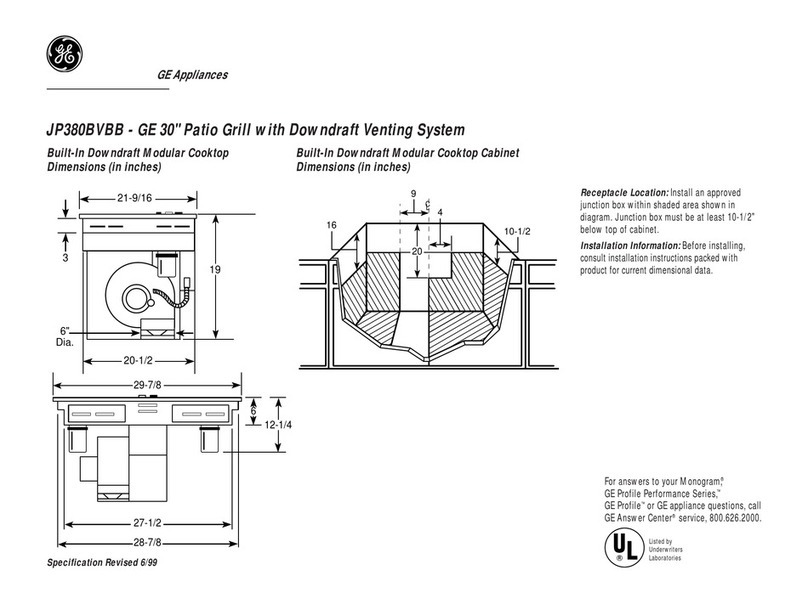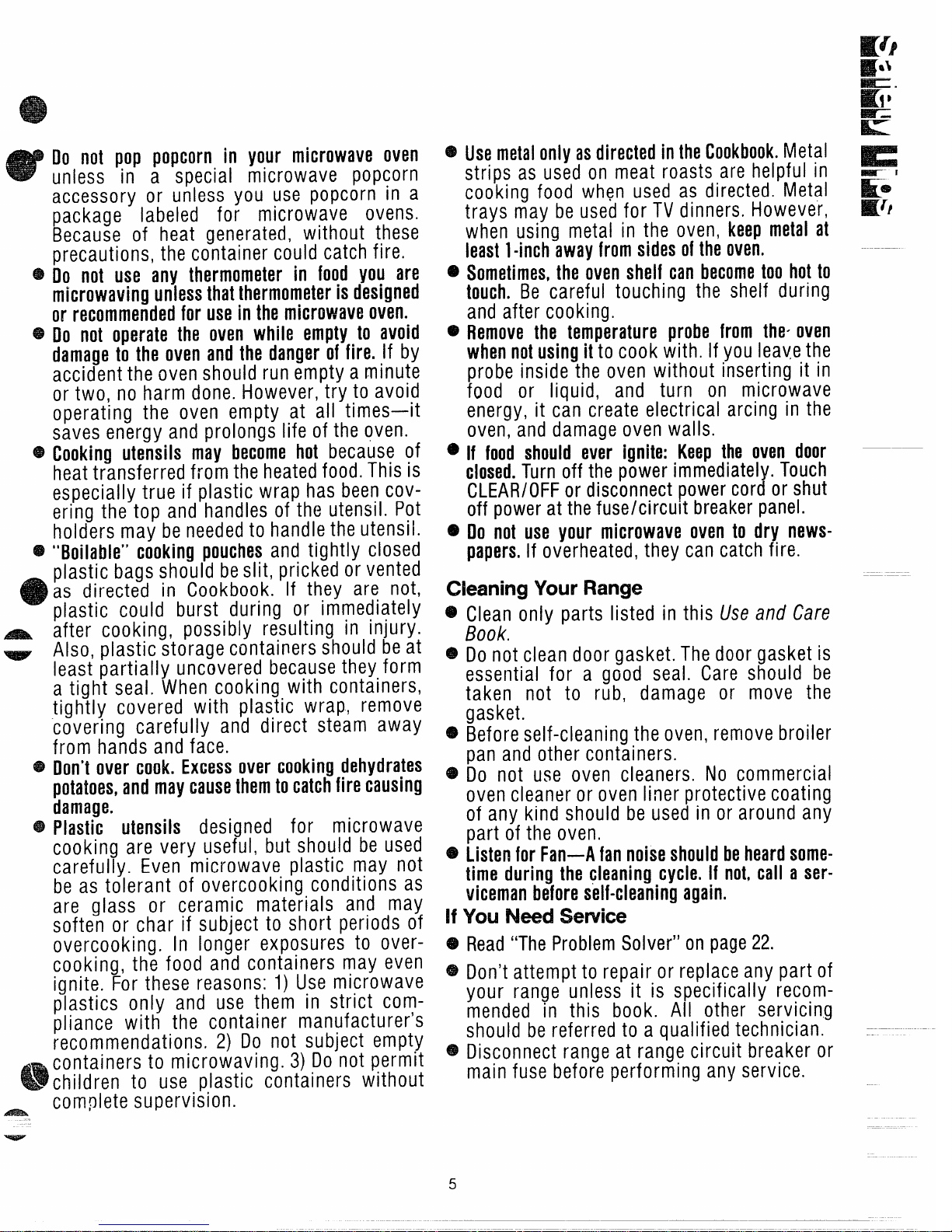Do not pop popcorn in your microwave oven *
unless in aspecial microwave popcorn
accessory or unless you use popcorn in a
package labeled for microwave ovens.
Because of heat generated, without these
precautions, the container could catch fire.
@oo not use any thermometer in food you are ~
microwavingunlessthatthermometerisdesigned
or recommendedfor useinthemicrowaveoven.
@DOnot operate the oven while empty to avoid @
damageto the ovenandthe dangeroffire. If by
accident the oven should run empty aminute
or two, no harm done. However, try to avoid
operating the oven empty at all times—it
saves energy and prolongs life of the oven.
61cooking utensils may become hot because of @
heat transferred from the heated food. This is
especially true if plastic wrap has been cov-
ering the top and handles of the utensil. Pot
holders may be neededto handle the utensiL e
e“Boilable” cookingpouchesand tightly closed
UsemetalonlyasdirectedintheCookbook.Metal
strips as used on meat roasts are helpful in
cooking food when used as directed, Metal
trays may be used for TVdinners, However,
when using metal in the oven, keepmetalat
least1-inchawayfromsidesoftheoven.
Sometimes,the ovenshelf canbecometoohotto
touch. Be careful touching the shelf during
and after cooking.
Removethe temperature probe from the-oven
whennotusingitto cook with. If you leave the
probe inside the oven without inserting it in
food or liquid, and turn on microwave
energy, it can create electrical arcing in the
oven, and damage oven walls.
If food should ever ignite: Keepthe oven door
closed.Turn off the power immediately. Touch
CLEAR/OFFor disconnect power cord or shut
off power at thefuse/circuit breaker panel.
DOnot use your microwaveovento dry news-
papers.If overheated, they can catch fire.
eplastic bags should beslit, pricked or vented
as directed in Cookbook. If they are not, Waning YourRange
m.,
plastic could burst during or immediately o
after cooking, possibly resulting in injury.
Also, plastic storage containers should beat ~
least partially uncovered because they form
atight seal. When cooking with containers,
tightly covered with plastic wrap, remove
covering carefully and direct steam away ~
from hands and face.
Don’tover cook.Excessovercookingdehydrates ~
potatoes,andmaycausethemtocatchfire causing
damage.
Plastic utensils designed for microwave
cooking are very useful, but should be used ~
carefully. Even microwave plastic may not
be as tolerant of overcooking conditions as
are glass or ceramic materials and may
soften or char if subject to short periods of ‘f
overcooking, In longer exposures to over- o
cooking, the food and containers may eVMT ~
ignite. For these reasons: 1) Use microwave
plastics only and use them in strict com-
pliance with the container manufacturer’s
recommendations. 2) Do not subject empty ~
containers to microwaving. 3) Donot permit
Ochildren to use plastic containers without
complete supervision.
-
5
Clean only parts listed in this Useand Care
Book.
Donot clean door gasket. The door gasket is
essential for a good seaL Care should be
taken not to rub, damage or move the
gasket.
Before self-cleaning the oven, remove broiler
pan and other containers.
Do not use oven cleaners. No commercial
oven cleaner or oven liner protective coating
of any kind should be used in or around any
part of the oven.
Listenfor Fan–A fannoiseshouldbeheardsome-
time during the cleaningcycle.If not,call aser-
vicemanbeforeself-cleaningagain.
YOUIf$@2cfService
Read“The ProblemSolver” on page22.
Don’t attempt to repair or replace any part of
your range unless it is specifically recom-
mended in this book. All other servicing
should be referred to aqualified technician. ~~-
Disconnect range at range circuit breaker or
main fuse before performing any service.